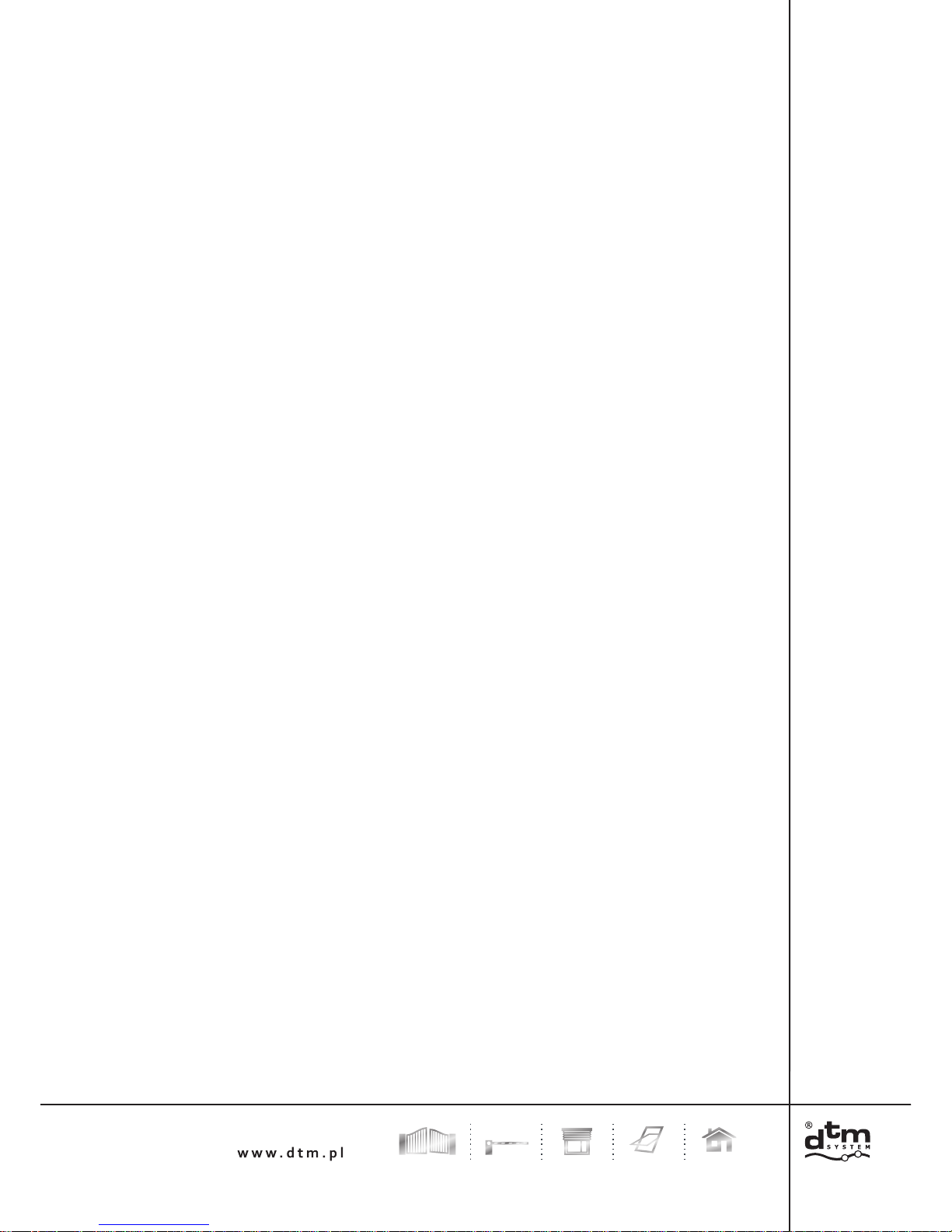
AUTOMATION SYSTEMS
DRIVER FOR SWIFT6 DRIVE
Assembly manual for the installers
SWIFT6-CB
ver. 1.0
automation systems
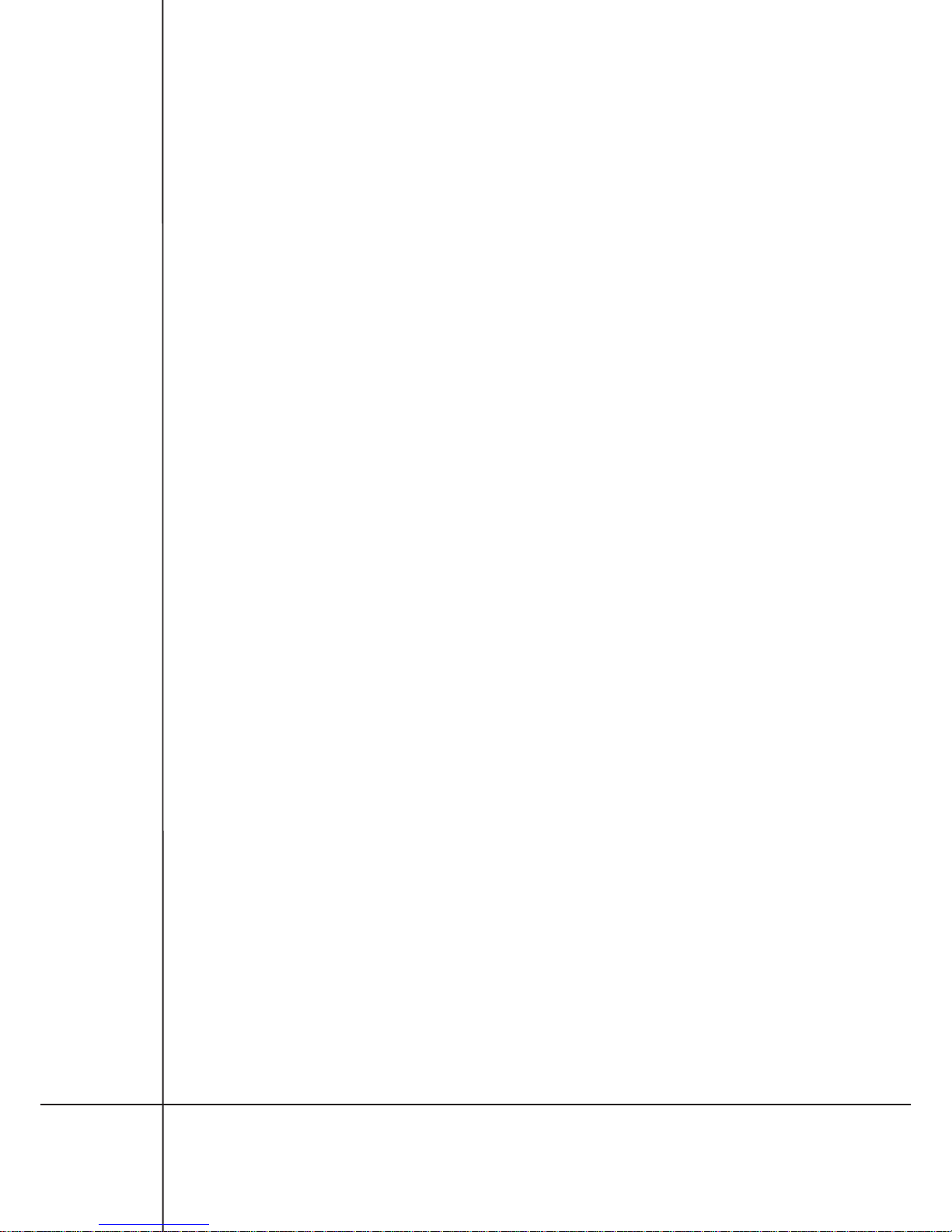
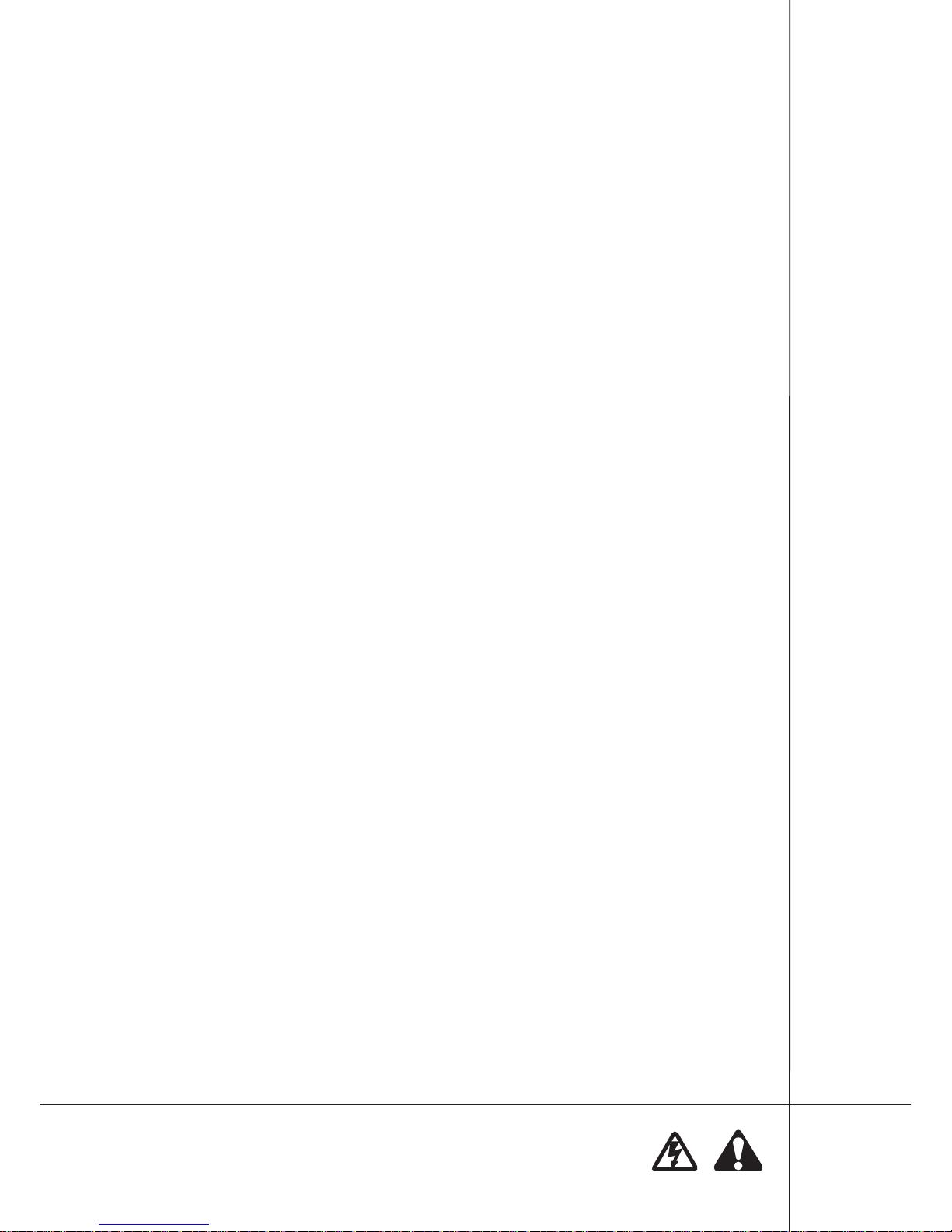
1
SAFETY OF THE REALIZATION OF THE AUTOMATION SYSTEM
·Do not leave materials from containers in the place accessible for children, they are potentially
hazardous;
·This product was designed and produced only to use appropriately as described in this
documentation. Exploiting it in other purposes can negatively influence the technical condition
and operation of the device and is a potential threat;
·DTM System company is not responsible for effects of the wrong usage, contrary to intended
purpose;;
·Do not install the device in surroundings of increased explosion risk or with aggressive air;
·Automatic gates should be compliant with norms as well as with every local applicable regulation,
they must meet requirements of EN12604 and EN12605;
·DTM System company is not responsible for effects resulting from faults in the design of driven
elements or for their deformations which can appear while using;
·The installation must meet the requirements of EN12453 and EN12445;
·All power sources must be disconnected before beginning any works with the system;
·The electrical installation, to which automation is being connected, must be compliant with
applicable standards and be made correctly;
·The installer should deliver the RCD (residual-current device) with the device. It secures the break of
the electric circuit of the devices from the power supply. Standards require separating contacts for
at least 3 mm in every pole (EN 60335-1). It is advised to use 6A thermal fuse with the RCD of all
circuits;
·Secure the power network with RCD of 30mA;
·Safety mechanisms (EN12978 norm) ensure the protection against hazards associated with
moving of movable mechanical elements such as crushing, hitching or detachment;
·DTM System company is not responsible for safe and efficient operation of the device in case of
applying components not being products offered by DTM System;
·Use only original parts while servicing;
·Do not alter or change the elements of the device;
·Inform the end user of the manner of the service, dealing with breakdown and about threats
resulting from using the device;
·Only appropriately trained adults can use the device;
·Controlling devices must be out of the reach of children in order to protect the automation system
against accidental starting;
·Only qualified personnel can perform the service;
Before commencing the installation carefully read the entire installation and service manual of the product.
Non-observance and not-abiding remarks with these symbols can lead to the accident resulting in injury of people or
material damage.
The driver ensures correct and safe operation only when installed and used according to the given
safety rules. DTM System is not responsible for accidents resulting from incorrect usage or non-professional
installation of the devices.
·During the assembly or repair works, exercise caution, do not wear jewellery, watches or loose
clothes;
·After installation it is necessary to check if the device is correctly set and if the controlling device,
security system operate correctly;
·The systems protecting against crushing or injury (ex. photocell systems) must work correctly after
installing and connecting the drive to the network;
·Radio remote control can be used only when a safe value of used power is adjusted;
·Radio remote control can be used only when observation of the gate move is possible, and no
people are in the zone of the move and there are no objects placed;
OHS
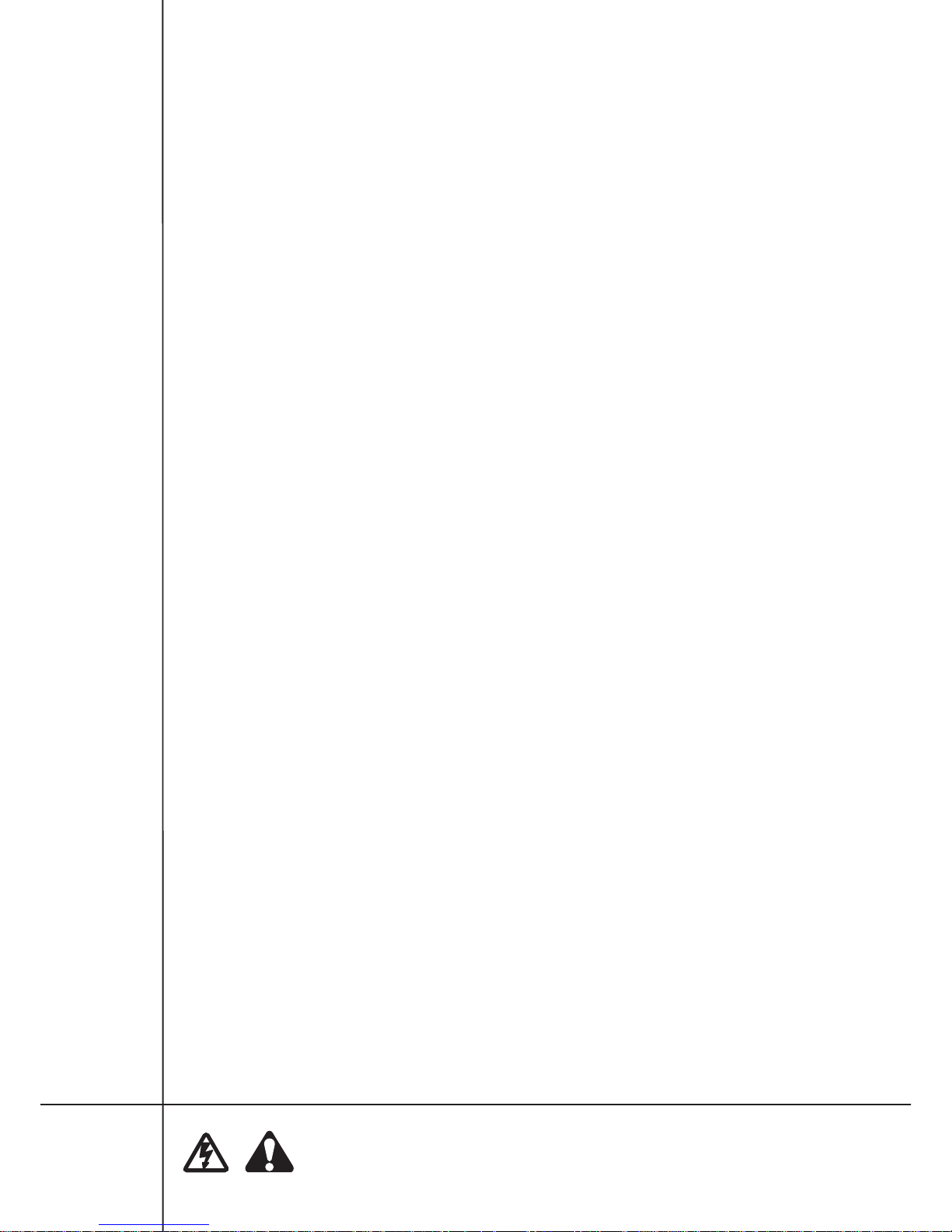
SAFETY OF USING THE AUTOMATION SYSTEM
·During automation system operation both children and adults must keep a safe distance from
working automation.
·Only appropriately trained adults can use the automation system.
·Controlling devices must be out of the reach of children in order to protect the automation system
against accidental starting.
·Moving between leaves of the gate is permitted only when it is fully open.
·Do not hamper the move of automation elements, remove all obstacles hampering the move.
·Ensure the operation and good visibility of signal lamps and information boards.
·The manual service of the system is possible only when power supply is disconnected.
·In case of the breakdown, disconnect the power supply, and next call the service company which will
perform necessary repairs.
·Do not repair or maintain the device yourself. Only qualified personnel can perform the service of
the device.
Non-observance and not-abiding remarks with these symbols can lead to the accident resulting in
injury of people or material damage. It is necessary to read carefully the following warnings. The driver
ensures correct and safe operation only when installed and used according to the given safety rules. DTM
System is not responsible for accidents resulting from incorrect usage or non-professional installation of
the devices.
·Please make sure that the persons installing, maintaining or operating gate automation follow
these instructions. It is necessary to keep these instructions in such a place that they are easy to find
when needed.
WARRANTY
DTM System provides operational and ready to use devices and gives 24 months warranty from the
selling date to the end customer. This time is counted according to the producer warranty labels or serial
numbers placed on every product. DTM System obliges itself to repair the device for free if during the warranty
period there are problems which come because of its fault. Broken device should be supplied on customer’s
expense to the place of purchase and enclose clear and brief description of the breakage. The cost of
mount/dismount is covered by the user. The warranty does not cover any faults caused by improper usage, user
self repairs, regulations and adaptations, lightning strikes, voltages or short circuits in the electrical grid.
Appropriate legal acts regulate details of the warranty.
2
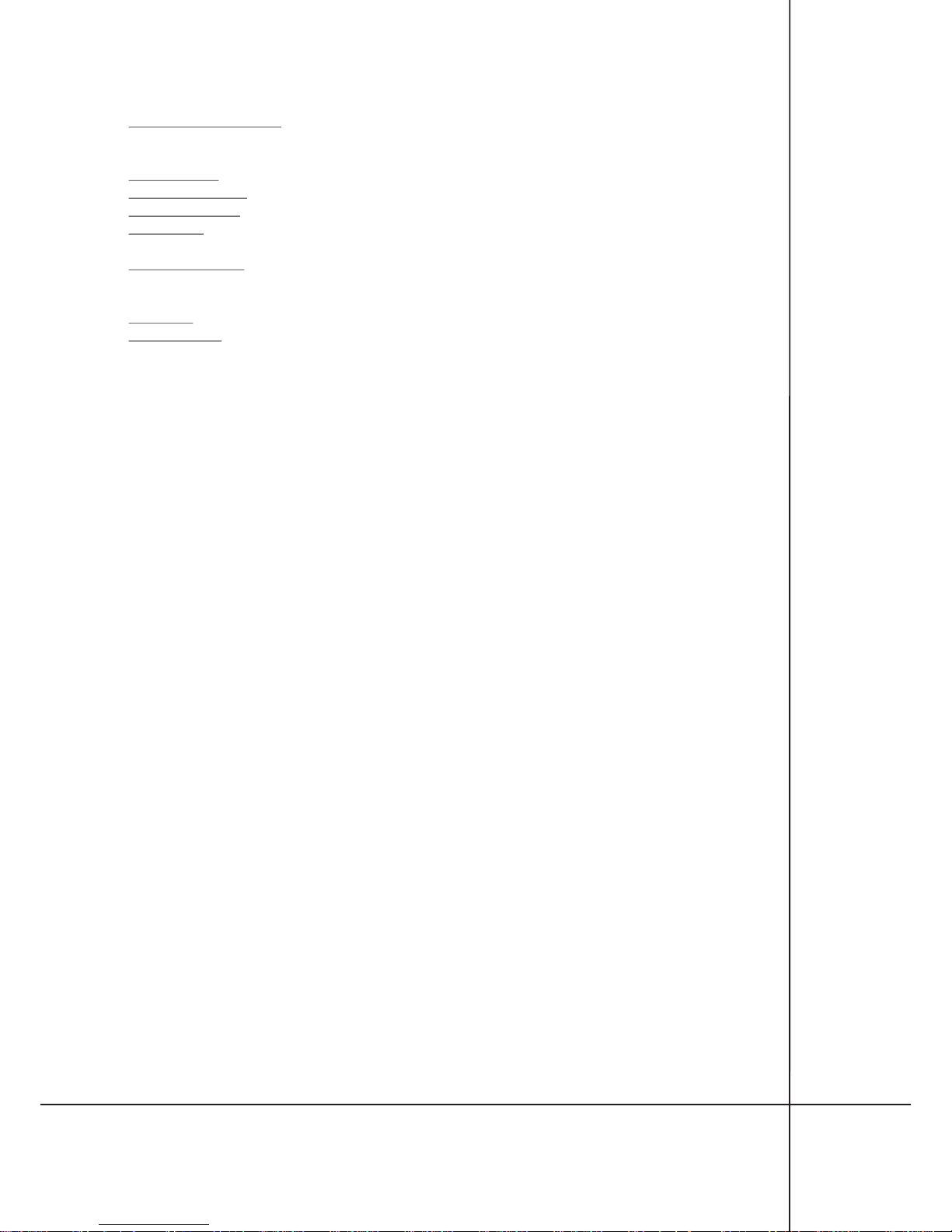
1. Used terms
4motor power adjustment - In most cases the maximum operation power of the motor is not required. For
security reasons and to protect the structure of the gate against too powerful forces which can lead to its
damaging, it is recommended to set the optimum power of motors.
4manual control - controlling with the use of buttons connected by wires with the motor clamps.
4motor opening time - time required for full opening of the gate powered by the motor.
4motor closing time - time required for full closing of the gate powered by the motor.
4auto-closing - automatic introduction of closing the motor function after the time specified in the program of
the driver. Time, after which automatic closing shall start, is counted from the moment of stopping the gate.
4auto-photo closing - automatic introduction of closing the motor function after the time specified in the
program of the driver. Time, after which automatic closing shall start, is counted from the moment of stopping
the gate.
4photo-test - automatic check of the photocells operation just before the gate move start.
4motor overload - increase in the value of the electricity taken by the motor, most often caused by the obstacle
appearing on the way of the gate.
2. Introduction
This instruction manual is dedicated to SWIFT6- CB driver. This driver enables to connect safety devices
such as photocells, pressure edges and it also has encoder system efficiently detecting the overloading caused by
the unintentional resistances in the move of the gate. The driver detects and also uses the operation of internal
magnetic limit switches of the motor. Moreover, the driver enables the adjustment of the power and has a
function of slowing down during start and stop. The driver has a radio receiver connector.
3. Technical data
Basic parameters
?
Power supply 230V AC, 50 Hz
?
Operation temperature (min./max.) -20°C /+55°C
Outputs/Inputs
?
Motor output (voltage/max. power) 230VAC / 1 x 300W
?
Motors power adjustment electronic with the use of potentiometer
?
Overloading protection programmed in service mode
?
Signal lamp output relay (max. 230VAC/5A)
?
Illuminating lamp output relay (max. 230VAC/5A)
?
Peripheral power supply output (photocells, etc) 24VAC
?
Photocell transmitters power supply output 24VAC (see photo test function)
?
Photocell input/ number NC/1+1(DIP-SWITCH 3 and 4, tab.1)
?
OPEN mode manual control input NO
?
CLOSE mode manual control input NO
?
STOP mode manual control input NC
?
STEP BY STEP mode manual control input
(open-stop-close-stop) NO
?
Cooperation with limit switches yes
?
Opening, closing and
soft start/stop phases time regulation yes
?
Auto-closing/auto-photo closing time regulation yes/ 2s
Controlling part
?
Photo test
(photocells testing before move of the gate) yes
?
Photocells operation mode stop and continue, move reverse
Radio part
?
Radio card optional TRX series card
?
Aerial clamps in motor to connect external aerial
3

4
4. Installation
4.1. Important reminder
CAUTION! Electrical installations and automations of the drive must be made by experienced and
trained staff under effective laws and regulations.
Dangerous voltage 230V 50Hz appear in the devices, all connections should be made at the voltage switched off.
Installer's task is to install the system safely enough to minimize the risk associated with using it. Person who makes
the installation without observing the applicable regulations is responsible for the possible damage which can be
caused by the device.
4.2. Description of particular elements of the driver
Motherboard of the driver (fig. 1) has power supply unit and an implementation circuit made on specialist
transmitters, as well as connectors for connecting supply voltage, motor and protecting, steering and signal
elements. It also has microprocessor control unit. Presence of the supply voltage
is signalled with the LED diode lighting.
CAUTION!
Switchboard settings incorrectly adjusted to installation conditions can soon lead to its damage and
loss of warranty! After the completion of creating the installation and connecting devices stage, it is
necessary to programme the switchboard in order to adapt its operation parameters to the current
installation, in particular it is necessary to:
4always set the power of motors
4always set opening and closing times and the limit of overloading safety barrier
Scrupulously follow designed connections. If uncertain, do not try but read relevant detailed technical
cards of installed devices. Incorrect connections can cause serious damage in the driver and other devices
1. Connector powering the transformer.
2. Transformer.
3. Fuse 0,3A/250V.
4. Terminal block for connecting the secondary winding of the transformer.
5. Terminal block for connecting magnetic limit switch.
6. Programming/gate stopping button PROG/STOP
7. Step by step function button P/P
8. Potentiometer of the engine power regulation.
9. Jumper (for switching off the engine amperometry and soft start).
10. Radio card connector.
11. DIP-SWITCH, see tab.1.
12. FOTO-TEST jumper.
13. Connector for encoder.
14. Terminal block for connecting accessories.
15. RESET pins. Closing these pins for a moment has the same effect as turning off power supply for a
moment
16. Input status signal diodes (switched on – input closed)
17. Programming diode (L1)
18. Connector for electro lock.
19. Terminal block for signal and illumination lamps 230VAC.
20. Terminal block for connecting drive power supply 230VAC.
21. Fuse F6, 3A/250V.
22. Terminal block for connecting engine and condenser.
STOP BUTTON CAN NOT BE USED AS SAFETY DEVICE, ONLY AS SERVICE FUNCTION TO MAKE
INSTALLATION TESTS EASIER.

5
Technical Data
Fig.1. SWITFT6CB driver motherboard view, with indication of most important elements
1
2
3
4
5
6
7
8
9
10
15
18
19
20
17
6
3
5
1
89
7
10
1114
21 22
12
13
P/P
PROG. STOP
2
16
4
4.3. SWIFT6 driver electric connections description
4.3.1. Network power supply clamps 230VAC, 50Hz L, N, PE (1-2, fig.2)
Connect the phase (L), neutral wire (N) to proper clamps. Protective wire (PE) connect directly to the
body of the engine of SWIFT6 drive.
4.3.2. Clamps for connecting motor CH, C, AP, and condenser … (27-28 and 30-31, fig.2)
Connect the engine of SWIFT6 drive to clamps CH, C, AP. Condenser 16uF/450V must be connected to
clamps . If while programming the gate opens in the wrong way it is necessary to change wires on clamps CH
and AP.
4.3.3. Clamps for connecting limit switch FCA, C, FCC (18-20, fig.2)
Clamps are used to connect built in limit switch. Magnets which cooperate with the switch have
different polarization. Before the programming make manual move with gate and make sure that the switch
correctly interprets outermost positions of the gate (gate closed - FCC diode turned off, gate opened FCA diode
turned off; 16, fig. 1). If the switch operates in opposite way turn the magnets 180 degrees after earlier removing
the cases - catch in the top part of the magnet. Magnet with the tag (white stripe) directed toward the switch
activates FCC switch (gate closed) and magnet with the tag directed toward the handle activates FCA switch
(gate open).

4.3.4. Clamps for connecting powering transformer S1, S2 (21-24, fig.2)
Clamps are used to connect built-in powering transformer.
4.3.5. Connector for engine encoder EN CODER (13, fig.1)
Connector is used to connect built-in encoder in SWIFT6 drive engine.
4.3.6. Clamps for connecting signal lamp Lam (3-4, fig.2)
Clamps are used to connect optical signaling of engine operation (LAM. and common clamp). Use 230V,
max. 5A lamps.
Clamps for connecting signal lamp LC (5-4, fig.2)
Clamps are used to connect illumination (L.C. and common clamp). Output switches on during the start
of the engine and is active for 3 min. after total closing of the gate. Use lamps for 230 V,max.5A voltage.
4.3.9. Programmable output spia clamp (15, fig.2)
Depending on the DIP-SWITCH configuration, tab.1, this output can serve one of the following
functions:
powering transmitters of photocells - for photo-test function, the system must have two lines of powering
photocells. First connected to clamps 13 and 14 which power the receiver, and second for clamps 15 and 14,
powering transmitters (DIP-SWITCH 7 set ON). The driver checks the efficiency of photocells by controlling
the reaction of the photocell receiver to the disappearance of the infrared light beam at every start of the
gate movement. If everything is correct the engine is started. The error of the test blocks the move in case of
detecting the breakdown what is signaled by the switchboard with the signal lamp. Photo test also works for
the possible second pair of photocells (JOL input). Photo test function significantly increases the security
level. Activating photo test function – see tab.1.
signaling opened gate – it is possible to connect outside signaling lights which will signal the phase in which
the gate currently is by giving flashes in different frequency: slow flickering - opening, fast flickering closing, 2 flashes - countdown of closing time (see fig. 2). Output load is 100 m A what is sufficient for
controlling electromagnetic transmitters 24 VAC.
4.3.10. Clamps for connecting photocells FT1 (11, fig.2)
FOTO1 input (FT1) is dedicated to the photocell of the gate having the function of stopping the gate
move while closing. Correctly configured JOLLY input (JOL) can perform the function of stopping the gate during
closing and opening, according to tab. 1. Photocell input must be closed for the clamp C (common clamp of
inputs) in the configuration of NC contacts.
It is possible to connect to clamp PA the momentary switch NO type, which, depending on settings, will
activate OPENING.
It is possible to connect to clamp PC the momentary switch NO type, which will activate CLOSING.
It is possible to connect to the clamp P/P the momentary switch NO type, which will control the
automation according to the set operation mode (see tab. 1).
Connect the momentary switch (monostable) type NC to the clamp STOP (STP).
All unused inputs NO type should be left not connected, but NC type inputs should be closed with the
clamp C. Activating of the manual control switch is by its momentary pressing.
4.3.12. Clamp of programmable input JOL (10, fig.2)
It is possible to connect to the JOLLY clamp (JOL), after its correct configuration (see tab.1) the
following:
- safety edges – function of emergency stop
NC input – after breaching this input the driver reverses the direction of movement of the gate for a few
seconds.
- time driver – timer function Connecting
the clock with contact output allows for automatic opening and closing of the gate in specified time periods.
4.3.7.
4.3.8. Clamps for powering accessories 24Vac (13-14, fig.2)
The driver has accessories powering outputs 24VAC of maximum load 1A. Remember that ampacity of
24Vac output and output of photocells transmitters powering (spia) is 1A together.
4
4
4.3.11.Clamps for manual control PA, PC, P/P, STP (6-9, fig.2)
6

Closing the input to COM clamp will cause closing the gate,
however opening will cause opening of the gate. Closing and opening time is regulated by attached outside
clock with calendar.
- second photocell – FOTO 2
This input will be dedicated to the photocell having the function of stopping while closing and opening.
Photocell input must be closed to the clamp C (common clamp of inputs) in the configuration of NC contacts.
- partial opening switch - wicket function
Connecting the momentary switch NO type will enable partial opening of the gate. "Width of the wicket" is
regulated by operating time set according to pt. 6.4.
7
Connection
F6,3A
230V
1
2
3
4
5
6
7
8
9
10
1
2
3
4
5
6
7
8
9
10
11
12
13
14
15
16
17
18
19
20
21
22
23
24
27
28
29
30
31
F0,3A
24V
motor
Rx Tx
control board supply
24VAC (orange)
Signal
lamp
230VAC
Lamp 230VAC
OPEN
PROG.
/STOP
P/P
CLOSE
STEP BY STEP
STOP
**JOLLY
PHOTO1
COM
*
photocells
with photo-test
power supply
COM MOTOR (blue)
PE
ENCODER
Transformer
power
output
Control board supply
12VAC (white)
Limit switch supply
24V (yellow)
COM (brown)
FC(1) green
FC(2) white
CAPACITOR
FCC
Ap
Ch
P/P
Stop
Jolly
FT1
FCA
Supply
230V 50Hz
N
L
IF USING INPUT AS SIGNALLING, PHOTOCELL TRANSMITTER POWER SUPPLY MUST BE CONNECTED WITH
PHOTOCELL RECEIVER POWER SUPPLY. BETWEEN THE COMMON TERMINAL AND 'spia' OUTPUT CONNECT
SIGNAL LAMP OR CONTROL CIRCUIT OF THE LAMP. (MAX OUTPUT LOAD 24VAC/100mA)
INPUT CAN WORK IN ONE OF 4 MODES ACCORDING TO TABLE 1
Fig.2. Connecting SWIFT6-CB clamps.
24VAC
1 sec
1 sec
1 sec
1 sec
0,5
sec
0,5
sec
0,5
sec
0,5
sec
0,5
sec
0,5
sec
0,5
sec
0,5
sec
0,5
sec
0,5
sec
2 sec
SIGNALLING - spia OUTPUT
GATE STATE
OPEN
CLOSE
AUTO-CLOSING TIME COUNTDOWN
STOPED

4.3.13. Connector for TRX radio card and clamps for connecting radio aerial (14, fig.1)
The driver has radio card TRX series connector and aerial input of the radio receiver. Connection and
description of the card is in TRX card manual.
5. Driver operation description
After switching the power supply of the driver, there is an automatic change into OPERATION MODE. In
operation mode, the current state of inputs is signaled by LED diodes (16, fig. 1)
The programming takes place with the help of the LED L1 diode and PROG/STOP and P/P buttons which
are on the driver board (6.7 fig. 1), groups of DIP-SWITCH micro switches (11 fig. 1), JP1 jumper and PW
potentiometer (9 and 8 fig. 1). The control panel learns the operation times and pause during the procedure of the
programming. Programming procedure includes repeated operation with using the P/P button or remote
control if such was assigned. Important remarks before the programming:
4Connect the power supply to the control panel and check if inputs work correctly by inspecting appropriate
diodes (diodes of NC contacts must shine).
4Remove all the obstacles from the gate operation zone.
4Diodes of the limit switch must be lighted when the gate is half opened. When the gate is moving to the closed
position the LED FCC diode must go out, the second FCA diode must go out when the gate reaches opened
position.
4In order conduct the successful process of the driver programming keep the following order:
4analyse tables with individual settings of DIP-SWITCHes and to choose appropriate functions, see tab. 1;
4programme operation time of the gate;
4make possible regulations of the traction force with the PW potentiometer;
4check the accuracy of operation and repeat the programming if needed.
6.1. SIMPLE mode of learning
It is simple and fast form of setting times of closing, opening, auto-closing. Slowing times before total
opening and closing are set automatically. Programme according to following steps (fig. 3):
4manually place the gate in the middle of the way (1, fig.3).
4press PROG/STOP button and hold it pressed for about 3 seconds, until L1 diode does not light constantly (2,
fig.3). Driver is in the programming mode.
4Press P/P button. The gate will start moving in direction toward closing (3, fig.3). If the gate moves on the
direction towards opening it is necessary to change the direction of engine operation and limit switch
operation, see pt. 4.3.2-4.3.3.
4the gate reaches closed position (4, fig.3) and it starts opening automatically (5, fig.3), stopping at the
outermost opening position (6, fig.3). The driver starts remembering the auto-closing time ( see tab.1).
4when the demanded pause time is complete, press P/P button. The motor will start closing (7, fig.3), finishing at
the outermost closing position. L1 diode turns off, the end of programming procedure (8, fig.3)
6.2. EXTENDED mode learning
This procedure requires a little bit more involvement in the process the learning from the installer, than
in the case of the simple mode. The installer is able to set additionally the times of slowing down at opening and
closing according to personal needs. In order to set different zones of slowing down, act in the following way (fig.
3):
4manually place the gate in the middle of the way (1, fig.3).
4press PROG/STOP button and hold it pressed for about 5 seconds, until L1 diode does not light constantly (2,
fig.3). Driver is in the programming mode.
4Press P/P button. The gate will start moving in direction toward closing (3, fig.3). If the gate moves on the
direction towards opening it is necessary to change the direction of engine operation and limit switch operation,
see pt. 4.3.2-4.3.3.
4the gate reaches closed position (4, fig.3) and it starts opening automatically (5, fig.3).
4while opening, before the full opening of the gate press P/P button in the position of required slowing down (6a,
fig.3). The gate stops for a moment and then continues and finishes the opening.
4after stopping at the outermost opening position the driver starts remembering the auto-closing time (6,
fig.3).
4when the demanded pause time is complete, press P/P button. The motor will start closing (7, fig.3).
6. Programming of SWIFT6-CB driver
8

4while closing the gate press P/P button in the position of required slowing down (8a, fig.3).
4the gate finishes the closing move at the outermost closing position. L1 diode turns off, the end of
programming procedure (8, fig.3).
6.3. Pause time modification
The procedure must be conducted when the gate is closed. Procedure of the pause time modification
set during the programming in the pt. 6.1:
4press PROG/STOP button and hold it until the L1 diode turns on.
4press PROG/STOP button again, L1 diode starts blinking and the driver starts remembering pause time.
press PROG/STOP button again when demanded pause time is complete. L1 diode turns off.
Procedure completed
6.4. Wicket time programming
Opening the gate for pedestrians (wicket function) is already programmed in the factory settings for
about 1-1,5 metres. If this opening requires modification, act in the following way using JOLLY input (clamp 10 fig.
2):
4With the gate, closed, enter the programming mode by holding the PROG./STOP button up to the moment
until a L1 diode turns on.
4Press PED button, the gate starts opening.
4Next press PED button at the moment when the gate reaches the demanding position of opening for
pedestrians.
4The gate stops, next it starts closing. The drives goes out from the programming mode.
9
Programming
8
GATE CLOSED
END OF PROGRAMMING
L1 LED LIGHTS OFF
OK
8a
PRESS P/P
TO SET SLOWDOWN
MOMENT
P/P
slow
7
PRESS P/P
SAVING THE TIME
STARTS CLOSING
P/P
6
GATE OPENED
AUTO-CLOSING TIME
COUNTDOWN
auto-close
6a
PRESS P/P
TO SET SLOWDOWN
MOMENT
P/P
slow
5
AFTER A MOMENT
GATE STARTS TO OPEN
1
PLACE GATE IT THE
MIDDLE
- LOCK THE DRIVE
2
PRESS FOR 5s.
PROG./STOP BUTTON
UNTIL L1 LIGHTS ON
PROG.
/STOP
5s.
3
PRESS P/P
P/P
4
GATE WILL CLOSE
Fig.3. Programming in simple mode
(p.1-8 without 6a and 8a) and extended (1-8 with p. 6a, 8a).

6.5. Power regulation
EN12445 safety norm demands that all automation systems pass crash tests measured with special
devices. Conduct crash tests and change the sensitivity of the encoder with the use of the trimmer (8 fig. 1).
If settings are insufficient it is possible to install the soft rubber profile on the edge of the gate in order to soften
possible impacts into the obstacle. If norm requirements are still not met after the change of sensitivity and
installing the rubber profile, install additional safety devices, for example safety edges.
6.6. Soft start
Soft start function determines the gradual movement from the start without shocks on the gate. The
function can be omitted by installing the JP1 jumper (9, fig. 1).
By installing JP1 jumper the engine power is set as maximum.
6.7.Change of gate slowing down settings
6.7.1. Change of passage mode
If a jump of the gate is noticed at the change from the standard speed to the lower in the case of slowing
down function activation, the mode of the passage can be changed in the following manner:
4disconnect the power supply;
4press P/P, PROG./STOP buttons on the driver at the same time;
4connect the power supply, holding the buttons pressed;
4L1 diode blinks shortly, giving the signal that the passage was set.
To return to the initial configuration it is necessary to repeat the above procedure.
6.7.2. Change of the slowing down type
The driver allows to choose one of two types of slowing down: standard slowing down, increased
slowing down for heavier automation.
Procedure of slowing down type change :
4disconnect the driver power supply;
4connect the power supply again holding pressed STOP/PROG buttons
4L1 diode turns on after 3 seconds
4still holding STOP/PROG buttons set DIP-SWITCH 9 from the OFF position to the ON (if DIP-SWITCH is set
ON, switch it on the OFF position and next ON)
4L1 diode starts pulsing
4fast pulsing corresponds to increased slowing down setting
4slow pulsing corresponds to standard slowing down setting (factory setting)
4after choosing the type of slowing down, release STOP/PROG buttons. Control unit remembers the choice
and goes into normal operation mode.
6.8. Control unit auto-test
The breakdown of engine control can threaten the functioning of the automation system and the safety
of the users , therefore the driver checks the correct operation of the engine control circuit before every move of
the gate.
In case of any irregularities, control unit stops the operation signaling it by slow flashing of the diode.
7. Acceptance tests
7.1. General remarks
After installing the driver and all cooperating devices, especially safety devices, it is necessary to perform final
tests to check the entire automation. These tests should be executed by the competent staff, being aware of existing
threats! Final tests are the most important phase at the realization of automation. Individual components such as
engine, photocells, etc, can require specific control and for this reason it is recommended to execute checking
procedures included in manuals of given components.
10

ON
1 2
ON
1 2
ON
1 2
ON
1 2
1
2
3
5
7
6
8
10
4
FUNCTION
n. Off On
DESCRIPTION
REMARKS
While opening, after pressing P/P button the gate stops.
While closing, after pressing P/P button the gate stops.
While opening, pressing P/P button does not effect in anything.
While pause, pressing P/P button does not effect in anything.
While opening, pressing P/P button does not effect in anything.
While pause, pressing P/P button closes the gate
OFF
OFF
OFF
OFF
OFF
ON
ON
ON
ON
ON
timer
safety edge
Signal lamp operates together with the motor.
After total opening, the motor closes only with manual control.
Signal lamp operates 5 seconds before the gate move.
See pt 4.3.9.
3 4
3 4 3 4 3 4
Activation of safety edge changes the direction for a few seconds.
Next move is always in direction towards opening. NC type output.
9
OFF
ON
Does not slow down in the final phase of the move.
5 55 5
6 6
6 6
9
9
12 12
Pressing P/P button again closes the gate.
Pressing P/P button again opens the gate.
P/P input
and C1
channel
in radio card
Universal
input
JOLLY
lamp signal
before
gate move
Auto
- closing
Photo - test
Brake
Slowing down
Auto-closing
after photo
Tab.1. The description of DIP-SWITCHes in SWIFT6-CB driver.
11
Programowanie
CAUTION! SETTINGS CHANGE REQUIRE DRIVE RESTART BY SWITCHING MOTOR SUPPLY OFF
FOR A MOMENT OR BY SHORT CIRCUIT OF RESET PINS (15, fig.1).
open-stop
-close
open-close
While opening, after pressing P/P button the gate stops for a few seconds,
later it closes.
While closing, after pressing P/P button the gate stops for a few seconds,
later it opens.
always
opens
While closing, pressing P/P button stops the gate for a few seconds,
next the gate opens.
open-close
without reverse
while opening
While closing, pressing P/P button stops the gate for a few seconds,
next the gate opens.
After safety edge activation the driver stops, repeated closing is cancelled.
NC type input.
Closes the gate when the contact is opened and opens the gate when
the contact is closed.
photocell input
While opening and closing, photocell activation stops the gate (STOP).
Restart of the gate is needed.
wicket input
Gate partly opened for the programmed period of time
(see “programming opening for pedestrians”). NC type input.
After total opening, the motor closes the gate automatically after
programmed pause time.
Brake is used for of overcoming the inertia of heavy automation systems.
When the brake is turned on it is activated at the end of every move
of the gate.
With slowing down function activated, the motor decelerate by half
at the end of every move of the gate.
Photocells activation reduces pause time to 2 seconds no matter what
time was set earlier.

4in case of the resignation from the assembly of manual control buttons, remember about bridging "STOP"
clamps. The lack of the bridge will make any move of motors impossible.
4in case of the resignation from the assembly of the photocell, bridge PHOTO1 and/or PHOTO2 inputs with the
COM clamp
7.2. Final tests consist of the following stages
7.2.1. Move direction control
Check if at controlling the function OPENING, automation physically moves towards opening. If the
movement is directed towards closing, or any movement is missing, inspect connections and/or conduct the
procedure of the programming again.
7.2.3. Initial security control
If photocells are installed, it is necessary to manually breach FOTO1 photocell, at breaching LED FT1 diode
in the driver should go out. Do the same for FOTO2 photocell if it is installed ( JOL LED diode). Firstly FOTO2
Photocell must be activated, see tab. 1. In the sleep mode, when optical barriers are not breached, 2 red LED diodes
should light (2 first from the right side)
7.2.4. Control of functions controlling the motor move
4Check STEP BY STEP function by using the remote control button or manual P/P button. After consecutive
impulses from the button a sequence compatible with table 1 settings should take place.
4Check CLOSING function by using remote control button manual PC button. With the gate entirely or partly
opened, give impulse from CLOSING button - the motor should make a move towards closing
4Sprawdziæ funkcjê ZAMYKANIE u¿ywaj¹c przycisku pilota lub przycisku rêcznego PC. Przy ca³kowicie lub
czêœciowo otwartej bramie, podaæ impuls z przycisku ZAMYKANIE - si³ownik powinien wykonaæ ruch w
kierunku zamykania.
4Check STOP function by using manual button. During motor move in direction towards closing or opening,
give impulse from STOP button – the drive should stop.
7.2.5.Control of overloading protection
After intitiating closing the gate physically block the move of the gate leaf. Do it into the safe way, keeping
increased caution. Assess the power needed for such blocking the gate so that the driver automatically stops the
move of the gate. Repeat the process in opening direction. If necessary correct the adjusted value of power with PW
potentiometer (make it smaller if it you had to use too great power to stop the gate, or increase if it was possible to
stop the gate too easily). After correcting the setting, conduct the above test again. Remember about the fact that
the gate can resist harder to the motor in the winter period, so the adjusted value of the overload must be big
enough, not to stop the gate spontaneously. At the same time remember about the safety of users and do not adjust
the power parameter to the maximum value. Power necessary for blocking the gate which automatic turning off the
motor must be small enough so that the gate does not pose a threat of injury (especially of a child).
If the overload protection does not provide satisfying effects, apply other protection devices (e.g.
safety edges, additional photocells, etc.).
12
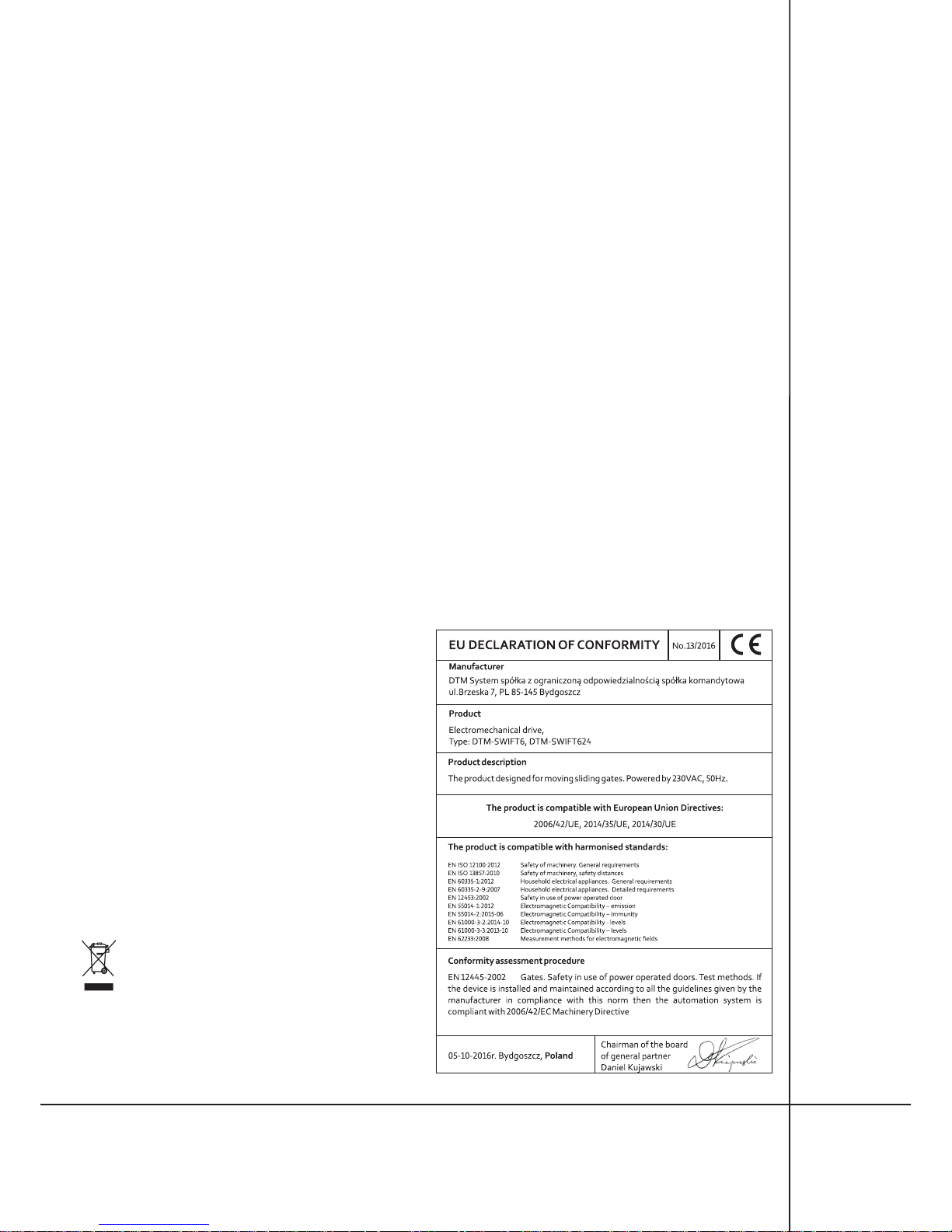
Electrical or electronic devices cannot be
removed with everyday waste. The correct
recycling of devices gives the possibility of
keeping natural resources of the Earth for a
longer time and prevents the degradation
of natural environment.

DTM System spó³ka z ograniczon¹ odpowiedzialnoœci¹ spó³ka komandytowa
ul. Brzeska 7, 85-145 Bydgoszcz, Polska
http://www.dtm.pl, e-mail: dtm@dtm.pl
desing and production
of electronic devices
gate automation
