DTM System RIVAL 434 Operating Manual
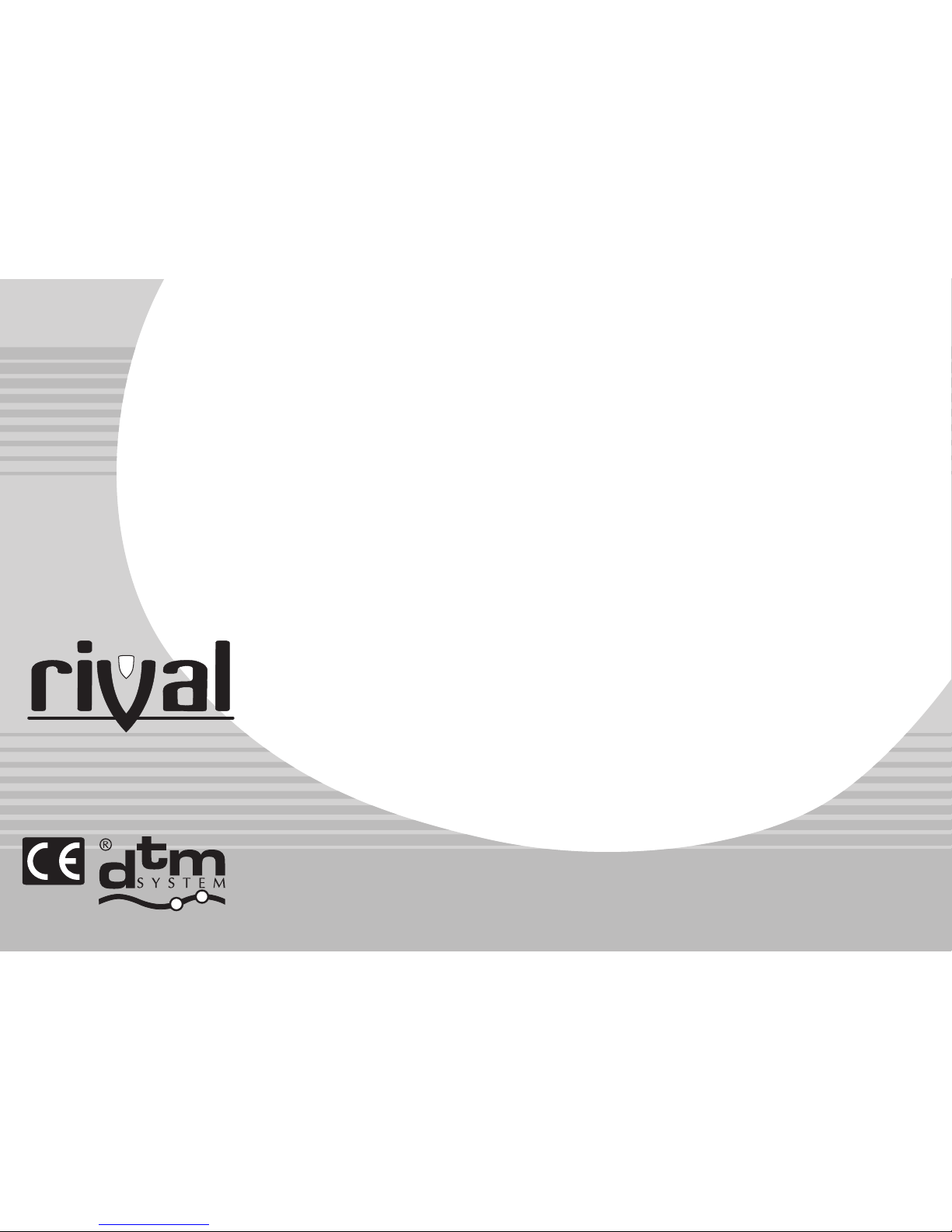
REMOTE CONTROL
SYSTEM
REMOTE CONTROL
SYSTEM
MADE IN
POLAND
Receiver Rival 434
Operating manual

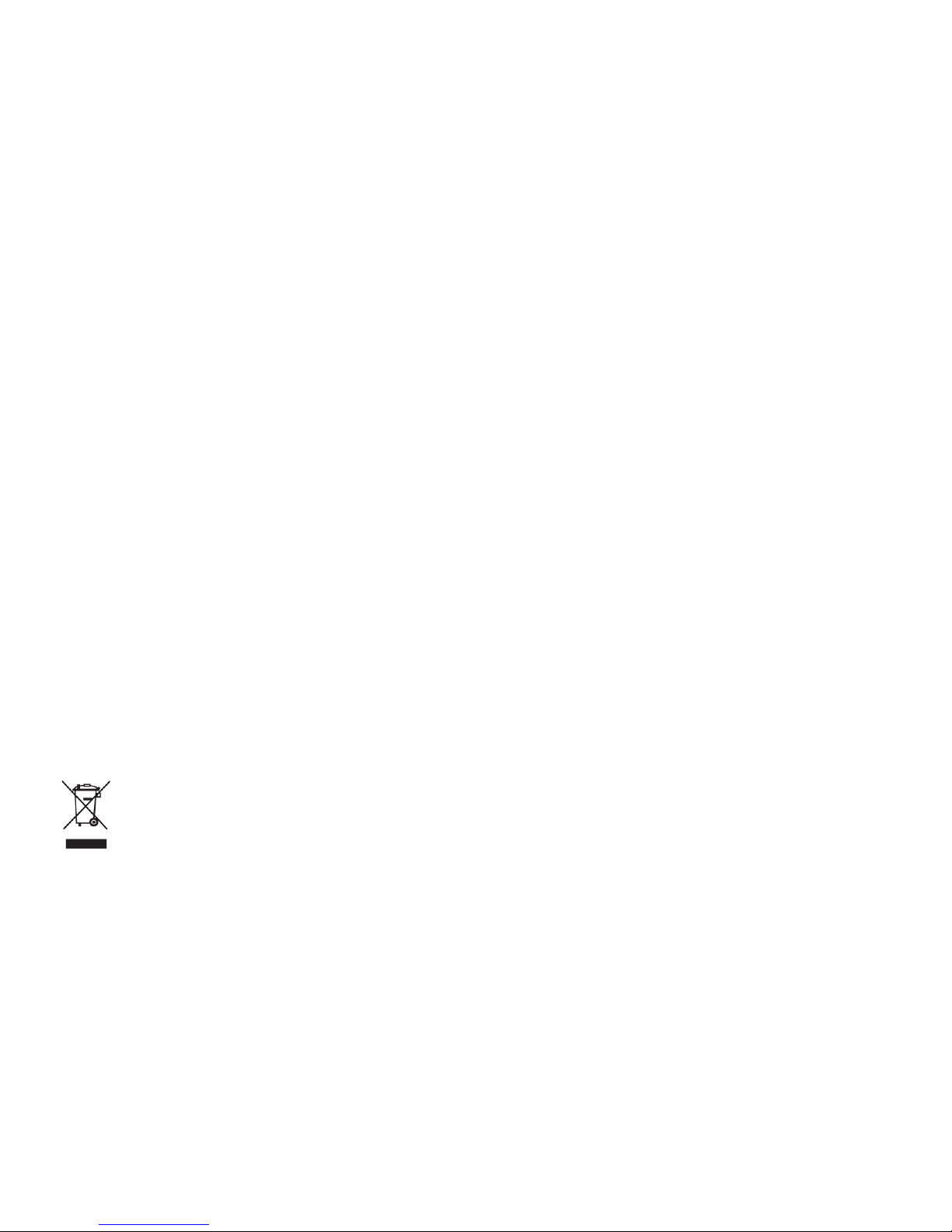
The intention of the WEEE Directive (Directive 2002/96/EC on waste electrical and electronic equipment)
is to reduce the amount of hazardous substances in waste. The underlying purpose is to promote the
avoidance, recovery and risk-free disposal of waste.

F. Connecting PC (USB port) _________________________________________________________________________________________28
1
Contents
A. Introduction ________________________________________________________________________________________________________2
G. Specifications of DTM system elements _______________________________________________________________________________29
B. Instalation _________________________________________________________________________________________________________3
1. Device description and installation ___________________________________________________________________________________3
2. Receiver’s installation _____________________________________________________________________________________________4
3. Electrical connection _____________________________________________________________________________________________5
C. Operating mode _____________________________________________________________________________________________________8
D. Simple registering of the remote without using the receiver's buttons _________________________________________________________9
1. Main menu ___________________________________________________________________________________________________11
1.1 Registering a new remote ____________________________________________________________________________________12
1.2 Editing of the existing remote _________________________________________________________________________________13
1.2.1 Copying the remote’s preferences from remote no 1 __________________________________14 ____________________
1.2.2 Defining channels to the remote’s buttons ______________________________________________________________15
1.2.3 Simple registering blockade _________________________________________________________________________16
1.2.4 Deleting the remote _______________________________________________________________________________17
1.3 How to edit the remote's settings without physical _________________________________________________________________18
1.4 Channel time settings ________________________________________________________________________________________19
1.7 Number of registered remotes ________________________________________________________________________________22
1.8 Simple registering blockade for all _________________________________________________________________________________23
1.6 Double-click mode__________________________________________________________________________________________21
I. Warranty __________________________________________________________________________________________________________31
E. Programming of the receiver ________________________________________________________________________________________10
1.10 Memory cloning __________________________________________________________________________________________26
1.9 Setting restricted access to main menu (PIN) ____________________________________________________________________24
4. Examples of Rival 434 use _________________________________________________________________________________________6
1.5 Momentary mode_________________________________________________________________________________________20
H. Certyficates _______________________________________________________________________________________________________30
1.11 Default settings ___________________________________________________________________________________________27
J. Index _____________________________________________________________________________________________________________31

2
A. Introduction
DTM433MHz control system is the group of electronic devices, based on microprocessors, with functional
possibilities you will find nowhere in this kind of devices. The Control System consists of receivers, including Rival
434 receiver, roller and gate controllers, radio remote controls and many additional interfaces.
Basic application for Rival 434 is to control gates, rollers and external devices like lighting, alarm systems,
electromagnetic locks, etc.
The system is very flexible and the possibilities of using depend on a customers ideas and needs.
We use components of the best quality manufacturers in the world. Our devices include a lot of innovative
functions and solutions. Rival 434 introduces a new modern concept of PC connectivity (USB port).
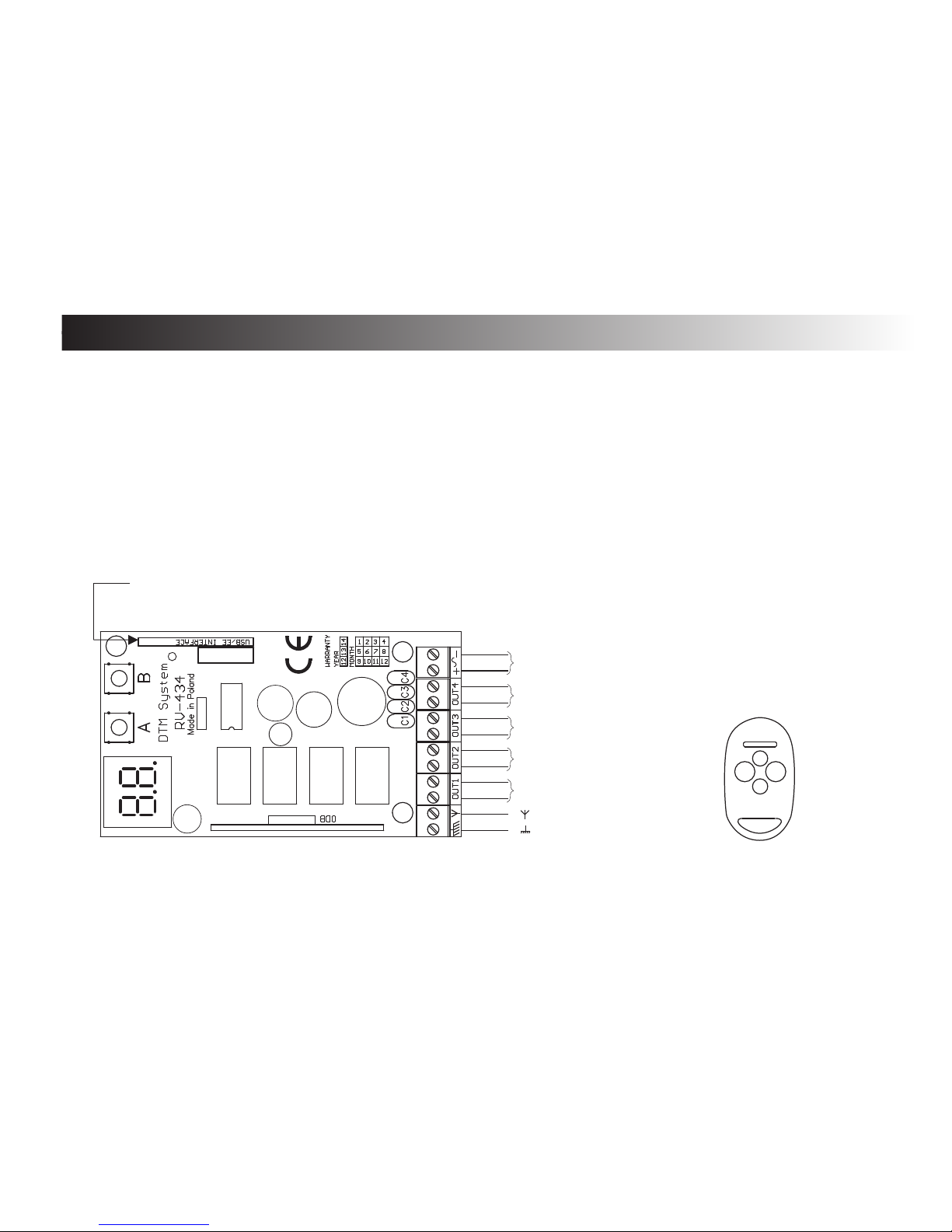
B. Mounting
1. Device description and installation
Rival 434 receiver consists of a main board and a splash-protected plastic enclosure with on outdoor aerial. The
main board (fig. 1) has got terminal blocks for connecting the power supply or peripheral equipment.
The case has got a terminal for the external aerial and it is equipped with a fix-holder.
It is possible to mount the receiver’s main board directly in the case of the controlled device (using the additional
mounting set added to the Rival 434). The additional set consists of: sticking stand-offs for mounting the main board
outside the case (3 pcs.); a cable ring connector and plastic distances to make the outdoor aerial, made out of unused
receiver’s case and wire aerial; a wire indoor aerial; Working temperatures of the receiver are -20°C to +50°C at normal
humidity. Red LEDs are showing actual operating state (they glow as long as the corresponding channel is on).
Supply voltages: 12V - 24V AC/DC (switching converter is built in) or by USB port.
Fig. 1 Rival 434 installing diagram
3
1
2
3
4
Fig 2. NEO 4remote control with buttons
numeration.
Antenna
( )
( )
power supply
12V do 24V DC/ AC
C4 (NO)
USB conector for
PC or cloning
module B700
C1 (NO)
C2 (NO)
C3 (NO)
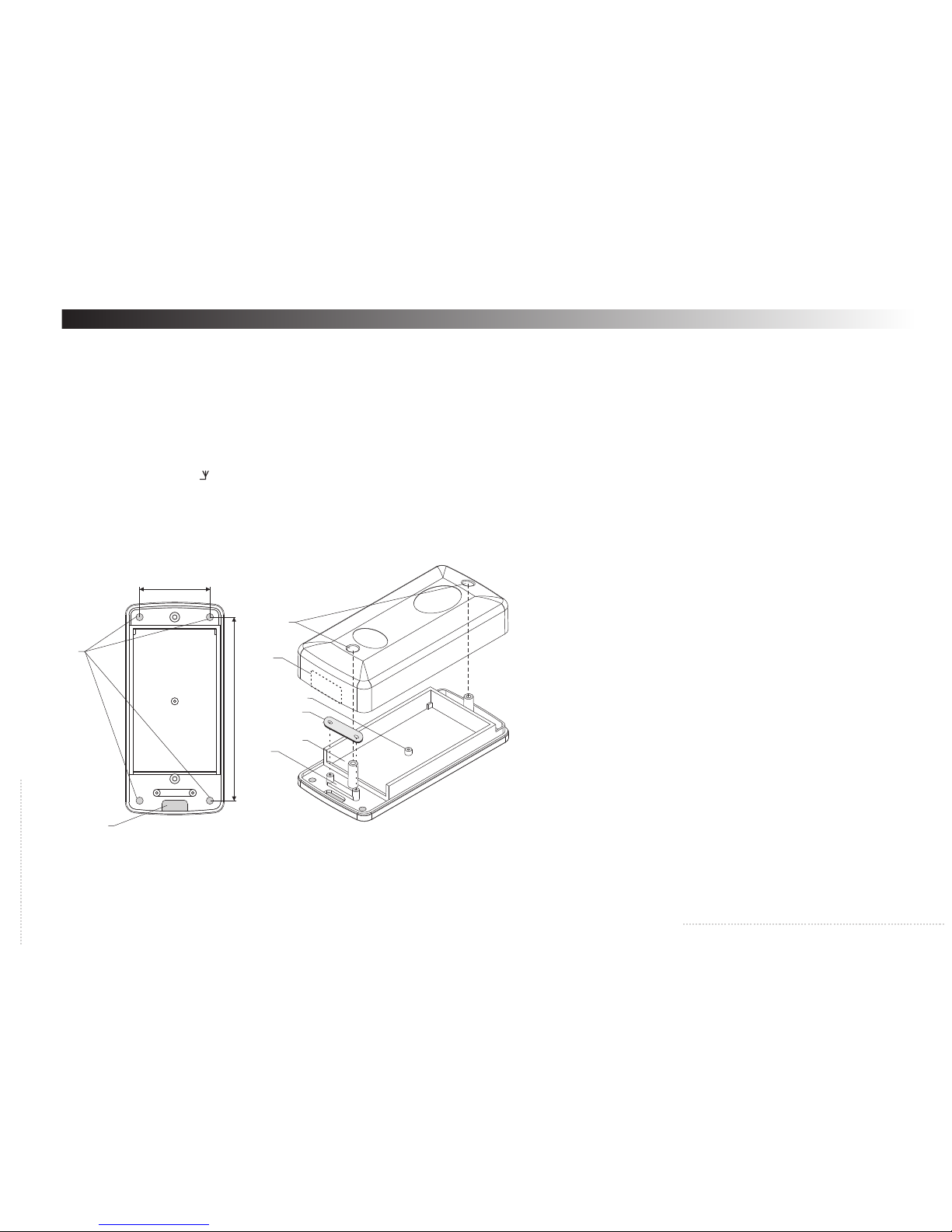
2. Receiver’s installation:
- Open Rival 434 enclosure (take off top part - fig.3). Access to receiver power supply terminal, channel terminals 1,2,3,4 and antenna terminal
is direct.
- Mount bottom part of enclosure, use mounting openings (fig.3 element 2). Enclosure mounting should enable wires connection from the
bottom. Depends on instalation (surface or inside) right weakenings of enclosure should be taken out (fig.3 element 1 or 7), wires should be
connected through resulting openings.
- Connect control wires and power supply
- Mount wires through clip to hold them (fig.3 elements 3 and 5) to secure from rip
- Turn on power supply and program receiver according to needs, see operating manual next chapter
- Connect antenna to " " signed terminal. If antenna's range is not enough use outdoor aerial right for 433MHz (not included in set). In case
outdoor aerial mounting use right wire (ex. RG58) according to aerial producer instructions.
- Mount the top case-side back.
4
Fig. 3 Rival 434 enclosure look
3
4
5
1
2
6
7
8
39 mm
102 mm
Legend:
1. weakening for wires in bottom part of enclosure (inside
instalation),
2. weakenings for receiver mounting,
3. clip to hold wire,
4. chamber for electric plate,
5. wire clip clousure,
6. distance sleeve for plate mounting
uk³adu elektronicznego (screw 2,2 x 6,5),
7. weakening for wires in top part of enclosure (surface
instalation),
8. case closing openings,

5
3. Electrical connection
Electrical supply ( + - or ~ )
The receiver can be supplied with voltages from 12V to 24 AC/DC (120mA max). It is possible to use the
internal voltage from the gate controller. Otherwise, some external power supply is needed, for example
ZAS ZSP-4ZEW. It is possible to supply the receiver only by USB port.
Receiver’s outputs (OUT1...OUT4)
Receiver’s outputs 1...4 has three terminals: NO (normally open) Maximum ratings for these contacts are
1A/24V (AC).
USB connector / EEPROM interface
The pin connector on the main board may be used to:
- connect PC (USB interface and cable needed),
- clone (copy) EEPROM memory (EEPROM interface B700 needed).
Antenna connector
Receiver has antenna conncector, signed “ ", where 175mm wire-antenna should be connected. If necessary
connect outside antenna through right wire to “ “ - signal and “ “ screen.
Hints for making the optimal radio range:
- the neighbourhood of the energetic devices and metal elements will short the range;
- radio interference from other sources will short the range;
- avoid wet and concrete walls for mounting the receiver;
- remember to remove old used batteries from the remotes;
- mount the receiver as high as possible;
- use the good quality coaxial cable for making the outdoor aerial (e.g. RG 58)
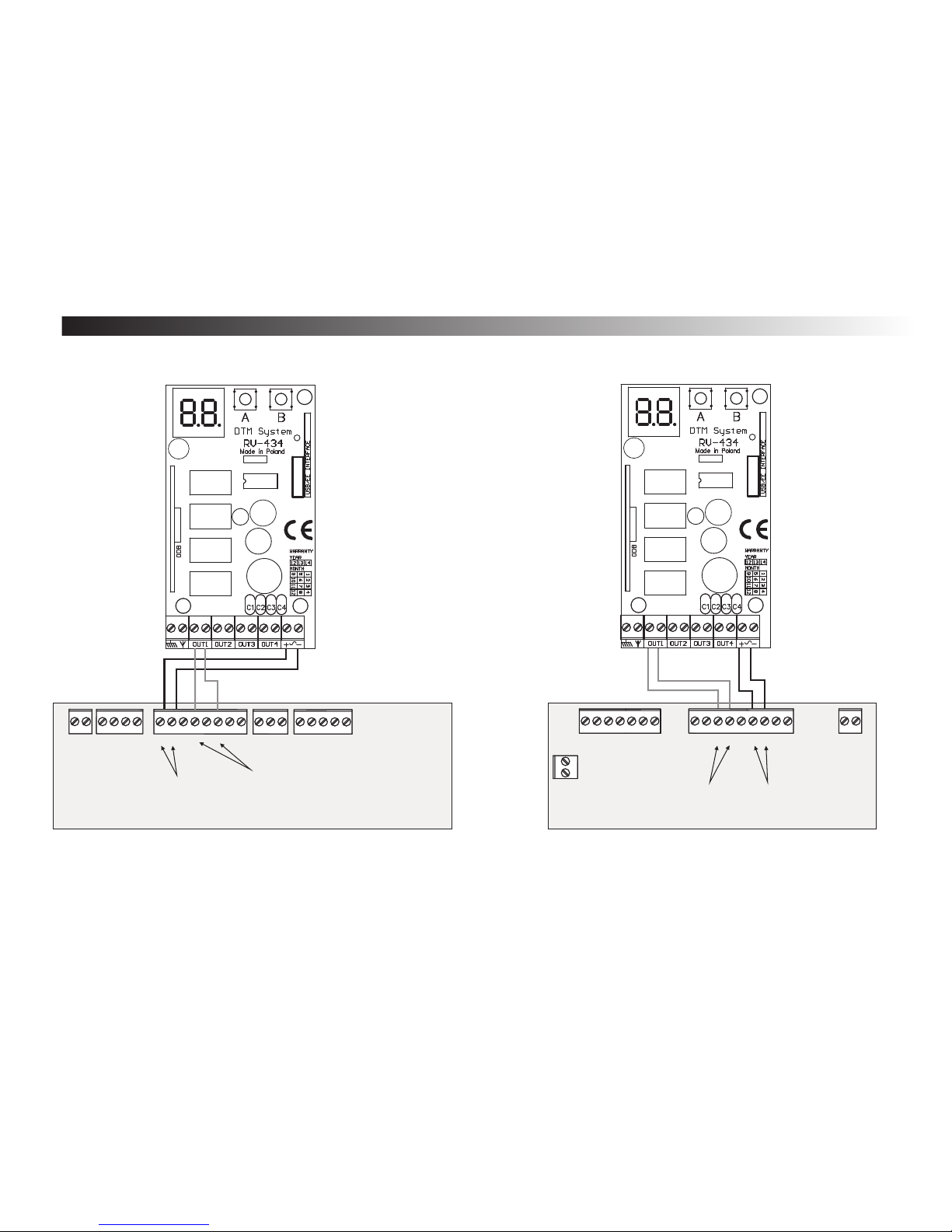
6
Electronics
Module
10 11
2
7
Power supply 24 VAC
Step by step control
4. Examples of ZSP Rival 434 use:
CAME ZBX7
gate controller
Rival 434 module
Scheme 1. Example of CAME ZBX7 gate controller and Rival 434
connection
Electronics
module
11 10
2
7
Power supply 24 VACStep by
step control
CAME Zf1 gate
controller
Rival 434 module
Scheme 2. Example of CAME ZF1 gate controller and Rival 434
connection
Other terminals
Other terminals
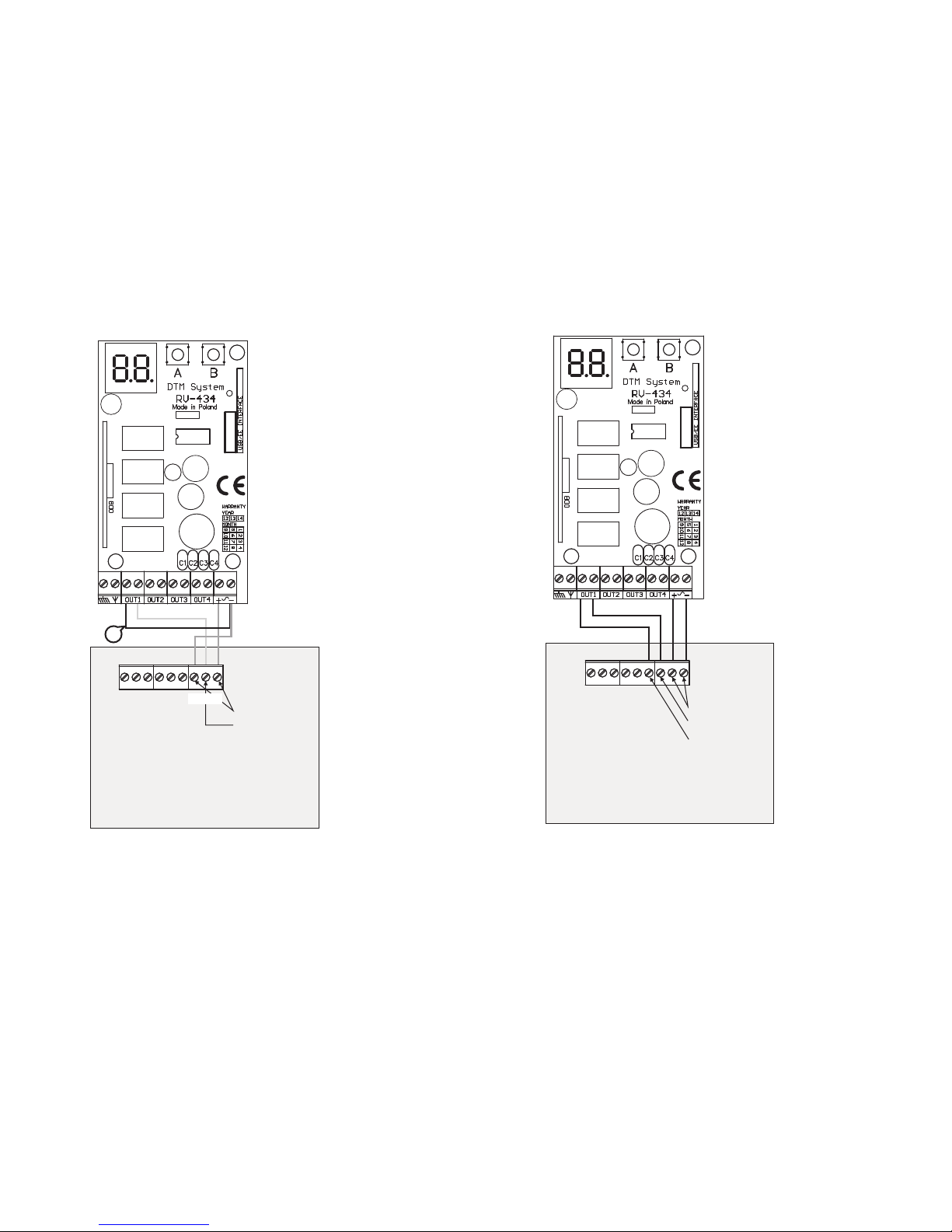
7
Electronics
module
+
-
Power supply 24 VDC
Step by step control
20 21 5
Other terminals
Rival 4 34 module
1
Electonics
module
Power supply 24 VAC
Joint terminal
Other terminals
NICE gate
controller
Rival 434 module
Step by step
control
Scheme 4. Example of NICE gate controller and Rival
434 connection
Scheme 3. Example of HORMANN 2 gate controller and Rival 434
connection
Control take place by
connecting ground
petencial (-) through wire
(1) to Rival 434 channel.
Hormann gate
controller
(Supramatic E
buttons
description)
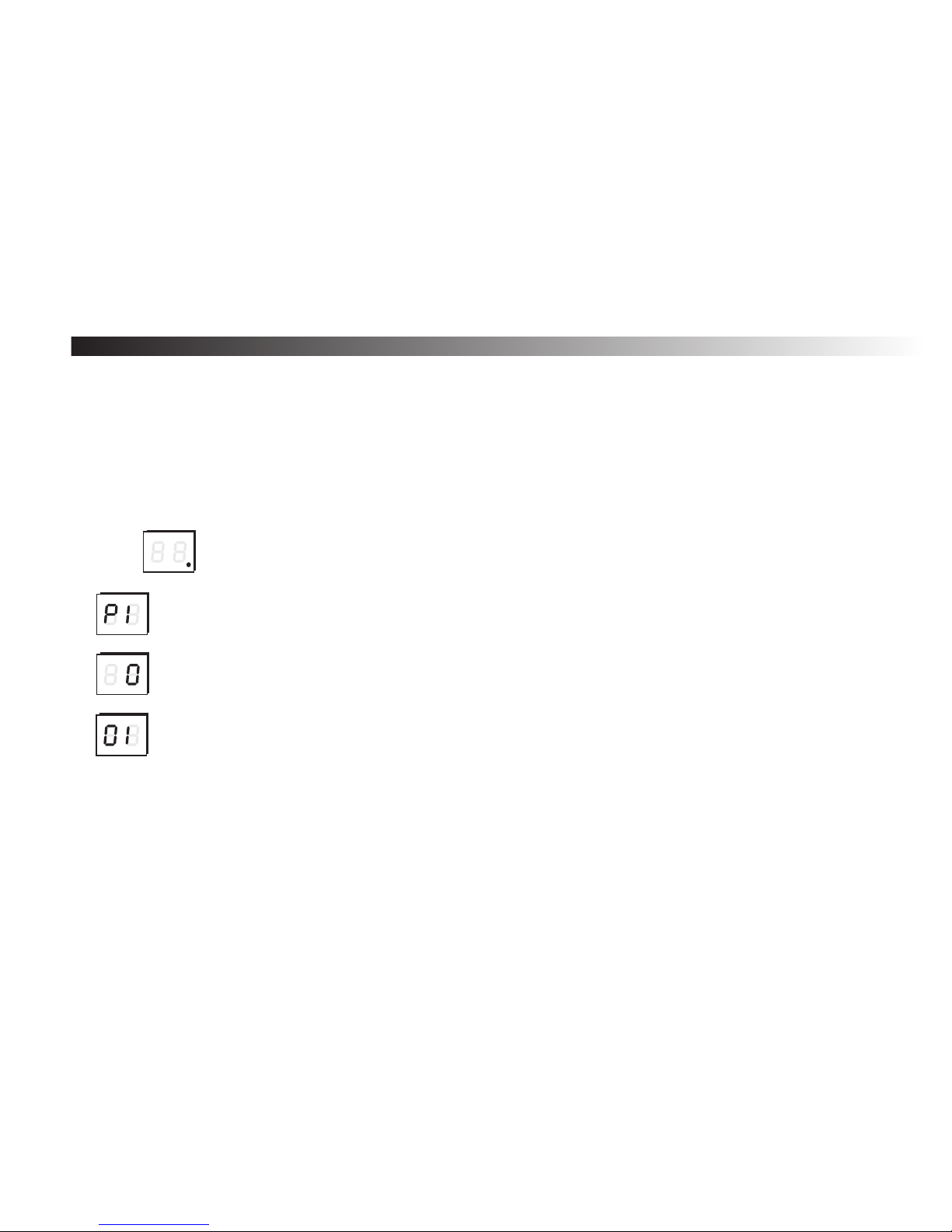
C. Operation mode
Description:
After turning on the power supply, the receiver goes automatically into the OPERATION MODE - it is
signalized by glowing of the LED dot on the right side of the display. In this mode, remote controls the receiver’s
outputs. After pressing the programmed remote’s button, the proper output will be turned on according the
preferences made by the user - the LEDs corresponding to the channels show actual outputs state.
Indications of the display:
In the stand-by mode only the dot on the right side of the display glows.
After pressing any button of the programmed remote, the display will show: the number
of remote’s button and the number of the remote in the receiver’s memory.
All this information will be shown in three phases as on the example in the left: P1 - means that
channel number one was activated, the next numbers (0) and (01 ) show the number of the
remote in receiver’s memory - 001.
Remarks !
After turning on the power supply, the receiver goes automatically into the OPERATION MODE.
4
If the receiver is connected to USB interface, the display will show U sign (see page 28).
4
8
