DTC Communications HVT250 S Users manual

Handheld Video Transmitter
Portable Day/Night Camera and
Digital COFDM Transmitter
DTC COMMUNICATIONS, INCORPORATED
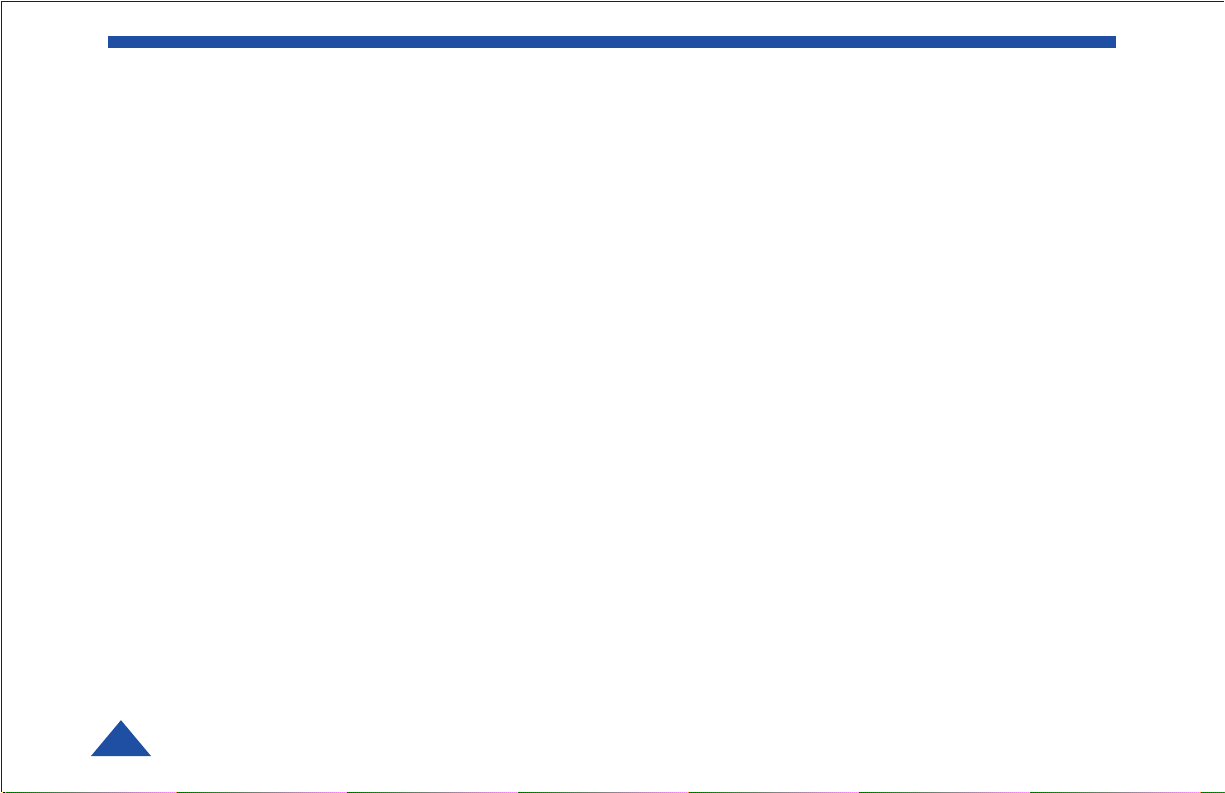
how to contact DTC
For operator and troubleshooting information,
customers are encouraged to refer to the
details in this manual. For additional
clarification or instruction, or to order parts,
contact DTC.
Customer Service is available Monday through
Friday between the hours of 9:00 AM and
5:00 PM EST at:
Tel: 603-880-4411
Fax: 603-880-6965
Website: www.dtccom.com
Email: info@dtccom.com
486 Amherst Street
Nashua, New Hampshire 03063
2
DTC COMMUNICATIONS, INC.
copyright notice
Copyright © 2005, 2006
DTC Communications, Inc. All rights
reserved. No part of this document may be
reproduced, transmitted, transcribed, stored
in a retrieval system or translated into any
language or computer language, in any form
or by any means, including but not limited to
electronic, magnetic, mechanical, optical,
chemical, manual or otherwise, without the
prior written permission of DTC
Communications, Inc.
disclaimer
The information in the document is subject to
change without notice. DTC makes no
representations or warranties with respect to
the contents hereof, and specifically disclaims
any implied warranties of merchantability or
fitness for a particular purpose. DTC reserves
the right to revise this publication and to
make changes from time to time in the
content hereof without obligation of DTC to
notify any person of such revision or changes.
trademarks
Trademarks of DTC Communications, Inc.
include:
• DTC
• MiniPIX
• SplitPIX
• DynaView
• Palladium
• ArmorNet
Other product names used in this manual are
the properties of their respective owners.
TM
TM
TM
TM
TM
warranty
DTC warrants its manufactured components
against defects in material and workmanship
for a period of two (2) years, commencing on
the date of original purchase.
Products manufactured by others that are
approved for use with DTC equipment are
warranted for the manufacturer’s warranty
period, commencing from the date of shipment
from DTC.
PN OP1920330 REV 2

manual conventions
NOTE: Describes special issues you should
be aware of while using a particular function.
WARNING: Calls out situations in which
equipment could be damaged or a process
could be incorrectly implemented, but in
which operator safety is not a factor.
TIP: Describes application hints.
RF EXPOSURE STATEMENT
A separation distance of at least 20 cm must be
maintained between the antenna and the body of
the user or nearby persons.
NOTE: This device is for occupational use
only. Occupational users are those persons
who are exposed as a consequence of their
employment, provided these persons are fully
aware of and exercise control over their
exposure.
TABLE OF CONTENTS
Quick Start ............................................................................ 4-5
Complete These Steps................................................................ 4
Battery Charging ......................................................................... 5
Introduction ............................................................................... 6
Operation ............................................................................... 7
Using your HVT........................................................................... 7
Changing your Transmitter Configuration .................................... 7
Components ........................................................................... 8-9
Programming...................................................................... 10-15
System PC Controller Application Software.............................. 10
Transmitter Control Application ................................................. 11
Specifications..................................................................... 16-17
Accessories ............................................................................. 18
Contact Us ............................................................................. 19
DTC COMMUNICATIONS, INC.
3
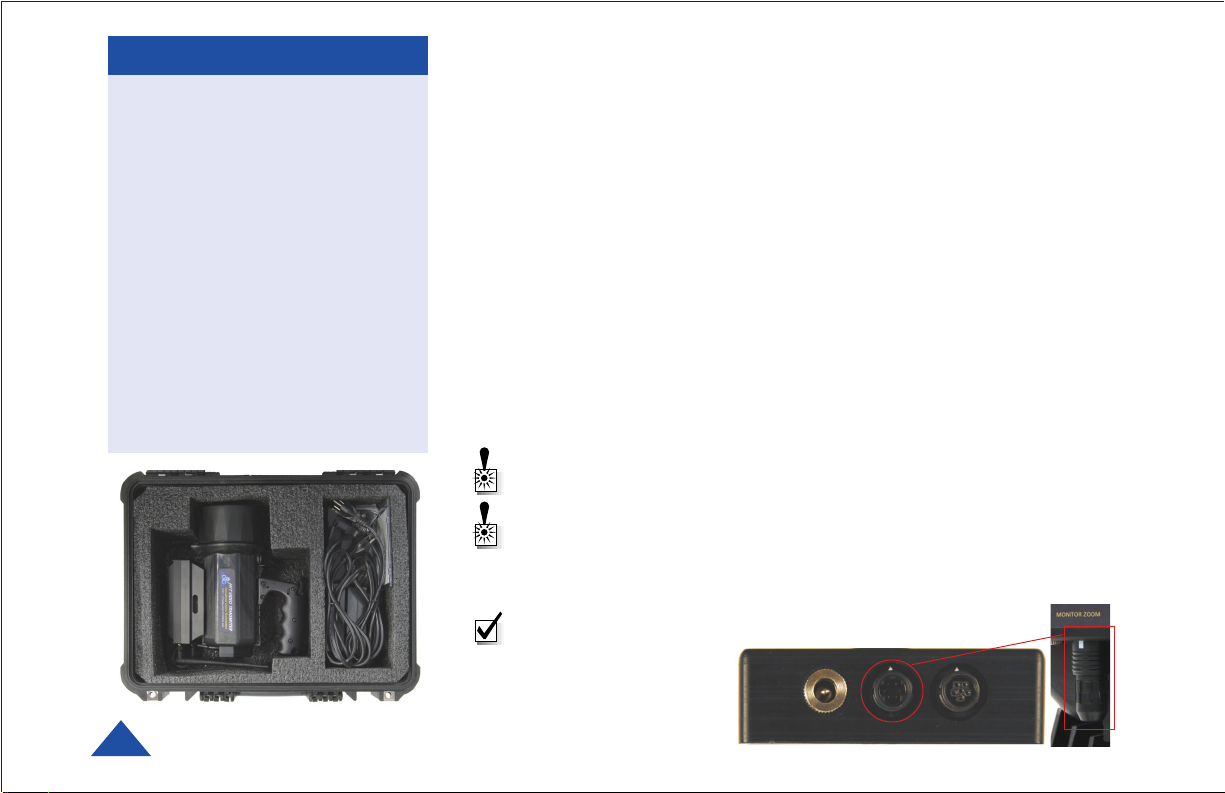
QUICK START
Accessories
• Shipping Case w/Quick Guide
• Extra Battery Pack
• Battery Chargers (2):
• Connect to Battery (External)
• Connect to Flashlight (Internal)
• External DC Power Conditioner
w/Cigarette Adapter
• Programming Cable
• Programming CD
• User Manual
• Lens Cleaning Wipes
• Lens Cleaning Cloth
• Silicon O-Ring Lubrication
HVT Shipping Case
4
DTC COMMUNICATIONS, INC.
Complete these steps:
1. Make sure the antenna is connected to the transmitter.
2. Be sure to start each mission with a fully-charged battery pack.
See Charging the HVT battery pack (page 5). The RED LED blinks
when the battery is low. If using alternative power source, connect
through Ext. DC Power Source module supplied.
3. Select the Channel on the transmitter that matches the frequency and
settings of your receiver or repeater receive Channel.
For programming instructions, see Programming on pages 10 to 15.
4. Unlock the Main Power Switch. Set the Main Power switch to LEFT for
illumination, or RIGHT for camera TX only.
5. To operate the spotting laser, press the Laser ON/OFF Button. An LED
in the button indicates ON/OFF State. The laser spots for
approximately 30 feet, placing a dot in the center of the image. The laser
produces a beam strength of less than 5 mW and is blink safe.
WARNING: Do not apply power to the transmitter unless an antenna
or non-radiating load is connected to the Antenna SMA connector.
WARNING: Do NOT connect external DC power sources directly to
the HVT. Connect all external DC sources through the supplied
Ext. DC Power Source module. (Examples: car battery, customersupplied battery, etc.)
NOTE: Ensure the Zoom Retainer is plugged-in to the
Monitor Zoom connector
to ensure a 1:1 zoom
setting. (See Page 7.)
Otherwise, the zoom
setting is not controled.
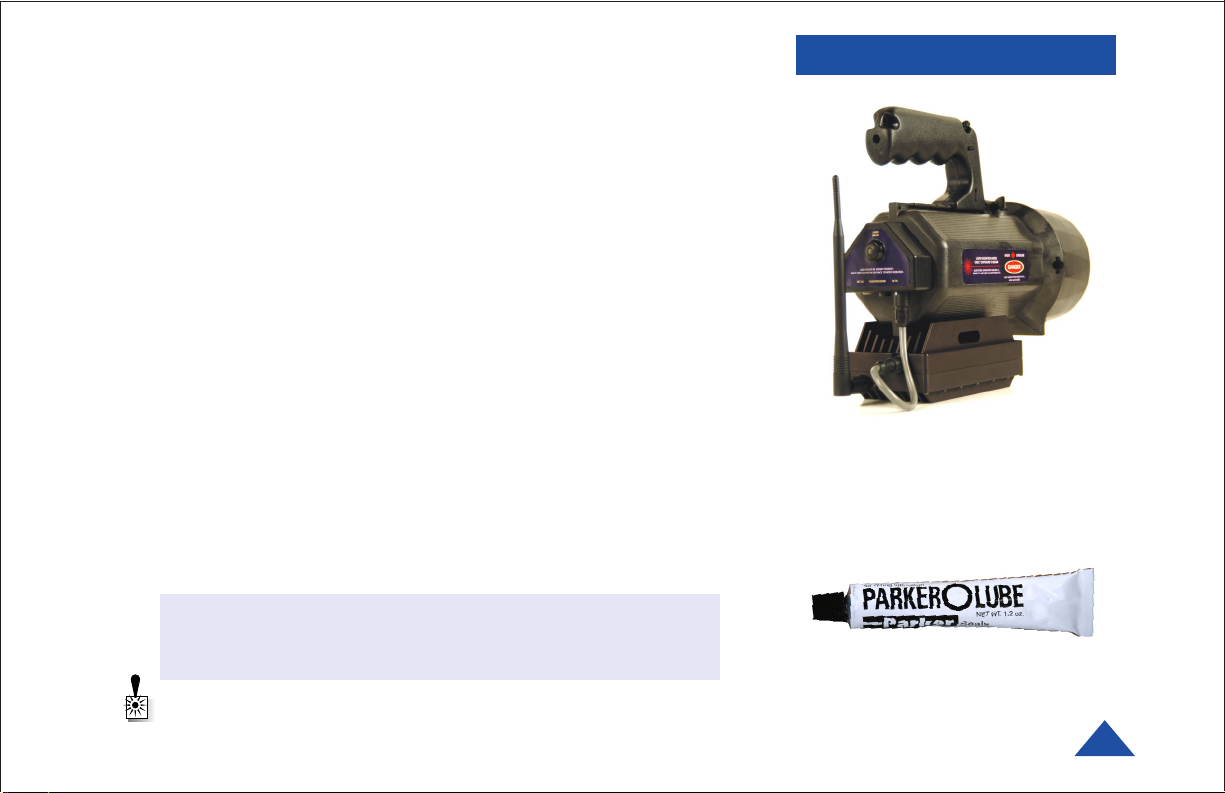
Charging the HVT battery pack
(external method):
A. Make sure the Main Power Switch is in the center position.
B. Loosen and remove the front bezel.
C. Grasp black plastic ring and carefully pull out assembly.
D. Unplug 13-pin Hirose connector and fully remove assembly.
E. Unplug DC power connector, loosen Velcro straps and replace battery
pack with a fully charged spare (at least 3 hours charging time).
Charging the HVT battery pack
(internal method):
F. Turn the HVT Main Power Switch to OFF (center).
G. Attach the Battery Charging cable to the Ext. Power Input Connector.
H. Connect AC Charger unit to proper power source.
(The battery will charge at a slower rate when the HVT is powered from the Ext. DC Power Conditioner.)
J. Charge the HVT battery pack for at least three hours.
Reassembly Tips
• Align external and internal switches to center position to prevent
damage to switch.
• Keep threads, O-ring groove, and inside lip of bezel lubricated with
Silicone Grease.
• Screw together firmly. Periodically check O-ring for damage.
BATTERY CHARGER:
ORANGE = CHARGING,
FLASHING GREEN or ORANGE = CHARGING TOP OFF,
GREEN = CHARGED
QUICK START
Handheld Video T r ansmitter,
Rear View (Antenna position shown for
reference only. Adjust antenna position
for best performance.)
O-Ring Lubricant
WARNING: Make sure the Main Power Switch is in the center
position during disassembly and reassembly or damage to the
switch may occur.
DTC COMMUNICATIONS, INC.
5

INTRODUCTION
HVT, Front View
The Handheld Video Transmitter
The Handheld Video Transmitter is the latest innovation in tactical video
reconnaissance and digital video transmission from DTC. First responders
will find the HVT valuable for search and rescue, assessing threats,
physical security, and disaster sites. The HVT is an essential tool for
government, military, and law enforcement teams.
Weighing only 5.5 pounds and completely portable, the HVT uses a
Palladium digital transmitter and fits in a durable 9.8 by 9.0 by 4.8 inch
package. Rechargeable Lithium batteries provide a nominal runtime of
three hours with all features ON. Even longer runtimes are achieved with
the illuminator LED’s and laser turned OFF. The LED’s are ultra-bright
and efficient, providing sufficient illumination for excellent video in near
total darkness.
A red spotting laser provides a safe method of effectively pointing the
camera without the need for a monitor. The HVT was designed to go
virtually anyplace and to work well in virtually any environment from
sunlight to darkness. The HVT is the essential tool for tactical video
collection and transmission. A miniature color video camera is fitted in the
center of the HVT, with dual banks of illuminator LED’s in concentric
circles around the camera.
Two types of LED’s are used with illumination beam-widths of 20 degrees
and 45 degrees. This combination provides both a spot light and an
effective flood light, with a combined output designed to recognize a person
in a dark room at a 12-foot distance.
The HVT can be ordered to provide either NTSC or PAL video.
6
DTC COMMUNICATIONS, INC.
