DStv A6 User Manual

DStv Remote
(A6 model)

• Only compatible with the DStv Explora
• Supports multiple modes (3)
• Designed to fit your hand, with raised buttons and varied
textures for ease of use
• Visual feedback when a remote control button is pushed
• SMS keys for easy text entry
• This remote can be programmed to control other audio/
visual equipment (for instructions on how to programme the
A6 remote, please go to www.dstv.com)
• 12-month warranty from date of purchase
(see www.dstv.com for full information)
About this remote
Information correct at time of going to print. For updated information, go to www.dstv.com
(the “DStv Website”). In the event of conflict between this information and the information on the
DStv Website, the information on the DStv Website will prevail.
e&oe (July 2013, V1.3)
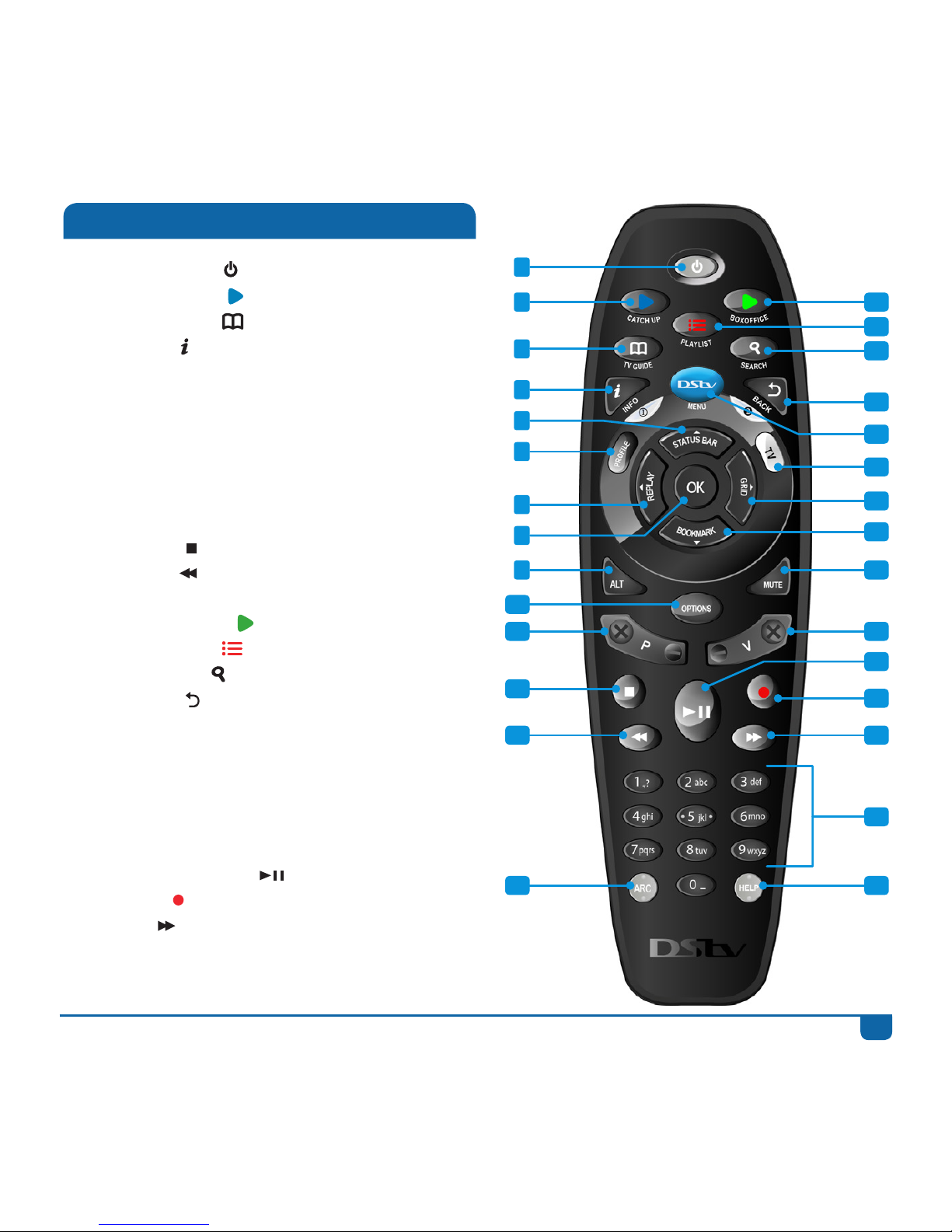
1
DStv Remote (A6 model)
DStv Remote (A6)
1. STANDBY
2. CATCH UP
3. TV GUIDE
4. INFO
5. STATUS BAR
6. PROFILE
7. R E P L AY
8. OK
9. ALT
10. OPTIONS
11. P+ / P-
12. STOP
13. REW
14. ARC
15. BOXOFFICE
16. PLAYLIST
17. SEARCH
18. BACK
19. DStv
20. TV
21. GRID
22. BOOKMARK
23. MUTE
24. V+ / V-
25. PLAY / PAUSE
26. REC
27. FF
28. 1 – 0
29. HELP
1
2
3
4
5
6
7
8
9
10
11
12
13
14
15
16
17
18
19
20
21
22
23
24
25
26
27
28
29
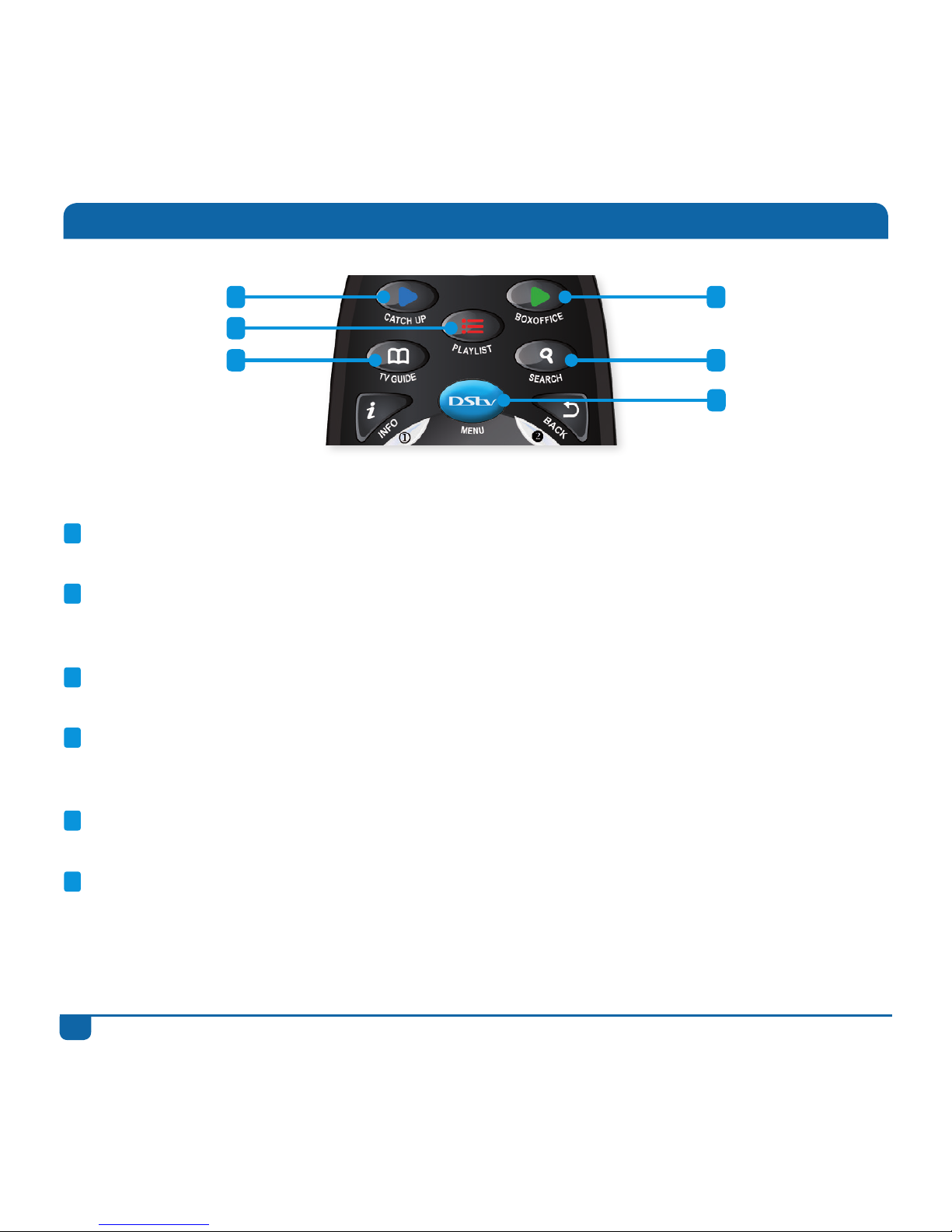
2
DStv Remote (A6 model)
Using the DStv Remote - Hotlinks
1
2
3
4
5
6
You can use the hotlinks on your remote to quickly access key features of your DStv Explora.
Goes to DStv Catch Up* – hours of movies, series, documentaries, kids’ shows and
sporting highlights right on your DStv Explora.
Goes to your Playlist – the DStv Explora allows you to record up to 220 hours of your
favourite programming and your Playlist is where you’ll find all the programmes you’ve
recorded.
Goes to the TV Guide – 8 full days of programming information, allowing you to easily
plan your viewing.
Goes to BoxOffice* – see our selection of the hottest movies available to rent. Rent
blockbuster movies from the comfort of your home with BoxOffice, and keep them for
48 hours.
Goes to Search – we have multiple search options available, making it easier for you to
discover even more great entertainment.
Goes to DStv Central – the DStv Explora has ONE central menu with all content &
settings. Press the DStv button at any time to go directly to DStv Central.
*
DStv Catch Up and BoxOffice are only available in selected countries on selected packages.
1
2
3
4
5
6
