Page 1

PA system Digital Mixer Amplifier
MP9306U
MP9312U
MP9312U Mixer Amplifier
SIG CLIP PRO
0 10
MIC1 MIC2/AUX1
0 10
AUX2
0 10
BASS
-10 +10
TREBLE
-10 +10
MASTER
0 10
ON OFF
USB M
PRIORITY
Guangzhou DSPPA Audio Co., Ltd
http://www.dsppatech.com
Public Address System
Digital Mixer Amplifier
User’s Manual
Welcome to use DSPPA public address system. For the better use of this product, please read this instruction carefully
prior to use.
Page 2

PA system Digital Mixer Amplifier
1
About this User Manual
This User Manual is available and effective upon completion of development of the mixer
amplifier MP9306U/MP9312U. The User Manual includes system description, matters
needing attentions in use, instructions on system connection, instructions on use of
product and technical specifications of the network address center. Please read this User
Manual carefully before connection, installation and use and operate in accordance with
corresponding instructions in the Manual.
This symbol on the rear panel indicates matters needing attentions, please use or operate the
product in accordance with corresponding instructions.
Please keep this User Manual in good custody for future use.
MP9306U/MP9312U—V0.1
Facture 2017-03-08
Page 3

PA system Digital Mixer Amplifier
2
With 3 working modes:Bluetooth ,USB and Line.
Content
1. PRODUCT DESCRIPTION
1.1 Features
2. APPEARANCE DESCRIPTION
2.1 Front panel
2.2 Rear panel
2.3 Side Panel
3. WORKING MODE
4. REMOTE CONTROL INSTRUCTIONS
1. SAFETY PRECAUTIONS
2. Matters needing attention
PACKING LIST
SPECIFICATION
...........................................................................................................................................................
......................................................................................................................................................
.......................................................................................................................................................
........................................................................................................................................................
........................................................................................................................................................
.................................................................................................................................................................
...............................................................................................................................................................
..........................................................................................................................................
..................................................................................................................................
..........................................................................................................................................
.........................................................................................................................
.....................................................................................................................
2
2
3
3
5
6
6
7
8
8
9
9
1. Product Description
1.1 Features
Page 4
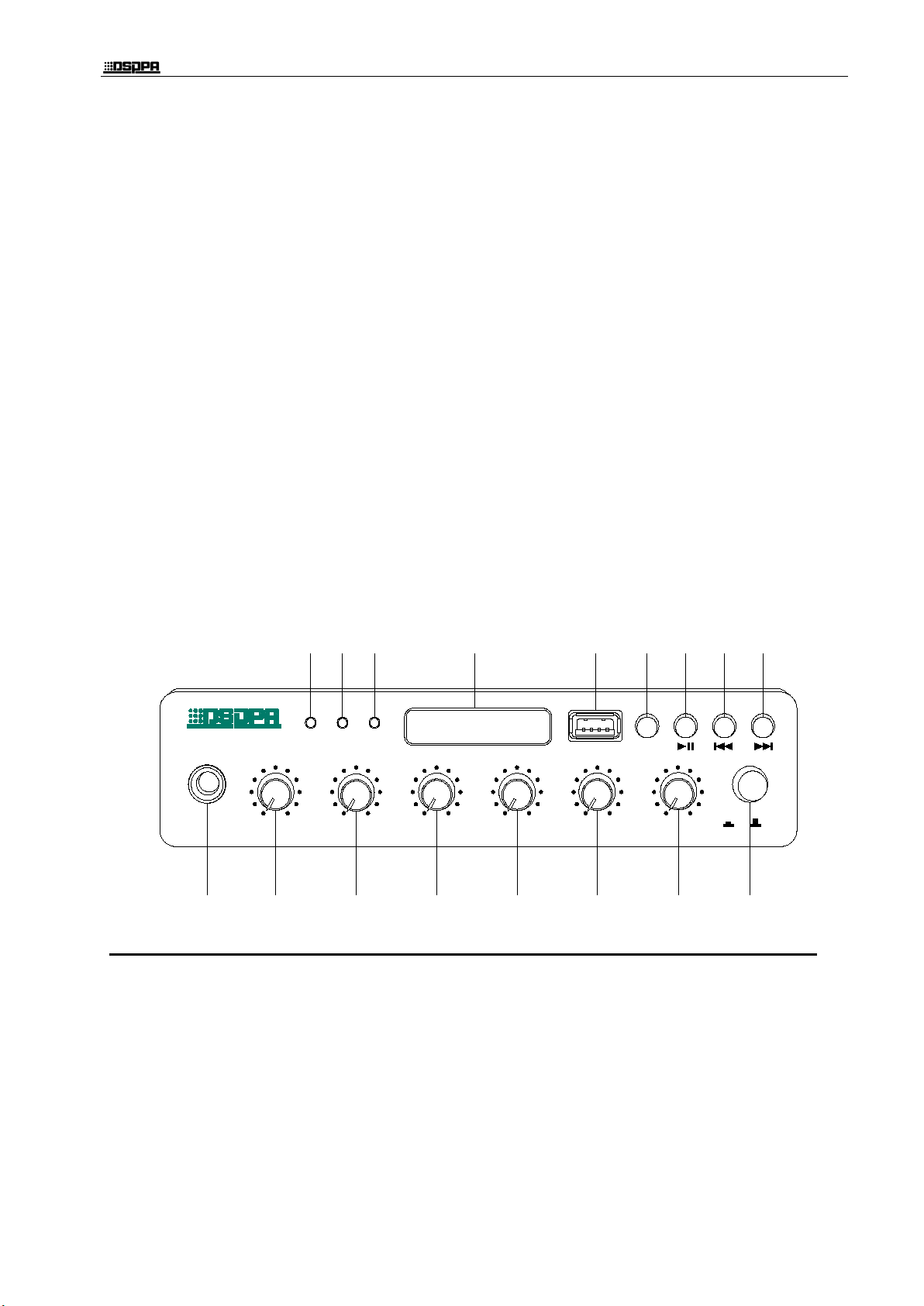
PA system Digital Mixer Amplifier
3
Wireless Bluetooth playing.
With Signal level indicator (SIG), Clip Indicator (CLIP), and Protection indicator(PRO).
100 VRS prior line input ,EMC input.
2 MIC inputs, with phantom input and priority input, 2 lines input.
With 1 line 100V inputs and 1 line auxiliary inputs.
With short-circuit, overload and high temp protection,temperature-controlled fan.
Individual volume control for Mic 1-2, line 1-2, bass/treble and master volume control.
Remote control.
2.1 Front panel
MP9312U Mixer Amplifier
SIG CLIP PRO
0 10
MIC1 MIC2/AUX1
0 10
AUX2
0 10
BASS
-10 +10
TREBLE
-10 +10
MASTER
0 10
ON OFF
USB M
PRIORITY
1 2
3
4
5
6
7
8
9 10
11 12
13
14
15 16
17
1. Mic 1 priority input
2. MIC1 volume adjustment
Adjust the volume of MIC1, turn clockwise to turn up, turn counter clockwise to turn down.
3. MIC2/AUX1 volume adjustment
Adjust the volume of MIC2/AUX1, turn clockwise to turn up, turn counter clockwise to turn down.
4. AUX2 volume adjustment
2. Appearance Description
Page 5

PA system Digital Mixer Amplifier
4
Adjust the volume of AUX2, turn clockwise to turn up, turn counter clockwise to turn down.
5. Bass volume adjustment
The central position as the benchmark, turn counter clockwise to turn down the bass, turn clockwise to turn
up the bass
6. Treble volume adjustment
The central position as the benchmark, turn counter clockwise to turn down the treble, turn clockwise to turn
up the treble
Adjust the level of all signals (except EMC), turn clockwise to turn up the volume, turn counter clockwise to
turn down the volume.
8. Power switch
Press “ON” to turn on the power, press “OFF”to close the power
9. Signal level indicator(SIG)
10. Clip Indicator(CLIP)
11. Protection indicator(PRO)
12. Display screen
13. USB interface
Insert the U disk to provide program to the built-in MP3
14. Mode switcher
Bluetooth mode (BLUE), U-disk MP3 mode, line input mode (LINE) mode can be switched
15. Play/Pause
In U disk and Bluetooth mode, pause play
In Line mode, this key is to mute
16. Last song
In U-disk and Bluetooth mode, press this key to switch to the “last song”, long press this key to turn down
the volume
17. Next song
In U-disk and Bluetooth mode, press this key to switch to the “next song”, long press this key to turn up the
volume
7. Master volume adjustment
Page 6
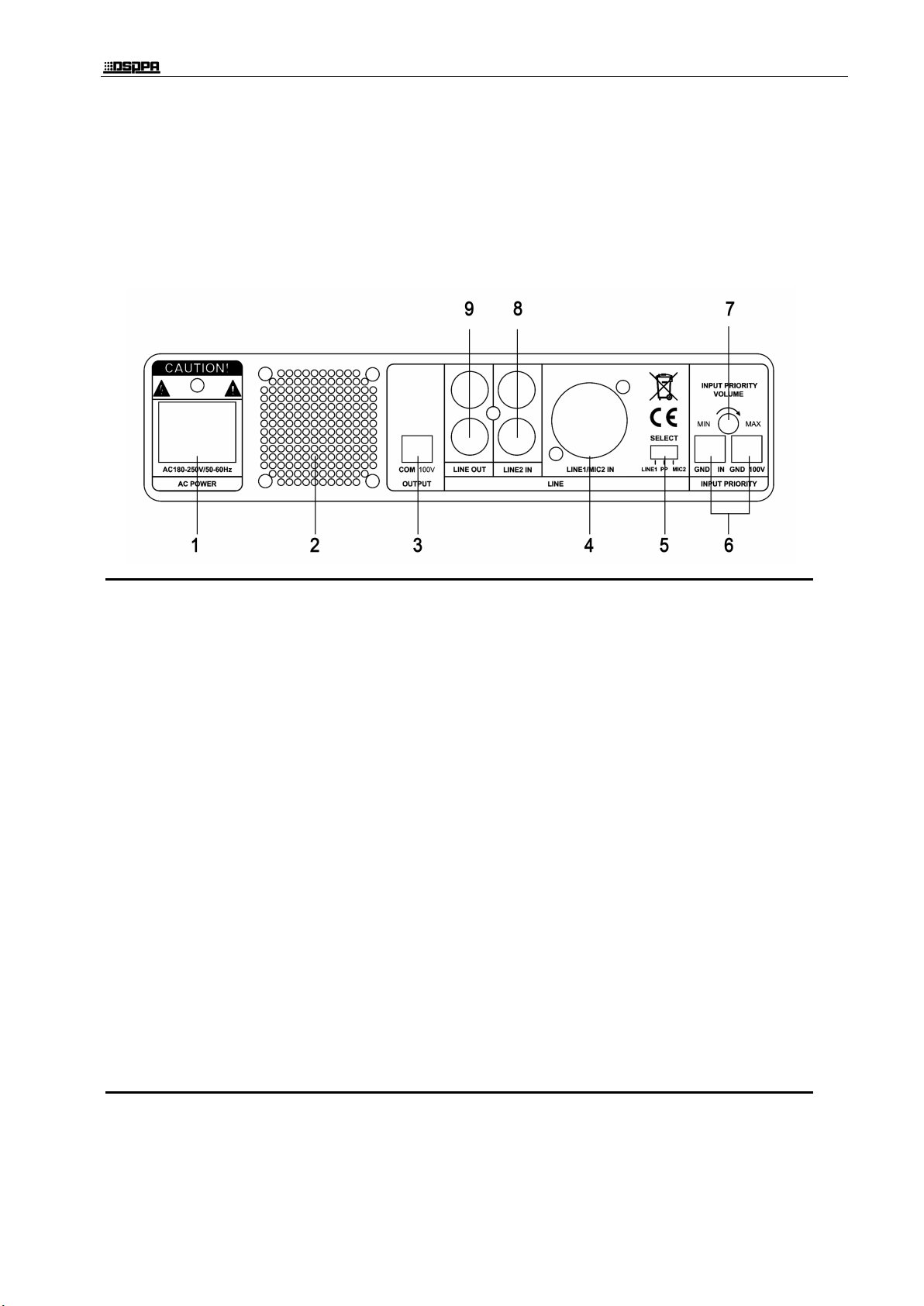
PA system Digital Mixer Amplifier
5
1. AC220V Power input socket
The interface is to supply the working power. Insert the plug onto the machine, then connect the power grid.
2. Cooling fan window
3. Speaker output interface
4. LINE1 /MIC2 IN balanced input interface
Can connect with microphone or other external audio
5. LINE1/PP/MIC2 switcher
LINE1/PP/MIC2 audio selection switcher, can left and right slide to choose AUX1 or MIC2 or phantom
power for MIC2 (PP switch)
6. Priority & 100V input interface
This interface has the highest output signal
7. Priority input volume adjustment
8. AUX2 input interface
9. Line Out
2.2 Rear panel
Page 7
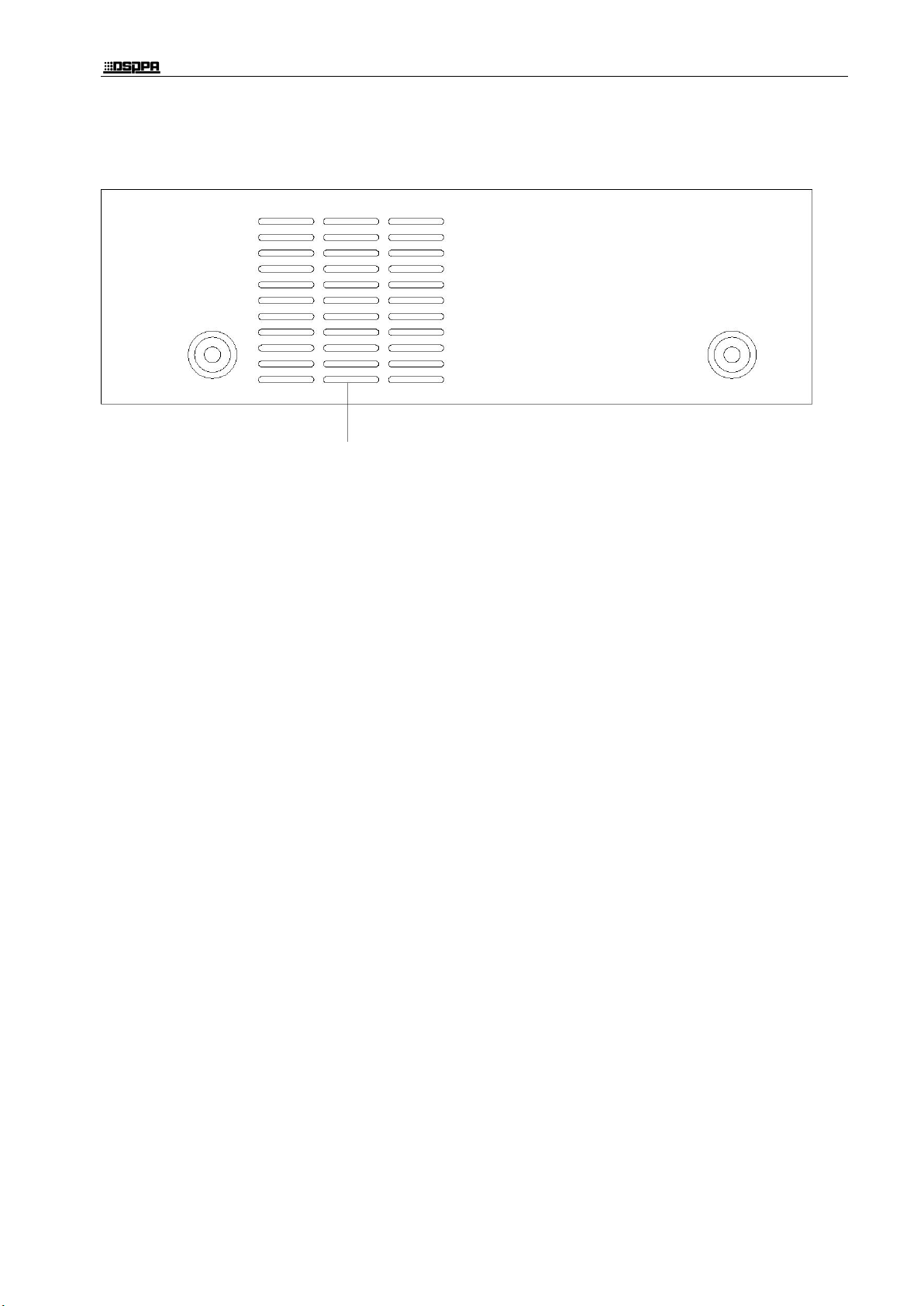
PA system Digital Mixer Amplifier
6
When the USB access, it will be USB mode automatically (plug and play)
3.3 Line mode
In line mode, press MODE, digital screen will display “LINE”
Heat dissipation vent
2.3 Side Panel
3. Working Mode
With 3 mode:USB mode, Bluetooth mode, Line mode
3.1Bluetooth mode
Press MODE to display “BLUE” on the digital screen, the “BLUE” will always flash until device and
mobile phone pairing success, the name is “Bluetooth”. After finishing the pairing, the user can play
music on the mobile phone. With excellent wireless transmission function,.
3.2 USB mode
Page 8

PA system Digital Mixer Amplifier
7
As shown in the following figure:
Function key description
:
1 Mode main function key,working mode switch.
2 Power switch
3 Play & Pause/
4 EQ sound effect
5 0-9 song selection key,can be composed of digital channel selection
6 Mute key
7 Last song/
8 Next song/
9 Vol -
10 Vol +
11 Single repeat
12 Record key
4. Remote Control Instructions
Page 9

PA system Digital Mixer Amplifier
8
Safety Precautions
Please do NOT connect this device to the power source, before the system is correctly wired.
It is important to ensure that input voltage to the device is the same as required voltage of the device;
There is dangerous voltage in the device, which may cause personal electric shock. Please do NOT open
The device is not completely disconnected from power source when it is switched "OFF". For sake of
Please do NOT place the device where it is extremely cold or hot.
Good ventilation must be provided in the working environment of the device, to avoid excessive
Please unplug the device from power socket in raining and wet days or if the device is not in use for a
Please disconnect the power plug from sockets, to ensure the device has been completely disconnected
In case of any failure of the device, please do NOT open the case and repair without permission from a
Please do NOT place any corrosive chemicals near or on the device.
Our company provides a three-year free warranty service (including free replacement parts) over quality
For warranty, the user must show the Warranty Card and the receipt kept by the user and purchase
The following conditions are beyond the scope of warranty:
(1) Product damage due to improper installation, use or handling;
(2) Product damage due to abnormal conditions (such as excessive power source voltage or
(3) Product damage due to acts of God;
(4) Product SN is changed, altered or removed;
(5) Product has been repaired or modified by any person without duly authorization from our
Please keep the User Manual and Warranty Card in good custody.
For issues and precautions not mentioned in this User Manual, if required, please contact the distributor
In case of any failure in the warranty period, please contact service personnel (or distributor) of our
1. Safety Precautions
otherwise the device may be damaged.
the case without permission, to avoid potential risks of electric shock.
safety, please disconnect the device from the socket if it is not in use.
temperature during its operation, which may cause damages to the device.
long time.
from power source, before any component is removed from or re-installed in the device or before any
electric connector of the device is disconnected or reconnected.
professional personnel, to avoid accident or additional damages to the device.
2. Matters needing attention
issues as from the date of purchase, provided that the device is installed and used in accordance with
requirements specified in the User Manual.
invoice of the device as supporting documents.
ambient humidity);
company;
or visit our website at http://www.dsppatech.com.
company for service. The company shall not be made liable for damages due to unauthorized
dis-assembly or maintenance or service by unauthorized personnel.
Page 10

PA system Digital Mixer Amplifier
9
No.
List
Quantity
1
MP9306U or MP9312U
1
2
Manual
1
3
Guarantee card
1
4
Certificate
1
5
Power line
1
6
Remote control
1
Model
MP9306U
MP9312U
MP9306D
MP9312D
Rated Power
60W
120W
60W
120W
Speaker Output
100V
Sensibility
MIC
0.06(±0.015) VRMS
Line
0.3(±20mV)VRMS
100V-IN
100 VRMS
SNR
MIC
≥74db(Maximum)
AUX、EMC
≥80dB(Maximum)
Frequency Response
80Hz-15kHz(±3dB)
Distortion
≤0.5 %
Power Supply
AC220V,50-60Hz
AC220V,50-60Hz
DC24V
Tone
Bass
±10dB (100Hz)
Treble
±10dB (100Hz)
Power Consumption
80W
150W
80W
150W
Size(W×H×L)
200×190×44mm
Net Weight
1.5kg
Gross Weight
2kg
Packing list
Specification
Technical specifications are subject to change without prior notice.
Page 11

PA system Digital Mixer Amplifier
10
Caution
● The device is not completely disconnected from power source when it is switched "OFF". For sake of safety,
please disconnect the device from the socket if it is not in use.
● Please keep this device off water drops or splash or vase filled with water or any other articles of similar
nature.
● Please do NOT remove the cover of the equipment; otherwise you may get an electric shock. Where
necessary, repair to the equipment should be conducted by qualified professionals.
● All terminals on the device marked with are live and dangerous, and should be connected by trained
personnel.
● This is connected to power source via the plug and any failure or danger occurs, the user can disconnect the
device from power source by pulling out the plug out from the socket, therefore, it is required that the power
socket should be located somewhere with easy access.
Guangzhou DSPPA Audio Co., Ltd.
