Page 1

P.A.SERIES
Public Address Amplifiers
MP1500
MP2000
MP2500
Operation Instructions
Welcome to use the public address system manufactured by DSPPA Company. For the better application of this
equipment, please read the operation instruction carefully prior to use.
Guangzhou DSPPA Audio Co., Ltd.
http://www.DSPPA.com
Public Address Amplifier
POWER
CLIP
SIGNAL
PROT
TEMP
VOLUME
0 10
9
1
2
8
3
7
6
4
5
MP2500
PROFESSIONAL AMPLIFIER
Page 2

* *
1
FEATURES
Transformer isolated 100V, 70V and P1 outputs.
5 LED indicator for status display.
XLR socket and 6.35mm jack for link convenient.
Output circuit shorting protection & display.
Series amplifiers of high output power available.
AMPLIFIER FRONT VIEW
1. AC power switch(
1 is power on and the “power LED” is on )
2. POWER LED indicator
3. CLIP LED indicator (Please reduce the gain to prevent severely clipped waveforms reaching the
loudspeakers)
4. SIGNAL LED indicator (Output level)
5. PROT LED indicator (DC or output circuit shorted indicator)
6. TEMP LED indicator
(high temperature indicator)
7. Unit’s fan exhaust window
8. Volume (input attenuator)
Public Address Amplifier
POWER CLIP
SIGNAL PROT TEMP
VOLUME
0 10
9
1
2
8
3
7
6
4
5
MP2500
1 2 3
4 5
6
7
8
PROFESSIONAL AMPLIFIER
Page 3
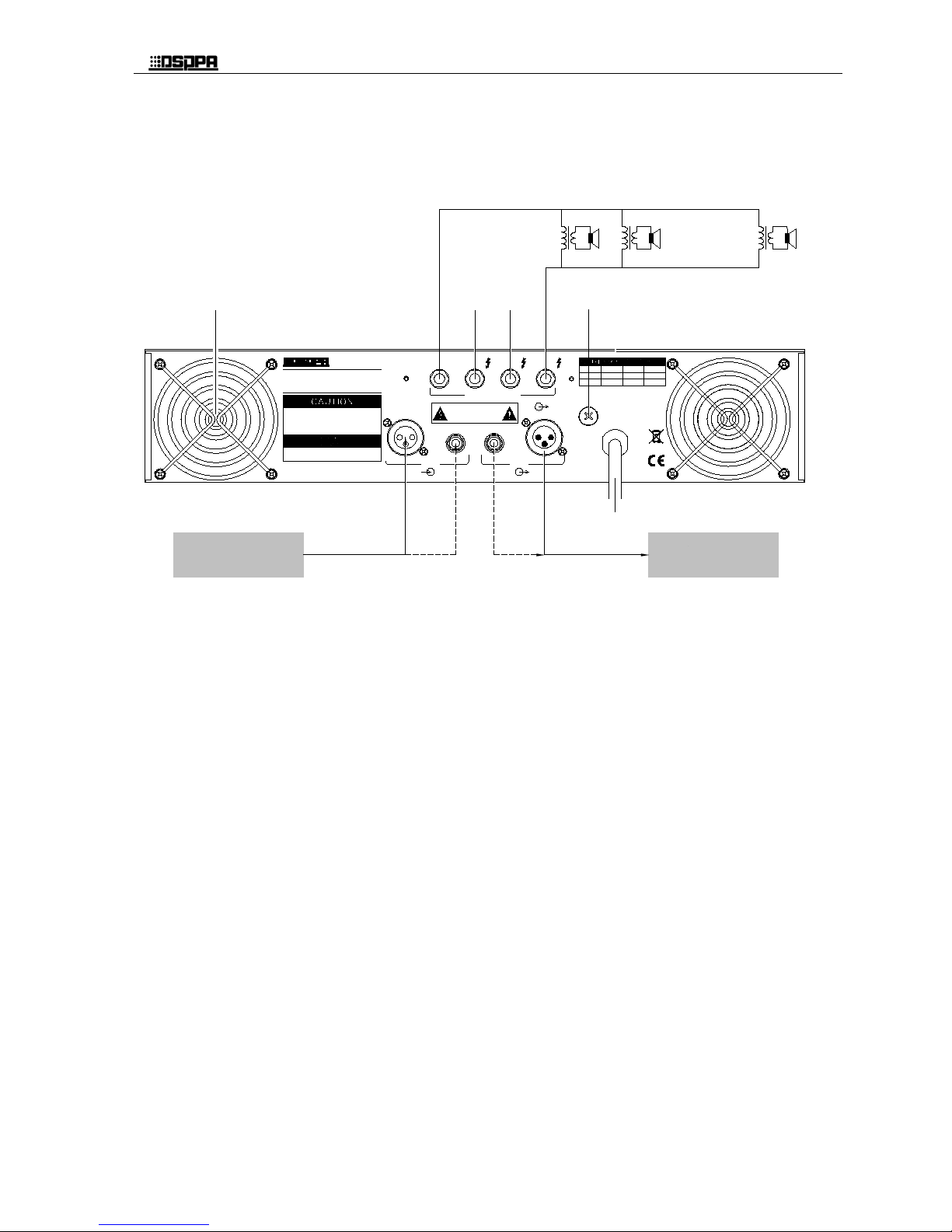
* *
2
AMPLIFIER REAR VIEW and CONNECTIONS
COM
INPUT
LINK
AUDIO OUTPUTS
P1
70V
~220 Hz/10A
100V
F A
RISK OF ELECTRIC SHOCK
DO NOT OPEN
CAUTION!
1 3
2
4
6
5
Pre-amp.
MP9811P
Another Amp.
MP series
1110
9
8
7
or
or
SER.
NO.
TO REDUCE THE RISK OF FIRE OR
ELECTRIC SHOCK,DO NOT EXPOSE
THIS EQUIPMENT TO RAIN OR
MOISTURE.
为了减少火灾或触电的危险,
不要将设备放在能被雨淋或潮湿的地方.
广州市迪士普音响科技有限公司
Guangzhou DSPPA Audio Co.,Ltd.
MP1500.2000.2500 SERIES
PROFESSIONAL AMPLIFIER
纯后级广播功放
MP1500
F4AL
F6AL
MP2000
F8AL
MP2500
DSPPA
F A
38V 43V 51V
P1
1. fan intake window
2. COM. output
3. P1 output
4. 70V output
5. 100V output
6. 220V AC fuse
7. XLR input
8. 6.35mm socket input
9. 6.35mm socket link
10. XLR link
11. 220VAC power cord
Pre-amp.
MP9811P
Another Amp.
MP series
Page 4
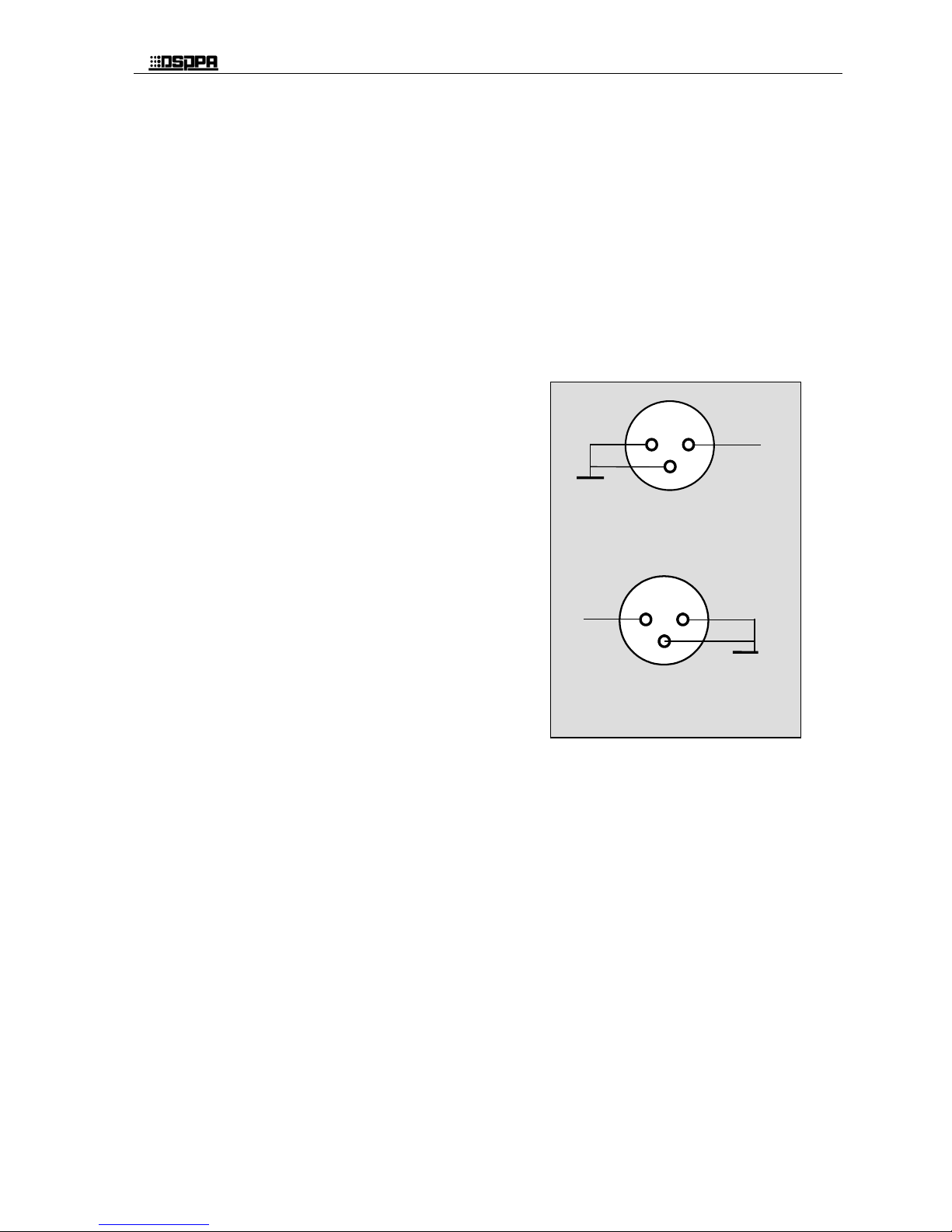
* *
3
OPERATING PRECAUTIONS
1. Make sure the AC mains voltage is correct and is the same as that printed on the rear of the amplifier.
Damage caused by connecting the amplifier to improper AC voltage is not covered by the three-year US
warranty.
2. Make sure the power switch is off before making any input or output connections. It is always a good
idea to have the gain controls turned down during power-up to prevent speaker damage if there is a high
signal level at the inputs.
3. If the PROT Led goes on steadily while power has been turned on and signal has been fed, there must a
trouble of output shorted. Please turn it off and correct the trouble then turn it on again.
CONNECTING INPUTS
Input connections are made via either the 3-pin XLR-type
connectors (Figure1/2 ) or 6.35mm sockets on the rear side of the
amplifier.
CONNECTING OUTPUTS
Output terminals are on the rear panel. Load can be
connected using banana plugs or spade lugs. A black binding post
is considered “COM”, while the three red binding posts are
considered “hot”.
Usually make use of “fixed voltage” (70V or 100V) output,
while the each loudspeaker should use a separate transformer and
the total power of connecting loudspeakers should be less than rated power of amplifier.
Loudspeaker which close to the amplifier also make use of P1 output, while the total resistance of conn ec ting
loudspeakers should accord with 4Ω.
Note:
When connecting loudspeakers, it is better to use one pair of output terminals only.
Never connect the “hot” terminals together.
ground signal
1
2
3
Figure 1 3-pin XLR-male connectors
signal ground
2
1
3
Figure2 3-pin XLR-female connectors
Page 5

* *
4
SPECIFICATIONS
MODEL MP1500 MP2000 MP2500
Rated output power
350W 450W 650W
Input sensitivity
≤1000mV
S/N Ratio
≥77dB
Frequency Response 80Hz—16kHz (±3dB)
distortion
≤1% (1kHz,normal operating status)
Indicators “power”, “clip”, “signal”, “prot”, and “temp” LEDs.
Protection High temperature, DC voltage & Output Circuit Shorting.
Power Requirements AC220-240V/50-60Hz
Rated power Consumption 700W 850W 1000W
Outer Packing Size (L×W×H mm)
530×440×195
Unit Size (L×W×H mm)
483×380×88
Gross Weight 17kg 19.5kg 20.5kg
Net Weight 14.5kg 17kg 18kg
Specifications are subject to change without notice.
CAUTION
When the “Power switcher” is off, please pull out the power cord from the socket. Please keep the
equipment out of water.
To reduce the risk of electric shock, do not remove the cover.
No user parts inside. Refer servicing to qualified service personnel.
The symbol
on rear panel indicates hazardous live. The connection of these terminals must be operated
by the instructed person.
The unit connects
to the mains by the plug. Pull out the plug when the unit is in fault or danger status. So the
socket for the unit plugging must be set in the place can be easy to plug into and pull out the plug.
Guangzhou DSPPA Audio Co. Ltd.
.
Page 6

公共广播系统.
纯后级广播功放 MP1500
MP2000
MP2500
使用说明书
欢迎使用 DSPPA 公共广播系统。为了您能更好的使用本设备,使用前请仔细阅读本说明书。
广州市迪士普音响科技有限公司
http://www.DSPPA.com
Public Address Amplifier
POWER CLIP SIGNAL PROT TEMP
VOLUME
0 10
9
1
2
8
3
7
6
4
5
MP2500
PROFESSIONAL AMPLIFIER
Page 7

* *
1
性能特点
100V、70V 定压输出和 P1 输出(平衡、不接地)。
5 单位 LED 显示器,作状态显示。
6.35mm 插口和 XLR 插口可方便地实现环接。
输出短路保护并示警。
一系列大功率纯后级可供选择。
前面板
1. 交流电源开关(按下 1 为电源接通状态且电源指示灯亮)
2. 电源指示灯
3. 削顶指示灯(为避免严重削顶请适当降低增益)
4. 信号指示灯(输出电平)
5. 保护指示灯(直流或短路保护 )
6. 温度指示灯(超温指示)
7. 通风散热窗
8. 音量控制旋钮
Public Address Amplifier
POWER CLIP SIGNAL PROT TEMP
VOLUME
0 10
9
1
2
8
3
7
6
4
5
MP2500
1 2 3
4 5
6
7
8
PROFESSIONAL AMPLIFIER
Page 8

* *
2
后面板及连接
COM
INPUT
LINK
AUDIO OUTPUTS
P1 70V
~220 Hz/10A
100V
F A
RISK OF ELECTRIC SHOCK
DO NOT OPEN
CAUTION!
1 32
465
Pre-amp.
MP9811P
Another Amp.
MP series
1110
9
8
7
or or
SER.
NO.
TO REDUCE THE RISK OF FIRE OR
ELECTRIC SHOCK,DO NOT EXPOSE
THIS EQUIPMENT TO RAIN OR
MOISTURE.
为了减少火灾或触电的危险,
不要将设备放在能被雨淋或潮湿的地方.
广州市迪士普音响科技有限公司
Guangzhou DSPPA Audio Co.,Ltd.
MP1500.2000.2500 SERIES
PROFESSIONAL AMPLIFIER
纯后级广播功放
MP1500
F4AL
F6AL
MP2000
F8AL
MP2500
DSPPA
F A
38V 43V 51V
P1
1. 风扇口
2. 输出公共端
3. P1 输出
4. 70V 输出
5. 100V 输出
6. 220V 交流保险丝
7. 卡隆输入口
8. 6.35mm 输入插口
9. 6.35mm 环接插口
10. 卡隆环接插口
11.220V 交流电源线
前置放大器
MP9811P
其他功放
MP series
Page 9

* *
3
操作注意事项
1. 请确认电源电压与本机相符,由电压不符造成的损坏不在保修的范围。
2. 所有输入输出线连接好之前,请不要通电;通电前请把音量调至最小以防损坏扬声器。
3. 当通电并输入信号后,如果保护指示灯(PROT)点亮,说明有输出短路故障。此时应立即切断电源,
排除故障后再重新通电。
输入连接
所有输入均应连接于机器后面板的卡隆插口(图 1)或 6.35mm 插
口。
输出连接
输出端子在后面板,可用香蕉插或铲形插连接。黑色为公共端,
红色为热端。
通常应使用“定压”(70V、100V)端子输出,此时各个扬声器应带
线间变压器,扬声器的总功率应小于功放的额定输出功率。
扬声器在近距离配置时也可用 P1 端子输出,此时相应的扬声器的总阻抗应不低于 4Ω。
注意:
只宜选用一对输出端子;
任何时候都不应把两个“热端”连接在一起。
地(冷端)
信号(热端)
1
2
3
图 1 三线卡隆公插
信号(热端)
地(冷端)
2
1
3
图 2 三线卡隆母插
Page 10

* *
4
装箱清单
序号 清单 数量
1 纯后级广播功放 1 台
2 保修卡 1 份
3 合格证 1 份
4 说明书 1 份
5 包机垫圈 4 个
6 白色 5×19 半沉头十字机丝 4 个
7 保险盒 1 个
8 亮黑 3×8 半圆头十字带介机丝 2 个
9 1500MM/6.3 对莲花头 1 个
10 6.3 转莲花插头 1 个
性能规格
规 格
MP1500
MP2000
MP2500
额定输出功率
350W
450W
650W
最小源电动势
≤1000mV
信噪比
≥77dB(宽带)
频率响应
80Hz—16kHz (±3dB)
总谐波失真
≤1% (1kHz,正常工作条件)
指示灯
“电源”, “削顶”, “信号”,“保护” 和“超温”
保护
高温, 直流, 短路
电源
AC220-240V/50-60Hz
额定功耗
700W
850W
1000W
外包装尺寸(L×W×H mm)
530×440×195
机器尺寸(L×W×H mm)
483×380×88
毛重
17kg
19.5kg
20.5kg
净重
14.5kg
17kg
18kg
性能规格如有改变,恕不另行通知。
Page 11

* *
5
注 意
●
本设备的电源开关在“断”状态时,机器并未与电网电源完全断开,为安全起见,在不使用本设备时,
请将电源线插头拔出插座。
● 本设备不能遭受水滴或水溅且不能将装满水的花瓶之类的物品放置在设备上。
● 请勿随意打开机器盖板,以防触电。必要时须由有专业证书之专业人员进行修理。
● 设备中标有
符号的端子表示危险带电,连接这些端子的操作需由经过指导的人员来完成。
● 本设备是通过电源线插头和电网电源连接,当设备发生故障或危险时,拔出电源线插头即可
断开设备与电网的连接,故要求将电源插座置于可方便进行电源线拔插操作的地方。
Guangzhou DSPPA Audio Co., Ltd.
