DSC SL-40 Diagram
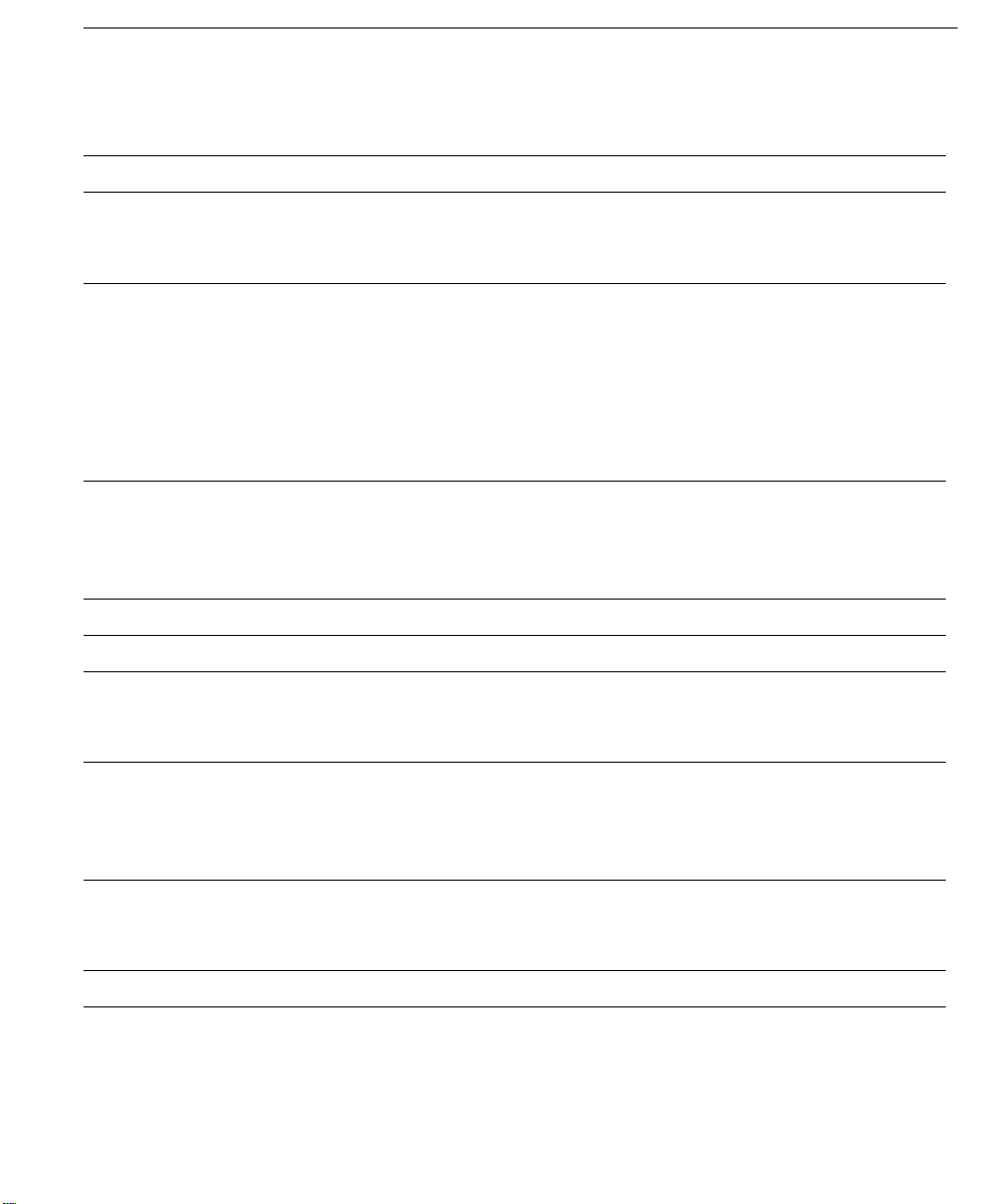
TABLE OF CONTENTS
SYSTEM INFORMATION 2
INTRODUCTION 3
Test Your System Regularly .................................................................................................................... 3
Important Notice ..................................................................................................................................... 3
Glossary .................................................................................................................................................. 3
BASIC OPERATION 4
Arming Your System ............................................................................................................................... 4
Disarming Your System........................................................................................................................... 4
Important Note About Keypad [
Bypassing Zones .................................................................................................................................... 5
Keypad Alarms ....................................................................................................................................... 5
Utility Output Command.......................................................................................................................... 5
ARMING OPTIONS 6
At-Home Arming...................................................................................................................................... 6
Stay-Away Arming................................................................................................................................... 6
Quick-Arm ............................................................................................................................................... 6
PC500RK KEYPAD 7
] Commands...................................................................................... 4
∗
SL-40 KEYPAD 8
DISPLAYING SYSTEM INFORMATION 9
Display Alarm Memory ............................................................................................................................ 9
Display Trouble Conditions..................................................................................................................... 9
CHANGING SYSTEM FEATURES 10
Changing Access Codes...................................................................................................................... 10
Door Chime On/Off................................................................................................................................ 10
Adjusting the Keypad Sounder Tone and Backlighting ....................................................................... 10
TESTING 11
Bell Test ................................................................................................................................................ 11
Weekly Testing...................................................................................................................................... 1 1
MAINTENANCE 12
LIMITED WARRANTY
Inside rear cover
1
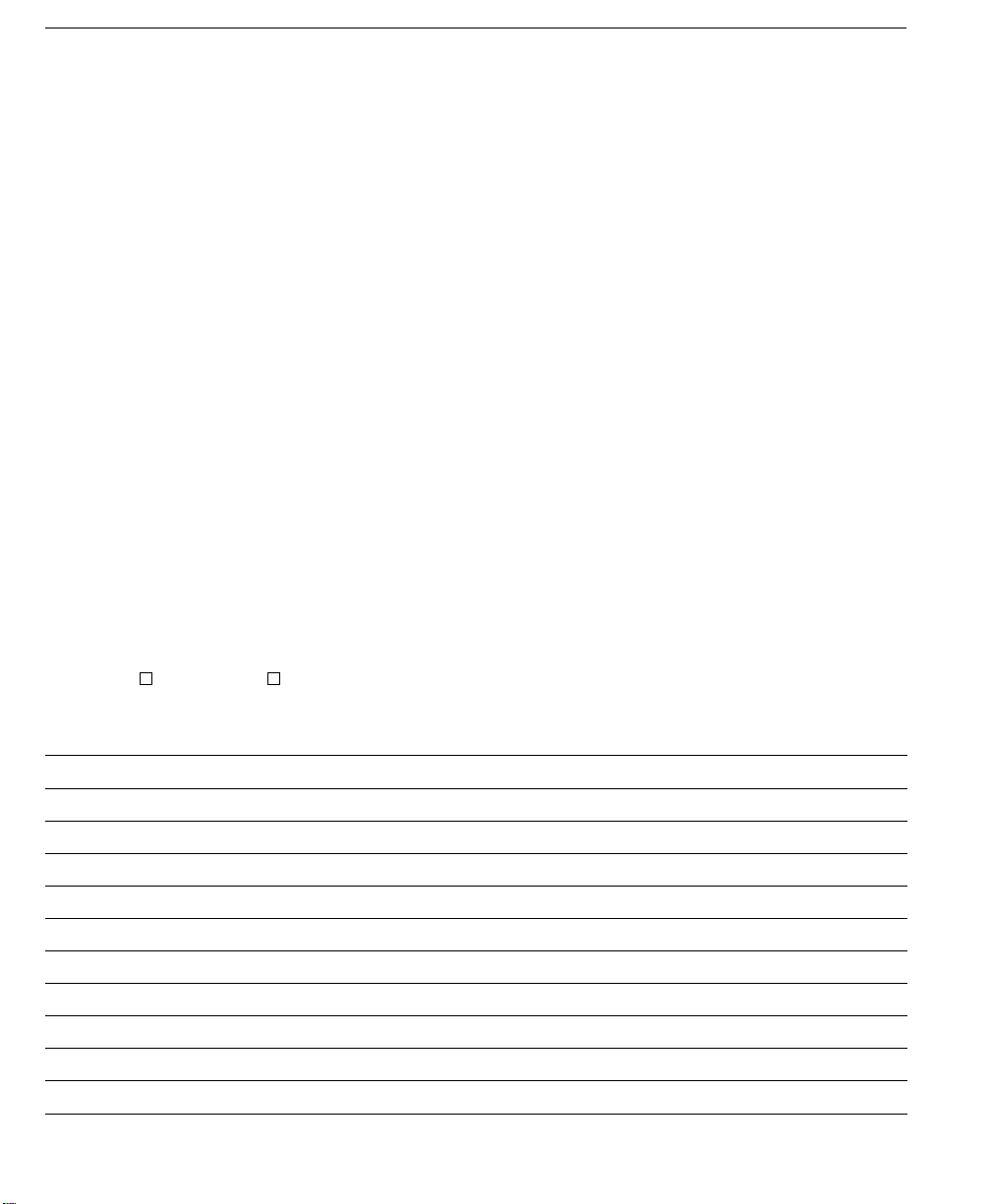
SYSTEM INFORMATION
Installer ___________________________________________________________________________________
Phone ________________________________ Installation Date ____________________________
Monitoring Station: _________________________ Telephone Number: _________________________
CONTACTS
Name ________________________________ Phone ________________________
Name ________________________________ Phone ________________________
Name ________________________________ Phone ________________________
ZONE INFORMATION
Zone Type Protected Area
1 ____________________ _______________________________________________________
2 ____________________ _______________________________________________________
3 ____________________ _______________________________________________________
4 ____________________ _______________________________________________________
Entrance Delay ____________________________
Exit Delay ________________________________
Bell Cutoff ________________________________
SPECIAL FEATURES
[P] Key
NOTES
2
Silent Audible [∗][7] Command: ____________________________________
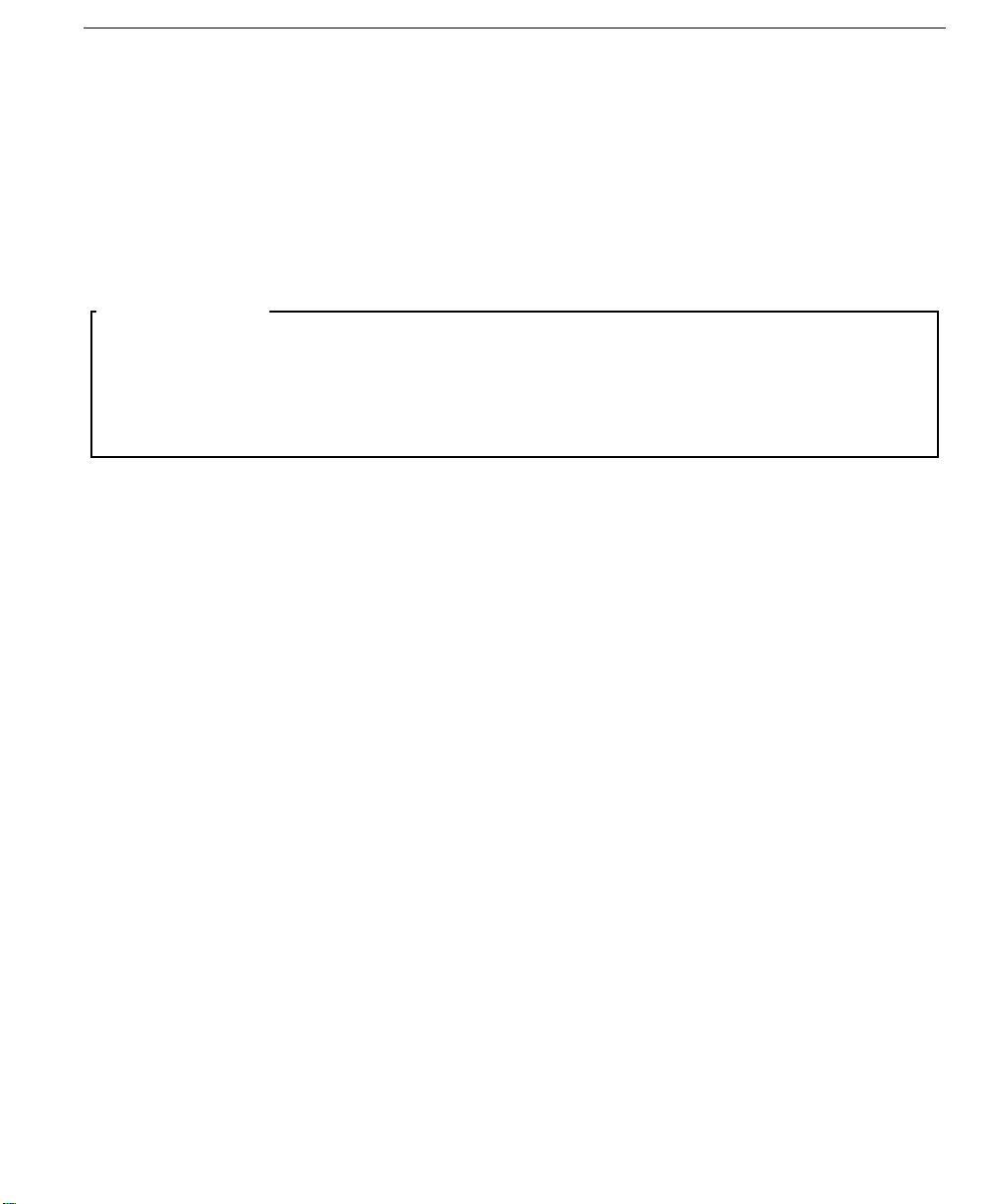
INTRODUCTION
Read this manual carefully before operating your security system. Have your installer instruct you on
system operation, and have your installer inform you of the features that have been enabled on your
system. All users of the system should be instructed in its use. Complete the System Information page
and store this manual in a safe place for future reference.
Test Your System Regularly
To ensure that your system continues to function as intended, it is important that you test your system
weekly. Refer to the “Testing Your System” section of this manual, and read and follow the instructions
carefully. If your system does not function properly or if you have any questions about testing your system,
call your installing company for service or assistance.
Important Notice
A security system cannot prevent emergencies. It is only intended to alert you and, if
included, a monitoring station, of an emergency situation. Security systems are generally
very reliable but they may not work under all conditions and they are not a substitute for
prudent security practices or life and property insurance. Your security system should be
installed and serviced by qualified security professionals who should inform you of the level
of protection that has been provided, and instruct you on system operations.
Glossary
Your DSC PC560 Security System has been designed to offer advanced security feature and simple,
straight-forward operation. Described here are some terms that are used throughout this manual to explain
the operation of your system.
Keypad: Your system features one or more PC500RK or SL-40 Keypads. The keypad is used to enter
commands to operate the system, and to view operating information about the system. Information about
the system is displayed on the Zone Lights, labelled 1 through 4. The keypad also features three System
Status lights: “Ready”, “Armed” and “System”. Commands are entered on the keypad by pressing one key
at a time.
Master Code: The Master Code is a 4-digit code used to arm and disarm the system, to program Access
Codes and to bypass zones. Normally only one person should know the Master Code.
Access Codes: Three Access Codes are available to allow users to arm and disarm the system and to
bypass zones. Each person should keep their 4-digit Access Code secret to ensure system security.
Entry Delay: The Entry Delay is the period of time allowed for someone to enter the premises and disarm the
system.
Exit Delay: The Exit Delay is the period of time allowed for someone to leave the premises after they have
entered an Access Code to arm the system.
Entry-Exit Door or Zone: The Entry-Exit Door or Zone is the door or zone designated by your installer to
be used for entering and leaving the premises when the system is armed.
Zone: A Zone is an area that is protected by a security device. For example, a room protected by a
motion detector may be “Zone 1”, while a window protected by a magnetic contact may be “Zone 2”. Your
installer will inform you of where zones have been set up on your system.
3

BASIC OPERATION
Arming Your System
Before arming the system, close all protected doors and windows, and stop movement in areas protected
by motion detectors. When all zones are closed, all of the Zone Lights on the keypad will be OFF, and the
“Ready” light will be ON.
To arm the system, enter a 4-digit Access Code. As each digit is entered, the keypad sounder will beep.
When the Access Code has been entered, the “Armed” light will come ON and the keypad will beep 6
times. If an incorrect Access Code is entered, the keypad will sound a single long tone. To correct a
mistake when entering a code, press the [#] Key and enter the Access Code again.
When the “Armed” light comes ON, leave the premises through the designated Entry-Exit door before the
Exit Delay expires. At the end of the Exit Delay, all lights on the keypad will be shut OFF except for the
“Armed” light - your system is now armed.
The factory setting for the Exit Delay is 120 seconds; your installer may change this time to suit your needs.
Refer to the “Arming Options” section of this manual for information on other arming functions.
Disarming Your System
Enter the premises through the designated Entry-Exit door. The keypad will sound a constant tone to
indicate that the system must be disarmed.
Go to the keypad and enter an Access Code. If an error is made entering the code, press the [#] Key and
enter the code again.
When a correct Access Code is entered, the “Armed” light will be shut OFF, and the sounder will be
silenced - your system is now disarmed.
An Access Code must be entered before the Entry Delay expires or an alarm will sound. The factory
setting for the Entry Delay is 30 seconds; your installer may change this time to suit your needs.
If an alarm occurred while the system was armed, the “System” light and the Zone Lights of the zones
that went into alarm will FLASH for two minutes. Press the [#] Key to cancel the flashing display and
return the keypad to the “Ready” mode. Refer to “Display Alarm Memory” for instructions on displaying
the zones that went into alarm.
IMPORTANT NOTE: If you return to the premises and find that an alarm is in progress or that there
are alarms in memory, do not enter the premises as an intruder may be present. Go to a neighbour
and contact the local authorities from there.
Important Note About Keypad [
The [∗] commands described in this manual allow you to access various system functions and features. It is
important that all users of the system know that the [∗] commands will not function when the system is disarmed
and the bell or siren is active. If an alarm is sounding, an Access Code must first be entered to silence the alarm
before the [∗] functions can be used.
4
] Commands
∗∗
∗
∗∗

Bypassing Zones
A “bypassed” zone will not cause an alarm. Zones may be bypassed to allow access to part of the
protected area while other zones are armed. For example, you could bypass the zone protecting your
living room. This would allow you to remain in the room, while the other zones on your system are armed.
With the system disarmed, enter [
representing bypassed zones will come ON. Ensure that any zone displayed as being bypassed is
intentionally bypassed. Zone bypasses are automatically cancelled when the panel is disarmed.
][1][Access Code] to display bypassed zones. The Zone Lights
∗
To Bypass Zones:
Enter [∗][1][Access Code]; the “System” light will FLASH.
Enter the number of the zone to be bypassed; the corresponding Zone Light will come ON to indicate that
the zone is bypassed. To remove a bypass, enter the zone number to shut its Zone Light OFF. When all
desired zones are bypassed, press the [#] Key to return to “Ready”.
When you arm your system, the zones you have indicated will now be bypassed. When arming the system
with bypassed zones, it is always a good idea to enter the [∗][1][Access Code] command to review the list
of bypassed zones before entering an Access Code to arm the system. After ensuring that the desired
zones are bypassed, press the [#] Key, and then enter an Access Code to arm the system.
Keypad Alarms
Three types of alarms may be activated by pressing and holding a single key on the keypad. Your
installer will inform you of how the [F], [A] and [P] Keys will operate on your system.
[F] Press and hold the [F] Key for 2 seconds to sound an [F] Key alarm; the siren will sound with
a pulsed tone. The keypad will sound a series of short beeps once the system has
accepted the alarm.
[A] Press and hold the [A] Key for 2 seconds to generate an [A] Key alarm. The siren will not
sound when this function is activated. Your installer will inform you of how this alarm will
operate; this alarm may be programmed to activate a device, such as a door lock or a
warning light. The keypad will sound a series of short beeps once the system has accepted
the alarm.
[P] Press and hold the [P] Key for 2 seconds to generate a [P] Key alarm. The alarm may be
programmed as either silent or audible; your installer will inform you of how this alarm will
operate. If your installer has programmed this alarm to be audible, the keypad will sound a
series of short beeps once the system has accepted the alarm, and the siren will sound a
steady tone.
Utility Output Command
A special keypad command may be used to operate various devices connected to your security system.
To operate the Utility Output, enter [∗][7] on the keypad. When the command is entered, the keypad will
sound a single tone for 5 seconds, and the Utility Output will be activated for 5 seconds.
This command may be used to operate devices such as special lighting or door strikes. Your installer
will inform you of how the Utility Output function is set up on your system.
5
