Page 1
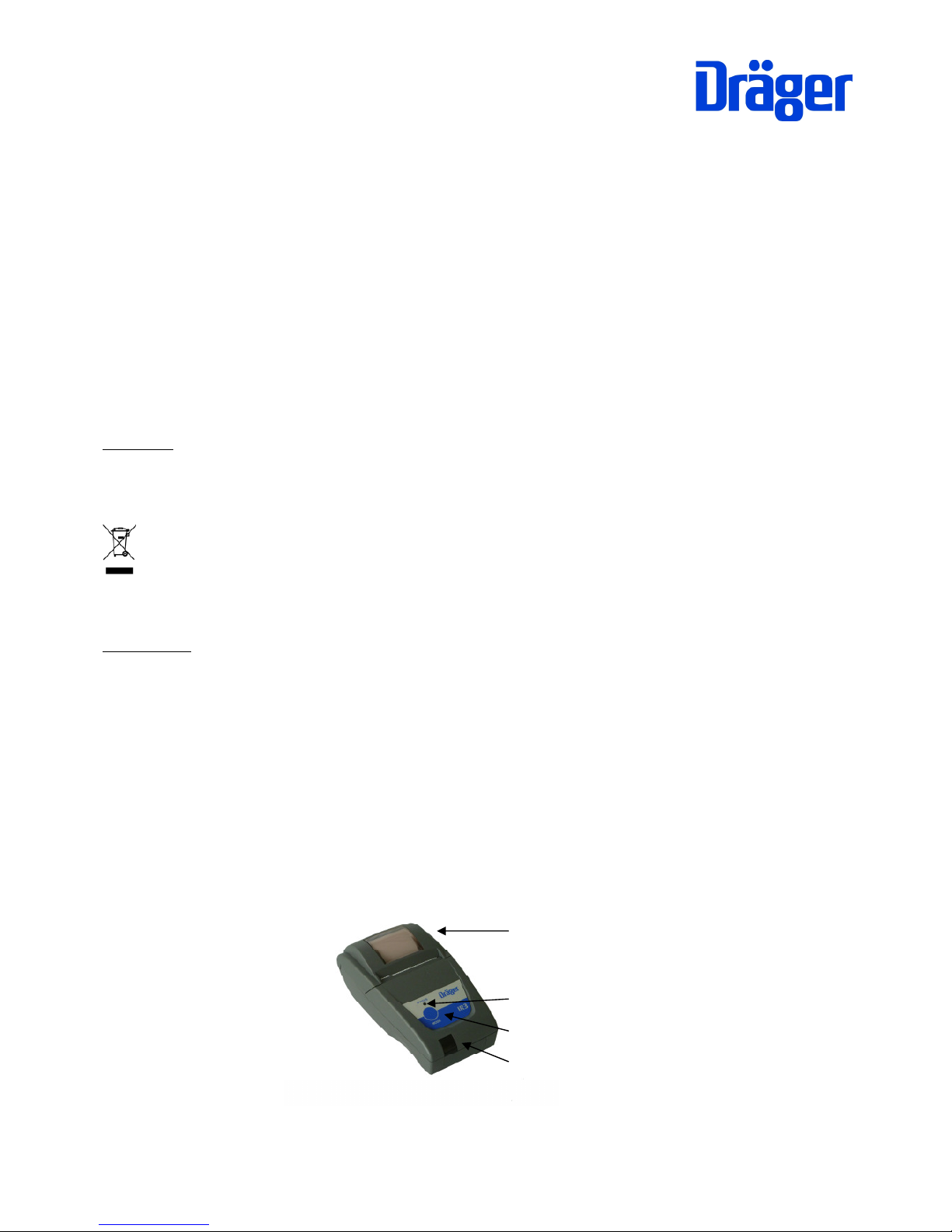
5695044 Page 1 of 4 Edition 2014-01-09
Instruction Manual Dräger MSI Printer IR3
Contents:
1. Warning Page 1
2. The Printer Page 1
3. Functions and User Instructions Page 2
4. Maintenance and Service Page 3
5. Specification Page 4
1. Warning
Any use of the MSI printer IR3 requires a full understanding and strict adherence to these instructions and to national and international standards. The instrument is only to be used for the purposes specified in here.
Since 2005 EC specifications for disposal of electric and electronic equipment are valid. These are regulated
in the 2002/96/EC directive and respective national law. Essential content is the establishment of special
collection and recycling facilities for private users. Since this device is not registered for private users, it is not
allowed to dispose it in this way. For disposal you can send it back to your local Dräger Safety organisation and if
requested, get further information concerning this matter from Dräger MSI GmbH.
2. The Printer
The MSI IR3 is a thermo printer with infrared data transfer. It is designed for fast documentation of measured and
calculated values of the measuring instruments from Dräger MSI.
To do this, there has to be activated " MSI Printer " in the " Adjustment Menu " of the used instrument (see instruction manual of the instrument). In other case the printing is done with normal velocity (velocity of used printers with
infra red data transfer).
The printer can be used also with older MSI 150 (Joker, Basic, Classic, etc), in this case the printing is done with
normal velocity of course.
2.1 Printer - Top View
Paper cup lid
Status indicator (LED)
Mode button
IR interface
Page 2

Instruction Manual Dräger MSI Printer IR3
Edition 2014-01-09 Page 2 of 4 5695044
2.2 Printer - Rear Side
Type identification and serial number
Battery compartment
3. Functions and User Instructions
3.1 Printing
When the status indicator is off, the printer is off. A brief press of the mode button turns the printer on, the status
indicator will illuminate and the printer mechanism will reset. Another brief press of the mode button will turn the
printer off again.
Gets the IR interface information from the measuring instrument (see "Instruction Manual" of the used instrument
chapter "Printing") the printout starts. Attention the beam between the infra-red ports of the instrument and the
printer should not be obstructed.
After extensive printing the print head temperature may rise to an unusable level. If this occurs the status indicator
will flash twice repeatedly and printing will be suspended until the head temperature returns to normal levels.
The printer will automatically detect when the printer paper has run out. The status indicator will flash repeatedly to
denote that the paper has run out. Turn the printer off and fit a new roll as described in chapter 3.4.
3.2 Power on self test
The self test procedure will check most of the printer functions, except for the infra-red interface, i.e: printer mechanism, control circuitry, firmware version and print quality.
If the printer is off, press and hold the mode button for approximately 2 seconds. Release the button, the printer will
power on and print a self-test report.
3.3 Power save mode
The MSI printer IR3 incorporates a power save mode which minimizes the printer power consumption after approximately ten minutes of inactivity. Further data transmitted to the printer will be ignored.
The printer can be re-activated by pressing the mode button.
Page 3

Instruction Manual Dräger MSI Printer IR3
5695044 Page 3 of 4 Edition 2014-01-09
3.4 Replacing paper roll
If the paper roll needs replacing, open the paper cup lid and remove the remaining paper.
Use only "MSI Thermo Paper" No. 5690151
Reel off a few centimeters from a new roll of paper, hold approximately 5 cm of paper outside the printer as the roll
is placed into the reservoir. close the lid by applying equal amounts of pressure on each side until the lid is in
locked position. Now tear the surplus paper away.
3.5 Replace batteries
The MSI printer IR3 is powered by 4 AA alkaline batteries. The status indicator will flash three times repeatedly to
show that the batteries are nearly exhausted.
Open the battery cup and take out the exhausted batteries. Insert the new alkaline batteries ensuring the correct
polarity positioning is followed. Close the battery cup again.
The MSI printer IR3 is specified only for alkaline batteries. Therefore it is not allowed to use the connection on the
back of the instrument for chargers.
4. Maintenance and service
A periodic maintenance of the MSI printer IR3 is not necessary. the proper function may be checked by the user.
By non-correctable dysfunction send the printer to your local Dräger Safety organization or to
Dräger MSI GmbH
Rohrstraße 32
58093 Hagen
Germany
Tel.: +49-2331 / 9584 - 0
Fax: +49-2331 / 9584 - 29
E-mail: info@draeger-msi.de
Page 4

Instruction Manual Dräger MSI Printer IR3
Edition 2014-01-09 Page 4 of 4 5695044
Dysfunctions are indicated by the status LED.
LED indication Condition Solution
periodic 1x flashing paper out fit new paper
periodic 2x flashing thermal head too hot allow head to cool
periodic 3x flashing battery cut-out replace batteries
5. Specification
Operating temperature: - 0 °C ... + 50 °C
Storing temperature: - 20 °C ... + 60 °C
Printing system: Thermal line head, 384 elements, 200 dpi
Stepper motor driven transport, 200 dpi
58 mm paper width
48 mm printing width
Infra-Red-Interface: HP IR, 940 nm, 33 kHz modulated, 5 Kbytes buffer
Printing speed: 5 lines per second (average)
Dimensions (L,W,H): 150 mm * 86 mm * 55 mm
Weight: Approx. 400 g
Power supply: 4 * AA - alkaline batteries
Recommended paper: AF50KS-E
Charge life: Approx. 6,000 lines (18 m Paper)
