Dräger Infinity Series, Infinity Delta, Infinity Kappa, Infinity Delta XL Quick Reference Manual
Page 1

Quick
Reference
Guide
Infinity Series Monitor
Delta/Delta XL/Kappa
Page 2
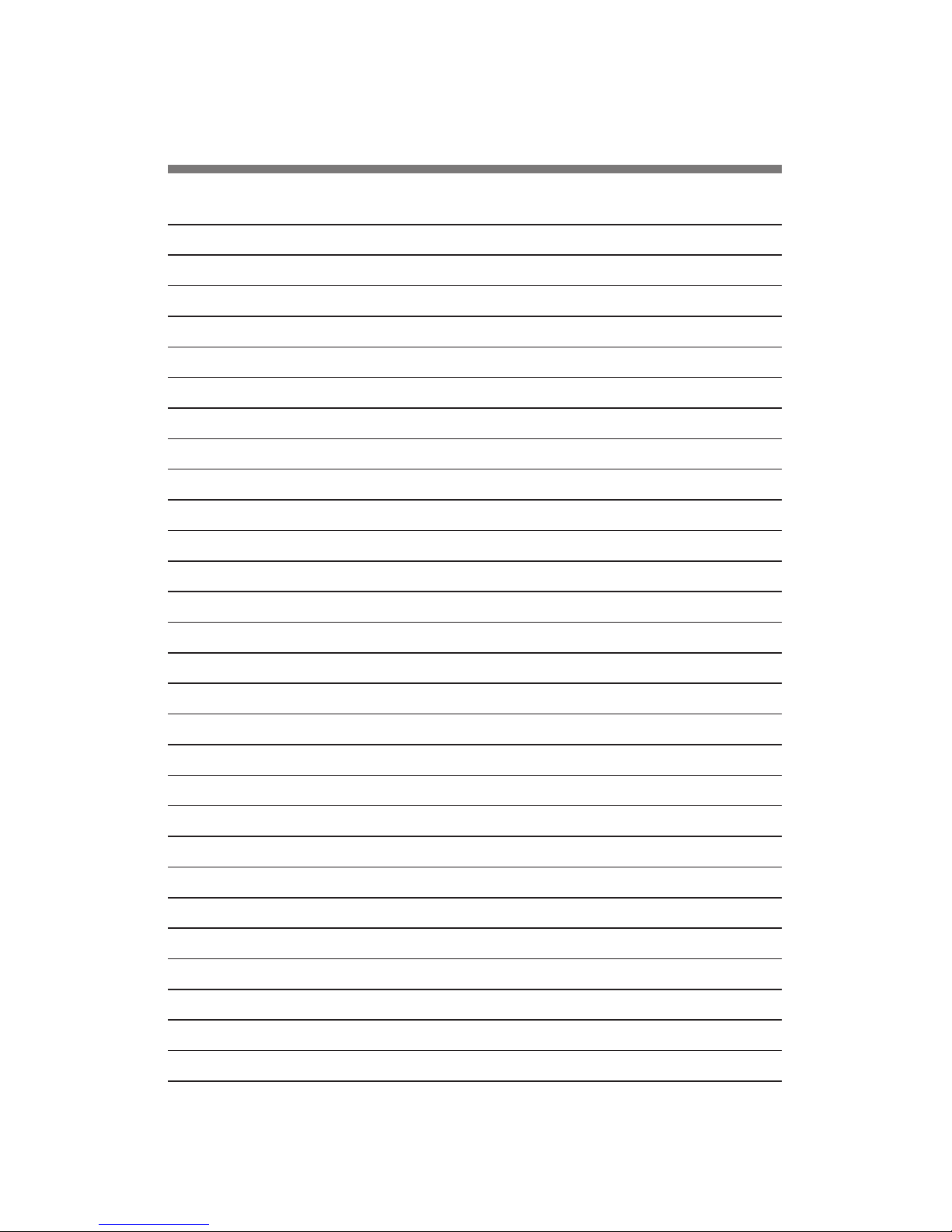
Lead Placement 2 - 5
Getting Started, Connecting your Patient 6
Admit 6
Understanding Fixed Keys 7
Alarms
Types of Alarms 8
Adjust Arrhythmia Alarms 8
ECG Monitoring
Show All Leads 9
Change Displayed Leads 9
Activate Pacemaker Detection 9
Non-Invasive Blood Pressure (NBP) Monitoring 10
Respiratory Monitoring
Change Waveform Size 10
Change Displayed Lead 10
SpO2Monitoring 10
Temperature Monitoring 11
Fast Access Data Key
Trends 11
Review Stored Events 11
Alarm Limits Fixed Key 12
Recordings 12
Print Functions 12
Menu Functions
Patient Category 13
Standby 13
Privacy Screen 13
Transferring Patient 14
Troubleshooting 16
Infinity Delta/Delta XL/Kappa - Quick Reference Guide
Intended for quick reference only.
Refer to Instruction For Use Manual.
INFINITY DELTA/DELTA XL/KAPPA - QUICK REFERENCE GUIDE
| 01
CONTENT
© 2010 Draeger Medical, Inc.
Page 3
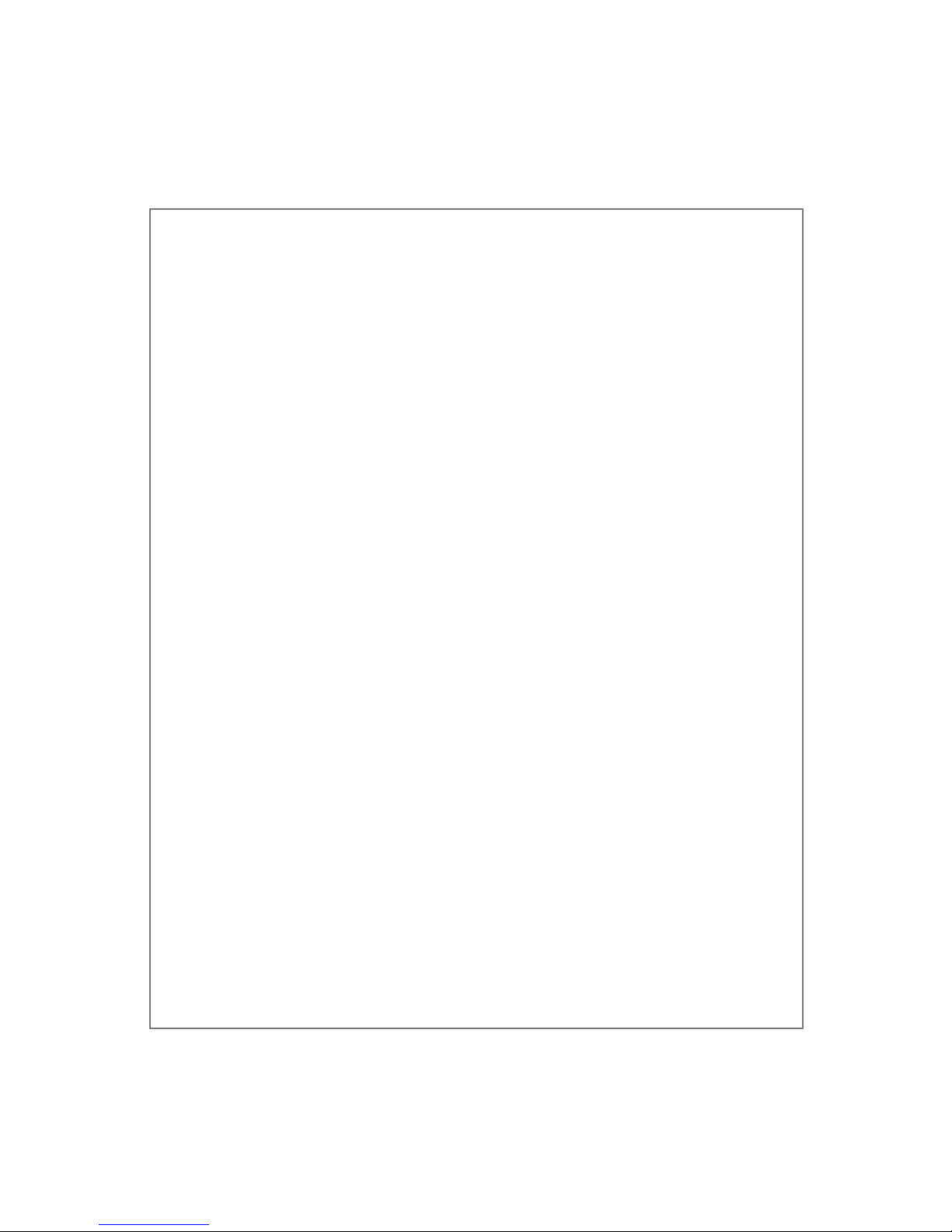
Electrode & Lead Placement
DO’S & DO NOT’S
Do Place the electrode on a clean and dry area of skin.
Utilize soap, water and dry.
Do Remove hair if necessary for proper electrode
placement.
Do Change electrodes Q 24-48 hours, or per hospital
policy.
Do Not Utilize alcohol to dry and clean area of skin
for electrode placement.
Do Not Place electrodes over bony prominences or
area of increased muscle movement/activity.
Do Not Assume electrodes are “Good” if the tape
portion is attached to the patient’s skin.
Do Not Braid, tie or knot leads.
Infinity Delta/Delta XL/Kappa - Quick Reference Guide
Intended for quick reference only.
Refer to Instruction For Use Manual.
INFINITY DELTA/DELTA XL/KAPPA - QUICK REFERENCE GUIDE
© 2010 Draeger Medical, Inc.
| 02
Page 4
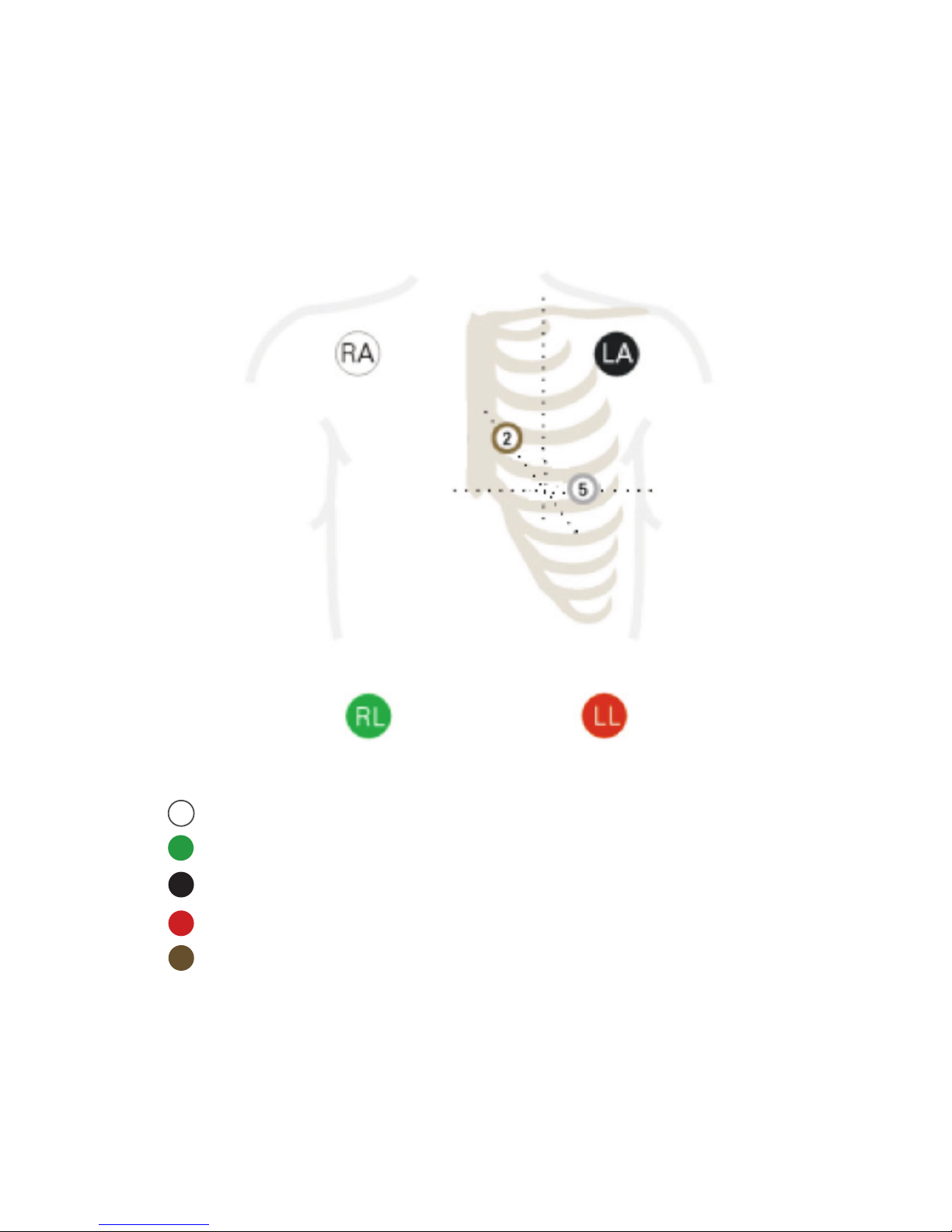
5 Lead Placement
Infinity Delta/Delta XL/Kappa - Quick Reference Guide
Intended for quick reference only.
Refer to Instruction For Use Manual.
INFINITY DELTA/DELTA XL/KAPPA - QUICK REFERENCE GUIDE | 03
© 2010 Draeger Medical, Inc.
White - Right Arm
Green - Right Leg
Black - Left Arm
Red - Left Leg
Brown - V2 - Left of sternum
4th intercostal space
RA
RL
LA
LL
V2
D-22640-2010
Page 5
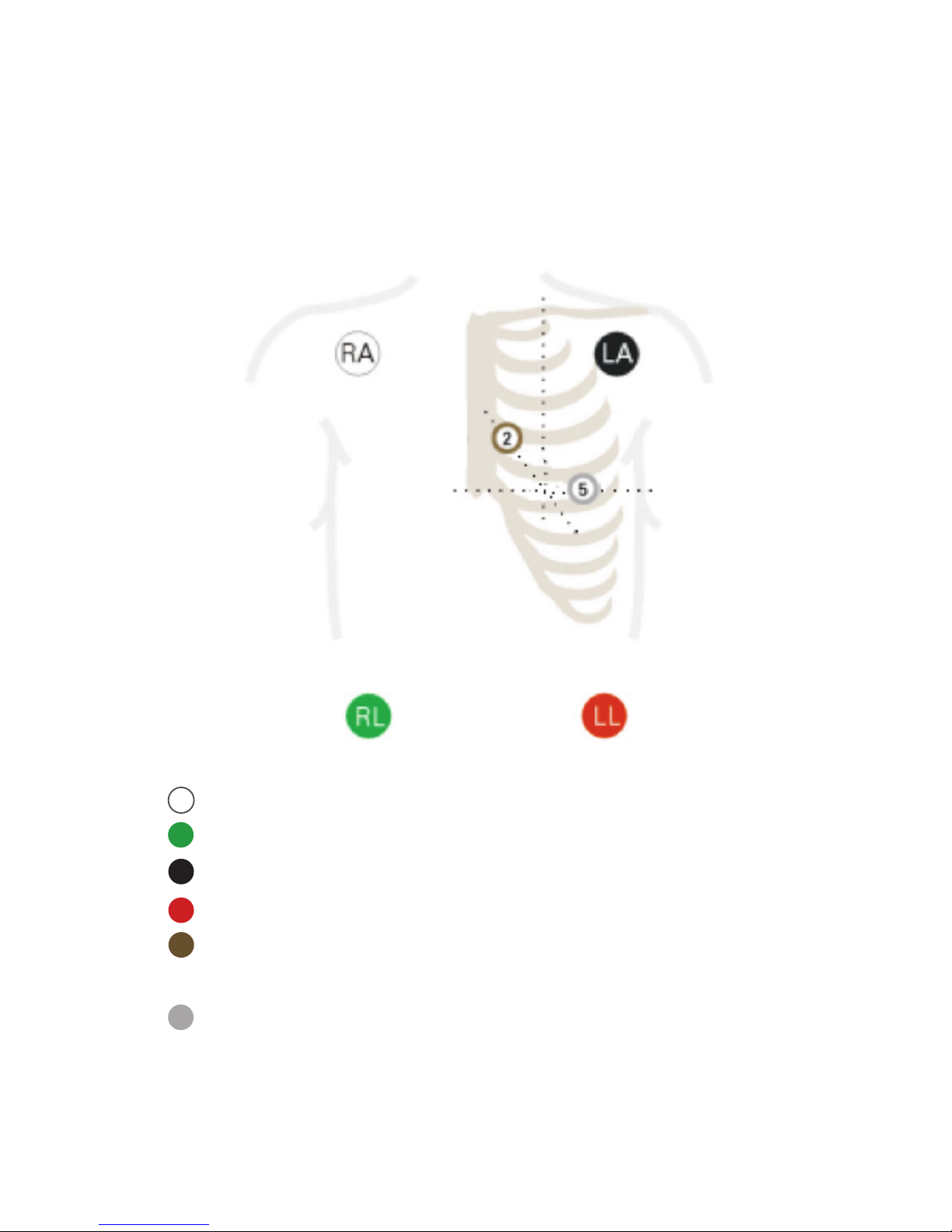
6 Lead Placement
Infinity Delta/Delta XL/Kappa - Quick Reference Guide
Intended for quick reference only.
Refer to Instruction For Use Manual.
INFINITY DELTA/DELTA XL/KAPPA - QUICK REFERENCE GUIDE | 04
© 2010 Draeger Medical, Inc.
White - Right Arm
Green - Right Leg
Black - Left Arm
Red - Left Leg
Brown - V2 - Left of sternum
4th intercostal space
Grey - V5 - Left at 5th
Intercostal space Anterior Axillary line
RA
RL
LA
LL
V2
V5
D-22640-2010
Page 6
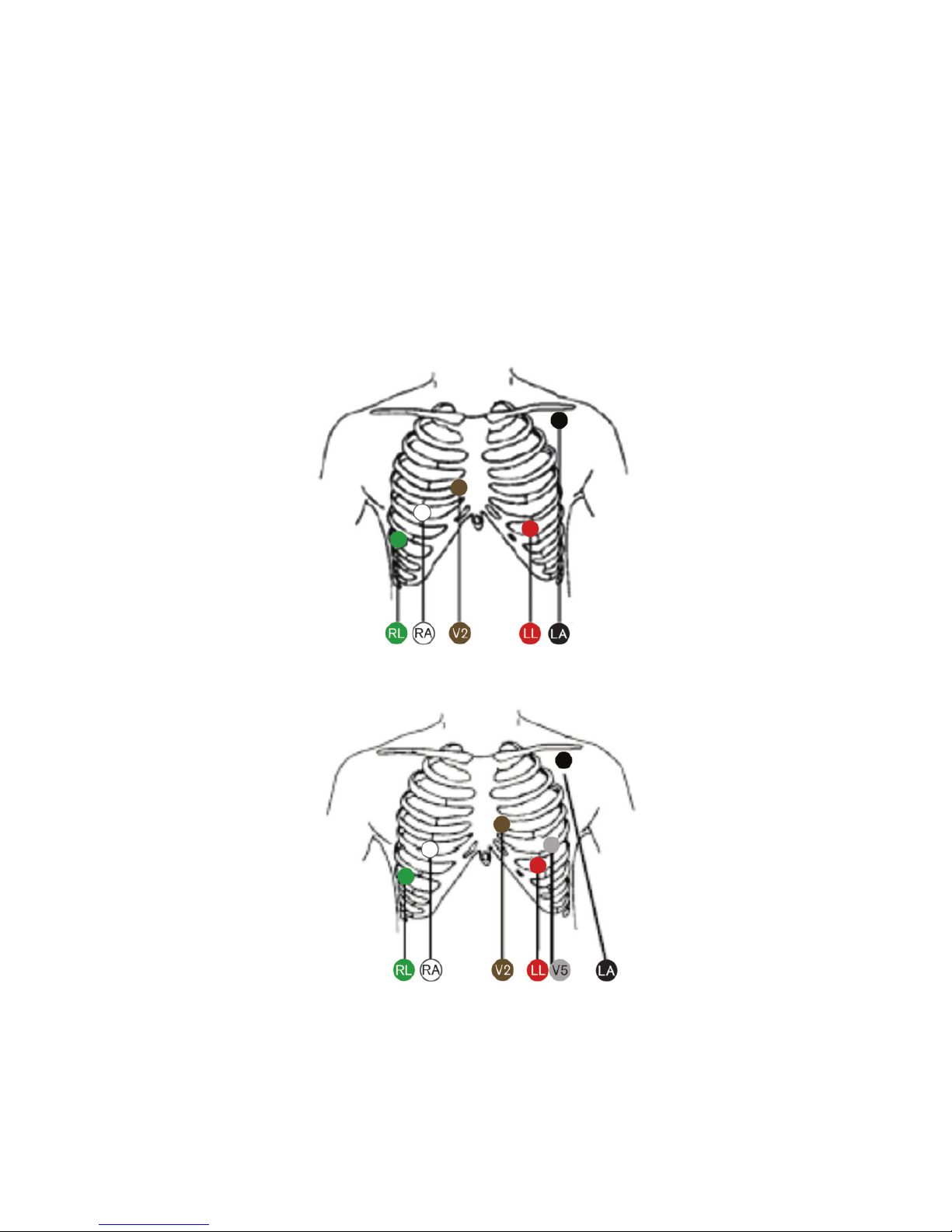
Infinity Delta/Delta XL/Kappa - Quick Reference Guide
Intended for quick reference only.
Refer to Instruction For Use Manual.
INFINITY DELTA/DELTA XL/KAPPA - QUICK REFERENCE GUIDE | 05
© 2010 Draeger Medical, Inc.
Pacemaker Signal Interfering with
Monitor ECG QRS Detection
Pacemaker interference is the # 1 cause of false ASY
and other arrhythmia calls.
PATIENT WITH PACEMAKER
Try the following lead configurations:
Five Lead Paced Patients
Six Lead Paced Patients
D-22639-2010
D-22641-2010
Page 7

Getting Started - Rotary Knob
The rotary trim knob at the bottom right corner of the
monitor turns left and right. It highlights selections and
requires pressing in to confirm the selections (click).
The monitor does not need to be powered off between
patients. Remember to “Discharge” between patients
once all documentation has been completed. This
erases all trended information and returns the monitor
to default settings.
CONNECTING YOUR PATIENT TO THE MONITOR
- Prep the patient’s skin, place ECG electrodes
appropriately and connect leads.
- Place SpO
2
sensor on the patient.
- Place NIBP cuff on the patient.
- Press Main Screen Key to begin active patient
monitoring.
TO ADMIT AT THE BEDSIDE USING THE ROTARY KNOB
Admission via the Infinity Central Station is easiest,
however, you may admit from the bedside monitor:
- Press Menu fixed key.
- Highlight Admit/Discharge, “click”.
- Highlight Admit and enter the patient’s data using the
Rotary Knob.
Infinity Delta/Delta XL/Kappa - Quick Reference Guide
Intended for quick reference only.
Refer to Instruction For Use Manual.
INFINITY DELTA/DELTA XL/KAPPA - QUICK REFERENCE GUIDE | 06
© 2010 Draeger Medical, Inc.
Page 8
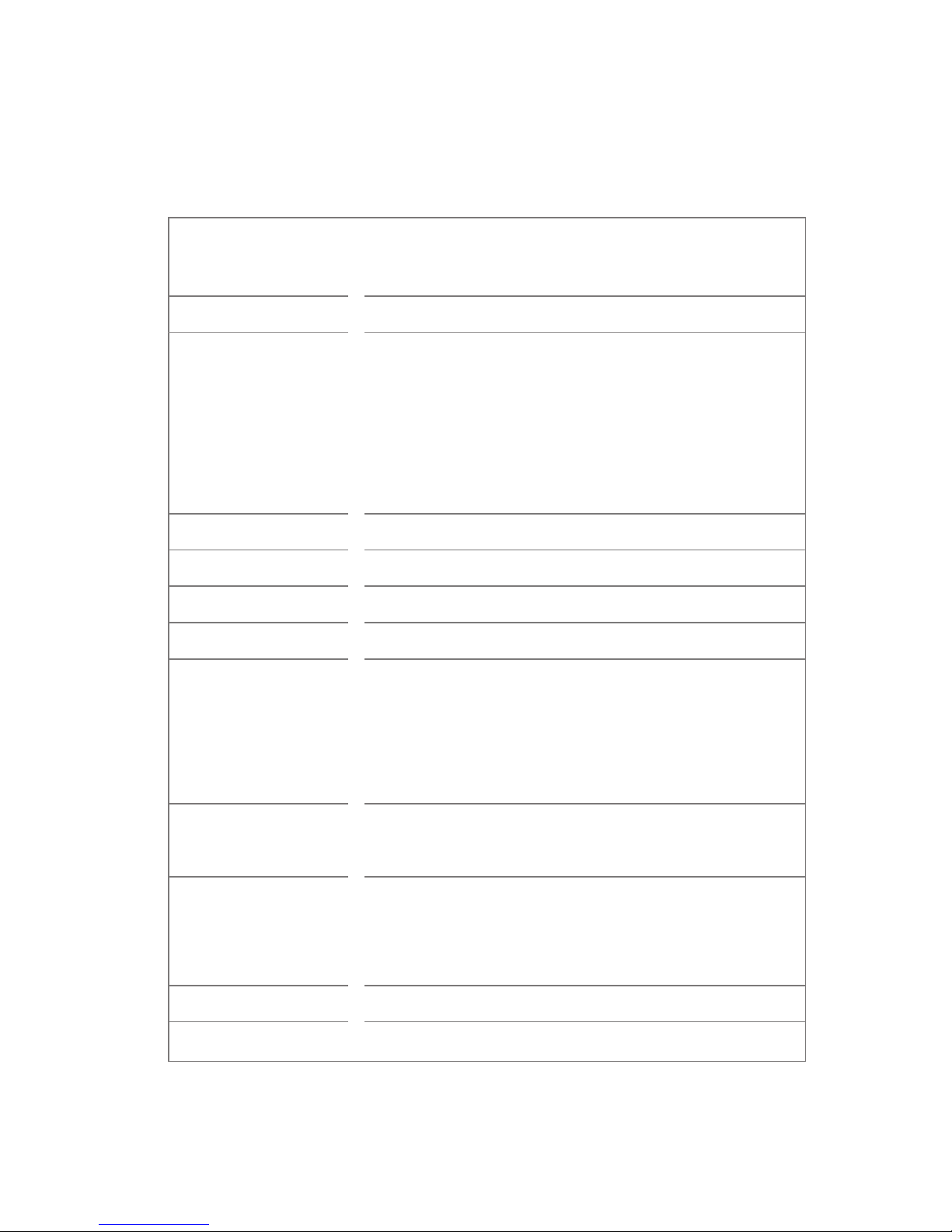
Understanding Fixed Keys
Alarm Silence Silences the triggered bedside alarm
for 60 seconds
Alarm Limits Allows limits to be set on all parameters
All Alarms Off Initiates 1-5 minutes suspension of all
alarms and arrhythmia processing.
Alarms remain suspended until you
press the All Alarms Off fixed key again
or the timeout period expires.
Code Starts on screen timer
Discharge Quick Discharge key, press twice
Record Initiates timed recordings to recorder
Print Screen Initiates screen copy to laser printer
NBP Start/Stop Starts single NBP measurement, starts
interval mode, stops measurement
already in progress.
Press twice quickly to suspend interval
Fast Access Fast Access to frequently used
functions
Mark Stores all waveforms on screen to event
recall and places a marked set of vital
signs into the trends
Main Screen Returns to main monitor screen
Menu Access all monitor functions
Infinity Delta/Delta XL/Kappa - Quick Reference Guide
Intended for quick reference only.
Refer to Instruction For Use Manual.
INFINITY DELTA/DELTA XL/KAPPA - QUICK REFERENCE GUIDE | 07
© 2010 Draeger Medical, Inc.
Page 9
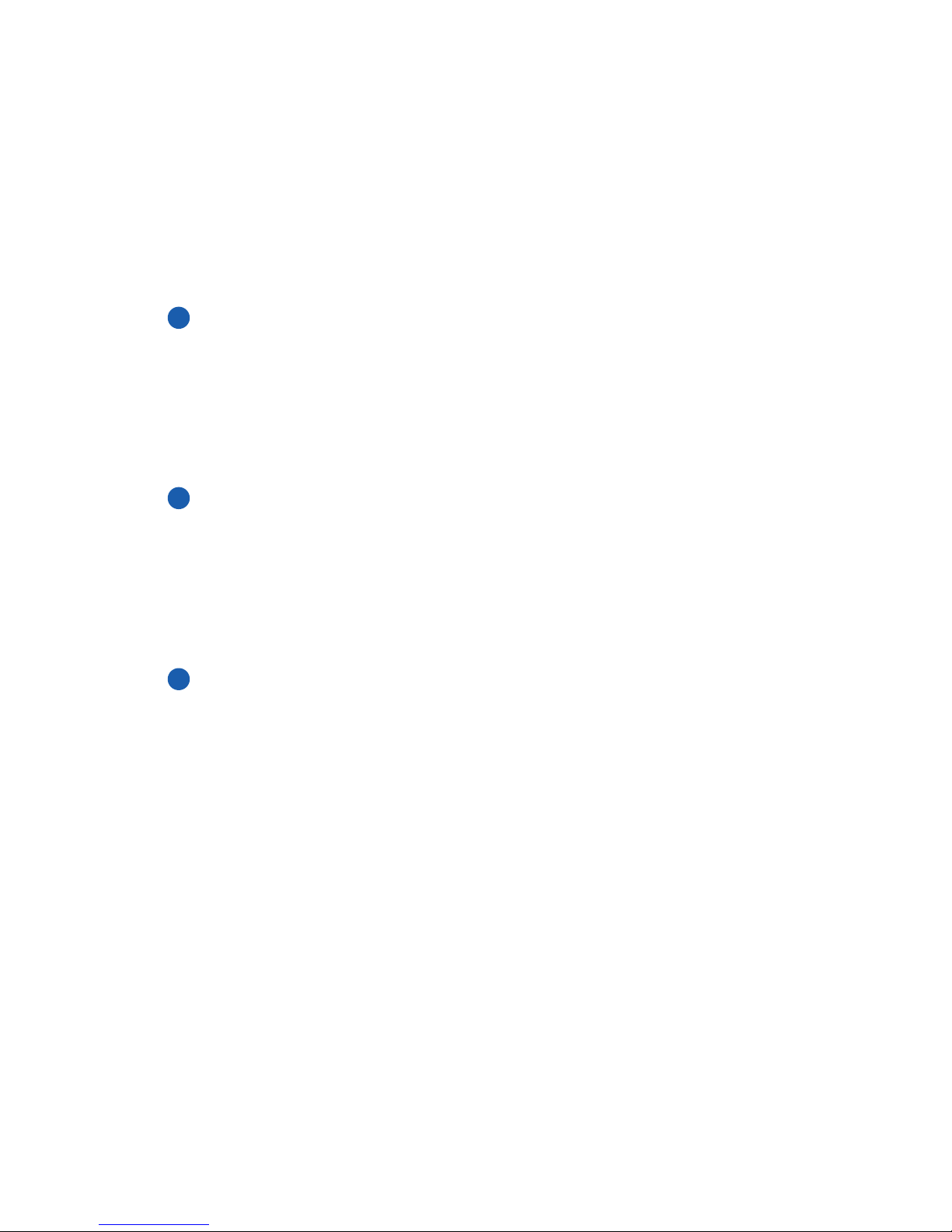
Alarms
3 DIFFERENT TYPES OF ALARMS
L-T (Life Threatening): alarm flashes red and
sounds two alternating tones. L-T alarm must be
manually silenced by pressing the Alarm Silence
Fixed Key.
SER (Serious): alarm flashes yellow and sounds
the same tone twice. Alarm can be manually
silenced using the Alarm Silence Fixed Key or the
alarm will automatically reset if the violation ceases.
ADV (Advisory): alarm flashes white and sounds a
single tone. Alarm can be manually silenced using
the Alarm Silence Fixed Key or the alarm will
automatically reset if the violation ceases.
TO ADJUST ARRHYTHMIA ALARMS/SETTINGS:
- Highlight ARR parameter box, click.
- Customize type of alarm, rate, count and archive
function as desired.
ARR may also be accessed from the Alarm Limits
Fixed Key by choosing ARR.
Infinity Delta/Delta XL/Kappa - Quick Reference Guide
Intended for quick reference only.
Refer to Instruction For Use Manual.
INFINITY DELTA/DELTA XL/KAPPA - QUICK REFERENCE GUIDE | 08
© 2010 Draeger Medical, Inc.
1
2
3
Page 10

Accessing Parameter Functions:
ECG MONITORING
To Display All Monitored Leads
- Highlight HR parameter box, click.
- Select Show All Leads, click.
HINT: For best results choose waveforms that are all
positive or all negative and greater than 0.25 mv tall.
To Change Displayed Leads
- Highlight HR parameter box, click.
- Highlight Lead Setup, click.
- Highlight Channel 1, click.
- Highlight desired lead, click.
- Repeat above to change other channels.
To Activate Pacemaker Detection
- Highlight HR parameter box, click.
- Highlight ECG Options, click.
- Highlight Pacer Detection On, click.
NOTE: Pacer Detection is not active when
Electrosurgical Unit (ESU) filter suppression is used.
Infinity Delta/Delta XL/Kappa - Quick Reference Guide
Intended for quick reference only.
Refer to Instruction For Use Manual.
INFINITY DELTA/DELTA XL/KAPPA - QUICK REFERENCE GUIDE | 09
© 2010 Draeger Medical, Inc.
Page 11

Accessing Parameter Functions
NON-INVASIVE BLOOD PRESSURE (NBP) MONITORING
- Highlight NBP, click.
- Highlight Interval Time, click.
- Rotate dial to the desired time interval, click.
- Press NBP Start/Stop key to begin interval setting.
- To suspend interval measurements, press the NBP
Start/Stop key quickly two times.
**To stop a measurement press NBP Start/Stop key.
A bar appears under the NBP showing the interval time.
RESPIRATORY MONITORING
- Highlight Respirations parameter box, click.
- Highlight and enter desired changes to menu
options.
SpO
2
MONITORING
- Highlight SpO
2
parameter box, click.
- Select waveform size, adjust, click.
- Select pulse tone source, adjust, click.
- Select pulse tone volume, adjust, click.
Infinity Delta/Delta XL/Kappa - Quick Reference Guide
Intended for quick reference only.
Refer to Instruction For Use Manual.
INFINITY DELTA/DELTA XL/KAPPA - QUICK REFERENCE GUIDE | 10
© 2010 Draeger Medical, Inc.
Page 12

TEMPERATURE MONITORING
- Highlight TEMP parameter box, click.
- Highlight and enter desired changes, click.
Fast Access Data Key
TRENDS
- Press Fast Access Data key.
- Highlight Trend Graph or Trend Table, click.
- Highlight time interval, click.
- Set time to desired interval, click.
- Highlight Report, click for a printed report at laser
printer.
REVIEW STORED EVENTS
- Press Fast Access Data key.
- Highlight Event Recall, click.
- Scroll through the events by highlighting the left or
right arrow, click.
- To Print Events, Highlight Report or Record and click
for laser printout or recorded strip.
Infinity Delta/Delta XL/Kappa - Quick Reference Guide
Intended for quick reference only.
Refer to Instruction For Use Manual.
INFINITY DELTA/DELTA XL/KAPPA - QUICK REFERENCE GUIDE | 11
© 2010 Draeger Medical, Inc.
Page 13

ALARM LIMITS FIXED KEY
- Press Alarm Limits fixed key.
- Highlight the limit to be changed, click.
- Rotate dial to desired value, click.
- Verify alarm status as ON/OFF as desired.
NOTE: Auto Set may be used to set close to the patient
specific limits.
RECORDINGS
- Press Record fixed key for a timed strip recording.
- For a continuous recording, press MENU key and
highlight Continuous Record, click.
PRINT
- Print Screen sends a snapshot of whatever is on
the screen to the laser printer.
- Real-time recordings of ALL waveforms – Press
Fast Access Fixed key, highlight Report, click.
- Highlight Timed or Continuous waveform, click.
Infinity Delta/Delta XL/Kappa - Quick Reference Guide
Intended for quick reference only.
Refer to Instruction For Use Manual.
INFINITY DELTA/DELTA XL/KAPPA - QUICK REFERENCE GUIDE | 12
© 2010 Draeger Medical, Inc.
Page 14

Menu Functions
PATIENT CATEGORY
- Press Menu key.
- Highlight Patient Setup, click.
- Highlight Patient Category, click.
- Select desired category, click.
- Patient category Adult, Pediatric, Neonatal displayed
on screen.
Patient Category is displayed on screen.
PLACE MONITOR IN STANDBY
- Press Menu key.
- Highlight Standby, click.
Monitoring is suspended while in standby mode, yet all
trended patient data is retained and monitor settings are
not affected.
TO ACCESS PRIVACY SCREEN
- Press Menu key.
- Highlight Privacy, click.
Waveforms and alarms occur only at the ICS. To release,
press Mainscreen key.
Infinity Delta/Delta XL/Kappa - Quick Reference Guide
Intended for quick reference only.
Refer to Instruction For Use Manual.
INFINITY DELTA/DELTA XL/KAPPA - QUICK REFERENCE GUIDE | 13
© 2010 Draeger Medical, Inc.
Page 15

Transfer of Data
TRANSFER FROM DRÄGER MONITOR TO
DRÄGER MONITOR
Step 1 - Press Menu key.
Step 2 - Place Dräger Monitor in Standby.
Step 3 - Go to destination monitor and press the Menu.
Step 4 - Click on Admit/Discharge.
Step 5 - Click Transfer (If you are transferring data form
outside the destination care unit, go to Step 6.
Otherwise go to Step 8).
Step 6 - Click on Select Care Unit to transfer from. A
list of care units appears. If you are monitoring
only one care unit, this item is ghosted.
Step 7 - Click on the care unit from which you are
transferring data. The selected unit appears next
to Care Unit.
Step 8 - Click on Select Bed to transfer from to display
beds currently in standby.
Step 9 - Click on the source bed to display it on the menu.
Step 10 - Click on Start Transfer to this bed.
Step 11 - Click on Transfer to this bed to transfer patient
data and display the banner Transfer In Progress,
or on Cancel to return to the previous menu.
Step 12 - Press the Main Screen fixed key on the source
monitor to exit Standby mode.
Infinity Delta/Delta XL/Kappa - Quick Reference Guide
Intended for quick reference only.
Refer to Instruction For Use Manual.
INFINITY DELTA/DELTA XL/KAPPA - QUICK REFERENCE GUIDE | 14
© 2010 Draeger Medical, Inc.
Page 16

TRANSFER FROM DRÄGER MONITOR TO M300
- Place Dräger Monitor in Standby.
- Admit an M300 to the Central Station.
- Click ADT.
- Click Transfer.
- Select Care Unit and then Monitor/Bed.
- Click Continue.
- Click Yes to Confirm data Transfer.
- Select NO to Discharge the Information.
Infinity Delta/Delta XL/Kappa - Quick Reference Guide
Intended for quick reference only.
Refer to Instruction For Use Manual.
INFINITY DELTA/DELTA XL/KAPPA - QUICK REFERENCE GUIDE | 15
© 2010 Draeger Medical, Inc.
Page 17

Infinity Monitor Troubleshooting Guide
Infinity Delta/Delta XL/Kappa - Quick Reference Guide
Intended for quick reference only.
Refer to Instruction For Use Manual.
INFINITY DELTA/DELTA XL/KAPPA - QUICK REFERENCE GUIDE | 16
© 2010 Draeger Medical, Inc.
Arrhythmia Problems
Heart rate is
undercounted
Heart rate is being
double counted.
False Asystole alarm
OR monitoring ONLY
Possible Cause
R wave amplitude is
<than 0.5mV
Large P or T wave is
being counted as a
QRS complex
R wave amplitude is <
0.5mV (one large box)
and monitor is unable
to sense and count
QRS complexes.
Narrow QRS’s can be
counted as pacer
spikes.
Wet ECG ESU Block
Action
Select the ECG lead
and/or sensitivity that
provides a QRS
amplitude of >0.5mV
in height
Monitor in another
lead, which will display
a smaller P or T wave.
The QRS must be
double the size of the
T or P wave
Change monitored
lead to one with larger
R wave. Relearn. Turn
Pacer detection to
OFF.
Remove ESU (blue
block) if asystole stops
allow block to dry out
for several days.
Page 18

Infinity Delta/Delta XL/Kappa - Quick Reference Guide
Intended for quick reference only.
Refer to Instruction For Use Manual.
INFINITY DELTA/DELTA XL/KAPPA - QUICK REFERENCE GUIDE | 17
© 2010 Draeger Medical, Inc.
Arrhythmia Problems
Difficulty in monitoring
a paced rhythm
Monitor is falsely
alarming for movement
and artifact.
60 cycle interference
(sawtooth baseline)
Possible Cause
Pacing detection is
turned OFF. Pacer
spike is too small and
monitor is unable to
detect.
Inadequate skin prep.
Old, dry or wet
electrodes.
Insecure electrodes.
Loose lead wires.
Poor lead placement.
Possible non-grounded
instrument near patient.
Action
Turn pacer detection
ON and reposition RA
electrode lower and LL
electrode higher on
chest wall. Monitor in
another lead, such as
V1. Relearn. Select
best lead and change
QRS processing from
ECG 1 & ECG 2 to
ECG 1 only.
Ensure that skin is
properly prepped
including removing hair.
Change electrodes at
least every 24-48 hrs.
Ensure that electrodes
are making good contact with chest wall.
Check and secure
lead wires.
Reapply electrodes.
Disconnect electrical
appliances near
patient from wall outlet
(one at a time) to
determine faulty
grounding. Consult
bio med/clinical
engineering dept.
Page 19

Infinity Delta/Delta XL/Kappa - Quick Reference Guide
Intended for quick reference only.
Refer to Instruction For Use Manual.
INFINITY DELTA/DELTA XL/KAPPA - QUICK REFERENCE GUIDE | 18
© 2010 Draeger Medical, Inc.
Arrhythmia Problems
Fuzzy or irregular
baseline
Rough jagged
baseline.
Wandering baseline
Monitor is not storing
arrhythmia alarms.
Possible Cause
Poor lead placement.
Tense, uncomfortable
patient.
Tremors or diaphoresis.
Poor electrical contact.
Respiratory interference.
Faulty or dry
electrodes.
Patient movement.
Improperly placed
electrodes.
Respiratory
interference
Arrhythmia detection is
turned OFF.
STORE not selected in
alarm menu.
Action
Reapply electrodes.
Ensure that placement
is on flat non-muscular
areas. Make sure
patient is comfortable.
Assess and treat
patient accordingly.
Reapply electrodes.
Move electrodes from
areas of greatest chest
motion. Change/apply
new electrodes.
Ensure patient comfort.
Reapply electrodes;
ensure that cable is
not pulling electrodes.
Move electrodes away
from areas of greatest
movement during
respiration.
Access arrhythmia
menu, turn detection
ON.
Access alarm limits
select STORE for
Archive.
Page 20

Infinity Delta/Delta XL/Kappa - Quick Reference Guide
Intended for quick reference only.
Refer to Instruction For Use Manual.
INFINITY DELTA/DELTA XL/KAPPA - QUICK REFERENCE GUIDE | 19
© 2010 Draeger Medical, Inc.
Arrhythmia Problems
Monitor did not alarm
for arrhythmia
Cannot Learn Lead
Baseline Artifact
Possible Cause
Alarm not on, criteria
incorrect or HR source
incorrect. ALL Alarms
off chosen for default
setting.
Dominant normal
complex could not be
determined for Lead.
After 100 beasts,
monitor cannot determine the dominant
normal complex on any
lead selected for QRS
processing. Learning
continues.
Artifact is blocking
arrhythmia classification. Patient’s
movement, shivering,
tremors. Bad electrode
contact. Excessive signal noise. Interference
from auxiliary equipment.
Action
Access alarm limits,
turn on alarm with desired limits check HR
source. Ensure that if
monitor is in OR mode
that the monitor is not
in ALL Alarms off (this
will have a timed
setting) mode or
BYPASS mode.
Check Leads. Choose
another lead for QRS
processing. Check
electrode preparation.
Check electrode
preparation. Calm
patient. Check
electrodes and reapply
if necessary. Ensure
that the patient’s skin
is properly prepped.
Isolate the patient form
auxiliary equipment.
Page 21

Infinity Delta/Delta XL/Kappa - Quick Reference Guide
Intended for quick reference only.
Refer to Instruction For Use Manual.
INFINITY DELTA/DELTA XL/KAPPA - QUICK REFERENCE GUIDE | 20
© 2010 Draeger Medical, Inc.
NIBP Problems
NIBP did not occur as
desired
Monitor has message
of NIBP open line
Monitor shows mean
b/p only
NBP Low inflation
Limit
NBP Cannot Measure
Possible Cause
Interval change not
saved.
Leak between hose
and cuff.
Incorrect cuff size
Patient’s pulse is too
low for monitor to
derive systolic and
diastolic pressure
values but large
enough to report mean
pressure.
Patient’s systolic
pressure is higher than
the maximum allowed
inflation limit.
Pulse profile is too
poor to make a reliable
measurement (usually
owing to persistent
motion artifact).
Action
Initiate b/p or double
click start/stop nbp
with new interval
Disconnect and
reconnect hose to
cuff.
Ensure that cuff size
and placement is
correct. Check the
patient and treat if
necessary. Check
hose and cuff.
Select the next higher
NBP inflation limit
setting.
Check the patient and
treat if necessary.
Move cuff to a limb
with less movement.
Restart measurement.
If message persists
contact Biomed or
Technical Support.
Page 22

Infinity Delta/Delta XL/Kappa - Quick Reference Guide
Intended for quick reference only.
Refer to Instruction For Use Manual.
INFINITY DELTA/DELTA XL/KAPPA - QUICK REFERENCE GUIDE | 21
© 2010 Draeger Medical, Inc.
NIBP Problems
NBP No Pulsation
MAP appears to be
incorrect
NBP </> alarm limit
NBP measurement
timeout
Possible Cause
Weak signal. Monitor
is unable to detect a
sufficient number of
pulsations of adequate
amplitude within two
minutes.
MAP calculated on
displayed SBP and
DBP.
Incorrect limits or
incorrect patient
category.
Measurement lasted
longer than 2 mins
(adult or peds) or
90 sec (neo).
Action
Check the patient and
treat if necessary.
Check the hose and
cuff. Check for proper
size, placement of
cuff.
No action required.
The monitor uses the
step deflation method.
The MAP is determined
first. The DBP and
SBP are calculated
from the MAP.
Check alarm limits
Check patient
category.
Move cuff to limb with
less movement. Ensure
proper cuff size. Adjust
inflation limit. Retry
measurement.
Page 23

Infinity Delta/Delta XL/Kappa - Quick Reference Guide
Intended for quick reference only.
Refer to Instruction For Use Manual.
INFINITY DELTA/DELTA XL/KAPPA - QUICK REFERENCE GUIDE | 22
© 2010 Draeger Medical, Inc.
IBP Problems
Pressure waveform not
showing on monitor
Pressure waveform not
showing at ICS
Acquired blood
pressure is different
form estimated value
No IBP value appears
on screen
Possible Cause
Loose connection
Main screen parameter
priority incorrect.
Parameter not in one
of top two positions.
Air bubbles in pressure
circuit. An extra tubing
is attached to circuit.
Transducer is positioned incorrectly.
Pressure transducer
with different sensitivities is used. Other
causes.
Measurement is OUT
OF RANGE. Pressure
transducer cable is
damaged.
Action
Ensure that transducer
is properly connected.
Go to menu-main
screen and highlight
and shift parameter to
desired location using
trim knob.
Right click on upper
left of waveform box
opening manual lead
select; choose waveform to be displayed in
desired position.
Remove air bubbles.
Remove extra tubing.
Reposition pressure
transducer. Check
transducer. Re-zero
transducer.
Check the measuring
condition. Replace
cable or transducer.
Page 24

Infinity Delta/Delta XL/Kappa - Quick Reference Guide
Intended for quick reference only.
Refer to Instruction For Use Manual.
INFINITY DELTA/DELTA XL/KAPPA - QUICK REFERENCE GUIDE | 23
© 2010 Draeger Medical, Inc.
CO Problems
CO value is different
form expected
IBP S <#>
IBP D <#>
IBP M <#>
Out of Range (high)
Out of Range (Low)
Please Check Zero
Possible Cause
CO SETTINGS are
incorrect. CO injection
takes too long.
Pressure value outside
alarm limits.
Pressure signal out of
measurement range.
The IBP zero stored in
the monitor may not
correspond to the
peripheral device.
Action
Check CO SETTINGS
and input correct
information. Inject over
10-20 Seconds.
Check patient and
take appropriate
action. Access the
Alarm Limits menu
nd change the alarm
limits. Check equipment and replace if
necessary.
Check patient and
treat if necessary.
Access the Pressure
Labels menu and
assign the correct
labels. Check equipment and replace if
necessary.
Zero the transducer.
Page 25

Infinity Delta/Delta XL/Kappa - Quick Reference Guide
Intended for quick reference only.
Refer to Instruction For Use Manual.
INFINITY DELTA/DELTA XL/KAPPA - QUICK REFERENCE GUIDE | 24
© 2010 Draeger Medical, Inc.
CO Problems
Static Pressure
Unplugged
Zero Required
Did Not Zero
Did Not Zero – Offset
Error
Possible Cause
Static pressure detected on the pulsatile
signal, owing to: A
physiological condition,
e.g., asystole.
Transducer turned off
to the patient. A
catheter tip logged
against a vessel wall. A
clot on the catheter tip.
Pressure transducer is
specified parameter is
either unplugged or
defective.
Pressure transducer
for specified parameter
requires zeroing.
Transducer zeroing
failed b/c of:
Excessive signal noise.
A non-static waveform.
Transducer zeroing
failed b/c static
pressure was too high
or too low.
Action
Check patient and
treat if necessary.
Open the system to
the patient by turning
the stopcock. Follow
hospital procedures
for dislodging
catheters. Follow
hospital procedures
for clotted catheters.
Active pressure:
Reconnect or replace
the cable. Inactive
pressure: Turn off
alarms.
Zero transducer.
Keep all tubing
motionless, then
rezero. Change the
transducer. Check
stopcock, then rezero.
Rezero the transducer.
Loosen and retighten
the transducer dome,
then rezero the
transducer. Replace
the transducer.
Page 26

Infinity Delta/Delta XL/Kappa - Quick Reference Guide
Intended for quick reference only.
Refer to Instruction For Use Manual.
INFINITY DELTA/DELTA XL/KAPPA - QUICK REFERENCE GUIDE | 25
© 2010 Draeger Medical, Inc.
CO Problems
Calibrating
Cal. Failed –
Not Static
Cal. Failed –
Out of Range
Zero before Cal.
H/W Failure
Possible Cause
Mercury calibration in
progress.
Mercury calibration
failed b/c input pressure was not static.
Mercury calibration
failed b/c the measured value was too
high or too low.
During calibration,
more than 5 minutes
have elapsed since
last successful zero.
IBP Channel hardware
failure.
Action
Complete calibration
before you begin
monitoring the patient.
Make sure transducer
is closed to patient.
Check for leaks. Keep
all tubing motionless.
Rezero the transducer.
Loosen and retighten
the transducer dome,
then rezero the
transducer. Replace
the transducer.
Make sure the transducer is zeroed, then
retry. If the retry fails,
replace the transducer.
If calibration requires a
factor outside this
range, replace the
transducer.
Zero the transducer.
Check hardware and
replace. Call Biomed
or Dräger Medical
Technical Support.
Page 27

Infinity Delta/Delta XL/Kappa - Quick Reference Guide
Intended for quick reference only.
Refer to Instruction For Use Manual.
INFINITY DELTA/DELTA XL/KAPPA - QUICK REFERENCE GUIDE | 26
© 2010 Draeger Medical, Inc.
CO Problems
Hemo Pod
Disconnected
RESP Problems
Respiration value
appears incorrect.
RESP Out of Range
RESP Apnea (neonatal
or Peds mode only)
Possible Cause
The hemo pod is not
connected to monitor.
Possible Cause
Incorrect lead placement, artifact.
The respiration rate is
higher than 150
breaths per minute.
The monitor may be
counting artifact as
valid breaths. The
monitor may be
counting interference
caused by faulty
equipment.
No respiration has
been detected.
Action
Check cables and
connection. Replace
cable if necessary.
Action
Check lead placement.
Change monitor lead
(I/II). Turn on respirations Marker to denote
breath.
Check the patient and
treat if necessary.
Check the placement
of electrodes. Change
their position if necessary. Move the electrodes away from the
source of interference.
Check and or change
electrode placement if
necessary. Carry out a
RESP Relearn or reset
breath-detection sensitivity in Manual mode.
Page 28

Infinity Delta/Delta XL/Kappa - Quick Reference Guide
Intended for quick reference only.
Refer to Instruction For Use Manual.
INFINITY DELTA/DELTA XL/KAPPA - QUICK REFERENCE GUIDE | 27
© 2010 Draeger Medical, Inc.
RESP Problems
RESP Coincidence
RESP Can’t detect
coincidence
RESP Signal
Saturated
Possible Cause
Patient’s heart rate
and respiration rate fall
within 20% of each
other.
RESP Coincidence is
enabled but there is
excessive ECG artifact.
Or ECG leads are off.
RESP signal detected
by monitor has
excessive baseline
shift.
Action
Observe the patient
carefully. Treat if necessary. Check and or
change the electrode
placement if you
receive a coincidence
message until you
obtain a clear respiration signal.
Calm patient. Ensure
that the patient’s skin
is properly prepped
and change electrodes
if necessary. Isolate the
patient form auxiliary
equipment. Inspect and
replace defective
cables and wires.
Select another ECG
lead for processing
(from ECG menu).
Check patient cable
and lead wires and
replace if necessary.
Reapply gel or change
electrodes. Check the
MultiMed pod and
replace if necessary.
Page 29

Infinity Delta/Delta XL/Kappa - Quick Reference Guide
Intended for quick reference only.
Refer to Instruction For Use Manual.
INFINITY DELTA/DELTA XL/KAPPA - QUICK REFERENCE GUIDE | 28
© 2010 Draeger Medical, Inc.
RESP Problems
RESP Artifact
No SpO2reading
SpO2< Low limits
value – 20% (Neonatal
patients category only)
SpO2Transparent
Possible Cause
Persistent artifact
detected.
Faulty cable/probe
connection. The
monitor has not been
able to compute a valid
measurement within
the last 30 seconds
because of unstable
measurement
conditions.
Patient’s SpO2falls
below the current
lower alarm limit by
20% or more.
Too much light is
reaching the sensor’s
light detector.
Action
Check patient cable
and lead wires carefully. Check electrode
placement. Change
their positions if
necessary.
Check connection,
make sure probe is
properly connected to
cable. Finger probe
light should be illuminated. Ensure the
SpO2sensor is properly attached to the
patient at a site free of
patient motion.
Observe patient and
treat if necessary.
Sensor is off the finger.
Remove ambient light
source. Cover sensor
with opaque material.
Call Dräger Medical
Technical Support.
Page 30

Infinity Delta/Delta XL/Kappa - Quick Reference Guide
Intended for quick reference only.
Refer to Instruction For Use Manual.
INFINITY DELTA/DELTA XL/KAPPA - QUICK REFERENCE GUIDE | 29
© 2010 Draeger Medical, Inc.
SpO2Problems
SpO2Unrecognized
Sensor
SpO2Artifact
SpO2Weak signal
SpO2Regulation Error
Possible Cause
The monitor does not
recognize the sensor
connected as valid.
A persistent artifact is
detected.
Pulse amplitude is too
low due to poor perfusion (shock) or low
body temperature.
Inconsistent light level
detected by sensor.
Excess Ambient light
detected.
Action
Check for defective or
unapproved sensors.
Replace the sensor.
Contact BioMed or
Dräger Medical
Technical Support.
Ensure the SpO
2
sensor is properly
attached to the patient,
patient is not moving,
and all cables are
properly connected.
Check patient’s condition. Ensure the SpO
2
sensor is properly
attached to the patient
and all cables are
properly connected.
Relocate sensor to
another extremity.
Ensure the SpO
2
sensor is properly
attached to the patient.
Remove or shade any
external source of light
entering the sensor.
Page 31

HE ADQ UARTERS
Drägerwerk AG & Co. KGaA
Moislinger Allee 53–55
23558 Lübeck, Germany
www.draeger.com
Manufacturer:
Dräger Medical GmbH
23542 Lübeck, Germany
The quality management system at
Dräger Medical GmbH is certified
according to ISO 13485, ISO 9001
and Annex II.3 of Directive 93/42/EEC
(Medical devices).
CANADA
Draeger Medical Canada, Inc.
120 East Beaver Creek Road Suite 104
Richmond Hill, Ontario L4B 4V1
Tel +1 905 763 3702
Toll-free +1 866 343 2273
Fax +1 905 763 1890
Canada.Support@draeger.com
USA
Draeger Medical, Inc.
3135 Quarry Road
Telford, PA 18969, USA
Tel +1 215 721 5400
Toll-free +1 800 437 2437
Fax +1 215 723 5935
info.usa@draeger.com
90 66 697 | 11.10-1 | Marketing Communications | LL | Printed in USA | Environmentally Compatible | Subject to modifications |©2010 Drägerwerk AG & Co. KGaA
