Drucker Diagnostics Horizon 6 FA, Horizon 6, Horizon 6 Flex, Horizon 6 Flex FA Service Manual
Page 1
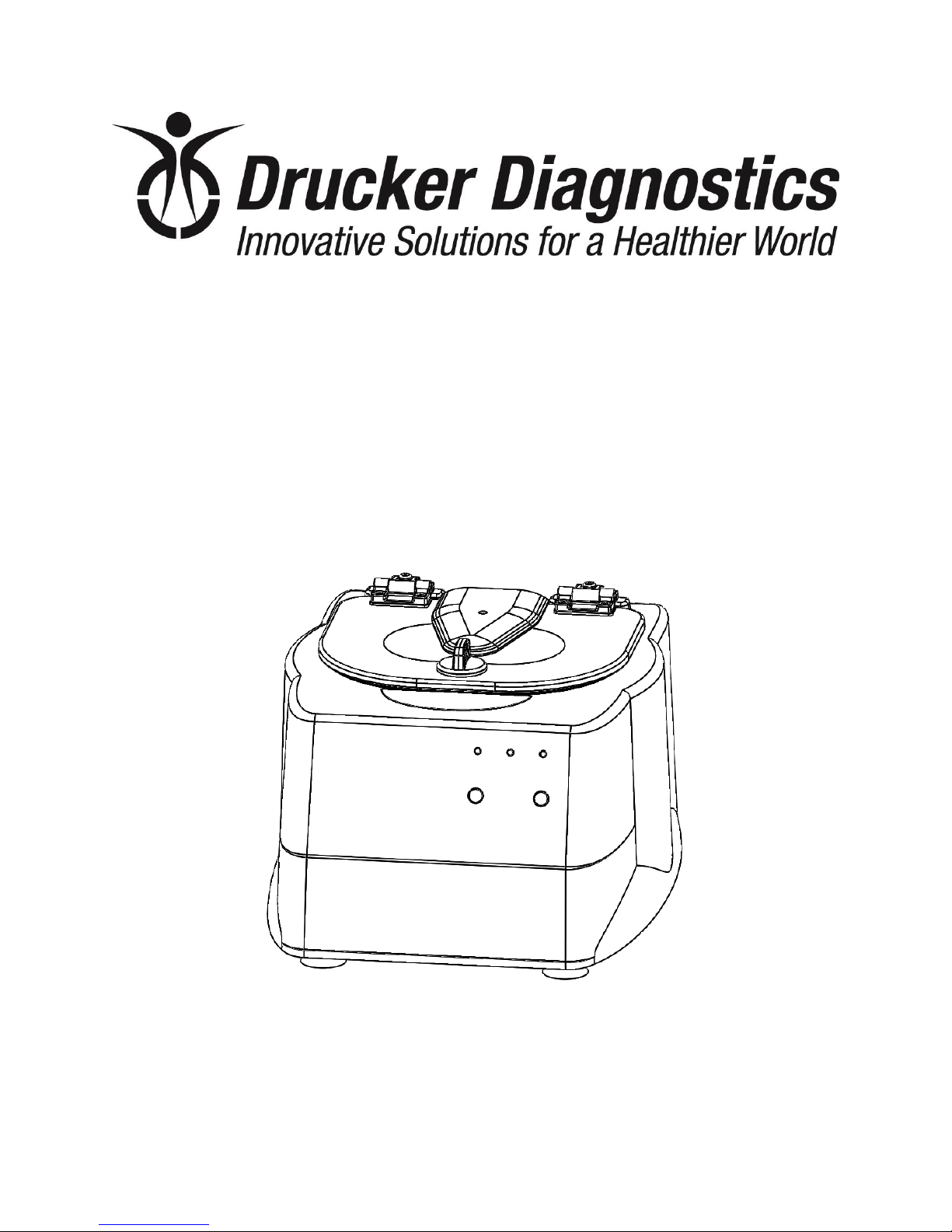
DRUCKER DIAGNOSTICS
HORIZON 6 SERVICE MANUAL
SM024
REV A
1
200 Shadylane Drive
Philipsburg, PA 16866
www.druckerdiagnostics.com
Service Manual
Horizon 6, 6 FA
Horizon 6 Flex, 6 Flex FA
Page 2

DRUCKER DIAGNOSTICS
HORIZON 6 SERVICE MANUAL
SM024
REV A
2
Contents
1. PREFACE 3
2. INTENDED USE 3
3. GENERAL DESCRIPTION OF MAJOR COMPONENTS 3
4. WARRANTY INFORMATION 3
5. SPECIFICATIONS 4
6. TROUBLESHOOTING 4
7. SERVICE INSTRUCTIONS 5
8. WIRING DIAGRAM 9
9. SPARE PARTS LIST 10
Page 3

DRUCKER DIAGNOSTICS
HORIZON 6 SERVICE MANUAL
SM024
REV A
3
1. PREFACE
1.1. The purpose of this manual is to provide the service technician with information for
troubleshooting, testing, and repair of laboratory centrifuge model Horizon 24. Only
qualified technically trained personnel should attempt any of the servicing described in
this document. Failure to follow the procedures in this document may result in personal
injury or instrument damage. Drucker Diagnostics will not be held liable for any injury or
damage because of improper servicing.
1.2. Information contained within this manual is subject to change without notice.
2. INTENDED USE
2.1. This centrifuge is a laboratory product designed to separate components by generation
of relative centrifugal force. It separates human and animal samples – such as blood,
urine and other body fluids -- collected in appropriate specimen receptacles, either alone
or with reagents or other additives. As a general-purpose laboratory centrifuge, it is
designed to also run other containers filled with chemicals (non-flammable, nonexplosive, non-volatile, and non-highly reactive only), environmental samples, and other
non-human body samples. This centrifuge should be operated by trained personnel only.
This centrifuge is an IVD accessory, and therefore subject to the former EU IVD Directive
98/79/EC and the current EU IVD Regulation 2017/746. Any use other than those
intended by the Manufacturer is explicitly prohibited. Maximum sample density is 1.15
grams/mL.
3. GENERAL DESCRIPTION OF MAJOR COMPONENTS
3.1. Motor: Permanent Split Capacitor AC Motor
3.2. Control Board: The control board is the microcontroller-based control center of the
centrifuge. All control signals are generated in the control board.
3.3. Lid Locking Tray Assembly: The lid tray assembly contains a solenoid and limit switch that
are used to determine the state of the lid (Open or Closed) and to keep the lid locked
during centrifugation cycles.
3.4. Rotor: The centrifuge rotor is the main component that spins in the centrifuge. The rotor
is loaded with tube holders, and the samples are placed into the tube holders for
processing.
4. WARRANTY INFORMATION
4.1. Drucker Diagnostics warrants its centrifuges to be free from defects in workmanship and
parts for two years.
Page 4

DRUCKER DIAGNOSTICS
HORIZON 6 SERVICE MANUAL
SM024
REV A
4
5. SPECIFICATIONS
Horizontal rotor
Fixed-angle rotor
Maximum Speed
3800 RPM
3900 RPM
Maximum RCF
2000 xg
1850 xg
Maximum Capacity
6 Tubes (17 x 100mm)
6 Tubes (17 x 125mm)
Dimensions (in)
9.0 (H) x 12.0 (W) x 14 (L)
Environmental Operating Range
16-32 deg C
Typical Noise Level (At Maximum Speed)
< 64 dB A
Electrical Ratings
115VAC (+/- 10V)
6. TROUBLESHOOTING
PROBLEM
POSSIBLE CAUSE
SOLUTION
The lid does not open.
No power
• Check line cord
• Check circuit breaker on underside of centrifuge.
• Check wall outlet
Lid knob is not completely closed
Rotate the lid knob fully clockwise before pressing
the ‘OPEN’ button
Lid lock is active (Unlock timed out)
Press the ‘OPEN’ button to de-activate the lid lock
Lid tray is unplugged from control board or
defective
Check wiring
Control board is damaged
Replace Control board
To gain access to the rotor - Remove the
‘OPEN/CLOSE’ sticker and slide the lid latch lever
toward the front of the centrifuge. This will unlock
the lid.
PROBLEM
POSSIBLE CAUSE
SOLUTION
Excessive vibration
Rotor improperly loaded
Load equally filled tubes symmetrically in the rotor.
All carriers and/or tube holders must be present in
the rotor.
Debris lodged within the rotor or tube
carriers
Carefully inspect all rotor pockets, tube holders and
crevasses for debris, and clean thoroughly.
Centrifuge housing is loose
Tighten or replace screws
Missing/damaged feet
Replace feet
Motor failure
Replace motor
Rotor damaged
Replace rotor
PROBLEM
POSSIBLE CAUSE
SOLUTION
Rotor does not spin
No Power
• Check line cord
• Check circuit breakers on underside of centrifuge.
• Check wall outlet
Lid not properly latched
Press down firmly on lid and rotate lid knob clockwise
until the ‘LATCHED’ light illuminates.
Internal connection failure
Check wiring
Control board failure
Replace control board
Motor Failure
Replace motor
PROBLEM
POSSIBLE CAUSE
SOLUTION
Clicking noise during braking
Rotor is loose
Tighten rotor nut
PROBLEM
POSSIBLE CAUSE
SOLUTION
Whistling noise while running
Debris in air intake / exhaust ports
Remove power before clearing debris.
Damaged gasket
Requires service
Page 5

DRUCKER DIAGNOSTICS
HORIZON 6 SERVICE MANUAL
SM024
REV A
5
PROBLEM
POSSIBLE CAUSE
SOLUTION
Cycle ends prematurely:
Centrifuge reports the error in a repeating BUZZ / BEEP sequence
ROTOR BALANCE ERROR:
4 error buzzes + 2 repeating beeps
All LEDs blinking in unison with beeps
Rotor improperly loaded
Correct the imbalance
OVERCURRENT ERROR:
4 error buzzes + 3 repeating beeps
Control board, motor, or wiring
fault
Check wiring
MOTOR SPEED ERROR:
4 error buzzes + 4 repeating beeps
Rotor motion not detected
• Check sensor in lid locking tray
assembly
• Check reflective tape on rotor
Abnormal rotor acceleration
detected
Check for missing tube holders
Motor fails to reach the set
speed
• Check for missing tube holders
• Check the lid and guard bowl
gaskets. Voids in the rotor
chamber gaskets change the
airflow, resulting in increased
stress on the motor drive
7. SERVICE INSTRUCTIONS
7.1. Cleaning
• The cabinet, rotor and accessories can be cleaned using soap and water, isopropyl
alcohol, or a 10% (5500 PPM) bleach solution
• Apply cleaning solutions with a towel or cloth. Do not submerge the centrifuge in
water or other cleaning solutions as this will cause damage and void the warranty.
• Under no circumstances should any of the following be used: TBQ Germicidal
Products, Fully/Partially Halogenated Hydrocarbons, Ketones or Esters.
• Use of any chemicals not prescribed by the manufacturer may cause damage to the
rotor and tube carriers and shall not be used.
7.2. Removing the Rotor
• Use a 1/2” nut driver to loosen the center rotor screw (turn counter-clockwise).
• Lift the rotor straight up and out of the rotor chamber.
• To install the rotor, reverse steps A and B above.
• Take care to align the hub spines with the rotor hub.
• Tighten the rotor nut by hand with a ½” nut driver until snug. A good rule of thumb
is one full thread showing above the nut is a good indicator of proper installation.
7.3. Maintaining the Rotor
• Keep the rotor clean, any corrosive materials must not be allowed contact with the
rotor and should be cleaned immediately.
• The rotor should be checked periodically for signs of wear.
• Remove the rotor from service if any of the following are found: cracks, deep
scratches, corrosion or discoloring.
Page 6

DRUCKER DIAGNOSTICS
HORIZON 6 SERVICE MANUAL
SM024
REV A
6
7.4. Rotor Nut
• If the rotor Nut needs to be tightened, use a ½” nut driver and tighten it by hand
until snug.
• Rule of thumb: One full thread showing above the nut is a good indicator of proper
installation.
7.5. Speed Calibration
• Check the centrifuge speed periodically, every two years is recommended.
• Important: When verifying rotor speed, make certain that all carriers are installed
in the rotor.
• No calibration adjustment of speed can be made, only a verification of rotor speed.
7.6. Removing the Cabinet (Upper Housing)
• There are nine screws that fasten the centrifuge cabinet to the base.
• Begin by unplugging the centrifuge and waiting 10 minutes for internal voltages to
dissipate.
• Use a #2 Phillips screwdriver to remove the cabinet screws (six on the bottom,
three in the rear)
• The centrifuge control panel is attached to the base internally with cable
harnesses. Be careful not to stress the cables when removing the cabinet.
• Lift the cabinet straight up and off the base, setting it down on its front side.
• Gently remove the combination power supply / motor harness from the control
board.
7.7. Replacing the Lid Lock Assembly
• The lid lock assembly is accessible once the cabinet has been removed.
• Gently remove the lid lock wire harness’ from the control board.
• The lid lock assembly is held in place with four screws.
• Two #8-16 screws on the inside and two #8-32 screws on the outside (covered by
the open/close label).
• Remove the Open/Close label to access the two screws underneath.
• To install, line up the holes on the lid tray assembly to the screw holes on the
cabinet and install the four screws.
• Complete the installation by plugging the wire harness into the control board
header ‘J2’.
Page 7

DRUCKER DIAGNOSTICS
HORIZON 6 SERVICE MANUAL
SM024
REV A
7
7.8. Replacing the Control Board
• The control board is accessible once the cabinet has been removed. Make certain
that all wire harnesses have been disconnected.
• The control board has capacitors that will remain charged for a period after the
centrifuge is unplugged. Make certain to use standard precautions for handling
potentially charged capacitors when working with the control board.
• The control board is held in place with six screws. Use a #2 Philips driver to remove
the screws. The board is now free to remove.
• To install the control board, make certain that the six posts line up with the holes
in the control board and use a # 2 driver to install the screws.
7.9. Removing the motor
• Remove the cabinet assembly as previously described.
• Flip the base assembly up‐side down and remove the three screws that are
securing the exhaust cover and set aside.
• Remove the six screws that hold the guard bowl
• Lift the base assembly off the guard bowl and set it aside
• Disconnect the motor wire connectors.
• Remove the ground connection with a nut driver.
• Flip the guard bowl.
• The motor is held in place with four #8 Nylok nuts. Remove them with an 11/32”
nut driver.
• Slide the motor out of the guard bowl’s motor well.
Page 8

DRUCKER DIAGNOSTICS
HORIZON 6 SERVICE MANUAL
SM024
REV A
8
7.10. Replacing the motor
• Flip the guard bowl upside down and locate the notch on the bottom.
• Install the motor into the guard bowl with the wires reaching in the same direction
as the notch.
• Holding the motor in place, flip the bowl on its side and drive 4 #8 Nylok nuts onto
the motor studs with an 11/32” nut driver.
• Turn the guard bowl assembly upside down and position the bowl so the notch is in
an 8 o’clock position.
• Place the base assembly onto the guard bowl – make sure the orientation of the
motor wires is the same as the image below.
• Make certain that the motor wires are in the notch, and that no wires are pinched
between the guard bowl and base.
• Fasten the guard bowl to the base with the six screws, connect the brown wire to
the capacitor, ground to the ground stud and the remaining wires black-to-black,
white-to-white.
7.11. Power Connections and Final Assembly
• Make certain that the lower assembly is unplugged from the mains supply.
• Connect all wiring harnesses to the control board as shown in the wiring diagram in
section 8.
• Carefully place the cabinet onto the base taking care not to pinch any wires
between the two.
• Complete the assembly by replacing the six screws in the bottom and three in the
rear.
Page 9

DRUCKER DIAGNOSTICS
HORIZON 6 SERVICE MANUAL
SM024
REV A
9
8. WIRING DIAGRAM
Page 10

DRUCKER DIAGNOSTICS
HORIZON 6 SERVICE MANUAL
SM024
REV A
10
9. SPARE PARTS LIST
