Page 1
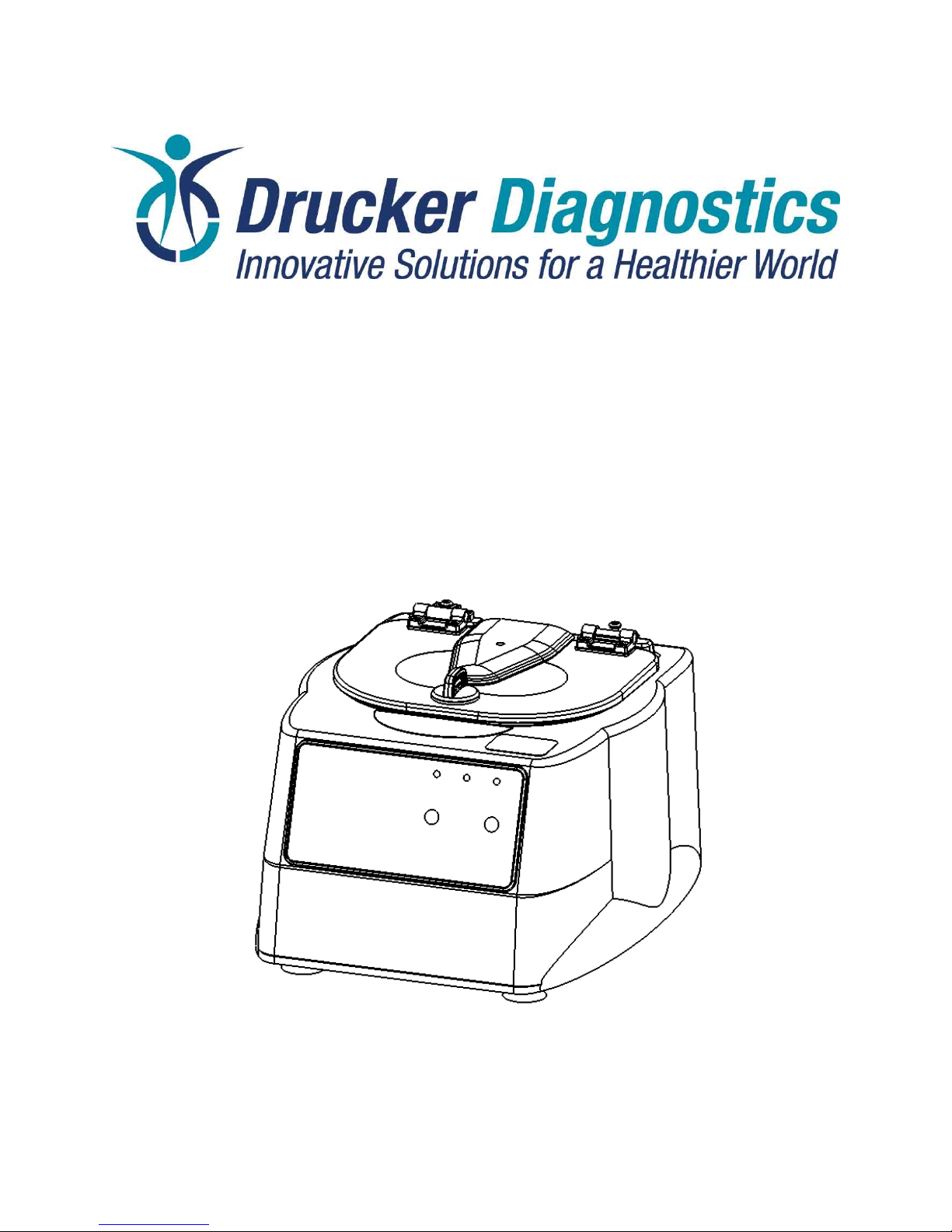
200 Shadylane Drive
Philipsburg, PA 16866
Phone: (814) 342-6205
Fax: (814) 342-4510
www.druckerdiagnostics.com
Service Manual
Model Apex 6 Centrifuge
DRUCKER DIAGNOSTICS SM013
MODEL APEX 6 SERVICE MANUAL REV: C 1
Page 2

CONTENTS
1 PREFACE ............................................................................................................................................ 3
2 GENERAL DESCRIPTION OF MAJOR COMPONENTS ......................................................................... 3
3 WARRANTY INFORMATION .............................................................................................................. 3
4 SPECIFICATIONS ................................................................................................................................ 3
5 TROUBLESHOOTING ......................................................................................................................... 4
6 SERVICE INSTRUCTIONS .................................................................................................................... 5
7 ASSEMBLY DRAWINGS ...................................................................................................................... 9
8 REVISION HISTORY .......................................................................................................................... 13
DRUCKER DIAGNOSTICS SM013
MODEL APEX 6 SERVICE MANUAL REV: C 2
Page 3
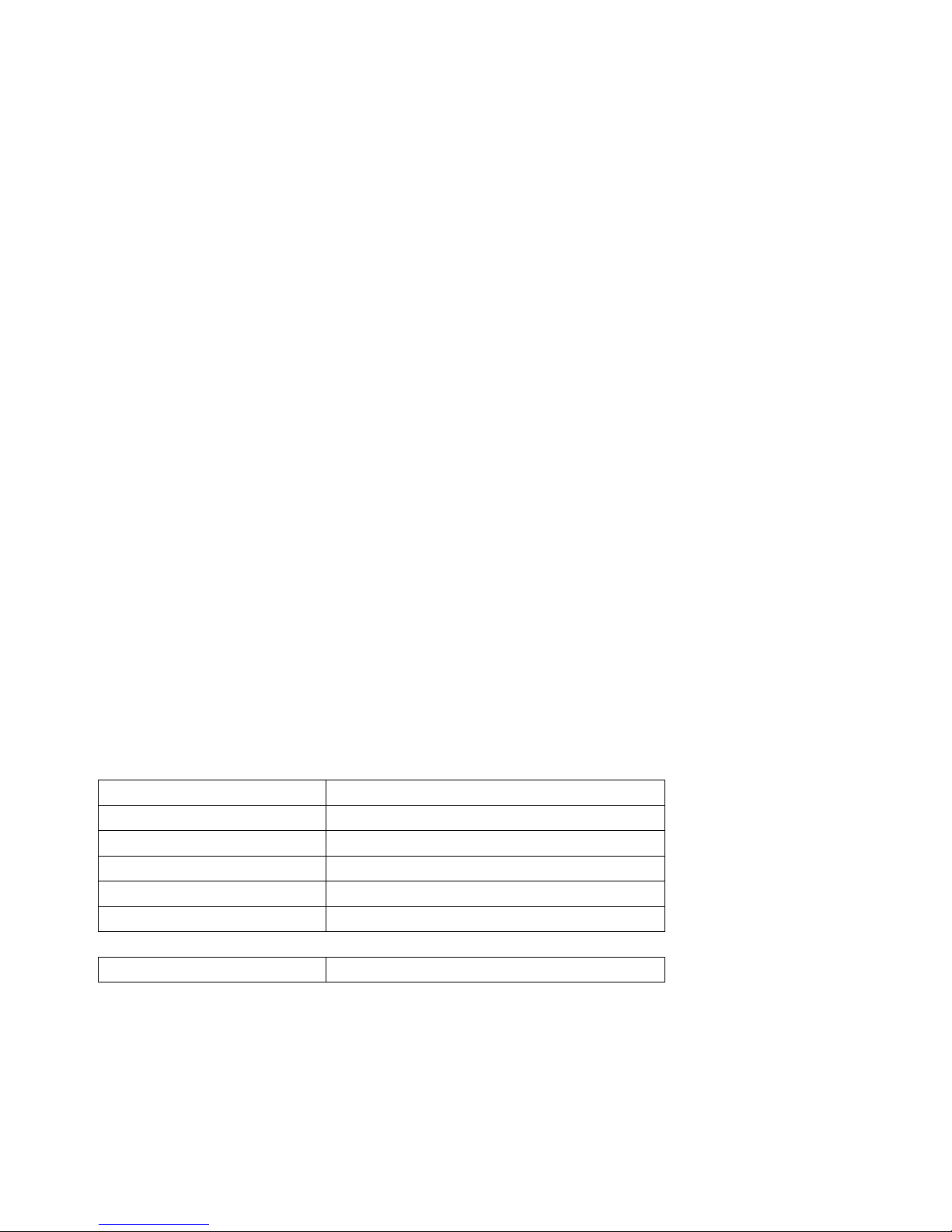
1 PREFACE
1.1 The purpose of this manual is to provide the service technician with information for
troubleshooting, testing, and repair of laboratory centrifuge model Apex 6. Only qualified
technically trained personnel should attempt any of the servicing described in this document.
Failure to follow the procedures in this document may result in personal injury or instrument
damage. Drucker Diagnostics will not be held liable for any injury or damage as a result of
improper servicing.
1.2 Information contained within this manual is subject to change without notice.
2 GENERAL DESCRIPTION OF MAJOR COMPONENTS
2.1 Motor: Brushless DC Motor
2.2 Printed Circuit Board: The PCB is the microcontroller based control center of the centrifuge. All
control signals are generated in the PCB.
2.3 Lid Locking Tray Assembly: The lid tray assembly contains a solenoid and limit switch that are used
to determine the state of the lid (Open or Closed) and to keep the lid locked during centrifugation
cycles.
2.4 Rotor: The centrifuge rotor is the main component that spins in the centrifuge. The rotor is loaded
with tube holders, and the samples are placed into the tube holders for processing.
3 WARRANTY INFORMATION
3.1 Drucker Diagnostics warrants its centrifuges to be free from defects in workmanship and parts for
two years.
4 SPECIFICATIONS
Maximum Speed 5300 RPM
Maximum RCF 4000 xg
Maximum Capacity 6 Tubes (17 x 100mm)
Dimensions (in) 9.0 (H) x 12.0 (W) x 13.75 (L)
Environmental Operating Range 0-38 deg C
Typical Noise Level (At Maximum Speed) < 62 dB A
Electrical Ratings 115/230VAC (+/- 10V) power supply input (48VDC output)
DRUCKER DIAGNOSTICS SM013
MODEL APEX 6 SERVICE MANUAL REV: C 3
Page 4
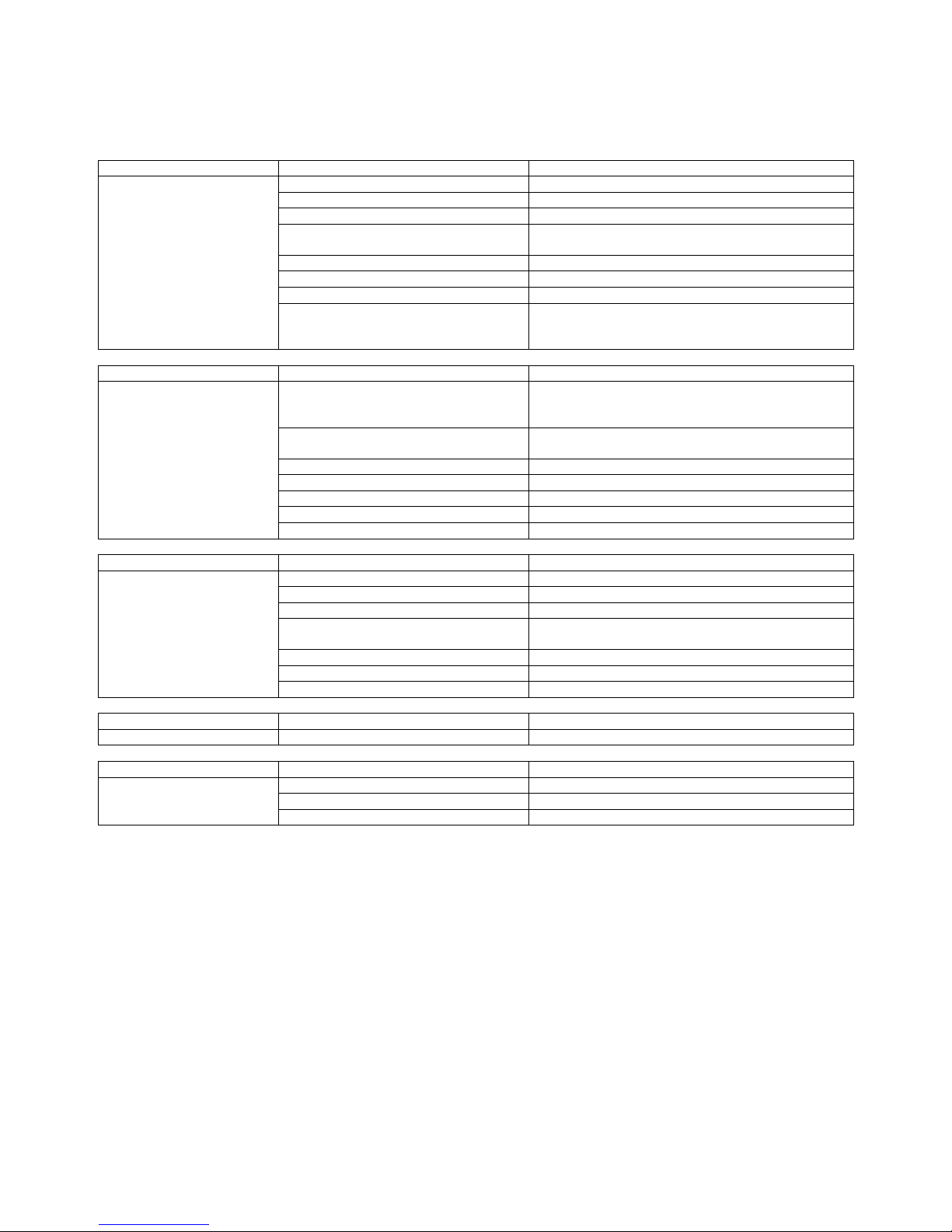
PROBLEM
POSSIBLE CAUSE
SOLUTION
No Power
Check line cord.
No Power
Check external power supply.
No Power
Check wall outlet.
Rotate the lid knob fully clockwise before pressing the
‘OPEN’ button.
Lid lock is active (Unlock timed out)
Press the ‘OPEN’ button to de-activate the lid.
Lid tray is unplugged from PCB or defective
Requires service.
PCB is damaged
Requires service.
To gain access to the rotor - Remove the ‘OPEN/CLOSE’
centrifuge. This will unlock the lid.
PROBLEM
POSSIBLE CAUSE
SOLUTION
Load equally filled tubes symmetrically in the rotor. All
whether loaded, or empty.
Debris lodged within the rotor or tube
carriers
Carefully inspect all rotor pockets, tube holders and
crevasses for debris.
Centrifuge housing is loose
Requires service.
Missing/damaged feet
Requires service.
Motor failure
Requires service.
Rotor windshield damage
Requires service.
Rotor damaged
Replacement required.
PROBLEM
POSSIBLE CAUSE
SOLUTION
No Power
Check line cord.
No Power
Check external power supply.
No Power
Check wall outlet.
Press down firmly on lid and rotate lid knob clockwise until
the ‘Locked’ light illuminates.
Internal connection failure
Requires service.
PCB failure
Requires service.
Motor Failure
Requires service.
PROBLEM
POSSIBLE CAUSE
SOLUTION
Clicking noise during braking
Rotor is loose
Tighten rotor screw.
PROBLEM
POSSIBLE CAUSE
SOLUTION
Debris in air intake / exhaust ports
Remove power before clearing debris.
Gasket failure
Requires service.
Gasket failure
Requires service.
5 TROUBLESHOOTING
Lid knob is ajar
The lid does not open.
Excessive vibration
Rotor does not spin
Rotor improperly loaded
Lid not properly latched
sticker and slide the lid latch lever toward the front of the
carriers and/or tube holders must be present in the rotor,
Whistling noise while running
DRUCKER DIAGNOSTICS SM013
MODEL APEX 6 SERVICE MANUAL REV: C 4
Page 5

6 SERVICE INSTRUCTIONS
6.1 Cleaning
a) Use appropriate Personal Protective Equipment (PPE)
b) The cabinet, rotor top and accessories shall be thoroughly cleaned using soap and
water, isopropyl alcohol, or a mild bleach solution.
c) Under no circumstances should any of the following be used: Fully/Partially
Halogenated Hydrocarbons, Ketones and Esters.
d) Use of any chemicals not prescribed by the manufacturer may cause damage to the
rotor and tube carriers / holders and shall not be used.
6.2 Removing the Rotor Core
a) Use a 1/8” hex driver to loosen the center rotor screw (turn counter-clockwise).
b) Lift the rotor core straight up and out of the rotor chamber.
c) To install the rotor core reverse steps A and B above.
d) Take care to align the hub spines with the rotor cone and the tube numberings 1
through 6 with the windshield cover.
e) Tighten the rotor screw with a 1/8” hex driver to 2.0 Nm.
6.3 Maintaining the Rotor
a) Keep the rotor clean; any corrosive materials must not be allowed contact with the
rotor and should be cleaned immediately.
b) The rotor should be checked periodically for signs of wear.
c) Remove the rotor from service if any of the following are found: cracks, deep scratches,
corrosion or discoloring.
6.4 Rotor Screw
a) If the rotor screw needs to be tightened, use a 1/8” hex driver and tighten to 2.0 Nm.
6.5 Speed Calibration
a) Check the centrifuge speed periodically, at least every two years.
b) Important: When verifying rotor speed, make certain that all tube holders are installed
in the rotor.
c) No calibration adjustment of speed can be made, only a verification of rotor speed.
6.6 Removing the Cabinet (Upper Housing)
a) There are six screws that fasten the centrifuge cabinet to the base.
b) Begin by unplugging the centrifuge and waiting 10 minutes for internal voltages to
dissipate.
DRUCKER DIAGNOSTICS SM013
MODEL APEX 6 SERVICE MANUAL REV: C 5
Page 6

c) Use a #2 Phillips screwdriver to remove the cabinet screws (three on the back, six on the
underside).
d) The centrifuge control panel is attached to the base internally with cable harnesses. Be
careful not to stress the cables when removing the cabinet.
e) Stand directly in front of the centrifuge and lift the cabinet straight up and off the base,
setting it down on its right side.
f) Gently remove the motor harness from the PCB.
g) Gently remove the power supply harness from the PCB.
h) Disconnect the PCB grounding strap from the base panel using a 11/32” nut driver.
6.7 Replacing the Lid Tray Assembly
a) The lid tray assembly is accessible once the cabinet has been removed.
b) The lid tray assembly is held in place with four screws.
c) Peel the ‘open/close’ label off of the cabinet.
d) Use a #2 Phillips screwdriver to remove the two lid tray screws concealed beneath the
label.
e) Gently remove the lid tray wire harness from the PCB.
f) Use a #2 Phillips screwdriver to remove the two lid tray screws inside the cabinet
g) To install the lid tray, reverse steps F through C above
h) Complete the installation by gently plugging the lid tray wire harness into the PCB
header ‘J2’.
6.8 Replacing the PCB
a) The PCB is accessible once the cabinet has been removed. Make certain that all wire
harnesses have been disconnected.
b) The PCB has capacitors that will remain charged for a period after the centrifuge is
unplugged. Make certain to use standard precautions for handling potentially charged
capacitors when working with the PCB.
c) The PCB is held in place with nine #6 screws.
d) Use a #2 screwdriver to remove the PCB screws. The screw on the lower left corner of
the PCB also secures the grounding strap.
e) To install the PCB, align the PCB with the mounting standoffs of the front panel.
f) Use a #2 screwdriver to install the PCB screws. Ensure the grounding strap is installed at
the lower left corner of the PCB.
g) Important: over tightening the PCB screws can cause malfunction by stripping the screw
threads away from the plastic mounting boss.
DRUCKER DIAGNOSTICS SM013
MODEL APEX 6 SERVICE MANUAL REV: C 6
Page 7

6.9 Replacing the Rotor
a) The rotor is accessible once the cabinet has been removed.
b) The rotor is held in place with the rotor screw and washer.
c) Use a 1/8” hex driver to remove the center rotor screw and washer (turn counter-
clockwise).
d) Pull up on rotor to remove from guard bowl. Make sure the red rotor hub stays on the
motor shaft.
e) Place new rotor onto rotor hub and fully seat inside the guard bowl.
f) Place washer onto center of rotor core and insert rotor screw. Use a 1/8” hex driver and
tighten to 2.0 Nm.
6.10 Replacing the Motor
a) Make certain that a new rubber gasket is used on the motor mounting studs when
installing a motor.
b) Position the motor assembly so its wires are adjacent to the notch in the bottom rim of
the guard bowl.
c) Install the motor and gasket into the guard bowl with the wire harness positioned as
described above.
d) Secure the motor to the guard bowl using four #8 washers and four #8 Nylok nuts.
e) Drive the four #8 Nylok nuts onto the motor studs with an 11/32” nut driver.
f) Turn the guard bowl assembly upside down.
g) Place the base assembly onto the guard bowl.
h) Ensure the motor wires pass through the notch in the bottom rim of the guard bowl.
i) Ensure the guard bowl and base assembly are oriented such that the motor wires exit
the guard bowl closest to the back left corner of the base assembly.
j) IMPORTANT: Make certain that no wires are pinched between the guard bowl and
base!
k) Fasten the guard bowl to the base with six #8 thread cutting screws.
l) Install the exhaust air cover with three #8 screws and washers.
m) Secure the wire harnesses to the base assembly with zip ties.
n) The lower assembly is complete.
6.11 Power Connections and Final Assembly
a) Make certain that the lower assembly is unplugged from the external power supply.
b) Connect the motor/power connector to J14 on the PCB.
DRUCKER DIAGNOSTICS SM013
MODEL APEX 6 SERVICE MANUAL REV: C 7
Page 8

c) Connect the motor/hall sensor connector to J10 on the PCB.
d) Connect the power supply harness connector to J17.
e) Connect the grounding strap to the base assembly using a 11/16” nut driver.
f) Carefully place the cabinet onto the base taking care not to pinch any wires between the
two.
g) Complete the assembly by replacing the nine screws and three washers using a #2
Phillips screwdriver.
DRUCKER DIAGNOSTICS SM013
MODEL APEX 6 SERVICE MANUAL REV: C 8
Page 9

DRUCKER DIAGNOSTICS SM013
MODEL APEX 6 SERVICE MANUAL REV: C 9
7 ASSEMBLY DRAWINGS
7.1 FINAL CENTRIFUGE ASSEMBLY
7.1.1 Reference drawing 01-076-109-000
Page 10

DRUCKER DIAGNOSTICS SM013
MODEL APEX 6 SERVICE MANUAL REV: C 10
7.2 CABINET ASSEMBLY
7.2.1 Reference drawing 02-002-0-0043
Page 11

DRUCKER DIAGNOSTICS SM013
MODEL APEX 6 SERVICE MANUAL REV: C 11
7.3 LOWER ASSEMBLY
7.3.1 Reference drawing 02-003-0-0105
Page 12

DRUCKER DIAGNOSTICS SM013
MODEL APEX 6 SERVICE MANUAL REV: C 12
7.4 MOTOR ASSEMBLY
7.4.1 Reference drawing 02-005-1-0010
Page 13

Revision #
Date
Details of Change
A
11/17/2015
Original Issue - DR-4324
B
7/11/2018
DR-5998
8 REVISION HISTORY
DRUCKER DIAGNOSTICS SM013
MODEL APEX 6 SERVICE MANUAL REV: C 13
