
USER MANUAL
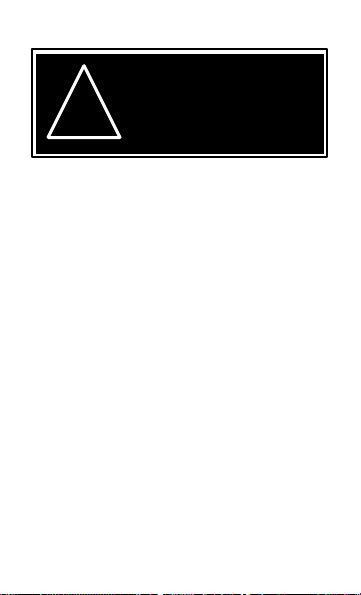
• To prevent possible hearing damage,
do not listen to high volume levels for
long periods
• Fully understand user manual before
use
• Ensure your player is at low volume
levels and power off when not in use
• To help avoid accidental damage keep
player in jewel case when possible
• To reset the player, press and hold the
Power button in the ON (up) position
for approximately 10 seconds
!
STOP!
IMPORTANT INFORMATION
Please read this manual
before using your MIXXTAPE

Before First Use
Be sure to read this manual before you
use your MIXXTAPE for the first time.
The battery might be low when you use
your MIXXTAPE for the first time. Charge
the battery before using.
Memory Card Important Information
• Do not insert or remove the memory
card while the device is powered on.
• Be careful when inserting or removing
the memory card. The memory card
slot is spring loaded. To insert, gently
push the memory card in until it snaps
into place. To remove, push the
memory card in until it pops out.
• Supports microSD SDHC/SDXC Type
10 cards up to 128GB.
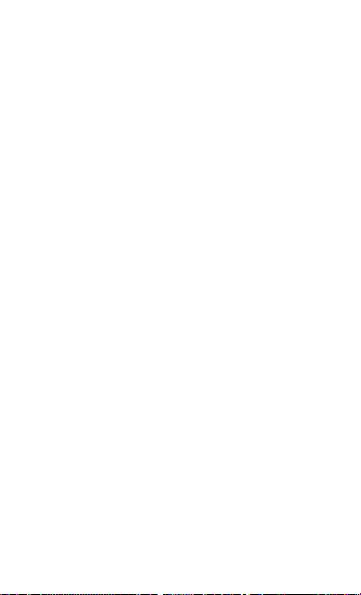
Introduction
MIXXTAPE is a digital and analog audio
player, supporting lossy and lossless
music formats including FLAC, MP3,
WMA, OGG, APE, WAV, AAC-LC,
ACELP, and Audible. MIXXTAPE will also
play in most tape decks.
Key Features
• Built-in LCD Display
• Touch Control Panel
• Bluetooth 4.0
• Headphone Out
• Plays As A Cassette Tape
• Supports up to 128GB microSD Card
• Internal 200mAh Rechargeable Battery
• MicroUSB Port
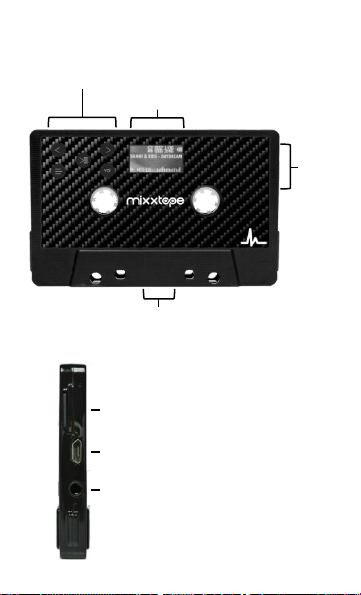
Buttons & Ports Introduced
Control Panel
Display
Power
Lock
Magnetic Head
Memory Card Slot
Data/Charging USB Port
Headphone Out

Power/Lock button
When the unit is powered off, slide the
button up, hold for three seconds and
release it. The MIXXTAPE will power on
(after a brief pause). To turn off, slide the
button up and wait for the three second
countdown to finish. When the unit is on,
slide the button down to lock all buttons.
Data/Charging USB Port
• Charging
Connect using the included USB cable
to an 5V/500mAh charger adapter.
• Loading Audio
1. Make sure a memory card is inserted
2. Connect the player to a computer
using the provided USB cable
3. The unit will show up as if it were a
connected thumb drive, external hard
drive, or memory card.
4. Drag and drop the desired audio files
or folders into the drive location on
the connected computer
5. After the files are loaded onto the
unit, right-click on the drive and eject
it from the computer, then disconnect
the data cable
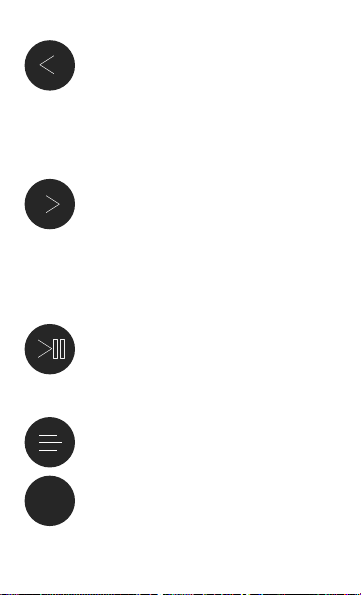
REW/PREV: Play mode: press
briefly to skip to the previous
song, hold down to rewind the
current song
Menus: press briefly to choose the
previous item
Volume: press briefly to decrease
FWD/NEXT: Play mode: press
briefly to select the next song,
hold down to fast-forward the
current song
Menus: press briefly to choose the
next item
Volume: press briefly to increase
PLAY/SELECT: Play mode: press
briefly to play/pause
Menus: press briefly to confirm
actions or to enter the submenu of
the selected item
MENU: Press briefly to access
menus
VOL/BACK: Press briefly to move
to the previous screen. Press and
hold for three seconds to change
volume. Use REW & FWD buttons
to increase/decrease
vol

Volume
When the unit is playing an audio file,
press and hold the VOL key for three
seconds. The volume level will appear. To
decrease, press the < key (REW). To
increase, press the > key (FWD).
To increase the volume above 20, quickly
press the Menu key when prompted and
then continue to press the > key (FWD).
NOTICE - To prevent possible hearing
damage, do not listen to high volume
levels for long periods
Tape Deck
Select a song and press Play. Insert the
MIXXTAPE into the tape deck. Press Play
on the tape deck.

Main Menu
Music
Press Play to resume playing the most
recently played audio file.
If an audio file is playing when the
MIXXTAPE is powered off, the unit will
store the last position played. The next
time MIXXTAPE is powered on, press
Play on the Music screen to Resume.
Bluetooth
1. Put MIXXTAPE and the Bluetooth
wireless headphones/speaker in
range of each other
2. Turn on Bluetooth in the MIXXTAPE
(under the Bluetooth menu)
3. Put the headphones/speaker in
pairing mode
Bluetooth
Music

4. Search for the headphones/speaker
by selecting Scan Devices
Bluetooth Connection Tips for Vehicles
• The vehicle audio system must
support A2DP Bluetooth
• Some vehicles will require a code
before pairing, use "0000"
Explorer
Browse and select audio files loaded on
the memory card
Settings
• Repeat Mode
Once - single play, it will stop after
playing one audio file
Explorer
Settings

Repeat One - single repeat
Folder Once - all audio files in the
folder will play once
Folder Repeat - all audio files in the
folder will repeat
All Once - all audio files on the
memory card will play once
All Repeat - all audio files on the
memory card will repeat
Intro – plays the first 10 seconds of
each audio file
• Play Mode
Select from Normal or Random
• EQ Select
Enhances the sound quality of
certain music types to better match
the genre being played
• Display
Backlight - select the time the unit will
automatically turn off the backlight
(Press any button to re-activate the
backlight)

Brightness - Adjust the display
brightness for better viewing in
different lighting environments
• Power Off
Automatically turn off the unit after a
defined period of playback time
• Language
Select from different languages
• System
Reset - restores the unit to the
original factory settings

Safety Tips & Cleaning Instructions
Read the safety instructions carefully
before using MIXXTAPE.
• Review this entire manual to ensure
proper usage.
• Keep this User Manual for future
reference.
• Do not insert or remove the microSD
card while the device is powered on.
• Do not insert any metal (coins, hairpins,
etc.) objects or flammable debris into
the device.
• Do not place heavy objects on the
device.
• If the product gets wet from rain (water),
beverages, medicines, sweat or
moisture, do not turn it on. Wipe it with
a dry cloth immediately (Malfunctions
due to exposure to liquids are not
covered by the warranty.)
• Do not keep the product in a moist or
dusty location.
• Never attempt to disassemble, repair or
alter the product.
• Avoid exposing the headphone to direct
sunlight or extreme temperatures (-5℃
~ 40℃).

• Do not keep the product next to strongly
magnetic objects like magnets, TVs,
monitors or speakers.
• Since chemicals and detergents may
damage the surface and remove paint,
do not let them come in contact with the
device.
• Do not drop or expose the product to
strong impacts (places where there is
strong vibration. etc.).
• Do not press multiple buttons
simultaneously.
• Do not disconnect the Micro-USB cable
during data transfer.
• Never connect anything other than
earphones to the earphone connection
terminal.
• Do not use the headphone/earphone or
operate the product while operating a
bicycle, automobile or motorcycle. It is
not only dangerous, but also violates
the law in some regions.
• Do not use the product during physical
activity (driving, walking, hiking, etc.).
• Always use in a safe environment to
avoid accidents.

• If you are using the product while
moving, make sure there are no
dangerous obstacles nearby.
• Since there is a risk of electric shock
during lightning strikes, do not use the
product during storms.
• If there is a ringing in the ears during or
immediately after use, reduce the
volume or discontinue using the product
and obtain medical advice.
• Do not use the headphone/earphone at
a high volume.
• Make sure that the
headphone/earphone does not get
stuck in another object or get caught
between other objects.
• Do not sleep with the earphone in your
ear or use the earphone for an
extended period.

• Follow these tips to keep MIXXTAPE
working well :
▪ Clean MIXXTAPE with a soft lint-free
cloth.
▪ Do not allow children to use
MIXXTAPE unsupervised.
▪ Never force any connector into the
ports of MIXXTAPE or your
computer.
▪ Do not disassemble, crush, short-
circuit, or incinerate the internal
rechargeable battery as it may cause
fire, injury, burns, or other hazards.
This player is for your personal use
only. Unauthorized recording or
duplication of copyrighted material
may infringe upon the rights of third
parties and may be contrary to
copyright laws.

Intellectual Property
All Intellectual Property, as defined below,
owned by or which is otherwise the
property of Dronk LLC or its respective
suppliers, including but not limited to,
accessories, parts, or software is
proprietary to Dronk LLC and protected
under federal and state laws. Intellectual
Property includes, but is not limited to,
inventions (patentable or unpatentable),
patents, trade secrets, copyrights,
software, computer programs, and related
documentation and other works of
authorship. You may not infringe or
otherwise violate the rights secured by the
Intellectual Property. Moreover, you agree
that you will not (and will not attempt to)
modify, prepare derivative works of,
reverse engineer, decompile,
disassemble, or otherwise attempt to
create source code from the software. No
title to or ownership in the Intellectual
Property is transferred to you. All
applicable rights of the Intellectual
Property shall remain with Dronk LLC and
its suppliers.

CE (EU Only) Tested to meet health,
safety and environmental protection
requirements of European Directives.
WEEE (EU Only) Waste Electrical &
Electronic Equipment Directive reduces
the amount of electrical and electronic
equipment being produced and
encourages reuse and recycling. For the
product after life, please take it to
designated collection points, where they
will be accepted free of charge.
Alternatively, in some countries return
items to your local retailer upon the
purchase of an equivalent new product.
RoHS Restriction of Hazardous
Substances. Minimizes the environmental
impact of waste electrical and electronic
equipment (WEEE) by reducing the
quantities of four heavy metals and two
brominated flame retardants. Specifies
allowed limits of lead, cadmium, mercury,
hexavalent chromium, polybrominated
biphenyls (PBB) and polybrominated
diphenyl ethers (PBDE).
This is not a Toy and therefore is not
intended for children.

USB Universal Serial Bus. A hardware
interface that allows power and data
connection to most computers and mobile
devices. Also allows devices to be
powered or charged with a standard USB
power adapter.
Recyclable Packaging Made from
materials that can easily be recycled if
disposed of correctly.
Plastic Recycling Type-3 Please be
responsible and recycle any unwanted
plastic product or packaging. PVC is a
Type-3 plastic. Your local recycling center
will have the capability to recycle this.
FCC statement:
This device complies with Part 15 of the
FCC Rules. Operation is subject to the
following two conditions:
(1) This device may not cause harmful
interference, and
(2) This device must accept any
interference received, including
interference that may cause undesired
operation.

Note: This equipment has been tested and
found to comply with the limits for Class B
digital devices, pursuant to Part 15 of the
FCC rules.
These limits are designed to provide
reasonable protection against harmful
interference in a residential installation.
This equipment generates, uses and can
radiate radio frequency energy and, if not
installed and used in accordance with the
instructions, may cause harmful
interference to radio communications.
However, there is no guarantee that
interference will not occur in a particular
installation. If this equipment does cause
harmful interference to radio or television
reception, which can be determined by
turning the equipment off and on, the user
is encouraged to try to correct the
interference by one or more of the
following measures:
• Reorient or relocate the receiving
antenna.
• Increase the separation between the
equipment and receiver.
• Connect the equipment into an outlet on
a circuit different from that to which the
receiver is connected.

• Consult the dealer or an experienced
radio/TV technician for help
Use of shielded cable is required to
comply with Class B limits in Subpart B of
Part 15 of the FCC rules.
Do not make any changes or modifications
to the equipment unless otherwise
specified in the manual. If such changes
or modifications should be made, you
could be required to stop operation of the
equipment.
Escape Clause
The manufacturer, importer, and
distributor shall not be liable for damages
including accidental and personal injury
due to the improper use or operation of
this product. The information contained in
this instruction manual is based on the
current product’s specifications.
The manufacturer of this product is adding
new functions and will continue to apply
new technologies in the future. All
specifications may be changed without
any prior notice to the user.
There is no warranty against data loss due
to the use of this product.

The device has been evaluated to meet general RF exposure requirement.
The device can be used in portable exposure condition without restriction.
Changes or modifications not expressly approved by the party responsible
for compliance could void the user's authority to operate the equipment.
This device complies with Industry Canada licence-exempt RSS standard(s).
Operation is subject to the following two conditions: (1) This device may
not cause interference, and (2) This device must accept any interference,
including interference that may cause undesired operation of the device.
Le présent appareil est conforme aux CNR d'Industrie Canada applicables
aux appareils radio exempts de licence. L'exploitation est autorisée aux
deux conditions suivantes: (1) l'appareil ne doit pas produire de brouillage, et
(2) l'utilisateur de l'appareil doit accepter tout brouillage radioélectrique subi,
même si le brouillage est susceptible d'en compromettre le fonctionnement.
© 2017 Dronk, LLC. All Rights Reserved.
All trademarks are the property of their
respective owners. Actual product may
differ from pictures. Warranty not valid
outside of the intended region.
This device ismanufactured under the
following patent: U.S. Pat. No. 9,535,985.
Further patents pending in various
territories.
Made in China
