Page 1
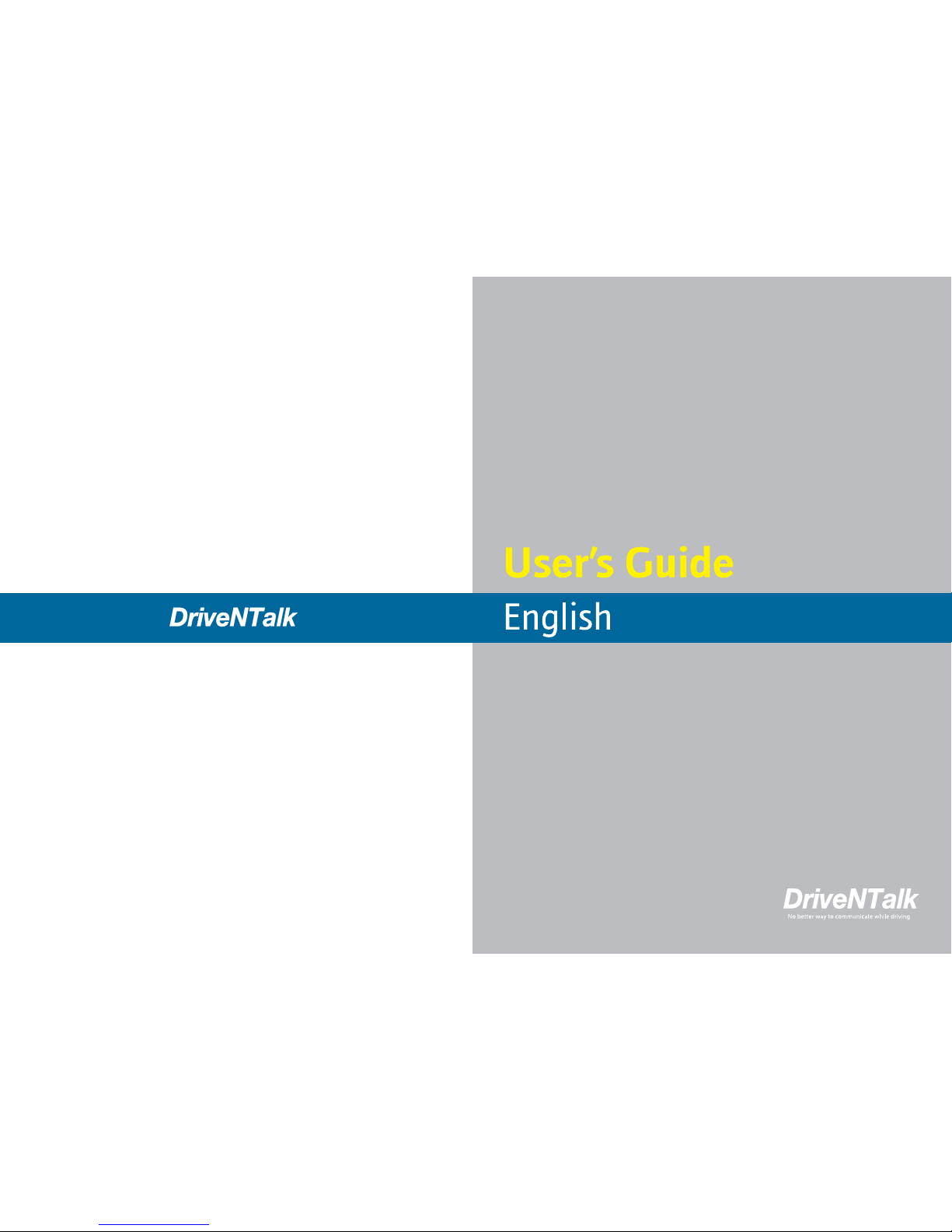
BHF1800QSG 211102_A
BHF 1800
®
®
Page 2

3
1. GET FAMILIAR
a. Microphone
a. Microphone
b. MFB (Multi Function Button):
- Answer a call: Tap when incoming call
- End a call: Tap during call
- Reject a call: Press when incoming call
- Redial: Double tap
- Transfer audio to or from phone during call: Press and release until
you hear two tones during call
- Reconnect lost connection: Tap
- Voice dial: Press
- Manual pairing: Press and hold until you hear ‘Pair mode’
c. Volume buttons:
- Increase volume: Tap the volume up button
- Decrease volume: Tap the volume down button
- Mute or un-mute: Press the volume down button during call
d. Power switch:
- Power on: Slide up
- Power off: Slide down
e. Status LED:
- Pairing mode: Red/blue flashes
- When connected: Blue flashes
- Low battery: Red flashes and voice alert
f. Micro USB charging port
- With micro USB or car charger: 2.5hours (100% charge)
g. Speaker
g. Speaker
b. MFB (Multi Function
Button)
c. Volume buttons
d. Power switch
f. Micro USB
charging port
e. Status LED
Page 3

54
* Key description
Instruction
Tap
Double Tap
Press
Duration of press
Press briefly (0~0.75 sec)
2 quickly repeated taps (max 0.5 sec interval between taps)
Press and release for approx. 0.75~2.0 seconds (after 1 tone)
2. HOW TO
Your product should be placed on the sun visor using its wire clip.
For optimal sound quality, place it right in front of you and speak directly
to it.
2.1 Power on and off
When disconnected from your phone, your product will automatically
go to sleep mode after 10 minutes or you can turn off the power manually
by switching it off when not in use. When the device turns off automatically,
flip the power switch to the OFF position before turning it on again.
2.2 Charging
Connect your product to the car charger using USB cable and plug the
charger jack into your car’s power outlet. A red LED icon will light up while
charging. When fully charged the green LED icon will appear.
Make sure to fully charge the unit for best performance.
2.3 Pairing
BHF1800 preparation
a. First time pairing
1) Make sure your product is off.
2) When you turn it on, your product is on while the LED flashes red
and blue in turn.
3) Your product is now ready. When it is paired with your phone, ‘BHF1800’
will display on the screen.
Page 4

76
b. Subsequent pairing
1) Turn on the Bluetooth feature on your phone.
2) Press and hold the MFB until ‘Pair mode’ is heard. The LED flashes red
and blue as well.
3) Your product is now in pairing mode.
!NOTE
Voice announcement for the ‘Pair mode’ operates only when it is switched
over to the ‘pairing mode’ with MFB operation. When it is changed into the
pairing mode automatically by deleting the pairing connection list after
turning it on for the first time, the voice announcement for the ‘Pair mode’
does not operate but the LED will blink red and blue alternately.
Phone preparation
1) Activate Bluetooth feature on your phone, then use the phone’s setting
to add/search/discover new Bluetooth devices.
2) Select ‘BHF1800’ from the list of Bluetooth devices shown on your phone.
3) If necessary, enter the PIN code (default is ‘0000’). You may see **** on
screen.
3. OTHERS
3.1 Multi point
BHF1800 supports multipoint technology, allowing you to use one headset
with two different Bluetooth enabled phones.
A phone in pairing mode goes into another pairing mode. If you pair with
another phone which you intend to additionally connect, this phone
becomes the primary phone. The phone which previously had a pairing
becomes a secondary phone. The primary phone provides every property
of this device, but the first connected, secondary phone, provides only
answer/hang-up capabilities.
3.2 Multi pairing
BHF1800 supports multi pairing feature up to 8 phones. To delete the
saved pairing connection list, press the MFB in pairing mode until the
LED blinks red and blue in turn. This erases all the saved listings and
automatically goes into pairing mode.
Change the primary phone.
To change the secondary phone to be the main, delete the secondary
phone pairing connection and re-connect in pairing mode. In this case,
the existing main phone becomes secondary.
!NOTE
Voice announcement for the ‘Pair mode’ operates only when it is switched
over to the ‘pairing mode’ with MFB operation. When it is changed into
the pairing mode automatically by deleting the pairing connection list
after turning it on for the first time, the voice announcement for the
‘Pair mode’ does not operate but the LED will blink red and blue
alternately.
3.3 3 way call
First call on hold, second call answer
Press the MFB to accept the second incoming call, then the first call will be
automatically put on hold. If you want to switch back the first call, press
the MFB again.
First call end, second call answer
Tap the MFB, then you can answer the second call. The first call will be
terminated.
Second call rejects
Double tap the MFB, then you can reject the second call and keep the
first call.
Page 5

98
3.4 Streaming audio
If your phone supports the Bluetooth A2DP profile, you can also hear
streaming audio like music and GPS instructions through your product.
Music streaming can be controlled from your phone only.
4. SPECIFICATIONS
Product Name
Dimension(mm)
Weight
Bluetooth
RF Power
Profile
Acoustic Quality
Voice Prompts
Multi Point
Multi Pairing
Power
Talk Time
Stand by Time
Etc.
BHF1800
61.9(W) x 111.9(L) x 19.6(T)
75g
V 3.0
Class 2
HFP, HSP, A2DP
Full duplex / Noise suppression / Echo cancellation
Up to 8 phones
Li-poly battery
25 hrs
50 days
Status LED, Micro USB I/O
5. FOR MORE HELP
Customer care
If you are having trouble getting your product to work, please visit our
website www.driventalks.com for help and support. Please contact us
before returning your product to a store and we will help you through
any difficulty you may have.
6. SAFETY AND GENERAL INFORMATION
For the efficient and safe operation of your product, observe these
manual-lines.
Pair your product with the phone and adjust the settings before driving
to ensure your attention and focus remain on driving safely.
All air bag inflates with great force. Do not place your product in the area
over the air bag area. If your product is improperly placed and the air bag
inflates, serious injury could result.
Keep your product away from small children and pets. Small parts may
cause chocking or serious injury if swallowed.
Observe all signs and instructions regarding the use of an electrical
device or RF radio product in designated areas, such as gas stations,
hospitals, potentially explosive atmospheres or aircraft.
Use only provided chargers specifically designed for your product.
Do not use the chargers for any other purpose.
Never place your product on or in heating devices, such as microwave
ovens, stoves, or radiators. Battery may explode when overheated.
Page 6

1110
Do not allow your product to get wet. Liquid and moisture can cause
serious damage to electric devices.
Do not separate, repair nor remodel your product arbitrarily. If repair is
needed, please contact us or your dealer.
Do not use any chemical solvents or detergent. The use of chemicals on
your product may cause damage to it. Turn your product off and use a soft
dry cloth to clean the phone.
If you use any other medical devices, please consult a physician or the
manufacturer of the medical devices to determine if they are adequately
shielded from external RF energy. Your physician may be able to assist
you in obtaining this information. Always check the regulations of the
healthcare facilities, which generally request that all mobiles are switched
off on entry.
7. CERTIFICATION AND SAFETY APPROVALS
This product is CE marked according to the provisions of the R&TTE
Directive (99/5/EC). We declare that this product is in compliance
with the essential requirements and other relevant provisions of
Directive 1999/5/EC. For further information, please refer to website.
FCC / Industry Canada Notice
This device complies with Part 15 of the FCC rules. Operation is subject
to the following two conditions: (1) This device may not cause harmful
interference. (2) This device must accept any interference received,
including interference that may cause undesired operation.
In compliance with Industry Canada regulations, technical specifications
have been provided in a declaration of conformity. This does not imply
that Industry Canada approved the equipment.
This device complies with Industry Canada licence-exempt RSS standard
(s). Operation is subject to the following two conditions: (1) this device
may not cause interference, and (2) this device must accept any
interference, including interference that may cause undesired operation
of the device.
Note on environmental protection:
After the implementation of the European Directive 2002/96/EU in the
national legal system, the following applies: Electrical and electronic
devices may not be disposed of with domestic waste. Consumers are
obliged by law to return electrical and electronic devices at the end of
their service lives to the public collecting points set up for this purpose
or point of sale. Details to this are defined by the national law of the
respective country. This symbol on the product, the instruction manual
or the package indicates that a product is subject to these regulations.
By recycling, reusing the materials or other forms of utilizing old devices,
you are making an important contribution to protecting our environment.
8. WARRANTY
Limited One (1) Year Warranty
DriveNTalk (“DNT”) warrants this product to be free from defects in
materials and workmanship (subject to the terms set forth below) for
a period of one (1) year from the date of purchase (“Warranty Period”).
During the Warranty Period, DNT will repair or replace (at DNT’s sole
discretion) this product or any defective parts (“Warranty Service”).
If repair or replacement is not commercially practicable or cannot be
timely made, DNT may choose to refund to you the purchase price paid
for the affected product. Repair or replacement under the terms of this
Warranty does not give right to any extension or a new beginning of the
period of warranty.
Page 7

1312
Claims under the Warranty
To obtain Warranty Service, please contact the DNT’s dealer from which
you purchased this product. You will need to return the product to the
dealer in either its original packaging or packaging affording an equal
degree of protection.
The following information must be presented to obtain Warranty Service:
(a) the product, (b) proof of purchase, which clearly indicates the name
and address of the dealer, the date of purchase and the product type,
and (c) reason for return.
As part of DNT’s efforts to reduce environmental waste you understand
that the product may consist of reconditioned equipment that contains
used components, some of which have been reworked. The used
components all live up to DNT’s high quality standards and comply with
DNT’s product performance and reliability specifications.You understand
that replaced parts or components will become the property of DNT.
Limitation of Warranty
This Warranty is only valid for the original purchaser and will automatically
terminate prior to expiration, if this product is sold or otherwise transferred
to another party. The warranty provided by DNT in this statement applies
only to products purchased for use, and not for resale. It does not apply to
open box purchases, which are sold “as is” and without any warranty.
Specifically exempt from warranty are limited-life consumable
components subject to normal wear and tear, such as cables, mount,
clip, tapes, cushions, modular plugs, decorative finishes, batteries, and
other accessories.
This Warranty is invalid if the factory-applied serial number, date code
label, or product label has been altered or removed from the product.
This Warranty does not cover defects or damages that result from: (a)
improper storage, misuse or abuse, accident or neglect, such as physical
damage (cracks, scratches, etc.) to the surface of the product resulting
from misuse; (b) contact with water, extreme humidity, sand, dirt or the
like or extreme heat; (c) use of the product or accessories for commercial
purposes or subjecting the product or accessories to abnormal usage or
conditions; or (d) other acts which are not the fault of DNT.
Furthermore, this Warranty does not cover damage due to improper
operation, maintenance or installation, or attempted repair by anyone
other than DNT or a DNT’s dealer which is authorized to do DNT
warranty work. Any unauthorized repairs will void this Warranty.
Neither does this Warranty cover defects or damages that result from
the use of non-DNT branded or certified products, accessories, or other
peripheral equipment, nor does this Warranty apply to products which
have not been charged for six (6) months.
DNT does not offer any warranty for such performance.
REPAIRS OR REPLACEMENTS AS PROVIDED UNDER THIS WARRANTY
ARE THE EXCLUSIVE REMEDY OF THE BUYER. DNT SHALL NOT BE
LIABLE FOR ANY INCIDENTAL OR CONSEQUENTIAL DAMAGES FOR
BREACH OF ANY EXPRESS OR IMPLIED WARRANTY ON THIS PRODUCT.
EXCEPT TO THE EXTENT PROHIBITED BY LAW, THIS WARRANTY IS
EXCLUSIVE AND IN LIEU OF ALL OTHER EXPRESS AND IMPLIED
WARRANTIES WHATSOEVER, INCLUDING BUT NOT LIMITED TO THE
WARRANTY OF MERCHANTABILITY AND FITNESS FOR A PRACTICAL
PURPOSE.
!NOTE
This Warranty gives you specific legal rights. You may have other rights which vary
from location to location. Some jurisdictions do not allow the exclusion or limitation
of incidental or consequential damages or implied warranties, so the above
exclusions may not apply to you. This Warranty does not affect your legal statutory
rights under your applicable national or local laws.
© 2010 Enustech Inc. The driventalk is a registered trademark of
Enustech Inc. All rights reserved.
