Drive Medical CPN18FBA User Manual


Back Upholstery
Batteries
Armrest
Controller
Rear Wheel Set
Footrests
Caster & Fork
Frame

BEFORE ATTEMPTING TO NEGOTIATE A RAMP THE FOLLOWING
BASIC SAFETY RULES SHOULD BE CONSIDERED
1. Surface of the ramp: Is it too slippery?
2. Degree of incline: Is it too steep to attempt alone?
3. Length of ramp: Is it too long for your endurance?
4. Obstacles: Are there any obstacles on the ramp that would necessitate an
attendant's assistance?
ASSISTANCE IS ALWAYS RECOMMENDED WHEN GOING UP OR
DOWN STEEP INCLINES.
In order to prevent loss of steering control, or the possibility of tipping over
backwards, an attendant is recommended when going up inclines greater than 6°.
If it becomes necessary to stop when going up an incline, special care must be taken
to avoid abrupt or sudden forward movement when you resume operating the chair to
avoid tipping the chair backwards.
Always keep the chair under control when going down a ramp or incline. Speed
should be controlled at all times.
When operating your Cirrus Plus EC Wheelchair and an obstacle is being approached,
care should be taken to prevent the chair from becoming unstable.
2
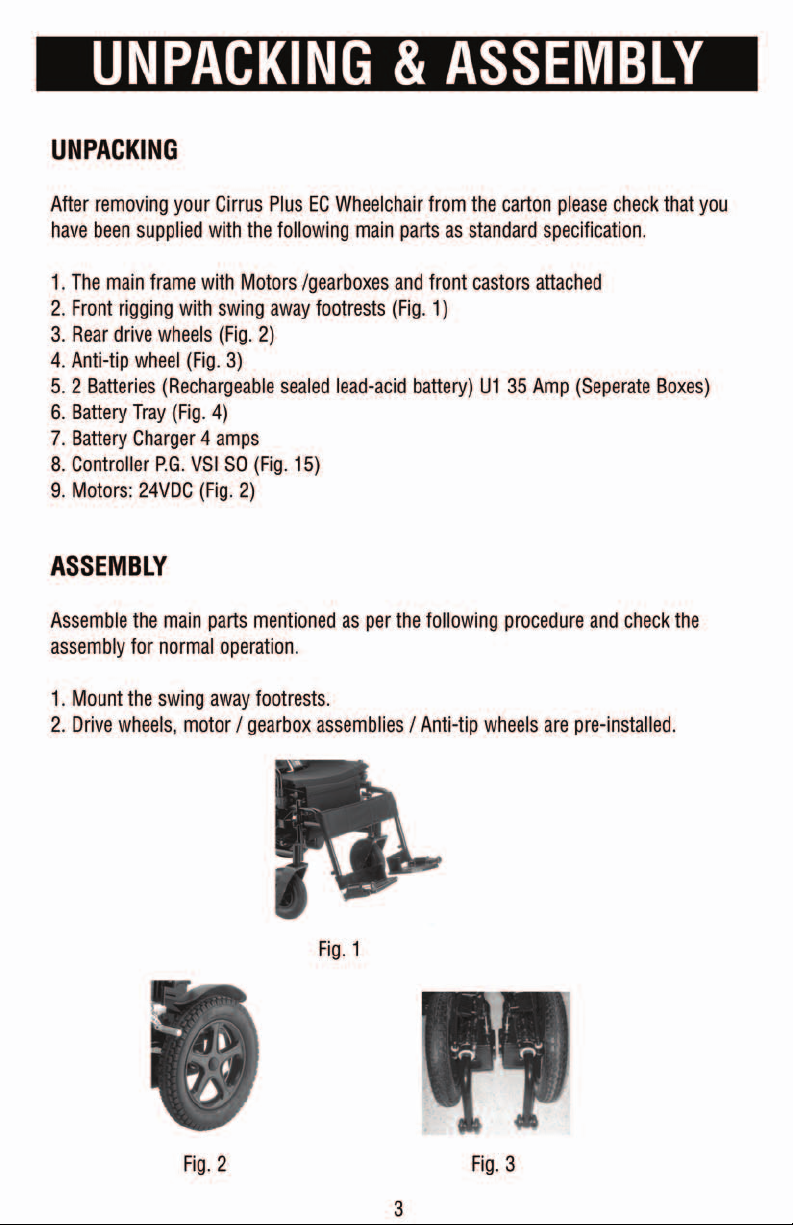
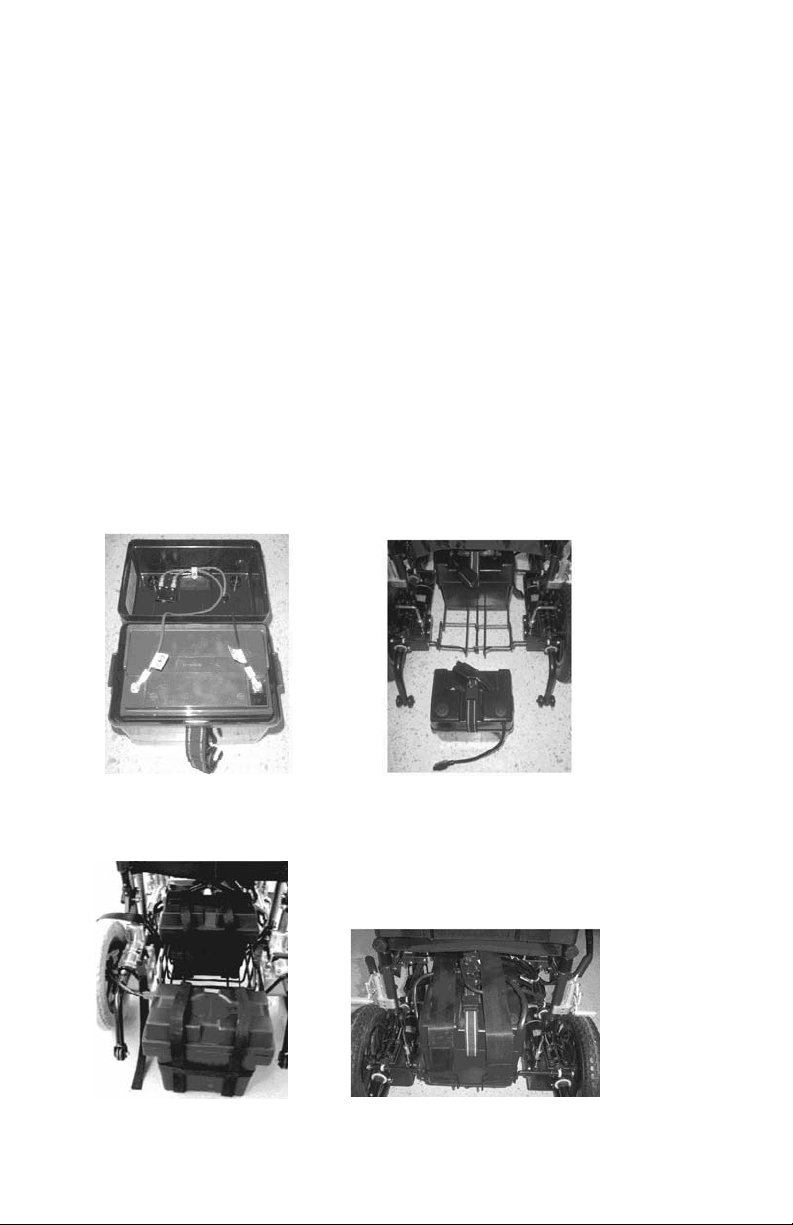
4
AFTER FOLLOWING ALL THE STEPS IN GENERAL OPERATION
PROCEED WITH THE FOLLOWING.
1. There are two batteries. Attach the wiring loom to each battery making sure that the
correct polarity is observed. Red wire attach on positive pole (also the red color).
Black wire attach on negative pole (also the black color). Connect the power cables
(located at front right side)to the appropriate plugs and ensure that the power cables
are clear of obstacles when replacing the battery box lid. Tighten the battery boxsecuring strap. (Fig. 15)
2. Place batteries into battery boxes. Insert the battery box with the external power
connection towards the front of the chair.
3. Slide the power control module into the mounting bracket under the armrest and
secure it into position. Your control module can be mounted either on the left or right
hand side of the chair.
4. Ensure that all the power connections are correctly fitted.
Fig. 4. Step 1 Fig. 5. Step 2
Fig. 5. Step 3 Fig. 6. Step 4
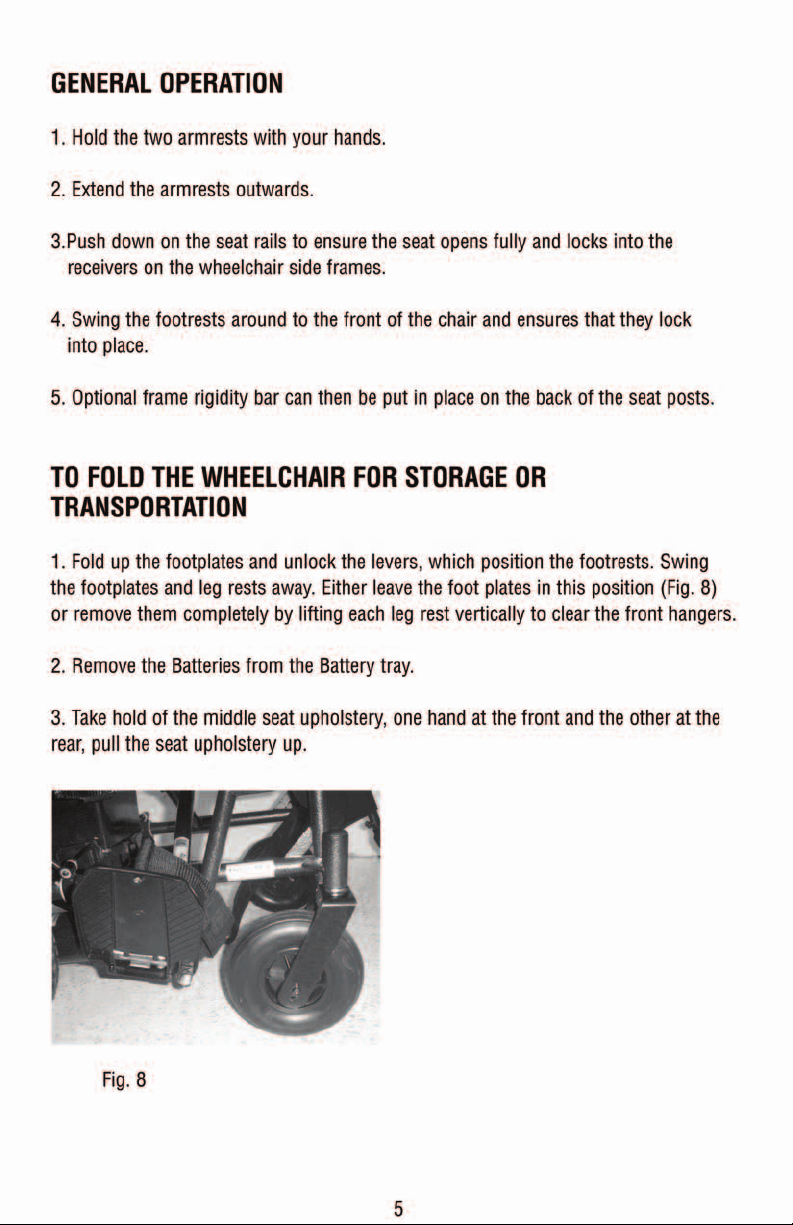
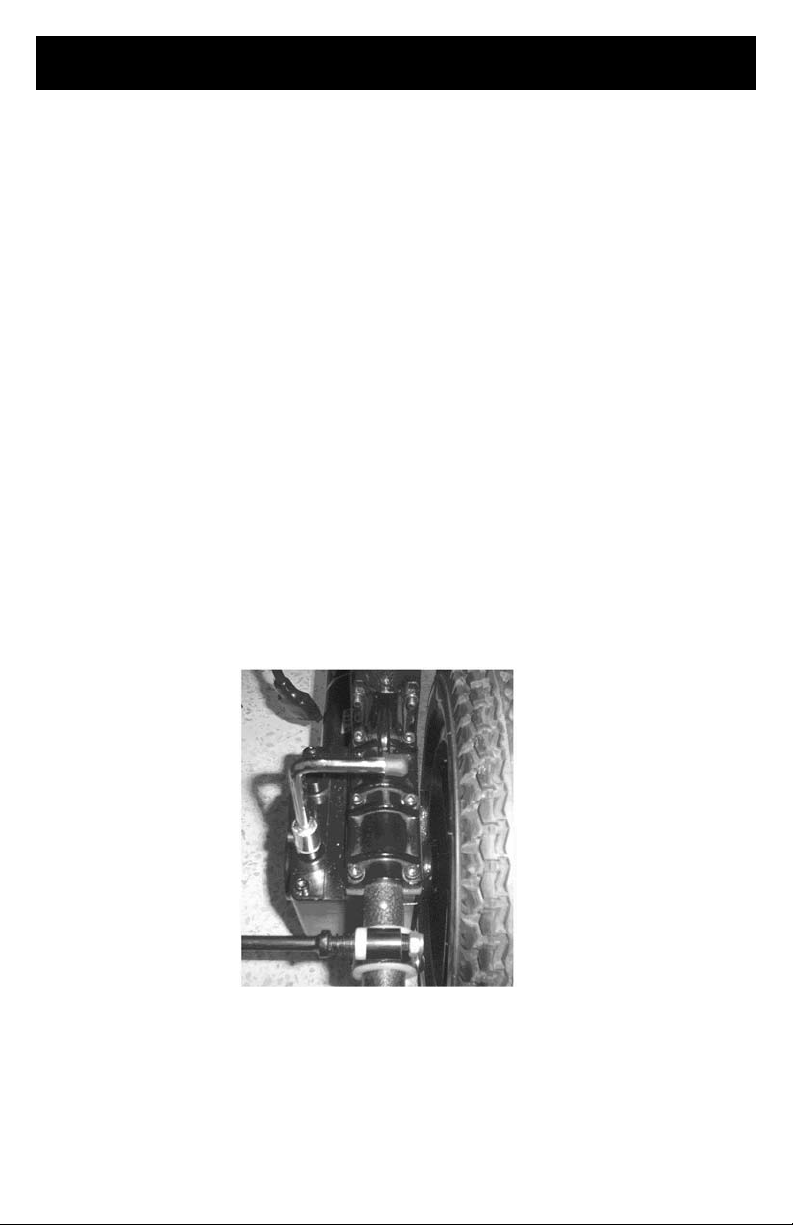
SPECIAL FEATURES
FREEWHEEL LEVERS
The Cirrus Plus EC Wheelchair is equipped with two freewheel levers. (Fig. 10) These
levers allow you to disengage the drive motors and maneuver the chair manually.
WARNING! DO NOT use your wheelchair while the drive motors are disengaged
unless you are in the presence of an attendant! DO NOT disengage the drive motors
when your wheelchair is on an incline. The chair could roll down on its own, causing
injury!
To engage or disengage the freewheel feature:
1. Turn the freewheel levers outward to disengage the drive motors.
2. Turn the free wheel levers inward, to engage the drive motors.
NOTE: It is important to remember that when your Cirrus Plus EC Wheelchair is in
freewheel mode, the braking system is disengaged.
Fig. 10
6
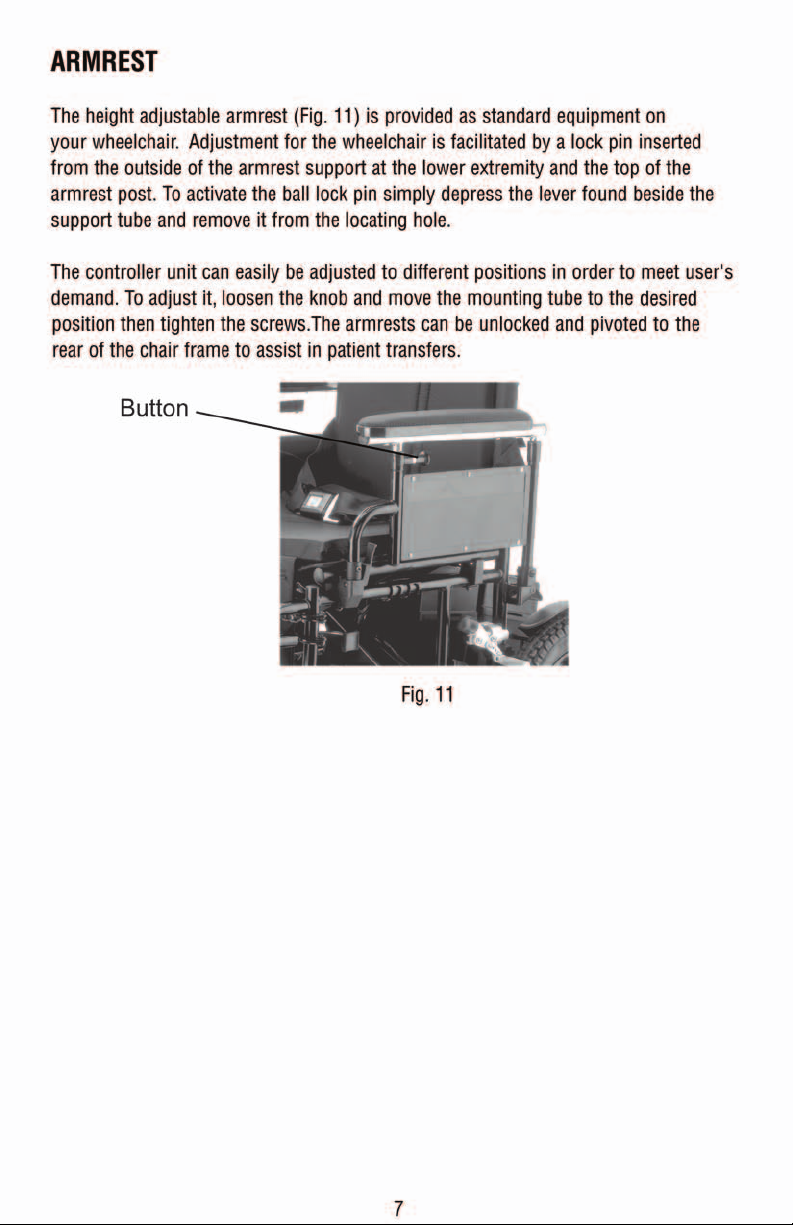
