Drive U-drive IFU Owner's Handbook Manual

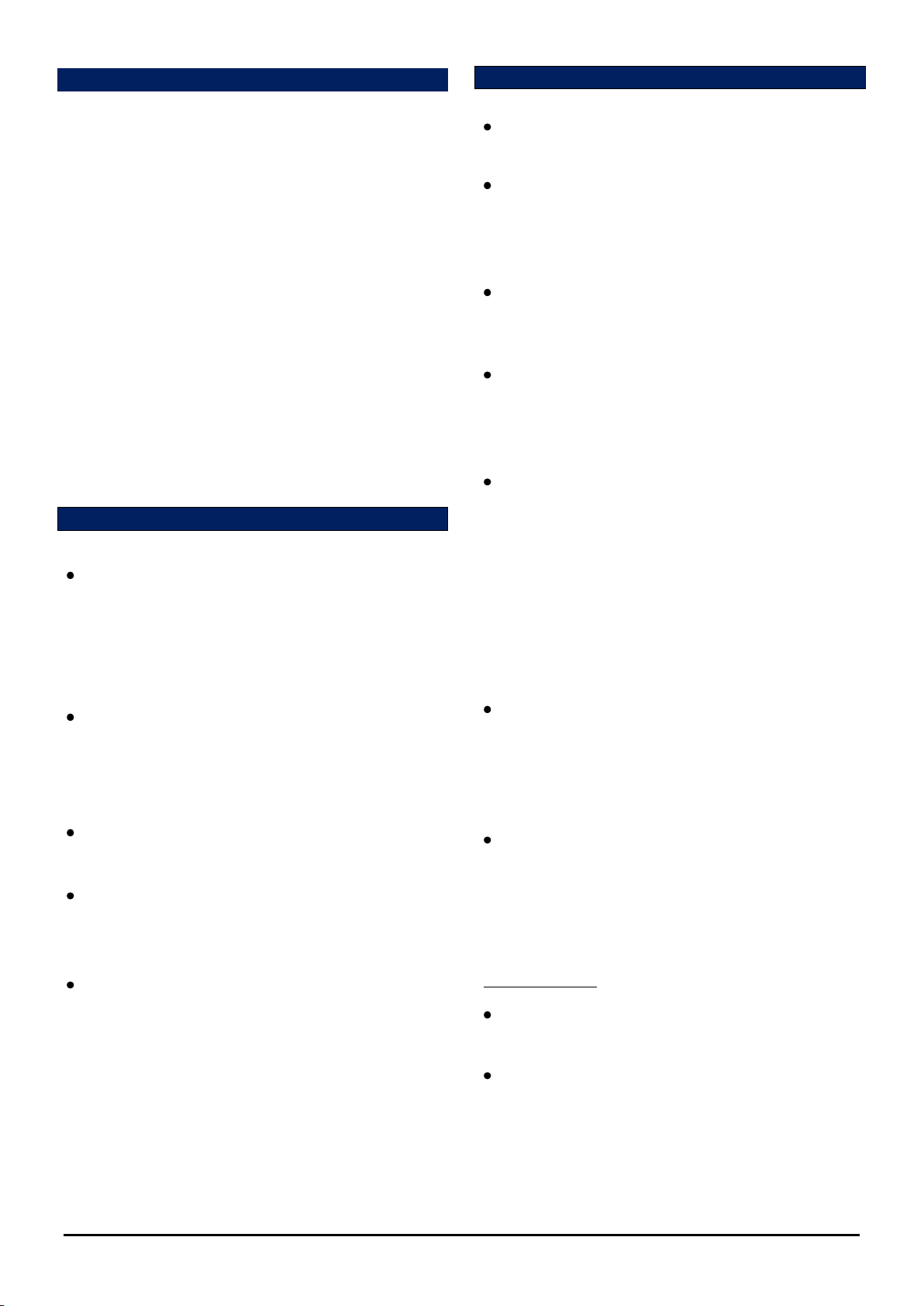
U-Drive IFU Page 1 Issued 10/11
Contents
1. Introduction
2. Safety Procedures
3. Parts Description
4. Installation Instructions
5. Disassembly and Transportation
6. Battery Charging and Care
7. Operating the U-Drive
8. Inspection and Maintenance
9. Troubleshooting
10. Specification
11. Warranty
Introduction
The U-Drive system is designed to attach to
a user propelled wheelchair to turn it in to a
U-Drive. The U-Drive system can either be
removed or put in to neutral to allow the
user to propel the wheelchair manually.
The U-Drive system is designed to work in
conjunction with specific wheelchairs. The
list of wheelchairs your model will fit is
available from Drive Medical.
The U-Drive is controlled by the wheelchair
user independently.
The U-Drive uses a 24V 12ah battery pack,
which uses 2x 12V 12ah sealed lead acid
batteries (supplied).
The U-Drive is manufactured by Drive
Medical Ltd and is CE marked. Drive
Medical Ltd is an ISO 9001 and ISO 13485
certified Medical Device Manufacturer.
Safety Procedures
Ensure the U-Drive is installed as far to the
front of the wheelchair frame as is possible.
When connecting / disconnecting the
battery from the U-Drive or the charger
make sure both the power to the charger
and U-Drive joystick are switched off.
Ensure the U-Drive is secured in transit. It is
also recommended that the battery is
disconnected.
Ensure that the battery is charged only with
the battery charger supplied with the UDrive. Using another battery charger may
cause damage or injury.
Whilst the U-Drive has been EMC tested, it
may be susceptible to certain types of
electromagnetic waves. Avoid close
proximity to mobile phones, commercial
broadcast towers and emergency services’
radios. Other household appliances are not
known to pose any such risk. If involuntary
movement occurs, switch off the U-Drive
and report this to your dealer.
The U-Drive should not be used when it is
snowing or during heavy rain. This may
cause damage to the U-Drive. The U-Drive
should not be exposed to damp conditions
or direct sunlight.
Ensure the strap is hooked on to the left
hand wheelchair push handle and is taught
to prevent the U-Drive from dropping when
driving over pot holes, etc.
Before Driving
The user needs to be familiar with the use
and operation of this U-Drive before driving.
Ride on the pavement and pedestrian areas
only. Never ride on motorways or dual
carriageways. Only use roads to cross to
other side of the pavement.
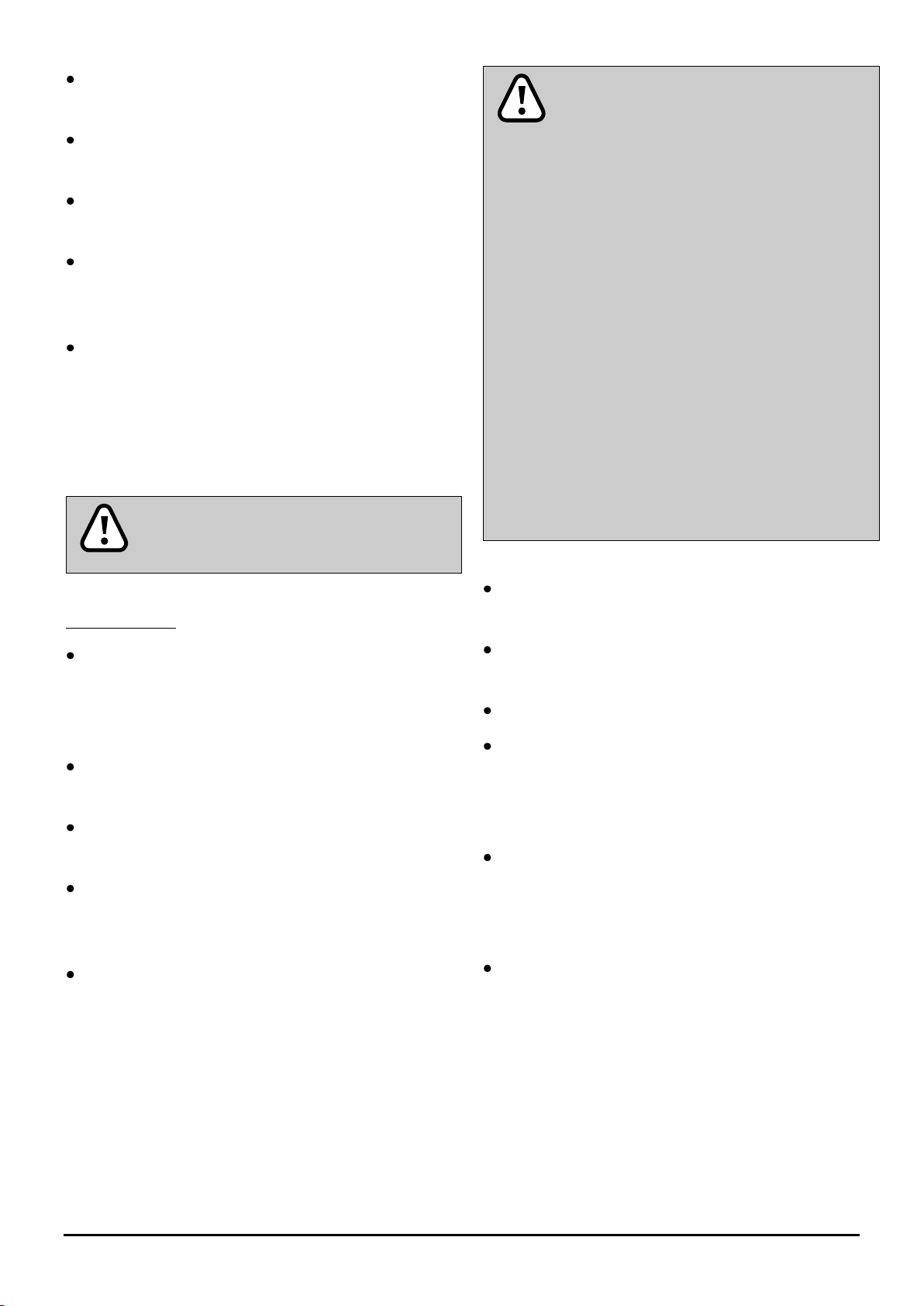
U-Drive IFU Page 2 Issued 10/11
Be aware of traffic when crossing or using
roads.
Use extreme caution when driving your U-
Drive in busy areas such as shopping malls.
Do not drive the U-Drive under the influence
drink or drugs, or when you are tired.
Be careful when using the U-Drive in low
light. It has not been designed for use at
night.
Before using the U-Drive in busy or
hazardous environments, familiarise yourself
with the operation of the U-Drive. Practice
in an open and safe area which is free from
hazards and other people. Use a low speed
for your initial practice.
Always remain in the wheelchair seat
whilst using the U-Drive. Do not stand
on the footplate.
Whilst Driving
Do not use your U-Drive on surfaces that are
muddy, gravelly, bumpy, narrow, snowed
over, icy; or on towpaths near to canals
which are not guarded.
Do not use your U-Drive outside when it is
raining, snowing, misty or windy.
Do not make erratic turnings on your U-
Drive.
Bear in mind driving motions such as
accelerating, stopping, turning, reversing,
and the effect of gradients.
Slow down when driving on gradients.
Always lean forward when climbing a steep
gradient. Do not travel on gradients
exceeding those stated in the specification.
Most access ramps are 5º which is a suitable
incline for the U-Drive.
When climbing an incline, try to keep
your U-Drive moving. If you must stop,
start up again slowly, and then
accelerate cautiously. When driving
down an incline, do so slowly and in
the forward direction only. If your UDrive starts to move faster than you
anticipated or desired, allow the chair
to come to a complete stop by
releasing the joystick. Push the
joystick slightly forward and continue
travelling slowly down the incline.
When climbing an incline, do not
zigzag or drive at an angle up the face
of the incline. Always drive your
wheelchair straight up the incline.
This greatly reduces the possibility of
a tip or a fall.
Do not drive on roads with large drops or
potholes.
The U-Drive is not suitable for carrying
passengers.
Do not use the U-Drive to carry heavy goods.
Do not use a mobile phone or other wireless
communication devices whilst driving.
Always stop somewhere suitable and switch
off the U-Drive before using the phone.
Do not set in freewheel mode when driving,
especially on a gradient. Ensure that the UDrive’s automatic brakes are applied before
use.
Do not exceed the weight limit of the U-
Drive.

U-Drive IFU Page 3 Issued 10/11
Parts Description
2 1 3
4
6
5
1. Joystick Bracket (Includes 2 silver
clamps and 1 black joystick receiver)
2. Joystick Control
3. U-Drive Wheelchair Bracket
4. U-Drive Unit
5. Battery Pack
6. Measuring Bar
7. Charger (not shown)
Installation Instructions
Note: Installation should be completed by a
Drive Medical Specialist Dealer.
1. Joystick Installation
Using a hex key, undo the sections of the
clamp. Attach the two silver sections around
the armrest tubing, ensuring the section with
the tapped holes is inwards. (Photo 1).
Position the black joystick receiver against
the outside silver clamp. Turn until the
tubing of the receiver is horizontal. Reattach
the screws using the hex key. (Photo 2).
Loosen the knob on the side of the tubing
and slide the tubing attached to the joystick
inside the receiver tubing.
Position the joystick as required by the user
and secure by retightening the knob, as
shown in the photo 3.
Photo 1
Photo 2
Photo 3

U-Drive IFU Page 4 Issued 10/11
2. Bracket Installation
Install both brackets at the front of the
horizontal tube of the wheelchair frame,
ensuring the white nylon part is pointing
towards the rear of the chair (as shown by
the photo above).
When installing the brackets:
a. Ensure the white nylon section of the
brackets are inside the wheelchair frame
and point towards the rear of the frame
b. Ensure the brackets do not interfere with
the front castor wheels. Test this by
swivelling the castor forks and checking
all parts are clear of the brackets.
c. Ensure that the brackets are positioned
exactly opposite each other so the UDrive mounting bar is straight and easy to
push in to the bracket. If required, use
the measuring bar to check the brackets
are correctly positioned before securing
on the tubing.
3. U-Drive Unit Installation
Position the U-Drive unit behind the
wheelchair and ensure that the motors are
in the DRIVE position. Operate the lever
marked “Press or Pull” and push down the
yellow handle on the other lever to retract
the round pegs on the horizontal bar on the
front of the unit (as shown below).
Pull back the wheelchair and position so that
the mounting bar slides in to the brackets on
the wheelchair frame (as shown below).
