Drive Sunfire Gladiator User Manual

Sunfire Gladiator
SG-3CRD-853
Drive Medical Design & Manufacturing
99 Seaview Boulevard
Port Washington, NY 1105
Phone: 877-224-0946 Fax: 516-9984601
www.drivemedical.com
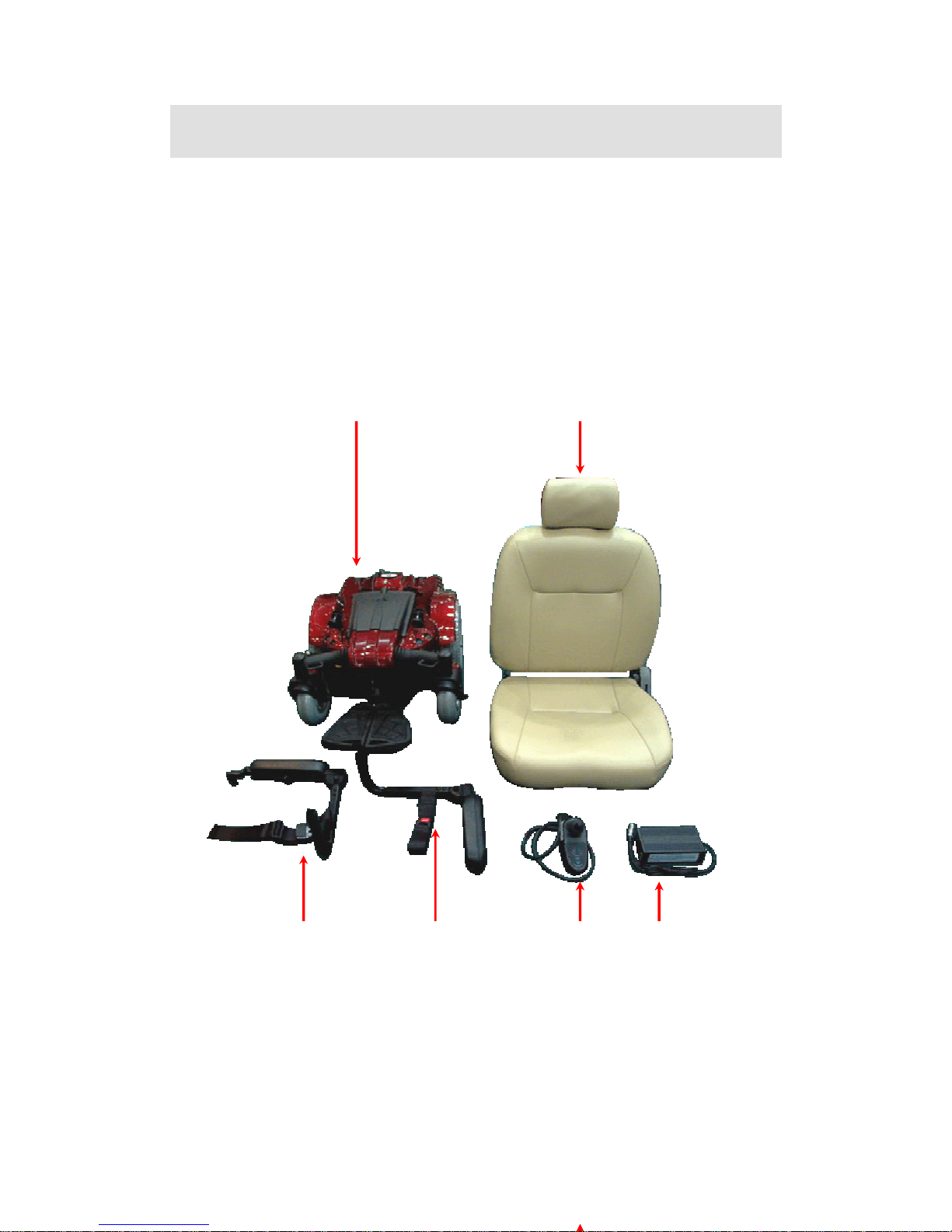
COMPONENTS
Your power wheelchair is shipped partially disassembled for protection
during shipping. After unpacking, please check whether you have r
the following main components as our standard specification (See Fig.1
eceived
).
Mainframe with motor 4. Armrest (right)
1 2
1.
2. Seat 5. Armrest (left)
3. Controller 6. Charger
4 5 3 6
(Fig 1)
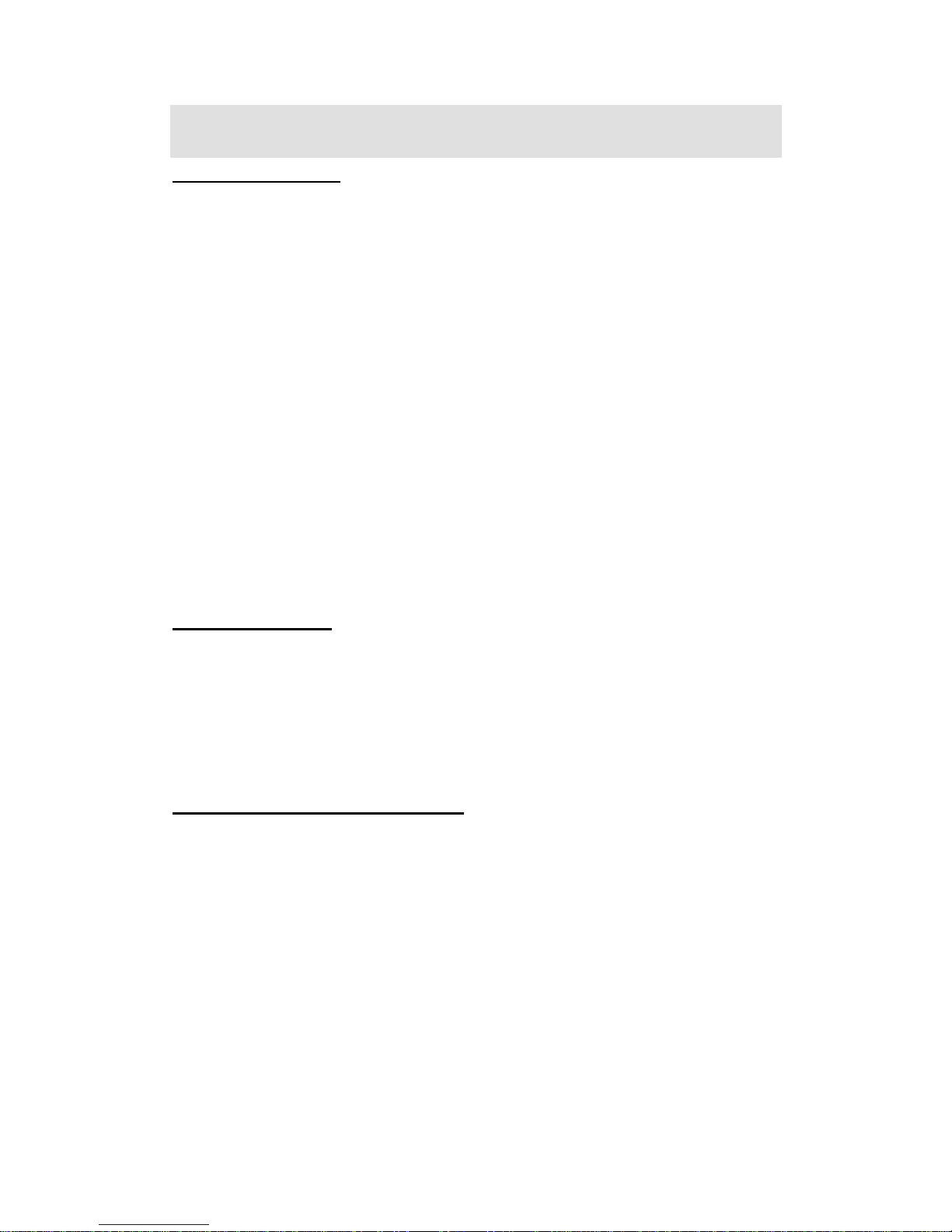
SAFETY INSTRUCTION
Operation of Chair
1. Always ensure that the power is switched off when getting in or out of the power
wheelchair. This will eliminate the possibility of accidentally activating the
joystick and causing injury to yourself or others.
2.Always check that the drive wheels are engaged (drive mode) before driving.
3.Set the speed control knob according to your driving ability and the environment in
which you are going to operate. We recommend that you keep your speed at the
slowest position (fully press the deceleration button) until you are familiar with the
driving characteristics of the vehicle. We also recommend that you use the slowest
speed when using your power wheelchair indoors.
4.Always reduce your speed when making sharp turns.
5.Do not switch off the power when the wheelchair is still moving forward. This will
bring the chair to an extremely abrupt stop.
6.Avoid jerky stop/start motions as it will result in excessive current draw from the
batteries, increased tire wear and the rapid wearing of the gearboxes and motors.
7.To brake in an emergency, simply release the joystick.
Ramps and Curbs
8. When driving up or down ramps, be sure to check that the angle of the slope is l
than 10 degrees (slopes about 1/6). Also check that ramp surface is roughened to
prevent slipping. Never drive across a slope or turn sharply on a slope.
ess
9. When driving up curbs, always check the height of the curb to ensure that it does
not exceed 1-1/2”(40mm) height.
Transfers, Reaching and Bending
10. Transferring on and off the unit requires a good sense of balance. To eliminate the
possibility of injury, we recommend performing the following tasks before
attempting a transfer:
→ Position chair so that the distance between your power chair and the object to
which you are transferring is close enough for a safe transfer.
→ Turn the power off
→ Ensure that your power chair not in freewheel mode.
→ Flip up or remove armrests
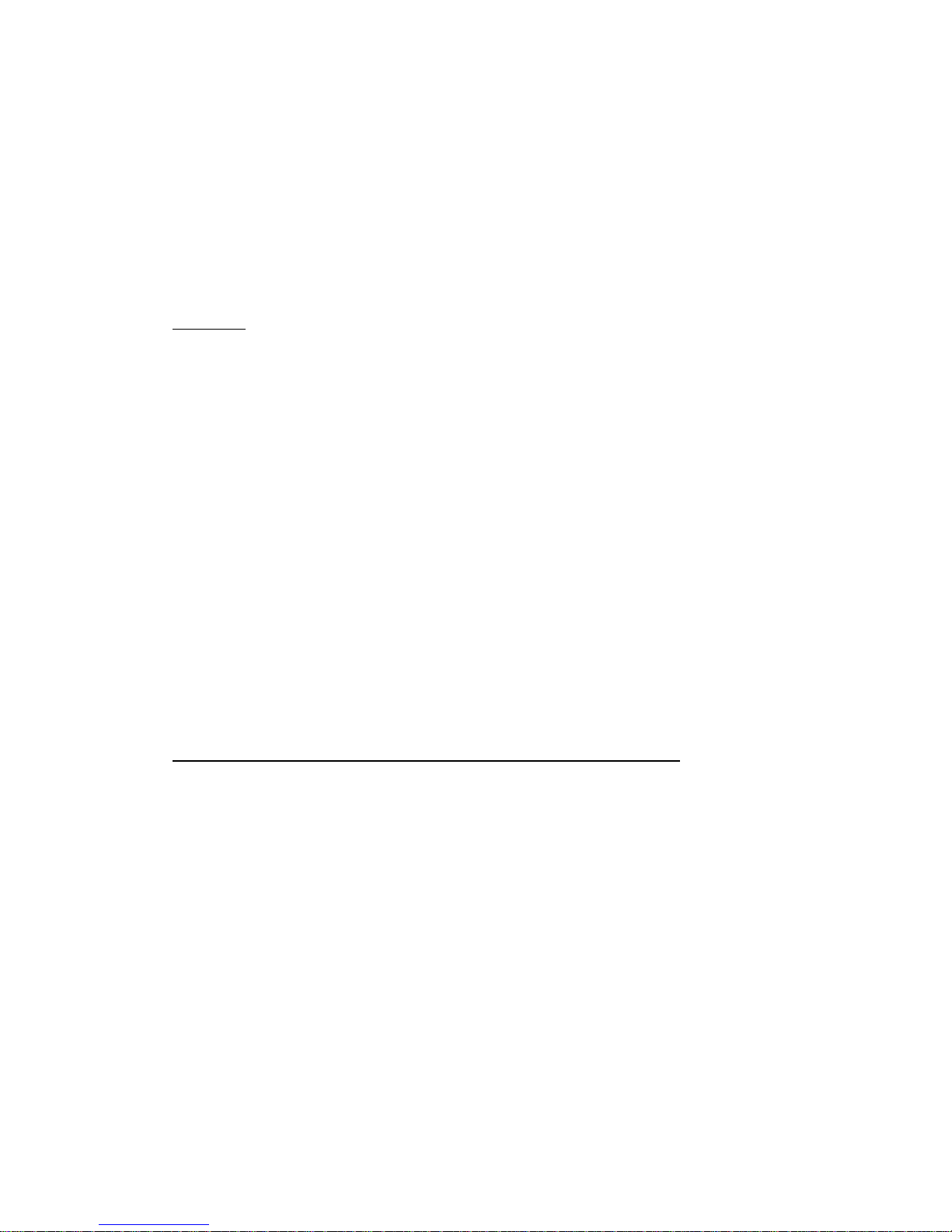
→ Flip up footplate or remove footrests
→ Turn both caster wheels towards the transfer direction to improve power chair
stability during transfer.
11. When reaching, bending or leaning while seated on your power chair, make sure
that you maintain a stable center of gravity to keep the power chair from tipping.
General
12. Always use a seat belt, and keep feet on the footplate at all times.
13. For safety reason, make sure that your weight does not exceed the recommended
weight limit of the wheelchair. Consult your dealer for the specified weight limits
for your particular model.
14. Do not attempt to lift or move a power chair by any of its rem ovable parts. Pe
injury and damage to the power chair may result.
rsonal
anual.
17. erate your vehicle if it is not functioning properly.
icle. Failure to obey
19. es, portable
se While Under The Influence Of Medication Or Alcohol
15. Do not stand on the footplate directly.
16. Never try to use your wheelchair beyond its limitations as described in this m
Do not op
18. Do not connect any electrical or mechanical device to the veh
this instruction may result in injury and will void the warranty.
Never use electronic radio transmitters such as CB, walkie-talki
computers or cellular phones while using the vehicle without first turning the
vehicle off.
U
affect your
21. the influence of alcohol, as this
lectromagnetic interference (EMI) from Radio Wave Sources
ns, has
oot-
20. Check with your physician if you are taking any medication that may
ability to operate your power wheelchair safely.
Do not operate your vehicle while you are under
may impair your ability to operate your power chair in a safe manner.
E
The rapid development of electronics, especially in the area of communicatio
saturated our environment with electromagnetic(EM) radio waves that are emitted by
television, radio and communication signals. These EM wave are invisible and their
strength increases as one approaches the source. All electrical conductors act as
antennas to the EM signals and, to varying degrees, all power wheelchairs and sc
ers are susceptible to electromagnetic interference(EMI). The interference could result
in abnormal, unintentional movement and/or erratic control of the vehicle. The United

States Food and drug Administration (FDA) suggests that the following statement be
incorporated to the user’s manual for all power wheelchairs. Power wheelchairs and
motorized scooters (in this section, both will be referred to as powered wheelchairs)
may as susceptible to electromagnetic interference (EMI), which is interfering
electromagnetic energy emitted from sources such as radio stations, TV stations
amateur radio (HAN) transmitter, two-way ra dios and cellular phones. The interfer
(from radio wave sources) can cause the powered wheelchair to release its b
move by itself or move in unintended directions. It can also permanently damage the
powered wheelchair’s control system. The intensity of the EM energy can be measure
in volts per meter (V/m) each powered wheelchair can resist EMI up to a certain
intensity. This is called “immunity level”. The higher the immunity level, the greater
the protection. At this time, current technology is capable of providing at least 20 V/m
of immunity level, which would provide useful
protection against common sources of radiated EMI.
,
ence
rakes,
d
e chance of unintended brake
and(CB)
2. ng
3. t or brake release occurs, turn the powered wheelchair off as
4. accessories or components, or modifying the powered wheel-
red
5
. Report all incidents of unintended movement or brake release to the powered
y.
URN OFF YOUR POWERED WHEELCHAIR AS SOON AS POSSIBLE WHEN
llable direction.
The FD ers of power wheelchairs asking them to test
0
Following the warnings listed below should reduce th
release or powered wheelchair movement that could result in serious injury:
1. Do not turn on hand-held personal communication devices such as citizens b
radios and cellular phones while the powered wheelchair is turned on.
Be aware of nearby transmitters such as radio or TV stations and try to a void comi
close to them.
If unintended movemen
soon as it is safe.
Be aware that adding
chair, may make it more susceptible to interference from radio wave sources
(Note: It is difficult to evaluate the effect on the overall immunity of the powe
wheelchair).
wheelchair manufacturer, and note whether there is a radio wave source nearb
T
EXPERIENCING THE FOLLOWING:
‧ Unintentional motions
‧ Unintended or uncontro
‧ Unexpected brake release
A has written to the manufactur
new products to be sure they provide a reasonable degree of immunity against EMI.
The FDA requires that a powered wheelchair sho uld have an immunity level at least 2
V/m, which provides a reasonable degree of protection against more common sources

of EMI. The higher the immunity level, the greater the protection. Your powered
wheelchair has an immunity level of 20 V/m which should protect against comm
sources of EMI.
on
ENVIRONMENTAL CONDITIONS
En rmance of your power
wer wheelchair is susceptible to damage to electronic or
B)
s of the power wheelchair are susceptible to change in tempera-
)
and 122℉(50℃).
At extrem e batteries may freeze, and your power wheelchair may
s
r
vironmental conditions may affect the safety and perfo
wheelchair. Water and extreme temperatures are the main elements that can cause
damage and effect performance.
A) Rain, Sleet and Snow
If exposed to water, your po
mechanical components. Water can cause electronic malfunction or promote
premature corrosion of electrical components and frame.
Temperature
Some of the part
ture. The controller can only operate in temperature that ranges between 18℉(-8℃
e low temperatures, th
not be able to operate. In extreme high temperatures, it may operate at slower speed
due to a safety feature of the controller that prevents damage to the motors and othe
electrical components.
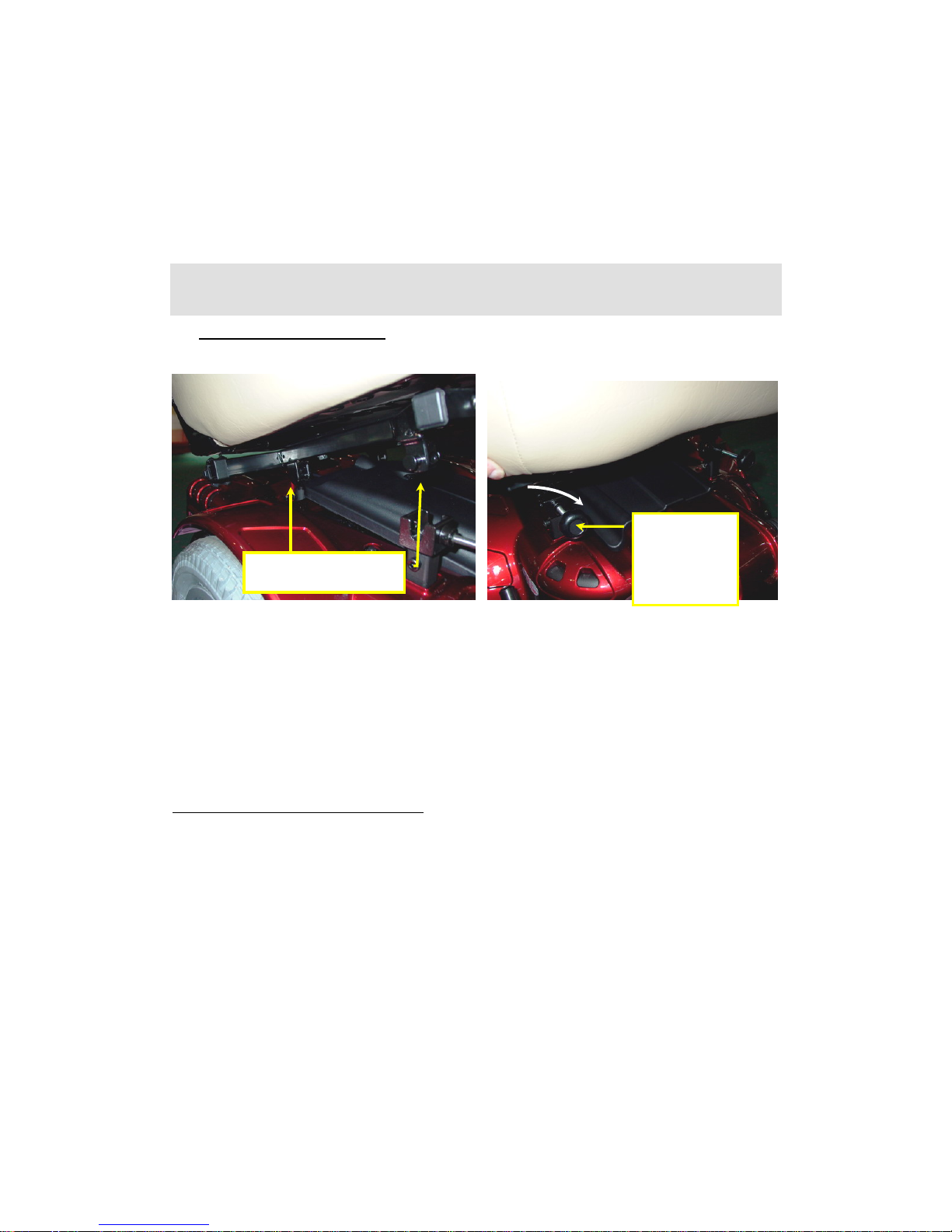
ASSEMBLY INSTRUCTION
1. Installing the Seat (#2)
Connection point
(Fig 2) (Fig 3)
Slide the seat (#2) i ame (#1)(See
ig2), put down the seat and connect the front connection point and make sure that
.Installing the Armrest Frame
Front
Connection
Point
nto the Connection points (both sides) in the Main fr
F
tighten the tension knob in the front connection point. (See Fig3).
2
rest frame (with left-#5 and Right-#4 each) into the seat frame (See Fig 4),
armrest. (See Fig 5)
I
nsert the arm
then use the tension knob to lock the
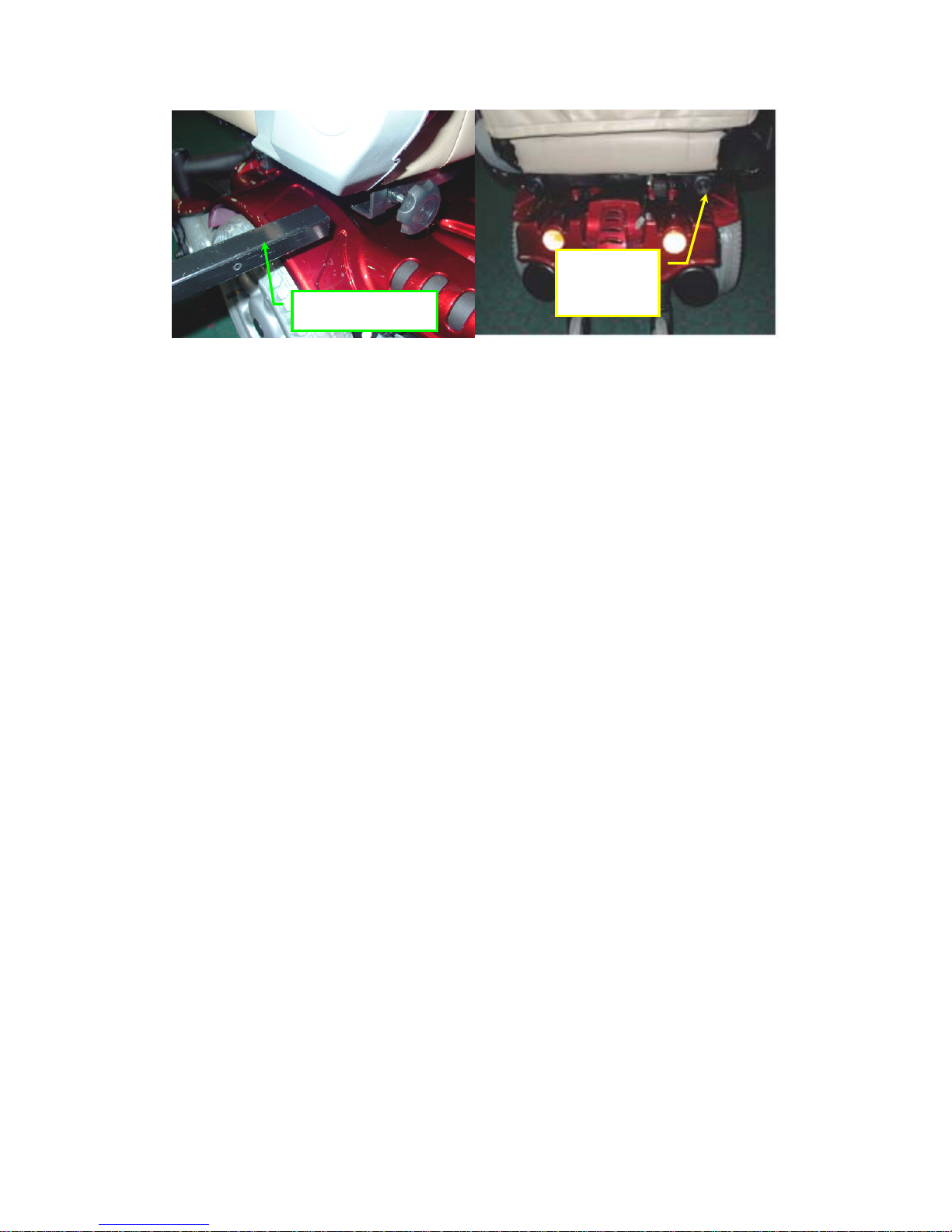
Tension
knob
Armrest Frame
(Fig 4) (Fig 5)

3. Installing controller and connect cables
Assemble the controller (#3) on right armrest (#6) bracket with 2 screws.(See Fig
6)There is one plug (4 pins) in the other end on the controller . Please connect the 4 p
plug with mainframe (#1) and make sure they are tightly connected.(See Fig 7)
ins
4 pins
(Fig 6) (Fig 7)
Note: Installing the Batteries (y
ou can omit this step if your scooter already
assembled the batteries)
Take out the cover from the base frame slightly. Put the batteries to the battery loops
and connect the cable (2 ends) with the battery positive and negative poles in batteries.
(See Fig 8)
Note: There is a battery circuit diagram labeled on the backside of the shroud. Please
refer this diagram before you assemble the battery.
Connected
(Fig 8)
