Drinkpod 1000 Pro Series, DP1000B, DP1000 Use & Care Manual
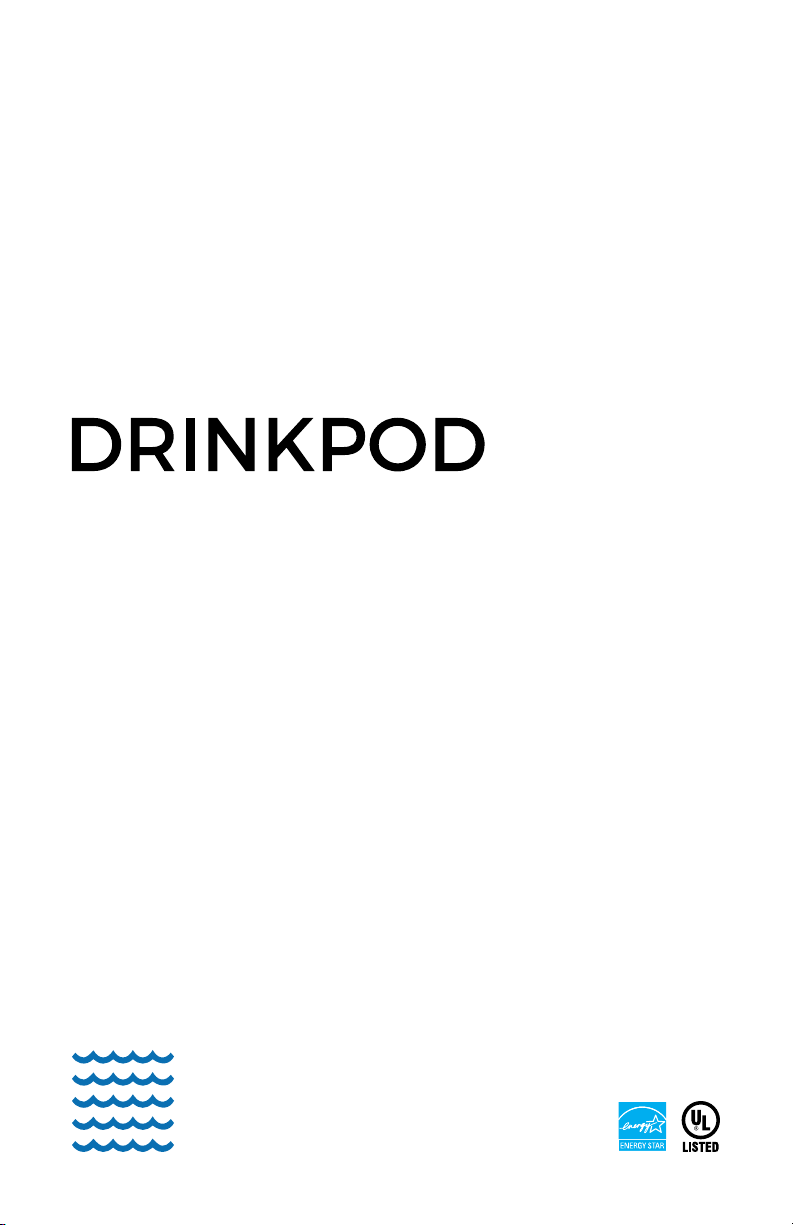
Use & Care Guide
English
1000 Pro Series
Countertop
Purier·Dispenser·Sterilizer
Model: DP1000(B)
Customer Assistance
1-844-374-6576
www.drinkpod.com
Drinkpod and the Drinkpod logo are the registered
trademarks of Drinkpod, LLC.
All Rights Reserved.

DP1000
DP1000B

Table Of Contents
IMPORTANT SAFETY INSTRUCTIONS II
GETTING TO KNOW YOUR 1000 PRO SERIES 1
Filters 6
Technical Specications 8
Powering On/O Your 1000 Pro Series 9
Dispensing Water 9
USING YOUR 1000 PRO SERIES 9
Customizing QuickFill Mode 10
Controlling Dispenser Light 10
Using ECO Mode 11
Replacing Your 1000 Pro Series’s Filters 13
MAINTAINING YOUR 1000 PRO SERIES 13
Storing & Relocating Your 1000 Pro Series 15
Leaving Your 1000 Pro Series (Vacation) 17
TROUBLESHOOTING YOUR 1000 PRO SERIES 18
Issue #1: My 1000 Pro Series is dispensing slowly. 18
Issue #2: My lter lifespan seems very short. 18
Issue #3: My 1000 Pro Series isn’t powering on. 19
Issue #4: My 1000 Pro Series’s Hot Mode won’t dispense. 19
Issue #5: My 1000 Pro Series’s Hot Mode isn’t hot. 19
Issue #6: My 1000 Pro Series’s Cold Mode isn’t cold. 19
Issue #7: My Dispenser Button Light is ashing. 20
Issue #8: My 1000 Pro Series is leaking water. 20
NOTES 22
WARRANTY 23
Table of Contents

Important Safety Instructions
When using electrical appliances, basic safety precautions should always be followed,
including the following:
1. Read all instructions.
2. Should your appliance ever fail, please disconnect the power and water immediately before
calling for assistance.
3. To avoid leakage and damage, never remove appliance parts.
4. Unsupervised children should not be allowed to operate the machine.
5. Please use the product in a dry place within the temperature ranges of 40°F and 100°F.
6. Ensure the power cord is always unplugged before performing any maintenance,
troubleshooting, or lter upgrades.
7. Only use Kenmore or Drinkpod accessories and lters to avoid causing damage and voiding
product warranty.
8. For all service and support related issues, please immediately contact support at 1-844-3746576, or email us at support@drinkpod.com.
9. Any and all repairs should only be attempted by qualied persons designated by Drinkpod.
10. Do not install the machine in a location exposed to direct sunlight.
11. Never store or expose your 1000 Pro Series in an environment less than 32°F.
12. This appliance is not intended for use by persons with reduced physical, sensory, or mental
capabilities, or lack of experience and knowledge, unless they have been given supervision or
instruction concerning use of the appliance by a person responsible for their safety. Children
should be supervised to ensure they do not play with the appliance.
13. If the supply cord is damaged, it must be replaced by the manufacturer, one of its designated
service agents, or similarly qualied person, in order to avoid all hazards.
14. Do not store explosive substances such as aerosol cans, or other items with a ammable
propellant, in this appliance.
15. This appliance is intended to be used in household and similar applications, kitchens, oces,
and similar non-retail applications.
16. The appliance should only be plugged into a grounded three prong socket. A surge protector is
recommended.
17. The appliance should never be turned upside down, or tilted more than 45°.
18. The appliance should never be cleaned utilizing a compressed water stream.
19. This product is designed for household use only!
20. WARNING: To avoid any hazards due to instability of the appliance, it must be
installed, maintained, and repaired, in accordance with this manual.
SAVE THESE INSTRUCTIONS!
Important Safety Instructions
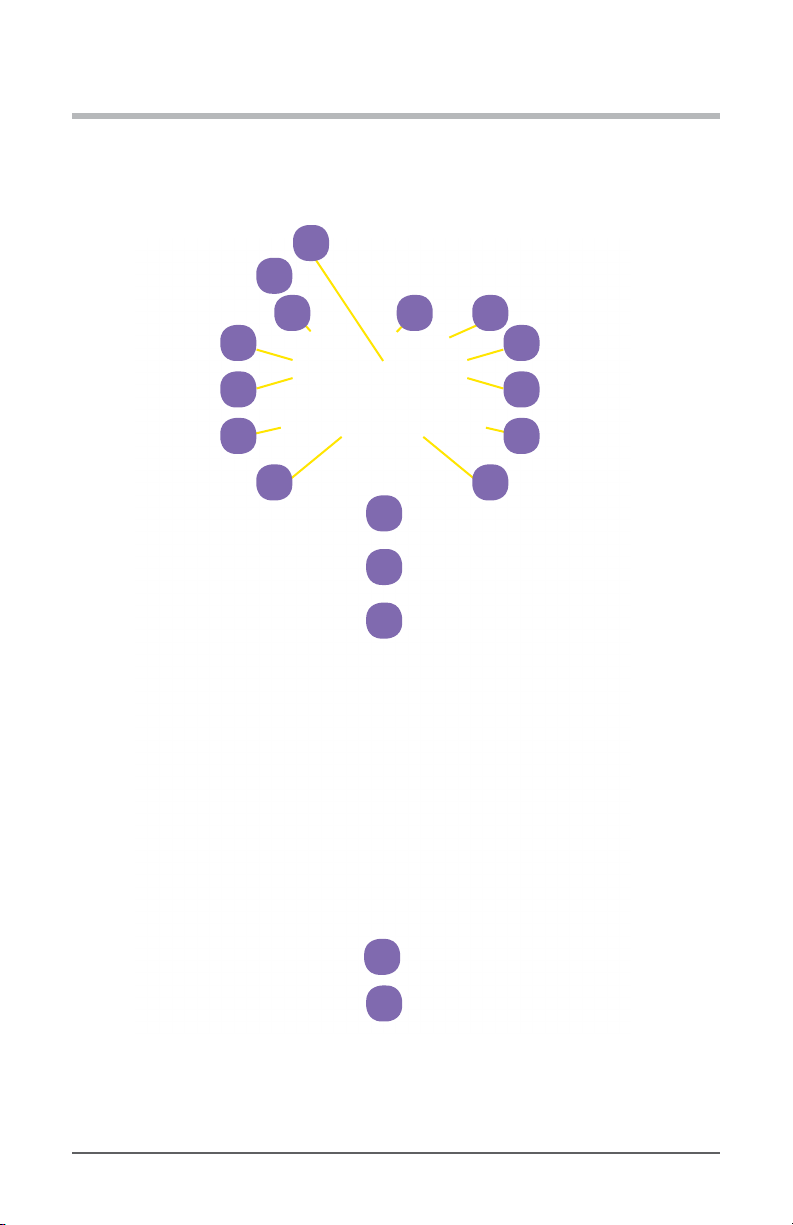
Getting To Know Your 1000 Pro Series
G
A
B C D
E
H
F
J M
LK
N
O
II
Behind Dispenser
Nozzle
P
I
Q
Getting To Know Your 1000 Pro Series 1
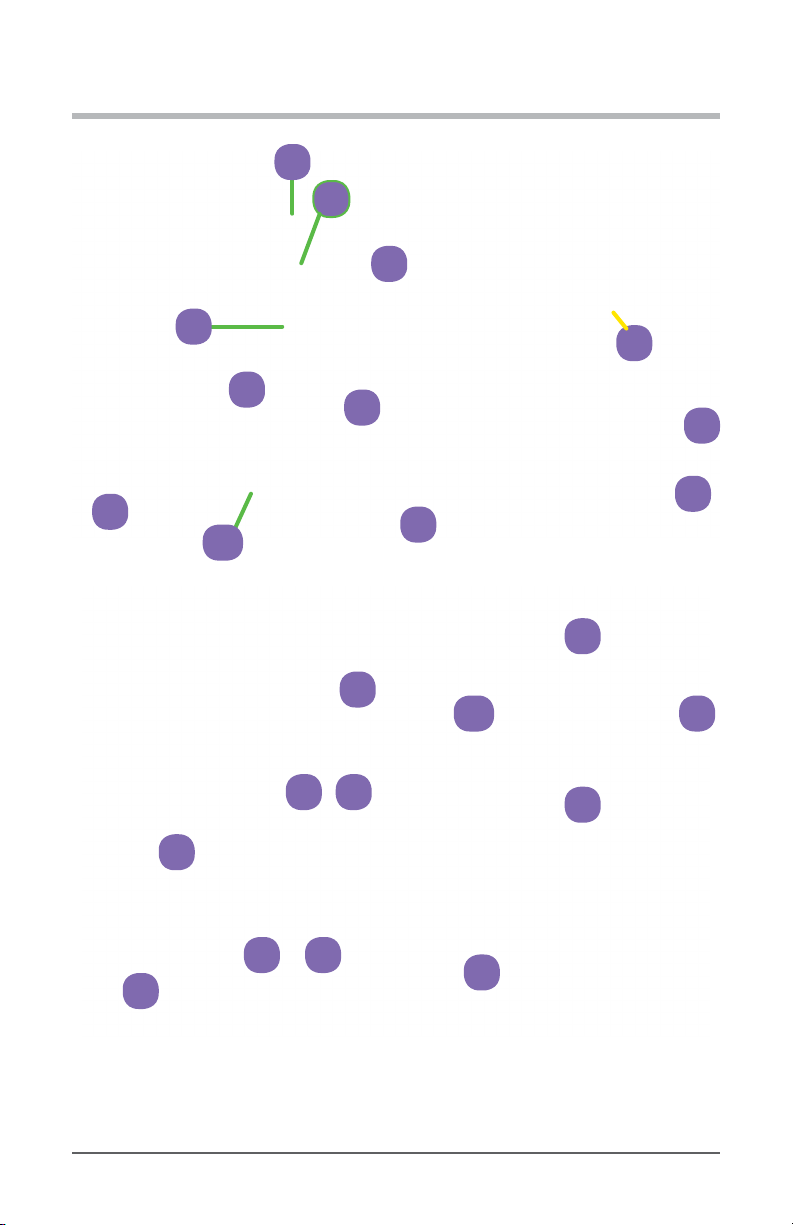
Important Safety Instructions
EE
FF
S
HH
DD
Z
GG
X Y
U
T
R
V
GG HH
O
P
Q
EE
DD
Z
Important Safety Instructions 2
AA
BB
FF
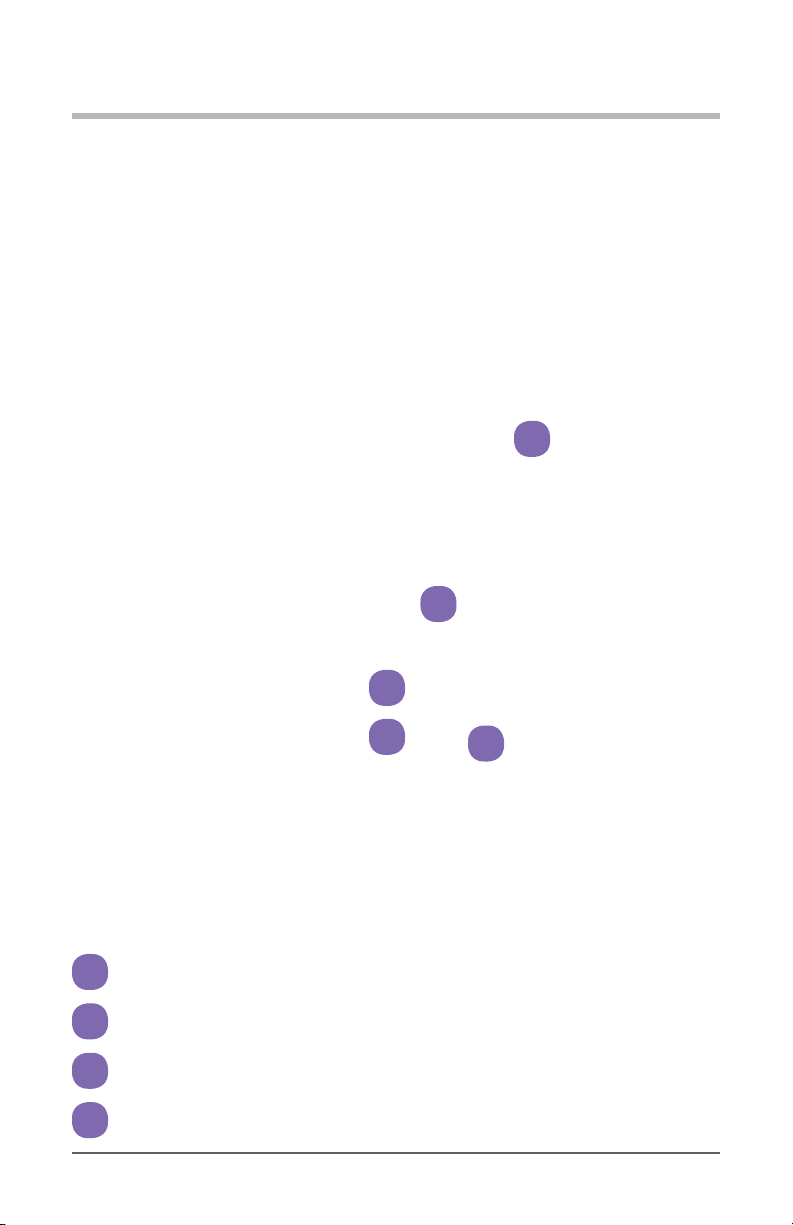
Important Safety Instructions
CC
Leak Detector
Compartment
AA
U
BB
JJ
Product Features
A
Control Panel
B
Dispenser Light Button
C
ECO Mode/Filter Rest Button - Press to toggle ECO Mode, hold to reset lter.
D
Light Sensor - Light sensor that activates ECO Mode.
- Toggles dispenser light.
Important Safety Instructions 3

Important Safety Instructions
E
Heating System Status Light - When lit, indicates heating system is active.
F
Cooling System Status Light - When lit, indicates cooling system is active.
G
System Power Status Light - When lit, indicates is powered on.
H
UV Sterilizer Status Light
I
Pod Filter(s) Status Light
J
Hot Dispense Mode Button - Press before dispense to select hot water.
K
Ambient Dispense Mode Button
L
Cold Dispense Mode Button
M
QuickFill Mode Button - Press before dispense to toggle QuickFill & Constant Fill.
N
Dispense Button - Press to dispense water.
O
Water Dispenser Nozzle - Nozzle water is dispensed from.
- When lit, UV sterilizer is active (ambient only).
- When light is red, pod lters needs replaced.
- Press before dispense to select ambient.
- Press before dispense to select cold water.
P
Drip Tray - Tray that sets above reservoir to rest cups on when dispensing.
Q
Drip Reservoir - Collects errant water. Removable for dumping or lling tall bottles.
R
Internal Filter Door
S
Internal Filter EZ-twist Mount
T
Internal Filter
U
Air Filter Tray & Screen - Internal air lter. Removable for cleaning.
V
External Filter Mounting Slots - Slots to insert external lter attachment plate into.
X
Cold Mode Power Switch - Toggles power for water cooling system.
Y
Hot Mode Power Switch - Toggles power for water heating system.
Important Safety Instructions 4
- Removable magnetic panel concealing internal lter.
- Mount to attach internal lter.
- Internal Pod Filter.
ULTRA+3 Filter recommended.

Important Safety Instructions
Z
110v Power Cord - Provides power to 1000 Pro Series. Standard U.S. 110v only.
Accessory Output Port - Port to connect accessory appliances (i.e. ice-maker).
AA
BB
Source Input Port - Port that connects to water source to provide water to
1000 Pro Series.
CC
Leak Detection Sensor - Detects internal leaks. If triggered, disables water ow.
External Filter - OPTIONAL external pod lter. Particle Filter recommended.
DD
EE
External Filter EZ-twist Mount - OPTIONAL external lter mount.
FF
External Filter Attachment Plate - OPTIONAL external lter attachment plate.
GG
External Filter Source Line - OPTIONAL external lter source bridge line.
External Filter Appliance Line - OPTIONAL external lter appliance bridge line.
HH
II
Dispenser Light - Illuminated dispense area.
JJ
Appliance Drain Port - Port to drain 1000 Pro Series prior to storing or relocating.
Important Safety Instructions 5
