Drift HD Stealth 2, Ghost S Quick Manual

1
heading
quick guide
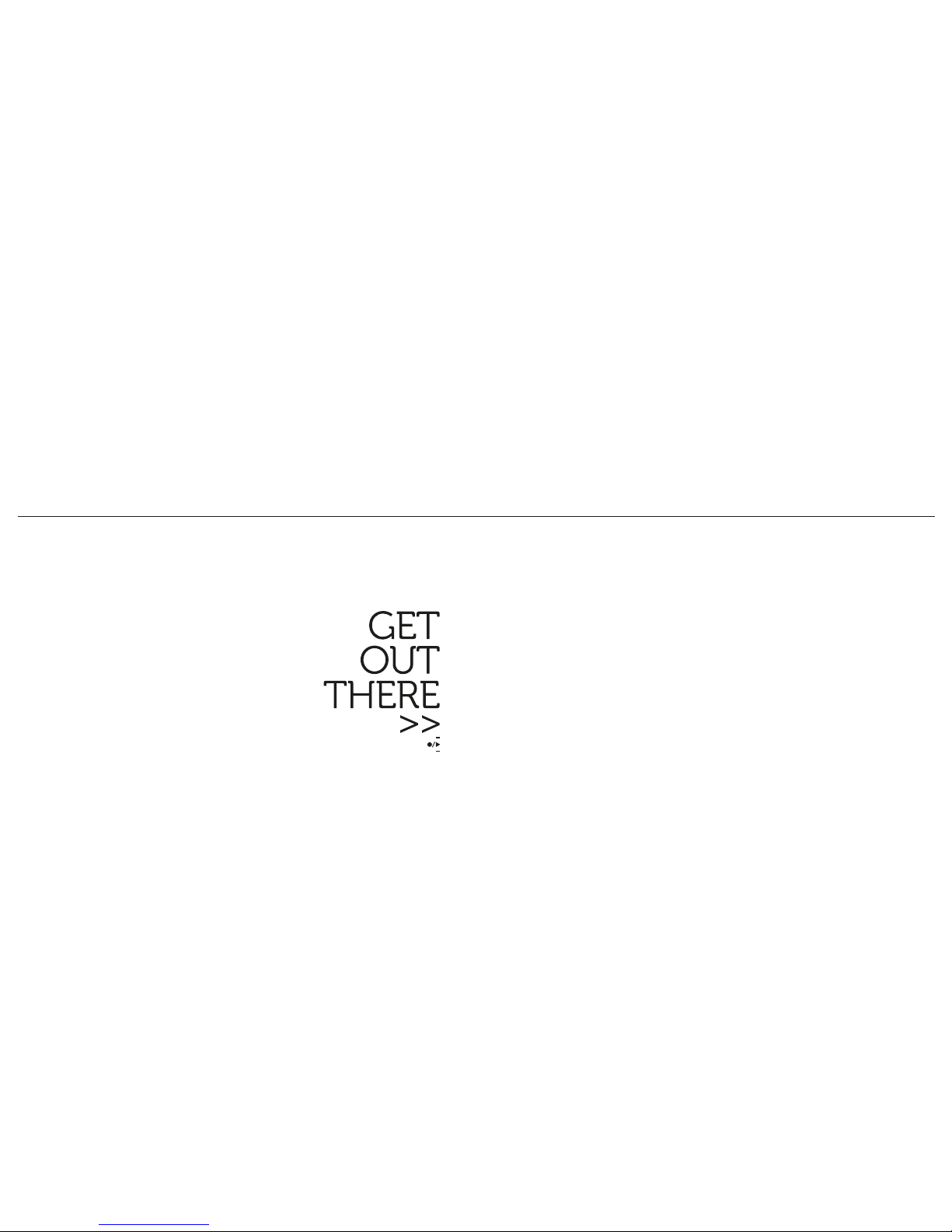
21
contents
about your camera 3
package contents 5
getting started 7
basic menu settings 9
mounting the camera 10
specifications 11
disclosures 13
Thank you for purchasing the Drift HD
CUSTOMER SUPPORT
Check our ocial website for firmware updates, customer
support, news about our products and videos from our users.
If you have any suggestions, comments or problems, please
contact our customer support team at:
support@driftinnovation.com
WARRANTY
To obtain our warranty service, register your product at:
www.driftinnovation.com

43
about your camera
A. Rear Hatch
B. LCD Screen
C. UP Button
D. MENU Button
E. DOWN Button
F. SELECT Button
(On/O/Rec/Stop) with LED
G. Rotating Lens
2.5mm Microphone Input
A/V HDMI Output (Mini HDMI Connector)
USB Port (Mini-B USB Connector)
Micro SD Card Slot
Battery Slot
A
B
E
C
D
F
G
J
H
I
K
L
H.
I.
J.
K.
L.
