Page 1

Name
Description
Rated voltage
DC 5,0 V
Transmission power
10 mW
Signal range
200 m in free line of sight
Radio frequency
2.4 GHz
Radio standard
IEEE 820.15.4 / Zigbee
Flash memory
256 kByte
RTC battery type
337/SR416SW
Battery life
At least 2 years*
Storage temperature
-20 °C bis 55 °C
Operating temperature
-20 °C bis 55 °C
Operating systems
Raspbian, Docker
Dimensions
30 mm × 18 mm × 10 mm
RaspBee II – ZigBee USB Gateway
User Manual
The universal Zigbee USB gateway
Unites Zigbee devices of many vendors
A cloud free solution
strong signal range via power-amplifier
works with popular Home Automation Systems
Technical specification
*By keeping the Raspberry Pi powered at all times, the battery life can increase up to 8 years.
dresden elektronik ingenieurtechnik gmbh 02|2020
Page 2
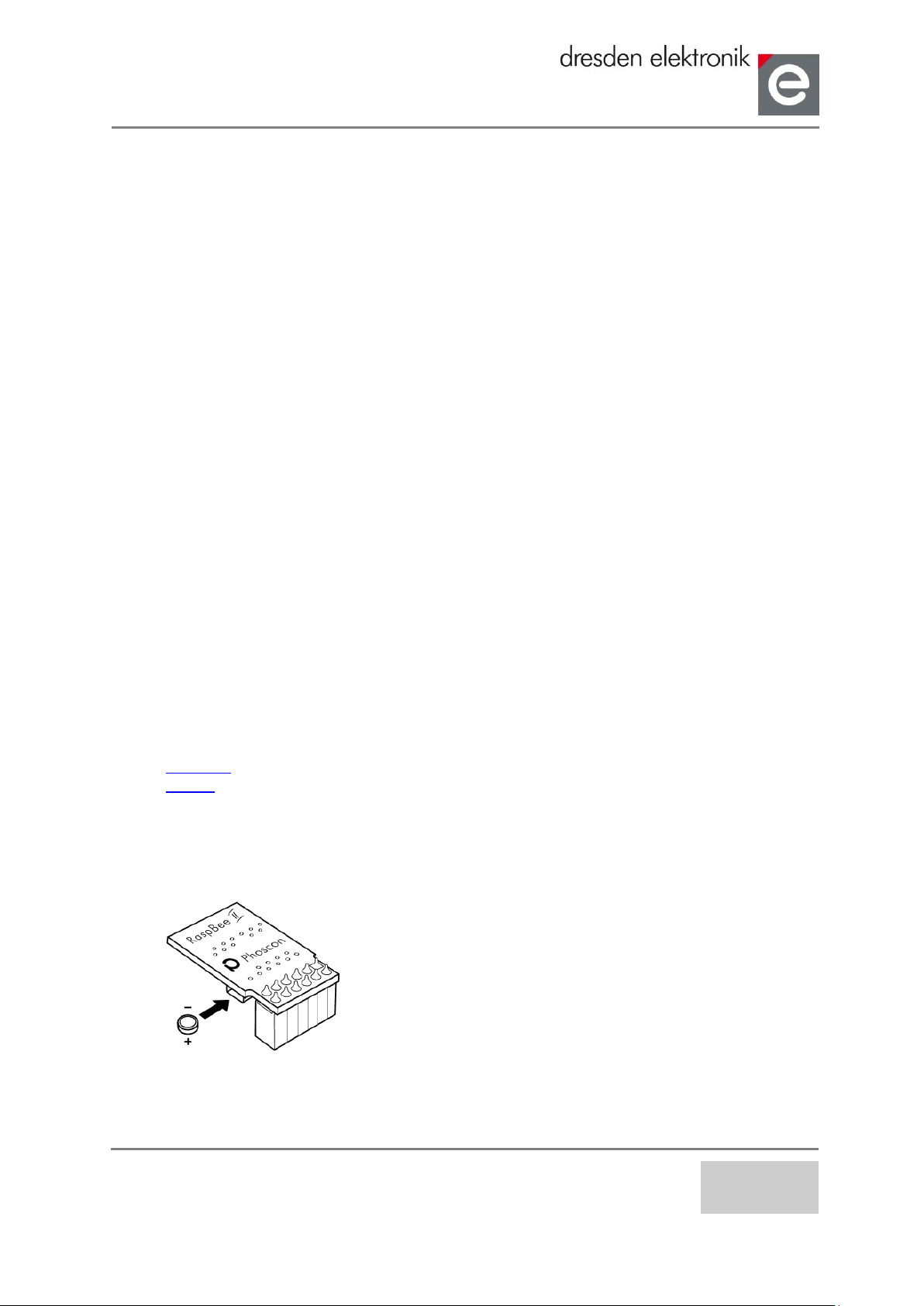
dresden elektronik ingenieurtechnik gmbh
Tel: +49 351 31850-0 Fax: -10
Kontakt
Enno-Heidebroek-Str. 12
wireless@dresden-elektronik.de
01237 Dresden | Germany
www.dresden-elektronik.de
Content
The universal Zigbee USB gateway ........................................................................................................ 1
Technical specification ......................................................................................................................... 1
Installation ............................................................................................................................................ 2
Supported platforms ......................................................................................................................... 2
Connection ........................................................................................................................................... 2
Raspbian .............................................................................................................................................. 3
Supported Raspberry Pi models and distributions ........................................................................... 3
Installation ........................................................................................................................................ 3
Docker .................................................................................................................................................. 5
Supported host systems ................................................................................................................... 5
Installation ........................................................................................................................................ 5
Radio certification ................................................................................................................................ 6
United States (FCC) ......................................................................................................................... 6
Innovation, Science and Economic Development (ISED) Canada .................................................. 7
European Union (RED) .................................................................................................................... 8
Ordering Information ............................................................................................................................ 8
Installation
The deCONZ application is a tool to configure, control and monitor Zigbee networks with the RaspBee
II.
The following sections describe the installation steps of deCONZ for various platforms.
Supported platforms
Raspbian
Docker
Connection
1. Insert the battery of type 337/SR416SW as shown in the battery slot.
2. The RaspBee II must be placed on the Raspberry Pi header as follows:
© 2019 dresden elektronik ingenieurtechnik gmbh. Alle Rechte vorbehalten. Alle Warenzeichen, eingetragene Warenzeichen
und Produktnamen sind das Eigentum der jeweils Berechtigten. Für die Aktualität, Vollständigkeit und Richtigkeit der
enthaltenen Informationen können wir keine Garantie übernehmen. Technische Änderungen vorbehalten.
Page 3
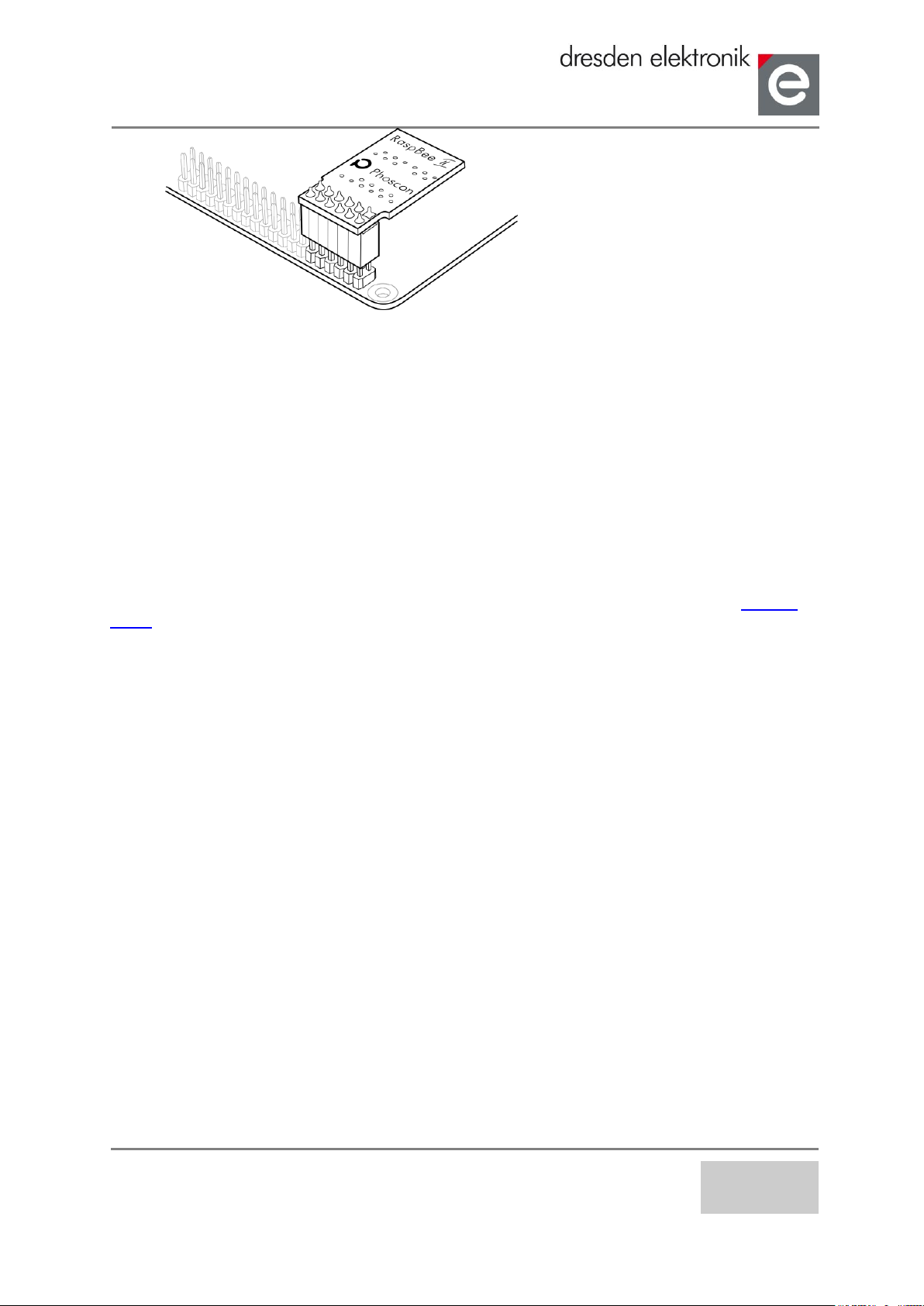
dresden elektronik ingenieurtechnik gmbh
Tel: +49 351 31850-0 Fax: -10
Kontakt
Enno-Heidebroek-Str. 12
wireless@dresden-elektronik.de
01237 Dresden | Germany
www.dresden-elektronik.de
Important: The RaspBee II must not be placed in an offset position, as this will damage the
module!
Raspbian
Supported Raspberry Pi models and distributions
Raspberry Pi 1, 2B, 3B, 3B+ and 4B
Raspbian Jessie
Raspbian Stretch
Raspbian Buster
Note
The following steps describe the manual installation of deCONZ. Alternatively a preinstalled SD-card
image can be used.
Installation
1. Configure user access rights of the serial interface
sudo raspi-config
Interfacing Options → Serial
o Would you like a login shell accessible over serial? → No
o Would you like the serial port hardware to be enabled? → Yes
Note: Changes to access rights only become active after a restart.
2. Import Phoscon public key
3. wget -O - http://phoscon.de/apt/deconz.pub.key | \
sudo apt-key add -
4. Configure the APT repository for deCONZ
Stable
sudo sh -c "echo 'deb http://phoscon.de/apt/deconz \
$(lsb_release -cs) main' > \
/etc/apt/sources.list.d/deconz.list"
© 2019 dresden elektronik ingenieurtechnik gmbh. Alle Rechte vorbehalten. Alle Warenzeichen, eingetragene Warenzeichen
und Produktnamen sind das Eigentum der jeweils Berechtigten. Für die Aktualität, Vollständigkeit und Richtigkeit der
enthaltenen Informationen können wir keine Garantie übernehmen. Technische Änderungen vorbehalten.
Page 4

dresden elektronik ingenieurtechnik gmbh
Tel: +49 351 31850-0 Fax: -10
Kontakt
Enno-Heidebroek-Str. 12
wireless@dresden-elektronik.de
01237 Dresden | Germany
www.dresden-elektronik.de
Beta (alternative)
sudo sh -c "echo 'deb http://phoscon.de/apt/deconz \
$(lsb_release -cs)-beta main' > \
/etc/apt/sources.list.d/deconz.list"
5. Update APT package list
sudo apt update
6. Install deCONZ
sudo apt install deconz
7. Update WiringPi (only needed for Raspberry Pi 4B)
8. cd /tmp
9. wget https://project-downloads.drogon.net/wiringpi-latest.deb
sudo dpkg -i wiringpi-latest.deb
After the installation deCONZ can be started via the application menu.
Menu > Programming > deCONZ
Now the first Zigbee devices can be paired via the Phoscon App. Further information can be found in
the Phoscon App documentation.
© 2019 dresden elektronik ingenieurtechnik gmbh. Alle Rechte vorbehalten. Alle Warenzeichen, eingetragene Warenzeichen
und Produktnamen sind das Eigentum der jeweils Berechtigten. Für die Aktualität, Vollständigkeit und Richtigkeit der
enthaltenen Informationen können wir keine Garantie übernehmen. Technische Änderungen vorbehalten.
Page 5

dresden elektronik ingenieurtechnik gmbh
Tel: +49 351 31850-0 Fax: -10
Kontakt
Enno-Heidebroek-Str. 12
wireless@dresden-elektronik.de
01237 Dresden | Germany
www.dresden-elektronik.de
Docker
Supported host systems
Linux x86_64/amd64
Linux armv7 (e.g. Raspberry Pi)
Linux arm64
To run deCONZ in a Docker container, we recommend the Docker image marthoc/deconz, which is
maintained by the community. This image supports on amd64, arm64 and armhf platforms.
https://hub.docker.com/r/marthoc/deconz
Installation
The following steps describe how to start the deCONZ container on a Linux host system.
1. Configure user access rights of the serial interface
sudo raspi-config
Interfacing Options → Serial
o Would you like a login shell accessible over serial? → No
o Would you like the serial port hardware to be enabled? → Yes
Note: Changes to access rights only become active after a restart.
2. Create directory for persistent configuration
mkdir -p ~/.local/share/dresden-elektronik/deCONZ
3. Start deCONZ Docker container
4. docker run -d \
5. --name=deconz \
6. --net=host \
7. --restart=always \
8. -v /etc/localtime:/etc/localtime:ro \
9. -v ~/.local/share/dresden-
elektronik/deCONZ:/root/.local/share/dresden-elektronik/deCONZ \
10. --device=/dev/ttyAMA0 \
marthoc/deconz
With this configuration deCONZ runs in a Docker container on port 80.
Now the first Zigbee devices can be paired via the Phoscon App. Further information can be found in
the Phoscon App documentation.
A description of all available parameters as well as the use of Docker-Compose and VNC to access
the deCONZ GUI can be found in the Container Documentation.
© 2019 dresden elektronik ingenieurtechnik gmbh. Alle Rechte vorbehalten. Alle Warenzeichen, eingetragene Warenzeichen
und Produktnamen sind das Eigentum der jeweils Berechtigten. Für die Aktualität, Vollständigkeit und Richtigkeit der
enthaltenen Informationen können wir keine Garantie übernehmen. Technische Änderungen vorbehalten.
Page 6

dresden elektronik ingenieurtechnik gmbh
Tel: +49 351 31850-0 Fax: -10
Kontakt
Enno-Heidebroek-Str. 12
wireless@dresden-elektronik.de
01237 Dresden | Germany
www.dresden-elektronik.de
Radio certification
United States (FCC)
FCC ID: XVV-RASPBEE2
This equipment has been tested and found to comply with the limits for a Class B digital device,
pursuant to part 15 of the FCC Rules. These limits are designed to provide reasonable protection
against harmful interference in a residential installation. This equipment generates, uses and can
radiate radio frequency energy and, if not installed and used in accordance with the instructions, may
cause harmful interference to radio communications. However, there is no guarantee that interference
will not occur in a particular installation. If this equipment does cause harmful interference to radio or
television reception, which can be determined by turning the equipment off and on, the user is
encouraged to try to correct the interference by one or more of the following measures:
o Reorient or relocate the receiving antenna.
o Increase the separation between the equipment and receiver.
o Connect the equipment into an outlet on a circuit different from that to which the receiver is
connected.
o Consult the dealer or an experienced radio/TV technician for help.
Modifications not expressly approved by this company could void the user's authority to operate this
equipment (FCC section 15.21).
Integration instructions for host product manufacturers according to KDB 996369 D03 OEM
Manual v01
List of applicable FCC / ISED rules
FCC: 47CFR Part 15C
ISED: RSS-247
Specific operational use conditions
The module is designed to be used on Raspberry Pi Single board computer. The OEM integrator has
to follow all rules stated in this manual. Since this is a limited module some restrictions stated in
following section apply.
If a firmware different from firmware delivered by module manufacturer is used, Transmit power
registers need to be configured 0x0C for Channel 1-25 and 0x0F for channel 26.
Limited module procedures
Due to the fact that this RF Module is not equipped with an own shielding, the end-product incl. this
RF Module has to show compliance to the FCC rules (15C / radiated emissions).
(OEM) Integrator has to assure compliance of the entire end-product incl. the integrated RF Module.
Additional measurements (15C) and/or equipment authorizations (e.g either a complete new
certification or a Class II Permissive Change) may need to be addressed depending on co-location or
simultaneous transmission issues if applicable.
In the event that these conditions cannot be met, or when installing this module in another host as
tested in this FCC filing, then the FCC authorization for this module in combination with the host
equipment is no longer considered valid and the FCC ID of the module cannot be used on the final
product. In these circumstances, the OEM integrator will be responsible for re-evaluating the end
product (including the transmitter) and obtaining a separate FCC authorization.
Trace antenna designs
not applicable, the RF part is fully integrated on the module.
© 2019 dresden elektronik ingenieurtechnik gmbh. Alle Rechte vorbehalten. Alle Warenzeichen, eingetragene Warenzeichen
und Produktnamen sind das Eigentum der jeweils Berechtigten. Für die Aktualität, Vollständigkeit und Richtigkeit der
enthaltenen Informationen können wir keine Garantie übernehmen. Technische Änderungen vorbehalten.
Page 7

dresden elektronik ingenieurtechnik gmbh
Tel: +49 351 31850-0 Fax: -10
Kontakt
Enno-Heidebroek-Str. 12
wireless@dresden-elektronik.de
01237 Dresden | Germany
www.dresden-elektronik.de
RF exposure considerations
The module is approved as mobile device and therefore can be placed at least 20 cm away from any
user.
Antennas
The module has an integrated PCB antenna. There is no option provided to connect a different
antenna.
Label and compliance information
If the FCC identification number is not visible when the module is installed inside another device, then
the outside of the device into which the module is installed must also display a label referring to the
enclosed module. This exterior label can use wording such as the following:
“Contains FCC ID: XVV-RASPBEE2”
Information on test modes and additional testing requirements
Test modes are available with Atmel Studio. For further information contact us.
Additional testing, Part 15 Subpart B disclaimer
As long as these conditions above are met, further transmitter test will not be required. However, the
OEM integrator is still responsible for testing their end-product for any additional compliance
requirements required with this module installed (for example, digital device emissions, PC peripheral
requirements, etc.). Host product still requires Part 15 Subpart B compliance testing with the modular
transmitter installed.
Information that must be placed in the end user manual:
The OEM integrator has to be aware not to provide information to the end user regarding how to install
or remove this RF module in the user's manual of the end product which integrates this module. The
end user manual shall include all required regulatory information/warning as shown in this manual.
Innovation, Science and Economic Development (ISED) Canada
IC: 8720A-RASPBEE2
This device contains licence-exempt transmitter(s)/receiver(s) that comply with Innovation, Science
and Economic Development Canada’s licence-exempt RSS(s). Operation is subject to the following
two conditions:
1. This device may not cause interference.
2. This device must accept any interference, including interference that may cause undesired
operation of the device.
L’émetteur/récepteur exempt de licence contenu dans le présent appareil est conforme aux CNR
d’Innovation, Sciences et Développement économique Canada applicables aux appareils radio
exempts de licence. L’exploitation est autorisée aux deux conditions suivantes:
1. L’appareil ne doit pas produire de brouillage.
2. L’appareil doit accepter tout brouillage radioélectrique subi, même si le brouillage est susceptible
d’en compromettre le fonctionnement.
This equipment complies with radio frequency exposure limits set forth by ISED Canada for an
uncontrolled environment.
Cet équipement est conforme aux limites d'exposition aux radiofréquences définies par ISDE Canada
pour un environnement non contrôlé.
© 2019 dresden elektronik ingenieurtechnik gmbh. Alle Rechte vorbehalten. Alle Warenzeichen, eingetragene Warenzeichen
und Produktnamen sind das Eigentum der jeweils Berechtigten. Für die Aktualität, Vollständigkeit und Richtigkeit der
enthaltenen Informationen können wir keine Garantie übernehmen. Technische Änderungen vorbehalten.
Page 8

dresden elektronik ingenieurtechnik gmbh
Tel: +49 351 31850-0 Fax: -10
Kontakt
Enno-Heidebroek-Str. 12
wireless@dresden-elektronik.de
01237 Dresden | Germany
www.dresden-elektronik.de
Name
Order No.
RaspBee II
BN-600108
Any changes or modifications not expressly approved by the party responsible for compliance could
void the user’s authority to operate the equipment.
European Union (RED)
The RaspBee II is compliant for use in European Union countries.
Hereby, dresden elektronik ingenieurtechnik gmbh declares that the radio equipment type RaspBee II
is in compliance with Directive 2014/53/EU. The full text of the EU declaration of conformity is
available at the following internet address: https://phoscon.de/de/raspbee2/techspec
If the RaspBee II is incorporated into a product, the manufacturer must ensure compliance of the final
product to the European harmonized EMC and low-voltage/safety standards. A Declaration of
Conformity must be issued for each of these standards and kept on file as described in Annex II of the
RED Directive.
The manufacturer must maintain a copy of the product documentation and ensure the final product
does not exceed the specified power ratings, antenna specifications, and/or installation requirements
as specified in the user manual. If any of these specifications are exceeded in the final product, a
submission must be made to a notified body for compliance testing to all required standards.
If a firmware different from firmware delivered by module manufacturer is used, for European Union
Transmit power in power register need to be configured 0x0C or lower for all Channels.
Ordering Information
© 2019 dresden elektronik ingenieurtechnik gmbh. Alle Rechte vorbehalten. Alle Warenzeichen, eingetragene Warenzeichen
und Produktnamen sind das Eigentum der jeweils Berechtigten. Für die Aktualität, Vollständigkeit und Richtigkeit der
enthaltenen Informationen können wir keine Garantie übernehmen. Technische Änderungen vorbehalten.
