DREES Lichttechnik 552-063-99 Instruction Manual
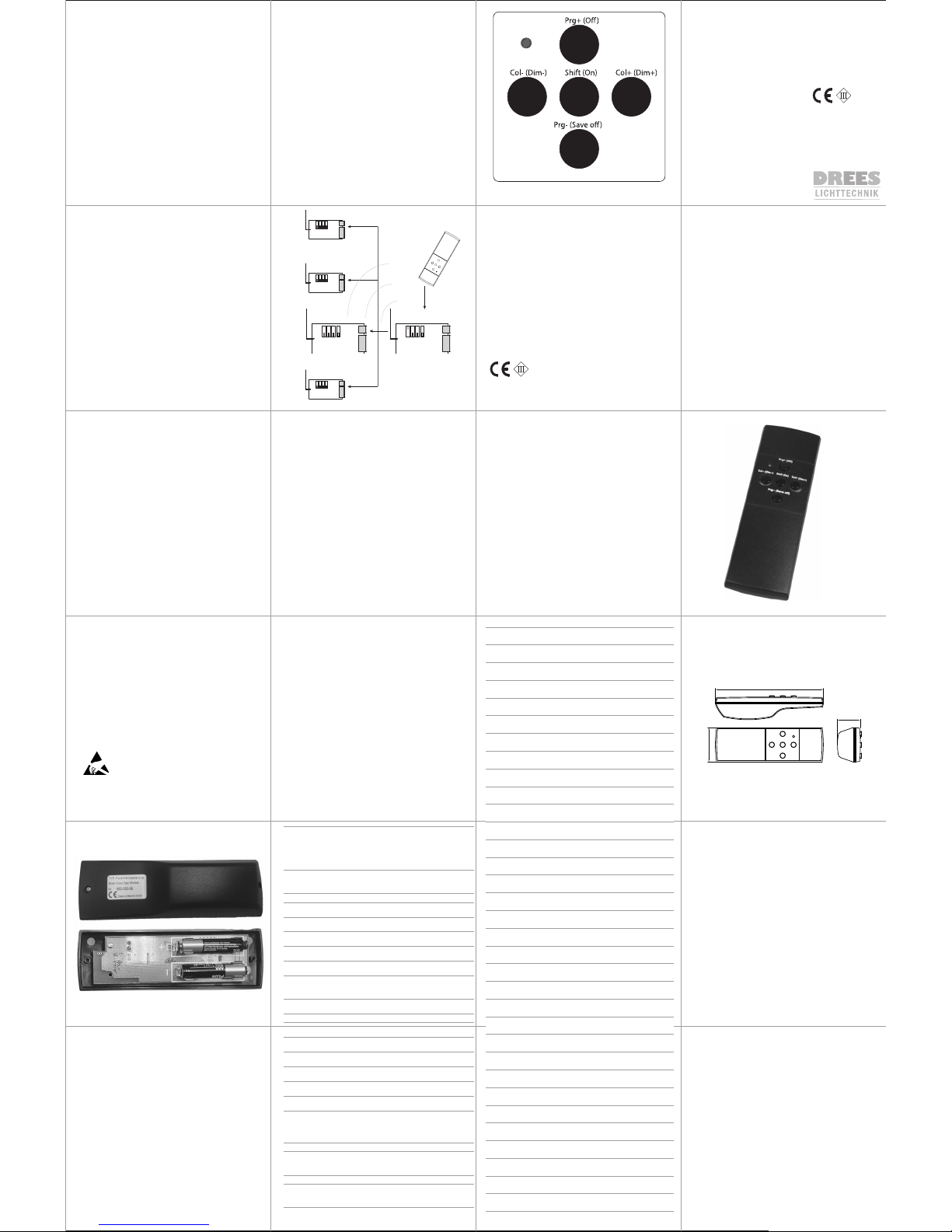
MASTER: DIP1 = ON
O
N ON
1234 1234
C
olourGear wireless ColourGear wireless
slave: DIP1 = OFF
O
N
1234
C
olourGear wireless
O
N
1
2
34
ColourGear wireless
O
N
12
3
4
C
olourGear wireless
P
r
g
+
(
O
f
f
)
S
h
i
f
t
(
O
n
)
C
o
l
+
(
D
i
m
+
)
C
o
l
-
(
D
i
m
-
)
P
r
g
-
(
S
a
v
e
o
f
f
)
Bedienungsanleitung
Deutsch
Instruction Manual
English
Drees Lichttechnik GmbH
Zum Dümpel 4
59846 Sundern
GERMANY
Tel +49 (0) 2933 970 40
Fax +49 (0) 2933 970 410
www. drees-lichttechnik.eu
info@drees-lichttechnik.eu
ColourGear wireless
Funkfernbedienung
Remote Control
552-063-99
137
44
2
9
Inhaltsverzeichnis
1 Die Fernbedienung
552-063-99
2 Sicherheitshinweise
3 Inbetriebnahme
3.1 Einlegen der Batterien
3.2 Grundlegendes
3.3 Vernetzung und Funkfern steuerung
4 Verwenden der Fernbedienung
5 Technische Daten
6 Einstellcodes
7 Lieferumfang und Zubehör
8 EG-Konformitätserklärung zur
Einhaltung von Richtlinien
1 Die Fernbedienung 552-063-99
Nach dem Einrichten Ihrer ColourGear wireless
Anwendung können Sie die Farblichtsteuerung
bequem mit dieser Fernbedienung vornehmen.
Ausgenommen sind spezielle Einstellungen, welche am ColourGear USB-Dongle mit Hilfe des PC
vorgenommen werden.
Weitere Anleitungen und die Steuersoftware können unter
www.drees-lichttechnik.eu
eingesehen bzw. heruntergeladen werden.
2 Sicherheitshinweise
Beim Einsetzen der Batterien muß auf die richtige
Polung geachtet werden, da das Gerät im Falle der
Verpolung Schaden nehmen kann. Leere, alte und
qualitativ minderwertige Batterien können auslaufen und das Gerät schädigen.
Für Schäden, die durch nicht bestimmungsgemäßen Betrieb, Verpolen, Umbau des Gerätes, unsachgemäße Handhabung und Nichtbeachtung
der Sicherheitshinweise verursacht werden, kann
keine Haftung übernommen werden. Der Garantieanspruch erlischt entsprechend.
Diese Anleitung ist als Bestandteil des Produktes
zum Verbleib beim Endkunden bestimmt.
ACHTUNG: Das Gerät ist kein Spielzeug und
darf nicht in Kinderhände geraten. Gleiches gilt
für Verpackungsmaterial.
3 Inbetriebnahme
3.1 Einlegen der Batterien
Legen Sie zwei Batterien vom Typ 2 AAA („Lady“/
„LR03“) 1,5 Volt (Alkali oder Alkali-Mangan) ein.
Lösen Sie hierzu die zwei Schrauben auf der
Rückseite des Gerätes und entfernen Sie den Deckel. Achten Sie hierbei auf die auf der Platine angezeigte Polung (siehe Abb. 1).
ACHTUNG:
Wenn Sie den Deckel zum Batteriewechsel ent-
fernen, berühren Sie bitte nicht die
offen liegenden Elektronik-Bauteile.
Diese können durch auftretende Elek-
trostatik Schaden nehmen.
Zur optimalen Ansteuerung der verschiedenen
Slave-Module sollte das Mastergerät möglichst
zentral installiert werden. Grundsätzlich ist bei der
Standortwahl zu beachten, daß Metall, Stein und
Beton eine Abschirmfunktion übernehmen und das
Funksignal schwächen bzw. stören können. Die
Sende- und Empfangsantennen der Module sollten
frei ausgerichtet sein, um eine optimale Korrespondenz zwischen den Geräten zu gewährleisten.
Bitte beachten Sie, daß das Funksignal der Fernbedienung schwächer ist, als das des Master-Moduls bzw. des ColourGear wireless Dongles.
Sollten Sie Probleme haben, das Mastergerät anzusteuern, so verkürzen Sie zunächst die Distanz
zum Gerät. Bei Kommunikationsproblemen zwischen den einzelnen ColourGear wireless Komponenten wechseln Sie bitte zunächst den Standort
der Geräte und versuchen Sie dann erneut, diese
anzusteuern.
3.3 Vernetzung und
Funkfernsteuerung
Befinden sich mehrere ColourGear wireless Steuerungen in einem Netz, so wird mit Hilfe eines DIPSchalters ein Steuergerät zum Master bestimmt,
um zu gewährleisten, daß alle Geräte und somit
alle Farbwechsel und Programme synchron laufen.
Hierzu sendet der so eingestellte Master in regelmäßigen Zeitabständen seine Steuersignale an die
anderen ColourGear Geräte im gleichen Netz weiter (siehe Abb. 2).
Das Signal der Fernbedienung wird somit nur vom
Mastergerät weiterverarbeitet und weitergegeben.
Nachträglich ins Netz eingestellte Slave-Geräte
werden innerhalb kurzer Zeit durch die Signalintervalle des Masters synchronisiert.
4 Verwenden der Fernbedienung
Tasten und Funktionen
Zur Steuerung des ColourGear wireless sind die
Tasten der Fernbedienung 552-063-99 doppelt belegt und entsprechend beschriftet (siehe Abb.3).
Auf der Funktionsebene I befinden sich die Funktionen Programmeinstellung („Prg+“ und „Prg-“)
und Farbeinstellung („Col+“ und „Col-“). Auf der
Funktionsebene II befindet sich die Dimmfunktion
(„Dim+“ und „Dim-“). Auf dieser Ebene lassen sich
die Geräte auch ein- bzw. ausschalten und Einstellungen speichern. Der Wechsel zwischen den
Funktionsebenen I und II erfolgt durch Betätigen
der „Shift“-Taste. Eine Übersicht über die Tastaturbelegung finden Sie in der nachfolgenden Tabelle.
3.2 Grundlegendes
Werkseitig ist die Fernbedienung so eingestellt,
daß mit ihr eine einzelne ColourGear wireless
Steuerung betrieben werden kann. Befindet sich
kein zu steuerndes GolourGear-wireless-Gerät in
der Nähe bzw. sollte das Funksignal zur ColourGear-wireless-Steuerung gestört sein, so wird dieses durch ein kurzes Flackern der LED-Kontrolleuchte angezeigt, sobald eine beliebige Taste gedrückt wird. Nach etwa einer Sekunde folgt ein
gleichmäßiges Blinken und nach circa drei weiteren Sekunden erlischt die LED-Kontrolleuchte.
Um einen reibungslosen Betrieb zu gewährleisten,
arbeitet der ColourGear wireless mit einem bidirektionalen System, das heißt, die Steuereinheit sendet ein Antwortsignal an die Fernbedienung bwz.
den ColourGear Dongle.
Abb. 1
Abb. 3
Abb. 2
F
ernbedienung im
„
Master“-Betrieb
LEDKontrolleuchte
Funktions-
ebene
Taste Funktion
1 Col+/ Col- Auswahl aus 20 fest voreingestellten Farben,
darunter 16 "Regenbogenfarben" und vier
Weißtöne.
1 Prg+/ Prg- Auswahl aus zwölf Programmen:
1. fest eingestellte Farbe (zuletzt gespeicherte
fest eingestellte Farbe)
2. einfacher Farbwechsel (Standard-Farbtabelle,
5 Sekunden je Farbton)
3. mittelschneller Farbwechsel (Standard Farbtabelle, 20 Sekunden je Farbton)
4. langsamer Farbwechsel (Standard Farbtabelle, 40 Sekunden je Farbton)
5. "Blob": Zufallswiedergabe von Farben aus der
Standard-Farbtabelle.
6. "LSD": rasch überblendende Zufallswiedergabe von Farben aus der Standard-Farbtabelle.
7. "Fire": Simulation eines Feuers in Rot- und
Orangetönen
8. "Flashes": zufällige Blitze auf dunklem Blauton
9. "Bursts": zufällig aufblitzende Farben aus der
Standard-Farbtabelle
10. Benutzerprogramm 1*: Vorbelegung rasch
wechselnde Farben
11. Benutzerprogramm 2*: Vorbelegung Farbwechsel rot-grün-blau
12. Benutzerprogramm 3*: Vorbelegung aufblendende Kombinationsfarben
2 Dim+/ Dim- Dimmen in acht Stufen. Diese Funktion ist auf
alle Programme anwendbar
2 Off Abschalten des Moduls
2 Save off Speicher der aktuellen Einstellung und ab-
schalten des Moduls. Nach Wiedereinschalten
des Moduls arbeitet es in der gespeicherten
Einstellung.
Das abgeschaltete Modul wird durch Betätigen
der "Shift"-Taste wieder eingeschaltet und arbeitet in der zuletzt verwendeten Einstellung.
* Die Benutzerprogramme 1 - 3 können mit Hilfe
des PCs individuell eingestellt werden.
6 Einstellcodes
Wird die "Shift"-Taste länger als vier Sekunden betätigt, erfolgt der Wechsel in die Funktionsebene 3.
Hier lassen sich Netz- und Mastereinstellungen
vornehmen. Es besteht die Möglichkeit, die Fernbedienung so einzustellen, daß sie nicht auf Antwortsignale des ColourGear wireless Moduls
wartet. Wählen Sie hierzu die Funktion „No Echo“.
Wir empfehlen diese Einstellung nicht für Netze,
die ohne ein Mastermodul betrieben werden.
Weitere Einzelheiten entnehmen Sie bitte der
nachfolgenden Tabelle.
5 Technische Daten
Spannungsversorgung: 2 x 1,5V „Lady“
(AAA/ LR03)
Schutzklasse: III
Funkfrequenz: 868,3 MHz
max. Reichweite Innen-/
Außenbereich: 50/ 300m
Abmessungen (LxBxH): 136x44x29mm
No:C
ode Col+/-
E
xplanation
0:
- - - - -
No Echo, Normal (Any module), Net 1
1:
- - - - +
No Echo, Normal (Any module), Net 2
2:
- - - + -
No Echo, Normal (Any module), Net 3
3:
- - - + +
No Echo, Normal (Any module), Net 4
4:
- - + - -
No Echo, Normal (Any module), Net 5
5:
- - + - +
No Echo, Normal (Any module), Net 6
6:
- - + + -
No Echo, Normal (Any module), Net 7
7:
- - + + +
No Echo, Normal (Any module), Net 8
8:
- + - - -
No Echo, Only master, Net 1
9:
- + - - +
No Echo, Only master, Net 2
10:
- + - + -
No Echo, Only master, Net 3
11:
- + - + +
No Echo, Only master, Net 4
12:
- + + - -
No Echo, Only master, Net 5
13:
- + + - +
No Echo, Only master, Net 6
14:
- + + + -
No Echo, Only master, Net 7
15:
- + + + +
No Echo, Only master, Net 8
16:
+ - - - -
Echo, Normal (Any module), Net 1
17:
+ - - - +
Echo, Normal (Any module), Net 2
18:
+ - - + -
Echo, Normal (Any module), Net 3
19:
+ - - + +
Echo, Normal (Any module), Net 4
20:
+ - + - -
Echo, Normal (Any module), Net 5
21:
+ - + - +
Echo, Normal (Any module), Net 6
22:
+ - + + -
Echo, Normal (Any module), Net 7
23:
+ - + + +
Echo, Normal (Any module), Net 8
(Factory Default)
24:
+ + - - -
Echo, Only master, Net 1
25:
+ + - - +
Echo, Only master, Net 2
26:
+ + - + -
Echo, Only master, Net 3
27:
+ + - + +
Echo, Only master, Net 4
28:
+ + + - -
Echo, Only master, Net 5
29:
+ + + - +
Echo, Only master, Net 6
30:
+ + + + -
Echo, Only master, Net 7
31:
+ + + + +
Echo, Only master, Net 8
8 EG-Konformitätserklärung zur Ein
haltung von Richtlinien
Wir, die Drees Lichttechnik GmbH, Zum Dümpel 4,
59846 Sundern, bestätigen in Übereinstimmung mit
den Grundlagen der geltenden Richtlinien
R&TT Directive 99/5/EC, EMC Directive 2004/108/EC
und der Low Voltage Directive 2006/95/EC und deren
Normen die Konformität des Produktes.
Die Konformitätserklärung kann im Internet abgerufen
werden.
7 Lieferumfang und Zubehör
Die ColourGear Funkfernsteuerung 552-063-99
Auch diese Bedienungsanleitung ist Bestandteil
des Lieferumfangs.
Das ColourGear wireless Modul 552-062-99
und der ColourGear USB-Dongle 552-064-99 gehören nicht zum Lieferumfang dieses Gerätes und
müssen optional bestellt werden.
DLMO20131904
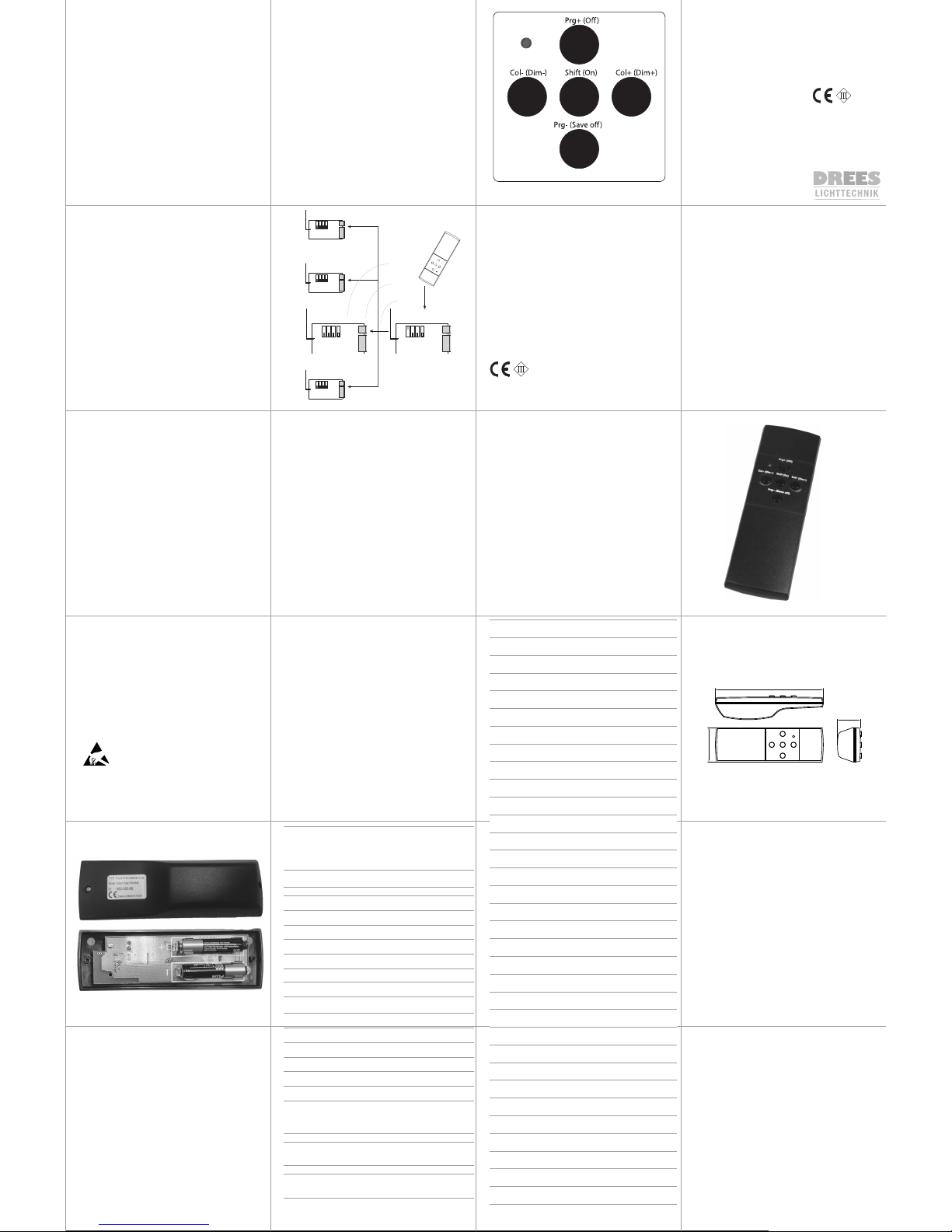
MASTER: DIP1 = ON
ON ON
1
234 1234
ColourGear wireless ColourGear wireless
s
lave: DIP1 = OFF
O
N
1
2
3
4
C
olourGear wireless
O
N
1
2
3
4
C
olourGear wireless
O
N
12
3
4
C
olourGear wireless
P
r
g
+
(
O
f
f
)
S
h
i
f
t
(
O
n
)
C
o
l
+
(
D
i
m
+
)
C
o
l
-
(
D
i
m
-
)
P
r
g
-
(
S
a
v
e
o
f
f
)
Bedienungsanleitung
Deutsch
Instruction Manual
English
Drees Lichttechnik GmbH
Zum Dümpel 4
59846 Sundern
GERMANY
Tel +49 (0) 2933 970 40
Fax +49 (0) 2933 970 410
www. drees-lichttechnik.eu
info@drees-lichttechnik.eu
ColourGear wireless
Funkfernbedienung
Remote Control
552-063-99
137
44
2
9
Table of Contents
1 The ColourGear control
552-063-99
2 Safety instructions
3 Startup
3.1 Installing the Batteries
3.2 Essentials
3.3 Networking and
Wireless Remote Control
4 Using the remote control
5 Technical data
6 Setting codes
7 Included parts and accessories
8 EU declaration of Conformity
regarding the compliance with
standards
1 The ColourGear control 552-063-99
After setting up your wireless ColourGear application you can make the color light control with this
easily remote. Exceptions are special settings that
are made to the ColourGear USB dongle using the
PC.
Further instructions and the control software can
be viewed or downloaded at
www.drees-lichttechnik.eu
2 Safety instructions
When inserting the batteries must be paid to the
correct polarity, otherwise the unit may be damaged in the event of reverse polarity. Empty, old and
low quality batteries may leak and damage the
unit. For damages caused due to improper operation, reverse polarity, remodeling of the unit, improper handling or failure to observe safety
instructions, no liability can be accepted. Will void
the warranty accordingly.
This manual is intended to remain as part of the
product at the end customer.
WARNING: This product is not a toy and must
not fall into the hands of children. The same
applies for packing material.
3 Startup
3.1 Installing the Batteries
Insert two batteries type 2 AAA ("Lady" / "LR03")
1.5 volts (alkaline or alkaline). To do this, remove
the two screws on the back of the unit and remove
the cover. Pay attention to the polarity indicated on
the board (see Figure 1).
CAUTION:
If you remove the cover to replace the
battery, do not touch the the exposed
electronic components. These can be
damaged by static electricity occurring.
For optimum control of the various slave modules,
the master device should be installed centrally as
possible. Rules must be observed when choosing
the location that metal, stone and concrete take a
shielding and weaken the radio signal and can interfere. The transmitting and receiving antennas of
the modules should be freely designed in order to
ensure an optimal correspondence between the
devices. Please note that the radio remote control
signal is weaker than that of the master module or
the ColourGear wireless dongle. If you have problems to control the master device, you shorten
the distance to the first device. Communication
problems between the various wireless components ColourGear please change the location of
the first device and then try to control them..
3.3 Networking and
Wireless Remote Control
If there are several ColourGear wireless controllers
in a network, it is determined using a DIP switch, a
control unit to the master to ensure that all equipment and thus all color change and programs are
synchronized. To this end sends the master to set
at regular intervals its control signals to the other
devices on the same network ColourGear further
(see Figure 2).
The remote control signal is thus processed and
passed on from the master device. Subsequently
into the grid assigned slave devices are synchronized within short time intervals by the signal of the
master.
4 Using the remote control buttons
and functions
To control the ColourGear wireless remote control
buttons have dual functions 552-063-99 and labeled accordingly (see Figure 3). On the functional
level I, the program features setting
("Prg +" and "Prg-"), and color adjustment are
("Col +" and "Col-").
On the functional level II is the dimming function
("Dim +" and "Dim-"). At this level, the devices can
also turn on or off, and save settings. The change
between the functional levels I and II are made by
pressing the "Shift" key. You will find an overview of
the key bindings in the table below.
3.2 Essentials
By default, the remote control is adjusted that a
single ColourGear wireless controller can be operated with her. Is not to be controlled GolourGearwireless device nearby or the radio signal to
ColourGear-wireless-controller should be disturbed, this is indicated by a short flickering of the
LED indicator light when any button is pressed.
After about one second, followed by a constant
flashing and turns off after about three more seconds, the LED indicator light.
To ensure smooth operation, the ColourGear wireless system uses a bi-directional, that is, the control unit sends a response signal to the remote
control or the ColourGear dongle.
Figure 1
Figure 3
Figure 2
r
emote control
"
Master" mode
LEDi
ndicator light
functional level
button function
1 Col+/ Col- Choice of 20 pre-determined colors, including
16 "rainbow colors" and four whites.
1 Prg+/ Prg- Selection of twelve programs:
1. Fix adjusted color (last saved permanently set
color)
2. simple color change (default colormap, 5 seconds per color)
3. medium-fast color change (standard color
table, 20 seconds per color)
4. slow color change (standard color table, 40 seconds per color)
5. "Blob": Random playback colors from the
default colormap.
6. "LSD": fast-fading random play of colors from
the default colormap.
7. "Fire": simulation of fire in red and orange
tones
8. "Flashes": random lightning on a dark blue
tone
9. "Bursts": random flashes of colors from the
default colormap
10. User program 1*: Default rapidly changing colors
11. User program 2*: Default color change redgreen-blue
12. User program 3*: Default turn up combination
of colors
2 Dim+/ Dim- Dimming in eight steps. This function is appli-
cable to all programs
2 Off Shutdown the module
2 Save off Store the current settings and turn off the mo-
dule. After restarting the module, it works in
the stored setting
The deactivated module is switched on by
pressing the "Shift" key again and works in the
last setting used.
* The user programs 1-3 can be individually set
using the PC.
6 Setup code
If the "Shift" key is pressed for more than four seconds, there is a change in the functional level 3
This lets you make system settings and master. It
is possible to set the remote control so that it does
not wait for response signals of ColourGear wireless module. To do this, select the "No response".
We recommend this setting for networks that operate without a master module. For more details,
please see the table below.
5 Technical data
Power supply: 2 x 1,5V „Lady“
(AAA/ LR03)
Protection class: III
Radio frequency: 868,3 MHz
max. Distanz Indoor-/
Outdoor: 50/ 300m
Dimensions (LxWxH): 136x44x29mm
No:Co de Col+/-
Explanation
0:
- - - - -
No Echo, Normal (Any module), Net 1
1:
- - - - +
No Echo, Normal (Any module), Net 2
2:
- - - + -
No Echo, Normal (Any module), Net 3
3:
- - - + +
No Echo, Normal (Any module), Net 4
4:
- - + - -
No Echo, Normal (Any module), Net 5
5:
- - + - +
No Echo, Normal (Any module), Net 6
6:
- - + + -
No Echo, Normal (Any module), Net 7
7:
- - + + +
No Echo, Normal (Any module), Net 8
8:
- + - - -
No Echo, Only master, Net 1
9:
- + - - +
No Echo, Only master, Net 2
10:
- + - + -
No Echo, Only master, Net 3
11:
- + - + +
No Echo, Only master, Net 4
12:
- + + - -
No Echo, Only master, Net 5
13:
- + + - +
No Echo, Only master, Net 6
14:
- + + + -
No Echo, Only master, Net 7
15:
- + + + +
No Echo, Only master, Net 8
16:
+ - - - -
Echo, Normal (Any module), Net 1
17:
+ - - - +
Echo, Normal (Any module), Net 2
18:
+ - - + -
Echo, Normal (Any module), Net 3
19:
+ - - + +
Echo, Normal (Any module), Net 4
20:
+ - + - -
Echo, Normal (Any module), Net 5
21:
+ - + - +
Echo, Normal (Any module), Net 6
22:
+ - + + -
Echo, Normal (Any module), Net 7
23:
+ - + + +
Echo, Normal (Any module), Net 8
(Factory Default)
24:
+ + - - -
Echo, Only master, Net 1
25:
+ + - - +
Echo, Only master, Net 2
26:
+ + - + -
Echo, Only master, Net 3
27:
+ + - + +
Echo, Only master, Net 4
28:
+ + + - -
Echo, Only master, Net 5
29:
+ + + - +
Echo, Only master, Net 6
30:
+ + + + -
Echo, Only master, Net 7
31:
+ + + + +
Echo, Only master, Net 8
7 Included parts and accessories
The ColourGear remote control 552-063-99.
These operating instructions are part of the delivery.
The wireless module ColourGear 552-062-99
and ColourGear USB dongle 552-064-99 are not
supplied with this unit and must be ordered separately.
8 EU declaration of Conformity
regarding the compliance with
standards
We, Drees Lichttechnik GmbH, Zum Dümpel 4,
59846 Sundern, GERMANY, confirm the compliance of this product according to the following
standards:
R&TT directive 99/5/EC, EMC directive
2004/108/EC and the low voltage directive
2006/95/EC.
The declaration of confirmity can be fetched from
the internet.
DLMO20131904
