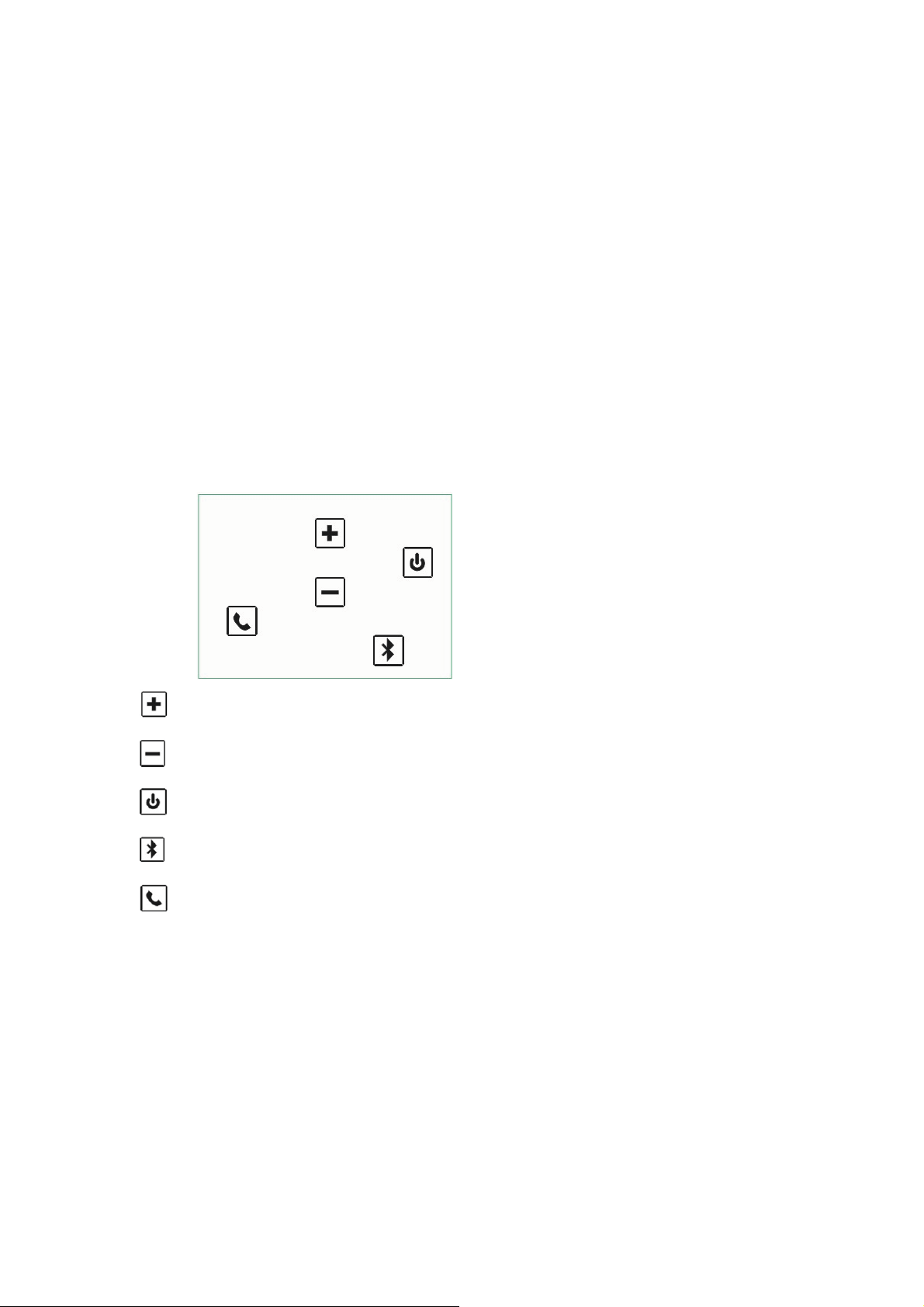
BS12 Bluetooth Speaker
˖
User Instruction
·Name˖ Magic Cube
·Model No.˖ BS12
·Bluetooth searching name˖ magic cube
·BT version˖3.0
·Battery inside: 800MAHˈCharging time: 1.5HˈPlaying time: 4-6 HDŽ
·Standby time˖100H
·Talking time˖4-6H
·5W Speaker with powerful sound quality
·Distortion:˘1%
·˳ith LINE IN to connect to mp3 or other audio device
·With micro phone to talkDŽ
·Power˖ 5V
·Dimmension˖90*90*90mm
˖Volume increase
˖Volume less
˖Press 2s to power one. Auctomatically connect to the last connected device.
˖Press 2S to search bt device
˖Press to pick up the phone, press 2s to close phone call or reject the phonecall.
Press 2 times to redial the last no.
LED indicator
After power on, it will automatically connect the last device, blue led flash. If failed to
connect or no connect, will go to paring mode and blue led flash fast. The BT speaker will
sleep after 2 minutes no connection.
AUX is in priority. After line in to other device, the volume is MAX, and no Bluetooth work.
User can adjust the volume of audio device.
During charging, red led is on and greed led on after fully charged.
Package includes: Magic Cube Speaker, Minu USB cable to charge, 3.5mm Audio Line.

BS12
BS-12 Bluetooth Speaker
FCC Warning Statement
Changes or modifications not expressly approved by the party responsible for complianc
e could void the user’s authority to operate the equipment.
This equipment has been tested and found to comply with the limits for a Class B digital d
evice, pursuant to Part 15 of the FCC Rules. These limits are designed to provide reasonable
protection against harmful interference in a residential installation. This equipment generates
uses and can radiate radio frequency energy and, if not installed and used in accordance with
the instructions, may cause harmful interference to radio communications. However, there is
no guarantee that interference will not occur in a particular installation. If this equipment does
cause harmful interference to radio or television reception, which can be determined by turnin
g the equipment off and on, the user is encouraged to try to correct the interference by one or
more of the following measures:
ϋ Reorient or relocate the receiving antenna.
ϋIncrease the separation between the equipment and receiver.
ϋ Connect the equipment into an outlet on a circuit different from that to which the receiv
er is connected.
ϋ Consult the dealer or an experienced radio/TV technician for help.
compliance
