Page 1
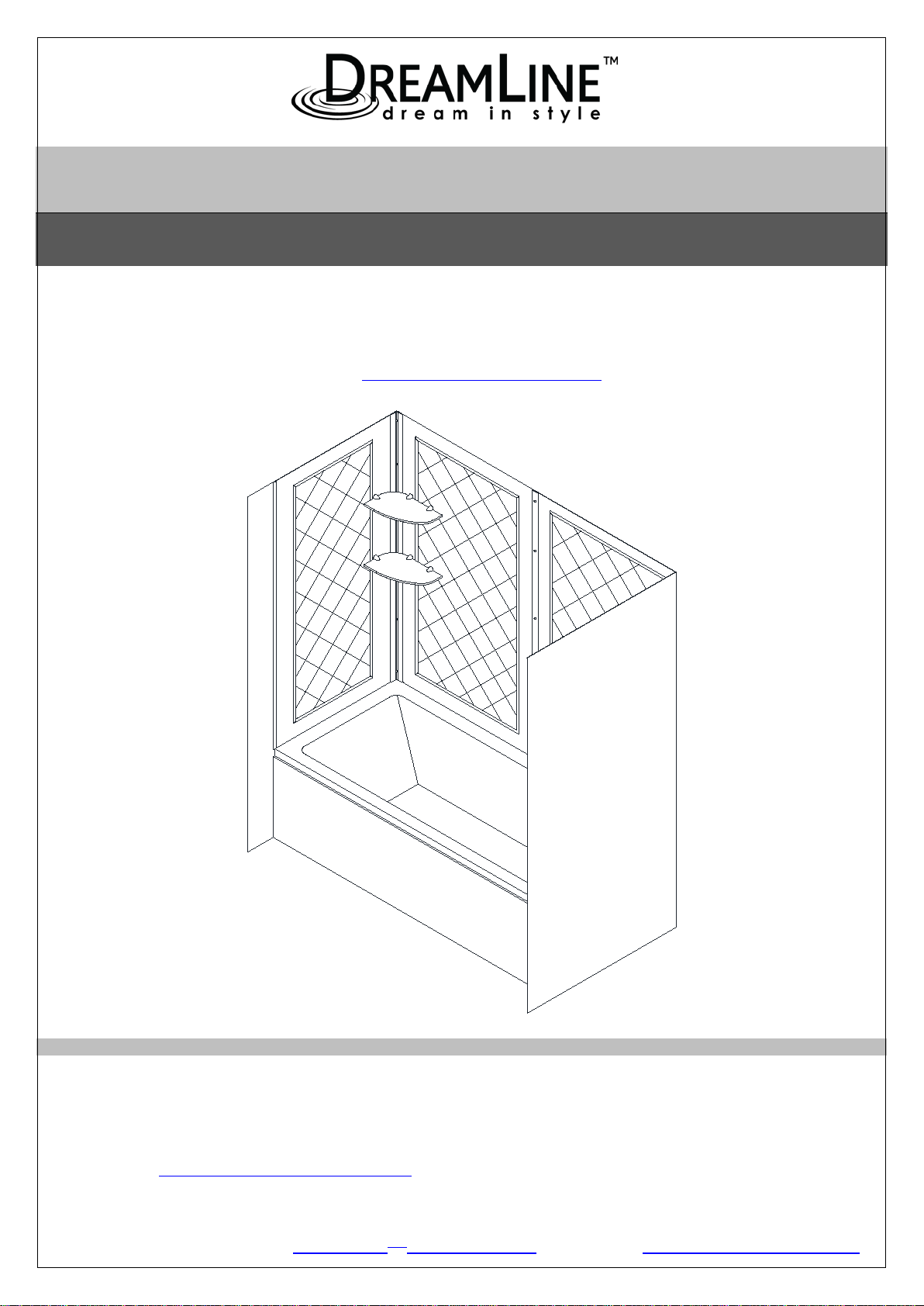
1
QWALL TUB
T
W
support@BathAuthority.com.
UB ACRYLIC BACK
IMPORTANT
DreamLine
TM
reserves the right to alter, modify or redesign products at any time
ALL INSTALLATION INSTRUCTIONS
without prior notice. For the latest up-to-date technical drawings, manuals or any
other details please refer to the support.BathAuthority.com
web page.
Please carefully read the instructions before installing. If you have any questions
regarding installation, please call our technical support specialists Monday through
Friday 9:00 AM – 5:00 PM EST at 1-866-731-8378, ext. 3 or e-mail our technical support
group at
For more information on DreamLineTM Tub Back Wall please visit www.BathAuthority.com
Rev 1.1
Page 2
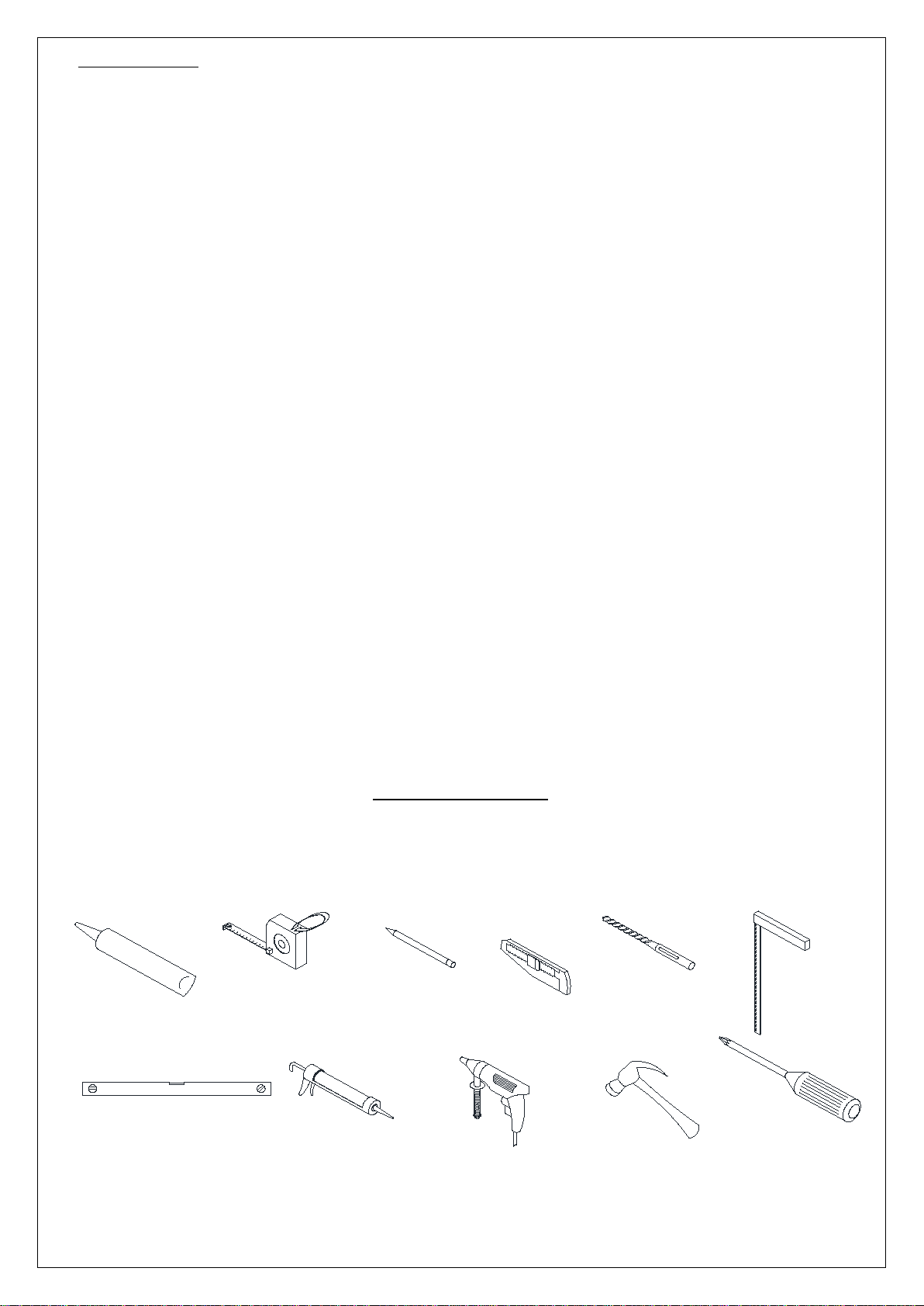
2
Preparation
Caulk
Tape
Measure Pencil
Screwdriver
Phillips
(Ø 5/16")
Drill bit
Level
Gun
Caulk
Drill
Electric
Hammer
Knife
T-Square
1. After opening all boxes and packages, read this introduction carefully. Check that all of
the needed parts are included in the package, by marking all the components on the
“Detailed Diagram of Tub Back Wall Components”. Examine boxes and packages for
shipping damage. If the unit has been damaged, has a finishing defect, or has missing
parts, please contact our customer support department within 3 business days of the
delivery date. Please note that DreamLine TM will not replace any damaged products or
missing parts free of charge after 3 business days or if the product has been
installed. Feel free to contact DreamLineTM if you have any questions.
2. Please note that you should consult your local building codes with questions on
installation compliance standards. Building and plumbing codes may vary by
location, and DreamLine is not responsible for code compliance standards for your
project.
3. This acrylic wall system is specially designed to be installed over any solid surface. If you
are installing the acrylic walls over the existing tiles, remove all loose tiles before the
installation. If you are installing over the existing painted walls, take all loose paint off.
Please, note that some cutting and drilling might be necessary during the installation
process.
4. Make sure to turn off the water supply, remove faucet, handles or any fixture trims
protruding from the wall. Clean the surface removing soap film and dirt from all wall
surfaces using regular household detergent, then wipe it dry.
Tools Required
Rev 1.1
Page 3
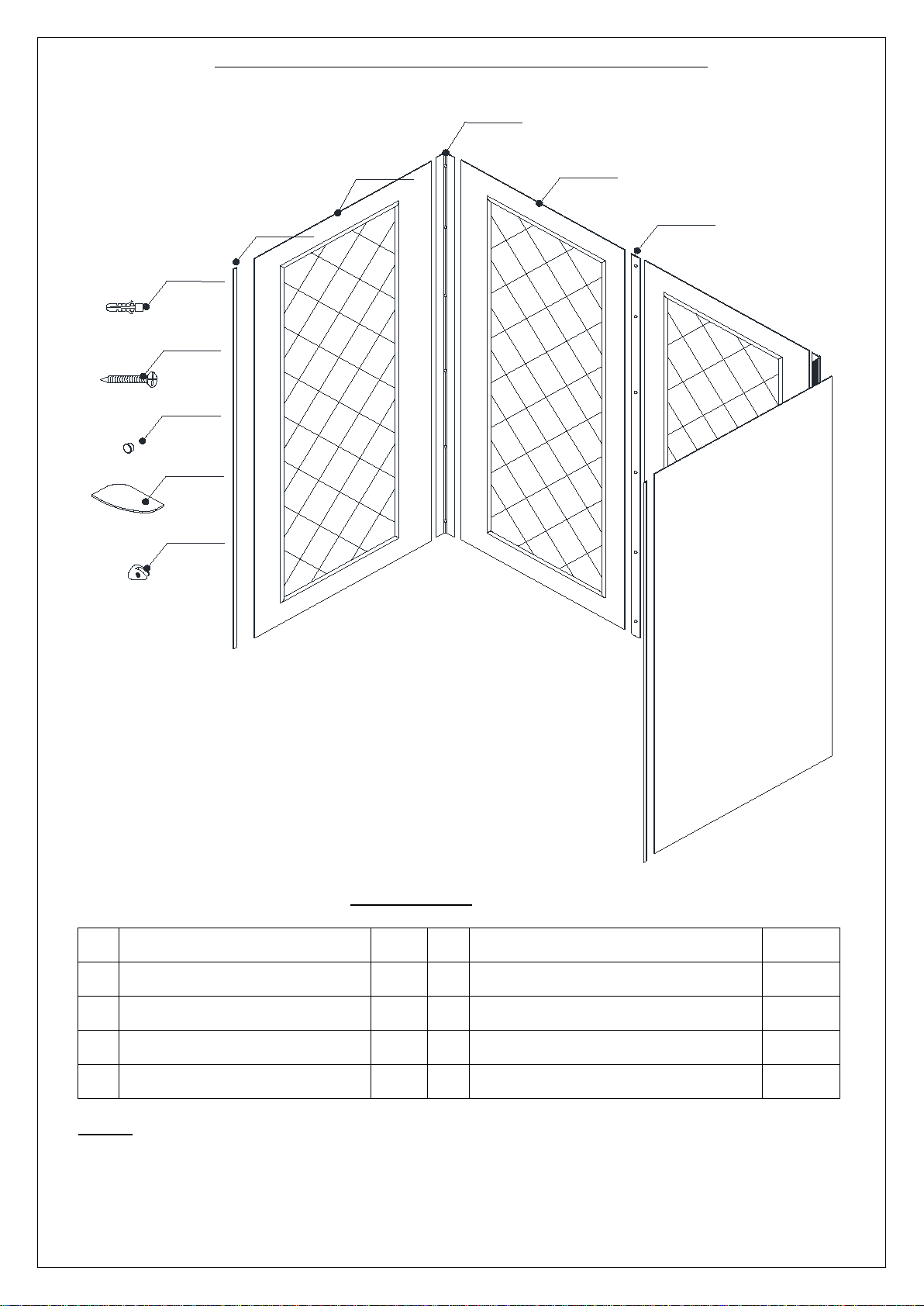
3
Detailed Diagram of Tub Back Wall Components
1
2
4
3
7
5
8
9
10
6
01 Side panel 2pcs 06 Wall anchor 21pcs
02 Back panel 2pcs 07 Countersunk screw ST4.2×30 21pcs
Packing List
03 Decorative edge molding 2pcs 08 Decorative cover 15pcs
04 Corner cover 2pcs 09 Glass shelf 2pcs
05 Wall cover 1pc 10 Shelf bracket 6pcs
NOTE: Unpack your unit carefully and inspect it. Lay it out and identify all parts using the
detailed diagram and packing list in your manual as a reference. Before discarding the carton,
check for small hardware bags that tend to fall to the bottom of the box. If any parts are
damaged or missing, please contact DreamLineTM for replacement.
Rev 1.1
Page 4

4
Back Panel Installation Instruction
W
W/2
W/2
1. Measure the distance of the back wall
of the tub (corner to corner)
The distance is “W”
See Fig. 1 for details.
2. Divide the W measurement by 2
(W/2). Place a mark on the back wall
and draw a vertical line from top to
bottom.
See Fig. 2 for details.
Fig. 1
Rev 1.1
Fig. 2
Page 5

5
D
D C B F E A
Trim line
D
D - 1”
3. Measure the side walls from the
corner to the front point where the
Side panel (01) is going to end.
This distance is “D”.
See Fig. 3 for details.
Fig. 3
4. Verify on which side of your tub
wall the fixtures will be installed.
Place a mark on the side wall (NB:
not the side panel!) with a
distance of 1” (one inch) from the
corner and draw a vertical line from
top to bottom.
Take the exact measurements:
• from the fixture to the line:
(A, B, C)
• from the fixture to the bottom:
(E, F).
See Fig. 4 and Fig. 5 for details.
Rev 1.1
Fig. 4
Page 6

6
Ø5/16”
2
3
4
5.
Attach the Center cover (05)
Fig. 5
vertically at the center point
along the line and mark the
drilling holes through the
predrilled holes on the Center
cover.
Drill the holes using Ø5/16” drill
bit and insert the Wall Anchors
(06).
See Fig. 6 and Fig. 7 for details.
Rev 1.1
Fig. 6
Page 7
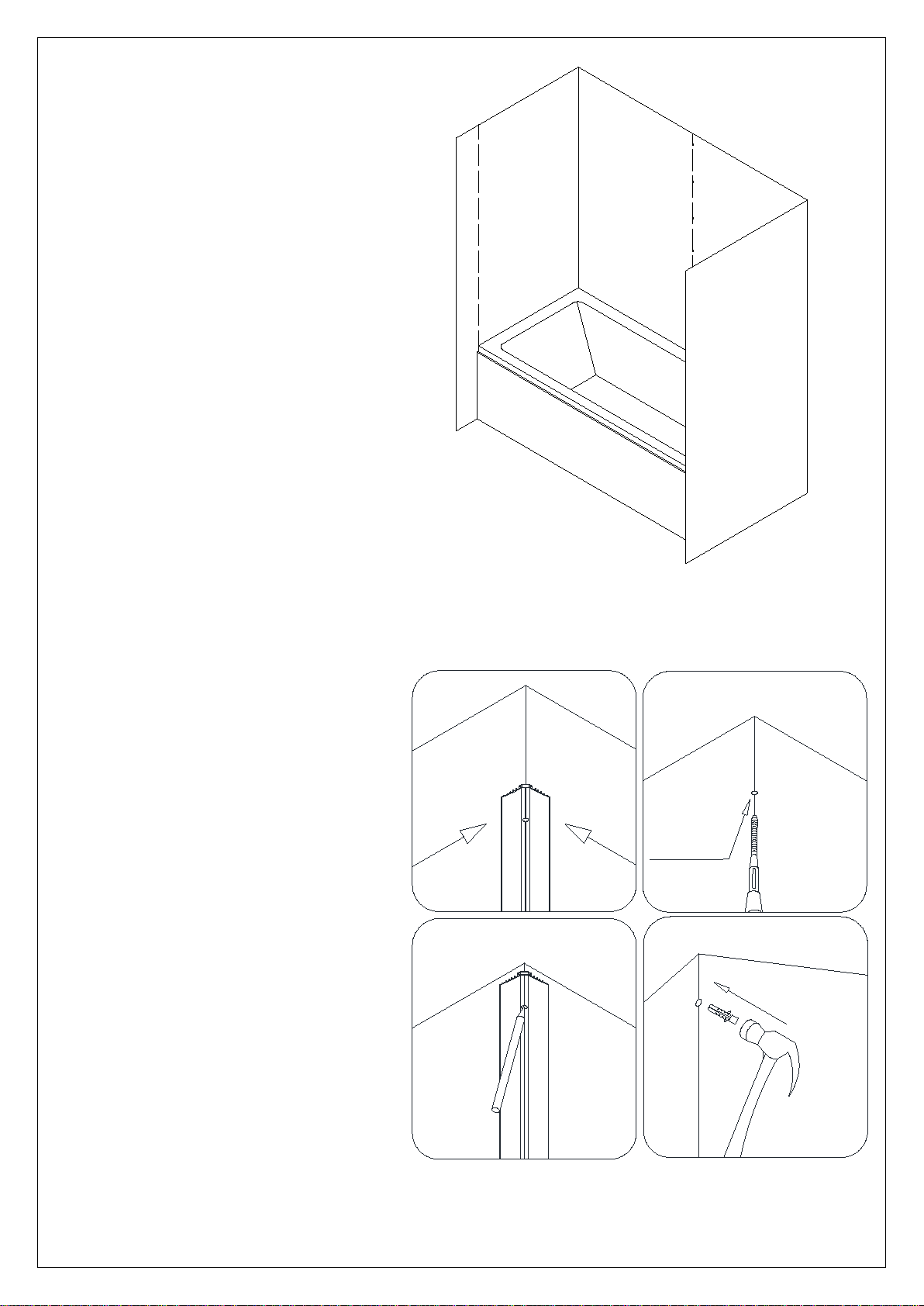
7
1
2 3 4
Ø5/16”
6. Attach the Corner cover (04)
to the corner of the wall and
mark the drilling holes
through the predrilled holes
on the Corner cover.
Drill the holes using Ø5/16”
drill bit and insert the Wall
Anchors (06).
See Fig. 8 and Fig. 9 for
details
Fig. 7
Rev 1.1
Fig. 8
Page 8

8
W/2-1”
W/2-1”
b b a
7. Determine the position of both Back
panels (02).
NOTE:
a) Narrow side of the Back panel
cannot be trimmed and should
face the center of the Back wall.
b) Wide side of the Back panel can
be trimmed to the size of the wall
and should face the corner.
Place a mark on the wide side of the
Back panel with a distance of
(W/2 – 1”) from the center edge of
the Back panel to the wide side of
the Back panel and draw a straight
line from top to bottom.
See Fig. 10 for details.
Fig. 9
Rev 1.1
Fig. 10
Page 9
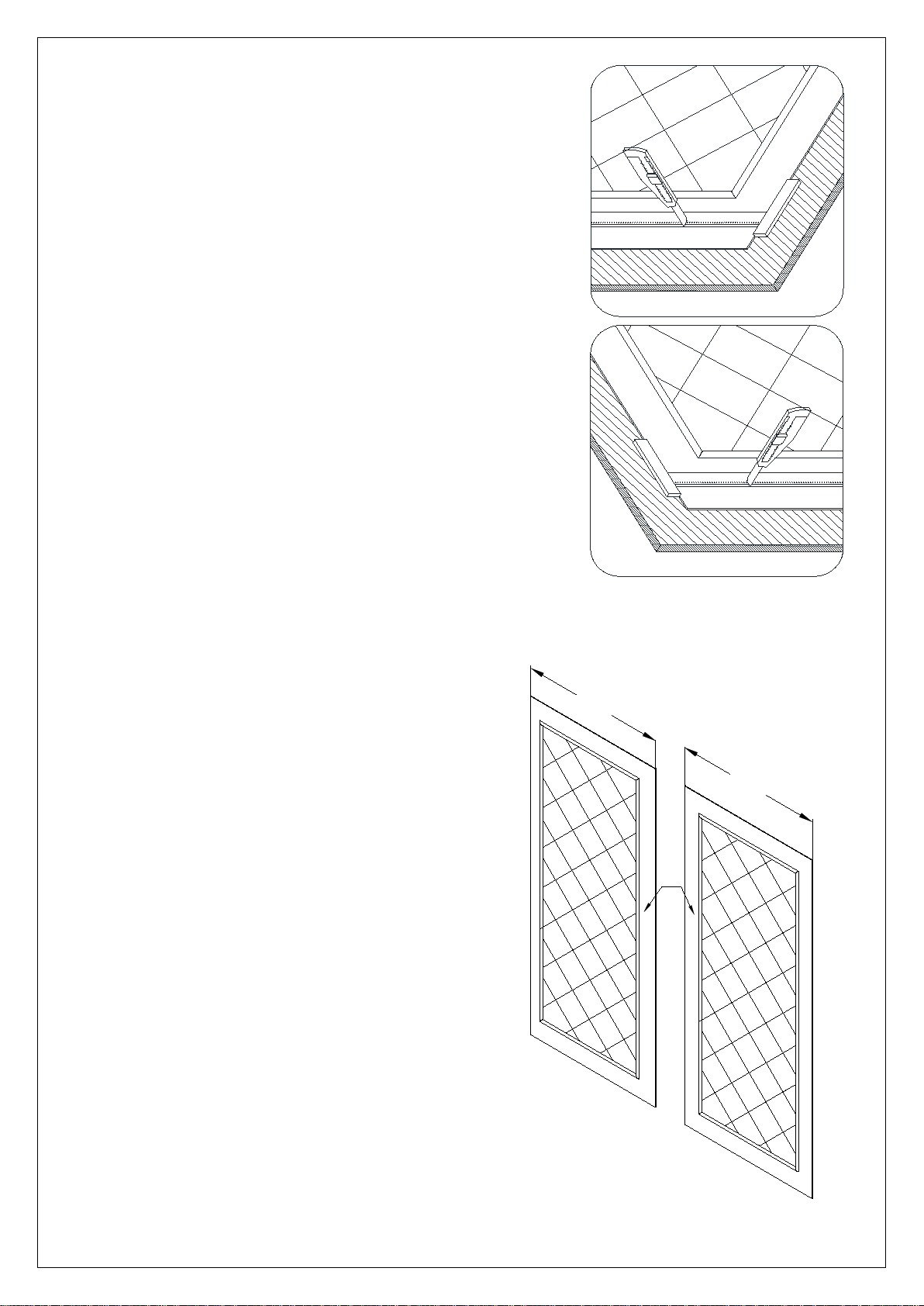
9
W/2-1”
W/2-1”
a
1
2
8. Place the Back panel (02) on a flat piece of
plywood or a particle board. Cut the side end of the
Back panel by making a few deep scratches with a
sharp industrial knife using a T-Square tool or a
handheld jig saw.
See Fig. 11 and Fig. 12 for details.
Fig. 11
Rev 1.1
Fig. 12
Page 10

10
1
2
9. Mount the Center cover (05) to the center of the
back wall using the Countersunk screws
ST4.2×30 (07). Do not tighten the screws. Leave
the Center cover loose on the wall.
See Fig. 13 for details.
10. Apply the sealant to the back of the
left Back panel (02).
See Fig. 14 for details.
Fig. 13
Rev 1.1
Fig. 14
Page 11
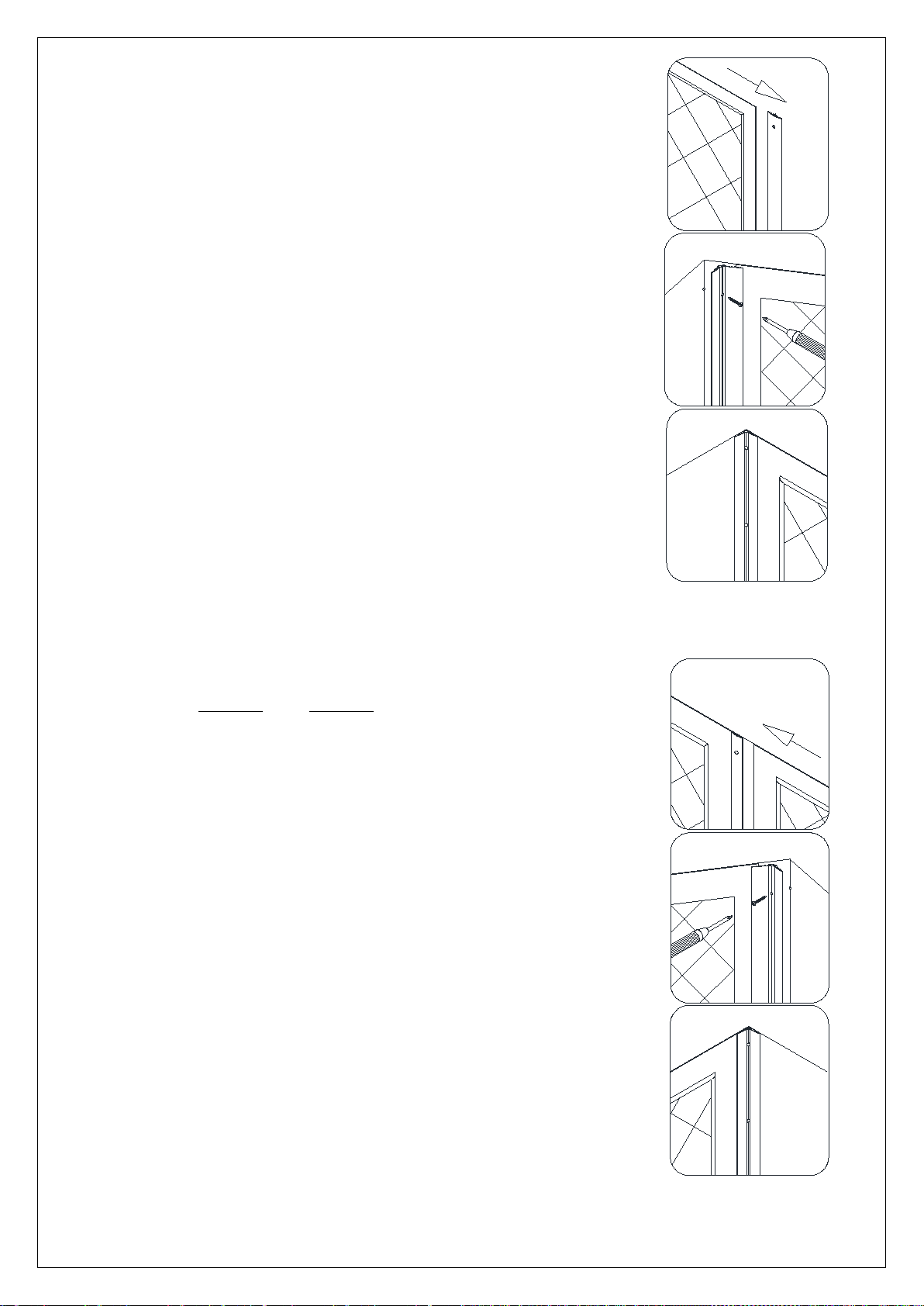
11
1 2 3
4 5 6
11. Slide the right edge of the left Back panel (02) all the way
behind the Center cover (05) and push the Back panel
against the wall.
You can adjust the position of the Back panel before the
sealant sets.
Apply equal pressure to the whole surface of the Back panel
from top to bottom.
Fasten the Corner cover (04) to the left corner of the back
wall using the Countersunk screws ST4.2×30 (07). Do not
tighten the screws.
See Fig. 15 for details.
12. Repeat Step 10 and Step 11 to install the right Back panel
(02) to the right side of the back wall.
See Fig. 16 for details.
Fig. 15
Rev 1.1
Fig. 16
Page 12

12
2
13. Align both Back panels at the top and tighten
the screws on the Center cover (05) to secure
this assembly in place.
See Fig. 17 and Fig. 18 for details.
Fig. 17
Rev 1.1
Fig. 18
Page 13

13
D -1”
D -1”
1
2
14. Determine the position of both Side
panels (01).
NOTE:
a) Narrow side of the Side panel
cannot be trimmed and should face
the corner of the side wall.
b) Wide side of the Side panel can be
trimmed to size of your
measurements and should face the
front of the tub.
Place a mark on the wide side of the
Side panel with a distance of D – 1”
from the corner side of the Side panel
to the front edge and draw a straight
line from top to bottom.
See Fig. 19 for details.
15. Place the Side panel (01) on a flat piece of
plywood or a particle board. Cut the side end of
the Side panel by making a few deep scratches
with a sharp industrial knife using a T-Square tool
or a handheld jig saw.
See Fig. 20 and Fig. 21 for details.
Fig. 19
Rev 1.1
Fig. 20
Page 14

14
D -1”
D -1”
16. Place the marks on the Side panel (01) which is
going to the side wall with the fixtures according to
the taken measurements in Fig. 4.
Drill the holes in the Side panel. Mind using the
proper diameter saw bit or a handheld jig saw.
See Fig. 22 and Fig. 23 for details.
Fig. 21
Rev 1.1
Fig. 22
Page 15

15
17. Apply the sealant to the back surface of
the Side panel (01).
Apply the sealant around the drilled
holes and to the whole back side of the
Side panel.
See Fig. 24 for details.
Fig. 23
Rev 1.1
Fig. 24
Page 16

16
1 2 4 3 1
2
Wall Profile
Side Panel
Wall
Side Panel
Wall Profile
18. Slide the edge of the Side
panel (01) all the way
behind the Corner cover (04)
and push the Side panel
against the wall.
Align the top of the Side
panel with the Back panel
before the sealant sets.
Apply equal pressure to the
whole surface of the Side
panel from top to bottom.
Peel off the adhesive tape on
the back side of the
Decorative edge molding
(03) and attach it to the
front edge of the Side panel.
Apply pressure to the
Decorative edge molding
from top to bottom.
See Fig. 25 for details.
NOTICE:
If you are installing a shower door with the
wall profile, you can hide the edge of the Side
panel (01) behind the wall profile.
See Fig. 26 for details.
Fig. 25
Rev 1.1
Fig. 26
Page 17

17
1 2 3
4
19. Apply the sealant to the back
surface of the Side panel (01)
for another side wall installation.
See Fig. 27 for details.
20. Repeat Step 18 to install the
second Side panel.
See Fig. 28 and Fig. 29 for
details.
Fig. 27
Rev 1.1
Fig. 28
Page 18

18
2
1
21. Fasten tight the Corner covers (04) and the
Center cover (05) to secure the Side panels (01)
and the Back panels (02) in place.
See Fig. 28 for details.
Fig. 29
Rev 1.1
Fig. 28
Page 19

19
1
2
22. Use decorative plugs to cover the screw holes
in the Corner covers (04) and the Center
cover (05).
See Fig. 29 for details.
23. Apply caulk along the top edge of
the panels and along the
connection of the bottom edges of
the panels with the tub.
See Fig. 30 for details.
ATTENTION:
Installation of QWALL-Tub is
complete.
If you want to install Glass shelves
(09) to your Tub Wall, follow to
the next step.
Fig. 29
Rev 1.1
Fig. 30
Page 20

20
G H 3
3½”
3½”
3½”
2
1
Ø 5/16”
Tub Glass Shelves Installation Instruction
24. Find the desirable height for the
Glass shelves (09) and mark the
locations on the wall.
NOTE:
The Glass shelves can be installed
either two in one corner, or one in
each.
See Fig. 31 for details.
Fig. 31
25. Mark the location for the Shelf brackets (10) according to
the measurements in Fig. 32.1.
Drill the holes using Ø5/16” drill bit and insert the Wall
anchors (06).
See Fig. 32 for details.
Fig. 32
Rev 1.1
Page 21

21
1
2
3
10. Mount the Glass brackets (10) to the wall using the
Countersunk screws ST4.2×30.
NOTE: padded set screw of the Glass bracket should be
facing down.
Slide the upper Glass shelf (09) into the Glass brackets and
tighten the set screws at the bottom of the brackets. Then
slide the bottom Glass shelf in place. Tighten the set screws
as well.
See Fig. 33 and Fig. 34 for details.
Fig. 33
Fig. 34
Rev 1.1
Page 22

22
Product maintenance
To insure long lasting life for your acrylic back walls, wipe them off after each use with a soft cloth.
To clean the acrylic bac k walls use non-abrasive sp rays or cream based cleaners. Nev er use abrasive
cleansers, metal brushes or scrapers that could scratch or dull the surface.
Acrylic cleaning procedure:
Acrylic should be cleaned with warm water and a clean, nonabrasive cloth. If desired, a mild,
nonabrasive detergent may also be used. Use only light pressure when cleaning. Avoid
rubbing dirt or grit into the surface. Turn the cloth often and replace with a clean cloth
frequently. Dry by blotting gently with a clean, dry cloth.
DO NOT USE:
Window cleaning sprays, alcohol, kitchen abrasive compounds, or solvents (such as acetone,
gasoline, or thinners). Do not use ammonia based cleaning solutions on the acrylic as it will
eat into the surface and cause it to damage.
How do you get scratches out of Acrylic?
For light scratches, use a buffing compound such as a car wax. Use the buffer or slightly
buff the surface by hands until scratches disappear.
Rev 1.1
Page 23

23
Warranty
2011
This is Bath Authority LLC’s (“Dr eamLi ne”) excl usive writ ten war r anty effect ive April 1, 2011
This warranty e xtends only t o the original owner/end-user for household use only and is not transferable to a subsequent owner. This warranty
applies only to Dr eamLine™ p roducts pu rchased from an autho rized deal er and inst alled i n United St ates or Ca nada. Proof of purchas e (original
sales receipt) must be provided with all warranty claims. In no event s hall the liability of DreamL ine™ exceed the purchase price of the unit.
If DreamLine™ shower d oors, sho wer encl osures a nd shower bases are used c ommerci ally, Dre amLine™ warrants such pro ducts to be free f rom
defects i n material an d workmanshi p for one (1) ye ar from initi al date of purc hase from an au thorized de aler, with al l other terms of this warrant y
applyin g exc ept duration . If D re am Li ne™ van it i es, ves s el s ink s an d sh o wer c ol um ns a re use d c omm er ci al ly , D re am Li ne™ war r ants such products to
be free f rom d efect s in mate rial and work mans hi p for thr ee ( 3) m onths fr om ini tia l dat e of pu rchas e f rom an aut hori ze d deal er, wit h all oth er t erm s of
this warranty applying except duration. DreamLine™ Jet ted and Steam Shower Cab ins are no t intended for commer cial use an d there is no
warranty extended for these products for commercial use. DreamLine™ is not responsible for loss of use or profit under any circumstances.
DreamLine™ hereby disclaims all warranties for products sol d as a dealer or store displays. DreamLine™ hereby disclaims all warranties for
products used outside of the United States or Canada whether expressed or implied, including but not limited to the implied warranties of
merchantability and fitness for a particular purpose.
DreamLine™ will, at its election, repair, replace with product of equal value or make appropriate adjustment where DreamLine’s analysis or
inspection of warranty claim discloses any such defects occ urring in normal usage within the warranty period. DreamLine warranty obligat ion shall
be discharged upon tender of replacement or repair. Purchaser’s refusal to accept the tender terminates warranty obligation.
Cost of freight for returning products to DreamLine™ for repairs or replacement under this limited warranty are the responsibili ty of t he cust omer.
Cost of freight associated with shipping of replacement product or parts to the customer may be charged to customer. Any product replaced or
repaired during the warranty period will be covered only for the remaining period of t he original warranty. In no event will DreamLine be liable f or
costs of repair or replacement of any installation material, including but not limited to tiles, marble, etc. DreamLine™ is not responsible for
installation, removal or reinstallation costs of any product requiring warranty services.
Improper modification or alterations of any DreamLine™ products will void the warranty. Any DreamLine products repairs must be performed by
either a DreamLine authorized agent or a licensed experienced professional contractor. This warranty shall not apply to breakage or damages
caused by normal wear and tear, fault, carelessness, abuse, misuse, misapplication, improper maintenance, alteration or modification of the unit, as
well as chemical or natural corrosion, accident, fire, flood, act of God or any other casualty. Improper care and cleaning will void the warranty.
Never use cleaners containing abrasive cleansers, ammonia, bleach, acids, waxes, alcohol, solvents or other products not recommended for
chrome or similar finish, glass or acrylic. This will void the warranty. For additional product maintenance instructions please refer to product
installation manuals. The warranty does not extend to any non-DreamLi ne™ plumbing or components installed by installers, end users or by any
party other than DreamLine™.
THE FOREGOING WARRANTIES ARE IN LIEU OF ALL OTHER WARRANTIES, EXPRESSED OR IMPLIED, INCLUDI NG BUT NOT LIMITED
TO THE IMPLIED WARRANTIES OF MERCHANTABILITY AND FITNESS FOR A PARTICULAR PURPOSE. BATH AIUTHORITY LLC
(“DREAMLINE”) AND/OR SELLER DISCLAIM ALL LIABILITY FOR SPECIAL, INCIDENTAL OR CONSEQUENTIAL DAMAGES.
DREAMLINE™ IS NOT LIABLE FOR PERSONAL INJURIES OR DEATH TO ANY PERSON OR FOR ANY DIRECT, SPECI AL, INCIDENTAL
OR CONSEQUENTIAL DAMAGE, LOSS OF USE, LOSS OF TIME, LOSS OF PROFITS, INCONVENIENCE, INCIDENTAL EXPENSES, LABOR
OR MATERIAL CHARGES, OR ANY OTHER COSTS RESULTING FROM THE USE OF ITS PRODUCTS OR PERTAINING TO THE
APPLICATION OF THE PRESENT WARRANTY, OR RESULTING FROM THE REMOVAL OR REPLACEMENT OF ANY PRODUCT OR
ELEMENT OR PART COVERED BY THIS WARRANTY.
DreamLine™ is not responsible for product code compliance or for verifying code restrictions on installation or use and any such com plianc e is
excluded from this warranty. DreamLine™ reserves the right to modify this warranty at any time - such warranty modification will not alter warranty
applicable at the time of sale of the products in question. The warranty terms for specific products are:
SHOWER DOORS, SHOWER ENCLOSURES AND SHOWER BASES
DreamLine™ warrants shower doors, shower enclosures and shower bases to be free from defects in workmanship and materials under normal
residential use for a period of five (5) years from the initial date of purchase by the owner/end-user, contractor or builder from an authorized dealer.
SHOWER CABINS (JETTED & STEAM)
DreamLine™ warrants glass, acrylic and finish to be free from defects in workmanship for a period of five (5) years from initial date of purchase by
the owner/end-user, contractor or builder from an authorized dealer; and plumbing, electrical and steam generator components for a period of one
(1) year from the initial date of purchase by the owner/end-user, contractor or builder from an authorized dealer.
SHOWER COLUMNS
DreamLine™ warrants shower columns to be free from defects in workmanship and materials under normal residential use for a period of one (1)
year from the initial date of purchase by the owner/end-user, contractor or builder from an authorized dealer.
VANITIES AN D VESSEL SINKS
DreamLine™ warrants bathroom vanities and vessel sinks to be free from defects in workmanship and materials under normal residential use for a
period of one (1) year from the initial date of purchase by the owner/end-user, contractor or builder from an authorized dealer.
Some states/provinces do not allow limitations on how long an implied warranty lasts, or the exclusion or limitation of special, incidental or
consequential damages, so these limitations and exclusions may not apply to you. This warranty gives you specific legal rights. You may also have
other rights, which vary from state/province to state/province.
Rev 1.1
Page 24

24
TEL: 866-731-8378 – 215-957-1411
FAX: 866-227-9245 – 215-893-1780
WWW.BATHAUTHORITY.COM
For more information on DreamLineTM Tub Back Wall please visit www.BathAuthority.com
Rev 1.1
Page 25

VISIONS
SHOWER DOOR & TUB DOOR INSTALLATION INSTRUCTIONS
IMPORTANT
DreamLineTM reserves the right to alter, modify or redesign products at any time
without prior notice. For the latest up-to-date technical drawings, manuals or any other
details please refer to your model’s web page on BathAuthority.com
Please read these instructions carefully before installing. If you have any questions
regarding installation, please contact our technical support specialists Monday through
Friday 8:00 AM – 7:00 PM EST at Phone: 1-866-731-2244, Fax: 1-866-857-3638 or e-mail
our technical support group at Support@BathAuthority.com
For more information about DreamLineTM Shower Doors & Tub Doors please visit www.BathAuthority.com
VISIONS Ver 1 Rev 7 07/2015
1
Page 26

Preparation
1.
Prior to installation, examine all boxes and packages for shipping damage and compare the
piece count with your packing slip. After opening all boxes and packages read this introduction
carefully. Check that all of the needed parts are included in the package by checking off the
components on the “Detailed Diagram of Shower Door Components”. If the unit has been
damaged, has a finishing defect, or has missing parts, please contact our customer support
department within 3 business days of the delivery date. Please note that DreamLineTM will
not replace any damaged products or missing parts free of charge after 3 business days or
if the product has been installed. Feel free to contact DreamLineTM if you have any questions,
and please provide an order number, job name or other proof of purchase to help us identify
your original order.
Please note that you should consult your local building codes with questions
2.
about installation compliance standards. Building and plumbing codes may vary by
location, and DreamLine is not responsible for code compliance standards for your
project.
Install all of the required plumbing and drainage before securing the shower. Have a competent
3.
and licensed (if required by local code) plumber or tradesman perform and/or approve
your plumbing installation.
Please make sure that prior to beginning the installation, the surfaces are leveled and solid and
4.
will be able to support the total weight of the unit. Also make sure the walls are at right angles.
Irregular installation surface level, radius corners or improper angle of side walls will result in
serious problems for your installation. Please, note that some adjustments and drilling may be
necessary during the installation process.
5.
Please protect all primary surfaces of the product during installation. Never set your glass down
directly onto a tile floor. Leave corner protectors in place until necessary to remove them. Always
use a piece of wood or cardboard to protect the bottom edge and corners of the glass prior to
and during installation.
6.
This unit must be installed upon a finished threshold and against finished walls.
Tools Required
Caulk
Level
VISIONS Ver 1 Rev 7 07/2015
Tape
Measure Pencil
Caulk
Gun
Power
Drill
Phillips
Screwdriver
Hammer
Drill bit
(Ø=5/16")
Drill bit
(Ø=1/8")
Miter saw or Hacksaw
2
Page 27

Detailed Diagram of Shower Door Components
12
13
10
11
14
15
16
9
8
7
123
5
4
6
17
Packing List
Glass profile 2pcs 10 Round head screw ST4.2×30 8pcs
01
02 Wall profile 2pcs 11 Round head screw ST4.2x25 8pcs
03 Guide rail 2pcs 12 Round head screw ST4.2x10 4pcs
04 Glass door
05 Stationary glass 2pcs 14 Decorative cover 4pcs
06 Handle 2pairs 15 Wall anchor 8pcs
07 Magnetic strip 1pair 16 Glass holder 4pcs
08 Anti-water strip 4pcs 17 Wheel assembly 4pairs
09 Single side strip 2pcs
2pcs 13 Flat head screw ST4.2x16
4pcs
NOTE:
diagram and part list in your manual as a reference. Before discarding the carton, check for
small hardware bags that tend to fall to the bottom of the box. If any parts are damaged or
missing, please contact DreamLine
VISIONS Ver 1 Rev 7 07/2015
Unpack your unit carefully and inspect it. Lay it out and identify all parts using parts
TM
for replacement.
3
Page 28

Shower Door Installation
1.
Measure the distance between the two
finished walls at the top, middle and
bottom. This distance is marked as
“W”.
Also check the threshold for level and
the walls for plumb.
See Fig. 1 for details.
W
2.
Your Guide rails (#03) have
been precut for the model width
of: 60”. (the rails are shorter than
the model width by design).
If W is less than 60" (W<60”), then
you will need to cut the Guide rails
(#03) equally from both ends.
Model Width-Finished opening W = L
The length to cut off will be "L".
In order to keep the pre-drilled center
stopper holes centered, it is necessary
to cut the top and bottom guide rails
equally from both ends. Take L and
divide by 2 and cut off equally from
each end.
Example:
60"(m
2" divide by 2 = 1" (cut from each end)
odel) -58" opening = 2"
Fig. 1
L
L
L
See Fig. 2 & Fig. 3 for details.
VISIONS Ver 1 Rev 7 07/2015
Fig. 2
4
Page 29

Fig. 3
3. Once the Guide rails (#03) have been cut, you will
need to reinstall the roller stoppers on each Guide rail
(#03) on both ends. It is important that these stoppers
are installed at the correct location.
Remove the existing stopper. Mark the drilling hole at
a distance of 2” from the cut off end of the Guide rail
(#03). Drill a new hole using an Ø 1/8” drill bit; then
re-attach the stopper with the screw.
ATTENTION:
Do not drill all the way through the Guide rail, only
drill into the first layer.
See Fig. 4 for details
1
2”
Ø1/8”
2
VISIONS Ver 1 Rev 7 07/2015
Fig. 4
5
Page 30

Fasten the bottom Guide rail (#03) to the Glass profiles
4.
(#01) with the Round head screws ST4.2x25 (#11).
See Fig. 5 for details.
TIP: For ease of assembly, add some liquid soap or wax to
lubricate the screws prior to attaching the glass profiles to
the guide rails. Also, use a low setting on your power drill
to prevent stripping the screws during assembly.
Slide both pieces of Stationary glass (#05) fully into the
5.
grooves of the Glass profiles (#01), and then secure
them using the Glass holders (#16) to the bottom Guide
rail (#03) using the ST4.2 x 16 FH screws (#13). It may be
necessary to drill an Ø 1/8” hole in the rails to attach the
Glass holders (#16). Mark the holes and remove the glass to
drill these holes to prevent damaging or breaking the glass
while drilling.
See Fig. 6 for details.
Fig. 5
1
2
3
VISIONS Ver 1 Rev 7 07/2015
Fig. 6
6
Page 31

Install the Single side strips (#09) in-between the
6.
Stationary glass (#05) and the Glass profiles (#01). The
strips should be inserted on the side that is facing the inside
of the shower. (See detail in Fig. 7)
ATTENTION:
Do not use a screwdriver or other metal objects to install
the Single Side Strip; you can scratch or damage the glass
and aluminum.
Repeat Step #4 and Step #5 to fasten the upper Guide rail
7.
(#03) to the Glass profiles (#01) and secure the Stationary
glass (#05) with the Glass holders (#16).
See Fig. 7 for details.
inside
8.
Slide the Wall profiles (#02) all the way into the Glass profiles
(#01) on both sides. Make sure the flanges of the Wall profiles
(#02) face inside the shower.
See Fig. 8 for details.
Fig. 7
VISIONS Ver 1 Rev 7 07/2015
Fig. 8
7
Page 32

the finished frame to the
Move
9.
position on
threshold
against the walls. If your top and bottom wall
opening measurements vary or if the walls
are out-of-plumb, make adjustments by
sliding the Wall profiles (#02) out of the Glass
Profiles (#01).
Use a level to adjust the frame so that it is
plumb.
e Fig. 9 for details.
Se
the shower base, the bathtub or
(depending on your installation);
designated
the
push it
Using hel
10.
position, mark the drill holes on the wall through
the holes on the
11. Gently set the assembled unit aside; drill the holes
using a Ø 5/16” drill bit and insert the Wall
anchors (#15).
Apply silicone caulk along the Wall profiles
(#02) and around the holes on the wall. Also
apply silicone under the bottom Guide rail (#03).
Place the whole shower assembly back into the
designated position and secure it to the walls
using the Round head screws ST4.2×30 (#10).
See Fig. 10 for details.
p to hold this assembly in the right
flange of the Wall Profiles (#02).
Ø5/16”
Fig. 9
1
2
3
4
5
6
VISIONS Ver 1 Rev 7 07/2015
Fig. 10
8
Page 33

12.
Fasten the top and the bottom Wheel
assemblies (#17) to the Glass doors (#04).
The top wheels can adjust the door level with
the adjustable bolt and lock nut. The bottom
wheel has a press button to fix the wheel on
to the bottom Guide rail (#03).
Note
:
The lock nut of the upper wheel and the press
button of the bottom wheel should be
pointing up. (Fig 11.1 and 11.2)
1
2
4
5
See Fig. 11 for
Slide the top door wheels into the
13.
top Guide rail (#03). Push
the bottom wheels into the
bottom Guide rail (#03) by
pressing down on the button on
the Wheel assembly. (Fig 12.2)
Use a Phillips screwdriver #2 to
adjust the upper wheels to
make sure they track smoothly
and the door closes tight. (do not
use a power screwdriver to avoid
damaging the assembly)
details.
1 3
2
3
Fig. 11
4
6
See Fig. 12 for details.
VISIONS Ver 1 Rev 7 07/2015
Fig. 12
9
Page 34

14.
Install the Handles (#06) to the Glass doors (#04).(Fig 13.1)
Press the anti-water strips (#08) onto the vertical
edges of the Stationary glass (#05) and both vertical
edges of the Glass doors (#04).
Press the Magnetic strips (#07) onto the vertical edges of
both Glass doors (#04) for a tight seal.
1
See Fig. 13 for details.
15.
Do the final adjustments of the assembled unit in the Wall
profiles (#02). Make sure that the bottom rail is tight to the
the threshold.
Drill the holes in the Glass profile (#01) through predrilled
holes in the Wall Profile (#02) using Ø 1/8” drill bit.
ATTENTION
Do not drill the profile throughout, only the first layer of
the wall profile.
:
2
3
Fig. 13
1
Ø1/8”
2
Secure the Wall profile (#02) to the Glass profile (#01)
using the Round head screws ST4.2×10 (#12).
Cover the exposed screw heads with the Decorative covers
(#14).
See Fig. 14 for details.
VISIONS Ver 1 Rev 7 07/2015
3
Fig. 14
10
Page 35

Apply a good quality mildew resistant silicone
16.
along the profiles and guide rails; on the seams
between the bottom guide rail and the profiles
as well as along the shower base or threshold.
See Fig. 15 for details.
Caulk
Fig. 15
Product Maintenance
BASES and BACKWALLS: To ensure a long life for your acrylic back walls: wipe them off
after each use with a soft cloth. To clean the acrylic back walls use non-abrasive sprays or
cream based cleaners. Never use abrasive cleansers, metal brushes or scrapers that could
scratch or dull the surface.
GLASS: To ensure long lasting life for your glass shower products: wipe them off after each
use with a soft cloth. Rinse and wipe off the glass using either a soft cloth or a squeegee to
prevent soap buildup and water spots. To prevent scratching the surface: never use abrasive
cleaners and cleaning products that contain scouring agents. Never use bristle brushes or
abrasive sponges.
HARDWARE: To ensure a long lasting finish: wipe off the metal parts after each use with a
soft cloth. Do not use abrasive cleaners or cleaning products containing ammonia, bleach
or acid. If accidentally used, rinse the surface as soon as possible to prevent finish peeling
or corrosion. After cleaning the shiny finishes, rinse thoroughly and wipe dry with soft cloth.
Clean stainless steel surfaces at least once a week. When applying stainless steel cleaner or
polish, work with (not across) the grain. Never use abrasive sponge or cloth, steel wool or
wired brushes.
VISIONS Ver 1 Rev 7 07/2015
11
Page 36

TEL: 866-731-2244
FAX: 866-857-3638
WWW.BATHAUTHORITY.COM
For more information on DreamLineTM Shower Doors & Tub Doors please visit www.BathAuthority.com
VISIONS Ver 1 Rev 7 07/2015
12
