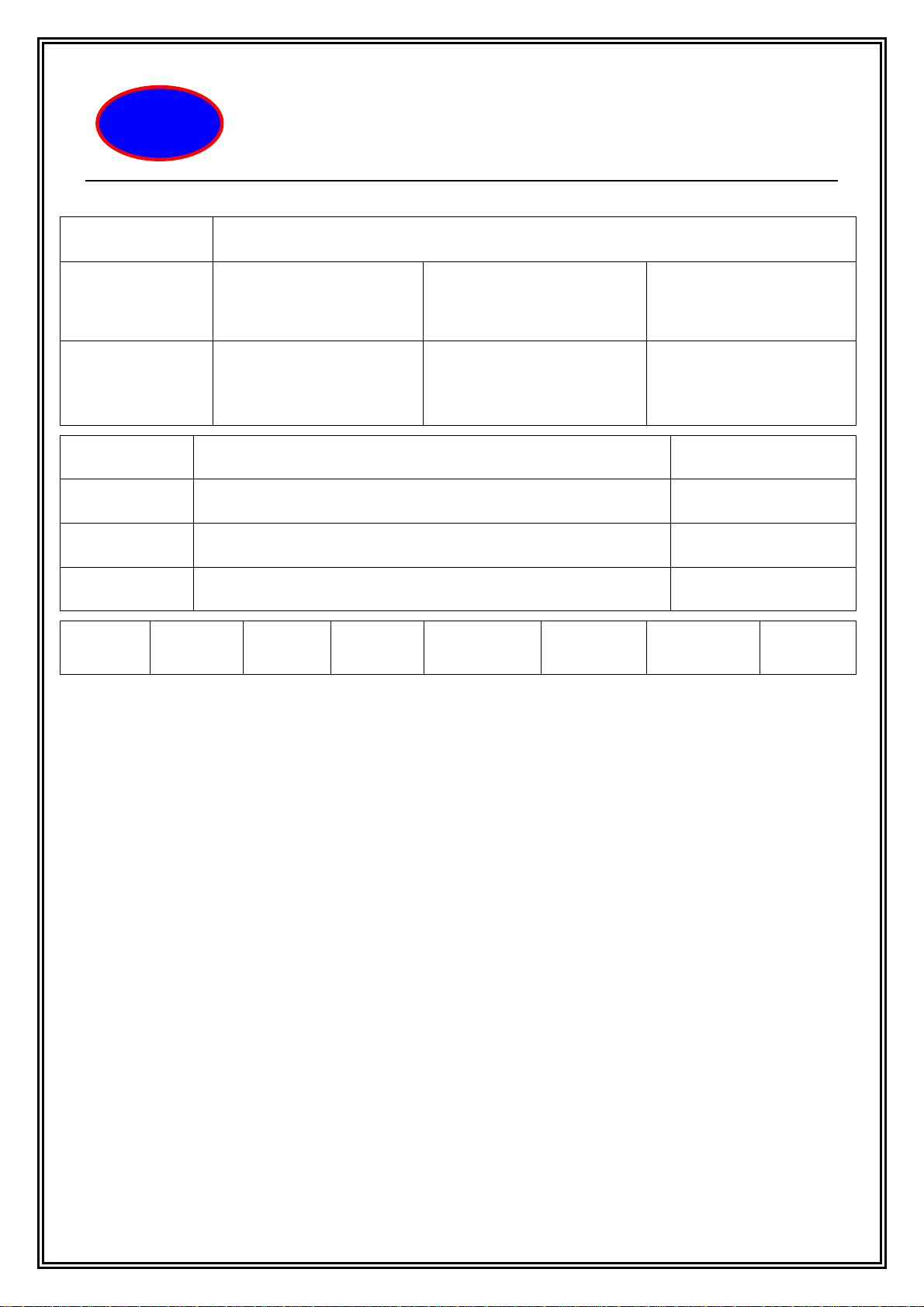
CREATIVE GAME ACCESSORIES CO.,LTD
CCL
Product Name:
Bluetooth function keys to use to receive product description
Product Type:
ISOUND-5212
ISOUND-5200
I C Type:
Version
Change the content
Production Date
A1 2012-06-08
Approval
Audit
Countersign
Preparation
Page 1 of 5 File No.: OP-I-20082001
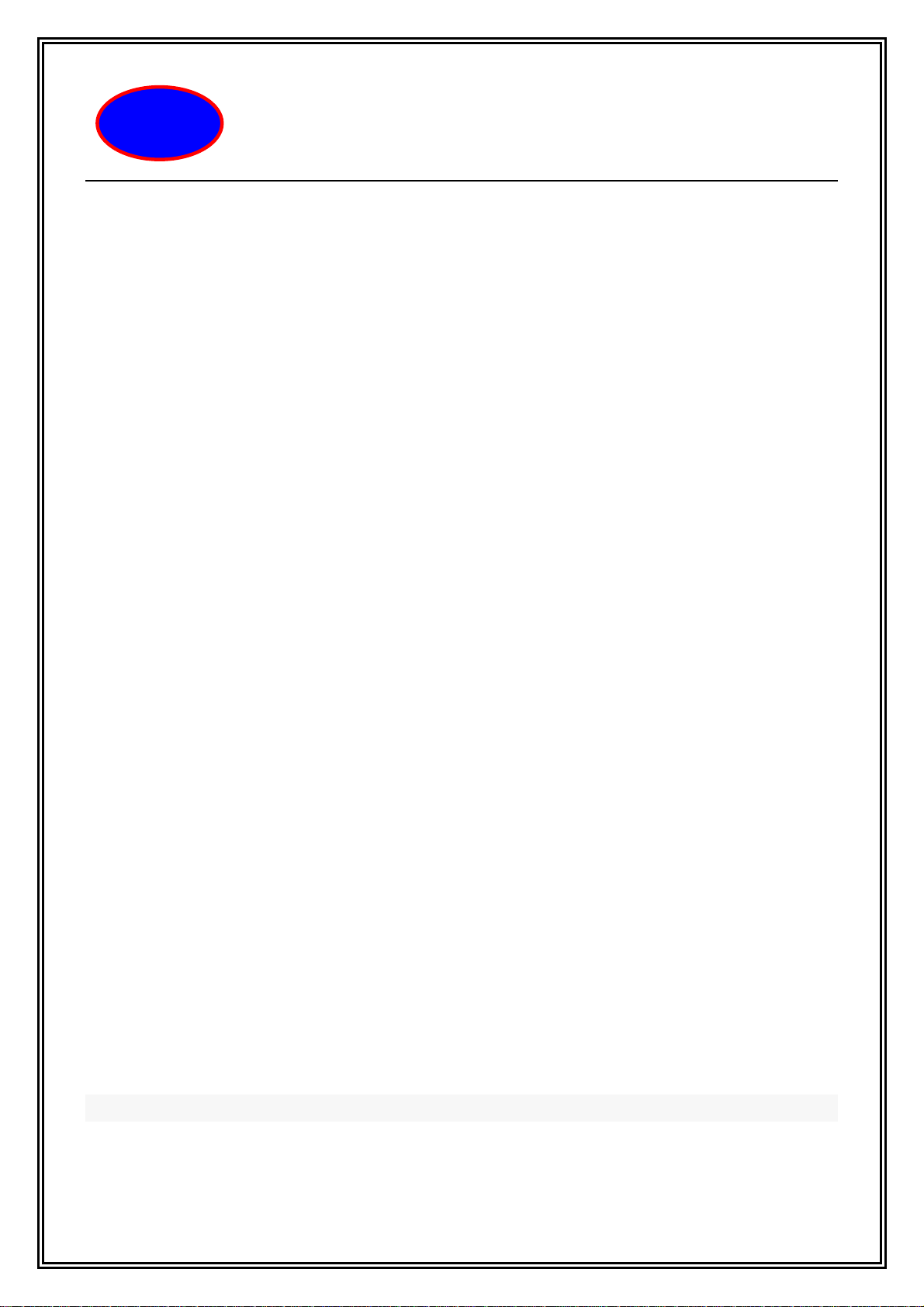
CREATIVE GAME ACCESSORIES CO.,LTD
CCL
Bluetooth Receiver Manual
Chapter 1 Overview
You are welcome to use our Bluetooth receiver, its unique shape design, flow linear
appearance and humanness design, is designed for IPHONE and easily used , can use
earphone to listen music or access audio equipment.
Chapter 2 Product features
1:Support for most of the genuine and the Bluetooth device Bluetooth pairing;;
2:Support call function (Must be fitted with the same Apple earphone );
3:Press the power button on the power to enter the code function;
4:Can use the Apple Earphones Headphones ( others can only listen to music but can not
talk )
5:Built-in 300MAH lithium polymer battery
6:SNR (Signal to Noise): 85dB
7:Off with LED indicator, and there is a tone;
8:using wireless Bluetooth transmission;
9: Mini-USB port to support charging, charging LED indication;(DC5V)
10:Pull switch off the power
11:Pairing code is: 0000;
12: Device name:ISOUND-5212;
13:Low voltage to 20%, electric red LED light, when higher than 20% for green light on;
14:Remote operation(10M)
Page 2 of 5 File No.: OP-I-20082001

CREATIVE GAME ACCESSORIES CO.,LTD
CCL
Chapter 3 Product schematic drawing
1、Function diagram
Chapter 4 Connection and installation
1: Turn on the switch,when the green LED light on ,press the switch key to open the
Bluetooth, then the blue LED flash with prompt tone.;
2: According to the Bluetooth pairing key 2-3 seconds ,enter the checking code state, then
the blue light flash;
3:Then open the Bluetooth equipment to search.;
Page 3 of 5 File No.: OP-I-20082001

CREATIVE GAME ACCESSORIES CO.,LTD
CCL
4:When searching the Bluetooth equipment , ISOUND-5212 will Prompt if the device has
been connected, selecting the connection will be prompted for a password, the default
password is “0000”, after the successful connection will have a short tone;
5:After the successful connection, the blue LED will flash each 2-3 seconds。
Note:The Bluetooth device is a standard Bluetooth interface, compatible with most
Bluetooth devices;
Chapter 5 Features:
1:Off key
a:
Click the start button (SYNC), white light flashes about every 2 seconds or so,
accompanied by about a tone;
the state press the power button (SYNC) 3 seconds off, flashing white lights look,
b:
long bright blue light is about 4 seconds, accompanied by about a tone;
press the key (SYNC) 5 seconds to enter the code states, white / blue lights
c:
flashing alternately;
Click the Play mode (SYNC) key to pause, and then click play;
d:
2:Low battery alert
a:When the battery power is low, red LED light will flash about every few seconds or
so, if not to the charging connection at this time, the Bluetooth will automaton in a
few minutes.
3:Electric quantity display
a:Power on red LED lights battery power is less than 20%
Power for the green LED lights battery power greater than 20%.
b:
4:Charging function
a:
USB Mini MICRO line pull Bluetooth receiver, 5V/500MA DC voltage input;
Charging for the red lights, and the green lights is indicating full charge.
b:
Page 4 of 5 File No.: OP-I-20082001

CREATIVE GAME ACCESSORIES CO.,LTD
CCL
5:Remote 10M can work normally
Chapter 6 Attentions:
1、If cleaning this product, please wipe it with dry cloth, do not use chemical solvent
cleaning。
2、Do not use a microwave oven and other external heating device on the dry products
processing。
3、Do not placed it directly in sunlight, high temperature or wet place。
4、Can not be immersed in the water;
The specification only describes the Bluetooth usage, before using the product ,
please read this manual and the host platform. And keep all the manual, for future
reference
FCC IC warning statement
This equipment has been tested and found to comply with the limits for a Class B digital device, pursuant
to part 15 of the FCC Rules. These limits are designed to provide reasonable protection against harmful
interference in a residential installation. This equipment generates, uses and can radiate radio frequency
energy and, if not installed and used in accordance with the instructions, may cause harmful interference
to radio communications. However, there is no guarantee that interference will not occur in a particular
installation. If this equipment does cause harmful interference to radio or television reception, which can
be determined by turning the equipment off and on, the user is encouraged to try to correct the
interference by one or more of the following measures:
• Reorient or relocate the receiving antenna.
• Increase the separation between the equipment and receiver.
• Connect the equipment into an outlet on a circuit different from that to which the receiver is connected.
• Consult the dealer or an experienced radio/TV technician for help.
Caution: Any changes or modifications to this device not explicitly approved by manufacturer could void
your authority to operate this equipment.
This device complies with part 15 of the FCC Rules. Operation is subject to the following two conditions:
(1) This device may not cause harmful interference, and (2) this device must accept any interference
received, including interference that may cause undesired operation.
Page 5 of 5 File No.: OP-I-20082001
