Dreamgear DGWII-1178 DATASHEET
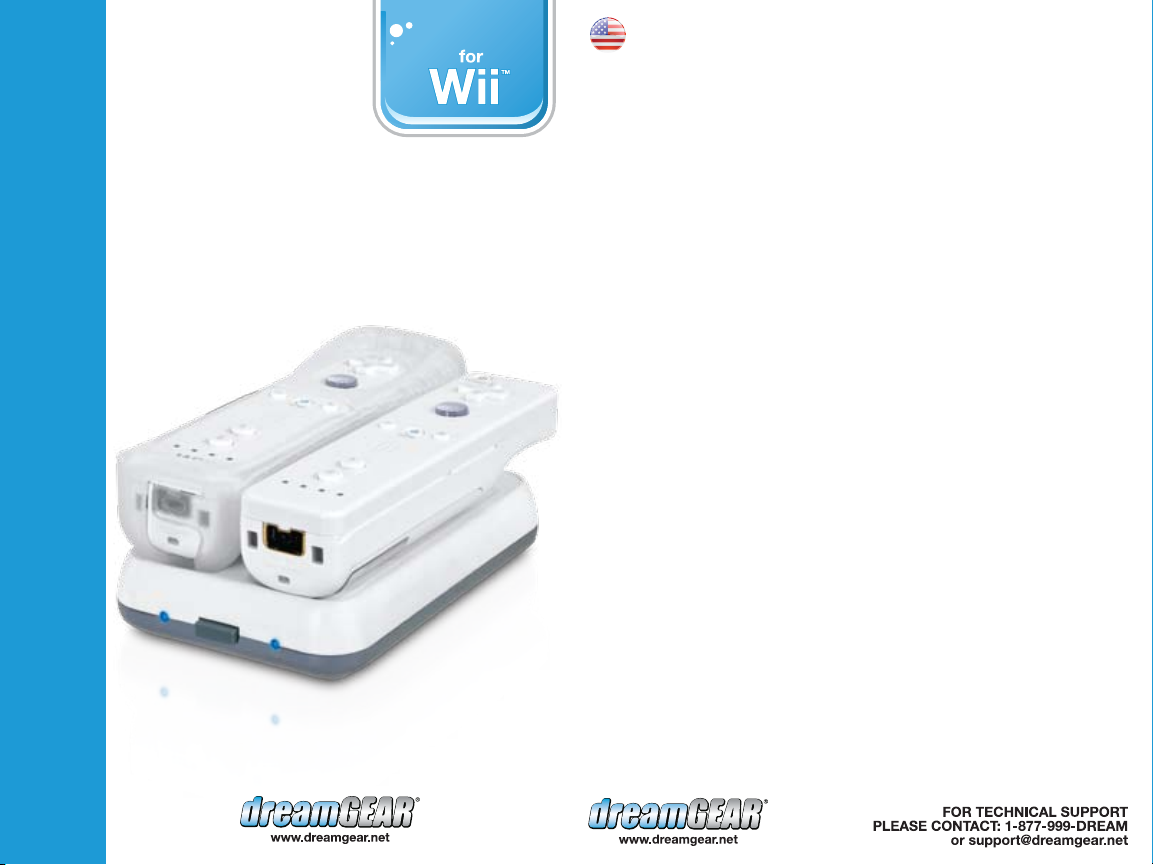
PACKAGE CONTENTS:
• Wireless Charging Power Base
• 2 Rechargeable Batteries
• 110/240V AC adapter
• User’s Guide/Warranty Card
• Registration Card
TO CHARGE THE BATTERY WHILE ATTACHED TO WII REMOTE:
1. Insert Rechargeable Battery into the Wii Remote by sliding the top teeth
into the holes at the top of the battery compartment.
2. Press on the bottom of the Battery to snap the Battery into place.
3. Lay the Base on any flat surface.
4. Plug one end of the AC adapter into a wall outlet.
5. Plug the other end of the AC adapter into the back of the Wireless
Charging Power Base.
6. Press the ON button on the front of the Base.
7. Place the Wii Remote with the Battery attached on one of the 2
designated slots with the directional button on the Wii Remote towards
the top of the Base.
8. The LED in front should turn BLUE when charging, and FLASH BLUE
when fully charged.
NOTE: You can place up to 2 Wii Remotes with Batteries attached on the
Base at the same time. You can also leave the silicone covers on the Wii
Remotes while charging.
TO CHARGE THE RECHARGEABLE BATTERY BY ITSELF:
1. Lay the Base on any flat surface.
2. Plug one end of the AC adapter into a wall outlet.
3. Plug the other end of the AC adapter into the back of the Wireless
Charging Power Base.
4. Press the ON button on the front of the Base.
5. Place up to 2 Batteries onto the Base with the teeth of Battery towards
the top of the Base.
6. The LED in front should turn BLUE when charging, and FLASH BLUE
when fully charged.
NOTE: You can place up to 2 Rechargeable Batteries on the Base at the
same time.
NOTE: The Wireless Power Base is ONLY compatible with dreamGEAR
“Power Base” rechargeable battery packs.
Wireless Charging
Power Base Dual
USER’S GUIDE

CONTENIDO DEL PAQUETE:
• Base de alimentación de carga inalámbrica
• 2 baterías recargables
• Adaptador CA de 110/240 voltios
• Guía del usuario/Tarjeta de garantía
• Tarjeta de inscripción
PARA CARGAR LA BATERÍA MIENTRAS ESTÁ CONECTADA AL
CONTROL REMOTO WII:
1. Inserte la batería recargable en el control remoto Wii deslizando los
dientes superiores hacia los orificios ubicados en la parte superior del
compartimento para baterías.
2. Presione la parte inferior de la batería para encajarla en su lugar.
3. Coloque la base sobre una superficie plana.
4. Enchufe un extremo del adaptador CA en una toma de corriente de pared.
5. Enchufe el otro extremo del adaptador CA en la parte posterior de la
base de alimentación de carga inalámbrica.
6. Presione el botón de encendido (ON) ubicado al frente de la base.
7. Coloque el control remoto Wii con la batería conectada en una de las
dos ranuras designadas con el botón direccional en el control remoto
Wii hacia la parte superior de la base.
8. El LED de la parte delantera debe encenderse AZUL durante la carga, y
PARPADEAR AZUL una vez que la carga esté completa.
NOTA: Puede colocar hasta 2 controles remoto Wii con las baterías
conectadas en la base al mismo tiempo. También puede dejar las cubiertas
de silicona en los controles remoto Wii durante la carga.
PARA CARGAR LA BATERÍA RECARGABLE POR SÍ SOLA:
1. Coloque la base sobre una superficie plana.
2. Enchufe un extremo del adaptador CA en una toma de corriente de pared.
3. Enchufe el otro extremo del adaptador CA en la parte posterior de la
base de alimentación de carga inalámbrica.
4. Presione el botón de encendido (ON) ubicado al frente de la Base.
5. Coloque hasta 2 baterías en la base con los dientes de la batería hacia
la parte superior de la base.
6. El LED de la parte delantera debe encenderse AZUL durante la carga, y
PARPADEAR AZUL una vez que la carga esté completa.
NOT A: Puede colocar hasta 2 baterías recargables en la base al mismo tiempo.
NOTA: La base de alimentación inalámbrica SÓLO es compatible con los
paquetes de baterías recargables para base de alimentación dreamGEAR.
PARA SOPORTE TÉCNICO
o visítenos en la web @ www.dreamgear.net
CONTACTE AL: 1-877-999-DREAM
CONTENU DU PACK :
• Chargeur Wireless Power Base
• 2 Batteries Rechargeables
• Adaptateur 110/240 AC
• Le Manuel d’Utilisation / Carte de Garantie Produit
• La Carte d’Enregistrement Produit
POUR RECHARGER LA BATTERIE DE LA TÉLÉCOMMANDE WII:
1. Insérez la Batterie Rechargeable dans la Télécommande Wii en plaçant
les ergots dans les trous vers le haut du compartiment.
2. Appuyez sur le bas de la Batterie pour la mettre en place.
3. Placez la Base sur n’importe quelle surface plate.
4. Branchez l’Adaptateur AC dans la prise murale.
5. Branchez ensuite l’Adaptateur AC à l’arrière du Chargeur Wireless Power
Base.
6. Mettez la Base sous tension en appuyant sur le bouton “Marche”.
7. Placez la Télécommande Wii avec la Batterie insérée dans l’un des 2
emplacements prévus en prenant soin de placer la touche directionnelle
de la Télécommande Wii vers le haut.
8. L’indicateur de charge BLEU doit s’allumer pendant le chargement et
CLIGNOTE quand la Batterie est pleine.
NOTE: Vous pouvez placer jusqu’à 4 Télécommandes avec leur Batterie sur
la Base en même temps. Vous pouvez laissez la protection de silicone sur
les Télécommandes Wii sans risque pendant le chargement.
POUR RECHARGER LA BATTERIE RECHARGEABLE SEULE:
1. Placez la Base sur n’importe quelle surface plate.
2. Branchez l’Adaptateur AC dans la prise murale.
3. Branchez ensuite l’Adaptateur AC à l’arrière du Chargeur Wireless Power
Base.
4. Mettez la Base sous tension en appuyant sur le bouton “Marche”.
5. Placez jusqu’à 2 Batteries sur la Base en prenant soin d’orienter les
ergots de la Batterie vers le haut.
6. L’indicateur de charge BLEU doit s’allumer pendant le chargement et
CLIGNOTE quand la Batterie est pleine.
NOTE: Vous pouvez placer jusqu’à 2 Batteries Rechargeables sur la Base
en même temps.
NOTE: La Wireless power Base est uniquement compatible avec les
bloc-piles rechargeables “Power Base”.
VEUILLEZ CONTACTER : 1-877-999-DREAM
Ou visitez-nous sur le Web @ www.dreamgear.net
POUR ASSISTANCE TECHNIQUE
