Dreamgear DGPSPS-1808 DATASHEET
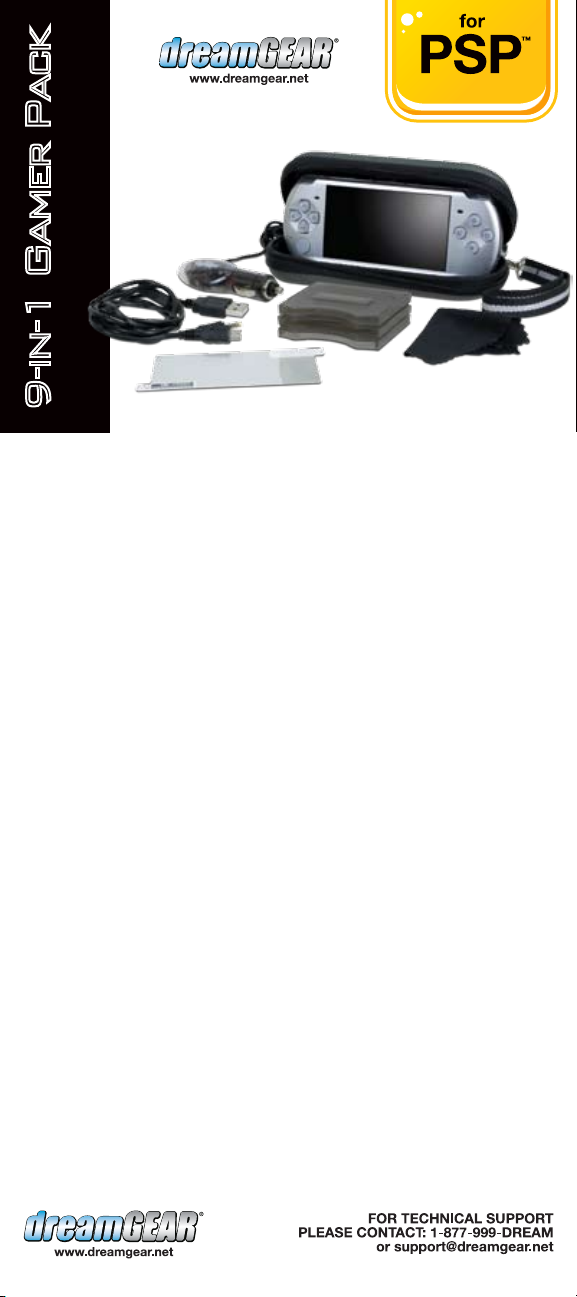
3000 & 2000
9-in-1 Gamer Pack
USER’S GUIDE
Protective Carrying Case
The Protective Carrying Case is designed to store and protect your
PSP game console.
Car Charger
Connect the Car Charger to your PSP game console’s DC input.
Plug the Car Charger into your car’s power outlet. Your PSP will
begin charging automatically.
Power/Data Cable
To sync data and charge your PSP, connect the Power/Data Cable
to your PSP data port, connect other end to your PC/Mac USB
port. For faster charging times you can charge your PSP using the
DC jack located on the Power/Data Cable. Connect the DC jack to
your PSP and other end to any powered USB input. For detailed
data/sync instructions, please refer to your PSP’s User’s Guide.
Transparent Screen Guard
Place the Screen Guard over your PSP’s screen.
Wrist Strap
The Wrist Strap can be used on the Protective Carrying Case or on
your PSP game console.
UMD Cases
The UMD cases are designed to store and protect UMD movies
and games.
Cleaning Cloth
Use the Cleaning Cloth to clean your PSP’s screen.
