DreamGEAR Charge & Play Duo for Xbox One User Manual
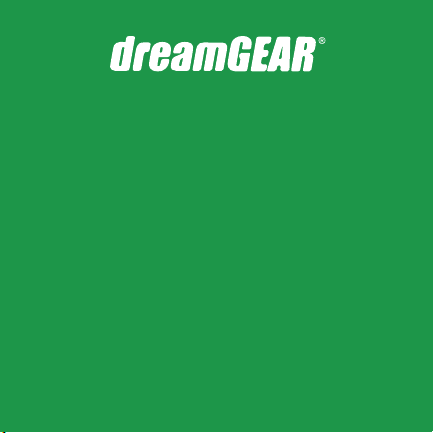
Charge & Play Duo
for Xbox One
User guide
Guide de l'utilisateur
Guía de usuario
www.dreamgear.com
™

ENGLISH
Includes
2 Charge & Play Cables and user guide
How to charge the Microso Rechargeable Baery pack
1. Insert your Microso Rechargeable Baery Pack into the Xbox
One controller.
NOTE: Please refer to your Microso Rechargeable Baery Pack
manual for installation instructions.
2. Plug the USB A end of the Charge & Play Cable into one of the
available ports on the Xbox One system.
3. Plug the other end of the Charge & Play Cable into the
Micro-USB port located on the top of the Xbox One controller.
NOTE:
• Refer to your Xbox One controller manual for charging
instructions.
• The Charge & Play Cable should only be used to charge the
Microso Rechargeable Baery Pack.

Warranty information
All dreamGEAR/i.Sound products come with a limited warranty
and have been subjected to a thorough series of tests to ensure
the highest level of dependability and compatibility. It is unlikely
that you will experience any problem, but if a defect should
become apparent during the use of this product, dreamGEAR
warrants to the original consumer purchaser that this product will
be ee om defects in material and workmanship for a period of
120 days om the date of your original purchase. If a defect
covered by this warranty occurs, dreamGEAR, at its option, will
repair or replace the product purchased at no charge. If a
replacement is necessary and your product is no longer available,
a comparable product may be substituted at the sole discretion
of dreamGEAR.
This warranty does not cover normal wear and tear, abusive use
or misuse, modication, tampering or by any other cause not
related to either materials or workmanship. This warranty does
not apply to products used for any industrial, professional or
commercial purposes.
Service information
For service on any defective product under the 120-day warranty
