Drayton 22084, 22090, 22088 / RF700 Quick Start Manual
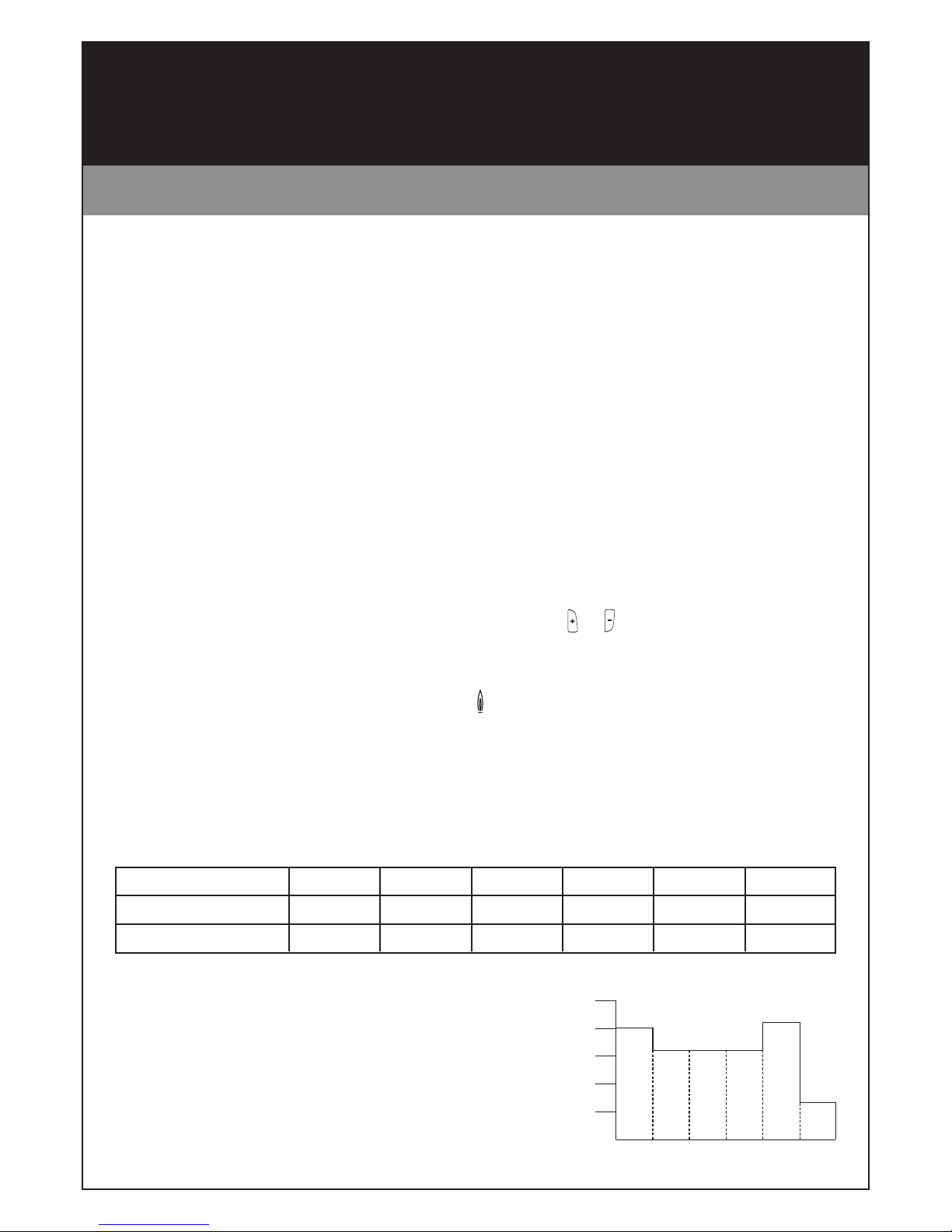
Drayton
Digistat +2 / + 2RF
Programmable Room Thermostat
24 Hour
Models: 22084, 22088 / RF700, 22090
QUICK START GUIDE
Drayton Digistat + 2 and + 2RF
The Digistat +2/+2RF thermostat is a programmable thermostat with 24 Hour timing and
6 time/temperature events during the day.
Clock Setting
Your Digistat +2/+2RF is fitted with a “real-time clock”, which is “pre-set” at the factory;
you will not have to alter the time settings. A special feature of this real-time clock is it will
automatically change over during the GMT/BST summer/winter change over removing the
need to manually alter the clock.
General Operation
Programmable thermostats do not have “On” and “Off” times like traditional timers. They
offer temperature control both day and night and you simply select which temperatures you
require at which times of the day.
With the unit in
“Auto-Mode” (the small arrow to bottom of screen will point to Auto) the
temperature can be changed for a short time by using the or buttons. Changing the
temperature in this way will keep the Digistat +2/+2RF set to your new temperature until the
next pre-programmed event (at which time it will revert to programmed temperature). The
temperature you are setting will flash on the screen. Once temperature is set, the unit will
revert to showing the room temperature. The indicator will show on the screen if the
heating is calling for heat.
Programming the Digistat +2/+2RF
Your Digistat +2/+2RF comes with the following settings pre-programmed for your convenience:
Pre-set Program 1 (9 til 5): EVERY DAY
Event
123456
Time 6:30 8:30 12:00 14:00 16:30 22:30
Temperature 20.0 16.0 16.0 16.0 21.0 7.0
*The above settings can be understood using the chart below:
1 2 3 4 56
25
º
C
20
º
C
15ºC
10ºC
5ºC
06:30 08:30 12:00 14:00 16:30 22:30
Time Period
Room Temp
As you can see, at 06:30, the heating will come
on to raise the temperature to 20ºC. At 8.30, the
temperature set point is dropped from 20ºC down
to 16ºC, at which time it stays at 16ºC
throughout
the day
, until 16:30 when the temperature increases
to 21ºC. The temperature then drops down to a
night-setback temperature of 7ºC until 06:30 when
the cycle repeats for a new day.
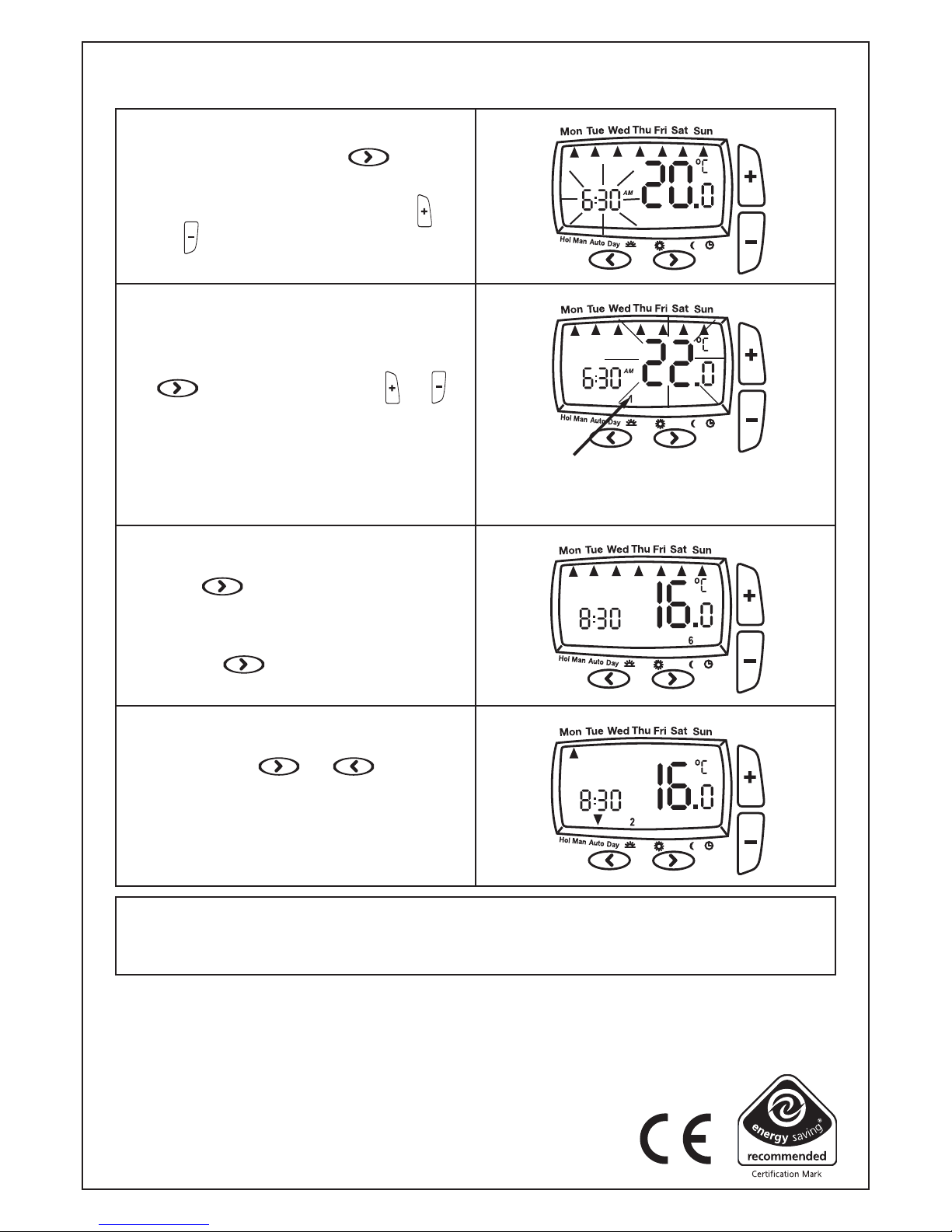
Setting up Times/Temperatures on the Digistat +2/+2RF
Congratulations!
The unit is now set correctly to follow your required timings
Invensys Controls Europe
Customer Service Tel: 0845 130 5522
Customer Service Fax: 0845 130 0622
Technical Helpline Tel: 0845 130 7722
Website: www.draytoncontrols.co.uk
Email: customer.care@invensys.com
Quick Commissioning Guide 06490121001 IssA
1. With the product operating as normal
in the Auto mode, press twice,
until the display is flashing as shown.
The time will be flashing, use the
or buttons to adjust the 1st time
as required.
2. Once the time has been set press the
to confirm and use the or
buttons to adjust required temperature
(temperature shown flashing)
3. Once the temperature has been set
press to confirm and move to
the next time and temperature periods
to be adjusted confirming changes by
pressing button. (max. 6 periods).
4. To exit press or until you
return to auto mode with the bottom
arrow pointing to auto (as shown).
(* small 1 in lower half of screen shows which
time period is being set e.g. 1=1st period,
2 = 2nd period etc)
