Page 1

A
C
S
I
S
Vigor2952
Series
Dual-WAN Security Firewall
Manage ultra fast high-speed Internet
Business Continuity by Dual WAN Load-balancing/failover
Advanced firewall for the network security
100 VPN tunnels for the secure remote access
Support IPv6 network for the next generation Internet
Working with TR-069 based VigorACS SI for
the central management
Smart Monitor Traffic Analyzer
DrayTek Vigor2952 series Dual WAN serves as a
VPN gateway and a central firewall for multi-site
offices and tele-workers. With its high data throughput
of two-Gigabit Ethernet, Dual WAN, VPN trunking and
4 Gigabit Ethernet LAN ports, the device facilitates
productivity of versatile business operations. To
secure communications between sites is the
establishment of VPN tunnels up to 100 simultaneous
tunnels (including 50 SSL VPN tunnels).
Enterprise-level VPN Network
With a dedicated VPN co-processor, the hardware
encryption of AES/DES/3DES and hardware key
hash of SHA-1/MD5 are seamlessly handled, thus
maintaining maximum router performance. For
remote tele-workers and inter-office links, the
Vigor2952 supports up to 100 simultaneous VPN
tunnels (such as IPSec/PPTP/L2TP protocols).
High Availability
The High Availability (HA) feature refers to the
awareness of component failure and the availability of
backup resources. The high availability of the
Vigor2952 Series is designed to avoid single pointsof-failure. When failures occur, the failover process
moves processing performed by the failed component
(the “Master”) to the backup component (the “Slave”).
This process remains system-wide resources,
recovers partial of failed transactions, and restores
the syste m to normal within a matter of
microseconds.
Working with TR-069 Central Management System
The Vigor2952 Series can be centrally managed by
VigorACS SI to lower the workload of the IT Dept.
The VigorACS SI centrally manages essential router
features, such as LAN, WAN, WLAN or VoIP without
the technician visits that improves user experience
and contribute significant cost-saving. For instance,
admin can schedule firmware or configuration
updates for selected devices at one time. It also
offers the real-time alert to notify admin when things
go wrong, such as disconnected or VPN dropped via
e-mail and SMS to guarantee the faster response.
Security without Compromise
The Vigor2952 series also provides high-security
firewall options with both IP-layer and content based
protection. The DoS/DDoS prevention and URL/Web
content filter strengthen the security outside and
inside the network. The enterprise-level CSM
(Content Security Management) enables users to
control and manage IM (Instant Messenger) and P2P
(Peer to Peer) applications more efficiently. The CSM
hence prevents inappropriate content from distracting
employees and impeding productivity. Furthermore,
the CSM can keep office networks threat-free and
available. With CSM, you can protect confidential and
essential data from modification or theft.
More benefits
There are two USB ports on Vigor29 . In addition
to the function of USB printer server, you can
connect a compatible 3.5G/4G USB mobile for
access to the cellular network. You can also add
storage memory to the USB port of Vigor2952 in the
form of a USB memory key or a USB hard drive.
52
Page 2
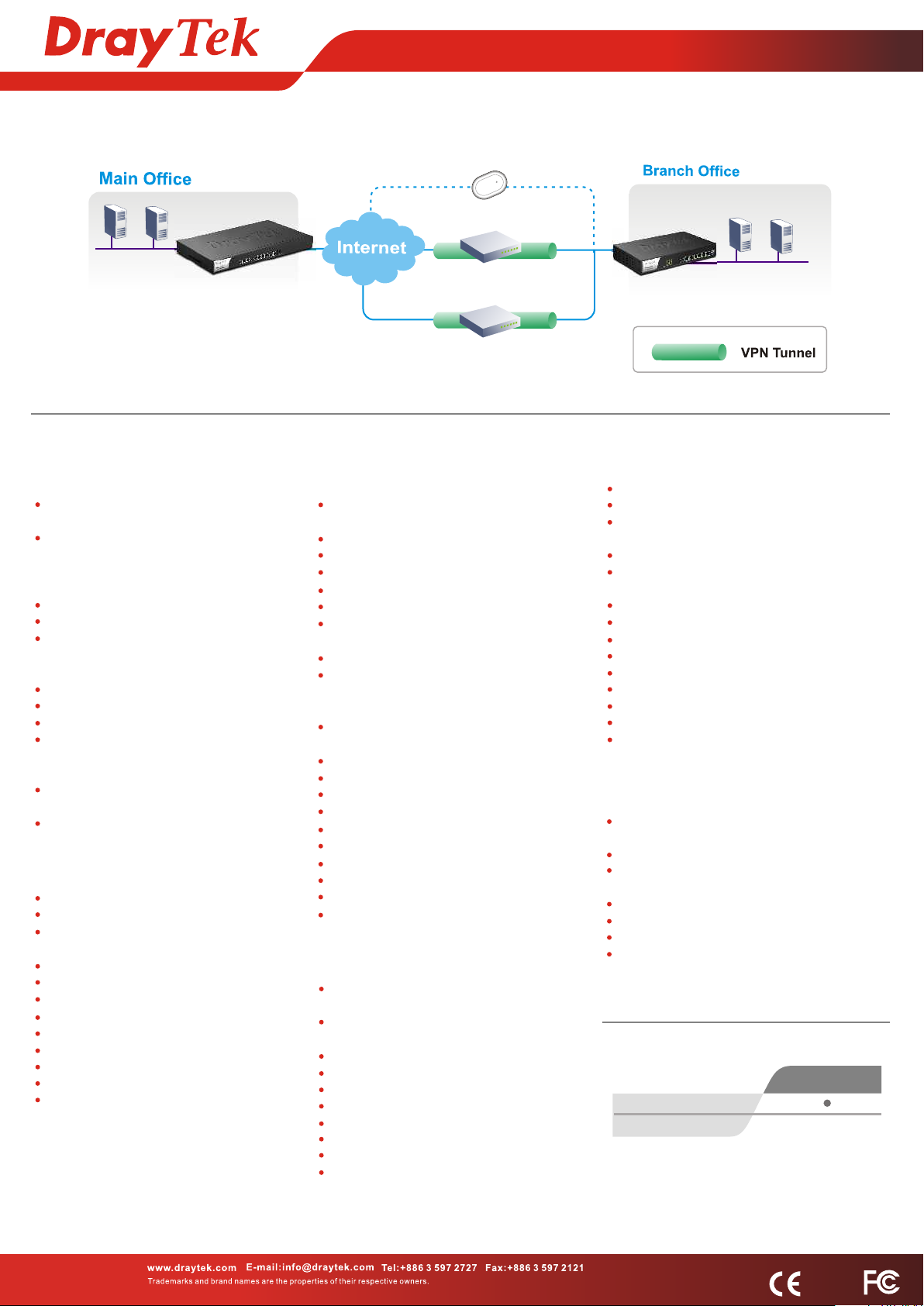
Business Continuity
Vigor2952
Series
Vigor3900
Connectivity
Ethernet WAN
IPv4 - DHCP Client, Static IP, PPPoE, PPTP,
L2TP, 802.1q Multi-VLAN Tagging
IPv6 - Tunnel Mode: TSPC, AICCU, 6rd,
Static 6in4
Dual Stack: PPP, DHCPv6 Client,
Static IPv6
WAN Connection Fail-over
WAN Budgets
Load Balance/Route Policy
Ethernet LAN
IPv4/IPv6 DHCP Server
Static Routing/RIP
Multiple Subnet
Port/Tag-based VLAN
USB
3.5G/4G LTE(PPP, DHCP) as WAN3/
WAN4
Printer Server/File Sharing
WLAN (n model)
802.11n with 2.4GHz
Multiple SSID
Encryption (64/128-bit WEP,WPA/
WPA2,802.1x)
Hidden SSID
Wireless Rate Control by SSID
Wireless VLAN
Wireless LAN Isolation
MAC Address Access Control
Access Point Discovery
Wireless Client List
WDS (Wireless Distribution System)
WMM (Wi-Fi Multimedia)
3.5G/4G LTE backup
WAN1: ISP1
WAN2: ISP2
Management
System Maintenance
HTTP/HTTPS with 2-level Management
(Admin/User)
Logging via Syslog
SNMP Management MIB-II (v2/v3)
CLI (Command Line Interface, Telnet/SSH)
Administration Access Control
Web-based Diagnostic Functionality
Firmware Upgrade via TFTP/FTP/HTTP/
TR-069
CWMP Support (TR-069/TR-104)
LAN Port Monitoring
Network Management
Bandwidth Management by session/
bandwidth
User Management by Time/Data Quota
LAND DNS and DNS Proxy/Cache
Dynamic DNS
IGMP Snooping/Proxy v2 and v3
QoS (DSCP/Class-based/4-level priority)
Guarantee Bandwidth for VoIP
Support Smart Monitor (Up to 100 nodes)
Central AP Management
Central VPN Management
Switch Management
Security
Multi-NAT, DMZ Host, Port-redirection
and Open Port
Object-based Firewall, Object IPv6,
Group IPv6
MAC Address Filter
SPI (Stateful Packet Inspection) (Flow Track)
DoS/DDoS Prevention
IP Address Anti-spoofing
E-mail Alert and Logging via Syslog
Bind IP to MAC Address
Time Schedule Control
Content Security ( IM/P2P, URL, Keywords,
Cookies,...)
Vigor2952
VPN
Up to 100 VPN Tunnels
Protocol : PPTP, IPsec, L2TP, L2TP over IPsec
Encryption : MPPE and Hardware-based
AES/DES/3DES
Authentication : MD5, SHA-1
IKE Authentication : Pre-shared Key and
Digital Signature (X.509)
LAN-to-LAN, Teleworker-to-LAN
DHCP over IPsec
IPsec NAT-traversal (NAT-T)
Dead Peer Detection (DPD)
VPN Pass-through
VPN Wizard
mOTP
Supports 50 SSL VPN Tunnels
VPN Trunk: VPN Backup and Load Balance
Hardware Interface
x Combo WAN, 10/100/1000Base-Tx,
1
RJ-45 or SFP (WAN1)(Fiber Port is High Priority)
1 x 10/100/1000Base-Tx, RJ-45 (WAN2)
4 x 10/100/1000Base-Tx LAN, RJ-45
(P1 is Configurable as DMZ Port)
2 x USB Host (USB1 is 2.0 and USB2 is 3.0)
2 x Detachable Antennas (n Model)
1 x Wireless On/ Off/ WPS Button (n Model)
1 x Factory Reset Button
WLAN
Vigor2952
Vigor2952
n
991-2952000-00
Specifications subject to change at any time without notice, for more information please visit www.draytek.com or contact your local representative.
