Page 1
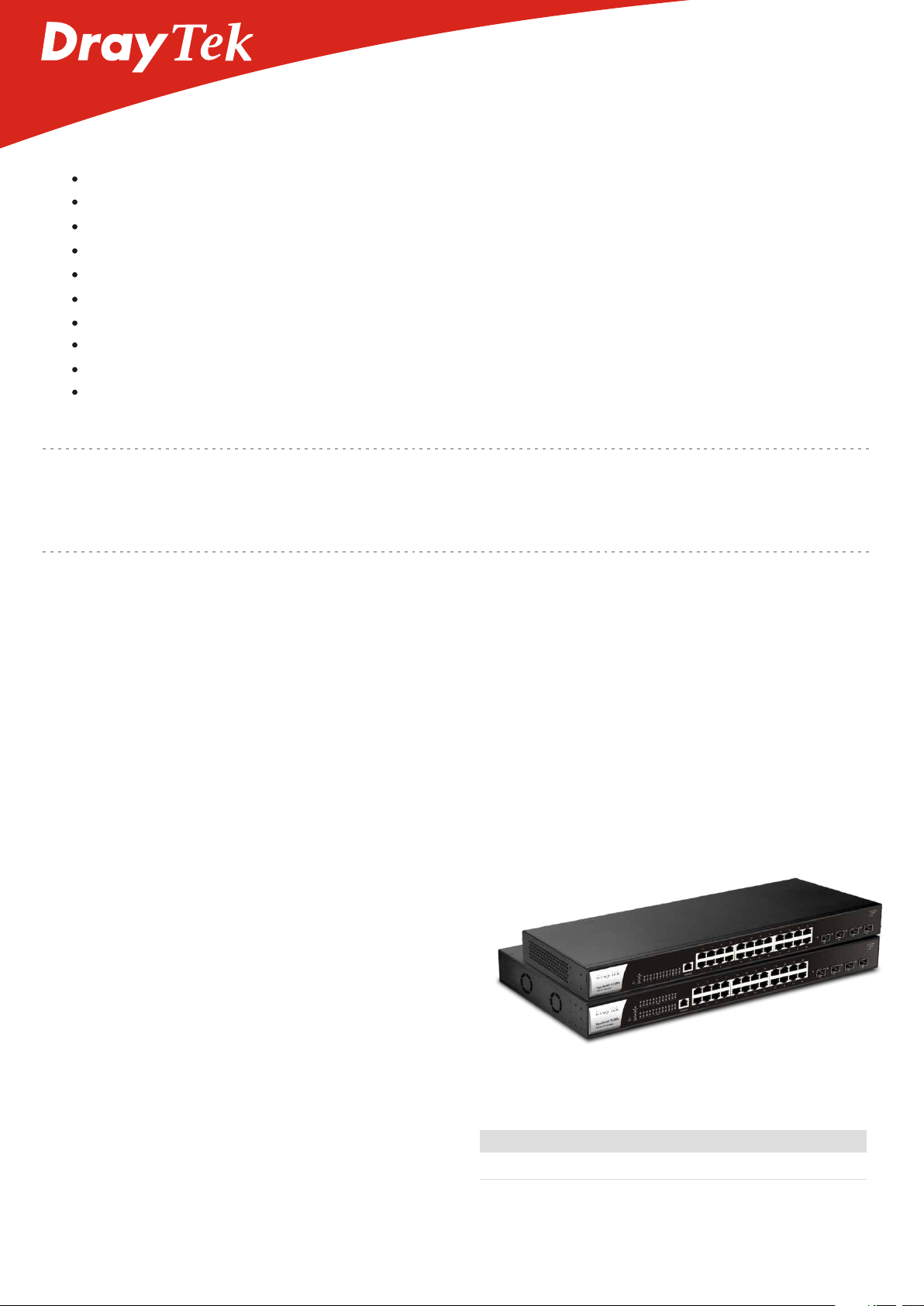
VigorSwitch G2280x/P2280x
L2+ Managed Gigabit Switch
24 x Gigabit capable ports & 4 x 10G SFP+ ports
24 x Gigabit PoE+ capable ports with PoE power budget up to 400 watts (P2280x)
VLAN configuration based on 802.1q tag, MAC address, and protocol
Auto Voice VLAN and Auto Surveillance VLAN to optimize call and video quality
Secure Local Network by 802.1x Port Security, ACL, IP Source Guard and DHCP Snooping
Authentication by local database, multiple RADIUS, and TACACS+ servers
Support SNMP v1/v2c/v3, RMON, and Syslog for network monitoring
Compliant with Switch Management of Vigor Router and VigorACS
Support IPv6 with MLD Snooping, IPv6 ACL, and IPv6 DNS Resolver
IEEE 802.3az (Energy-Efficient Ethernet) Compliant
VigorSwitch G2280x/P2280x are Layer 2+ Managed Gigabit switch for SMB business network. They have 24 Gigabit
Ethernet ports, 4 additional dedicated SFP+ for 10G Fiber links, and enterprise-level features to help businesses to
improve network security and stability.
Vlan Options
VigorSwitch can have VLAN based on
802.1q tags, protocols, and MAC addresses. They also
provide Voice VLAN and Surveillance VLAN to identify
the traffic from an IP phone or an IP camera
automatically. And it is capable of GVRP.
G2280x/P2280x
Network Security
VigorSwitch G2280x/P2280x offer security features to
prevent the local network being overloaded by
superfluous traffic, including Storm Control and DoS
Attack Prevention. And they help to avoid IP conflicts on
the network by including IP Source Guard, ARP
inspection, DHCP Snooping.
Quality of Service
To prioritize the critical traffic, VigorSwitch G2280x/P2280x
support traffic classifying by 802.1p CoS, DSCP, and IP
Precedence. They are especially ideal for a network which
is going to deploy IP cameras and IP phones, with Auto
Voice VLAN and Auto Surveillance VLAN feature, call and
video traffic can be identified automatically.
24 PoE+ Capable Ports (P2280x)
All the 24 Ethernet ports of VigorSwitch P2280x are
compatible with 802.3at and 802.3af standard, provide up
to 30W per port to network devices such as wireless
access points, IP phones, and IP surveillance. This reduces
the need for power cables and adapters.
Central Management Of Vigor Router
VigorSwitch are compliant with Central
Management feature of Vigor Router, this allows the network
administrator to configure, monitor, and maintain all the
switches on the network easily from one single portal.
G2280x/P2280x
Link Aggregation
VigorSwitch G2280x/P2280x support link aggregation by
both static configuration and LACP (Link Aggregation
Control Protocol), up to 8 Link Aggregation Groups can be
set up and each of the group can have up to 8 ports
members.
Direct Attach Cables (Optional)
Model Connector Cable Length
DAC-CX10-1m
DAC-CX10-3m
SFP or SFP+
SFP or SFP+
1m
3m
Page 2
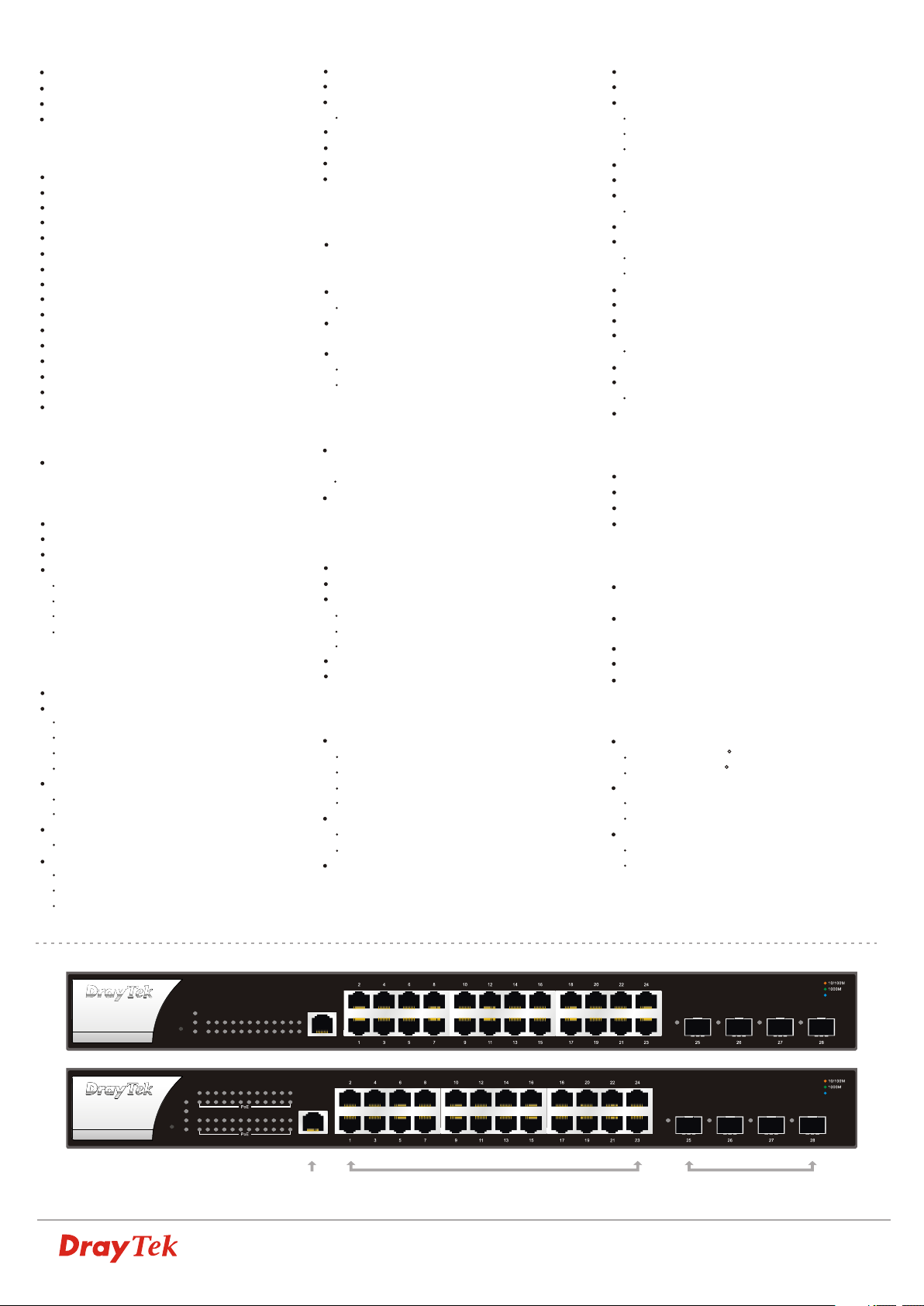
General
MAC Address Table up to 16K
SRAM Packet Buffer 12Mbit
Support Jumbo Frame 12KB
Switching Capacity 128Gbps
Standard Compliance
802.3 10Base-T
802.3u 100Base-T
802.3ab 1000Base-TX
802.3ae 10GBase-X
802.3x Flow Control Capability
802.3 Auto-negotiation
802.3ad Port trunk with LACP
802.3az Energy Efficient Ethernet
802.1p/q Class of Service
802.1d Spanning Tree
802.1w Rapid Spanning Tree
802.1s Multiple Spanning Tree
802.1x Port Based Network Access Control
802.1ab Link Layer Discovery Protocol (LLDP)
802.3ad QinQ
802.3af/802.3at (P2280x)
IP Version
IPv4 / IPv6
VLAN
IEEE802.1q Tag-base VLAN
QinQ (Basic)
General VLAN Registration Protocol
Supports Following Types of VLANs
Voice VLAN (OUI Mode)
Surveillance VLAN (OUI Mode)
Protocol/MAC-based/Management VLAN
Port Isolation
QoS
Support 8 Queues
Class of Service
802.1p CoS
DSCP
CoS-DSCP
IP Precedence
Priority Queue Schedule
Weighted Round-Robin (WRR)
Strict Priority
Rate Limit
Port-based (Ingress/Egress)
Storm Control
Broadcast
Unknown Multicast
Unknown Unicast
Security
DoS Defend
Port Isolation (Protected Port)
Access Control List
MAC/IPv4/IPv6
Port Security
IP Source Guard and ARP Inspection
DHCP Snooping with Option 82
Loop Protection
PoE (P2280x)
PoE Mode: Switch allocates sufficient
power the PoE PD asked for, and
dynamically distribute power to all devices.
Status:
Current Used/Priority/Port Status
Support per port PoE scheduling to turn
on/off the PDs
Auto-Checking
Check the link status of PDs
Reboot PDs if there is no response
Link Aggregation
Support 8 Link Aggregation Groups
with Static & LACP types
Up to 8 Ports for Each Group
Support Traffic Load Balancing
Diagnostics
CPU/RAM/Port Utilization
Port-based Cable Test
Syslog
Volatile/Non-Volatile Memory
External Server
Mail
Port Mirroring
Ping
Network Function
DHCP Server *
Relay
Snooping
IP Source Guard
Option 82,66,67
Route
Static
VLAN Route
Virtual Router Redundancy Protocol (VRRP) *
Management
Virtual Stacking (Single IP Management) *
ONVIF
Access Manager
HTTP/HTTPs
Telnet
SSH
OpenVPN
sFlow
Multiple User Account
Two-Level Security (Admin/User)
HTTP(s) Web User Interface
HTTP(s)/TFTP Upgrade/Backup of
Firmware
Configuration
Dual Image
Running/Startup/Backup Configuration
Simple Network Time Protocol
Link Layer Discovery Protocol
LLDP-MED, Media Endpoint Discovery Extension
DrayTek Switch Management
Command Line Interface (CLI) via Telnet/SSH
Telnet Timeout
Simple Network Management Protocl v1/v2c/v3
Multicast
Up to 256 Multicast Groups
IGMP Snooping v2/v3 (BISS)
MLD Snooping v1/v2 (BISS)
Multicast VLAN Registration
Hardware Interface
24 x 10/100/1000Mbps Giga Ethernet, RJ-45
(G2280x)
24 x 10/100/1000Mbps Giga Ethernet with
PoE+ PSE, RJ-45 (P2280x)
4 x 1000Mb/10Gb Ports, SFP+
1 x Factory Reset Button
1 x Console Port, RJ45
Environmental / Physical
Temperature
0 ~ 45 C
Operating:
C
Storage: -20 ~ 70
Humidity
: 10 to 90 RH (Non-condensing)
Operating %
: 5 to 90 RH (Non-condensing)
Storage %
Dimension:
44(H) x 441(W) x 270(D) mm (P2280x)
44(H) x 441(W) x 196(D) mm (G2280x)
*Firmware Upgradeable
VigorSwitch G2280x
10G L2+ Managed
VigorSwitch P2280x
10G PoE L2+ Managed
www.draytek.com
10G
Monitor
42
6 8 10 12 14 16 18 20 22 24
SYS
RST
5
7
PWR
1 3
9 11 13 15 17 19 21 23
42
6 8 10 12 14 16 18 20 22 24
Monitor
Alert
SYS
5
7
1 3
RST
PWR
9 11 13 15 17 19 21 23
CONSOLE
CONSOLE
CONSOLE
10G
SFP+ portsGigabit LAN ports
port
E-mail: info@draytek.com Tel: +886 3 5972727 Fax: +886 3 598 2121
Trademarks and brand names are the properties of their respective owners.
Specifications subject to change at any time without notice, for more information please visit www.draytek.com or contact your local representative.
991-2500000-00G
