Page 1
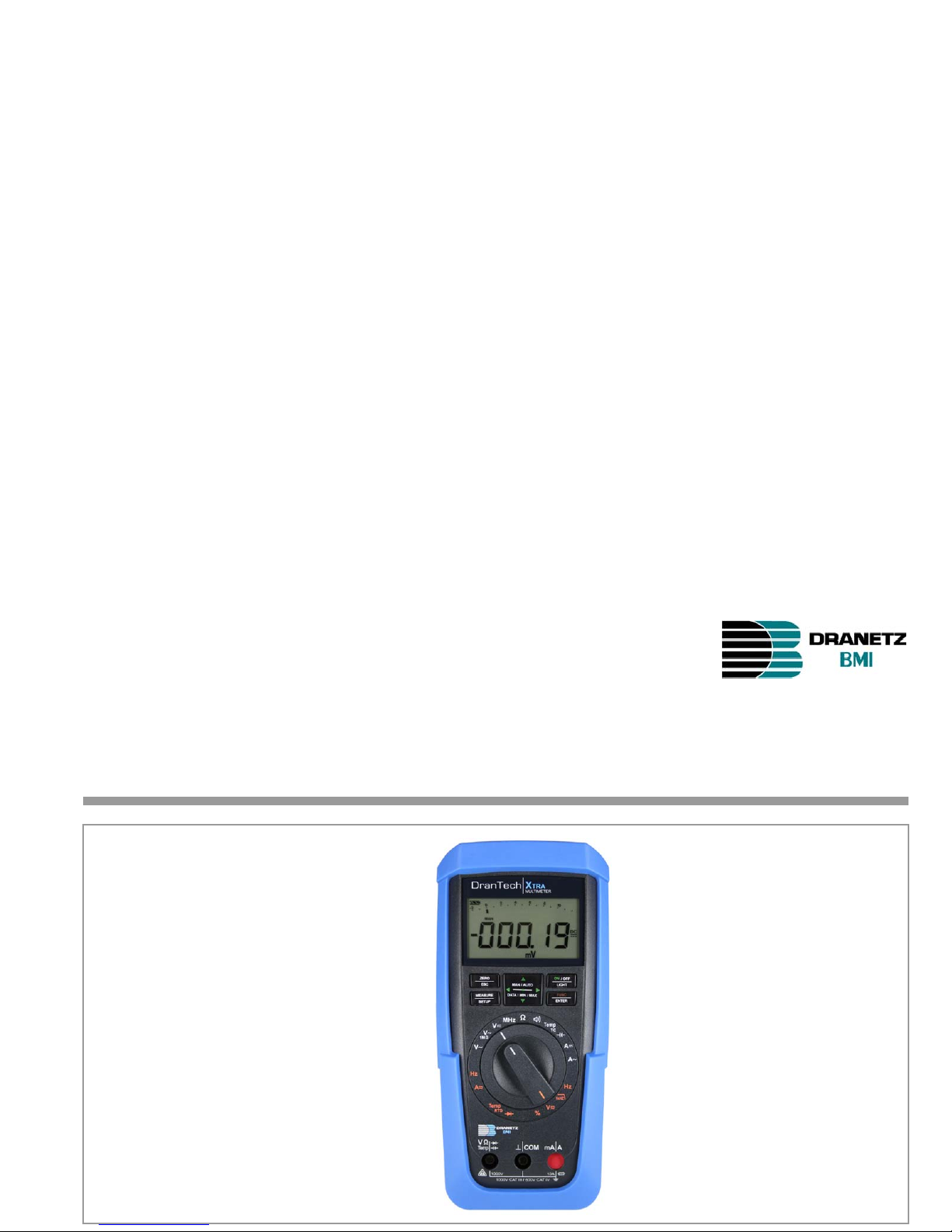
DranTech X
TRA
TRMS Digital Multimeter
User’s Guide
P/N M240H
©
2007 Rev. A
Page 2

2
DranTech X
TRA
User’s Guide
Standard Equipment Contact Persons
Standard Equipment
1multimeter
1 KS17S measurement cable set
2 batteries
1 abbreviated operating instructions
1 CD ROM (contents: amongst other topics operating
instructions and data sheet)
1 DKD calibration certificate
1)
For 15,400 measured values, sampling rate adjustable from 0.1 second to 9 hours
2)
IP 65 in preparation
Function
DranTech X
TRA
V AC / Hz TRMS
(Ri ≥ 9 MΩ)
•
Filter
V AC TRMS
(Ri = 1 MΩ)
•
Filter
V AC+DC TRMS
(Ri ≥ 9 MΩ)
•
V DC (Ri ≥ 9 MΩ)
•
... 1 MHz 5 V AC
•
Keying ratio as %
•
Hz (V AC)
... 100 kHz
Bandwidth, V AC
15 Hz ... 20 kHz
A AC / Hz TRMS
100 μA
1/10/100 mA
1 A / 10 (16) A
A AC+DC TRMS
A DC
Fuse
10 A/1000 V
1kHz
1kHz
Transformation factor
—
A AC / Hz TRMS
—
A AC+DC TRM
S
—
A DC
—
Hz (A AC)
... 30 kHz
Resistance Ω
•
Continuity
•
Diode ... 5,1 V
•
Temperature TC (K)
•
Temperature RTD
•
Capacitance
•
MIN/MAX / data hold
•
4 MBit memory
1)
•
IR Interface
•
Power pack adapter
socket
•
Protection
IP52
2)
Measuring category
1000 V CAT III
600 V CAT IV
Function
DranTech X
TRA
Page 3
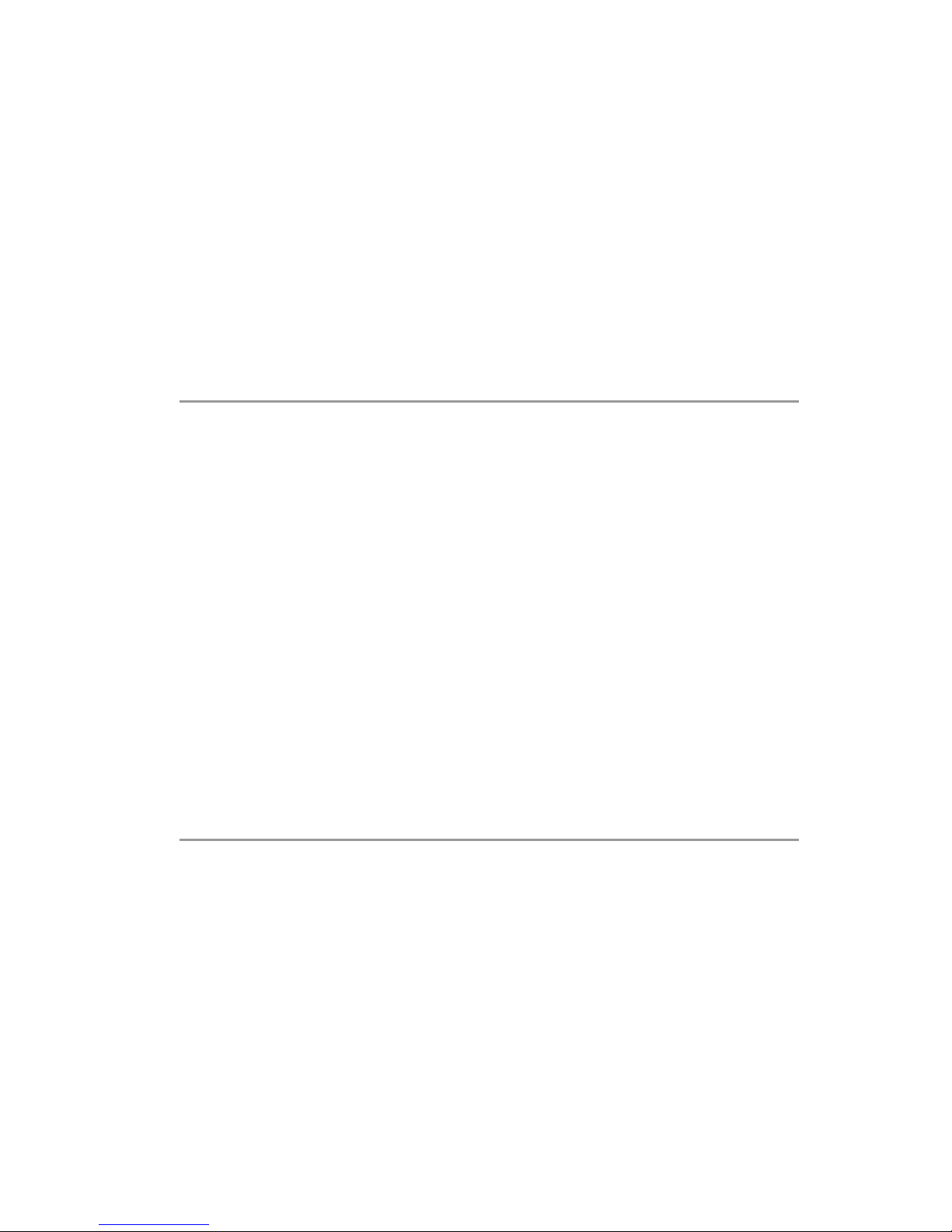
DranTech X
TRA
User’s Guide
3
Contact Persons
Accessories (sensors, plug inserts, adapters, consumable materials)
The accessories available for your instrument are checked for compliance with currently valid safety regulations at regular intervals, and
are expanded as required for new applications. Currently up-to-date
accessories which are suitable for your measuring instrument are
listed at the following web address along with photo, order number,
description and, depending upon the scope of the respective accessory,
data sheet and operating instructions: www.dranetz-bmi.com
See also chapter 10 on page 64.
Product Support
Technical Queries
(use, operation, software registration)
If required please contact:
Dranetz-BMI
1000 New Durham Road
Edison, NJ 08818-4019 USA
Phone: 1-800-372-6832 or 732-287-3680
Fax: 732-248-1834
www.dranetz-bmi.com
Software Enabling for DranWin 10
Dranetz-BMI
1000 New Durham Road
Edison, NJ 08818-4019 USA
Phone: 1-800-372-6832 or 732-287-3680
Fax: 732-248-1834
www.dranetz-bmi.com
Training
On-site training at customer facilities (scheduling, prices, registration,
travel, accommodation). If required, please contact Dranetz-BMI.
Page 4

4
DranTech X
TRA
User’s Guide
Standard Equipment Contact Persons
Repair and Replacement Parts Service
DKD Calibration Laboratory* and Rental Instrument Service
If required please contact:
Dranetz-BMI
1000 New Durham Road
Edison, NJ 08818-4019 USA
Phone: 1-800-372-6832 or 732-287-3680
Fax: 732-248-1834
www.dranetz-bmi.com
This address is only valid in United States. Please contact our
representatives or subsidiaries for service in other countries.
* Calibration laboratory for measured electrical quantities,
DKD – K – 19701, accredited in accordance with DIN EN ISO/IEC
17025:2005
Accredited quantities: direct voltage, direct current value, direct current
resistance, alternating voltage, alternating current value, AC active power,
AC apparent power, DC power, capacitance, frequency, temperature
Competent Partner
GMC-I Gossen-Metrawatt GmbH is certified in accordance with
DIN EN ISO 9001:2000.
Our calibration laboratory is accredited per DIN EN ISO/IEC 17025
by the Physikalisch-Technischen Bundesanstalt (German Federal Institute of Physics and Metrology) and the Deutscher Kalibrierdienst
(German Calibration Service) under registration number DKD-K-
19701.
We of fer a complete range of expert ise in the field of metrology: from
test reports and factory calibration certificates, right on up to DKD
calibration certificates.
Our spectrum of offerings is rounded out with free test equipment
management.
As a full service calibration lab, we can calibrate instruments from
other manufacturers as well.
Page 5
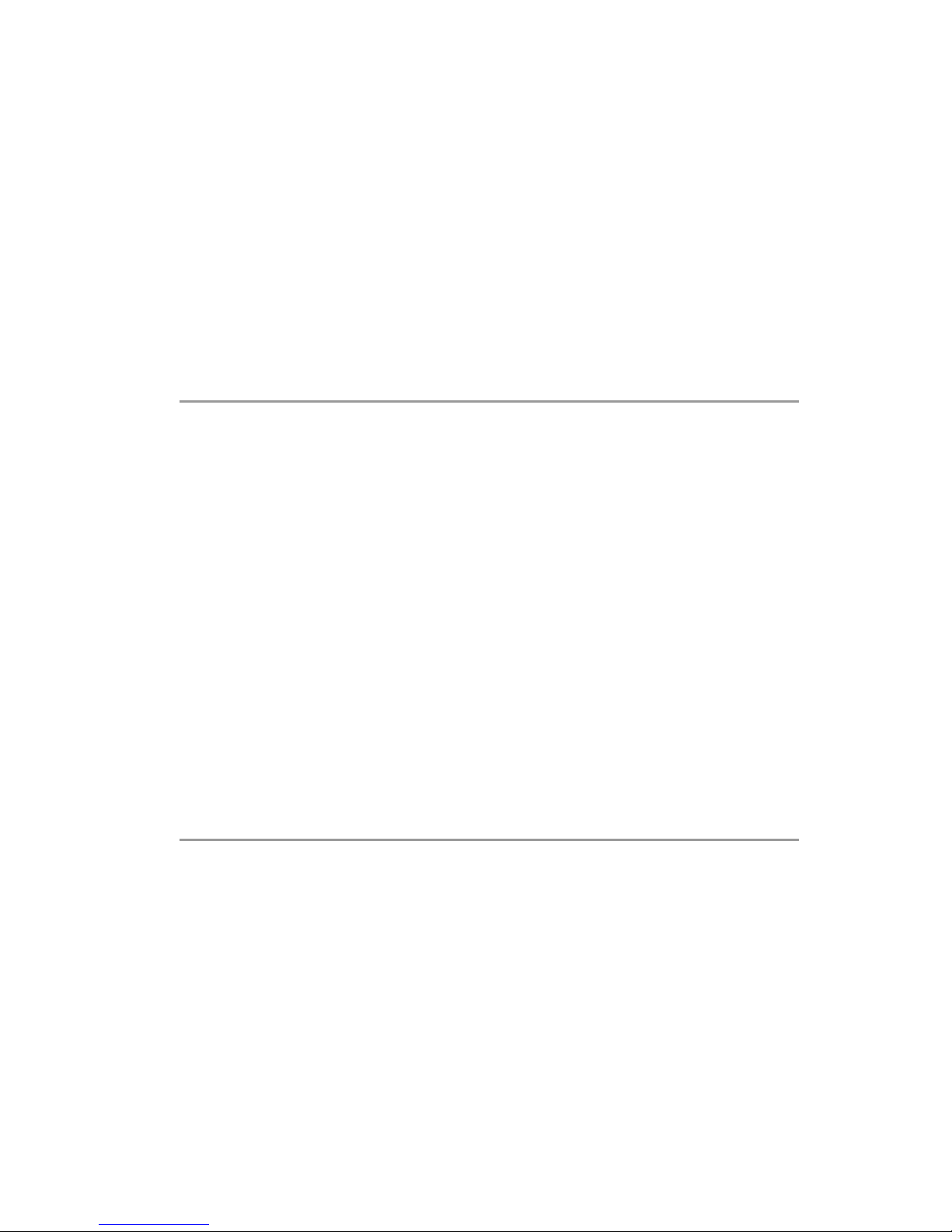
DranTech X
TRA
User’s Guide
5
Contact Persons
Page 6
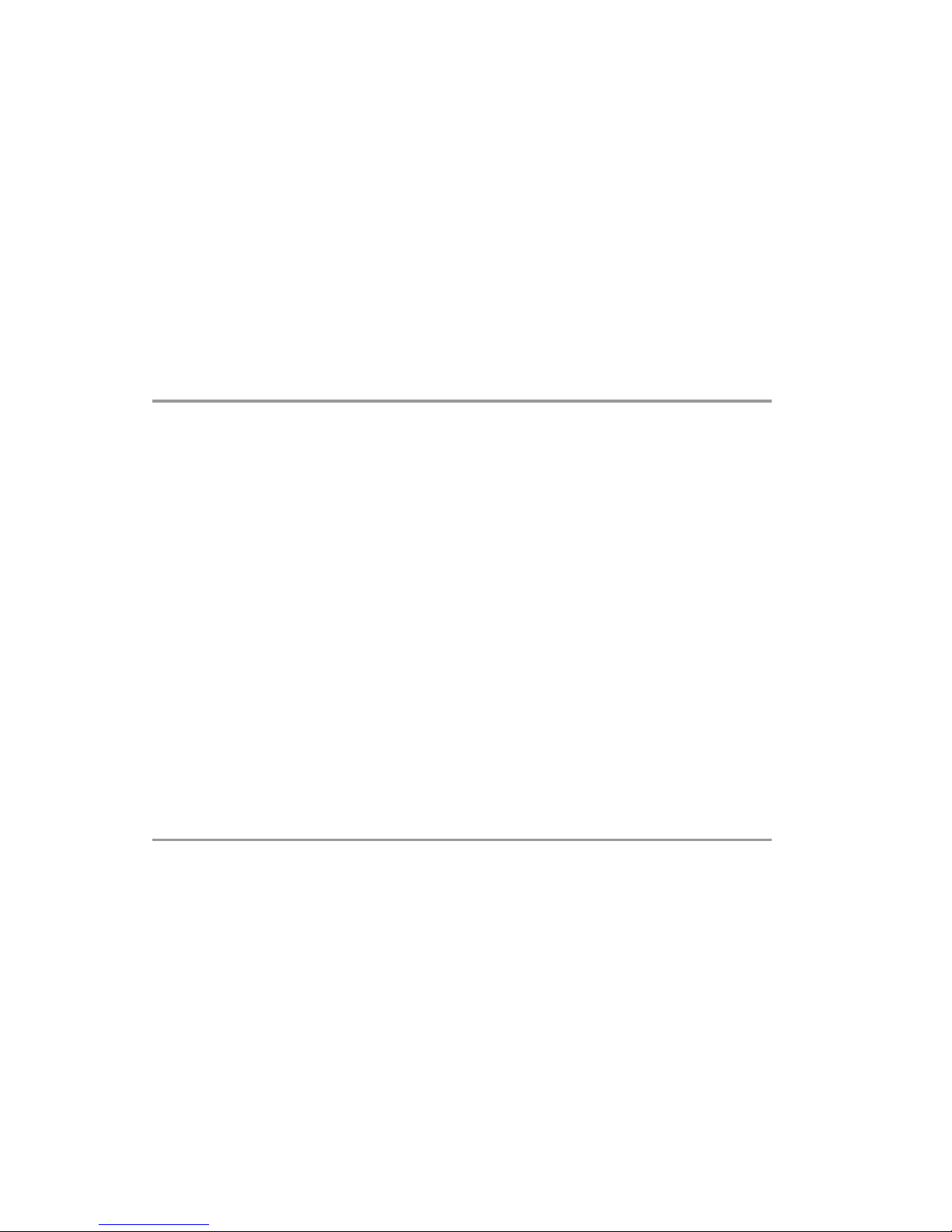
6
DranTech X
TRA
User’s Guide
Table of Contents
Contents Page Contents Page
1 Safety Features and Precautions .................................8
1.1 Use for Intended Purpose ....................................................... 10
1.2 Meanings of Danger Symbols ................................................ 10
1.3 Meanings of Acoustic Warning Signals ................................. 10
2 Operating Overview – Connections, Keys, Rotary
Switch, Symbols
..................................................................... 12
3 Initial Start-Up ............................................................16
3.1 Inserting Batteries or Rechargeable Batteries ........................ 16
3.2 Activation ........................ ................................. ...................... 16
3.3 Setting the Operating Parameters ........................................... 16
3.4 Switching the Instrument Off ................................................. 17
4 Control Functions .......................................................18
4.1 Selecting Measuring Functions and Measuring Ranges ........ 18
4.1.1 Automatic Range Selection .................................................... 18
4.1.2 Manual Measuring Range Selection ...................................... 18
4.1.3 Quick Measurements .............................................................. 19
4.2 Zero Offset / Relative Measurements .................................... 19
4.3 Display (LCD) ........................................................................ 20
4.3.1 Digital Display ....................................................................... 20
4.3.2 Analog Display ....................................................................... 20
4.4 Measured Value Storage: DATA (auto-hold / compare) ....... 21
4.4.1
Saving Minimum and Maximum Values – MIN/MAX Function
... 22
4.5 Measurement Data Recording ................................................ 23
5 Measurements ............................................................26
5.1 Voltage Measurement .............. ...................................... .........26
5.1.1 Direct and Pulsating Voltage Measurement, V DC and V
(DC+AC) ................................................................................27
5.1.2 Alternating Voltage Measurement with 1 M
W
Load
Resistance and Frequency Measurement with Selectabl e
Low-Pass Filter .......................................................................28
5.1.3 Alternating Voltage and Frequency Measurement V AC and Hz
with Selectable Low-Pass Filter ..............................................30
5.1.4 Transient Overvoltages ...........................................................32
5.1.5 Voltage Measurements at Above 1000 V ...............................32
5.1.6 Frequency and Keying Ratio Measurements ........ .................. 33
5.2 Resistance Measurement, Ω ....................................................34
5.3 Continuity Test ......................................................................35
5.4 Diode Testing with a Constant Current of 1 mA ...................36
5.5 Temperature Measurement .....................................................37
5.5.1 Measurement with Thermocouples, Temp TC .......................37
5.5.2
Measurement with Resistance Thermometers ..............................38
5.6 Capacitance Measurement ... ...................................................39
5.7 Current Measurement .............................................................40
5.7.1 Direct and Pulsating Current Measurement, Direct Connection,
A DC and A (DC+AC) ............................................................41
5.7.2 Alternating Current and Frequency Measurement, Direct Con-
nection, A AC and Hz only) ....................................................42
Page 7
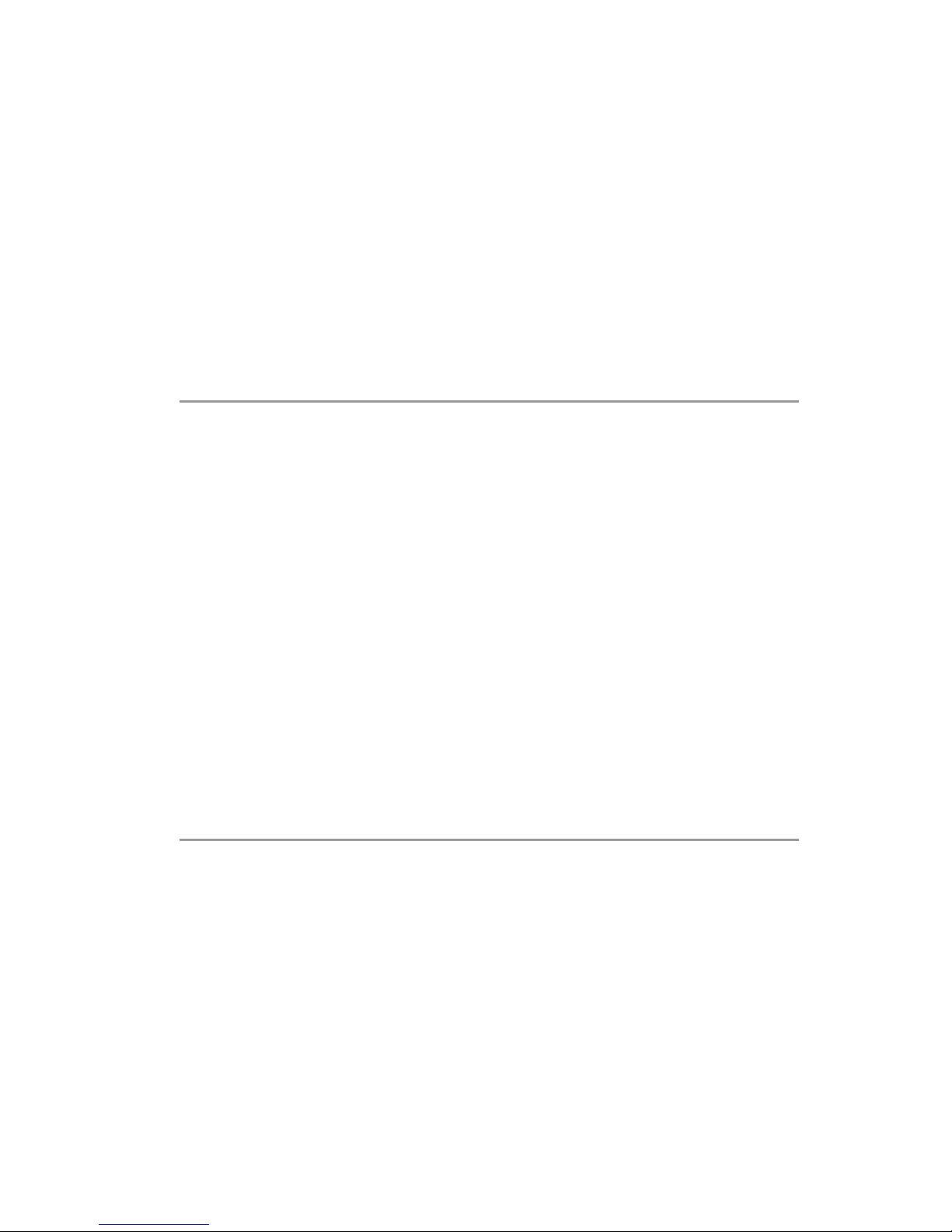
DranTech X
TRA
User’s Guide
7
Table of Contents
Contents Page Contents Page
6 Device and Measuring Parameters ...........................44
6.1 Paths to the Various Parameters ............................................ 45
6.2 List of All Parameters ........................................................... 45
6.3 Querying Parameters – InFo Menu (as moving letters) ......... 46
6.4 Entering Parameters – SETUP Menu ..................................... 46
6.5 Default Settings ................................. ..................................... 48
7 Interface Operation ....................................................50
7.1 Activating the Interface .......................................................... 50
7.2 Configuring Interface Parameters .......................................... 51
8 Technical Data ..........................................................52
9 Maintenance and Calibration ....................................60
9.1 Displays – Error Messages .................................................... 60
9.2 Batteries ................................................................................. 60
9.3 Fuse ............................. ................................................... ........ 61
9.4 Housing Maintenance ............................................................ 62
9.5 Return and Environmentally Sound Disposal ........................ 62
9.6 Recalibration Service .... ...................................... ................... 62
9.7 Manufacturer’s Guarantee ............... ...................................... . 63
10 Accessories ..................................................................64
10.1 General ............................. ............................................ .......... 64
10.2 Technical Data for Measurement Cables
(included: KS17-2 safety cable set) ....................................... 64
10.3 NA⏐X-
TRA
Power Pack (not included) .............................. ... 64
10.4 Interface Accessories ............................................................. 65
11 Index ............................................................................66
Page 8

8
DranTech X
TRA
User’s Guide
Safety Precautions
1 Safety Features and Precautions
Y ou have selected an instrument which provides you with a hig h level
of safety.
This instrument fulfills the requirements of applicable European and
national EC directives. This is confirmed by means of the CE mark. A
corresponding declaration of conformity can be requested from Dranetz-BMI.
The TRMS digital multimeter has been manufactured and tested in accordance with the following safety regulations:
IEC 61010–1:2001 / DIN EN 61010–1/VDE 0411–1:2002.
When used for its intended purpose (see page 10), safety of the operator, as well as that of the instrument, is assured. Their safety is however not guaranteed, if the instrument is used improperly or handled
carelessly.
In order to maintain flawless technical safety conditions, and to
assure safe use, it is imperative that you read the operating instructions thoroughly and carefully before placing your instrument into service, and that you follow all instructions contained
therein.
The multimeter is equipped with an automatic socket blocking mechanism for your safety, and in order to safeguard your instrument. This
mechanism is linked to the rotary switch and only allows access to
those jacks which are actually required for the selected function. It
also prevents the user from turning the rotary switch to impe rmi ssi ble
functions after the measurement cables have already been plugged in.
Measuring Categories and their Significance per IEC 61010-1
The measuring category and the maximum rated voltage which are
printed on the device apply to your measuring instrument, for example
1000 V CAT III.
Observe the following safety precautions:
• The multimeter may not be used in potentially explosive atmospheres.
• The multimeter may only be operated by persons who are capable
of recognizing contact hazards and taking the appropriate safety
precautions. Contact hazards according to standard exist anywhere,
where voltages of greater than 33 V RMS or 70 V DC may occur.
Avoid working alone when taking measurements which involve
contact hazards. Be certain that a second person is present.
• Maximum allowable voltage between the voltage measuring terminals, and between all connections and earth is 1000 V for measuring category III, or 600 V for measuring category IV.
CAT Definition
I
Measurements in electrical circuits which are not directly connected to
the mains:
for example electrical systems in motor vehicles and aircraft, batteries
etc.
II
Measurements in electrical circuits which are electrically connected to
the low-voltage mains:
with plugs e.g. at home, in the office or laboratory etc.
III
Measurements in building installations:
stationary power consumers, distributor terminals, devices connected
permanently to the distributor
IV
Measurements at power sources for low-voltage installations:
meters, mains terminals, primary overvoltage protection devices
Page 9
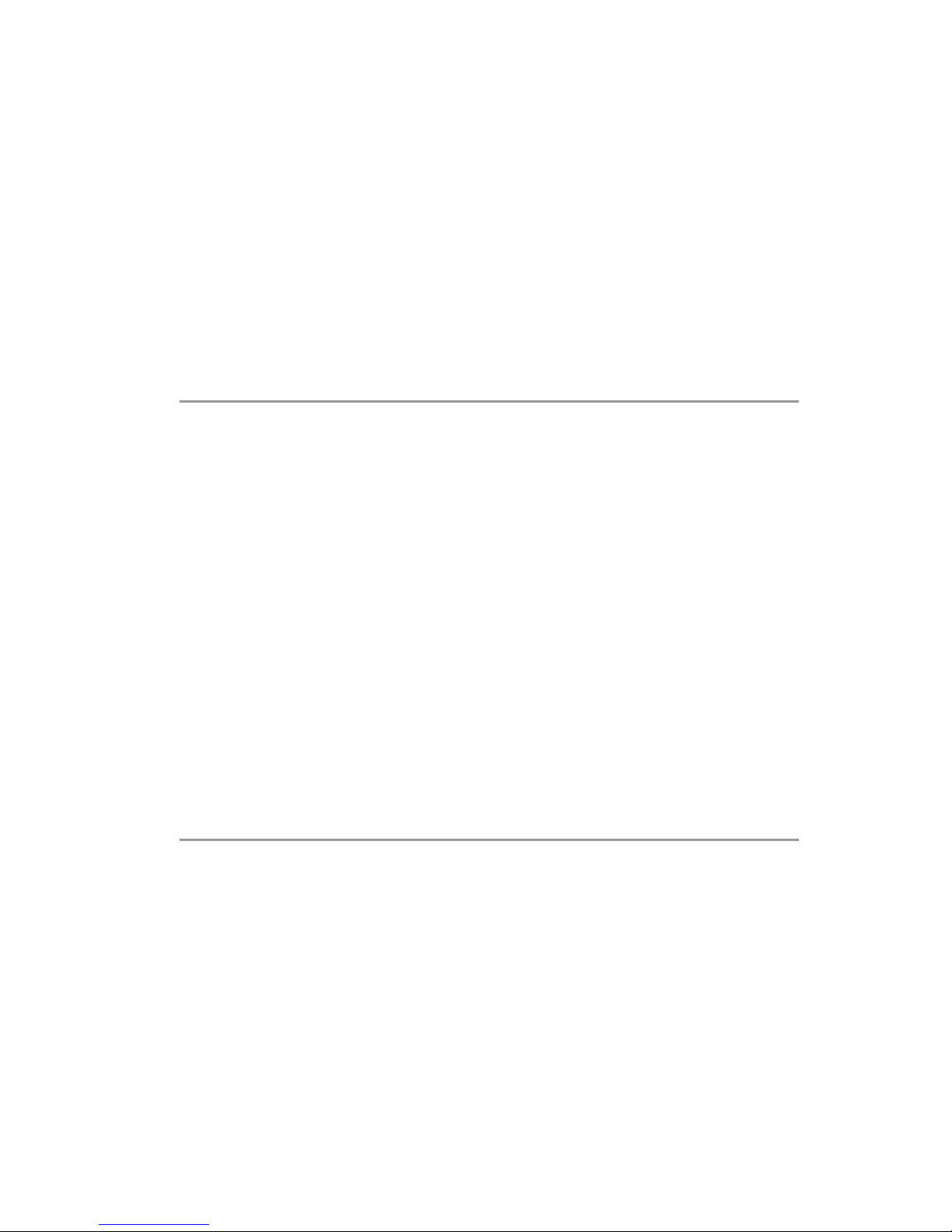
DranTech X
TRA
User’s Guide
9
Safety Precautions
• Be prepared for the occurrence of unexpected voltages at devices
under test (e.g. defective devices). For example, capacitors may be
dangerously charged.
• Make certain that the measurement cables are in flawles s condition
e.g. no damage to insulation, no interruptions in cables or plugs etc.
• No measurements may be made with this instrument in electrical
circuits with corona discharge (high-voltage).
• Special care is required when measurements are made in HF electrical circuits. Dangerous pulsating voltages may be present.
• Measurements under moist ambient conditions are not permitted.
• Be absolutely certain that the measuring ranges are not overloaded
beyond their allowable capacities. Limit values are included in
chapter 8, “Technical Data”, in the table entitled “Measuring Functions and Measuring Ranges” in the “Overload Capacity” column.
• The multimeter may only be operated with installed batteries
or rechargeable batteries. Dangerous currents and voltages are
otherwise not indicated, and the instrument may be damaged.
• The instrument may not be operated if the fuse cover or the battery
compartment lid has been removed, or if its housing is open.
• The input for the current measuring range is equipped with a fuse
link.
Maximum permissible voltage for the measuring circuit (= rated
voltage of the fuse) is 1000 V AC/DC.
Use specified fuses only (see page 57)! The fuse must have a
breaking capacity of at least 30 kA.
Repair and Parts Replacement
When the instrument is opened, voltage conducting parts may be exposed. The instrument must be disconnected from the measuring circuit before the performance of repairs or the replacement of parts. If
repair of a live open instrument is required, it may only be carried out
by trained personnel who are familiar with the dangers involved.
Defects and Extraordinary Strains
If it may be assumed that the instrument can no longer be operated
safely, it must be removed from service and secured against unintentional use.
Safe operation can no longer be relied upon:
• If the device demonstrates visible damage
• If the instrument no longer functions, or if malfunctioning occurs
• After long periods of storage under unfavorable conditions, e.g.
humidity, dust or extreme temperature (see “Ambient Conditions”
on page 58)
Page 10

10
DranTech X
TRA
User’s Guide
Safety Precautions
1.1 Use for Intended Purpose
• The respective multimeter is a portable device which can be held in
the hand during the performance of measurements.
• Only those types of measurements described in chapter 5 may be
performed with the measuring instrument.
• The measuring instrument, including measurement cables and
plug-on test probes, may only be utilized within the specified
measuring category (see page 57 and the table on page 8 regarding
significance).
• Overload limits may not be exceeded. See technical data on page
52 for overload values and overload limits.
• Measurements may only be performed under the specified ambient
conditions. See page 58 regarding operating temperature range and
relative humidity.
• The measuring instrument may only be used in accordance with the
specified degree of protection (IP code) (see page 58).
1.2 Meanings of Danger Symbols
Warning concern ing a point of danger (attention: observe
documentation!)
Warning concerni ng d a ngerous voltage at the measurement input: U > 55 V AC or U > 70 V DC
1.3 Meanings of Acoustic Warning Signals
V olta ge warning: > 1000 V (intermittent acoustic signal)
Current warning: > 10 A (intermittent acoustic signal)
Current warning: > 16 A (continuous acoustic signal)
!
Page 11
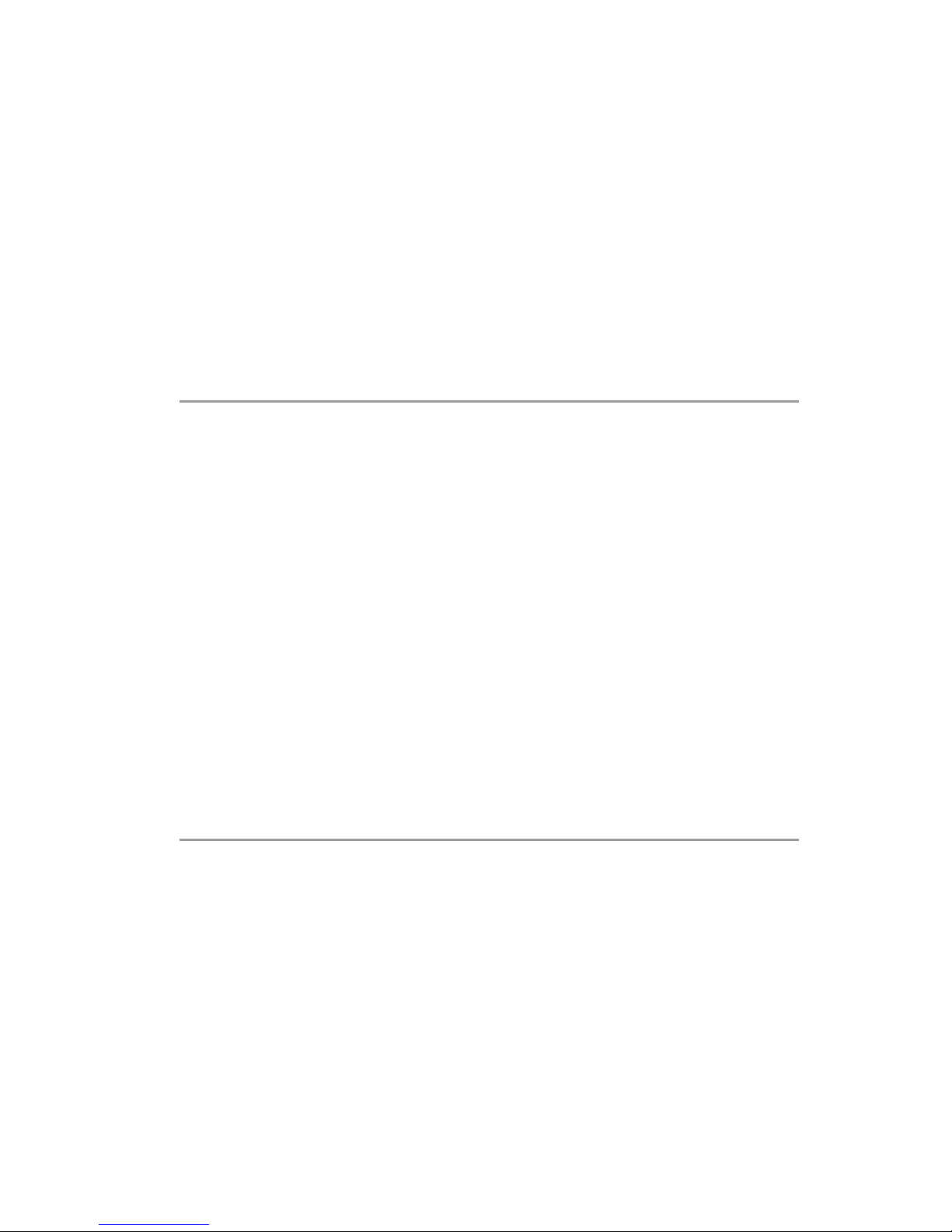
DranTech X
TRA
User’s Guide
11
Safety Precautions
Page 12

12
DranTech X
TRA
User’s Guide
Operating Overview – Connections, Keys, Rotary Switch,
Symbols
2
Operating Overview – Connections, Keys, Rotary Switch, Symbols
1 Display (LCD) (see page 13 for significance of symbols)
2 MAN / AUTO shift key for manual/automatic measuring range
selection
U
Increase parameter values
Operating mode menu:
Select individual menu entries against direction of flow
3
ON / OFF | LIGHT
key for switching device and display illumina-
tion on and off
4 FUNC | ENTER multifunction key
Operating mode menu: Acknowledge entry (ENTER)
5
Z
Increase measuring range or move decimal point to the right (MAN func-
tion)
6
Rotary switch
for measuring functions (see page 15 for significance of
symbols)
7 DKD calibration mark
8 Connector socket for ground
9 Connec
tor socket for current measurement with automatic blocking
10 Connector socket for voltage, resistance, temperature, diode
and
capacitance measurement with automatic blocking
11 DATA / MIN / MAX key for freezing, comparing and deleting
measured value, and for Min/Max
V
Decrease values
Operating mode menu:
Select individual menu entries in direction
of flow
12 MEASURE | SETUP key for switching back and forth between
measuring and menu function
13 ZERO | ESC key for zero balancing
Operating mode menu: Exit current menu level and return to a
higher level, exit parameters configuration without saving data
14Y Decrease measuring range or move decimal point to the left (MAN
function)
15 Connector for power pack
16 Infrared interface
1
3
4
16
5
6
9
→
chapter 4.3
→ chapter 3
→ chapter 5
→ chapter 7
→ chapter 6
→
chapter 3
ff.
→ chapter 3
14
12
→
chapter 4.1
10
2
→
chapter 4.1.2
15
8
Max. 1000 V!
12
15
chapter 4.1 ←
chapter 4.4←
chapter 6←
chapter 3←
chapter 3.1
←
chapter 6←
Page 13
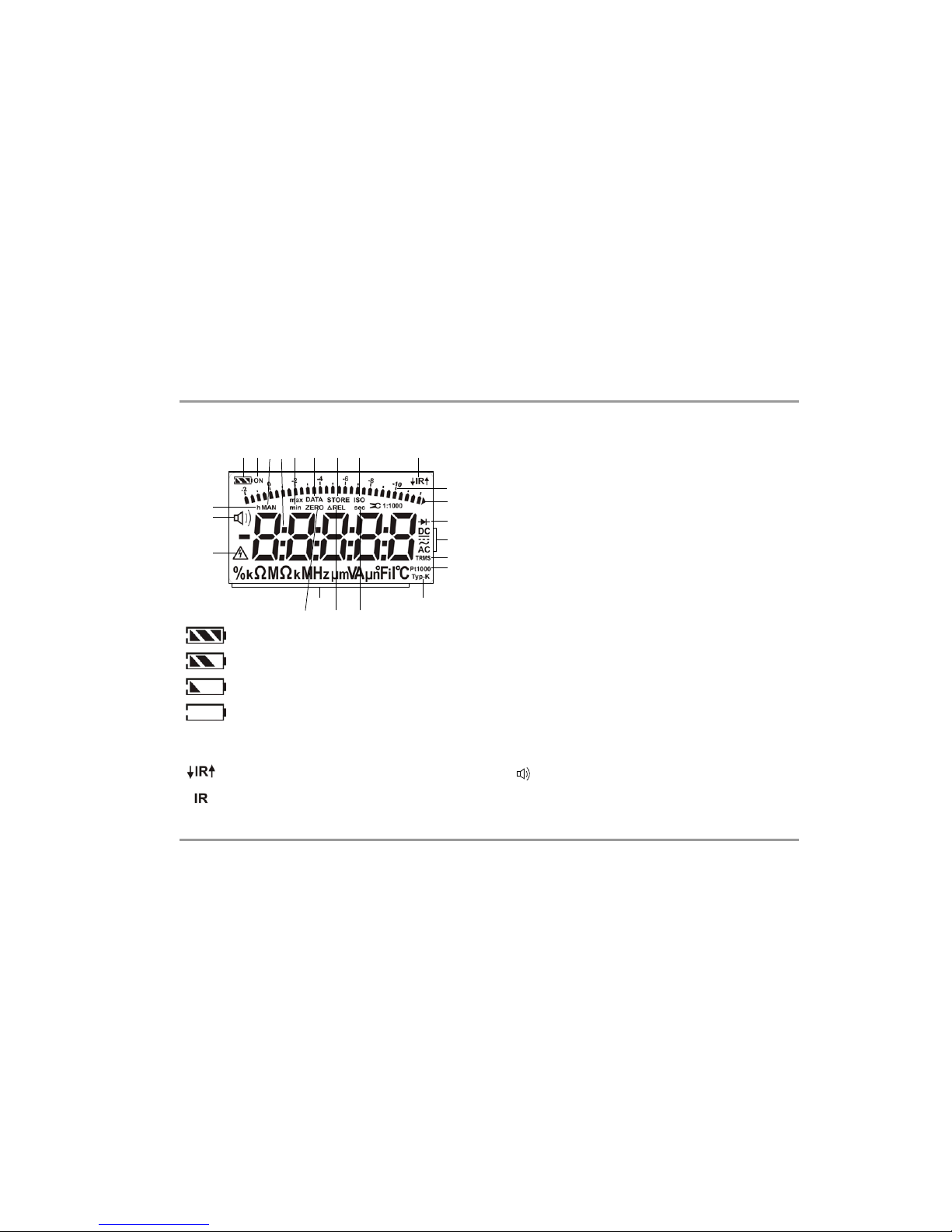
DranTech X
TRA
User’s Guide
13
Operating Overview – Connections, Keys, Rotary Switch,
Symbols
Symbols Used in the Digital Display
1 Battery level indicator
2 ON: continuous operation (automatic shutdown deactivated)
3 MAN: manual measuring range selection is active
4 Digital display with decimal point and polarity display
5 max/min: Min/Max value storage
6 DATA: display memory, “freeze” measured value
7 STORE: memory mode active
8 ISO: no function here
9 IR: infrared interface display
10 Scale for analog display
11 Pointer for analog display (bar graph – pointer) depending upon
setting in SET menu for the A.diSP parameter
Triangle appears: indicates overranging
12 Diode measurement selected
13 Selected type of current
14 TRMS measurement
15 Pt100(0): selected platinum resistance thermometer with auto-
matic recognition of Pt100/Pt1000
16 Type K: temperatur e me as urement with type K (NiCr-Ni) ther-
mocouple
17 sec (seconds): unit of time
18 ΔREL: relative measurement with reference to offset
19 Unit of measure
20 ZERO: zero balancing active
21 Warning regarding danger ous voltage: U > 55 V AC or U >
70 V DC
22 Continuity test with acoustic signal is active
23 h (hours): unit of time
1 29
11
12
13
14
15
19 16
21
22
765
1820
8
3
11
17
23
4
Battery full
Battery OK
Battery weak
Battery (almost) dead, U < 1.8 V
Active data transmission ↓ to / ↑ from multimeter
IR interface in stand-by mode
(ready to receive starting commands)
Battery level indicator
Interface indicator
Page 14

14
DranTech X
TRA
User’s Guide
Operating Overview – Connections, Keys, Rotary Switch,
Symbols
Symbols of Rotary Switch Positions
Switch FUNC Display Measuring Function
DranTech X
TRA
V~ 0/4 V~ AC TRMS Alternating voltage, TRMS AC, full bandwidth •
Hz (V) 1 Hz ~ AC Voltage frequency, full bandwidth •
V~ 2 V Fil ~ AC TRMS Alternating voltage, TRMS AC, with low-pass (1 kHz) •
Hz (V) 3 Hz Fil ~ AC Voltage frequency, with low-pass (1 kHz) •
V~ 1 M
Ω
0/4 V~ AC TRMS Alternating voltage, TRMS AC, full bandwidth, input 1 MΩ•
V~ 1 V Fil ~ AC TRMS Alternating voltage, TRMS AC, up to 1 kHz, input 1 MΩ•
Hz (V) 2 Hz Fil ~ AC Voltage frequency, up to 1 kHz, input 1 MΩ•
Hz (V) 1 M
Ω
3 Hz ~ AC Voltage frequency, full bandwidth, input 1 MΩ•
V 0/2 V DC Dir ect voltage •
V 1 V DC AC TRMS Pulsating voltage, TRMS ( ) •
MHz 0/2 MHz (High) frequency @ 5 V~ •
% 1 % Keying ratio @ 5 V~ •
Ω
— Ω (Direct current) resistance •
0/2 Ω Continuity testing Ω with acoustic signal •
1
V DC Diode voltage •
Temp TC 0/2
°C Typ-K
Temperature thermocouple Type K •
Temp RTD 1 °C Pt 100/1000 Temperature with resistance thermometer Pt 100/Pt 1000 •
— nF Capacitance •
A 0/2 A DC Direct current value •
A 1 A DC AC TRMS Pulsating current value, TRMS AC DC •
A~ 0/2 A~ AC TRMS Alternating current value, TRMS AC •
Hz (A) 1 Hz ~ AC Current frequency •
0/2 A DC Direct current value with AC DC clip-on current sensor 1 V:1/10/
100/1000 A
—
1 A DC AC TRMS
Pulsating current value, TRMS, with AC DC clip-on current sensor, see
above
—
0/2 A~ AC TRMS
Alternating current strength, TRMS, with clip-on current sensor, see
above
—
Hz ( ) 1 Hz ~ AC Current frequency —
1kHz
1kHz
1kHz
1kHz
A
CDCVAC
2
V
DC
2
+=
A
A
A
A
Page 15

DranTech X
TRA
User’s Guide
15
Operating Overview – Connections, Keys, Rotary Switch,
Symbols
User Interface Symbols in the Following Chapters
Z
... ZScroll through main menu
V
... V Scroll through sub-menu
Y Z
Select decimal point
UV
Increase/decrease value
t ime Sub-menu/parameter (7-segment font)
1nFo Main menu (7-segment font, boldface)
Symbols on the Device
Warning concerning a point of danger
(attention: observe documentation!)
Ground
CAT III / IV
Measuring category III or IV device, see also
“Measuring Categories and their Significance per IEC
61010-1” on page 8
Continuous, doubled or reinforced insulation
Indicates EC conformity
▲ IR ▼ Position of the infrared interface, window on the top of the
instrument
Position of the power pack connector socket,
see also chapter 3.1
Fuse for current measuring ranges, see chapter 9.3
The device may not be disposed of with the trash.
Further information regarding the WEEE mark can be
accessed on the Internet at www.dranetz-bmi.com (see
also chapter 9.5).
Calibration seal (red seal):
see also “Recalibration Service” on page 62
!
5 V / 600 mA
Consecutive number
Registration number
Date of calibration (year – month)
German Calibration Service – Calibration Laborator
y
B0730
01-04
DKD-K
-
19701
Page 16
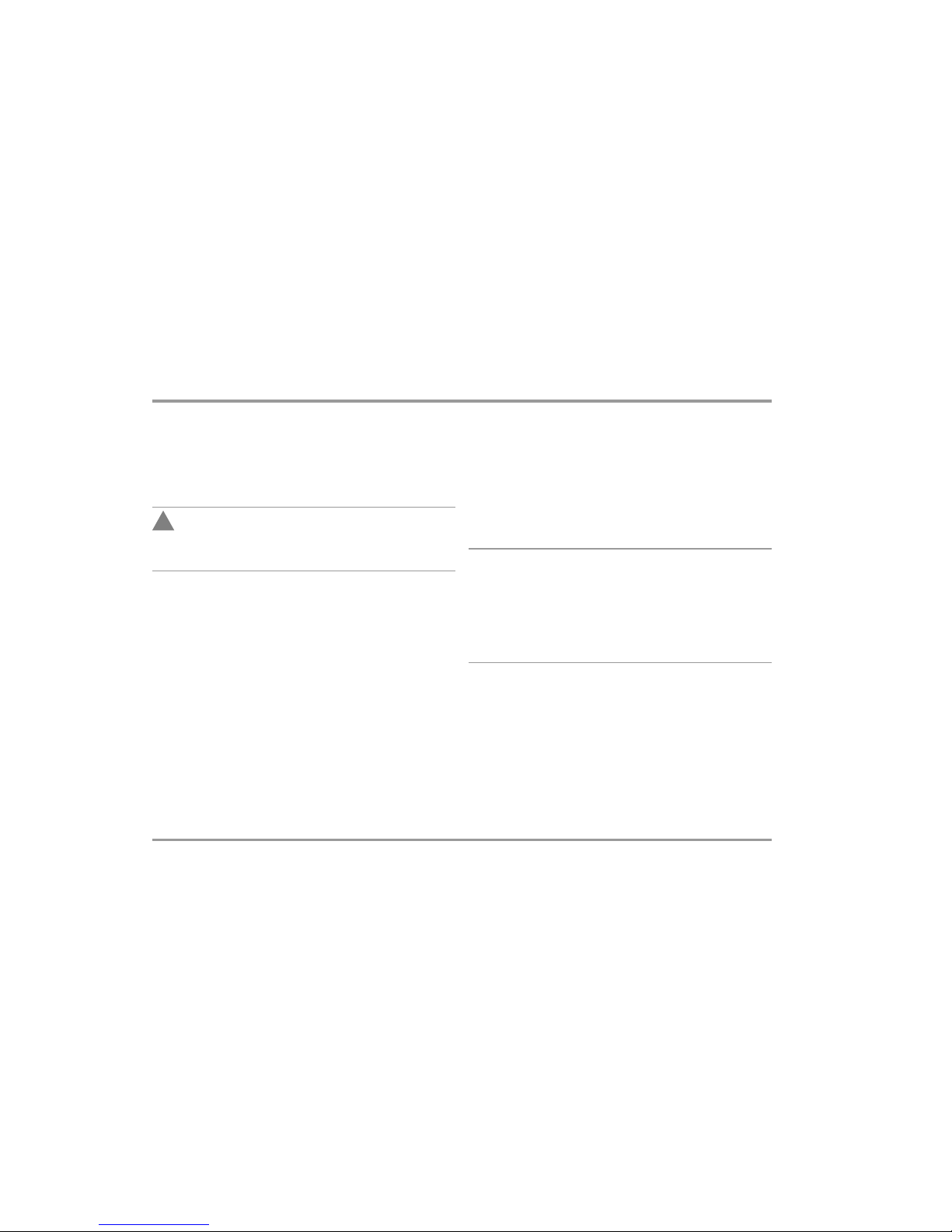
16
DranTech X
TRA
User’s Guide
Initial Start-Up – Setup
3Initial Start-Up
3.1 Inserting Batteries or Rechargeable Batteries
Be certain to refer to chapter 9.2 regarding correct battery installation.
Momentary battery voltage can be queried in the Info menu (see chapter 6.3).
Attention!
!
Disconnect the instrument from the measuring circuit before
opening the battery compartment lid in order to replace the batteries.
Operation with the Power Pack
Installed batteries are disconnected electronically if the NA⏐X-
TRA
power pack is used, and need not be removed from the instrument.
If rechargeable batteries are used, they must be recharged externally.
If the external power supply is switched off, the device is automatically switched to battery operation without interruption.
3.2 Activation
Switching the Instrument On Manually
∞ Press the ON / OFF | LIGHT key until the display appears.
Power-up is acknowledged with a brief acoustic signal. As long as
the key is held depressed, all of the segments at the liquid crystal
display (LCD) are illuminated.
The LCD is depicted on page 13.
The instrument is ready for use as soon as the key is released.
Display Illumination
After the instrument has been switched on, background illumination
can be activated by briefly pressing the ON / OFF | LIGHT key. Illumination is switched back off by once again pressing the same key, or
automatically after approximately 1 minute.
Switching the Instrument On via PC
The multimeter is switched on after transmission of a data block from
the PC, assuming the “i rStb” has been set to “i r on” (see chapter 6.4).
However, we recommend using the power saving mode: “i roff ”.
Note!
Electrical discharge and high frequency interference may cause
incorrect displays to appear, and may disable the measuring
sequence.
Disconnect the device from the measuring circuit. Switch the
instrument off and back on again in order to reset. If the problem
persists, briefly dislodge the battery from the connector contacts
(see also chapter 9.2).
3.3 Setting the Operating Parameters
Setting Time and Date
See the “t iME ” and “dAtE ” parameter in chapter 6.4.
Display Modes for the Analog Display
Selection can be made from two different display modes (see “A.diSP”
parameter in chapter 6.4).
Display Modes for the Digital Display
Selection can be made from two different display modes (see “0.diSP”
parameter in chapter 6.4).
Page 17

DranTech X
TRA
User’s Guide
17
Initial Start-Up – Setup
3.4 Switching the Instrument Off
Switching the Instrument Off Manually
∞ Press the ON / OFF | LIGHT key until 0FF appears at the display.
Shutdown is acknowledged with a brief acoustic signal.
Automatic Shutdown
The instrument is switched off automatically if the measure d value remains unchanged for a long period of time (maximum measured value
fluctuation of approx. 0.8% of the measuring range per minute, or 1°
C or 1° F per minute), and if none of the keys or the rotary switch have
been activated before a selected period of time in minutes has elapsed
(see “A PoFF ” parameter on page 47.) Sh utdown is acknowledged with
a brief acoustic signal.
Exceptions include:
Transmission and memory mode operation, continuous operation and
whenever a dangerous voltage is applied to the input (U > 55 V AC or
U > 70 V DC).
Disabling Automatic Shutdown
The instrument can be set to continuous operation.
∞ Simultaneously press the and keys to this
end.
The “Continuous On” function is indicated at by means of the
ON
display to the right of the battery symbol.
The “Continuous On” setting can only be cancelled by changing the respective parameter, and not by switching the instrument off (see “APoFF” on page 47).
ON / OFF
LIGHT
FUNC
ENTER
ON / OFF
LIGHT
Auto-Range
8.8.8.8.8
Illumination On
000.00
ON / OFF
LIGHT
Illumination Off
000.00
ON / OFF
LIGHT
0FF
ON / OFF
LIGHT
Long
(1 s)
Page 18

18
DranTech X
TRA
User’s Guide
Control Functions
4 Control Functions
4.1 Selecting Measuring Functions and Measur ing Ranges
The rotary switch is linked to the automatic socket blocking mechanism, which only allows access to two connector jacks for each function. Be certain to remove the appropriate plug from its respective jack
before switching to and from the “A” functions. The socket blocking
mechanism prevents the user from inadvertently turning the selector
switch to impermissible functions after the measurement cables have
been plugged in to the instrument.
4.1.1 Automatic Range Selection
The multimeter is equipped with auto-ranging for all measuring functions, except for temperature measurement, diode and continuity testing, and the MHz measuring function. Auto-ranging is active as soon
as the instrument is switched on. The instrument automatically selects
the measuring range which allows for highest possible resolution of
the applied quantity. When the instrument is switched to frequency
measurement, the previously selected voltage measuring range remains active.
The Auto-Ranging Function
The multimeter is switched automatically to the next higher range at
±(1 1999 d + 1 d → 0 1200 d), and to the next l o wer range at ±( 0 1 100 d -
1 d → 10990 d).
Exception, capacitance measurement:
The multimeter is switched automatically to the next higher range at
±(1 19 9 d + 1 d → 0 120 d), and to the next lower range at ± (0 1 10 d - 1 d
→ 1099 d).
4.1.2 Manual Measuring Range Selection
Auto-ranging can be deactivated and measuring ranges can be selected manually in accordance with the following table by pressing the
MAN / AUTO button.
The desired measuring range can then be selected with the
or
scroll key.
The instrument is automatically returned to range selection when the
MAN / AUTO key is pressed, the rotary switch is activated or the instrument is switched off and back on again.
Overview: Auto-Ranging and Manual Range Selection
* Via manual measuring range selection only
Function Display
MAN /
AUTO
Manual mode active:
utilized measuring range is fixed
MAN
or
Range switching sequence for:
V: 100 mV*
↔
1 V ↔ 10 V ↔ 100 V ↔ 1000 V
Hz: 100 Hz
↔
1 kHz ↔ 10 kHz ↔ 100 kHz
Ω: 100 Ω
↔
1 kΩ ↔ 10 kΩ ↔ 100 kΩ ↔1 MΩ
↔
10 MΩ ↔ 40 MΩ
A: 100 μA
↔
1 mA ↔ 10 mA
↔
100 mA ↔ 1 A ↔ 10 A (16 A)
F:
10 nF ↔ 100 nF ↔ 1 μF ↔ 10 μF ↔ 100 μF ↔ 1000 μF
MAN
MAN /
AUTO
Return to automatic measuring range selection —
Page 19

DranTech X
TRA
User’s Guide
19
Control Functions
4.1.3 Quick Measurements
Measurements performed using a suitable fixed measuring range are
executed more quickly than those which utilize automatic range selection. Quick measurement is made possible with the following two
functions:
• Manual measuring range selection, i.e. selection of the measur-
ing range with the best resolution (see chapter 4.1.2).
or
•With the DATA function (see chapter 4.4). In this way, the appro-
priate measuring range is selected automatically after the first
measurement and the second measurement is executed more
quickly.
The selected measuring range remains active for the subsequent series
of measurements with these two functions.
4.2 Zero Offset / Relative Measurements
Depending upon deviation from the zero point, zero balancing or a
reference value for relative measurements can be stored to memory:
The applicable reference or correction value is deducted individually
for the respective measuring function as an offset from all subsequent
measurements, and remains in memory until deleted, or until the multimeter is switched off.
Zero balancing and reference value adjustment can be used for autoranging, as well as for manual measuring range selection.
Zero Balancing
∞ Plug the measurement cables into the instrument and connect the
free ends to each other, except for capacitance measurement in
which case the ends of the cables are not connected to each other.
∞ Briefly press the ZERO | ESC key.
The instrument acknowledges zero balancing with an acoustic signal, and the “ZERO ΔREL” symbol appears at the LCD. The value
measured at the moment the key is pressed serves as a reference
value.
∞ Zero balancing can be cleared by once again pressing the ZERO |
ESC key.
Note!
As a result of TRMS measurement, the multimeter displays a
residual value of 1 to 30 digits with short-circuited measurement
cables as the zero point for V AC / I AC or V(AC+DC) / I
(AC+DC) measurements (non-linearity of the TRMS converter). This has no influence on specified accuracy above 2% of
the measuring range (or 3% in the mV range).
Setting the Reference Value
∞ Plug the measuring cables into the instrument and measure a refer-
ence value (max. 5000 digits).
∞ Briefly press the ZERO | ESC key.
The instrument acknowledges storage of the reference value with
an acoustic signal, and the “ZERO ΔREL” or the “ΔREL” symbol
appears at the LCD. The value measured at the moment the key is
pressed serves as a reference value.
Deviation from zero
– With short-circuited measurement cables for V, Ω, A
– With open input for capacitance unit of measure F
Display
0 to 200 digits ZERO ΔREL
> 200 to 5000 digits ΔREL
Page 20
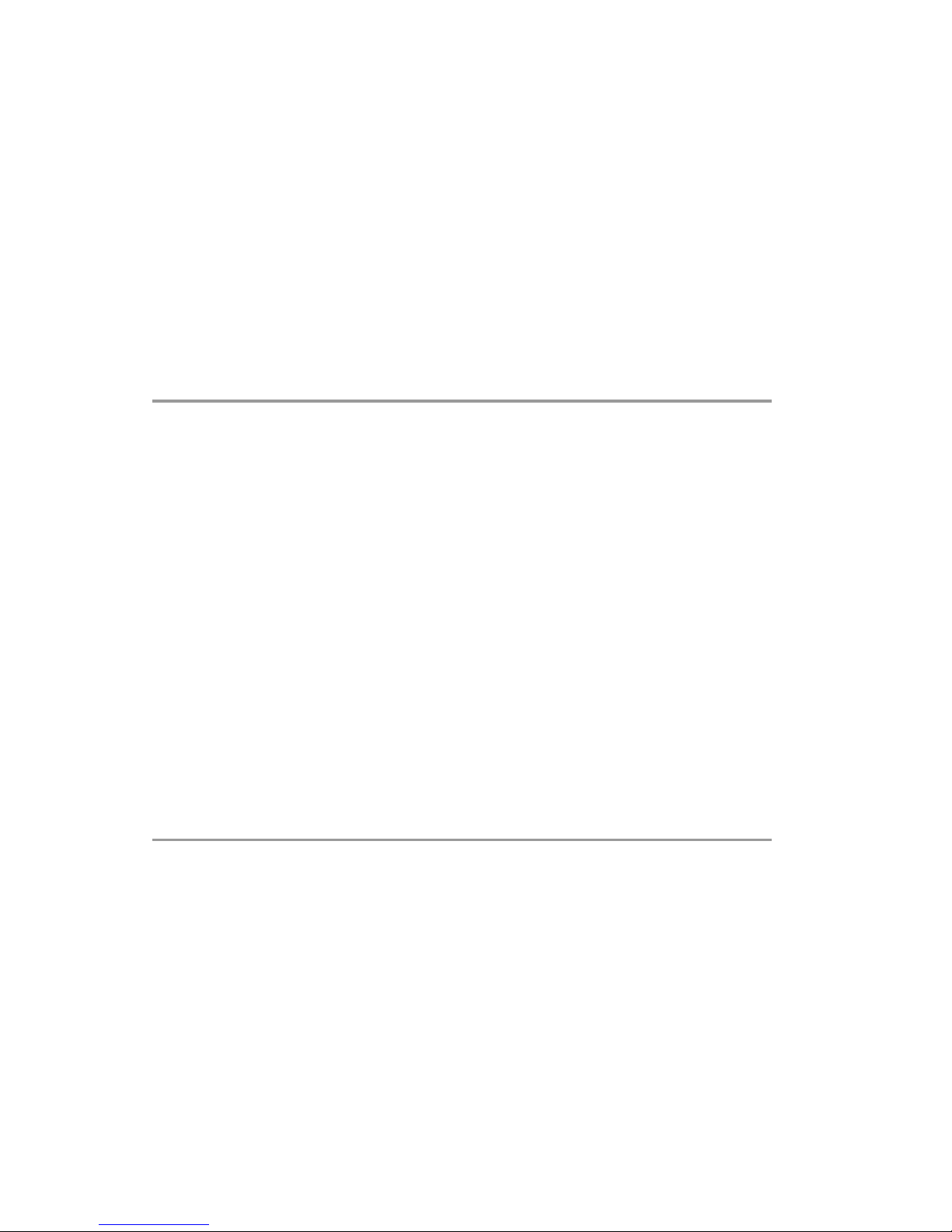
20
DranTech X
TRA
User’s Guide
Control Functions
∞ The reference value can be cleared by once again pressing the
ZERO | ESC key.
Notes Regarding Relative Measurement
• Relative measurement effects the digital display only. The analog
display continues to read out the original measured value.
• In the case of relative measurement, Ω / F or AC quantities may
also appear as negative values.
4.3 Display (LCD)
4.3.1 Digital Display
Measured Value, Unit of Measure, Type of Current, Polarity
The measured value with decimal and plus or minus sign appears at
the digital display. The selected unit of measure and type of current
are displayed as well. A minus sign appears to the left of the value
during measurement of zero-frequency quantities, if the plus pole of
the measured quantity is applied to the “⊥” input.
The “0.diSP ” parameter can be used to determine whether leading
zeros will appear or be suppressed at the measured value display (see
chapter 6.4).
Overranging
If the upper range limit of 12,000 digits is exceeded “0L” (overload)
appears at the display.
Exceptions: “0L” appears as of 1200 digits for capacitance
measurement, and as of 5100 digits for diode testing.
4.3.2 Analog Display
Measured Value, Polarity
The analog display demonstrates the dynamic performance of a moving-coil mechanism. This display is especially advantageous for observing measured value fluctuation, and for balancing procedures.
Two different display modes can be selected in the “SEt ” menu with
the help of the “A.diSP ” parameter (see chapter 6.4):
• Bar graph
• Pointer: The current measured value is tracked in real-time.
The analog scale displays a negative range of 2 scale divisions for the
measurement of zero-frequency quantities, allowing for precise observation of measured value fluctuation around zero. If the measured
value exceeds the negative range of 2 scale divisions, polarity is reversed at the analog display.
Scaling of the analog scale is automatic. This is very helpful for manual measuring range selection.
Overranging
Overranging in the positive range is displayed by means of the right
triangle symbol.
Refresh Rate
In the bar graph and pointer modes, the analog display is refreshed 40
times per second.
Page 21
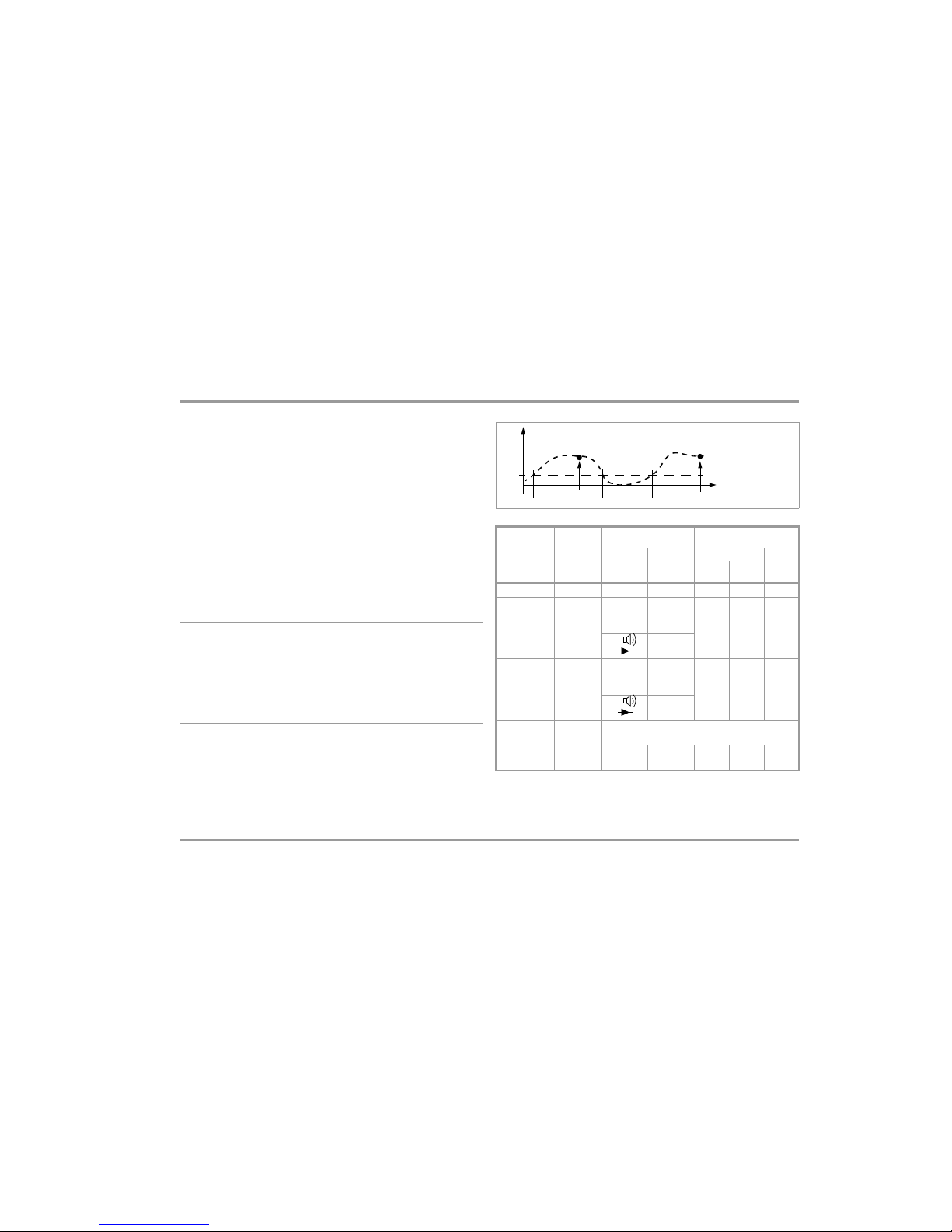
DranTech X
TRA
User’s Guide
21
Control Functions
4.4 Measured Value Storage: DATA (auto-hold / compare)
An individual measured value can be automatically “frozen” with the
DA TA function (auto-hold). This is useful, for example, when contacting the measuring points with the test probes requires your full attention. After the measuring signal has been applied and the measured
value has settled in accordance with the “condition” listed in the table
below, the measured value is frozen at the digital display and an
acoustic signal is generated. The test probes can now be removed from
the measuring points, and the measured value can be read from the
digital display. If the measuring signal falls below the value specified
in the table, the function is reactivated for storage of the next value.
Measured Value Comparison (DATA Compare)
If the currently frozen value deviates from the first saved value by less
than 100 digits, the acoustic signal is generated twice. If deviation is
greater than 100 digits, only a brief acoustic signal is generated.
Note!
The DA T A function has no ef fect on the analog display , at which
the current measured value continues to appear. However , when
the digital display is “frozen”, the decimal point is fixed as well
(fixed measuring range, symbol: MAN).
The selected measuring range should not be manually changed
as long as the DATA function is active.
The DATA function is deactivated by pressing and holding the DATA/
MIN/MAX key (for approx. 1 second), when the measuring function
is changed or when the instrument is switched off and back on again.
1)
Reactivation results from falling short of specified measured value limits.
2)
Two acoustic signals are generated the first time a measured value is saved as a reference
value. For subsequent data hold, two acoustic signals are only generated if the currently
frozen value deviates from the first saved value by less than 100 digits.
Key: MV = measured value, R = measuring range
DATA
Function
Press
DATA /
Min/Max
Condition
Response from
Instrument
Measuring
Function
Measuring
Signal
Display
Acous-
tic
MV
Digital
DATA
Activate Brief blinks Once
Save
(stabilized
measured
value)
V, A, F,
Hz, MHz,
%
> 10%
of R
Is displayed
Static
Once
Twice
2)
Ω
≠ 0L
Reactivate
1)
V, A, F,
Hz, MHz,
%
< 10%
of R
Stored
MV
Blinks
Ω
= 0L
Change to
Min/Max
Brief See table in chapter 4.4.1
Exit Long
Is
cleared
Is
cleared
Twice
V, A, Hz
t [s]
100%
10%
Activated
Reactivated
Save
Save
10,000 digits
of measuring range
F, MHz, %
Page 22

22
DranTech X
TRA
User’s Guide
Control Functions
Example
The voltage measuring range is set manually to 10 V. The first measured value is 5 V, which is stored to memory because it is greater than
10% of the measuring range (= 1 V), and is thus reliably above the
background noise level. As soon as the measured values drops to less
than 10% of the measuring range, i.e. amounts to less than 1 V which
corresponds to removal of the test probes from the measuring point,
the instrument is ready to store a new value.
4.4.1 Saving Minimum and Maximum Values – MIN/MAX Func-
tion
Minimum and maximum measured values applied to the measuring
instrument’s input after the Min/Max function has been activated can
be “frozen” at the display. The most important use of this function is
the determination of minimum and maximum values during long-term
measured value observation.
The Min/Max function can be activated in all measuring functions.
The Min/Max function has no effect on the analog display, at which
the momentary measured value continues to appear.
Apply the measured quantity to the instrument and set the measuring
range with the MAN / AUTO key before activating the Min/Max
function.
The Min/Max function is deactivated by pressing and holding the
DATA/MIN/MAX key (for approx. 1 second), when the measuring
function is changed or when the instrument is switched off and back
on again.
Note!
As opposed to the DATA function, the Min/Max function can
also be used for temperature measurement.
Min/
Max
Function
Press
DATA /
Min/Max
Min. and Max.
Measured Values
Response from Instrument
Display
Acoustic Sig-
nal
Measured
Value
Digital
Max.
Min.
1
Activate
and save
2 x brief are saved
Momentary
measured
value
Max
and
min.
2 x
2
Save and
display
Brief
Storage continues in
background,
new min. and max.
values are displayed.
Saved min.
value
Min. 1 x
Brief
Saved max.
value
Max. 1 x
3
Return to
1
Brief
Same as 1,
stored values are not
deleted
Same as 1
Same
as 1
1 x
Stop Long Are deleted
Momentary
measured
value
Is
de-
leted
2 x
Page 23

DranTech X
TRA
User’s Guide
23
Control Functions
4.5 Measurement Data Recording
The DranTech X
TRA
is capable of recording measurement data using
an adjustable sampling rate for long periods of time in the form of
measurement series. Data are stored to a battery backed memory module, and are retained even after the multimeter is switched off. The
system acquires measured values relative to real-time.
Stored measured values can subsequently be read out with the help of
DranWin 10 software. The only prerequisite is a PC which is connected by means of an interface cable to the USB⏐X-
TRA
bi-directional interface adapter, which is in turn plugged onto the DranTech
X
TRA
. See also chapter 7, “Interface Operation”.
Memory Parameters Overview
The STORE Menu Function
∞ First set the sampling rate for memory mode operation (see rAtE
parameter in chapter 6.4) , and then start memory mode operation.
∞ First select the desired measuring function and an appropriate
measuring range.
∞ Check the battery charge level before starting long-term
measurement recordings (see chapter 6.3).
Connect the NA⏐X-
TRA
power pack if required.
Starting Recording via Menu Functions
∞ Switch to the “SEt ” mode by pressing MEASURE | SETUP and
select the “StorE ” menu.
1nFo
... StorE 000.0%
StArt
∞ Memory mode operation is started by pressing FUNC | ENTER.
STORE
appears underneath the analog display and indicates that
memory mode operation has been activated.
“StoP ” appears at the digital display.
∞ Press MEASURE | SETUP in order to return to the measuring
function.
Parameter Page: header
CLEAr
24: Clear Memory
EMpty
24: Clear Memory – appears after
CLEAr
0CCvP
24: Querying Memory Occupancy
rAtE
46: rAtE – set the sampling rate
StArt
23: Starting Recording via Menu Functions
StoP
24: Ending Recording
MEASURE
SETUP
FUNC
ENTER
FUNC
ENTER
Page 24

24
DranTech X
TRA
User’s Guide
Control Functions
During Recording
STORE
is displayed underneath the analog display during memory
mode operation, and
memory occupancy
can be controlled:
StoP
000.3%
The following message appears as soon as memory is full: “100.0%”.
In order to be able to observe measured values during recording,
switch to the measuring function by pressing MEASURE | SETUP.
The display is returned to the memory menu after once again pressing
MEASURE | SETUP.
A new memory block is created when another measuring function is
selected with the rotary switch or the FUNC | ENTER key. Data storage then continues automatically.
Ending Recording
∞ “StoP ” appears at the display after pressing MEASURE | SETUP.
StoP S t A rt
∞ Acknowledge the “StoP ” display by pressing FUNC | ENTER.
STORE
is cleared from the display, indicating that recording has
been ended.
∞ Press MEASURE | SETUP in order to return to the measuring
function.
∞ Memory mode operation can also be exited by switching the multi-
meter off.
Querying Memory Occupancy
Memory occupancy can be queried during recording with the help of
the “1nFo ” menu (see also chapter 6.3).
Memory occupancy range: 0 00. 1% to 099.9%.
1nFo
bAtt:
...
0CCUP
%:
0 17.4
%
Memory occupancy can be queried before recording is started via the
“StorE” menu.
1nFo
... StorE 0 17.4 % StArt
Clear Memory
This function deletes all measured values from memory!
This function cannot be executed during memory mode operation.
1nFo
... StorE 017.4 % U StArt
CLEAr EMPtY
FUNC
ENTER
MEASURE
SETUP
FUNC
ENTER
MEASURE
SETUP
FUNC
ENTER
MEASURE
SETUP
FUNC
ENTER
FUNC
ENTER
Page 25

DranTech X
TRA
User’s Guide
25
Control Functions
Page 26

26
DranTech X
TRA
User’s Guide
V/Hz, Ω, Temperature, and A/Hz Measurements
5Measurements
5.1 Voltage Measurement
Notes Regarding V oltag e Measurement
• The multimeter may only be operated with installed batteries
or rechargeable batteries. Dangerous voltages are otherwise
not indicated, and the instrument may be damaged.
• The multimeter may only be operated by persons who are capable
of recognizing contact hazards and taking the appropriate safety
precautions. Contact hazards exist anywhere, where voltages of
greater than 33 V RMS may occur.
The test probes may only be only gripped up to the finger guard.
Do not touch the metallic test probes under any circumstances.
• Avoid working alone when taking measurements which involve
contact hazards. Be certain that a second person is present.
• Maximum permissible voltage between the connector sockets, (9
and 10) and ground (8) is 1000 V for measuring category III, and
600 V for measuring category IV.
• Be prepared for the occurrence of unexpected voltages at devices
under test (e.g. defective devices). For example, capacitors may be
dangerously charged.
• No measurements may be made with this instrument in electrical
circuits with corona discharge (high-voltage).
• Special care is required when measurements are made in HF electrical circuits. Dangerous pulsating voltages may be present.
• Be aware of the fact that dangerous voltage spikes are not displayed during measurement with the low-pass filter. We recommend measuring voltage without the low-pass filter first, in
order to be able to detect any dangerous voltages.
• Be absolutely certain that the measuring ranges are not overloaded
beyond their allowable capacities. Limit values are included in
chapter 8, “Te chni ca l D ata”, in the table entitled “Measuring Functions and Measuring Ranges” in the “Overload Capacity” column.
Scope of Functions, Volta ge Measurement
1)
A 1 kHz low-pass filter can be used in this case, in order to filter out high frequency pulses of greater than 1 kHz, for example when performing measurements at pulsed motor drives.
2)
Input resistance of approx. 1 MΩ. Erroneous displays resulting from capacitive coupling during voltage measurement in power supply systems are reduced to a minimum in this way.
Function
DranTech X
TRA
V AC / Hz TRMS
(Ri ≥ 9 MΩ)
•
V AC / LP filter 1 kHz
1)
(Ri = 1 MΩ2)) TRMS
•
V AC+DC TRMS
(Ri ≥ 9 MΩ)
•
V DC (Ri ≥ 9 MΩ)
•
MHz at 5 V AC
•
Keying ratio as %
•
Freq. response, V AC
20 kHz
Page 27

DranTech X
TRA
User’s Guide
27
V/Hz, Ω, Temperature, and A/Hz Measurements
5.1.1 Direct and Pulsating Voltag e Measurement, V DC and V
(DC+AC)
∞ In accordance with the voltage to be measured, turn the rotary
switch to V or V .
∞ Connect the measurement cables as shown. The “⊥” connector
jack should be grounded.
Note!
An intermittent acoustic signal warns the operator if the measured
value exceeds the upper range limit in the 1000 V range.
Make sure that a current measuring range (“A”) has not been activated
when the multimeter is connected for voltage measurement! If the
fuse’s blowing limits are exceeded as a result of operator error, both
the operator and the instrument are in danger!
With the rotary switch in the V position, the multimeter is always set
to the 1 V measuring range immediately after it is switched on. As
soon as the MAN / AUTO key is pressed, and assuming the measured
value is less than 90 mV, the multimeter is switched to the mV measuring range.
COM
V
Temp
Ω
– (+)
+ (–)
V= : 100 mV…1000 V
020.00
V
DC
AC
TRMS
020.00
V
DC
V
V
V
V
> 55 V AC
or > 70 V DC
:
> 1000 V:
Warnings regarding dangerous voltage:
Max. 1000 V (< 10 kHz)
V : 100 mV…1000 V
Hz: 1 Hz … 100 kHz
Max. 100 V (> 10 kHz)
P
max
= 3 x 106 V x Hz
Measuring Ranges:
230.0
FUNC
ENTER
for U > 100 V
Page 28

28
DranTech X
TRA
User’s Guide
V/Hz, Ω, Temperature, and A/Hz Measurements
5.1.2 Alternating Voltage Measurement with 1 MΩ Load Resist-
ance and Frequency Measurement with Selectable LowPass Filter
The measuring instrument includes a V
1MΩ
switch position for electricians with an input resistance of approximately 1 MΩ. Erroneous
displays resulting from capacitive coupling during voltage measurement in power supply systems are reduced to a minimum in this way.
∞ In accordance with the voltage to be measured, turn the rotary
switch to V~
1MΩ
or .
∞ Connect the measurement cables as shown. The “⊥” connector
jack should be grounded.
Voltage Measurement
Note!
An intermittent acoustic signal warns the operator if the measured value exceeds the upper range limit in the 1000 V range.
Make sure that a current measuring range (“A”) has not been activated
when the multimeter is connected for voltage measurement! If the
fuse’s blowing limits are exceeded as a result of operator error, both
the operator and the instrument are in danger!
∞ You can switch back and forth between voltage measurement with
and without low-pass filter.
∞ Press the FUNC | ENTER multifunction key repeatedly until unit
of measure V or V/Fil appears at the display.
Frequency Measurement
∞ Apply the measured quantity is the same way as for voltage meas-
urement.
∞ Manually select the measuring range for the voltage amplitude.
When the instrument is switched to frequency measurement, the
previously selected voltage measuring range remains active.
∞ You can switch back and forth between frequency measurement
with and without low-pass filter. Press the FUNC | ENTER multifunction key repeatedly until unit of measure Hz or Hz/Fil appears
at the display. Lowe s t measurable frequencies and maximum allowable voltages are included in chapter 8, “Technical Data”.
Measurement with Low-Pass Filter
Attention!
!
Be aware of the fact that dangerous voltage spikes are not displayed
during this type of measurement (see also “Voltage Comparator”).
We recommend measuring voltage without the low-pass filter first,
in order to be able to detect any dangerous voltages.
A 1 kHz low-pass filter can be activated if required, in order to filter
out high frequency pulses of greater than 1 kHz, for example when
performing measurements at pulsed motor drives, i.e. undesired voltages of greater than 1 kHz can be suppressed.
The active low-pass filter is indicated by the Fil display. The multimeter is automatically switched to manual measuring range selection.
1
kHz
Page 29

DranTech X
TRA
User’s Guide
29
V/Hz, Ω, Temperature, and A/Hz Measurements
Voltage Comparator for Displaying Dangerous Voltage
The input signal or measuring signal is checked by a voltage comparator for dangerous spikes, because these do not appear at the display
when the low-pass filter is used.
At voltages of greater than 55 V AC or 70 V DC, a danger symbol appears at the display: .
COM
V
Temp
Ω
Max. 1000 V (< 10 kHz)
V~: 100 mV…1000 V
Hz: 1Hz … 100 kHz
~
Max. 100 V (> 10 kHz)
P
max
= 3 x 106 V x Hz
Measuring Ranges:
> 55 V AC
or > 70 V DC
:
> 1000 V:
Warnings regarding dangerous voltage:
230.0
for U > 100 V
V~
1
kHz
1M
Ω
1 kHz
V~
0225.6
V
AC
TRMS
050.00
Hz
AC
Hz
Hz with Filter
Hz
1
kHz
0226.0
V
AC
TRMS
Fil
V~
Fil
049.99
Hz
AC
V~ with Filter
!
!
FUNC
ENTER
FUNC
ENTER
FUNC
ENTER
FUNC
ENTER
Page 30

30
DranTech X
TRA
User’s Guide
V/Hz, Ω, Temperature, and A/Hz Measurements
5.1.3 Alternating Voltage and Frequency Measurement V AC and
Hz with Selectable Low-Pass Filter
∞ In accordance with the voltage or frequency to be measured, turn
the rotary switch to V~ or Hz.
∞ Connect the measurement cables as shown. The “⊥” connector
jack should be grounded.
Voltage Measurement
Note!
An intermittent acoustic signal warns the operator if the measured
value exceeds the upper range limit in the 1000 V range.
Make sure that a current measuring range (“A”) has not been activated
when the multimeter is connected for voltage measurement! If the
fuse’s blowing limits are exceeded as a result of operator error, both
the operator and the instrument are in danger!
∞ You can switch back and forth between voltage measurement with
and without low-pass filter.
∞ Press the FUNC | ENTER multifunction key repeatedly until unit
of measure V or V/Fil appears at the display.
Frequency Measurement
∞ Apply the measured quantity in the same way as for voltage meas-
urement.
∞ Manually select the measuring range for the voltage amplitude.
When the instrument is switched to frequency measurement, the
previously selected voltage measuring range remains active.
∞ You can switch back and forth between frequency measurement
with and without low-pass filter. Press the FUNC | ENTER multifunction key repeatedly until unit of measure Hz or Hz/Fil appears
at the display. Lowe s t measurable frequencies and maximum allowable voltages are included in chapter 8, “Technical Data”.
Measurement with Low-Pass Filter
Attention!
!
Be aware of the fact that dangerous voltage spikes are not displayed
during this type of measurement (see also “Voltage Comparator”).
We recommend measuring voltage without the low-pass filter first,
in order to be able to detect any dangerous voltages.
A 1 kHz low-pass filter can be activated if required, in order to filter
out high frequency pulses of greater than 1 kHz, for example when
performing measurements at pulsed motor drives, i.e. undesired voltages of greater than 1 kHz can be suppressed.
The active low-pass filter is indicated by the Fil display. The multimeter is automatically switched to manual measuring range selection.
The specified measuring accuracy is not achieved when the filt er is
activated and signals are greater than 100 Hz.
Page 31

DranTech X
TRA
User’s Guide
31
V/Hz, Ω, Temperature, and A/Hz Measurements
Voltage Comparator for Displaying Dangerous Voltage
The input signal or measuring signal is checked by a voltage comparator for dangerous spikes, because these do not appear at the display
when the low-pass filter is used.
At voltages of greater than 55 V AC or 70 V DC, a danger symbol appears at the display:
COM
V
Temp
Ω
Max. 1000 V (< 10 kHz)
V~: 100 mV…1000 V
Hz: 1Hz … 100 kHz
~
Max. 100 V (> 10 kHz)
P
max
= 3 x 106 V x Hz
Measuring Ranges:
> 55 V AC
or > 70 V DC
:
> 1000 V:
Warnings regarding dangerous voltage:
230.0
for U > 100 V
0230.6
V
AC
TRMS
050.03
Hz
AC
V~
Hz
V~
Hz
0229.6
V
AC
TRMS
Fil
V~ with Filter
1
kHz
V~
050.00
AC
Fil
Hz
Hz with Filter
1
kHz
Hz
!
!
FUNC
ENTER
FUNC
ENTER
FUNC
ENTER
FUNC
ENTER
Page 32

32
DranTech X
TRA
User’s Guide
V/Hz, Ω, Temperature, and A/Hz Measurements
5.1.4 Transient Overvoltages
The multimeters are protected against transient overvoltages of up to 8
kV with wave-front durations of 1.2 ms and halftimes of 50 μs in the
voltage measuring range. If longer pulse durations are expected, for
example when conducting measurements at transformers or motors,
we recommend the use of our KS30 measuring adapter. It provides
protection against transient overvoltages of up to 6 kV with wavefront durations of 10, and halftimes of 1000 μs.
Continuous load capacity is 1200 V
RMS
. Additional influence error
caused by the KS30 measuring adapter amounts to approximately 2%.
5.1.5 Voltage Measurements at Above 1000 V
Voltages of greater than 1000 V can be measured with a high-voltage
probe, e.g. the HV31) or the HV302) from Dranetz-BMI. It is absolutely essential to earth the ground terminal in this case. Observe all
applicable safety precautions!
1)
HV3: 3 kV
2)
HV30: 30 kV, for (DC) voltages only
COM
V
Temp
Ω
Voltage Measurements at Above 1000 V
with the HV3 High-Voltage Probe
Black
Red
Black
x1000
x100
Page 33

DranTech X
TRA
User’s Guide
33
V/Hz, Ω, Temperature, and A/Hz Measurements
5.1.6 Frequency and Keying Ratio Measurements
∞ Set the rotary switch to MHz or %.
∞ Connect the measurement cables as shown.
Make sure that a current measuring range (“A”) has not been activated
when the multimeter is connected for frequency or keying ratio measurement!
Attention!
!
The applied signal voltage may not exceed 5 V.
Frequency Measurement, MHz
A 5 V signal with a frequency of up to 1 MHz is measured and displayed using MHz as a unit of measure. Pulse frequency demonstrates
the reciprocal value of pulse period.
Keying Ratio Measurement, t
E/tP
The ratio of pulse duration to pulse period is measured with periodic
square-wave signals and displayed as a percentage.
Note!
The applied frequency must remain constant during keying ratio
measurement.
keying ratio (%) =
pulse duration (tE)
pulse period (t
P
)
• 100
COM
V
Temp
Ω
Max. 5 V
!
1.0323
MHz
002.00
%
MHz
%
MHz
%
U
t
t
E
t
P
tE/t
P
Pulse Time Quantities
f
P
pulse frequency = 1/tP
t
E
pulse duration
t
P
pulse period
t
P
– tEinterpulse period
t
E/tP
pulse or keying ratio
f
P
FUNC
ENTER
Measuring Ranges:
MHz tE/t
P
100 Hz ... 1 kHz 2 ... 98%
... 10 kHz 5 ... 95%
... 100 kHz 10 ... 90%
Page 34

34
DranTech X
TRA
User’s Guide
V/Hz, Ω, Temperature, and A/Hz Measurements
5.2 Resistance Measurement, Ω
∞ Disconnect power supply from the electrical circuit of the device to
be measured, and discharge all high-voltage capacitors.
∞ Make sure that the device under test is voltage-free. Interference
voltages distort measurement results! Refer to chapter 5.1.1 regarding testing for the absence of voltage with the help of the direct
voltage measurement.
∞ Set the rotary switch to “Ω”.
∞ Connect the device under test as shown.
Note!
Use short or shielded measurement cables in the case of highimpedance resistance.
Improving Accuracy by means of Zero Balancing
Cable resistance and contact resistance can be eliminated in all meas-
uring ranges by means of zero balancing (see chapter 4.2).
COM
V
Temp
Ω
R
x
R
x
0V !
!
Ω
000.00
k
Ω
Ω
100 Ω … 40 MΩ
Measuring Ranges:
Page 35

DranTech X
TRA
User’s Guide
35
V/Hz, Ω, Temperature, and A/Hz Measurements
5.3 Continuity Test
∞ Disconnect power supply from the electrical circuit of the device to
be measured, and discharge all high-voltage capacitors.
∞ Make sure that the device under test is voltage-free. Interference
voltages distort measurement results!
∞ Set the rotary switch to .
∞ Connect the conductor path under test as shown.
Depending upon the selected limit value, the multimeter generates a
continuous acoustic signal in the case of continuity or short-circuit,
i.e. at a value of less than the selected limit value.
“0L” appears at the display in the case of an open connection.
The limit value can be adjusted in the “SEtuP ” menu (see also chapter
6.4):
1nFo
Z
... Z SEt rAtE
V
... V bEEP
1, 10, 20, 30, 40, 90 Ω
UV
(10 = default setting)
MEASURE
SETUP
FUNC
ENTER
FUNC
ENTER
FUNC
ENTER
COM
V
Temp
Ω
0V !
!
000.8
Ω
0.443
V
DC
R <
1, 10, 20, 30, 40, 90 Ω
FUNC
ENTER
Page 36

36
DranTech X
TRA
User’s Guide
V/Hz, Ω, Temperature, and A/Hz Measurements
5.4 Diode Testing with a Constant Current of 1 mA
∞ Disconnect power supply from the electrical circuit of the device to
be measured, and discharge all high-voltage capacitors.
∞ Make sure that the device under test is voltage-free. Interference
voltages distort measurement results! Refer to chapter 5.1.1 regarding testing for the absence of voltage with the help of the direct
voltage measurement.
∞ Set the rotary switch to .
∞ Press the
FUNC
| ENTER
key.
∞ Connect the device under test as shown.
Conducting Direction and Short-Circuit
The instrument displays forward voltage in volts (display: 4 places).
As long as voltage drop does not exceed the maximum display value
of 5.1 V, several series connected components or reference diodes can
be tested with a small reference voltage and reference diodes.
Reverse Direction and Interruption
The measuring instrument indicates overload 0L.
Note!
Resistors and semiconductor paths connected in parallel to the
diode distort measurement results!
COM
V
Temp
Ω
Forward Direction Reverse Direct ion
0V !
0.654
0.L
to 5.100 V
Measuring Range:
+
–
0.443
V
!
000.8
Ω
DC
FUNC
ENTER
Page 37

DranTech X
TRA
User’s Guide
37
V/Hz, Ω, Temperature, and A/Hz Measurements
5.5 Temperatur e Measurement
Temperature measurement is performed with a type K thermocouple
(accessory not included), which is connected to the voltage input. Alternatively, a Pt100 or Pt1000 resistance thermometer can be used
with the DranTech X
TRA
.
Selecting the Unit of Measure for Temperature
1nFo
Z
... Z tEMP °C / °F UV
(°C = default setting)
5.5.1 Measurement with Thermocouples, Temp TC
∞ Set the rotary switch to “Temp
TC
”.
Note!
The last selected temperature measurement or the last selected
temperature sensor, i.e. type K or Pt100/Pt1000, remains in
memory and is accordingly displayed. Press the FUNC |
ENTER key in order to change to the other measuring function
if required.
∞ The reference temperature is measured at the internal
reference junction (see parameter “1 tEMP ” in chapter 6.3 regarding
querying).
Note!
The internal reference temperature (temperature of the internal
reference junction) is measured by a temperature sensor inside
of the instrument. This may be somewhat above room temperature as a result of internal heat-up, or moving from warmer to
colder surroundings or vice versa.
∞ Connect the sensor to the two accessible jacks. The instrument dis-
plays the measured temperature using the selected unit of measure.
MEASURE
SETUP
FUNC
ENTER
FUNC
ENTER
Temp
TC
0023.3
°Χ
Temp
RTD
Type K
TC
COM
V
Temp
Ω
TE (TC)
0256.0
°Χ
Pt1000
RTD
Measuring Range
TE (TC) K (NiCr-Ni) –250.0 … + 1372.0° C
FUNC
ENTER
Page 38

38
DranTech X
TRA
User’s Guide
V/Hz, Ω, Temperature, and A/Hz Measurements
5.5.2 Measurement with Resistance Thermometers
∞ Set the rotary switch to “TempTC” or “Temp
RTD
”.
The last selected temperature measurement or sensor, i.e. type K or
Pt100/Pt1000, remains in memory and is accordingly displayed. Press
the FUNC | ENTER key in order to change to the other measuring
function if required. The sensor type, i.e. Pt100 or Pt1000, is detected
automatically and displayed.
There are two different ways to compensate for cable resistance:
Automatic Compensation
∞ Press the ZERO | ESC key.
“Short leads” appears at the display.
If you prefer to enter cable resistance directly, you can skip the following entry prompt.
∞ Short circuit the measuring instrument’s connector cables. “0 00.00 ”
appears at the display. After pressing the FUNC | ENTER key, automatic compensation of cable resistance is activated for all subsequent measurements. The short-circuit can now be eliminated, and
the device is ready for use.
Entering Cable Resistance
∞ Press the ZERO | ESC key once again in the automatic compensa-
tion menu.
∞ Enter the known resistance of the connector cables with the scroll
keys: Select the digit to be changed with the Y Z keys, and change
the respectively selected digit with the VU keys. The default value
is 0.1 Ω. Values can be selected within a range of 0 to 50 Ω.
∞
Upon pressing the
FUNC | ENTER
key, the selected value is activated and
the display is returned to the measuring function. Cable resistance remains
in memory even after the instrument has been switched off.
COM
V
Temp
Ω
Temp
TC
0023
.3
°Χ
Temp
RTD
Type K
0025.6
°Χ
Pt1000
TC
RTD
000.00
Ω
SHort LEAdS
R L
000.50
Ω
R L
Enter Cable Resistance
Automatic
RTD
Compensation
Measuring Ranges
RTD Pt100 –200.0 … + 850.0° C
RTD Pt1000 –150.0 … +850.0° C
FUNC
ENTER
FUNC
ENTER
ZERO
ESC
ZERO
ESC
FUNC
ENTER
Page 39

DranTech X
TRA
User’s Guide
39
V/Hz, Ω, Temperature, and A/Hz Measurements
5.6 Capacitance Measurement
∞ Disconnect power supply from the electrical circuit of the device to
be measured, and discharge all high-voltage capacitors.
∞ Make sure that the device under test is voltage-free. Capacitors
must always be discharged before measurement is performed. Interference voltages distort measurement results! Refer to chapter
5.1.1 regarding testing for the absence of voltage with the help of
the direct voltage measurement.
∞ Set the rotary switch to “ ”.
∞ Connect the (discharged!) device under test to the sockets with the
measurement cables as shown.
Note!
The “–” pole of polarized capacitors must be connected to the
“⊥” jack.
Resistors and semiconductor paths connected in parallel to the
capacitor distort measurement results!
COM
V
Temp
Ω
0V !
!
10.38
F
+
–
+
–
μ
10 nF ... 1000 μF
Measuring Ranges:
Page 40

40
DranTech X
TRA
User’s Guide
V/Hz, Ω, Temperature, and A/Hz Measurements
5.7 Current Measurement
Notes Regarding Current Measurement
• The multimeter may only be operated with installed batteries
or rechargeable batteries. Dangerous currents are otherwise
not indicated, and the instrument may be damaged.
• Set up the measuring circuit in a mechanically secure fashion, and
secure it against inadvertent breaks. Select conductor cross-sections and lay out connections such that they do not overheat.
• An intermittent acoustic signal warns of current greater than 10 A.
An continuous acoustic signal warns of current greater than 16 A.
• The input for the current measuring range is equipped with a fuse
link. Maximum permissible voltage for the measuring circuit (=
rated voltage of the fuse) is 1000 V AC/DC.
Use specified fuses only! The fuse must have a breaking
capacity of at least 30 kA.
• If the fuse for the active current measuring range blows, “FUSE ”
appears at the digital display, and an acoustic si gnal is generated at
the same time.
• If a fuse should blow, eliminate the cause of overload before placing the instrument back into service!
• Fuse replacement is described in chapter 9.3.
• Be absolutely certain that the measuring ranges are not overloaded
beyond their allowable capacities. Limit values are included in
chapter 8, “Technical Data”, in the table entitled “Measuring Functions and Measuring Ranges” in the “Overload Capacity” column.
Scope of Functions, Current Measurement, Direct Connection
Scope of Functions, Current Measurement via Clip-On Current
Sensor
Function DranTech X
TRA
A AC / Hz ~ 100 μA
1/10/100 mA
1 A / 10 (16) A
A AC+DC TRMS
100 μA
1/10/100 mA
1A / 10 (16) A
A DC 100 μA
1/10/100 mA
1A / 10 (16) A
1000 V fuse
•
Function DranTech X
TRA
Transformation
Factor
—
A AC / Hz
—
A AC+DC
—
A DC
—
Hz (A AC)
... 30 kHz
Page 41

DranTech X
TRA
User’s Guide
41
V/Hz, Ω, Temperature, and A/Hz Measurements
5.7.1 Direct and Pulsating Current Measurement, Direct Connection, A DC and A (DC+AC)
∞ First disconnect power supply from the measuring circuit or the
power consumer (1), and discharge any capacitors.
∞ In accordance with the current to be measured, turn the rotary
switch to A or A
.
∞ Select the current type appropriate for the measured quantity by
briefly pressing the FUNC | ENTER multifunction key. Each time
the key is pressed, the instrument is switched back and forth between A DC and A (DC + AC)
TRMS
, which is indicated by means
of an acoustic signal. The current type is indicated at the LCD by
means of the DC or the (DC+AC)
TRMS
symbol.
∞ Safely connect the measuring instrument (without contact resist-
ance) in series to the power consumer (2) as shown.
∞ Switch power supply to the measuring circuit back on (3).
∞ Read the display. Make a note of the measured value if the instru-
ment is not being operated in the memory mode or the transmission
mode.
∞ Disconnect power supply from the measuring circuit or the power
consumer (1) once again, and discharge any capacitors.
∞ Remove the test probes from the measuring point and return the
measuring circuit to its normal condition.
COM mA A
V
Temp
Ω
~
R
x
~
R
x
1
3
2
I > 10A
!
A
A
003.50
A
DC
003.50
A
DC
AC
TRMS
A
A
8.8.8.8.8
!
I > 16A
Current
Measuring Ranges:
Current measurement
may only be performed
with installed batteries!
FUNC
ENTER
DranTech X
TRA
100 μA / 1 mA
10 mA / 100 mA
1 A / 10 A (16 A max. 30 s)
Page 42

42
DranTech X
TRA
User’s Guide
V/Hz, Ω, Temperature, and A/Hz Measurements
5.7.2 Alternating Current and Frequency Measurement,
Direct Connection, A AC and Hz
∞ First disconnect power supply from the measuring circuit or the
power consumer (1), and discharge any capacitors.
∞ In accordance with the current or frequency to be measured, turn
the rotary switch to A~ or Hz.
∞ Select the desired measured quantity by briefly pressing the FUNC
| ENTER multifunction key. Each time the key is pressed, AC-
TRMS
and Hz are alternately selected, and switching is acknowl-
edged with an acoustic signal.
∞ Safely connect the measuring instrument (without contact resist-
ance) in series to the power consumer as shown.
∞ Switch power supply to the measuring circuit back on (3).
∞ Read the display. Make a note of the measured value if the instru-
ment is not being operated in the memory mode or the transmission
mode.
∞ Disconnect power supply from the measuring circuit or the power
consumer (1) once again, and discharge any capacitors.
∞ Remove the test probes from the measuring point and return the
measuring circuit to its normal condition.
COM mA A
V
Temp
Ω
~
R
x
~
R
x
1
3
2
A~
Hz
A~
Hz
003.50
A
AC
TRMS
050.10
Hz
AC
8.8.8.8.8
!
I > 10 A
!
I > 16 A
Current measurement
may only be performed
with installed batteries!
Measuring Ranges:
Current
FUNC
ENTER
DranTech X
TRA
100 μA / 1 mA
10 mA / 100 mA
1 A / 10 A (16 A max. 30 s)
Page 43

DranTech X
TRA
User’s Guide
43
V/Hz, Ω, Temperature, and A/Hz Measurements
Page 44

44
DranTech X
TRA
User’s Guide
Device and Measuring Parameters
6 Device and Measuring Parameters
The instrument’s “SEt ” mode (menu mode) makes it possible to set
operating and measuring parameters, query information and activate
the interface.
∞ The menu mode is accessed by pressing the MEASURE | SETUP
key, assuming that the instrument is switched on and set to “Measure” (measuring mode operation). “1nFo ” appears at the display.
∞ The main menus, i.e. th e “SEt ” and “tEMP ” menus as well as the
“SEnd ” and “StorE ” menus are accessed, and the display is returned to “1nFo” by activating the
Y ZUV
keys (in any direction).
∞ After selecting the desired main menu, sub-menus are accessed by
pressing the FUNC | ENTER key.
∞ The desired parameter is selected by repeatedly pressing the
U
or
V
key.
∞ In order to check or change a parameter, acknowledge it with the
FUNC | ENTER key.
∞ The
Y Z
keys can be used to position the cursor at the entry posi-
tion. The desired value is selected with the help of the
UV
keys.
∞ Changes can only be accepted with the FUNC | ENTER key.
∞ You can return to the sub-menu without making any changes by
pushing the ZERO | ESC key, and to the main menu by pressing
the same key once again etc.
∞ You can switch to the measuring mode from any menu level by
pressing the FUNC | ENTER key.
After repeatedly pressing the MEASURE | SETUP key (without first
turning the multimeter off), you can return to the last selected menu or
parameter from the measuring mode.
Example: Setting Time
1nFo Z ... Z SEt rAtE
V
... V t iME
10:24 (h h : mm)
Y ZUV
Setting hours and minutes:
Y Z
Advance to desired entry position.
UV
Change the setting, the entry position blinks.
Press and hold
the key
to change the setting rapidly.
The new time setting is activated after acknowledgement.
MEASURE
SETUP
FUNC
ENTER
FUNC
ENTER
FUNC
ENTER
FUNC
ENTER
Page 45

DranTech X
TRA
User’s Guide
45
Device and Measuring Parameters
6.1 Paths to the Various Parameters 6.2 List of All Parameters
bAtt
:
VErSion
::
1tEMP
:
dAtE
:
t iME
:
0CCUP:
1nFo
tEMPSEnd SEt StorE
StArt
StoP
000.0
CLEAr
StArt/StoP
Sub-Menus / Parameters ↓
rAtE
0
.
diSP
A.diSP
APoFF
bEEP
irStb
Addr
dAtE
tiME
°C
°F
Main Menus →
Query Set Set Set Set
FUNC
ENTER
FUNC
ENTER
FUNC
ENTER
FUNC
ENTER
FUNC
ENTER
1nfo
MEASURE
SETUP
020.00
V
DC
AC
TRMS
Selection
FUNC
ENTER
Selection
FUNC
ENTER
Selection
FUNC
ENTER
Parameter D
RANTECH
X
TRA
Page: Header
0.diSP
• 46: 0.diSP – show/hide leading zeros
Addr
•
51: Configuring Interface Parameters
A.diSP
• 47: A.diSP – analog display: select display mode
APoFF
•
47: APoFF – specified time for automatic shutdown
and continuous ON
bAtt
•
46: bAtt – query battery voltage
bEEP
•
47: bEEP – set the limit value for continuity testing
CLEAr
•
23: Measurement Data Recording
dAtE
•
46: dAtE – query date, 48: dAtE – enter date
EMpty
•
23: Measurement Data Recording
1nfo
•
46: Querying Parameters – InFo Menu (as moving letters)
irStb
•
51: Configuring Interface Parameters
1tEMP
•
46: ItEMP – query reference temperature
0CCvP
•
23: Measurement Data Recording
rAtE
•
46: rAtE – set the sampling rate
SEnd
•
50: Activating the Interface
SET
•
46: Entering Parameters – SETUP Menu
StArt
•
23: Measurement Data Recording
StoP
•
store
•
tEMP
•
37: Temperature Measurement
t iME
•
46: tiME – query time, 48: tiME – set time
vErSion
•
46: vErSion – query firmware version
Page 46

46
DranTech X
TRA
User’s Guide
Device and Measuring Parameters
6.3 Querying Parameters – InFo Menu (as moving letters)
bAtt – query battery voltage
1nFo bAtt: 2.75 V.
vErSion – query firmware version
1nFo bAtt:
V
vErSion: 2.09
ItEMP – query reference temperature
The temperature of the internal reference junction is measured with a temperature sensor in close proximity to the input sockets.
1nFo bAtt: V ... V
1tEMP: 24° C
dAtE – query date
1nFo bAtt:
V
... V
dAtE: 31.12.
05 (DD.MM.YY)
D = day, M = month, Y = year
Date and time must be reentered after replacing the batteries.
tiME – query time
1nFo bAtt: V ... V
t iME: 13:46:
56
(hh:mm:ss)
h = hours, m = minutes, s = seconds
Date and time must be reentered after replacing the batteries.
OCCUP – query memory occupancy
1nFo bAtt: V ... V
0CCUP:
000.0
%
6.4 Entering Parameters – SETUP Menu
rAtE – set the sampling rate
The sampling rate specifies the time interval after which the respective measured value is transmitted to the interface, or to measured
value memory.
Any one of the following sampling rates can be selected: 00:00.1,
00:00.2, 00:00.5, 00:01.0, 00:02.0, 00:05.0
[h:mm:ss.t] (h = hours, m = minutes, s = sec.,
t = tenths of a sec.
)
0:00:10, 0:00:20, 0:00:30, 0:00:40, 0:00:50, 0:01:00, 0:02:00, 0:05:00,
0:10:00, 0:20:00, 0:30:00, 0:40:00, 0:50:00, 1:00:00, 2:00:00, 3:00:00,
4:00:00, 5:00:00, 6:00:00, 7:00:00, 8:00:00, 9:00:00
Setting the Sampling Rate
1nFo
Z ... Z
SEt
rAtE
00:00.1
... 00:00.5 ... 9:00:00 UV
(00:00.5 = 0.5 seconds = default value)
0.diSP – show/hide leading zeros
This parameter determines whether or not leading zeros will appear in
the measured value display.
1nFo
Z ... Z
SEt
rAtE
V ... V 0.
diSP
0000.0 : with leading zeros (default setting)
0.0 : leading zeros suppressed
UV
MEASURE
SETUP
FUNC
ENTER
MEASURE
SETUP
FUNC
ENTER
MEASURE
SETUP
FUNC
ENTER
MEASURE
SETUP
FUNC
ENTER
MEASURE
SETUP
FUNC
ENTER
MEASURE
SETUP
FUNC
ENTER
MEASURE
SETUP
FUNC
ENTER
FUNC
ENTER
FUNC
ENTER
MEASURE
SETUP
FUNC
ENTER
FUNC
ENTER
FUNC
ENTER
Page 47

DranTech X
TRA
User’s Guide
47
Device and Measuring Parameters
A.diSP – analog display: select display mode
One of two different display modes can be selected for the analog display:
• bArG: bar graph
• Point: pointer
1nFo
Z
... Z SEt rAtE V ... V A .diSP
bArG / Point
UV
(bArG = default value)
APoFF – specified time for automatic shutdown and continuous ON
The instrument is switched off automatically if the measure d value remains unchanged for a long period of time, and if none of the keys or
the rotary switch have been activated before the specified time
“APoFF” (entered in minutes) has elapsed.
If the on setting is selected, the multimeter is set to continuous operation and
ON
appears in the display to the right of the battery symbol. In
this case, the multimeter can only be switched off manually. The “on ”
setting can only be cancelled by changing the respective parameter,
and not by switching the instrument off.
1nFo
Z
... Z SEt rAtE V ... V APoFF
10 . . . 59 min on
UV
(10 minutes = default setting)
bEEP – set the limit value for continuity testing
1nFo
Z
... Z SEt rAtE V ... V bEEP
1, 10, 20, 30, 40, 90 Ω UV
(10 Ω = default setting)
irStb – status of the infrared receiver in the stand-by mode
See chapter 7.2 on page 51 regarding settings.
Addr – select device address
See chapter 7.2 on page 51.
MEASURE
SETUP
FUNC
ENTER
FUNC
ENTER
FUNC
ENTER
MEASURE
SETUP
FUNC
ENTER
FUNC
ENTER
FUNC
ENTER
MEASURE
SETUP
FUNC
ENTER
FUNC
ENTER
FUNC
ENTER
Page 48

48
DranTech X
TRA
User’s Guide
Device and Measuring Parameters
dAtE – enter date
Entering the current date makes it possible to acquire measured values
in real-time.
1nFo
Z
... Z SEt rAtE V ... V dAtE
31.12 (DD: day . MM: month)
Y ZUV
2 00 5 (YYYY: year)
Y ZUV
Date and time must be reentered after replacing the batteries.
tiME – set time
Entering the correct time makes it possible to acquire measured values
in real-time.
1nFo Z ... Z SEt rAtE V ... V t iME
10:24 (hh:mm) Y
ZUV
Date and time must be reentered after replacing the batteries.
6.5 Default Settings
Previously entered changes can be undone, and the default settings
can be reactivated. This may be advisable under the following circumstances:
• After the occurrence of software or hardware errors
• If you are under the impression that the multimeter does not work
correctly
∞ Disconnect the device from the measuring circuit.
∞ Remove the batteries temporarily (see also chapter 9.2).
∞ Simultaneously press and hold
the and keys,
and reinsert the batteries at the same time.
MEASURE
SETUP
FUNC
ENTER
FUNC
ENTER
FUNC
ENTER
FUNC
ENTER
MEASURE
SETUP
FUNC
ENTER
FUNC
ENTER
FUNC
ENTER
ZERO
ESC
ON / OFF
LIGHT
Page 49

DranTech X
TRA
User’s Guide
49
Device and Measuring Parameters
Page 50

50
DranTech X
TRA
User’s Guide
Interface Operation
7 Interface Operation
DranTech X
TRA
is equipped with an infrared interface for the transmission of measurement data to a PC. Measured data are optically
transferred through the instrument housing by means of infrared light
to an interface adapter (accessory), which is attached to the multimeter. The adapter’s USB interface allows for the establishment of a connection to the PC via an interface cable. Beyond this, commands and
parameters can be transmitted from the PC to the multimeter as well.
The following functions can be executed:
• Configuration and read-out of measuring parameters
• Measuring function and measuring range selection
• Start measurements
• Read out stored measured values
7.1 Activating the Interface
The interface is automatically activated for receiving operation (multimeter receives data from the PC) as soon as the interface is addressed
by the PC, assuming that the “irStb ” parameter has been set to “ir on ”
(see chapter 7.2), or the instrument is already switched on (the first
command wakes up the multimeter, but does not yet execute any further commands).
The “continuous transmission” operating mode is selected manually
as described below. In this operating mode, the instrument continuously transmits measurement data to the PC via the interface adapter,
which can then be displayed with the help of a terminal program.
Starting Continuous T ransmission Operation with Menu Functions
1nFo Z ... Z SEnd StArt send
The symbol blinks at the display in order to indicate interface operation.
Stopping Continuous Transmiss ion Operation with Menu Functions
1nFo
Z
... Z SEnd SEnd
stop SEnd
The symbol is cleared from the display.
Automatic Activation and Deactivation of Transmission Mode
Operation
If the sampling rate is 10 seconds or longer, the display is switched off
automatically between samples in order to prolong battery service life.
The only exception is when the multimeter is set to continuous operation. As soon as an event occurs, the display is automatically switched
back on.
MEASURE
SETUP
FUNC
ENTER
FUNC
ENTER
MEASURE
SETUP
FUNC
ENTER
FUNC
ENTER
FUNC
ENTER
Page 51

DranTech X
TRA
User’s Guide
51
Interface Operation
7.2 Configuring Interface Parameters
i rStb – status of the infrared receiver in the stand-by mode
There are two possible switching statuses for the infrared interface
when the multimeter is switched off:
i r on: IR appears at the display and the infrared interface is
active, i.e. signals for making commands can be received,
and power is consumed even though the multimeter is
switched off.
i r oFF: IR does not appear at the display and the infrared interface
is switched off, signals cannot be received.
1nFo
Z
... Z SEt rAtE V ... V i rStb
i r on / i r oFF UV
(irstb = ir oFF = default setting)
Addr – Add ress
If several multimeters are connected to the PC via an interface adapter,
a separate address can be assigned to each instrument. Address
number 1 should be selected for the first instrument, 2 should be assigned to the second and so forth.
1nFo
Z
... Z SEt rAtE V ... V Addr
00 . . . 01 ... 15
UV
(15 = default setting)
MEASURE
SETUP
FUNC
ENTER
FUNC
ENTER
FUNC
ENTER
MEASURE
SETUP
FUNC
ENTER
FUNC
ENTER
FUNC
ENTER
Page 52

52
DranTech X
TRA
User’s Guide
Technical Data
8 Technical Data
1)
Values of less than 200 digits are suppressed in the mV range.
15 (20) ... 45 ... 65 Hz
... 20 (1) kHz, sinusoidal. See influence error on page 54.
2)
At 0 ° ... + 40 °C
3)
Display up to max. 5.1 V, “OL” in excess of 5.1 V.
4)
Residual value deviates within 1 ... 30 d from the zero point due to TRMS converter
when probe tips are short-circuited.
5)
Switch-off time/Cool-down time > 10 min
Meas.
Func-
tion
Measuring Range
Resolution at Upper
Range Limit
Input Impedance
Intrinsic Error under Reference Conditions
Overload Capacity
2)
±(... % rdg. + ... d) ±(... % rdg. + ... d) ±(... % rdg. + ... d)
11,999 1199
~
/
~
4)
4)
Value Time
V
100 mV 10 μV ≥ 9MΩ≥ 9MΩ // < 50 pF 0.09 + 5 with ZERO 1 + 30 (> 300 d) 1)1 + 30 (> 300 d) 1)1000 V
DC
AC
RMS
sine
6)
Continu-
ous
1 V 100 μV ≥ 9MΩ≥ 9MΩ // < 50 pF 0.05 + 3 0.5 + 9 (> 200 d) 1 + 30 (> 300 d)
10 V 1mV ≥ 9MΩ≥ 9MΩ // < 50 pF 0.05 + 3 0.5 + 9 (> 200 d) 1 + 30 (> 300 d)
100 V 10mV ≥ 9MΩ≥ 9MΩ // < 50 pF 0.05 + 3 0.5 + 9 (> 200 d) 1 + 30 (> 300 d)
1000 V 100mV ≥ 9MΩ≥ 9MΩ // < 50 pF 0.09 + 3 0.5 + 9 (> 200 d) 1 + 30 (> 300 d)
Voltage drop, approx. at
upper range limit
~
4)
4)
A
100 μA 10 nA 12 mV 12 mV 0.5 + 5 1.5 + 10 (> 200 d) 1.5 + 30 (> 200 d)
0,2 A dauernd
1mA 100 nA 120 mV 120 mV 0.5 + 3 1.5 + 10 (> 200 d) 1.5 + 30 (> 200 d)
10mA 1 μA 16 mV 16 mV 0.5 + 3 1.5 + 10 (> 200 d) 1.5 + 30 (> 200 d)
100mA 10 μA 160 mV 160 mV 0.5 + 3 1.5 + 10 (> 200 d) 1.5 + 30 (> 200 d)
1 A 100 μA 40 mV 40 mV 0.9 + 10 1.5+ 10 (> 200 d) 1.5 + 30 (> 200 d)
10 A: ≤ 5 min
5)
16 A: ≤ 30 s
5)
10 A 1mA 600 mV 600 mV 0.9 + 10 1.5 + 10 (> 200 d) 1.5 + 30 (> 200 d)
Factor: 1:1/10/100/
1000
Input Input impedance
Open-circuit
voltage
Meas. curr. @ range
limit
±(... % rdg. + ... d)
Ω
100 Ω 10mΩ < 1.4 V Approx. 300μA
0.2 + 5
with active ZERO
function
1000 V
DC
AC
RMS
sine
Max. 10 s
1kΩ 100mΩ < 1.4 V Approx. 250μA0.2 + 5
10 kΩ 1 Ω < 1.4 V Approx. 100μA0.2 + 5
100 kΩ 10 Ω < 1.4 V Approx. 12μA0.2 + 5
1MΩ 100 Ω < 1.4 V Approx. 1.2μA0.2 + 5
10 MΩ 1kΩ < 1.4 V Approx. 125nA 0.5 + 10
40 MΩ 10 kΩ < 1.4 V Approx. 20nA 2.0 + 10
100 Ω —0.1Ω Approx. 8 V
Approx. 1 mA
const.
1 + 5
5,1 V
3)
— 1 mV Approx. 8 V
Approx. 1 mA
const.
0.5 + 3
Page 53

DranTech X
TRA
User’s Guide
53
Technical Data
2)
At 0 ° ... + 40 °C
6)
Applies to measurements at film capacitors
7)
Lowest measurable frequency for sinusoidal measuring signals symmetrical to the zero point
8)
Overload capacity of the voltage measurement input:
power limiting: frequency x voltage, max. 3 x 10
6
V x Hz for U > 100 V
9)
Overload capacity of the current measurement input:
See current measuring ranges for maximum current values.
10)
Input sensitivity, sinusoidal signal, 10% to 100% of the measuring range
11)
Plus sensor deviation
Key: R = meas. range, d = digit(s), rdg. = measured value (reading)
Meas.
Func-
tion
Measuring Range
Resolution at Upper
Range Limit
Input impedance
Intrinsic Error under
Reference Conditions
Overload
Capacity
2)
11,999 1199
~
/ Value Time
Discharge resistance U
0
max ±(... % rdg. + ... d)
F
10 nF 10 pF 10 MΩ 0.7 V
1 + 6
6)
with ZERO function
active
1000 V
DC
AC
RMS
Sine
Max. 10 s
100 nF 100 pF 1 MΩ 0.7 V 1 + 6
6)
1 μF 1 nF 100 kΩ 0.7 V 1 + 6
6)
10 μF10nF12kΩ 0.7 V 1 + 6
6)
100 μF 100 nF 3 kΩ 0.7 V 5 + 6
6)
1000 μF1μF3kΩ 0.7 V 5 + 6
6)
f
min
7)
±(... % rdg. + ... d)
Hz (V)
Hz (A)
Hz
(A )
100.00 Hz 0,01 Hz
1Hz
0.05 + 3
10)
Hz (V)
8)
:
Hz(A )
8)
:
1000 V
Hz (A):
9
)
Max. 10 s
1.0000 kHz 0,1 Hz
10.000 kHz 1 Hz
Hz (V)
100.00 kHz 10 Hz 10 Hz
Hz (A)
30.00 kHz 10 Hz 10 Hz
MHz
100 Hz ... 1 MHz 100 Hz 100 Hz 0.05 + 3 > 2 V ... 5 V
1000 V Max. 10 s
%
2.0 ... 98% — 0.01% 100 Hz ... 1 kHz 1 Hz 0.1 R per kHz > 2 V ... 5 V
5.0 ... 95% — 0.01% ... 10 kHz 1 Hz 0.1 R per kHz > 2 V ... 5 V
10... 90% — 0.01% ... 100 kHz 1 Hz 0.1 R per kHz > 2 V ... 5 V
±(... % rdg. + ... d)
°C/°F
Pt100 – 200.0 ...
+850.0° C
0.1 °C
0.3 + 15
11)
1000 V
DC/AC
RMS
Sine
Max. 10 s
Pt1000 – 150.0 ...
+850.0° C
0.3 + 15
11)
K
(NiCr-
Ni)
– 250.0 ...
+1372.0°
C
1% + 5 K
11)
Page 54

54
DranTech X
TRA
User’s Guide
Technical Data
Influencing Quantities and Influence Error
1)
With zero balancing
2)
Power limiting: frequency x voltage max. 3 x 106 V x Hz for U > 100 V
3)
The accuracy specification for frequency response is valid within a display
value range of 10% to 100% of the measuring range for both measuring
modes with the TRMS converter in the AC and (AC+DC) ranges.
4)
Frequency response up to 20 kHz.
Influencing
Quantity
Sphere of
Influence
Measured Quantity /
Measuring Range
1)
Influence Error
(...% rdg. + ... d) / 10 K
Temperature
0 °C ... +21° C
and
+25° C ... +40° C
V 0.2 + 10
V 0.4 + 10
100 Ω ... 1MΩ 0.5 + 10
> 1 MΩ 1 + 10
mA/A 0.5 + 10
mA/A 0.8 + 10
10 nF ... 100 μF1 + 5
Hz 0.2 + 10
°C/°F (Pt100/Pt1000) 0.5 + 10
°C/°F thermocouple K 0.2 + 10
Influencing
Quantity
Measuring Quantity
Influence Error
(...% rdg. + ... d)
DATA V, A, Ω, Hz ±10 d
MIN / MAX V, A, Ω, Hz ±30 d
Influencing
Quantity
Meas. Quantity/
Meauring Range
Sphere of Influence Intrinsic Error
3)
±( ... % rdg. + ... d)
Frequency
V
AC
100.00 mV
> 15 Hz ... 45 Hz 3 + 30
> 65 Hz ... 1 kHz 2 + 30
> 1kHz ... 10 kHz 3 + 30
1.0000 V
...
100.00 V
> 15 Hz ... 45 Hz 2 + 9
> 65 Hz ... 1 kHz 1 + 9
> 1kHz...10/20kHz
4)
3 + 9
1000.0 V
2)
> 15 Hz ... 45 Hz 2 + 9
> 65 Hz ... 1 kHz 2 + 9
> 1kHz ... 10 kHz 3 + 30
A
AC
100.00 μ A
...
10.0000 A
> 15 Hz ... 45 Hz 3 + 10
> 65 Hz ... 10 kHz
A
AC
100 mV /
1 V / 10 V
> 65 Hz ... 1 kHz —
Page 55

DranTech X
TRA
User’s Guide
55
Technical Data
5)
Except for sinusoidal waveshape
Reference Conditions
Ambient temperature +23° C ±2K
Relative humidity 40 ... 75%
Measured qty. frequency 45 ... 65 Hz
Measured qty. waveshape sine
Battery voltage 3 V ±0.1 V
Response Time (after manual range selection)
Internal Clock
Time format TT.MM.JJJJ hh:mm:ss
Resolution 0.1 s
Accuracy ±1 minute per month
Temperature
influence 50 ppm/K
Influencing
Quantity
Sphere of
Influence
Measured Quantity /
Measuring Range
Influence Error
5)
Crest factor CF
1 ... 3
V, A
± 1% rdg.
> 3 ... 5 ± 3% rdg.
Influencing Qty. Sphere of Infl. Measured Quantity Influence Error
Relative
humidity
75%
3 days
instrument off
V, A, Ω, Hz, °C 1 x intrinsic error
Influencing
Quantity
Sphere of Influence
Measured Quantity /
Measuring Range
Damping
Common
Mode
Interference
Voltage
Interference quantity max.
1000 V
V > 120 dB
Interference quantity max.
1000 V
50 Hz ... 60 Hz, sine
1 V , 10 V > 80 dB
100 V > 70 dB
1000 V > 60 dB
Series Mode
Interference
Voltage
Interference quantity: V ,,
respective nominal value of the
meas. range,
max. 1000 V , 50 Hz ...
60 Hz, sin e
V > 50 dB
Interference quantity max.
1000 V
V> 110dB
Measured Quantity /
Measuring Range
Response Time
Digital Display
Measured Quantity Jump Function
V, V
AV , A
1.5 s
From 0 to 80%
of upper range limit value
100 Ω ... 1 MΩ 2s
From ∞ to 50%
of upper range limit value
10/40 MΩ 5s
Continuity < 50 ms
°C (Pt 100) max. 3 s
1.5 s
10 nF ... 100 μFmax. 2s
From 0 to 50%
of upper range limit value
1 000 μFmax. 7s
>10 Hz 1.5 s
Page 56

56
DranTech X
TRA
User’s Guide
Technical Data
Data Interface
Type Optical via infrared light through the
housing
Data transmission
(data transfer) Serial, bidirectional (not IrDa compatible)
Protocol Device specific
Baud Rate 38,400 baud
Functions – Select/query measuring functions and
parameters
–
Query/transmit momentary measurement
data
– Read out stored measurement data
The USB⏐X-
TRA
plug-in interface adapter (see accessories) is used
for adaptation to the PC’s USB port.
Internal Measured Value Storage
Memory capacity 4 MBit / 540 kB for approx. 15,400 measured
values with time stamp
Power Supply
Battery 2 ea. 1.5 V mignon cell (2 ea. size AA),
alkaline manganese per IEC LR6 (2 ea. 1.2 V
NiMH rechargeable battery also possible)
Service life With alkaline manganese: approx. 200 hours
Battery test Battery capacity display with battery symbol
in 4 segments: .
Querying of momentary battery voltage via
menu function.
Power OFF function The multimeter is switched of f automatically:
– If battery voltage drops to below approx.
1.8 V
– If none of the keys or the rotary switch are
activated for an adjustable duration (10 to 59
min.), and the multimeter is not in the continuous operating mode
Power pack
connector socket
If the NA⏐X-
TRA
power pack (see accessories) has been plugged into the instrument,
the batteries are disconnected automatically.
Rechargeable batteries can only be recharged
externally.
Page 57

DranTech X
TRA
User’s Guide
57
Technical Data
Display
LCD panel (65 mm x 36 mm) with analog and digital display including unit of measure, type of current and various special functions
Background Illumination
Background illumination is switched off approximately 1 minute after
it has been activated.
Analog
Display LCD scale with bar graph or pointer, depend-
ing upon A.di SP parameter setting
Scaling With 4 division lines each 1 bar/pointer corre-
sponds to 500 digits at the digital display
Polarity display With automatic switching
Overflow display With the symbol
Measuring rate 40 per second and display refresh (U and I)
Digital
Display / Char. Height
7-segment characters / 15 mm
Number of places 4½ place 11,999 steps
Overflow display “0L” is displayed for ≥12,000 digits
Polarity display “–” (minus sign) is displayed if plus pole is
connected to “⊥”
Measuring rate 10 measurements per second; 40 per second
with Min/Max function except with capaci-
tance, frequency and keying ratio measuring
functions
Refresh Rate 2 times per sec., every 500 ms
Acoustic Signals
For voltage Intermittent signal at above 1000 V
For current Intermittent signal at above 10 A
Continuous signal at above 16 A
Fuse FF (UR) 10 A/1000 VAC/DC,
10 x 38 mm, switching capacity:
30 kA at 1000 V AC/DC,
protects the current input socket in the 100
μA to 10 A ranges
Electrical Safety
per IEC 61010-1:2001/VDE 0411-1:2002
Safety class
II
Measuring category III IV
Operating voltage 1000 V 600 V
Fouling factor
2
Test voltage
6.7 kV~
Page 58

58
DranTech X
TRA
User’s Guide
Technical Data
Electromagnetic Compatibility (EMC)
Interference
emission EN 61326: May 2004, class B
Interference
immunity EN 61326: May 2004, appendix E
IEC 61000-4-2: Dec. 2001 Feature B 8 kV
atmospheric discharge 4 kV contact discharge
IEC 61000-4-3: Dec. 2001 Feature A 3 V/m
Ambient Conditions
Operating
temp. range −10° C ... +50° C
Storage
temp. range −25° C ... +70° C (without batteries)
Relative humidity Max.75%, no condensation allowed
Elevation to 2000 m
Deployment
Indoors; outdoors only within specified
ambient conditions
Mechanical Design
Housing Impact resistant plastic (ABS)
Dimensions 200 x 87 x 45 mm (without protective rubber
cover)
Weight Approx. 0.35 kg with batteries
Protection Housing: IP 52 (in preparation: housing: IP
65)
Table Excerpt Regarding Significance of the IP Code
IP XY
(1st digit X)
Protection against
penetration of solid
particles
IP XY
(2nd digit Y)
Protection against
penetration by water
5 Dust protected 2 Dripping
(15° inclination)
6 Dust-proof 5 Jet-water
Page 59

DranTech X
TRA
User’s Guide
59
Technical Data
Page 60

60
DranTech X
TRA
User’s Guide
Maintenance – Calibration
9 Maintenance and Calibration
Attention!
!
Disconnect the instrument from the measuring circuit before
opening the battery compartment lid or fuse cover in order to replace batteries or fuses!
9.1 Displays – Error Messages
9.2 Batteries
Note!
Removing the Batteries During Periods of Non-Use
The integrated quartz movement draws power from the batteries
even when the instrument is switched off. It is advisable to
remove the batteries during long periods of non-use for this reason (e.g. vacation). This prevents excessive depletion of the battery, which may result in damage under unfavorable cond itions.
Note!
Battery Replacement
Stored measurement data is lost when the batteri es are replaced.
In order to prevent data loss, it is advisable to backup your data
to a PC with the help of DranWin 10 software before replacing
the batteries. The selected operating parameters remain in m emory, although date and time must be reentered.
Battery
The current battery charge level can be queried in the “1nfo” menu:
1nFo bAtt
:
2.75 V.
Make sure that no battery leakage has occurred before initial start-up,
as well as after long periods of storage. Continue to inspect the batteries for leakage at short, regular intervals.
If battery leakage has occurred, carefully and completely clean the
electrolyte from the instrument with a damp cloth, and replace the batteries before using the instrument.
If the “ ” symbol appears at the display, the batteries should be replaced as soon as possible. You can continu e wo rking with the instrument, but reduced measuring accuracy may result.
The instrument requires two 1.5 V batteries in accordance with
IEC R 6 or IEC LR 6, or two equivalent rechargeable NiCd batteries.
Message Function Meaning
FUSE
Current measurement
Blown fuse
In all operating
modes
Battery voltage has fallen below 1.8 V
0L
Measurement Indicates overflow
MEASURE
SETUP
FUNC
ENTER
Page 61

DranTech X
TRA
User’s Guide
61
Maintenance – Calibration
Replacing the Batteries
Attention!
!
Disconnect the instrument from the measuring circuit before
opening the battery compartment lid in order to replace the batteries.
∞ Set the instrument face down onto the working surface.
∞ Turn the slotted screw on the lid with the battery symbols counter-
clockwise.
∞ Lift off the lid and remove the batteries from the battery compart-
ment.
∞ Insert two new 1.5 V mignon batteries into the battery compart-
ment, making sure that the plus and minus poles match up with the
provided polarity symbols.
∞ When replacing the battery compartment lid, insert the side with
the guide hooks first. Tighten the screw by turning it clockwise.
∞ Please dispose of depleted batteries in accordance with environ-
mental protection regulations!
9.3 Fuse
Testing the Fuse
The fuse is tested automatically:
• When the instrument is switched on with the rotary switch in the A
position
• When the instrument is already on and the rotary switch is turned
to the A position
• In the active current measuring range when voltage is applied
If the fuse is blown or has not been inserted, “FuSE” appears at the
digital display. The fuse interrupts the current measuring ranges. All
other measuring ranges remain functional.
Replacing the Fuse
If a fuse should blow, eliminate the cause of overload before
placing the instrument back into service!
Attention!
!
Disconnect the instrument from the measuring circuit before
opening the fuse cover in order to replace the fuse!
∞ Set the instrument face down onto the working surface.
∞ Turn the slotted screw on the cover with the fuse symbol counter-
clockwise.
∞ Lift off the cover and pry the fuse out using the flat side of the fuse
cover.
∞ Insert a new fuse. Make sure that the fuse is centered, i.e. between
the tabs at the sides.
∞ When replacing the fuse cover, insert the side with the guide hooks
first. Tighten the screw by turning it clockwise.
∞ Dispose of the blown fuse with the trash.
Blown Fuse
FuSE
A
DC
Page 62

62
DranTech X
TRA
User’s Guide
Maintenance – Calibration
Attention!
!
Use specified fuses only!
If fuses with other blowing characteristics, other current ratings
or other breaking capacities are used, the operator is placed in
danger, and protective diodes, resistors and other components
may be damaged.
The use of repaired fuses or short-circuiting the fuse holder is
prohibited.
Note!
Testing the Fuse with the Instrument Switched On
After inserting the fuse with the instrument switched on, the
instrument must be switched off briefly and then switched back
on, or briefly switched to a non-current measuring range and
then back to the “A” measuring range.
If contact is poor or the fuse is blown, FUSE appears at the display.
9.4 Housing Maintenance
No special maintenance is required for the housing. Keep outside surfaces clean. Use a slightly dampened cloth for cleaning. Avoid the use
of cleansers, abrasives or solvents.
9.5 Return and Environmentally Sound Disposal
The instrument is a category 9 product (monitoring and control instrument) in accordance with ElektroG: German electrical and electroni c
device law). This device is not subject to the RoHS directive.
We identify our electrical and electronic devices (as of August 2005) in accordance with WEEE 2002/96/EC and ElektroG with the symbol shown at the right per DIN EN
50419.
These devices may not be disposed of with the trash.
Please contact our service department regarding the return of old de-
vices (see page 4).
9.6 Recalibration Service
We calibrate and recalibrate all instruments supplied by DranetzBMI at our service center.
Page 63

DranTech X
TRA
User’s Guide
63
Maintenance – Calibration
9.7 Manufacturer’s Guarantee
All measuring and calibration instruments are guaranteed for a period
of 3 years after date of shipment. The manufacturer’s guarantee covers
materials and workmanship. Damages resulting from use for any other
than the intended purpose, as well as any and all consequential damages, are excluded.
Calibration is guaranteed for a period of 12 months.
Page 64

64
DranTech X
TRA
User’s Guide
Accessories
10 Accessories
10.1 General
The extensive accessories available for our measuring instruments are
checked for compliance with currently valid safety regulations at regular intervals, and are expanded as required for new applications. Currently up-to-date accessories which are suitable for your measuring instrument are listed at the following web address along with photo,
order number, description and, depending upon the scope of the respective accessory, data sheet and operating instructions: www.dranetz-bmi.com.
10.2 Technical Data for Measurement Cables
(included: KS17-2 safety cable set)
Electrical Safety
Maximum rated voltage
Measuring category 1000 V CAT III, 600 V CAT IV
Maximum
rated current 16 A
Ambient Conditions (EN 61010-031)
Temperature –20° C ... + 50° C
Relative humidity 50 to 80%
Fouling factor 2
10.3 NA⏐X-
TRA
Power Pack (not included)
Use only the power pack from Dranetz-BMI in combination with your
instrument. This assures operator safety by means of an extremely
well insulated cable, and safe electrical isolation (nominal secondary
ratings: 5 V / 600 mA). Installed batteries are disconnected electronically if the power pack is used, and need not be removed from the instrument.
Page 65

DranTech X
TRA
User’s Guide
65
Accessories
10.4 Interface Accessories (not included)
USB⏐X-
TRA
Bidirectional Interface Adapter
This adapter makes it possible to connect DranTech X
TRA
multimeters
which are equipped with a serial IR interface to the USB port at a PC.
The adapter allows for data transmission between the multimeter and
the PC.
DranWin 10 PC Analysis Software
DranWin 10 PC software is a multilingual, measurement data logging
program for recording, visualizing, evaluating and documenting measured values.
The following conditions must be fulfilled in order to allow for use of
DranWin 10:
Hardware
:
– IBM compatible Windows PC, Pentium processor with
200 MHz or better and at least 64 MB RAM
– SVGA monitor with at least 1024 x 768 pixels
– Hard disk with at least 40 MB available memory
–CD-ROM drive
– Microsoft compatible mouse
– Windows-supported printer
– 1 USB port for using USB⏐X-
TRA
Software:
– MS Windows 98, ME, 2000 or XP
Page 66

66
DranTech X
TRA
User’s Guide
Index
11 Index
Numerics
0.diSP
...............................................................46
A
A.diSP
..............................................................47
Addr
............................................... ...................51
APoFF
............................................... ...............47
Automatic Shutdown
Disabling
.............................................. .... 17
Specifying a Time
.................................. 17
AUTO-Range Function
.................................18
B
bAtt
............................................. ......................46
Batteries
Charge Level
........................................... 60
Charging Level
....................................... 13
Periods of Non-Use
................................ 60
Replacement
............................................ 60
bEEP
.............................................. ...................47
C
Cable Resistance
............................................38
Capacitance Measurement
............................39
Clear Memory
.............................................. ...24
Continuity Test
............................................... 35
Current Measurement
Notes
............................................... .......... 40
Scope of Functions
................................. 40
D
dAtE
............................................... .............46, 48
Default Settings
.............................................. 48
Diode Test
............................................... ....... . 36
Display Illumination
..................................... 16
E
Error Messages
.............................................. 6 2
F
Fuse
Characteristic Values
............................. 57
H
Housing Maintenance
................................... 62
I
Interfaces
Accessories
.............................................. 65
States
............................................... .......... 13
irStb
.............................................. ................... . 51
itEMP
.............................................. ................. 46
K
Keying Ratio Measurement
......................... 33
M
Manufacturer’s Guarantee
........................... 63
Measured Value Storage
DATA Function
...................................... 2 1
Min-Max Values
.....................................22
Measurement Cables
..................................... 64
Measuring Category
Characteristic Values
............................. 57
Significance
............................................. ..8
Measuring Range Selection
Automatic
................................................ 18
Manual
............................................. ......... 18
Memory
Ending Recording
...................................24
Querying Occupancy
............................. 24
Start Recording
....................................... 23
O
OCCUP
........................................................... 46
Overview
Keys and Connections
........................... 12
Parameters
............................................... 45
P
Power Pack
Accessories
.............................................. 64
Connector Socket Position
....................15
Initial Start-Up
........................................ 16
Product Support
............................................... 3
Product Support Hotline
................................. 3
R
rAtE
.............................................. .................... 46
Recalibration Service
................................ 4, 62
Remote
............................................................ 37
Repair and Replacement Parts Service
........ 4
Replacing the Fuse
........................................ 61
Resistance Measurement
.............................. 34
Return of Old Devices
.................................. 62
S
Safety Precautions
........................................... 8
Software Enabling
........................................... 3
Standard Equipment
........................................ 2
Page 67

DranTech X
TRA
User’s Guide
67
Index
Switching the Instrument On
Manual
................................................ ..... 16
Via PC
.............................................. ........ 16
Symbols
Digital Display
....................................... 13
Instrument
............................................... 15
Rotary Switch Positions
........................ 14
T
Temperature Measurement
With Resistance Thermometers
.......... 38
With Thermocouples
............................. 37
tiME
.............................................. ..............46, 48
Training
.............................................................3
U
Use for Intended Purpose
............................. 10
V
vErSion
.............................................. ..............46
Voltage Comparator
................................ 29, 31
Voltage Measurement
Notes
........................................................ 26
Over 1000 V
........................................... 32
Scope of Functions
................................ 26
W
WEEE Mark
................................................ ....15
Page 68

Edited in United States • Subject to change without notice • A pdf version is available on the internet
Dranetz-BMI
1000 New Durham Road
Edison, New Jersey 08818-4019 •
USA
Phone 1-800-372-6832 or 732-287-3680
Fax 732-248-1834
www.dranetz-bmi.com
ba_gb_rueckseite.fm Page 68 Sunday, May 6, 2007 12:28 AM
