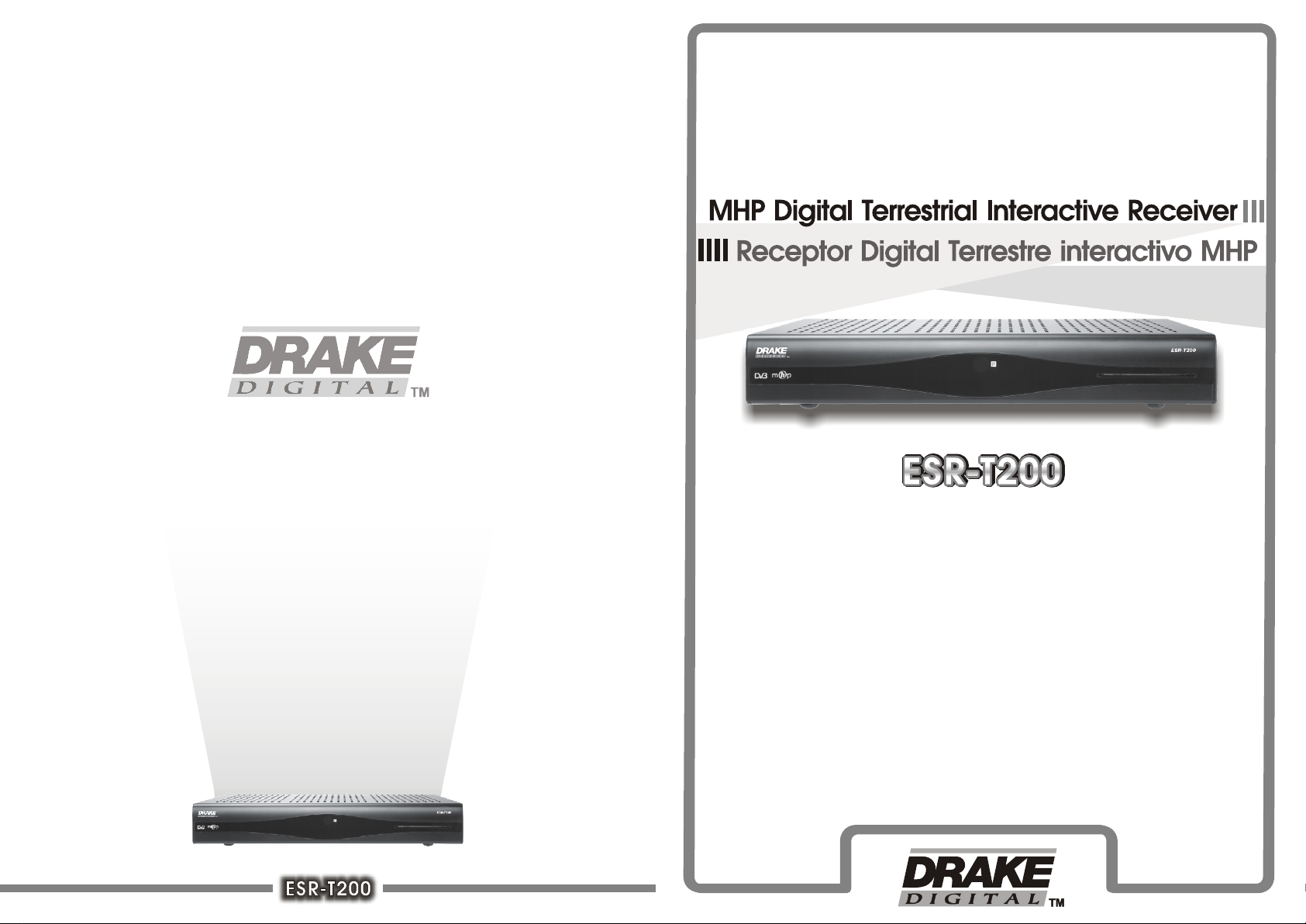
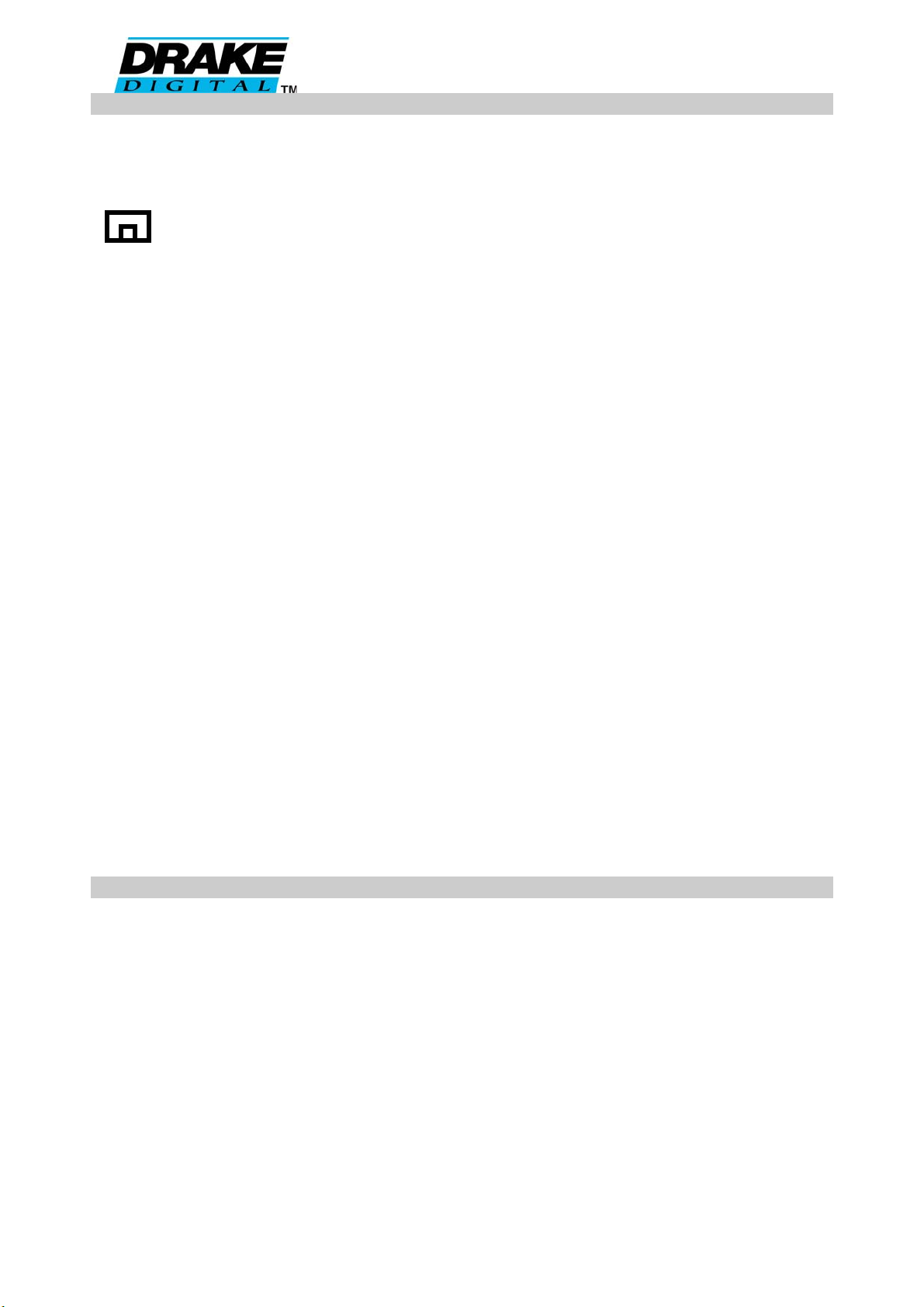
Safety First
Please review the following safety precautions. If this is your first time using a satellite receiver, read this
manual before installing or using the satellite receiver. If the receiver is not functioning properly, please
contact your distributor or system installer.
ELECTRIC SHOCK HAZARD
DO NOT OPEN
WARNING
TO REDUCE THE RISK OF ELECTRIC SHOCK
DO NOT REMOVE THE COVER
NO USER-SERVICEABLE PARTS ARE INSIDE
REFER SERVICING TO QUALIFIED PERSONNEL
●Be careful with electricity:
○Power Outlet: To prevent electric shocks be sure the electric plug used on the receiver's power cord
matches the electric outlet used to supply power to the receiver. Connect the power cord only
to a power source that operates at 90 ~ 260 Volts AC, 50/60 Hz.
○Power Plug: If a three-prong power plug is provided with the receiver, be sure it is used with a properly
grounded three-wire power socket.
○Power Cord: Be sure the power cord is routed so that it will not be stepped on or pinched by heavy items.
○Power Overloading: Avoid overloading electric outlets or extension cords, which could result in an electric
shock or fire.
○Natural Calamities: To protect the equipment from natural calamities when the receiver is left unused for a
long period, disconnect it from the power source.
○Power Lines: Be sure your satellite dish is not located near overhead power lines, or where it might fall
into any power lines. Also be careful to avoid touching any such power lines when installing
the satellite dish.
○Antenna Grounding: Be sure the satellite dish is grounded to provide protection from lightning and
build-up of static electricity.
●Also follow these precautions:
○
Ventilation: Do not block the ventilation slots on the receiver, or place any heavy objects on top of it.
Blocking the airflow may damage the receiver. Arrange the components so that the air can
flow freely around the receiver. Ensure that there is adequate ventilation if the receiver is
placed in a stand. Put the receiver in a properly ventilated area, away from direct sunlight or
any source of heat.
○Overheating: Avoid placing the receiver on top of a hot component such as a power amplifier.
○Risk of Fire: Do not place the receiver on top of easily combustible material, such as carpet or fabric.
○Proper Connections: Ensure that all cables and equipment are connected to the receiver as described in
this manual.
○Object Entry: To avoid electric shock, never place anything in the slots of the case, and never remove the
cover.
○Water Exposure: Exposure to mist, rain, etc., may lead to electric shock or catching of fire.
Package Contents
Unpack the receiver and verify that all of the items listed below are included. When the receiver has to be
sent for troubleshooting or upgrading, it must be enclosed in the same case. Examine all the items to ensure
that nothing has been damaged during shipment. If any of the items are damaged, then contact your service
provider or local distributor before continuing with installation.
• ESR-T200 Terrestrial TV Receiver
• Remote Control Unit (with 2 AA batteries)
• Power Cable
• User Manual
• SCART Cable
• RF Coaxial Cable
• RJ-11 Phone Line
RECEPTOR DIGITAL MHP DRAKE ESR-T200
!
1

Front Panel
②③⑥①
②
①
The buttons and indicators on the Front Panel of ESR-T200 are described in the following figure and table:
1 Smart Card Slot
2 LED Indicator
Rear Panel
It’s equipped with connectors for attaching VHF/UHF antenna and other home entertainment equipment to
your TV set. Equipment may be connected in various ways, so try to use the connectors providing the
highest quality video output. Obtain the best performance by using SCART, Audio/Video (RCA), or IF
connectors, respectively.
B
④
VCR
Power Outlet
A
⑤
Telephone
Socket
TV
Home Cinema
No. Component Description
1 SCART Output Connect to your display’s SCART input connector.
2 RF In Connects the VHF/UHF antenna. This connector accepts input signals
ranging from 51 to 858 MHz.
3 RF Out Connects to TV or VCR RF input (for video and mono audio signals).
4 Audio Output Connects to the audio input on your TV, VCR or stereo system.
5 Video Output Connects to the video input on your TV or VCR.
6 SPDIF Connects to the digital audio input of stereo system.
A Power Input (with
attached power
adapter/cable)
B Modem Connect with telephone line for the return path purpose. Line: connects
Connect power adapter cable to the receiver’s power input (12V DC),
and attach power adapter to the power source from 90-260 V AC,
50/60 Hz.
to the wall end telephone plug. Phone: connects to your home phone.
RECEPTOR DIGITAL MHP DRAKE ESR-T200
2

Remote Control Unit (RCU)
1. Standby button: alternates the Receiver between
Standby-mode and On-mode.
2. Menu button: displays the main menu on the screen
(installation menus, etc.).
3. Exit button: goes to the previous menu or exits the menu
when in the main menu, or exits from the EPG, and
information screens.
4. Cursor up button: moves the cursor or field in the
upward direction.
5. Cursor down button: moves the cursor or field in the
down direction.
6. Cursor left button: moves the cursor or field in the left
direction.
7. Cursor right button: moves the cursor or field in the right
direction.
8. OK button: allows you to final decide for all your selecting
or settings.
9. TTX button: for Teletext Emulation
10. SUB button: for DVB Subtitle.
11. TV / Radio: selects between TV and Radio programs.
12. A. Ratio button: Adjusts the aspects ratio between 16:9
and 4:3.
13. Audio button: selects audio tracks, provided more than
one audio track is available for that particular channel.
14. Mute button: Audio mute.
15. EPG button: displays the EPG (Electronic Program
Guide).
16. List button: controls channel list page.
17. Numeric Keypad: for entering numbers.
18. Info button: displays the program information bar (I-Plate) on the screen. The Receive will display
the Extended Program Information when the button was pressed twice.
19. Recall button: allows you switch between current channel and previous channel.
20. Vol+ / Vol- buttons: increases or decreases audio volume.
21. CH+ / CH- buttons: provides channel up and down functions.
22. Back button: allows you to go back to previous item / page.
23. APP button: displays for multimedia home platform system.
24. Color buttons: These color buttons perform various functionalities under the menus on the screen.
RECEPTOR DIGITAL MHP DRAKE ESR-T200
3
