Drake ESR-D103 Instruction Manual
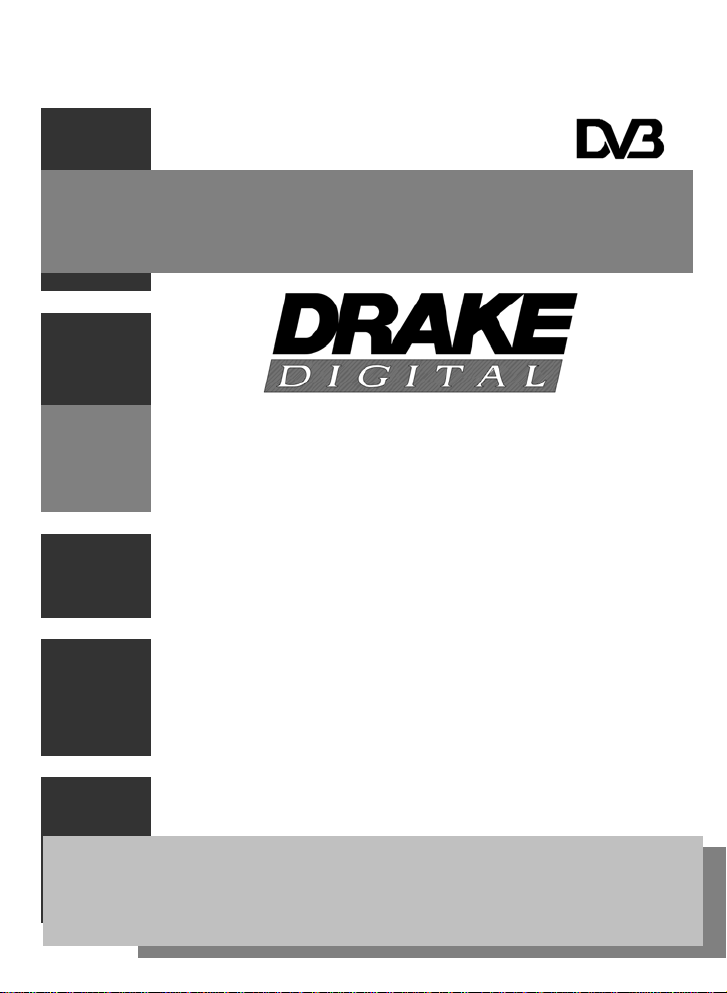
DIGITAL SATELLITE RECEIVER
INSTRUCTION MANUAL
ESR-D103
1
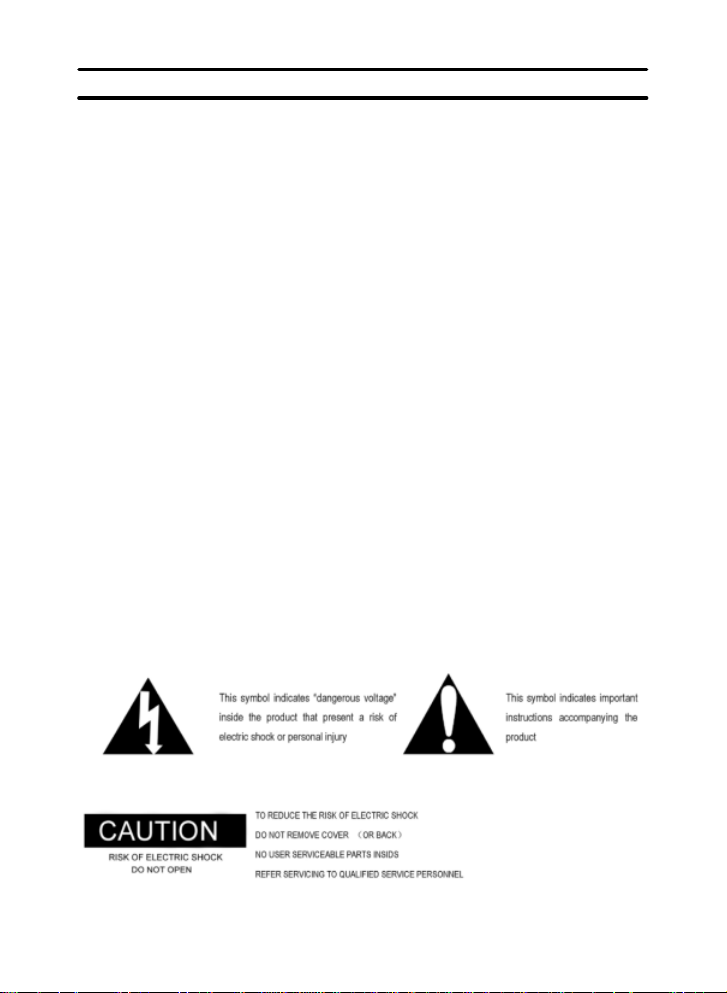
SATETY INSTRUCTION
Please read the following instructions carefully
Do not overload the following wall outlets, extension cords or integral convenience receptacles as this
can result in a risk of fire or electrical shock
Never allow liquids, spray or other materials to come into contact with the inside of the STB.
Unplug the STB from the wall outlet before cleaning.
Use a soft cloth and a mild solution of washing-up liquid to clean the exterior of the STB.
Allow clear apace around the STB for sufficient ventilation.
Do not use the STB where it is exposed to direct sunlight or near a heater.
Never stack other electronic equipment on top of the STB.
Locate the STB indoor place properly to prevent lightening, raining and direct sunlight.
Do not use any attachment that are not recommended as these may cause hazards or damage the
equipment.
Do not connect or modify cables where the STB is plugged in.
The LNB cable must be earthed to the system earth for the satellite dish.
Do not cover the STB or place it on a unit that emits heat.
1
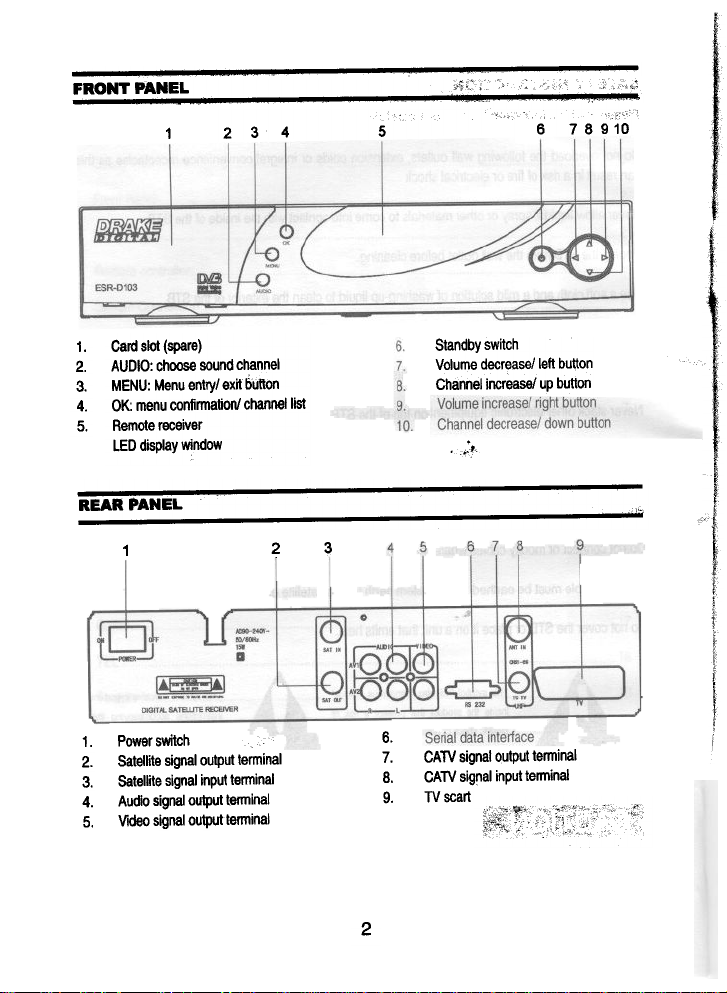
FRONT PANEL
1
Card slot (spare)
1.
AUDIO: choose sound channel
2.
MENU: Menu entryl exit bulton
3.
OK: menu confirmationl channellist
4.
Remote receiver
5.
LED display window
REAR PANEL
1
2 5 7 8 910
4
3
Standby switch
Volume decrease/left button
Channel increasel up button
6
.;.
3
2
.
Power switch
1.
Satellite signal output terminal
2.
Satellite signal input terminal
3.
Audio signal output terminal
4.
Video signal output terminal
5.
6.
CATV signal output terminal
7.
CATV signal input terminal
8.
TV scart
9.
2
2
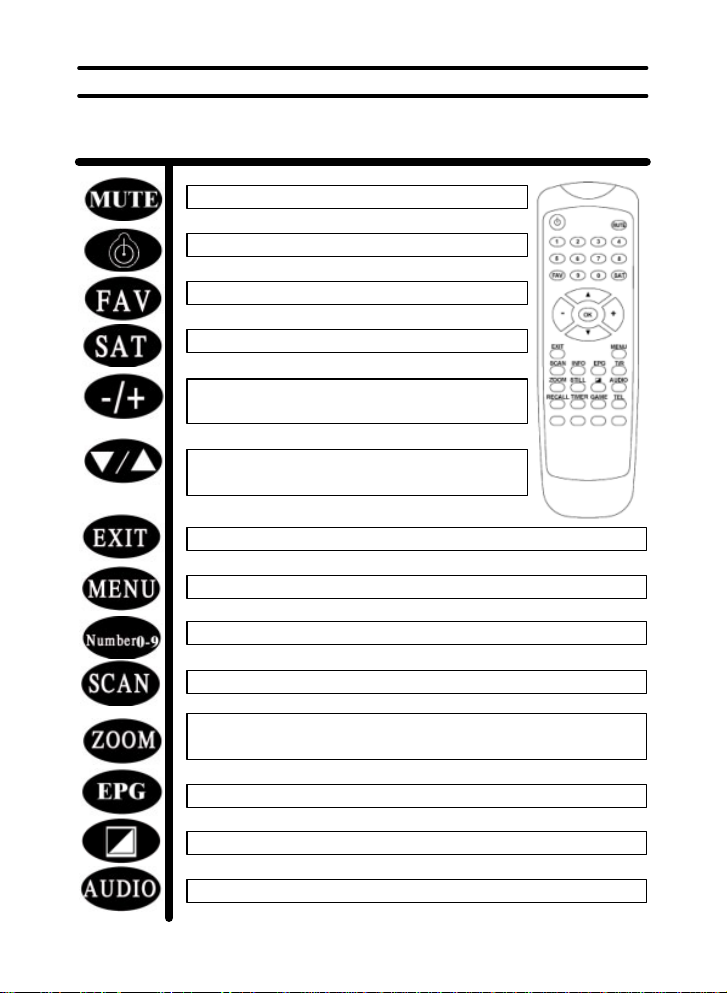
REMOTE CONTROLLER KEYS
key to
Advice operates each function of the STB by using the button on the remote controller. Please read this
section to help advance your understanding of the function of the STB.
Non-menu: to mute the audio output
To instruct the unit to enter standby mode
Non-menu: to select the favorite installed channel
Non-menu: to show satellite list
Menu mode: to select or adjust the parameter
Non-menu: volume decrease/increase
Menu mode: to move cursor up/down
Non-menu: to turn the channel forward or backward
To return to the non-menu (program-watching mode)
To enter the Main Menu interface or return to the last grade interface
Ln non-menu: to choose the channel
To show the Select Satellite interface
Non-menu: Press once, press +/ -, ?/? to move the selected area, press the OK
magnify the area and press the key once more to recover the normal
Non-menu: to show the EPG Infor
Non-menu: to show the image’s brightness, contrast, color and modify
Non-menu: To edit the audio channel
3
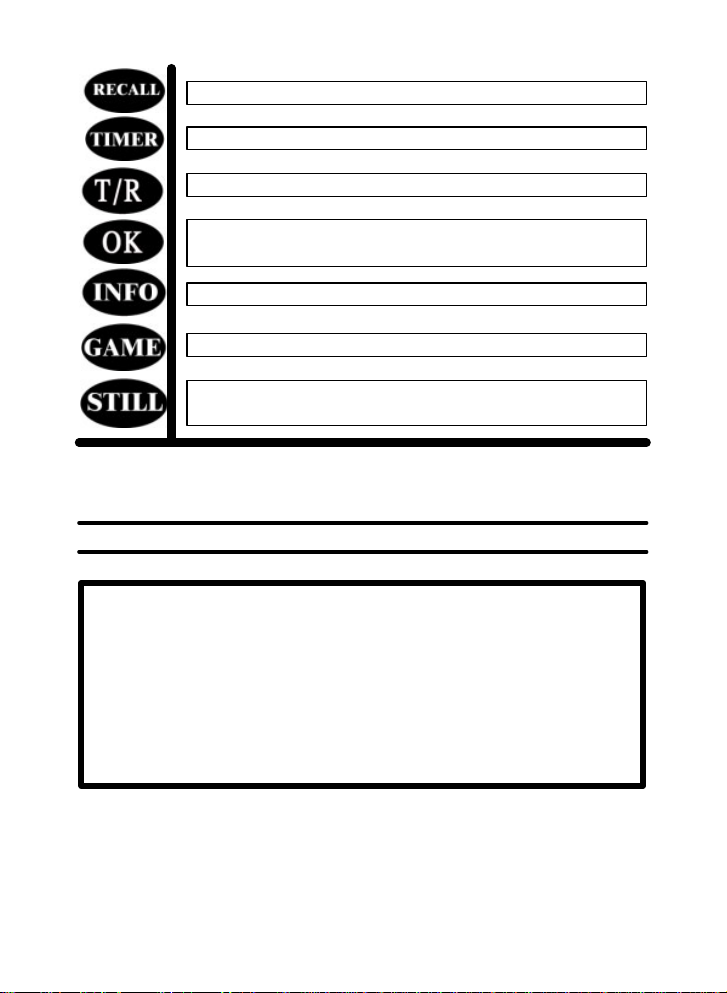
menu: to show the stored channel list, menu mode: to confirm the
menu: to pause the active image and press twice recover the active
Improper use of batteries may cause corrosion or fluid leakage. Please observe the following
uit, heat, recharge or throw the batteries into the fire
PRECAUTIONS ABOUT BATTERIES
instructions for the safe use of batteries
1. Do not mistake the polarities of batteries
2. Never leave dead batteries in the remote control
3. Remove batteries from the remote controller it is not going to be used for a certain time
4. Do not attempt to disassemble, short-circ
source
5. Do not use new batteries and old one together, or which is different type
6. Wipe away any electrolyte fluid inside the remote controller, and insert new batteries
Non-menu: to shift from present channel to the last one
To enter the timer edits function
To select the TV or radio mode
Nonoperation
Non-menu: to show the present channel’s information
Non-menu: to enter Game interface
Nonimage
4
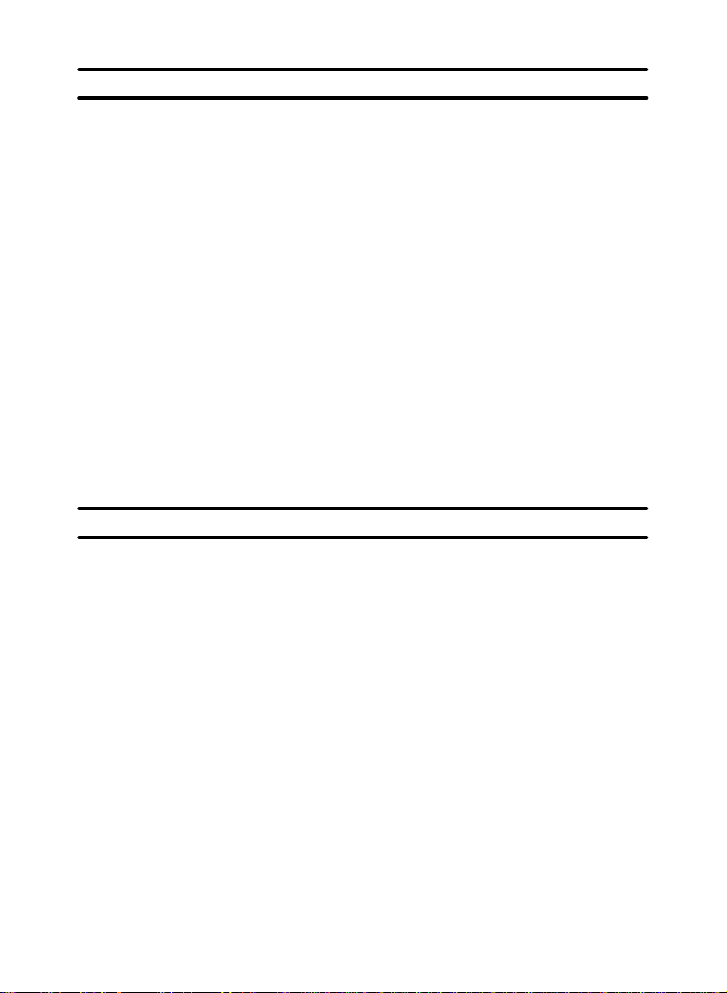
SYSTEM CONNECTION
Connect the AUDIO, VIDEO, and Scart output terminals with the corresponding terminals of TV set.
Adjust the direction of the dish according to the antenna signal level display on the screen.
Connect F terminal to both ends of the cable, one end to LNB of satellite antenna and the other end to
“SAT IN” input terminal of this unit.
Please make sure that the F terminals are connected well.
Do not tie antenna cable with power line.
POWER ON
n Plug the machine and press its power switch to keep the “1” status, the unit enters its normal
mode
n Press the standby key on the remote controller to the remote receiving window of the machine or
the key on the set, which enters its standby mode and the “standby” character appears on the
screen for seconds. Re-press the key, the unit recovers to its normal
n If the channel has been locked, the lock light lights up
5
