Drake DSE24 HD User Manual
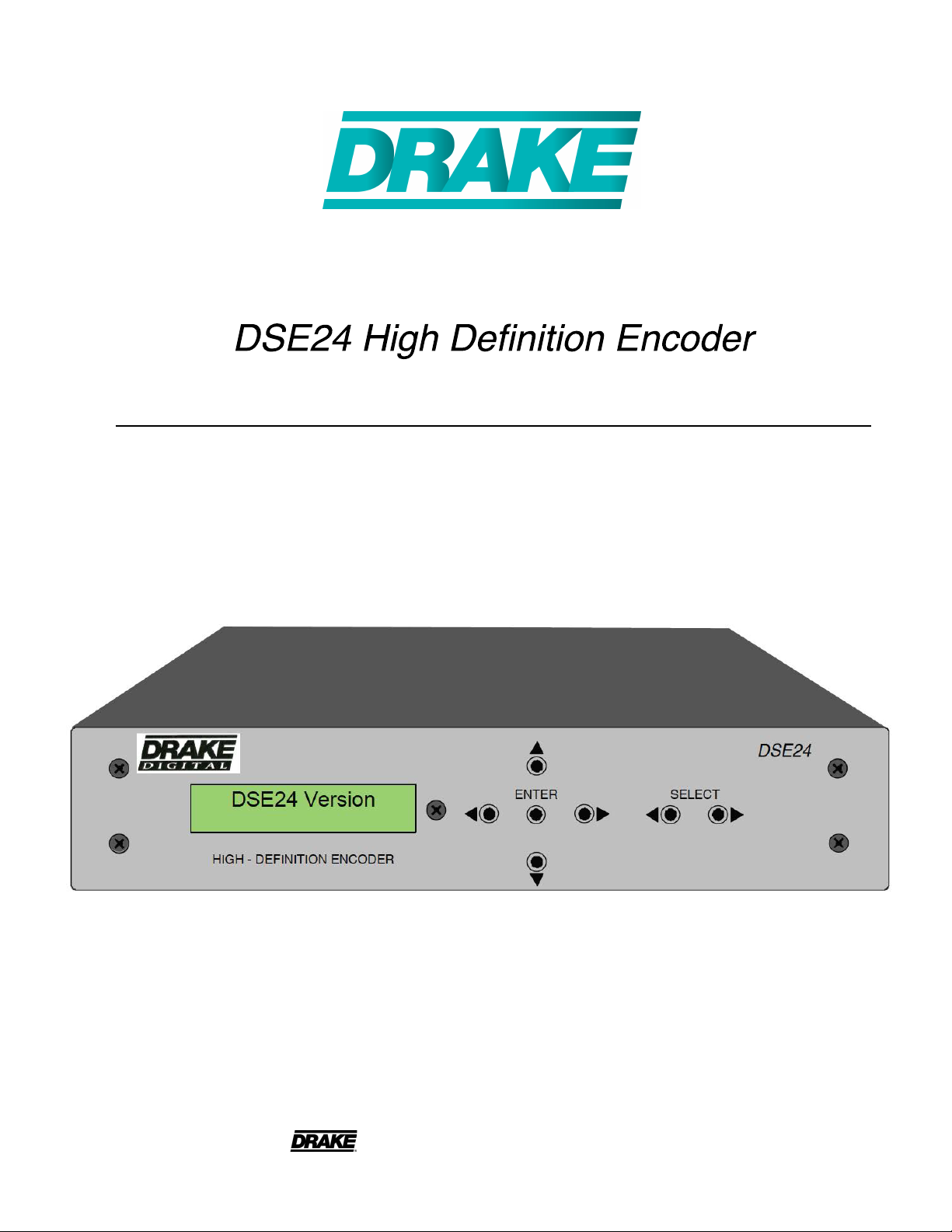
with Closed Captioning
Instruction Manual
is a registered trademark of the R.L. Drake Holdings LLC
© Copyright 2013 R.L. Drake Holdings LLC P/N: 651228200A Printed in the USA.
Rev: 20130411
1002571
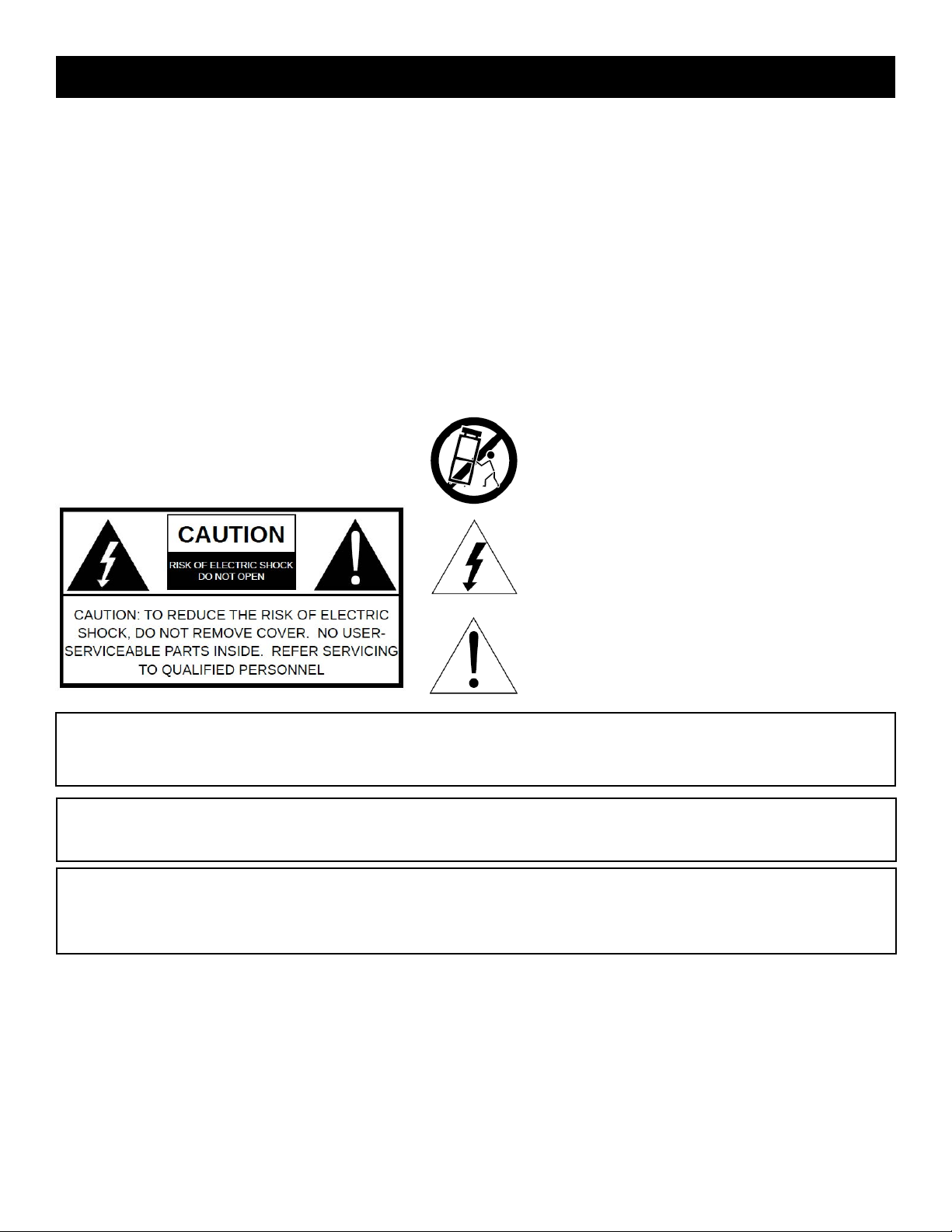
2
Table of Contents, Caution, & Important Safety Instructions
CAUTION STATEMENTS .....................................................................................................................................2
IMPORTANT SAFETY INSTRUCTIONS ..............................................................................................................2
SPECIFICATIONS ................................................................................................................................................4
GENERAL DESCRIPTION ...................................................................................................................................5
INSTALLATION AND MOUNTING / FRONT PANEL CONTROLS ......................................................................6
REAR PANEL CONTROLS ...................................................................................................................................7
SOFTWARE FLOW CHART ..................................................................................................................................8
SETUP AND PROGRAMMING ............................................................................................................................9
OPERATING INSTRUCTIONS .............................................................................................................................12
ADDITIONAL INFORMATION .............................................................................................................................14
CATV CHANNEL FREQUENCIES ......................................................................................................................15
BROADCAST TV AND T CHANNEL FREQUENCIES ........................................................................................ 16
SERVICE / IF YOU NEED TO CALL FOR HELP .................................................................................................17
WARRANTY .........................................................................................................................................................19
Caution Statements:
WARNING: TO PREVENT FIRE OR
ELECTRICAL SHOCK, DO NOT
EXPOSE TO RAIN OR MOISTURE
A product and cart combination should be moved
with care. Quick stops, excessive force and uneven
surfaces may cause the product and cart combination
to overturn.
The lightning flash with arrow head symbol, within an
equilateral triangle, is intended to alert the user to the
presence of uninsulated "dangerous voltage" within
the product's enclosure that may be of sufficient
magnitude to constitute a risk of electric shock to
persons.
The exclamation point within an equilateral triangle is
intended to alert the user to the presence of important
operating and maintenance (servicing) instructions in
the literature accompanying the product.
WARNING: TO REDUCE THE RISK OF FIRE OR ELECTRIC SHOCK, DO NOT EXPOSE THIS PRODUCT TO
RAIN OR MOISTURE.
DO NOT OPEN THE CABINET, REFER SERVICING TO QUALIFIED PERSONNEL ONLY.
CAUTION: TO PREVENT ELECTRIC SHOCK, DO NOT USE THIS (POLARIZED) PLUG WITH AN EXTENSION
CORD RECEPTACLE OR OTHER OUTLET UNLESS THE BLADES CAN BE FULLY INSERTED TO
PREVENT BLADE EXPOSURE.
ATTENTION: POUR PREVENIR LES CHOCS ELECTRIQUES, NE PAS UTILISER CETTE FICHE POLARISEE
AVEC UN PROLONGATEUR, UNE PRISE DE COURANT OU UNE AUTRE SORTIE DE COURANT,
SAUF SI LES LAMES PEUVENT ETRE INSEREES A FOND SANS EN LAISSER AUCUNE PARTIE A
DECOUVERT.
Important Safety Instructions:
1. Read Instructions: All the safety and operating instructions should be read before the product is operated.
2. Retain Instructions: The safety and operating instructions should be retained for future reference.
3. Heed Warnings: All warnings on the product and in the operating instructions should be adhered to.
4. Follow Instructions: All operating and use instructions should be followed.
5. Cleaning: Unplug this product from the wall outlet before cleaning. Do not use liquid cleaners or aerosol cleansers. Use a damp cloth for cleaning.
6. Attachments: Do not use attachments that are not recommended by the product manufacturer as they may cause hazards.
7. Water and Moisture: Do not use this product near water—for example, near a bathtub, wash bowl, kitchen sink or laundry tub; in a wet basement;
or near a swimming pool; and the like.
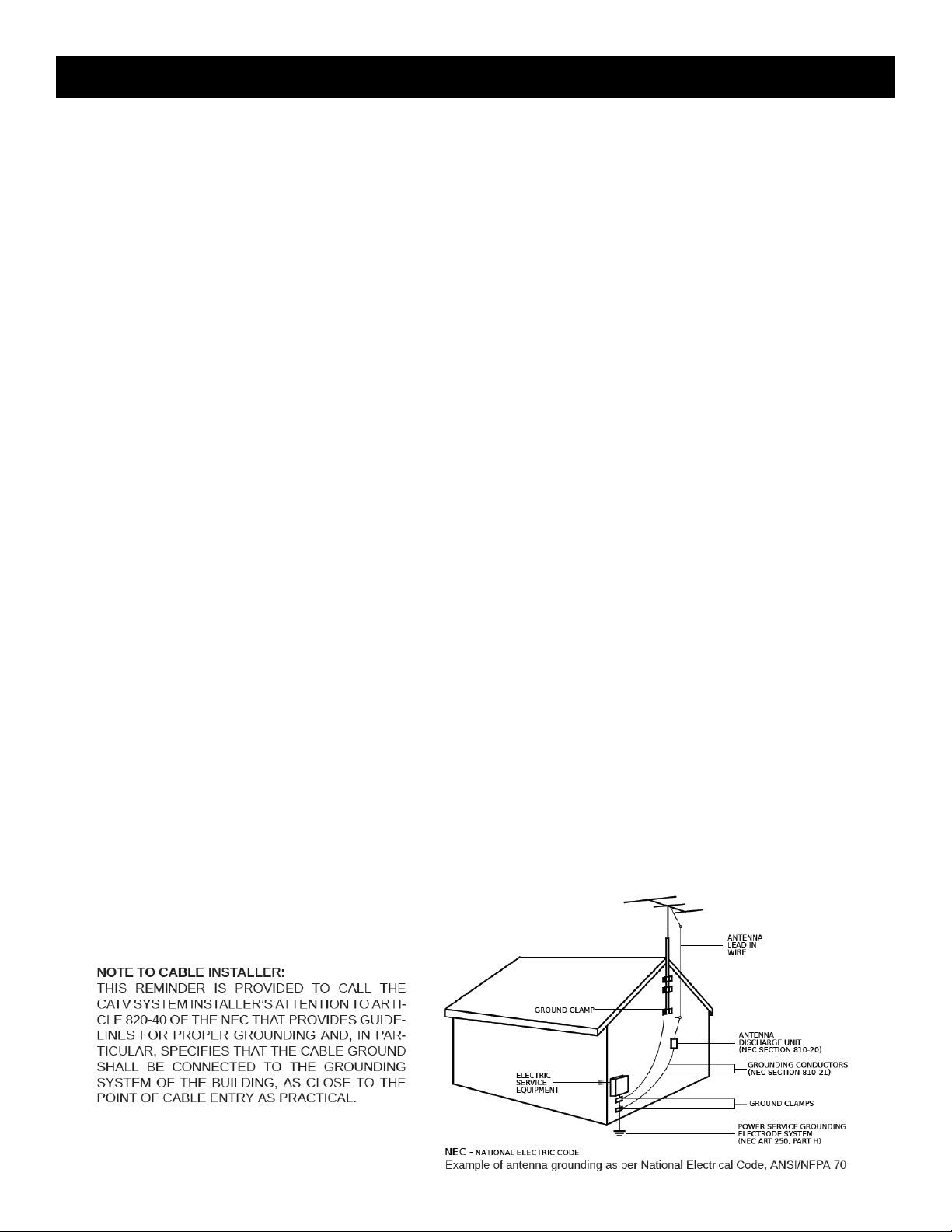
3Important Safety Instructions (continued)
8. Accessories: Do not place this product on an unstable cart, stand, tripod, bracket, or table. The product may fall, causing serious injury to a child
or adult, and serious damage to the product. Use only with a cart, stand, tripod, bracket, or table recommended by the manufacturer, or sold with
the product. Any mounting of the product should follow the manufacturer's instructions, and should use a mounting accessory recommended by the
manufacturer.
9. A product and cart combination should be moved with care. Quick stops, excessive force, and uneven surfaces may cause the product and cart
combination to overturn.
10. Ventilation: Slots and openings in the cabinet are provided for ventilation and to ensure reliable operation of the product and to protect it from
overheating, and these openings must not be blocked or covered. The openings should never be blocked by placing the product on a bed, sofa, rug,
or similar surface. This product should not be placed in a built-in installation such as bookcase or rack unless proper ventilation is provided or the
manufacturer's instructions have been adhered to.
11. Power Sources: This product should be operated only from the type of power source indicated on the marking label. If you are not sure of the type
of power supplied to your home, consult your product dealer or local power company. For products intended to operate from battery power, or other
sources, refer to the operating instructions.
12. Grounding or Polarization: This product may be equipped with a polarized alternating-current line plug (a plug having one blade wider than the
other). This plug will fit into the power outlet only one way. This is a safety feature. If you are unable to insert the plug fully into the outlet, try reversing
the plug. If the plug should still fail to fit, contact your electrician to replace your obsolete outlet. Do not defeat the safety purpose of the polarized
plug. Alternate Warnings – If this product is equipped with a three-wire grounding- type plug, a plug having a third (grounding) pin, the plug will only fit
into a grounding-type power outlet. This is a safety feature. If you are unable to insert the plug into the outlet, contact your electrician to replace your
obsolete outlet. Do not defeat the safety purpose of the grounding-type plug.
13. Mise à la terre ou Polarisation: Cet appareil est équipé avec un cordon d'alimentation à trois fils. Il est a brancher sur une prise ayant un connecteur
a la terre. Assurez-vous que la connection a la terre ne manque pas.
14. Power-Cord Protection: Power-supply cords should be routed so that they are not likely to be walked on or pinched by items placed upon or against
them, paying particular attention to cords at plugs, convenience receptacles, and the point where they exit from the product.
15. Lightning: For added protection for this product during a lightning storm, or when it is left unattended and unused for long periods of time, unplug it
from the wall outlet and disconnect the antenna or cable system. This will prevent damage to the product due to lightning and power-line surges.
16. Power Lines: An outside antenna system should not be located in the vicinity of overhead power lines, other electric light or power circuits, where it
can fall into such power lines or circuits. When installing an outside antenna system, extreme care should be taken to keep from touching such power
lines or circuits as contact with them may be fatal.
17. Overloading: Do not overload wall outlets, extension cords, or integral convenience receptacles as this can result in a risk of fire or electric shock.
18. Object and Liquid Entry: Never push objects of any kind into this product through openings as they may touch dangerous voltage points or short-out
parts that could result in a fire or electric shock. Never spill liquid of any kind on the product.
19. Servicing: Do not attempt to service this product yourself as opening or removing covers may expose you to dangerous voltage or other hazards.
Refer all servicing to qualified service personnel.
20. Damage Requiring Service: Unplug this product from the wall outlet and refer servicing to qualified service personnel under the following conditions:
a) When the power-supply cord or plug is damaged,
b) If liquid has been spilled, or objects have fallen into the product,
c) If the product has been exposed to rain or water,
d) If the product does not operate normally by following the operating instructions.
Adjust only those controls that are covered by the operating instructions as an improper adjustment of other controls may result in damage and will
often require extensive work by a qualified technician to restore the product to its normal operation, e. If the product has been dropped or damaged
in any way, and f. When the product exhibits a distinct change in performance—this indicates a need for service.
21. Replacement Parts: When replacement parts are required, be sure the service technician has used replacement parts specified by the manufacturer
or have the same characteristics as the original part. Unauthorized substitutes may result in fire, electric shock or other hazards.
22. Safety Check: Upon completion of any service or repairs to this product, ask the service technician to perform safety checks to determine that the
product is in proper operating condition.
23. Wall or Ceiling Mounting: The product should be mounted to a wall or ceiling only as recommended by the manufacturer.
24. Heat: The product should be situated away from heat sources such as radiators, heat registers, stoves, or other products (including amplifiers) that
produce heat.
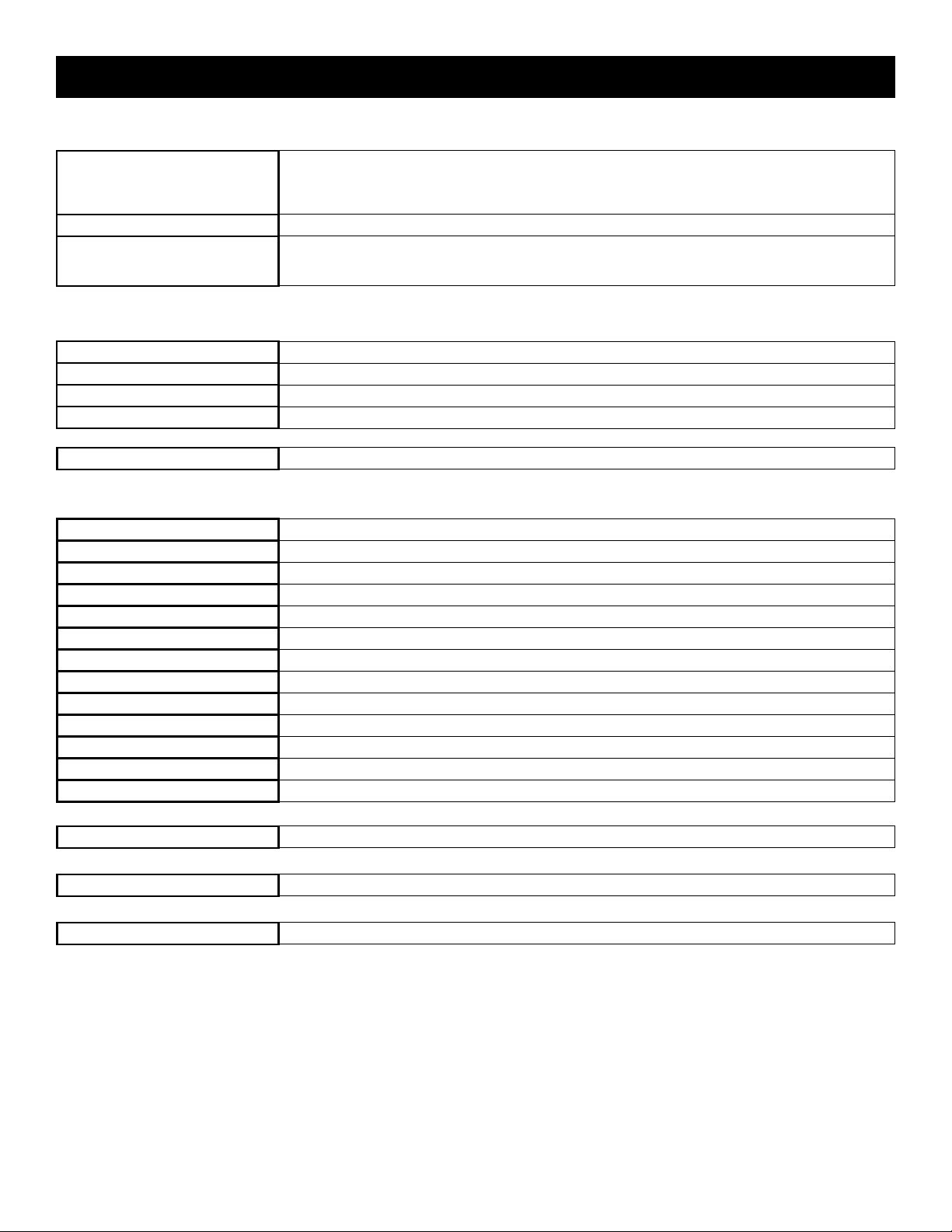
4
INPUT
Specications
Video: VGA (with pass-through to monitor),
Resolution: 480i, 480p, 720p, 1080i video
Audio: L-R baseband audio, dual RCA.
HDMI (unencrypted),
Component (Y-Cr-Cb),
Composite via Y input for 480i
S/PDIF optical audio, 32 kHz-192 kHz sample rate PCM.
HDMI embedded audio, 32 kHz - 192 kHz sample rate PCM.
MPEG 2 VIDEO ENCODING
Resolution: 720x480, 1280x720, 1920x1080 - determined by input.
Color Sampling: 4:2:2.
Aspect Ratio: Determined by input
GOP: User adjustable from 1 -30
Audio Encoding: MPEG 1, Layer 2 (MP2)
MODULATOR SPECIFICATIONS
QAM: 64 QAM or 256 QAM, ITU Annex B
Frequency Coverage: 5 - 1000 MHz
Channel Plans: STD, HRC, IRC, Broadcast and T Channels
Output Power: +45 dBmV
Output Level Adjustment Range: 15 dB
Phase Noise: -95 dBc/Hz @ 10 kHz offset
Broadband Noise: —75 dBc @ ± 12 MHz offset, 4 MHz bandwidth
MER: > 40 dB equalized
Channel Frequency Response: < 1 dB
Carrier Suppression: > 40 dB
I/Q Imbalance: < 1 degree
Output Level Accuracy: ± 1 dB
Spurious: > -60 dbc; Second Harmonic in the T-Channel band > -55 dBc
Format: Table-top chassis, with optional 2-unit mounting in 1 RU 19" rack
Control: Front-panel buttons and LCD for local control. On-board ethernet connection for remote control.
Power: +5 V from supplied power supply.
Specifications subject to change without notice or obligation.

General Description
5
General Description
The Drake model DSE24 is a High Definition or Standard Definition MPEG2 video and audio encoder
combined with a QAM modulator and RF up-converter. The DSE24 is particularly well suited for digital signage
applications, allowing transmission to the monitor via regular coaxial cable infrastructure. Multiple DSE24s can
provide multiple programs that can be distributed on the same coax.
The DSE24 is housed in a convenient table top package. Using the optional 19” rack mounting panel, one or
two DSE24s can be rack mounted in just 1RU of height. The DSE24 accepts analog high definition or standard
definition video input via component, VGA, or composite inputs. Digital video can also be input via a HDMI
(without HDCP) input. Audio can be input via imbedded HDMI audio, S/PDIF optical digital input, or analog left
and right RCA jacks.
Video is encoded using MPEG2 encoding. Audio is encoded using MPEG1, Layer 2 encoding. The QAM RF
output can be either 64QAM or 256QAM, both annex B mode. The built-in upconverter RF output is agile
and can output on any 6 MHz broadcast or CATV channel between 54 and 1000 MHz and additionally on T
channels T7 through T14 (channel center frequencies 8.75 through 50.75 MHz respectively).
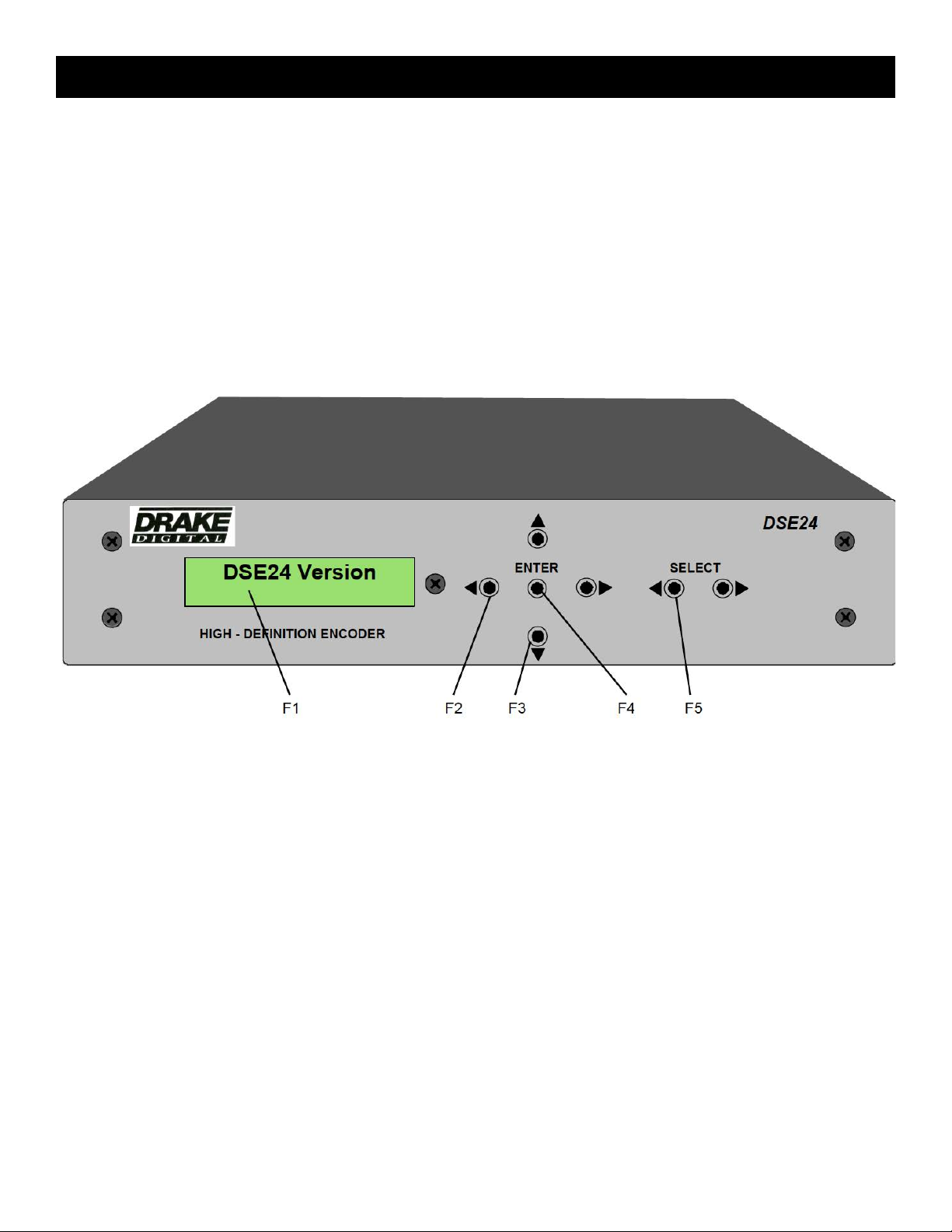
6
Installation and Mounting / Front Panel Controls
INSTALLATION AND MOUNTING NOTES
This equipment is designed to be installed either as a table top unit or with an optional standard 1RU 19” rack
panel. When the unit is mounted above or below other rack mounted equipment, a 1U space (1.75”) should be
left between the unit and the other equipment to allow ambient air flow between the units. No space is needed
between DSE24 units themselves.
Connect the external power supply to an appropriate source of 120 volt, 50/60 Hz AC power, and connect the
power supply output to the rear panel DC power jack. The DSE24 is always on once the AC power cord is
connected to its power source.
FRONT PANEL CONTROLS
F1, LCD Display - This display presents the selected menu screen and the parameter settings as well as various
status and error messages. The backlight in the display is on when power is applied.
F2, Left and Right Buttons – Use the left and right arrow buttons to navigate from screen to screen to view the
various parameter settings.. These buttons are operational in either the view mode or the program mode. Using
only these buttons will not change any parameter setting.
F3, Up and Down Buttons – Use the up and down arrow buttons to change the value of a viewed parameter
setting. The unit must be in the program mode in order for these buttons to become active for changing a
parameter setting. If the unit is not in the program mode, repeatedly pressing the Up button will toggle between
the version number of the DSE24 firmware and the video and audio status. Pressing the Down button will show
the video and audio status. If the video and audio status are already displayed, pressing the Down button will
have no effect.
F4, ENTER Button - Use the ENTER button to enter the program mode or to save and load a new setting or
settings after adjustment. Hold for approximately 2 seconds until the bottom line of the display starts to flash to enter
the program mode. After entering the program mode, momentarily pressing the ENTER button again will load and
save any settings that may have been changed using the Up and Down buttons.
F5, Left and Right SELECT Buttons - Use the Left and Right SELECT buttons to move the flashing cursor
left or right when entering information in the CHANNEL NAME, USER NAME, PASSWORD, HOST NAME,
MAC ADDRESS, IP ADDRESS, SUBNET MASK and GATEWAY ADDRESS menu items. The selection of the
alphanumeric character for each cursor position can then be made using the UP and DOWN (F3) buttons. REAR
PANEL CONNECTIONS
