Drake 1536 Owner Manual
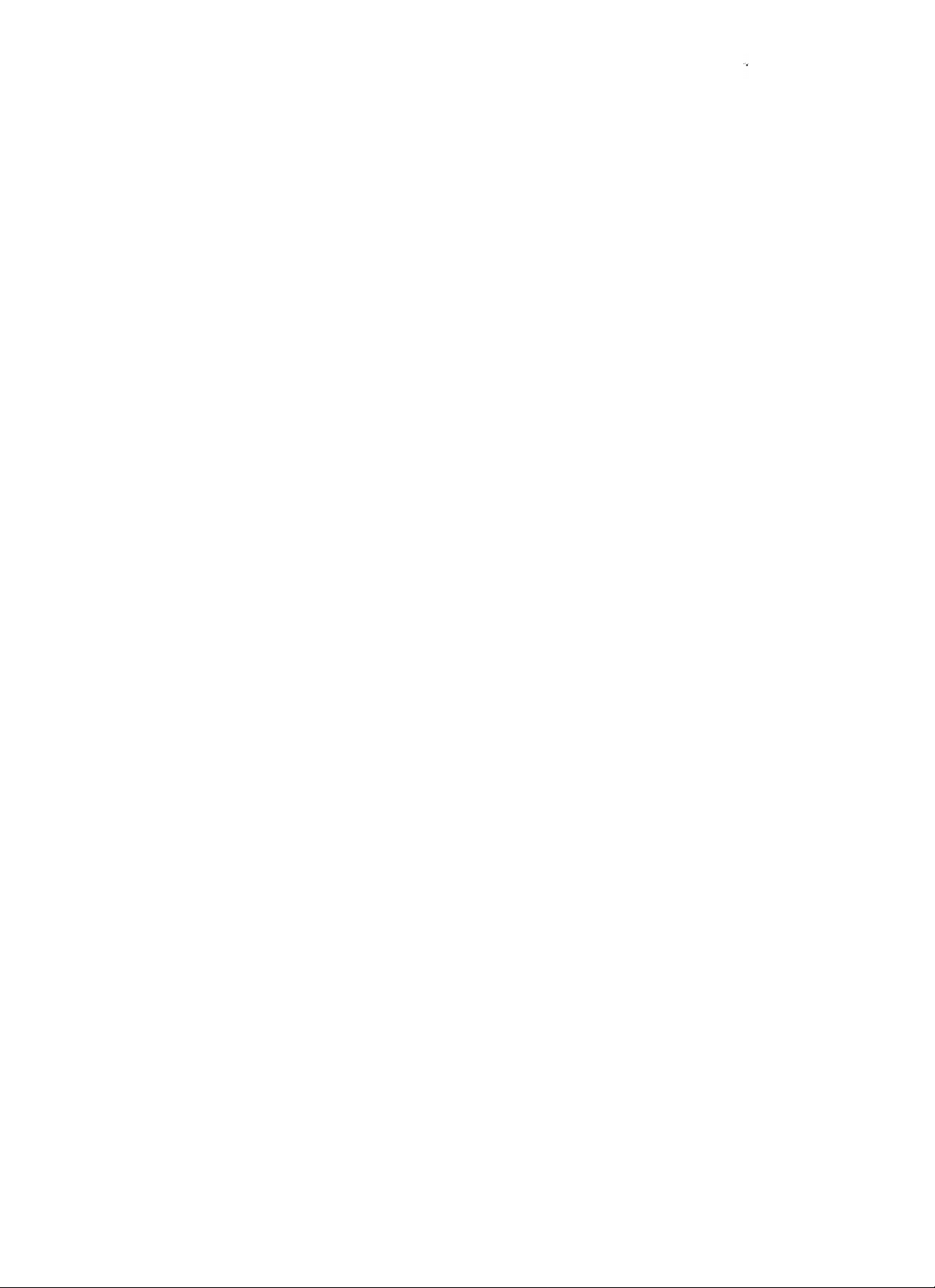
AUX7 AUXILIARY PROGRAM BOARD, MODEL 1536
INSTALLATION
1 Introduction
The
AUX7
is a plug-in unit which allows the user to program up
to 8 auxiliary 500
the front panel of a TR7 or R7. In addition, a crystal socket is
provided for each of the eight auxiliary ranges to allow fixed frequency receive and/or transmit (in the case of a TR7) operation
within a selected range.
For receive only applications, programming is accomplished by
using one
of these modules is included with the AUX7. For transceive operation, one RTM7 Range Transceive Module per band segment
is required.
2
Frequency Programming
Each Range Receive Module (RRM7) and Range Transmit
Module
kHz
cordance with the chart shown in figure 1. Note that pin 10 of
the RRM7 module has been removed in production to provide
the transmit inhibit feature. On the RTM7, which is provided for
transceive operation upon receipt of proof of license, pin 10 must
not be removed unless it is desired to inhibit the transmit function.
RRM7
Proof of license or other F.C.C. authorization must be
submitted to the R. L. Drake Co. in order to obtain
RTM7 Range Transceive Modules. All RTM7 Range
Transceive Modules will be programmed at the factory
to the specified frequency range.
(RTM7)
range. The modules are programmed by removing pins in ac-
&
OPERATING INSTRUCTIONS
kHz
frequency ranges for instant selection from
Range Receive Module per band segment. One
NOTE:
must be programmed for a specific, integral 500
1

Follow the procedure listed in figure 1 exactly when programming
a module. Carefully note the location of each module pin to be
removed in accordance with the chart. Incorrect programming
will result in operation on undesired frequencies, and could
damage the transceiver.
The service department of the R. L. Drake Company will assist
you in programming your RRM7 or RTM7 at no additional
charge. Fill in the frequency range desired for each module to be
programmed on the card provided. Our service department will fill
in the post card, indicating which module pins to remove, and
return it to you. Be sure to include your return address in the
space prouided. Note that the card can also serve as a record of
what ranges you have programmed into which channels.
Refer to figure 2 and install the range modules into the AUX7 in
the desired location. Be sure that all module pins are properly
seated in the appropriate socket, and that the index marks on
the range modules are correctly oriented.
Note that each range module socket has a corresponding crystal
socket. To operate on a fixed receive and/or transmit (in the case
of a TR7) frequency within a selected range, the proper crystal
must be installed in the socket corresponding to the appropriate
range module. Use the following formula to determine the crystal
frequency:
Crystal Freq.
(kHz)
(kHz)
= 5050.0
-
Lowest Range Frequency
kHz
+ Desired Carrier Frequency
(kHz).
For example, suppose it is desired to operate on a fixed carrier
frequency of 4358.6
kHz.
Referring to figure 1, this frequency
falls in the 4.0-4.5 MHz range, so a range module must be programmed by clipping pins 2, 3, 4, 9,
11,
12, and 14. This module
should be installed in the desired channel location on the AUX7.
Channel crystal carrier frequency is then calculated as follows:
kHz
5050.0
Thus, a 5408.6
4358.6
kHz,
+ 4358.6
kHz
crystal is required for fixed operation on
along with the appropriate range module. Note that
the fixed crystals will always fall in the range 5050.0
5550
kHz.
kHz -
4000.0
kHz
= 5408.6
kHz
kHz
to
2

When ordering a fixed channel crystal, always specify the following information:
1. Crystal frequency in
2. Frequency tolerance +
3.
Parallel resonant, 32 pf load.
kHz.
.003%
or better.
4. Series resistance 35 ohms, maximum.
5. HC-25/U Holder.
Crystals of this type are available from several manufacturers,
or can be obtained on a special order basis from the R. L. Drake
Company.
3
Installation in
TR7/R7
Once the desired ranges and/or frequencies have been pro-
grammed on the
ing procedure outlined below. Refer to figure
AUX7,
the module can be installed by the follow-
3
for module
location.
1.
Remove all interconnecting cables
.
2. Remove the cabinet wraparound by removing eight screws on
the bottom and sliding the wraparound toward the rear.
NOTE:
Perform steps 3 through 6 if the DR7 is installed.
3.
Unplug
the 5 cable connectors connecting the DR7.
Carefully position these cables to the side.
4. Unplug the antenna coax and blue/white bandswitch stepping
wire from the Filter module and remove the rubber grommet.
5. Remove the DR7 hold-down screw and lockwasher.
6.
Carefully remove the DR7 by hooking the board puller under
the rear edge and lifting upward. Once unplugged, the DR7
can be removed toward the rear of the
Plug the AUX7 into the proper connector. Be sure that all
7
connetor pins arc
in
the
chassis. Orient. the board so that the component side is
aligned
and that
TR7/R7.
the
board is fully seated
toward the rear.
NOTE:
Perform steps 8 through 11 if the DR7 has been removed.
3
