Dragon Touch Vision 4 Lite User Manual
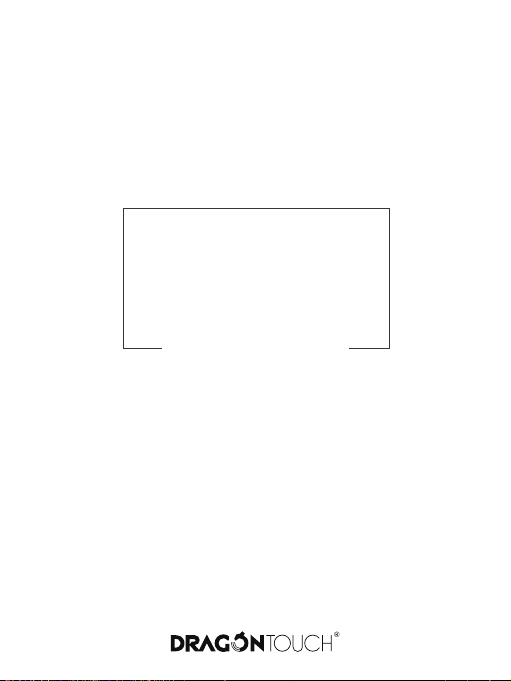
USER
MANUAL
Vision 4 Lite Action Camera
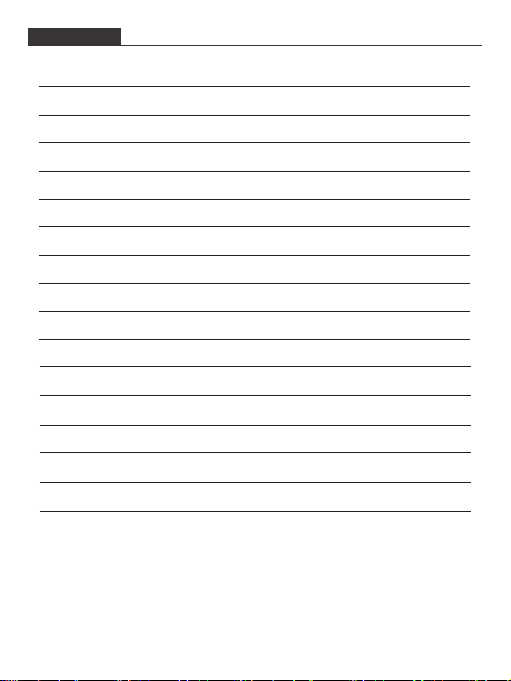
CONTENTS
Your Vision 4 Lite
Getting Started
Overview of Modes
Customizing Your Vision 4 Lite
Connecting to The Live DV App
Playing Back Your Content
Deleting Videos and Photos on Your Vision 4 Lite
Adjusting the Zoom Level
Offloading Your Content
Reformatting Your Microsd Card
Maintenance Your Camera
Maximizing Battery Life
Battery Storage and Handling
Remote
Mounting Your Camera
Contact US
1
2
4
8
12
13
13
13
14
15
16
16
16
17
20
21
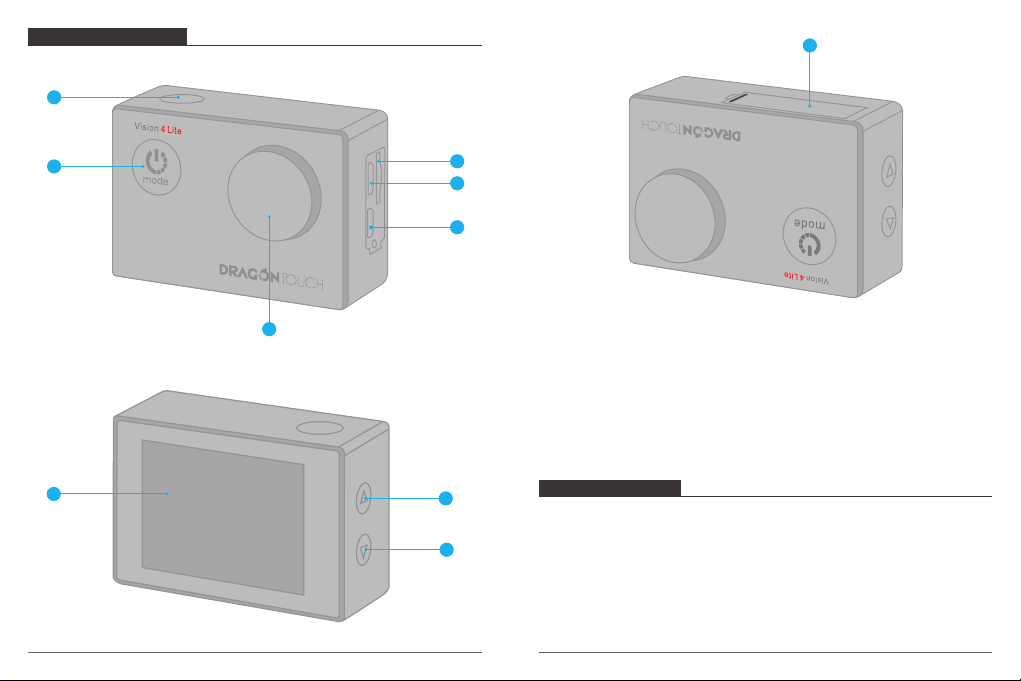
YOUR VISION 4 LITE
1
10
2
6
7
01
3
4
5
1. Shutter / Select Button
2. Power / Mode / Exit Button
3. MicroSD Slot
4. Micro USB Port
5. Micro HDMI Port
Note: Camera does not record sound when it is in the waterproof case.
8
9
GETTING STARTED
Welcome to your new Vision 4 Lite. To capture video and photos, you need a micro SD
card (sold separately).
MICRO SD CARDS
Use brand name memory cards that meet these requirements:
• Micro SD, Micro SDHC, or Micro SDXC.
• Class 10 or UHS-I rating.
• Capacity up to 64GB (FAT32).
6. Lens
7. Screen
8. Up / WiFi Button
9. Down Button
10. Battery Door
02
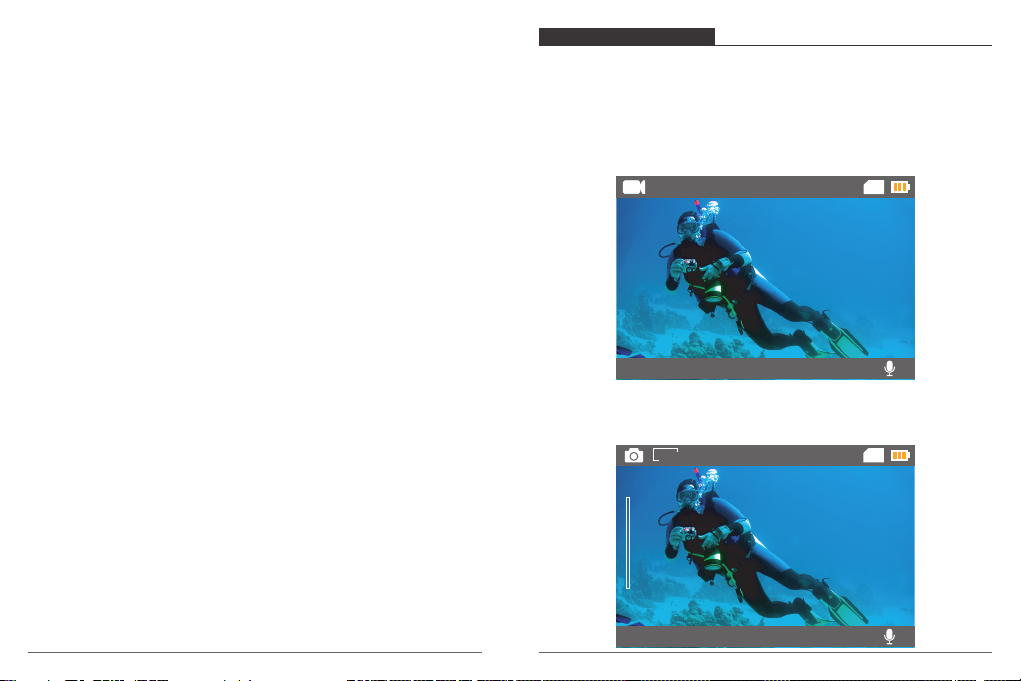
Note: Please format the micro SD card first in this camera before using. To keep your micro
SD card in good condition, reformat it on a regular basis. Reformatting erases all of
your content, so be sure to offload your photos and videos first.
OVERVIEW OF MODES
There are 8 modes: Video, Photo, Video Playback, Photo Playback, Video Setting,
Photo Setting, General Setting and System Setting.
POWERING ON + OFF
To Power On:
Press and hold the Mode button for three seconds. The camera beeps while the camera
status light is on. When information appears on the LCD display or the camera status screen,
your camera is on.
To Power Off:
Press and hold the Mode button for three seconds. The camera beeps while the camera
status light is off.
VIDEO MODE
Video Mode is the default mode when you turn on the camera.
In Video Mode, press Shutter button, the camera starts recording video. Press Shutter
button to stop recording video.
4K/30FPS
TF
SWITCHING MODE
To Switch Mode:
Press the Mode button to switch the mode.
To Exit Mode:
Press the Mode button to exit mode.
TURNING ON / OFF Wi-Fi
To Turn On Wi-Fi
Turn on camera, press Up button once. Wait for 3 seconds. The screen shows
‘SSID: Vision 4 Lite’. Then you turn on Wi-Fi successfully.
To Turn Off Wi-Fi
Press Up button to turn off Wi-Fi.
PHOTO MODE
Press Mode button once to switch to Photo Mode after you turn on camera. In Photo Mode,
press Shutter button, the camera takes a photo.
08/20/2018 09:20:15 00:05:10
14M
T
W
1.0X
TF
08/20/2018 09:25:21
03 04
