Page 1
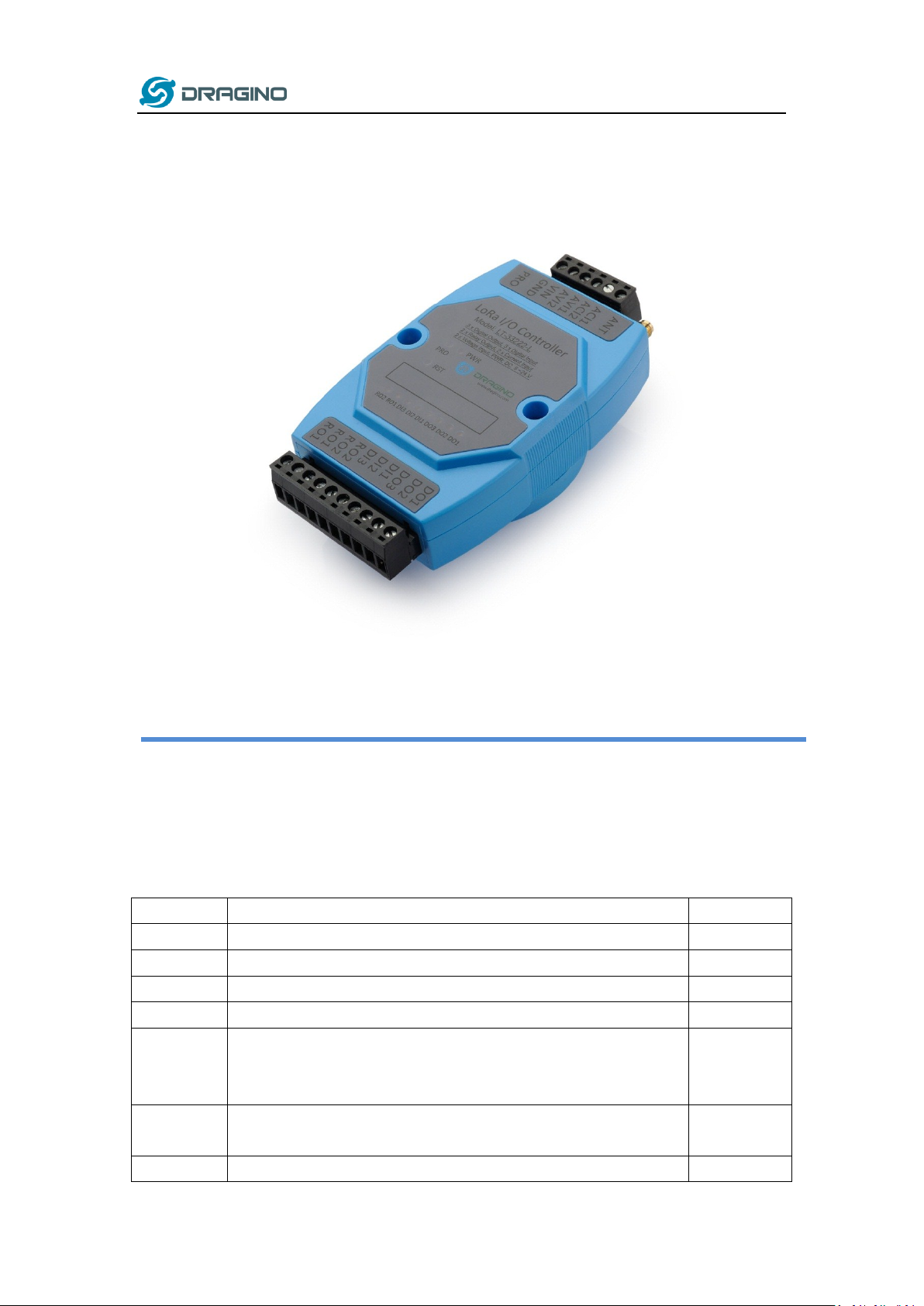
www.dragino.com
Version
Description
Date
1.0
Release
2018-Sep-26
1.0.2
Add 8 channels mode for US915, AU915, CN470
2018-Oct-24
1.0.3
Add current measure photo
2018-Nov-2
1.0.4
Add Cayenne connection guide
2018-Nov-24
1.1
Add downlink trouble shooting, Add Hardware Source code link.
Add change log for v1.1. (related to Downlink, Payload part)
Add TTN payload format
2019-Jan-24
1.1.1
Add more info for 8 channel mode descript and troubleshooting while use
US915 and AU915
2019-Feb-21
1.1.2
Modify trouble shooting for upload via FlashLoader,
2019-Apr-26
LT Series LoRa IO Controller User Manual
Document Version: 1.4.2
Image Version: v1.4
LT Series LoRa IO controller User Manual 1 / 42
Page 2
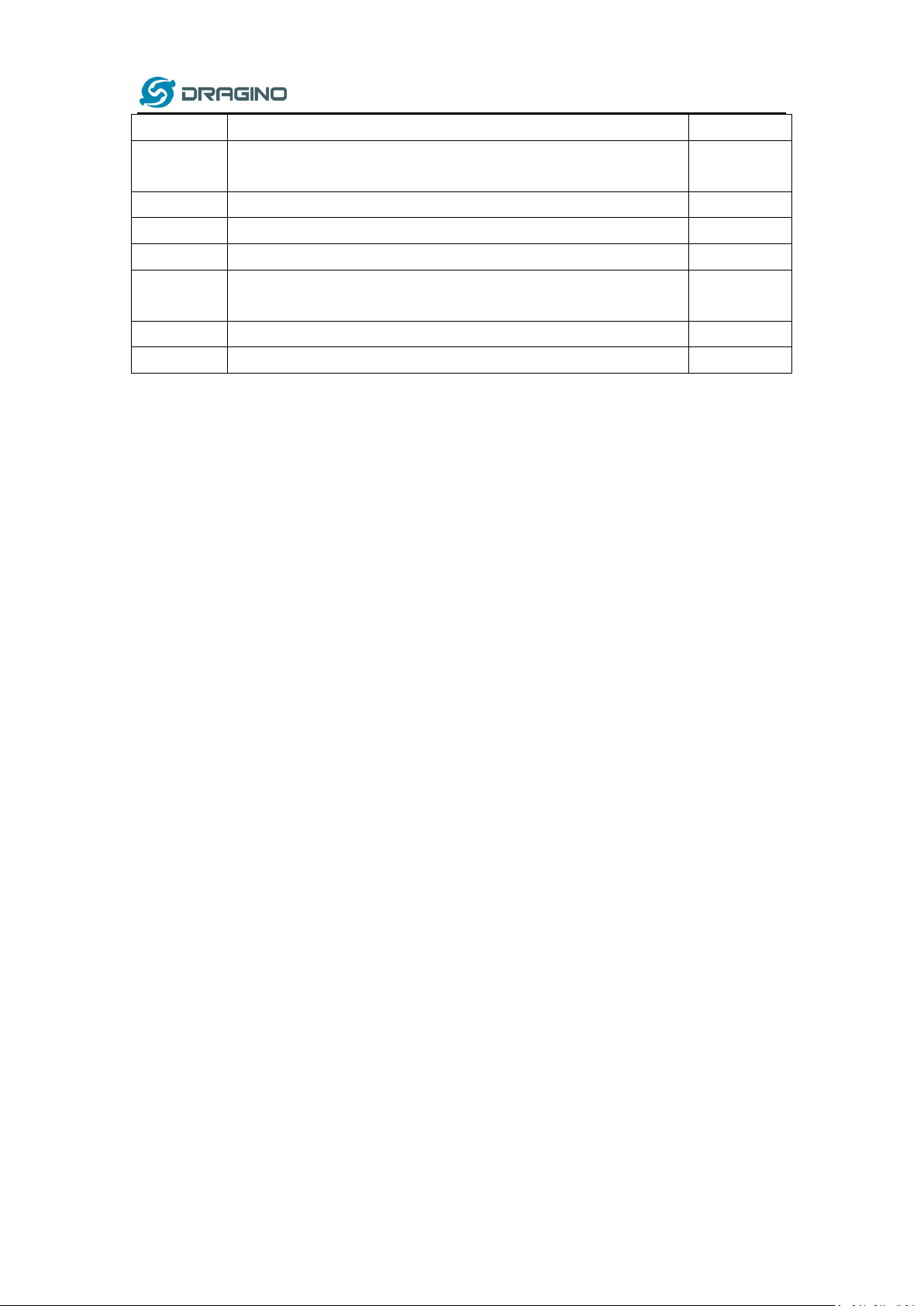
www.dragino.com
Correct the TTN payload decoder
1.2.0
Add Counting Mode
Improve description of single channel gateway compatible
1.2.1
Adjust Downlink instruction while using with LG01-N and LG02
2019-5-7
1.3.0
Add new feature on downlink, able to control the relay base on timing
2019-Aug-9
1.3.1
Add Power ON info
2019-Aug-20
1.4.0
Add LT-22222-L description and support.
Add Decode in LoRaserver
2020-Mar-7
1.4.1
Modify Downlink trouble shooting, Add MyDevice Photo
2020-Mar-28
1.4.2
Add Upgrade info for v1.4.2 firmware version
2020-Mar-30
LT Series LoRa IO controller User Manual 2 / 42
Page 3

www.dragino.com
1. Introduction .............................................................................................................................. 5
1.1 What is LT Series I/O Controller .................................................................................................. 5
1.2 Specifications .............................................................................................................................. 6
1.3 Features ...................................................................................................................................... 7
1.4 Applications ................................................................................................................................ 7
1.5 Hardware Variants ..................................................................................................................... 8
1.6 Firmware Change log ................................................................................................................. 8
2. Power ON Device .................................................................................................................... 10
3. Operation Mode ..................................................................................................................... 11
3.1 How it works? ........................................................................................................................... 11
3.2 Example to join LoRaWAN network .......................................................................................... 11
3.3 Uplink Payload .......................................................................................................................... 13
There are five working modes on LT for different type application: ............................................. 13
3.3.1 AT+MOD=1, 2ACI+2AVI ................................................................................................ 13
3.3.2 AT+MOD=2, (Double DI Counting) .................................................................................. 14
3.3.3 AT+MOD=3, Single DI Counting + 2 x ACI ........................................................................ 15
3.3.4 AT+MOD=4, Single DI Counting + 1 x Voltage Counting .................................................. 16
3.3.5 AT+MOD=5, Single DI Counting + 2 x AVI + 1 x ACI ......................................................... 16
3.3.6 Payload Decoder ............................................................................................................. 17
3.4 Downlink Payload ..................................................................................................................... 18
3.5 Integrate with Mydevice........................................................................................................... 22
3.6 Interface Detail ......................................................................................................................... 25
3.6.1 Digital Input Port: DI1/DI2 /DI3 ( For LT-33222-L, low active ) ....................................... 25
3.6.2 Digital Input Port: DI1/DI2 ( For LT-22222-L) .................................................................. 26
3.6.3 Digital Output Port: DO1/DO2 /DO3 .............................................................................. 27
3.6.4 Analog Input Interface .................................................................................................... 27
3.6.5 Relay Output ................................................................................................................... 27
3.7 LEDs Indicators ......................................................................................................................... 29
4. Use AT Command .................................................................................................................... 30
4.1 Access AT Command ................................................................................................................. 30
4.2 Common AT Command Sequence ............................................................................................. 32
4.2.1 Multi-channel ABP mode (Use with SX1301/LG308) ...................................................... 32
4.2.2 Single-channel ABP mode (Use with LG01/LG02) ........................................................... 32
LT Series LoRa IO controller User Manual 3 / 42
Page 4

www.dragino.com
4.2.3 Change to Class A ............................................................................................................ 33
5. FAQ ......................................................................................................................................... 34
5.1 How to upgrade the image? ..................................................................................................... 34
5.2 How to change the LoRa Frequency Bands/Region? ................................................................ 36
5.3 How to set up LT to work in 8 channel mode in US915, AU915, CN470 bands? ....................... 36
5.4 How to set up LT to work with Single Channel Gateway such as LG01/LG02? ......................... 38
6. Trouble Shooting ..................................................................................................................... 40
6.1 Downlink doesn’t work, how to solve it? .................................................................................. 40
6.2 Have trouble to upload image. ................................................................................................. 40
6.3 Why I can’t join TTN in US915 /AU915 bands? ......................................................................... 40
7. Order Info ............................................................................................................................... 40
8. Packing Info ............................................................................................................................ 40
9. Support ................................................................................................................................... 41
10. Reference ................................................................................................................................ 42
LT Series LoRa IO controller User Manual 4 / 42
Page 5

www.dragino.com
1. Introduction
1.1 What is LT Series I/O Controller
The Dragino LT series I/O Modules are Long Range LoRaWAN I/O Controller. It contains different
I/O Interfaces such as: analog current Input, analog voltage input, relay output, digital input and
digital output etc. The LT I/O Modules are designed to simplify the installation of I/O monitoring.
The LT I/O Controllers allows the user to send data and reach extremely long ranges. It provides
ultra-long range spread spectrum communication and high interference immunity whilst
minimizing current consumption. It targets professional wireless sensor network applications
such as irrigation systems, smart metering, smart cities, smartphone detection, building
automation, and so on.
The LT I/O Controllers is aiming to provide a simple plug and play, low cost installation by using
LoRaWAN wireless technology.
The use environment includes:
1) If user’s area has LoRaWAN service coverage, they can just install the I/O controller and
configure it to connect the LoRaWAN provider via wireless.
2) User can set up a LoRaWAN gateway locally and configure the controller to connect to the
gateway via wireless.
LT Series LoRa IO controller User Manual 5 / 42
Page 6

www.dragino.com
1.2 Specifications
Hardware System:
STM32L072CZT6 MCU
SX1276/78 Wireless Chip
Power Consumption:
Idle: 4mA@12v
20dB Transmit: 34mA@12v
Interface for Model: LT33222-L:
3 x Digital Input ( Detect Low signal , Max, 6V)
3 x Digital Output (NPN output. Max pull up voltage 36V,450mA)
2 x Relay Output (5A@250VAC / 30VDC)
2 x 0~20mA Analog Input (res:0.01mA)
2 x 0~30V Analog Input (res:0.01v)
Power Input 7~ 24V DC.
Interface for Model: LT22222-L:
2 x Digital dual direction Input (Detect High/Low signal, Max: 50v, or 220v with
optional external resistor)
2 x Digital Output (NPN output. Max pull up voltage 36V,450mA)
2 x Relay Output (5A@250VAC / 30VDC)
2 x 0~20mA Analog Input (res:0.01mA)
2 x 0~30V Analog Input (res:0.01v)
Power Input 7~ 24V DC.
LoRa Spec:
Frequency Range:
Band 1 (HF): 862 ~ 1020 Mhz
Band 2 (LF): 410 ~ 528 Mhz
168 dB maximum link budget.
+20 dBm - 100 mW constant RF output vs.
+14 dBm high efficiency PA.
Programmable bit rate up to 300 kbps.
High sensitivity: down to -148 dBm.
Bullet-proof front end: IIP3 = -12.5 dBm.
Excellent blocking immunity.
Low RX current of 10.3 mA, 200 nA register retention.
Fully integrated synthesizer with a resolution of 61 Hz.
FSK, GFSK, MSK, GMSK, LoRaTM and OOK modulation.
Built-in bit synchronizer for clock recovery.
Preamble detection.
LT Series LoRa IO controller User Manual 6 / 42
Page 7

www.dragino.com
127 dB Dynamic Range RSSI.
Automatic RF Sense and CAD with ultra-fast AFC.
Packet engine up to 256 bytes with CRC.
1.3 Features
LoRaWAN Class A & Class C protocol
Optional Customized LoRa Protocol
Frequency Bands: CN470/EU433/KR920/US915/EU868/AS923/AU915/RU864/IN865
AT Commands to change parameters
Remote configure parameters via LoRa Downlink
Firmware upgradable via program port
Counting
1.4 Applications
Smart Buildings & Home Automation
Logistics and Supply Chain Management
Smart Metering
Smart Agriculture
Smart Cities
Smart Factory
LT Series LoRa IO controller User Manual 7 / 42
Page 8
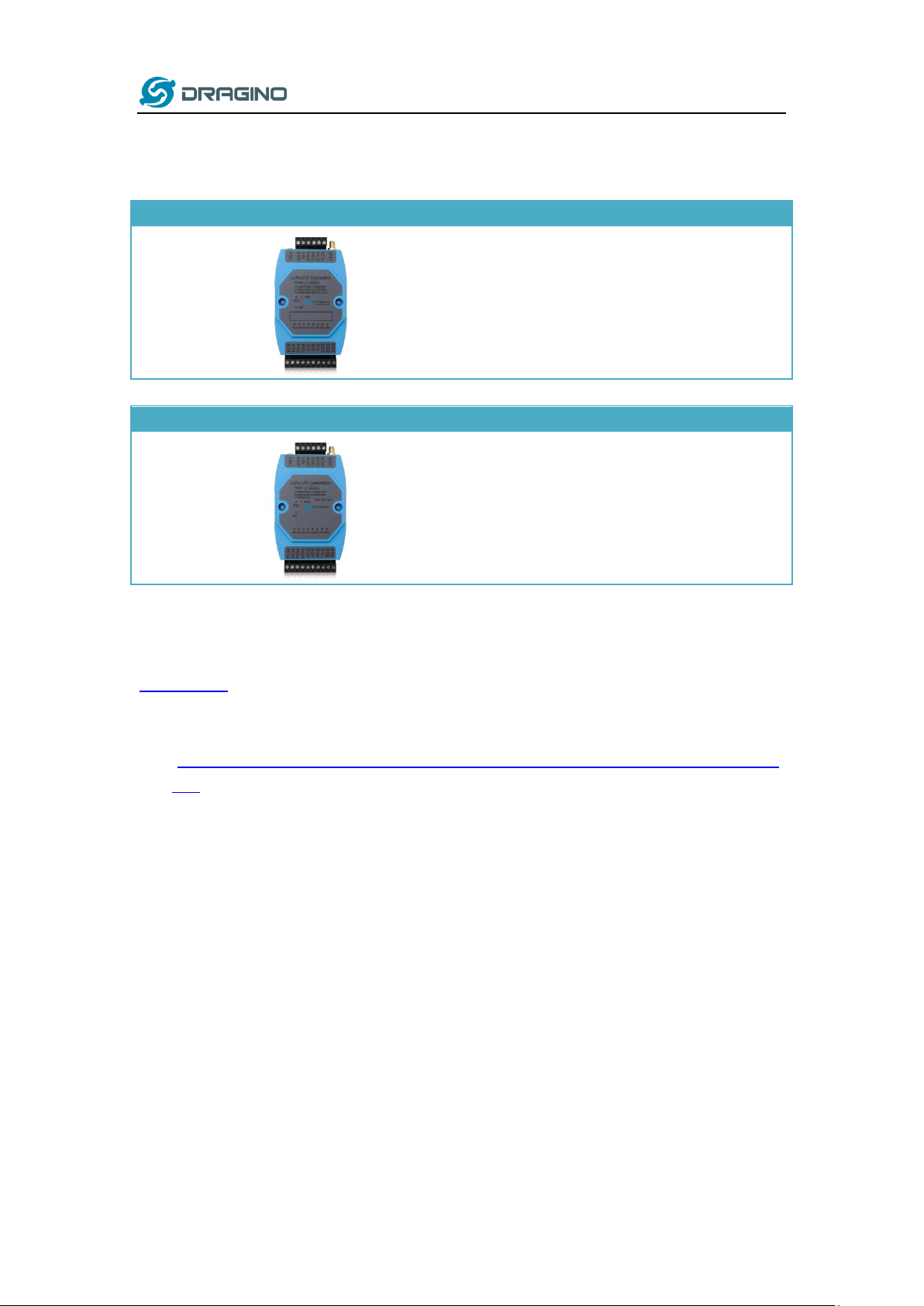
www.dragino.com
Model
Photo
Description
LT33222-L
3 x Digital Input
3 x Digital Output
2 x Relay Output (5A@250VAC / 30VDC)
2 x 0~20mA Analog Input (res:0.01mA)
2 x 0~30V Analog Input (res:0.01v)
1 x Counting Port
Model
Photo
Description
LT22222-L
2 x Digital Input (Bi-direction)
2 x Digital Output
2 x Relay Output (5A@250VAC / 30VDC)
2 x 0~20mA Analog Input (res:0.01mA)
2 x 0~30V Analog Input (res:0.01v)
1 x Counting Port
1.5 Hardware Variants
1.6 Firmware Change log
LT Image files
Image v1.4.2
Update LoRaWAN stack to DR-LWS-003
(http://www.dragino.com/downloads/index.php?dir=LoRa_End_Node/DR-LWS/&file=chang
elog )
Fix DO / Relay state lose after reboot. Now After reboot, the DO/Relay will keep the same
state as before.
Image v1.4.1
Fix watchdog bug. This bug cause some device will un-stop reboot with the v1.4 firmware.
Image v1.4
Add hardware support for LT-22222-L
Update LoRaWAN stack to DR-LWS-002
Change to Class C by default
Add Software Watchdog
Re-construct Payload format, use the new decoder for v1.4.
Add Downlink command to pre-set count number
First bug for endless loop when TDC is too small
LT Series LoRa IO controller User Manual 8 / 42
Page 9
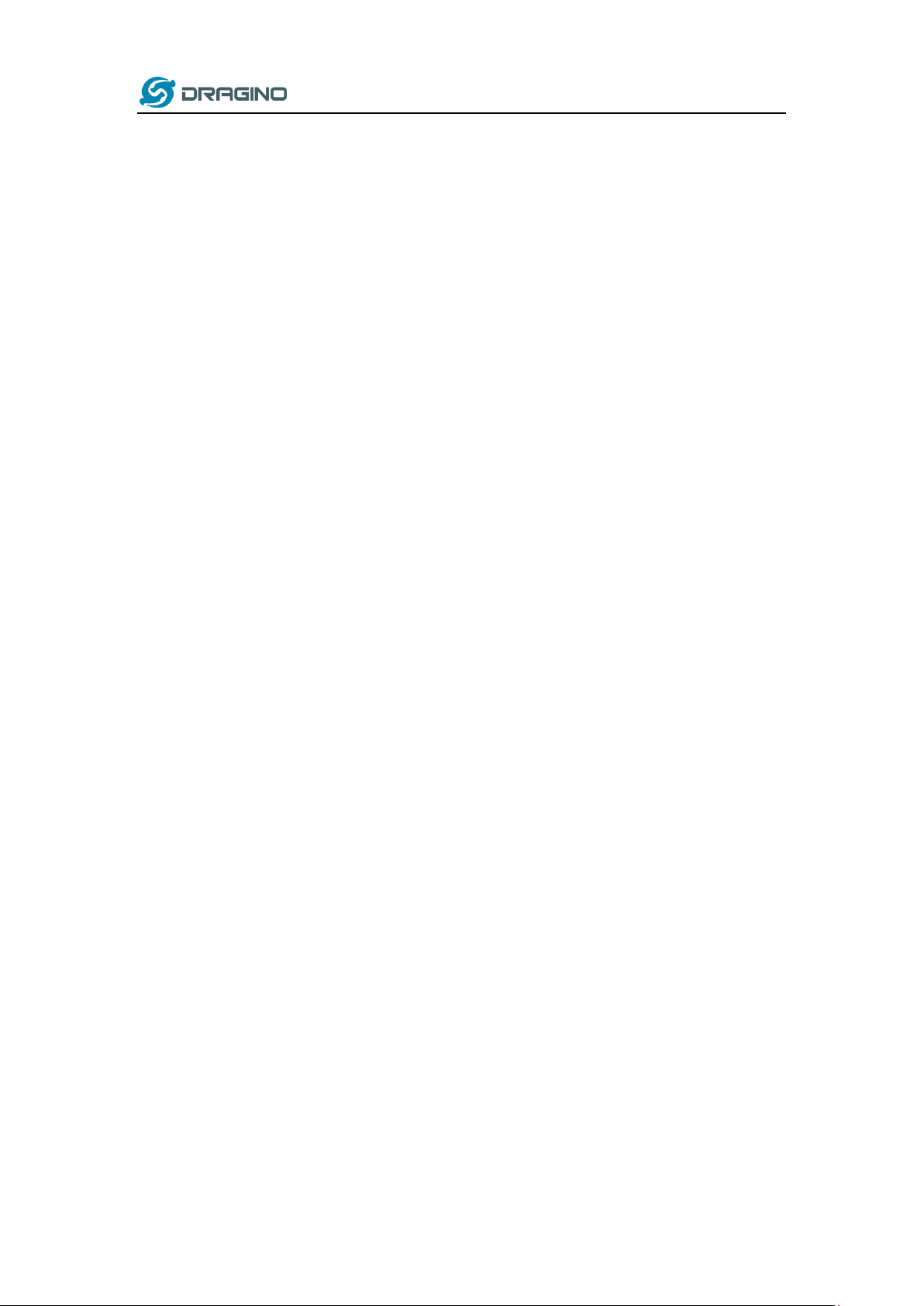
www.dragino.com
Image v1.3
Add clear counting feature via Downlink
Improve Downlink type code 0x03 to support control RO1 or RO2 separately.
Add Downlink type code 0x05
Add Downlink type code 0x07
Image v1.2
Add counting feature
Image v1.1
Voltage and Current reserve three decimal, previous is two
Can use any Fport for downlink
Add AT+CFG to print all settings
Fix current and voltage glith bug
LT Series LoRa IO controller User Manual 9 / 42
Page 10

www.dragino.com
2. Power ON Device
The LT controller can be powered by 7 ~ 24V DC power source. Connect VIN to Power Input V+
and GND to power input V- to power the LT controller.
PWR will on when device is properly powered.
LT Series LoRa IO controller User Manual 10 / 42
Page 11

www.dragino.com
3. Operation Mode
3.1 How it works?
The LT is configured as LoRaWAN OTAA Class C mode by default. It has OTAA keys to join network.
To connect a local LoRaWAN network, user just need to input the OTAA keys in the network
server and power on the LT. It will auto join the network via OTAA. For LT-22222-L, the LED will
show the Join status: After power on TX LED will fast blink 5 times, LT-22222-L will enter working
mode and start to JOIN LoRaWAN network. TX LED will be on for 5 seconds after joined in
network. When there is message from server, the RX LED will be on for 1 second.
In case user can’t set the OTAA keys in the network server and has to use the existing keys from
server. User can use AT Command to set the keys in the devices.
3.2 Example to join LoRaWAN network
This chapter shows an example for how to join the TTN LoRaWAN Network. Below is the network
structure, we use our LG308 as LoRaWAN gateway here.
The LG308 is already set to connect to TTN network . So what we need to do now is only
configure register this device to TTN:
Step 1: Create a device in TTN with the OTAA keys from LT IO controller.
Each LT is shipped with a sticker with the default device EUI as below:
LT Series LoRa IO controller User Manual 11 / 42
Page 12
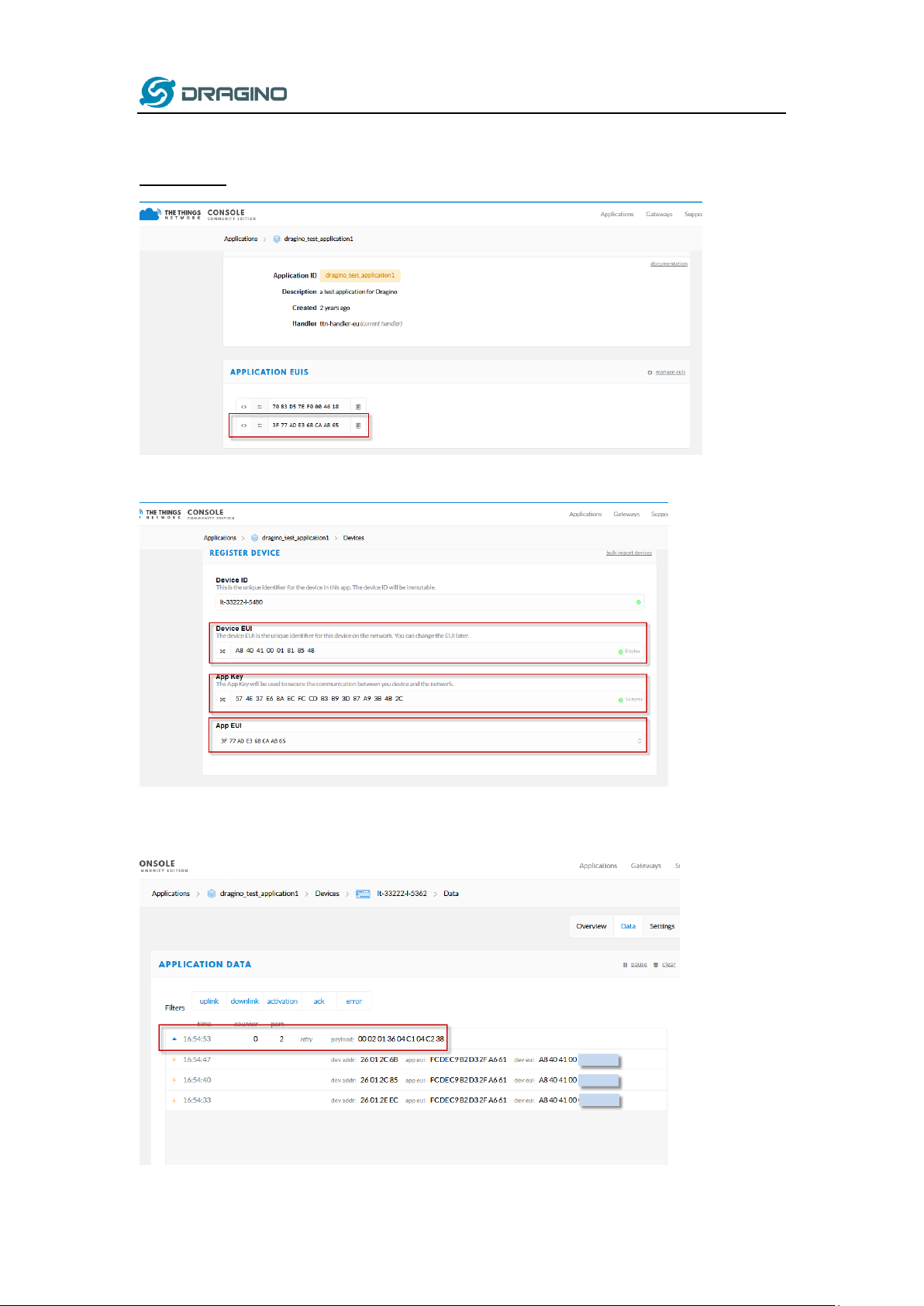
www.dragino.com
Input these keys in the LoRaWAN Server portal. Below is TTN screen shot:
Add APP EUI in the application.
Add APP KEY and DEV EUI
Step 2: Power on LT and it will auto join to the TTN network. After join success, it will start to
upload message to TTN and user can see in the panel.
LT Series LoRa IO controller User Manual 12 / 42
Page 13
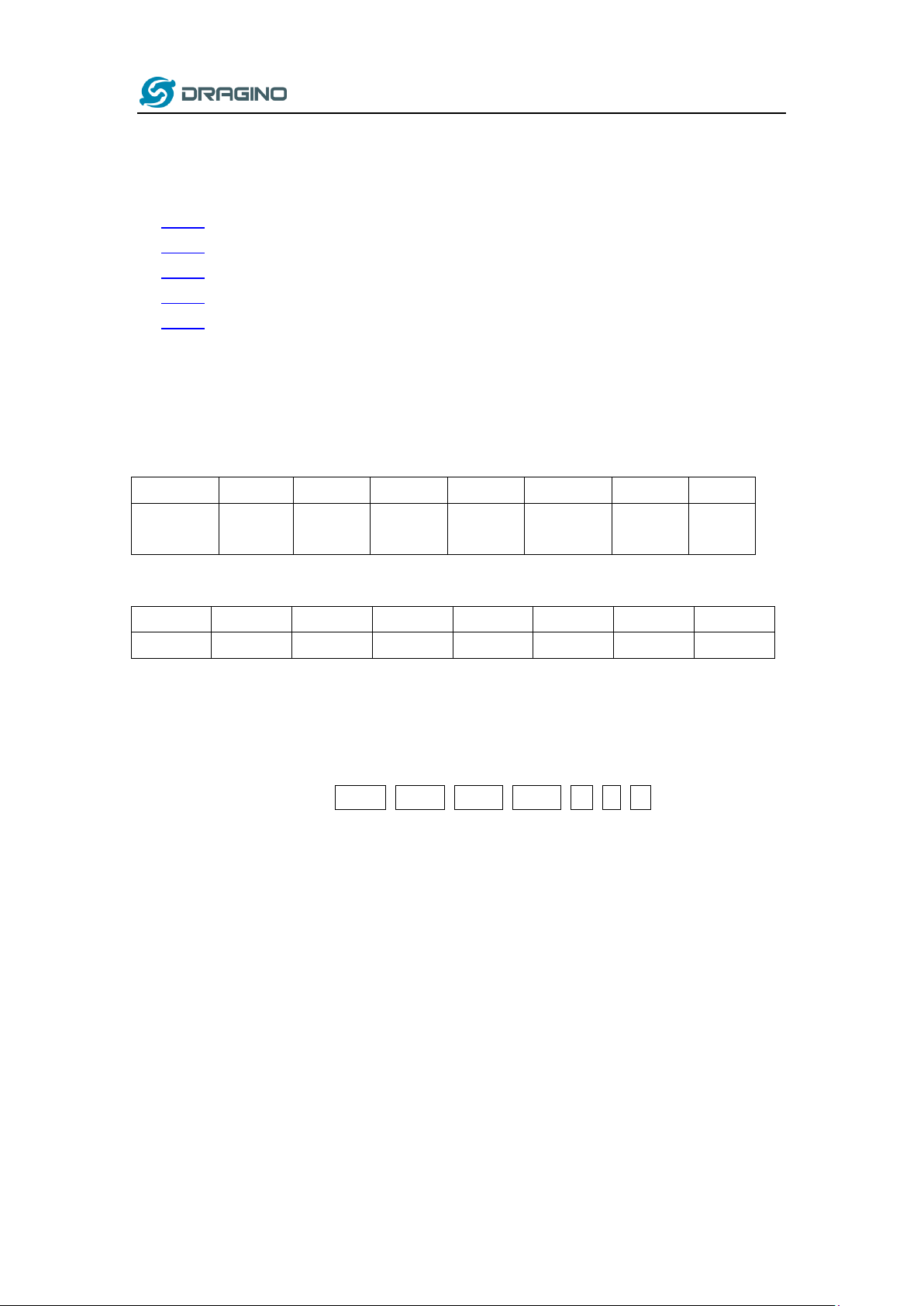
www.dragino.com
Size(bytes)
2 2 2 2 1 1 1
Value
AVI1
voltage
AVI2
voltage
ACI1
Current
ACI2
Current
DIDORO*
Reserve
MOD
bit7
bit6
bit5
bit4
bit3
bit2
bit1
bit0
RO1
RO2
DI3
DI2
DI1
DO3
DO2
DO1
3.3 Uplink Payload
There are five working modes on LT for different type application:
MOD1: (default setting): 2 x ACI + 2AVI + DI + DO + RO
MOD2: Double DI Counting + DO + RO
MOD3: Single DI Counting + 2 x ACI + DO + RO
MOD4: Single DI Counting + 1 x Voltage Counting + DO + RO
MOD5: Single DI Counting + 2 x AVI + 1 x ACI + DO + RO
3.3.1 AT+MOD=1, 2ACI+2AVI
The uplink payload includes totally 9 bytes. Uplink packets use FPORT=2 and every 10 minutes
send one uplink by default.
DIDORO is a combination for RO1, RO2, DI3, DI2, DI1, DO3, DO2 and DO1. Totally 1bytes as below
RO is for relay. ROx=1 : close,ROx=0 always open.
DI is for digital input. DIx=1: high or float, DIx=0: low.
DO is for reverse digital output. DOx=1: output low, DOx=0: high or float.
Note: DI3 and DO3 bit are not valid for LT-22222-L
For example if payload is: 04 AB 04 AC 13 10 13 00 AA FF 01
The value for the interface is:
AVI1 channel voltage is 0x04AB/1000=1195(DEC)/1000=1.195V
AVI2 channel voltage is 0x04AC/1000=1.196V
ACI1 channel current is 0x1310/1000=4.880mA
ACI2 channel current is 0x1300/1000=4.864mA
The last byte 0xAA= 10101010(B) means
[1] RO1 relay channel is close and the RO1 LED is ON.
[0] RO2 relay channel is open and RO2 LED is OFF;
LT33222-L:
[1] DI3 channel is high input and DI3 LED is OFF;
[0] DI2 channel is low input;
[1] DI1 channel is high input and DI1 LED is OFF;
LT22222-L:
[1] DI2 channel is high input and DI2 LED is ON;
[0] DI1 channel is low input;
LT Series LoRa IO controller User Manual 13 / 42
Page 14

www.dragino.com
Size(bytes)
4 4 1 1 1
Value
COUNT1
COUNT2
DIDORO*
Reserve
MOD
bit7
bit6
bit5
bit4
bit3
bit2
bit1
bit0
RO1
RO2
FIRST
Reserve
Reserve
DO3
DO2
DO1
[0] DO3 channel output state
DO3 is float in case no load between DO3 and V+.;
DO3 is high in case there is load between DO3 and V+.
DO3 LED is off in both case
[1] DO2 channel output is low and DO2 LED is ON.
[0] DO1 channel output state
DO1 is float in case no load between DO1 and V+.;
DO1 is high in case there is load between DO1 and V+.
DO1 LED is off in both case
3.3.2 AT+MOD=2, (Double DI Counting)
For LT-33222-L: this mode the DI3 is used as a counting pin. Counting on DI3 reflect in COUNT1.
For LT-22222-L: this mode the DI1 and DI2 are used as counting pins.
Total : 11 bytes payload
DIDORO is a combination for RO1, RO2, DO3, DO2 and DO1. Totally 1bytes as below
RO is for relay. ROx=1 : close,ROx=0 always open.
FIRST: Indicate this is the first packet after join network.
DO is for reverse digital output. DOx=1: output low, DOx=0: high or float.
Note: DO3 bit is not valid for LT-22222-L.
To use counting mode, please run:
AT+MOD=2
ATZ
AT Commands for counting:
For LT33222-L:
AT+TRIG=0,100, 3 (set DI3 port to trigger on low level, valid signal is 100ms)
AT+TRIG=1,100, 3 (set DI3 port to trigger on high level, valid signal is 100ms )
AT+SETCNT=1,60 (Set COUNT1 value to 60)
For LT22222-L:
AT+TRIG=0,100, 1 (set DI1 port to trigger on low level, valid signal is 100ms)
AT+TRIG=1,100, 1 (set DI1 port to trigger on high level, valid signal is 100ms )
LT Series LoRa IO controller User Manual 14 / 42
Page 15

www.dragino.com
Size(bytes)
4 2 2 1 1
1
Value
COUNT1
ACI1
Current
ACI2
Current
DIDORO*
Reserve
MOD
bit7
bit6
bit5
bit4
bit3
bit2
bit1
bit0
RO1
RO2
FIRST
Reserve
Reserve
DO3
DO2
DO1
AT+TRIG=0,100, 2 (set DI2 port to trigger on low level, valid signal is 100ms)
AT+TRIG=1,100, 2 (set DI2 port to trigger on high level, valid signal is 100ms )
AT+SETCNT=1,60 (Set COUNT1 value to 60)
AT+SETCNT=2,60 (Set COUNT2 value to 60)
For both LT22222-L & LT33222-L:
AT+CLRCOUNT clear all countings
AT+COUTIME=60 Set save time to 60 seconds. Device will save the counting result in internal
flash every 60 seconds. (min value: 30)
3.3.3 AT+MOD=3, Single DI Counting + 2 x ACI
LT33222-L: This mode the DI3 is used as a counting pin.
LT22222-L: This mode the DI1 is used as a counting pin.
DIDORO is a combination for RO1, RO2, DI3, DI2, DI1, DO3, DO2 and DO1. Totally 1bytes as below
RO is for relay. ROx=1 : close,ROx=0 always open.
FIRST: Indicate this is the first packet after join network.
DO is for reverse digital output. DOx=1: output low, DOx=0: high or float.
Note: DO3 is not valid for LT-22222-L.
To use counting mode, please run:
AT+MOD=3
ATZ
Other AT Commands for counting are similar to MOD2 Counting Command.
LT Series LoRa IO controller User Manual 15 / 42
Page 16

www.dragino.com
Size(bytes)
4 4 1 1 1
Value
COUNT1
AVI1
Counting
DIDORO*
Reserve
MOD
bit7
bit6
bit5
bit4
bit3
bit2
bit1
bit0
RO1
RO2
FIRST
Reserve
Reserve
DO3
DO2
DO1
Size(bytes)
2 2 2 2 1 1 1
Value
AVI1
voltage
AVI2
voltage
ACI1
Current
COUNT1
DIDORO*
Reserve
MOD
3.3.4 AT+MOD=4, Single DI Counting + 1 x Voltage Counting
LT33222-L: This mode the DI3 is used as a counting pin.
LT22222-L: This mode the DI1 is used as a counting pin.
The AVI1 is also used for counting. AVI1 is used to monitor the voltage. It will check the voltage
every minute, if voltage is higher than VOLMAX mV, the AVI1 Counting increase 1, so AVI1
counting can be used to measure a machine working hour.
DIDORO is a combination for RO1, RO2, DI3, DI2, DI1, DO3, DO2 and DO1. Totally 1bytes as below
RO is for relay. ROx=1 : close,ROx=0 always open.
FIRST: Indicate this is the first packet after join network.
DO is for reverse digital output. DOx=1: output low, DOx=0: high or float.
Note: DO3 is not valid for LT-22222-L.
To use this mode, please run:
AT+MOD=4
ATZ
Other AT Commands for counting are similar to MOD2 Counting Command.
Plus below command for AVI1 Counting:
AT+SETCNT=3,60 (set AVI Count to 60)
AT+VOLMAX=20000 (Set VOLMAX to 20000mV =20v)
3.3.5 AT+MOD=5, Single DI Counting + 2 x AVI + 1 x ACI
LT33222-L: This mode the DI3 is used as a counting pin.
LT22222-L: This mode the DI1 is used as a counting pin.
LT Series LoRa IO controller User Manual 16 / 42
Page 17

www.dragino.com
bit7
bit6
bit5
bit4
bit3
bit2
bit1
bit0
RO1
RO2
FIRST
Reserve
Reserve
DO3
DO2
DO1
DIDORO is a combination for RO1, RO2, DI3, DI2, DI1, DO3, DO2 and DO1. Totally 1bytes as below
RO is for relay. ROx=1 : close,ROx=0 always open.
FIRST: Indicate this is the first packet after join network.
DO is for reverse digital output. DOx=1: output low, DOx=0: high or float.
Note: DO3 is not valid for LT-22222-L.
To use this mode, please run:
AT+MOD=5
ATZ
Other AT Commands for counting are similar to MOD2 Counting Command.
3.3.6 Payload Decoder
Decoder for TTN/loraserver/ChirpStack:
http://www.dragino.com/downloads/index.php?dir=LT_LoRa_IO_Controller/LT33222-L/Payload_decoder/
LT Series LoRa IO controller User Manual 17 / 42
Page 18

www.dragino.com
Downlink Control Type
Type Code
Downlink
payload
size(bytes)
TDC (Transmit Time Interval)
01 4 Digital Output (DO1DO2DO3)
02 4 Relay Output (RO1RO2)
03 3 RESET
04 2 Relay Output CTL (RO1RO2) (with time control)
05 5 Poll an Uplink
08 2 Clear Counting(Same as AT+CLRCOUNT )
A6
2
Change counting mode save time(Same as
AT+COUTIME)
A7
4
AT+SETCNT (Pre-configure the Count Number)
A8
6
Digital Output CTL (DO1DO2DO3) (with time
control)
A9
7
Downlink Code
DO1
DO2
DO3
02 01 00 11
Low
High
No Action
02 00 11 01
High
No Action
Low
02 11 01 00
No Action
Low
High
3.4 Downlink Payload
The FPort is not fix, if the payload=0100003C, means to control the END Node’s TDC to
0x00003C=60(S), while type code is 01.
Example Downlink payload setting in TTN:
Type Code 02:
If payload = 0x02010001, while there is load between V+ and DOx, it means set DO1 to low , DO2
to high and DO3 to low. Type code 02 means Digital Output
01: Low, 00: High , 11: No action
Note: For LT-22222-L, there is no DO3, the last byte can use any value.
Device will upload a packet if downlink code execute successfully.
LT Series LoRa IO controller User Manual 18 / 42
Page 19

www.dragino.com
Downlink Code
RO1
RO2
03 00 11
Open
No Action
03 01 11
Close
No Action
03 11 00
No Action
Open
03 11 01
No Action
Close
03 00 00
Open
Open
03 01 01
Close
Close
03 01 00
Close
Open
03 00 01
Open
Close
Value
Status
0x11
RO1 and RO2 to NO
0x10
RO2 to NO, RO1 to NC
0x01
RO2 to NC, RO1 to NO
0x00
RO1 and RO2 to NC.
0x20
RO1 No Action, RO2 to NC
0x21
RO1 No Action, RO2 to NO
0x02
RO1 to NC, RO2 No Action
0x12
RO1 to NO, RO2 No Action
Type Code 03:
If payload = 0x030100, it means set RO1 to close and RO2 to open.
01: Close , 00: Open , 11: No action
Device will upload a packet if downlink code execute successfully.
Type Code 04:
If payload = 0x04FF, it will reset the LT.
Type Code 05:
This is to control the relay output time of relay. Include four bytes:
First Byte: Type code (0x05)
Second Byte: Inverter Mode
01: Relays will change back to original state after timeout.
00: Relays will change to an inverter state after timeout
Third Byte: Control Method and Ports status:
Fourth / Fifth Bytes: Latching time. Unit: ms
Device will upload a packet if downlink code execute successfully.
Example payload:
a) 05 01 11 07 D0
LT Series LoRa IO controller User Manual 19 / 42
Page 20

www.dragino.com
Digital Output CTL (DO1DO2DO3)
A9
7
Relay1 and Relay 2 will be set to NO , last 2 seconds, then change back to original state.
b) 05 01 10 07 D0
Relay1 will change to NO, Relay2 will change to NC, last 2 seconds, then both change back to
original state.
c) 05 00 01 07 D0
Relay1 will change to NC, Relay2 will change to NO, last 2 seconds, then relay change to NO,
Relay2 change to NC.
d) 05 00 00 07 D0
Relay 1 & relay2 will change to NC, last 2 seconds, then both change to NO.
Type Code 08: (Applicable for firmware since v1.4)
Poll an uplink,
Example: 0x08FF, Ask device to send an Uplink
Type Code A6: (Applicable for firmware since v1.3)
Downlink to clear counting to 0, same as AT+CLRCOUNT
Example: 0xA601: Clear Counting
Type Code A7: (Applicable for firmware since v1.3)
Downlink to change counting mode, same as AT+COUTIME
Example: 0x A700003C: Change counting save time to 60s (0x3C)
Type Code A8:
Total bytes: 6
Example: 0xA8 01 00 00 00 00: pre-set the counting number
2nd byte: stands for the count number.
01: Set COUNT1 count value
02: Set COUNT2 count value
03: Set AV1 count number.
3rd ~ 6th bytes: the new value in hex format: 00 00 00 AB: count: 0xAB = 171.
LT Series LoRa IO controller User Manual 20 / 42
Page 21

www.dragino.com
Second Byte
Status
0x01
DO1 set to low
0x00
DO1 set to high
0x11
DO1 NO Action
Second Byte
Status
0x01
DO2 set to low
0x00
DO2 set to high
0x11
DO2 NO Action
Second Byte
Status
0x01
DO3 set to low
0x00
DO3 set to high
0x11
DO3 NO Action
Type Code A9: (Applicable for firmware since v1.4)
This is to control the digital output time of DO pin. Include four bytes:
First Byte: Type code (0xA9)
Second Byte: Inverter Mode
01: DO pins will change back to original state after timeout.
00: DO pins will change to an inverter state after timeout
Third Byte: Control Method and Ports status:
Fourth Byte: Control Method and Ports status:
Fifth Byte: Control Method and Ports status:
Sixth and Seventh Byte:
Latching time. Unit: ms
Device will upload a packet if downlink code execute successfully.
Example payload:
e) A9 01 01 01 01 07 D0
DO1 pin & DO2 pin & DO3 pin will be set to Low , last 2 seconds, then change back to original
state.
f) A9 01 00 01 11 07 D0
DO1 pin set high, DO2 pin set low, DO3 pin no action , last 2 seconds, then change back to
original state.
g) A9 00 00 00 00 07 D0
DO1 pin & DO2 pin & DO3 pin will be set to high , last 2 seconds, then both change to low.
LT Series LoRa IO controller User Manual 21 / 42
Page 22

www.dragino.com
h) A9 00 11 01 00 07 D0
DO1 pin no action, DO2 pin set low, DO3 pin set high , last 2 seconds, then DO1 pin no action,
DO2 pin set high, DO3 pin set low
3.5 Integrate with Mydevice
Mydevices provides a human friendly interface to show the sensor data, once we have data
in TTN, we can use Mydevices to connect to TTN and see the data in Mydevices. Below are
the steps:
Step 1: Be sure that your device is programmed and properly connected to the network at
this time.
Step 2: To configure the Application to forward data to Mydevices you will need to add
integration. To add the Mydevices integration, perform the following steps:
LT Series LoRa IO controller User Manual 22 / 42
Page 23

www.dragino.com
Step 3: Create an account or log in Mydevices.
Step 4: Search LT-22222-L(for both LT-22222-L / LT-33222-L) and add DevEUI.
Search under The things network
After added, the sensor data arrive TTN, it will also arrive and show in Mydevices.
LT Series LoRa IO controller User Manual 23 / 42
Page 24

www.dragino.com
LT Series LoRa IO controller User Manual 24 / 42
Page 25

www.dragino.com
3.6 Interface Detail
3.6.1 Digital Input Port: DI1/DI2 /DI3 ( For LT-33222-L, low active )
Support NPN Type sensor
LT Series LoRa IO controller User Manual 25 / 42
Page 26

www.dragino.com
3.6.2 Digital Input Port: DI1/DI2 ( For LT-22222-L)
The DI port of LT-22222-L can support NPN or PNP output sensor.
Internal circuit as below, the NEC2501 is a photocoupler, the Active current (from NEC2501 pin 1
to pin 2 is 1ma and the max current is 50mA. When there is active current pass NEC2501 pin1 to
pin2. The DI will be active high
When use need to connect a device to the DI port, both DI1+ and DI1- must be connected.
Example1: Connect to a Low active sensor.
This type of sensor will output a low signal GND when active.
Connect sensor’s output to DI1-
Connect sensor’s VCC to DI1+.
So when sensor active, the current between NEC2501 pin1 and pin2 is:
𝐼𝐹 = DI1+ / 1K.
If DI1+ = 12v, the 𝐼𝐹 = 12mA , So the LT-22222-L will be able to detect this active signal.
Example2: Connect to a High active sensor.
This type of sensor will output a high signal (example 24v) when active.
Connect sensor’s output to DI1+
Connect sensor’s GND DI1-.
So when sensor active, the current between NEC2501 pin1 and pin2 is:
𝐼𝐹 = DI1+ / 1K.
If DI1+ = 24v, the 𝐼𝐹 = 24mA , So the LT-22222-L will be able to detect this high active signal.
Example3: Connect to a 220v high active sensor.公司测试一下
Assume user want to monitor an active signal higher than 220v, to make sure not burn the
photocoupler
Connect sensor’s output to DI1+ with a serial 50K resistor
Connect sensor’s GND DI1-.
So when sensor active, the current between NEC2501 pin1 and pin2 is:
𝐼𝐹 = DI1+ / 51K.
If sensor output is 220v, the 𝐼𝐹 = 4.3mA , So the LT-22222-L will be able to detect this high active
signal safely.
LT Series LoRa IO controller User Manual 26 / 42
Page 27

www.dragino.com
3.6.3 Digital Output Port: DO1/DO2 /DO3
NPN output: GND or Float. Max voltage can apply to output pin is 36v.
3.6.4 Analog Input Interface
The analog input interface is as below. The LT will measure the IN2 voltage so to calculate the
current pass the Load. The formula is:
AC2 = (IN2 voltage )/12
3.6.5 Relay Output
The LT serial controller has two relay interfaces; each interface uses two pins of the screw
terminal. User can connect other device’s Power Line to in serial of RO1_1 and RO_2. Such as
below:
LT Series LoRa IO controller User Manual 27 / 42
Page 28

www.dragino.com
LT Series LoRa IO controller User Manual 28 / 42
Page 29

LEDs
Feature
PWR
Always on if there is power
SYS
After device is powered on, the SYS will fast blink in GREEN for 5
times, means RS485-LN start to join LoRaWAN network. If join
success, SYS will be on GREEN for 5 seconds. SYS will blink Blue on
every upload and blink Green once receive a downlink message.
TX
Device boot: TX blinks 5 times.
Successful join network: TX ON for 5 seconds.
Transmit a LoRa packet: TX blinks once
RX
RX blinks once when receive a packet.
DO1
DO2
DO3
DI2
For LT-22222-L: ON when DI2 is high, LOW when DI2 is low
For LT-33222-L: ON when DI2 is low, LOW when DI2 is high
DI2
For LT-22222-L: ON when DI2 is high, LOW when DI2 is low
For LT-33222-L: ON when DI2 is low, LOW when DI2 is high
DI3
For LT-33222-L ONLY: ON when DI3 is low, LOW when DI3 is high
DI2
For LT-22222-L: ON when DI2 is high, LOW when DI2 is low
For LT-33222-L: ON when DI2 is low, LOW when DI2 is high
RO1
RO2
3.7 LEDs Indicators
www.dragino.com
LT Series LoRa IO controller User Manual 29 / 42
Page 30

www.dragino.com
4. Use AT Command
4.1 Access AT Command
LT supports AT Command set. User can use a USB to TTL adapter plus the 3.5mm Program Cable
to connect to LT for using AT command, as below.
In PC, User needs to set serial tool(such as putty, SecureCRT) baud rate to 9600 to access to
access serial console for LT. The AT commands are disable by default and need to enter password
(default:123456) to active it. As shown below:
More detail AT Command manual can be found at AT Command Manual
AT+<CMD>? : Help on <CMD>
AT+<CMD> : Run <CMD>
AT+<CMD>=<value> : Set the value
AT+<CMD>=? : Get the value
ATZ: Trig a reset of the MCU
AT+FDR: Reset Parameters to Factory Default, Keys Reserve
AT+DEUI: Get or Set the Device EUI
AT+DADDR: Get or Set the Device Address
AT+APPKEY: Get or Set the Application Key
AT+NWKSKEY: Get or Set the Network Session Key
LT Series LoRa IO controller User Manual 30 / 42
Page 31

www.dragino.com
AT+APPSKEY: Get or Set the Application Session Key
AT+APPEUI: Get or Set the Application EUI
AT+ADR: Get or Set the Adaptive Data Rate setting. (0: off, 1: on)
AT+TXP: Get or Set the Transmit Power (0-5, MAX:0, MIN:5, according to LoRaWAN Spec)
AT+DR: Get or Set the Data Rate. (0-7 corresponding to DR_X)
AT+DCS: Get or Set the ETSI Duty Cycle setting - 0=disable, 1=enable - Only for testing
AT+PNM: Get or Set the public network mode. (0: off, 1: on)
AT+RX2FQ: Get or Set the Rx2 window frequency
AT+RX2DR: Get or Set the Rx2 window data rate (0-7 corresponding to DR_X)
AT+RX1DL: Get or Set the delay between the end of the Tx and the Rx Window 1 in ms
AT+RX2DL: Get or Set the delay between the end of the Tx and the Rx Window 2 in ms
AT+JN1DL: Get or Set the Join Accept Delay between the end of the Tx and the Join Rx Window
1 in ms
AT+JN2DL: Get or Set the Join Accept Delay between the end of the Tx and the Join Rx Window
2 in ms
AT+NJM: Get or Set the Network Join Mode. (0: ABP, 1: OTAA)
AT+NWKID: Get or Set the Network ID
AT+FCU: Get or Set the Frame Counter Uplink
AT+FCD: Get or Set the Frame Counter Downlink
AT+CLASS: Get or Set the Device Class
AT+JOIN: Join network
AT+NJS: Get OTAA Join Status
AT+SENDB: Send hexadecimal data along with the application port
AT+SEND: Send text data along with the application port
AT+RECVB: Print last received data in binary format (with hexadecimal values)
AT+RECV: Print last received data in raw format
AT+VER: Get current image version and Frequency Band
AT+CFM: Get or Set the confirmation mode (0-1)
AT+CFS: Get confirmation status of the last AT+SEND (0-1)
AT+SNR: Get the SNR of the last received packet
AT+RSSI: Get the RSSI of the last received packet
AT+TDC: Get or set the application data transmission interval in ms
AT+PORT: Get or set the application port
AT+DISAT: Disable AT commands
AT+PWORD: Set password, max 9 digits
AT+CHS: Get or Set Frequency (Unit: Hz) for Single Channel Mode
AT+CHE: Get or Set eight channels mode, Only for US915, AU915, CN470
AT+CFG: Print all settings
LT Series LoRa IO controller User Manual 31 / 42
Page 32

www.dragino.com
4.2 Common AT Command Sequence
4.2.1 Multi-channel ABP mode (Use with SX1301/LG308)
If device has not joined network yet:
123456
AT+FDR
123456
AT+NJM=0
ATZ
If device already joined network:
AT+NJM=0
ATZ
4.2.2 Single-channel ABP mode (Use with LG01/LG02)
123456 Enter Password to have AT access.
AT+FDR Reset Parameters to Factory Default, Keys Reserve
123456 Enter Password to have AT access.
AT+CLASS=C Set to work in CLASS C
AT+NJM=0 Set to ABP mode
AT+ADR=0 Set the Adaptive Data Rate Off
AT+DR=5 Set Data Rate
AT+TDC=60000 Set transmit interval to 60 seconds
AT+CHS=868400000 Set transmit frequency to 868.4Mhz
AT+RX2FQ=868400000 Set RX2Frequency to 868.4Mhz (according to the result from server)
AT+RX2DR=5 Set RX2DR to match the downlink DR from server. see below
AT+DADDR=26 01 1A F1 Set Device Address to 26 01 1A F1, this ID can be found in the LoRa
Server portal.
ATZ Reset MCU
Note:
1. Make sure the device is set to ABP mode in the IoT Server.
2. Make sure the LG01/02 gateway RX frequency is exactly the same as AT+CHS setting.
3. Make sure SF / bandwidth setting in LG01/LG02 match the settings of AT+DR. refer this
link to see what DR means.
4. The command AT+RX2FQ and AT+RX2DR is to let downlink work. to set the correct
parameters, user can check the actually downlink parameters to be used. As below.
Which shows the RX2FQ should use 868400000 and RX2DR should be 5
LT Series LoRa IO controller User Manual 32 / 42
Page 33

www.dragino.com
4.2.3 Change to Class A
If sensor JOINED
AT+CLASS=A
ATZ
LT Series LoRa IO controller User Manual 33 / 42
Page 34

www.dragino.com
5. FAQ
5.1 How to upgrade the image?
The LT LoRaWAN Controller is shipped with a 3.5mm cable, the cable is used to upload image to
LT to:
Support new features
For bug fix
Change LoRaWAN bands.
Below shows the hardware connection for how to upload an image to the LT:
Step1: Download flash loader.
Step2: Download the LT Image files.
Step3: Open flashloader; choose the correct COM port to update.
Hold down the PRO button and then momentarily press the RST reset button and the DO2 led will change from
OFF to ON. When DO2 LED is on, it means the device is in download mode.
LT Series LoRa IO controller User Manual 34 / 42
Page 35

www.dragino.com
Board detected
LT Series LoRa IO controller User Manual 35 / 42
Page 36

www.dragino.com
Notice: In case user has lost the program cable. User can hand made one from a 3.5mm cable.
The pin mapping is:
5.2 How to change the LoRa Frequency Bands/Region?
User can follow the introduction for how to upgrade image. When download the images, choose
the required image file for download.
5.3 How to set up LT to work in 8 channel mode in US915, AU915, CN470 bands?
By default, the frequency bands US915, AU915, CN470 works in 72 frequencies. Many gateways
are 8 channel gateways, in such case, the OTAA joined time and uplink schedule is long and
unpredictable while the end node hopping in 72 frequencies.
User can configure the end node to work in 8 channel models by using the AT+CHE command,
the 500kHz channels are always includes for OTAA.
For example, in US915 band, the frequency table is as below. By default, end node will use all
channels (0~71) for OTAA Join process. After OTAA JOINED, end node will use these all channels
(0~71) to send uplink packets.
LT Series LoRa IO controller User Manual 36 / 42
Page 37

www.dragino.com
CHE
US915 Uplink Channels(125KHz,4/5,Unit:MHz,CHS=0)
0
ENABLE Channel 0-63
1
902.3
902.5
902.7
902.9
903.1
903.3
903.5
903.7
Channel 0-7
2
903.9
904.1
904.3
904.5
904.7
904.9
905.1
905.3
Channel 8-15
3
905.5
905.7
905.9
906.1
906.3
906.5
906.7
906.9
Channel 16-23
4
907.1
907.3
907.5
907.7
907.9
908.1
908.3
908.5
Channel 24-31
5
908.7
908.9
909.1
909.3
909.5
909.7
909.9
910.1
Channel 32-39
6
910.3
910.5
910.7
910.9
911.1
911.3
911.5
911.7
Channel 40-47
7
911.9
912.1
912.3
912.5
912.7
912.9
913.1
913.3
Channel 48-55
8
913.5
913.7
913.9
914.1
914.3
914.5
914.7
914.9
Channel 56-63
Channels(500KHz,4/5,Unit:MHz,CHS=0)
903
904.6
906.2
907.8
909.4
911
912.6
914.2
Channel 64-71
CHE
AU915 Uplink Channels(125KHz,4/5,Unit:MHz,CHS=0)
0
ENABLE Channel 0-63
1
915.2
915.4
915.6
915.8
916
916.2
916.4
916.6
Channel 0-7
2
916.8
917
917.2
917.4
917.6
917.8
918
918.2
Channel 8-15
3
918.4
918.6
918.8
919
919.2
919.4
919.6
919.8
Channel 16-23
4
920
920.2
920.4
920.6
920.8
921
921.2
921.4
Channel 24-31
5
921.6
921.8
922
922.2
922.4
922.6
922.8
923
Channel 32-39
6
923.2
923.4
923.6
923.8
924
924.2
924.4
924.6
Channel 40-47
When user uses the TTN network, the US915 frequency bands use are:
903.9 - SF7BW125 to SF10BW125
904.1 - SF7BW125 to SF10BW125
904.3 - SF7BW125 to SF10BW125
904.5 - SF7BW125 to SF10BW125
904.7 - SF7BW125 to SF10BW125
904.9 - SF7BW125 to SF10BW125
905.1 - SF7BW125 to SF10BW125
905.3 - SF7BW125 to SF10BW125
904.6 - SF8BW500
Because the end node is now hopping in 72 frequency, it is makes the devices hard to Join the
TTN network and uplink data. To solve this issue, user can access the device via AT Command and
run:
AT+CHE=2
ATZ
to set the end node to work in 8 channel mode. The device will work in Channel 8-15 & 64-71 for
OTAA, and channel 8-15 for Uplink.
AU915 is similar. Below is the AU915 Uplink Channels.
LT Series LoRa IO controller User Manual 37 / 42
Page 38

www.dragino.com
7
924.8
925
925.2
925.4
925.6
925.8
926
926.2
Channel 48-55
8
926.4
926.6
926.8
927
927.2
927.4
927.6
927.8
Channel 56-63
Channels(500KHz,4/5,Unit:MHz,CHS=0)
915.9
917.5
919.1
920.7
922.3
923.9
925.5
927.1
Channel 64-71
5.4 How to set up LT to work with Single Channel Gateway such as LG01/LG02?
In this case, users need to set LT-33222-L to work in ABP mode & transmit in only one frequency.
Assume we have a LG02 working in the frequency 868400000 now , below is the step.
Step1: Log in TTN, Create an ABP device in the application and input the network session key
(NETSKEY), app session key (APPSKEY) from the device.
Note: user just need to make sure above three keys match, User can change either in TTN or Device to make then
match. In TTN, NETSKEY and APPSKEY can be configured by user in setting page, but Device Addr is generated by
TTN.
Step2: Run AT Command to make LT work in Single frequency & ABP mode. Below is the AT
commands:
123456 Enter Password to have AT access.
AT+FDR Reset Parameters to Factory Default, Keys Reserve
123456 Enter Password to have AT access.
AT+NJM=0 Set to ABP mode
AT+ADR=0 Set the Adaptive Data Rate Off
AT+DR=5 Set Data Rate (Set AT+DR=3 for 915 band)
AT+TDC=60000 Set transmit interval to 60 seconds
AT+CHS=868400000 Set transmit frequency to 868.4Mhz
LT Series LoRa IO controller User Manual 38 / 42
Page 39

www.dragino.com
AT+DADDR=26 01 1A F1 Set Device Address to 26 01 1A F1
ATZ Reset MCU
As shown in below:
LT Series LoRa IO controller User Manual 39 / 42
Page 40

www.dragino.com
6. Trouble Shooting
6.1 Downlink doesn’t work, how to solve it?
Please see this link for how to debug:
http://wiki.dragino.com/index.php?title=LoRaWAN_Communication_Debug#How_it_work
6.2 Have trouble to upload image.
See this link for trouble shooting:
http://wiki.dragino.com/index.php?title=Firmware_Upgrade_Trouble_Shooting#UART_upgrade_
trouble_shooting
6.3 Why I can’t join TTN in US915 /AU915 bands?
It is about the channels mapping. Please see this link for detail.
7. Order Info
For LT-33222-L-XXX or LT-22222-L-XXX:
XXX:
EU433: LT with frequency bands EU433
EU868: LT with frequency bands EU868
KR920: LT with frequency bands KR920
CN470: LT with frequency bands CN470
AS923: LT with frequency bands AS923
AU915: LT with frequency bands AU915
US915: LT with frequency bands US915
IN865: LT with frequency bands IN865
CN779: LT with frequency bands CN779
8. Packing Info
Package Includes:
LT I/O Controller x 1
Stick Antenna for LoRa RF part x 1
Bracket for controller x1
Program cable x 1
Dimension and weight:
Device Size: 13.5 x 7 x 3 cm
Device Weight: 105g
Package Size / pcs : 14.5 x 8 x 5 cm
LT Series LoRa IO controller User Manual 40 / 42
Page 41

www.dragino.com
Weight / pcs : 170g
9. Support
Support is provided Monday to Friday, from 09:00 to 18:00 GMT+8. Due to different
timezones we cannot offer live support. However, your questions will be answered as soon
as possible in the before-mentioned schedule.
Provide as much information as possible regarding your enquiry (product models, accurately
describe your problem and steps to replicate it etc) and send a mail to
support@dragino.com
LT Series LoRa IO controller User Manual 41 / 42
Page 42

www.dragino.com
10. Reference
Product Page:
LT-33222-L: http://www.dragino.com/products/lora-lorawan-end-node/item/138-lt-33222-l.html
LT-22222-L: http://www.dragino.com/products/lora-lorawan-end-node/item/156-lt-22222-l.html
Image Download
AT Command Manual
Hardware Source
LT Series LoRa IO controller User Manual 42 / 42
