Page 1

www.dragino.com
LoRaWAN Gateway User Manual ---Update:2018-11-17 1 / 30
LG308 LoRaWAN Gateway User Manual
Document Version: 1.0
Firmware Version: LG02_LG08--build-v5.1.1542210480-20181114-2349
Version
Description
Date
1.0
Release
2018-Nov-17
Page 2

www.dragino.com
LoRaWAN Gateway User Manual ---Update:2018-11-17 2 / 30
1. Introduction .............................................................................................................................. 4
1.1 What is LG08 & LG308 ................................................................................................................ 4
1.2 Specifications .............................................................................................................................. 4
1.3 Features ...................................................................................................................................... 6
1.4 Hardware System Structure........................................................................................................ 6
1.5 LG308 Applications ..................................................................................................................... 7
2. Access LG308 ............................................................................................................................ 8
2.1 Access and configure LG308 ....................................................................................................... 8
3. Typical Network Setup .............................................................................................................. 9
3.1 Overview .................................................................................................................................... 9
3.2 Use WAN port to access Internet ................................................................................................ 9
3.3 Access Internet as a WiFi Client. ............................................................................................... 10
3.4 Use built-in 4G modem for internet access .............................................................................. 12
3.5 Check Internet connection ........................................................................................................ 14
4. Example : Configure as a LoRaWAN gateway ........................................................................... 15
4.1 Create a gateway in TTN Server ............................................................................................... 15
4.2 Configure LG308 to connect to TTN .......................................................................................... 17
4.3 Configure frequency ................................................................................................................. 18
4.4 Add a LoRaWAN End Device ..................................................................................................... 19
5. Linux System ........................................................................................................................... 21
5.1 SSH Access for Linux console .................................................................................................... 21
5.2 Edit and Transfer files ............................................................................................................... 22
5.3 File System ................................................................................................................................ 22
5.4 Package maintain system ......................................................................................................... 23
6. Upgrade Linux Firmware ......................................................................................................... 24
6.1 Upgrade via Web UI ................................................................................................................. 24
6.2 Upgrade via Linux console ........................................................................................................ 24
7. FAQ ......................................................................................................................................... 25
Page 3

www.dragino.com
LoRaWAN Gateway User Manual ---Update:2018-11-17 3 / 30
7.1 Can I make my own firmware for LG308? Where can I find the source code of LG308? .......... 25
7.2 More FAQs about general LoRa questions ............................................................................... 25
8. Trouble Shooting ..................................................................................................................... 26
8.1 I get kernel error when install new package, how to fix? ......................................................... 26
8.2 How to recover the LG308 if firmware crash ............................................................................ 27
8.3 I configured LG308 for WiFi access and lost its IP. What to do now? ....................................... 28
9. Order Info ............................................................................................................................... 29
10. Packing Info ............................................................................................................................ 29
11. Support ................................................................................................................................... 29
12. Reference ................................................................................................................................ 30
Page 4
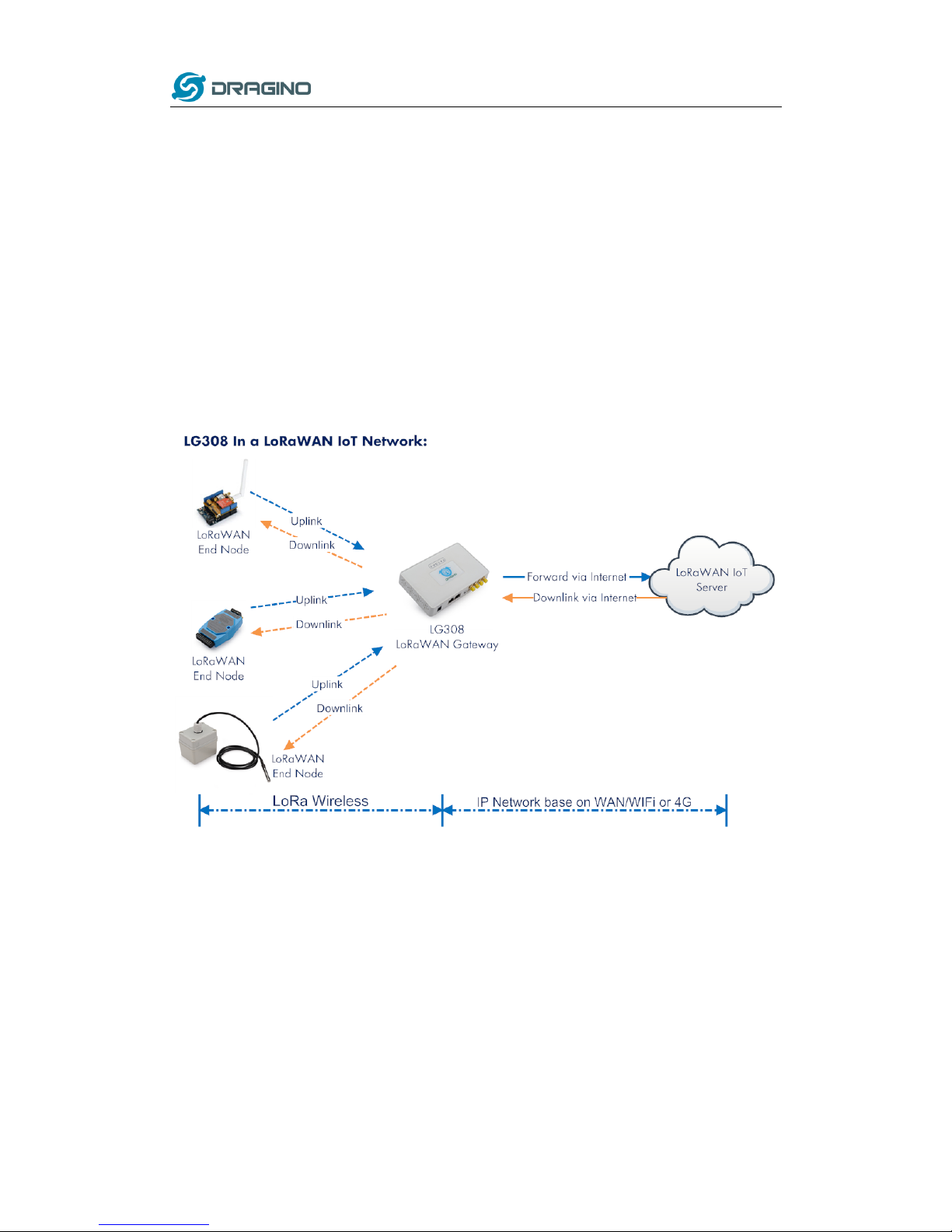
www.dragino.com
LoRaWAN Gateway User Manual ---Update:2018-11-17 4 / 30
1. Introduction
1.1 What is LG08 & LG308
The LG308 is an open source LoRaWAN Pico Gateway. It lets you bridge LoRa wireless network
to an IP network via WiFi, Ethernet, 3G or 4G cellular network. The LoRa wireless allows users to
send data and reach extremely long ranges at low data-rates.
The LG308 is fully compatible with LoRaWAN protocol. It includes a SX1308 LoRa concentrator
and a SX1276 LoRa tranceiver, the sx1308 provides 10 programmable parallel demodulation
paths and the SX1276 acts as TX channel so the SX1308 won’t be block during TX. This
combination provides higher capacity compare with a standalone SX1308 concentrator solution.
1.2 Specifications
Hardware System:
Linux Part:
400Mhz ar9331 processor
64MB RAM
16MB Flash
Interface:
10M/100M RJ45 Ports x 2
WiFi : 802.11 b/g/n
LoRaWAN Wireless
Page 5

www.dragino.com
LoRaWAN Gateway User Manual ---Update:2018-11-17 5 / 30
Power Input: 12V DC, 1 A
USB 2.0 host connector x 1
Mini-PCI E connector x 1
SX1308 + SX1276
WiFi Spec:
IEEE 802.11 b/g/n
Frenquency Band: 2.4 ~ 2.462GHz
Tx power:
11n tx power : mcs7/15: 11db mcs0 : 17db
11b tx power: 18db
11g 54M tx power: 12db
11g 6M tx power: 18db
Wifi Sensitivity
11g 54M : -71dbm
11n 20M : -67dbm
LoRa Spec:
Up to -142.5dBm sensitivity with SX1257 Tx/Rx front-end
70 dB CW interferer rejection at 1 MHz offset
Able to operate with negative SNR, CCR up to 9dB
Emulates 49x LoRa demodulators and 1x (G)FSK demodulator
Dual digital TX&RX radio front-end interfaces
10 programmable parallel demodulation paths
Dynamic data-rate (DDR) adaptation
True antenna diversity or simultaneous dual-band operation
Cellular 4G LTE (optional):
Quectel EC25 LTE module
Micro SIM Slot
External 4G Sticker Antenna.
Up to 150Mbps downlink and 50Mbps uplink data rates
Worldwide LTE,UMTS/HSPA+ and GSM/GPRS/EDGE coverage
MIMO technology meets demands for data rate and link reliability in modem
wireless communication systems
Page 6

www.dragino.com
LoRaWAN Gateway User Manual ---Update:2018-11-17 6 / 30
1.3 Features
Open Source OpenWrt system
Managed by Web GUI, SSH via LAN or WiFi
Emulates 49x LoRa demodulators
LoRaWAN Gateway
SX1276 base separate TX path
10 programmable parallel demodulation paths
1.4 Hardware System Structure
Page 7

www.dragino.com
LoRaWAN Gateway User Manual ---Update:2018-11-17 7 / 30
1.5 LG308 Applications
Page 8
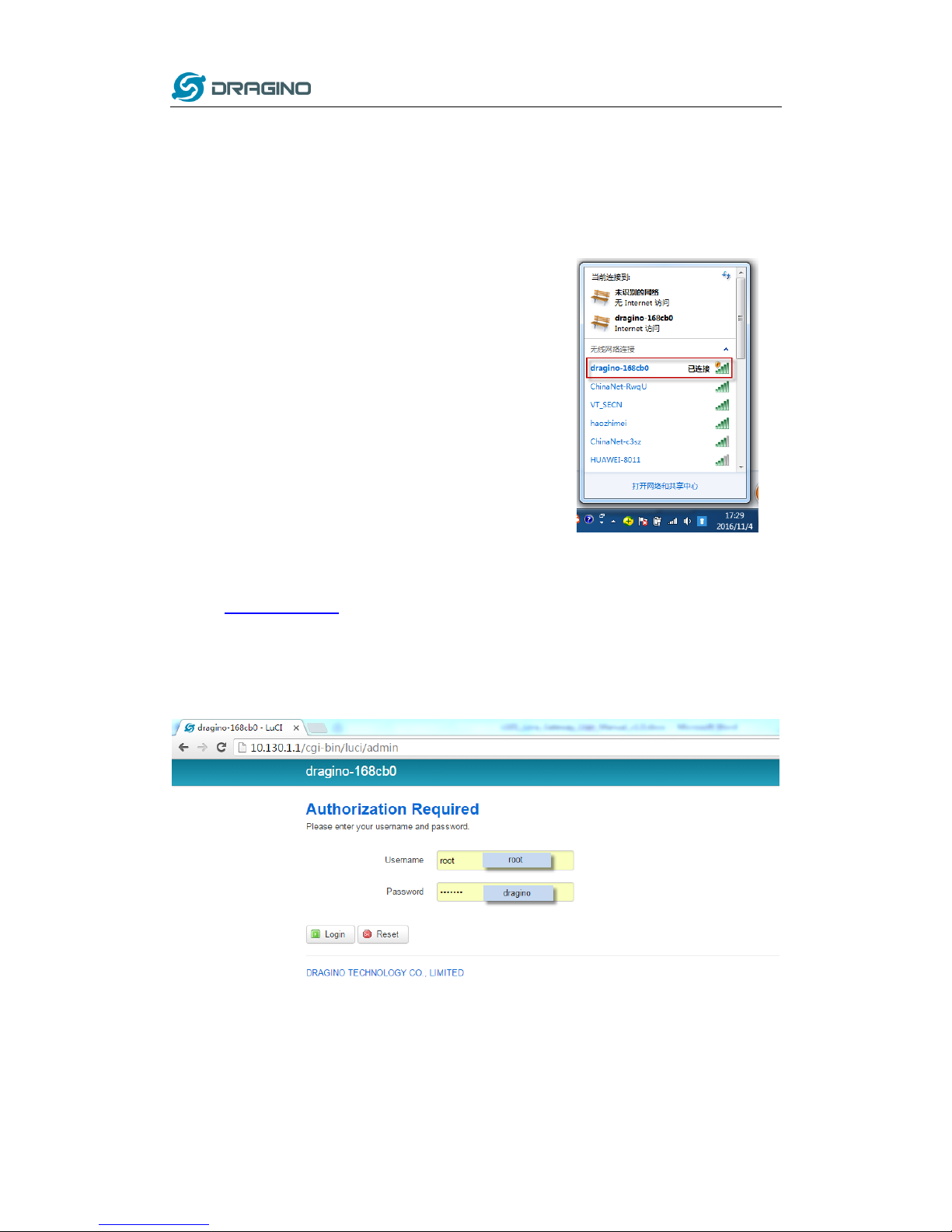
www.dragino.com
LoRaWAN Gateway User Manual ---Update:2018-11-17 8 / 30
2. Access LG308
2.1 Access and configure LG308
The LG308 is configured as a WiFi AP by factory default. User can access and configure the LG308
after connect to its WiFi network.
At the first boot of LG308, it will auto generate an unsecure
WiFi network call dragino-xxxxxx
User can use the laptop to connect to this WiFi network. The
laptop will get an IP address 10.130.1.xxx and the LG308 has
the default IP 10.130.1.1
Open a browser in the laptop and type
http://10.130.1.1/
User will see the login interface of LG308.
The account for Web Login is:
User Name: root
Password: dragino
Notice: In case the WiFi network is disabled, user can connect PC to LG308’s LAN port, the PC will
get DHCP from LG308, and be able to access it.
Page 9
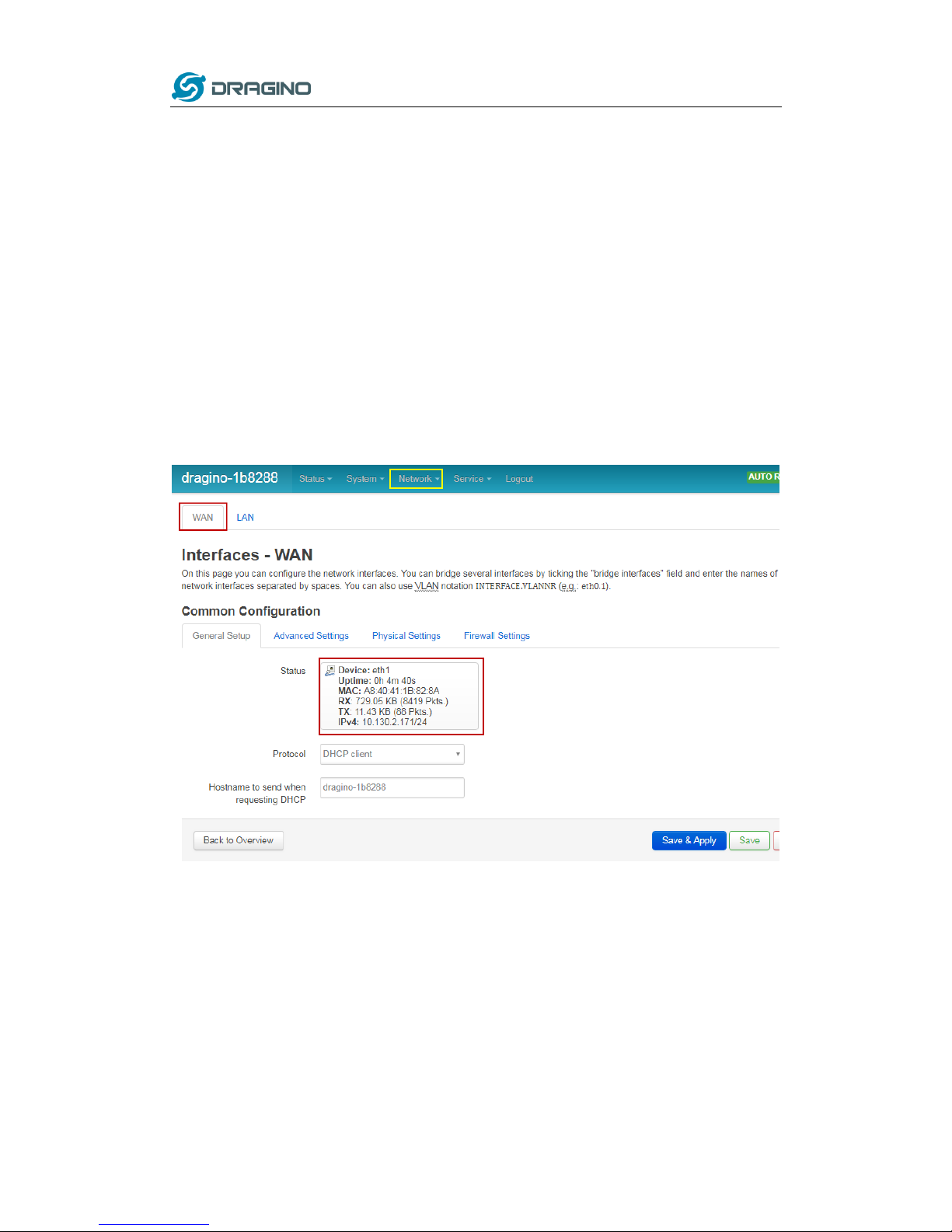
www.dragino.com
LoRaWAN Gateway User Manual ---Update:2018-11-17 9 / 30
3. Typical Network Setup
3.1 Overview
LG308 supports flexible network set up for different environment. This section describes the
typical network topology can be set in LG308. The typical network set up includes:
WAN Port Internet Mode
WiFi Client Mode
WiFi AP Mode
USB Dial Up Mode
3.2 Use WAN port to access Internet
By default, the LG308 set to use WAN port as network connection. When connect LG308’s WAN
port to router, LG308 will get IP from router and have internet access. The network status can be
checked as below:
Page 10
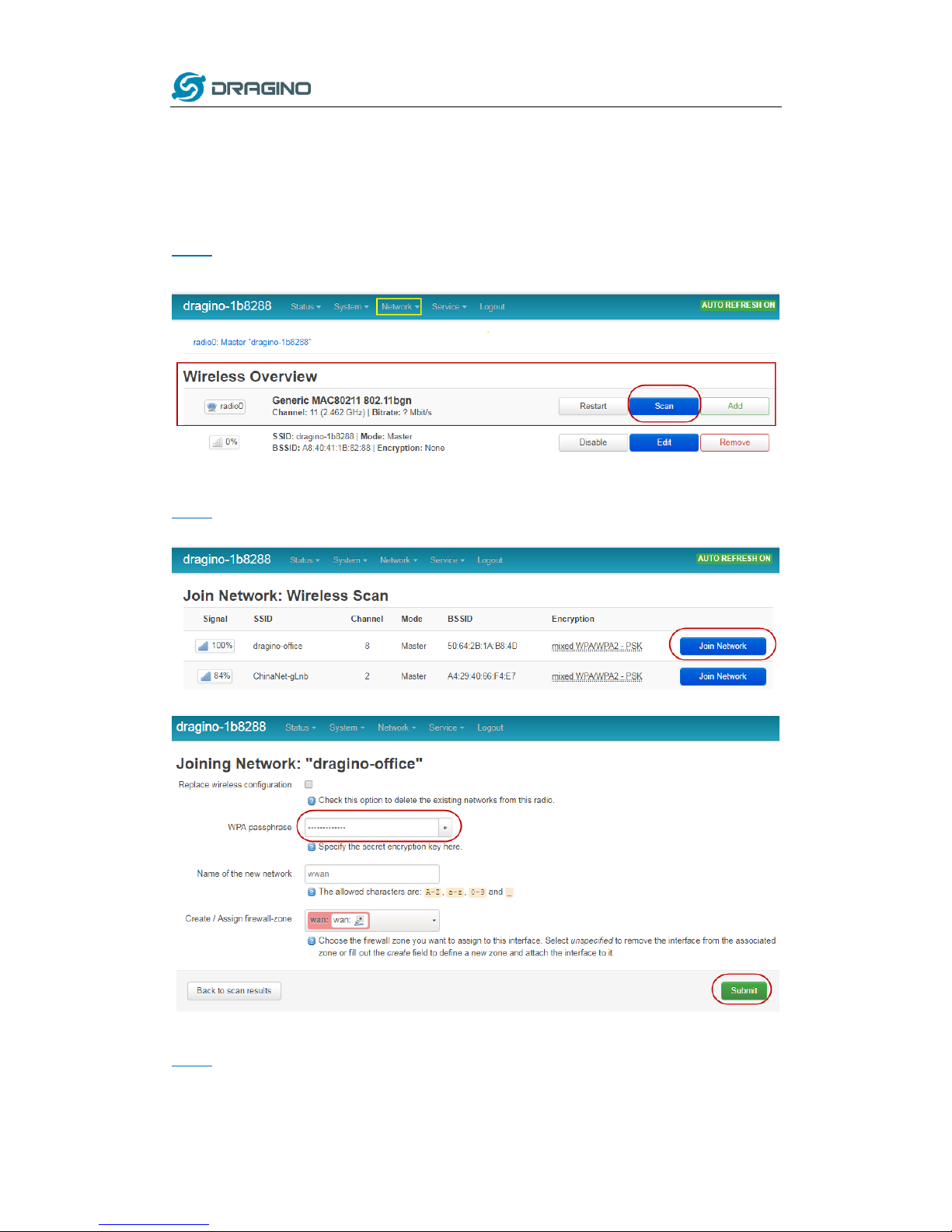
www.dragino.com
LoRaWAN Gateway User Manual ---Update:2018-11-17 10 / 30
3.3 Access Internet as a WiFi Client.
In the WiFi Client Mode, Dragino acts as a WiFi client and gets DHCP from uplink router via WiFi.
The step to set is as below:
Step1:
In network -> Wireless, select Radio0 interface and scan.
Step2:
Select the wireless AP and join:
Step3:
In network->wireless page, disable WiFi AP network. Notice: After doing that, you will lose
connection if your computer connects to the LG308 via LG308’s wifi network.
Page 11
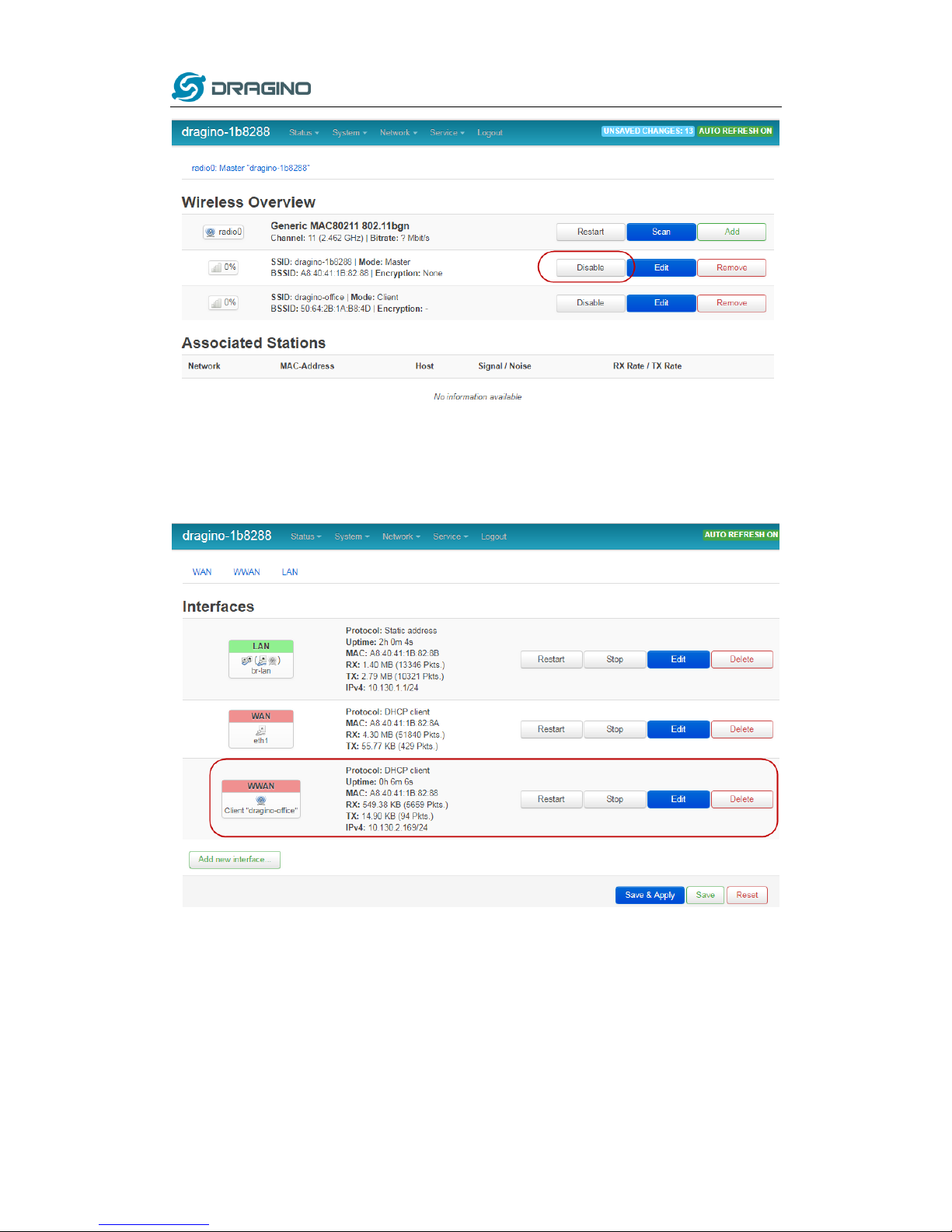
www.dragino.com
LoRaWAN Gateway User Manual ---Update:2018-11-17 11 / 30
After successful associate, the WiFi network interface can be seen in the same page:
Page 12
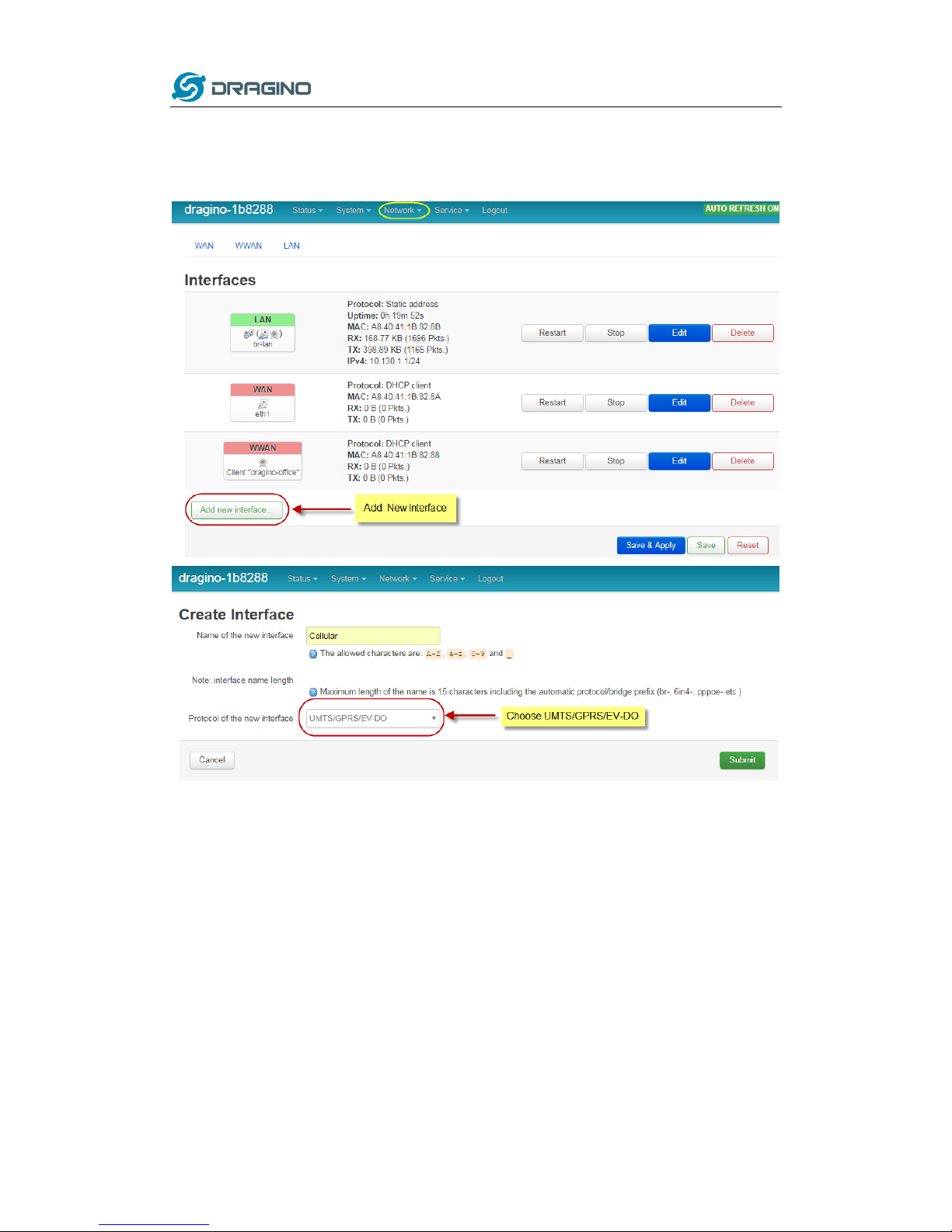
www.dragino.com
LoRaWAN Gateway User Manual ---Update:2018-11-17 12 / 30
3.4 Use built-in 4G modem for internet access
For the LG308 model with 4G version, user can configure the modem for internet access.
Step 1: Add New Interface
Page 13
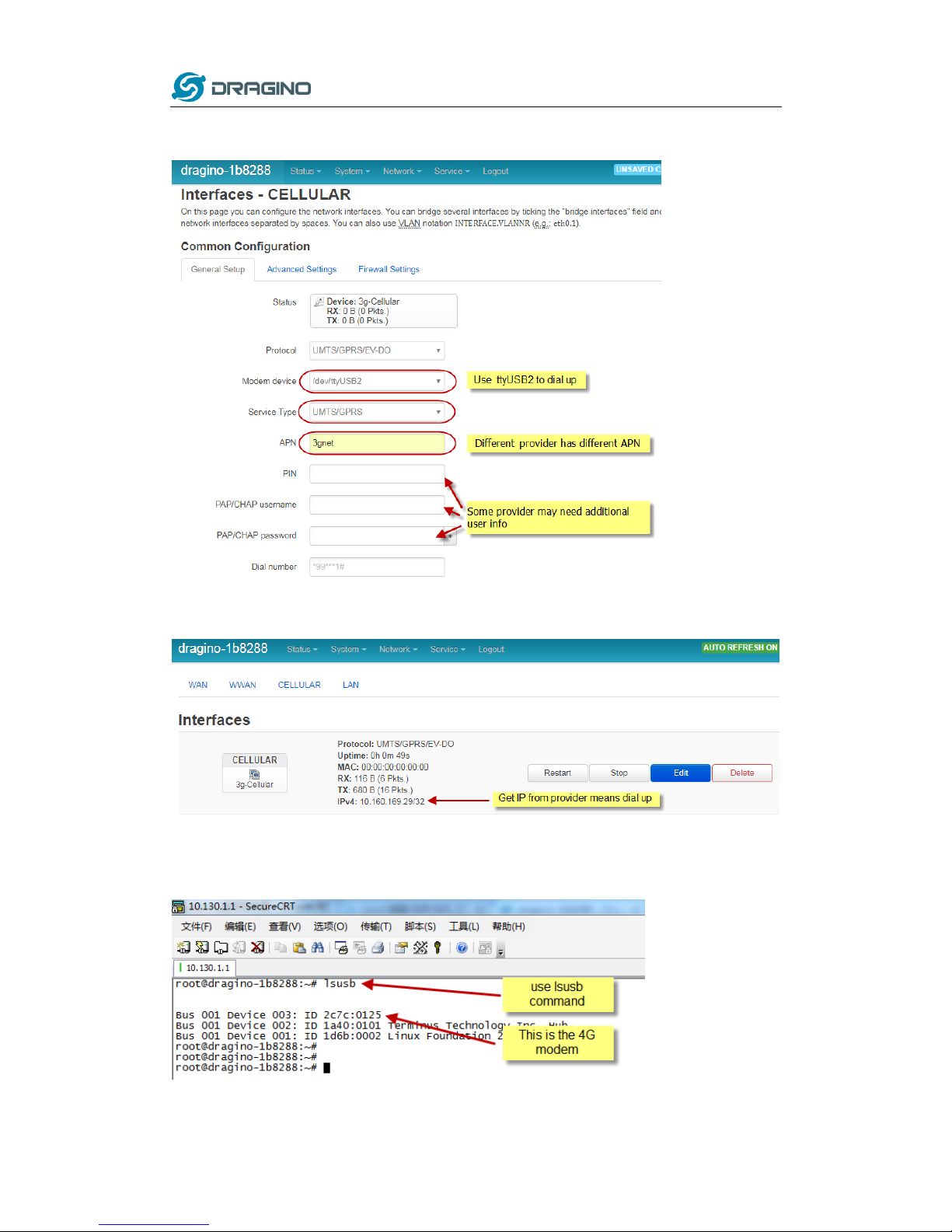
www.dragino.com
LoRaWAN Gateway User Manual ---Update:2018-11-17 13 / 30
Step 2: Configure cellular interface
Step 3: Check Result
Note: In case you don’t know whether your device has 4G modem, you can run lsusb command
in SSH access to check, as below:
Page 14

www.dragino.com
LoRaWAN Gateway User Manual ---Update:2018-11-17 14 / 30
3.5 Check Internet connection
User can use the diagnostics page to check and analyze Internet connection.
Page 15

www.dragino.com
LoRaWAN Gateway User Manual ---Update:2018-11-17 15 / 30
4. Example : Configure as a LoRaWAN gateway
LG308 is fully compatible with LoRaWAN protocol. It use the legacy Semtech Packet forwarder to
forward the LoRaWAN packets to server, the structure is as below.
This chapter describes how to use LG308 to work with TTN LoRaWAN Server. The method to
work with other LoRaWAN server is similar.
4.1 Create a gateway in TTN Server
Step 1: Get a Unique gateway ID.
Every LG308 has a unique gateway id. The id can be found at LoRaWAN page:
The gateway id is: a840411b8268ffff
Page 16

www.dragino.com
LoRaWAN Gateway User Manual ---Update:2018-11-17 16 / 30
Step 2: Sign up a user account in TTN server
Step 3: Create a Gateway
Page 17

www.dragino.com
LoRaWAN Gateway User Manual ---Update:2018-11-17 17 / 30
After create the gateway, we can see the gateway info, as below
4.2 Configure LG308 to connect to TTN
We should configure the LG308 now to let it connect to TTN network. Make sure your LG308 has
Internet Connection first.
Step1: Configure LG308 to act as raw forwarder
Step2: Input server info and gateway id
Choose the correct the server address and gateway ID.
Page 18

www.dragino.com
LoRaWAN Gateway User Manual ---Update:2018-11-17 18 / 30
Check Result
After above settings, the LG308 should be able to connect to TTN, below is the result seen from
TTN:
4.3 Configure frequency
After doing above LG308 will be able to act as LoRaWAN. Below section shows how to add a
LoRaWAN End device in this LoRaWAN network and see the data from TTN.
We use LT-33222-L as a reference below, for other LoRaWAN devices will be more or less the
same.
Page 19

www.dragino.com
LoRaWAN Gateway User Manual ---Update:2018-11-17 19 / 30
4.4 Add a LoRaWAN End Device
Step 1: Create a device in TTN with the OTAA keys from LT IO controller.
Each LT is shipped with a sticker with the default device EUI as below:
User can enter this key in their LoRaWAN Server portal. Below is TTN screen shot:
Add APP EUI in the application.
Page 20

www.dragino.com
LoRaWAN Gateway User Manual ---Update:2018-11-17 20 / 30
Add APP KEY and DEV EUI
Step 2: Power on LT and it will auto join to the TTN network. After join success, it will start to
upload message to TTN and user can see in the panel and analyze the data
Page 21

www.dragino.com
LoRaWAN Gateway User Manual ---Update:2018-11-17 21 / 30
5. Linux System
The LG308 bases on OpenWrt Linux System. It is open source, and user are free to configure and
modify the inside Linux settings.
5.1 SSH Access for Linux console
User can access to the Linux console via SSH protocol. Make sure your PC and the LG01 is in the
same network, then use a SSH tool (such as putty) to access it. Below are screenshots:
IP address: IP address of LG308
Port: 22
User Name: root
Password: dragino (default)
After log in, you will be in the Linux console and type command here.
Page 22

www.dragino.com
LoRaWAN Gateway User Manual ---Update:2018-11-17 22 / 30
5.2 Edit and Transfer files
The LG308 support SCP protocol and has a built SFTP server. There are many ways to edit and
transfer files using these two protocols. One of the easiest is through WinSCP utility. After access
via WinSCP to the device, use can use a FTP alike window to drag / drop files to the LG308 or Edit
the files directly in the windows. Screenshot is as below:
5.3 File System
The LG308 has a 16MB flash and a 64MB RAM. The /var and /tmp directory are in the RAM,
contents stored in /tmp and /var will be erased after reboot the device. Other directories are in
the flash and will keep after reboot.
The Linux system use around 8MB ~10MB flash size which means there is not much room for
user to store data in the LG308 flash. User can use an external USB flash to extend the size for
storage.
Page 23

www.dragino.com
LoRaWAN Gateway User Manual ---Update:2018-11-17 23 / 30
5.4 Package maintain system
LG308 uses OPKG package maintain system. There are more than 3000+ packages available in
our package server for user to install for their applications. For example, if user wants to add iperf
tool, they can install the related packages and configure LG308 to use iperf
Below is some examples opkgs command, more please refer OPKG package maintain system
In Linux Console run:
root@dragino-169d30:~# opkg update // to get the latest packages list
root@dragino-169d30:~# opkg list //shows the available packages
root@dragino-169d30:~# opkg install iperf // install iperf, it will auto install the required
packages.
root@dragino-169d30:/etc/opkg# opkg install iperf
Installing iperf (2.0.12-1) to root...
Downloading http://downloads.openwrt.org/snapshots/packages/mips_24kc/base/iperf_2.0.12-1_mips_24kc.ipk
Installing uclibcxx (0.2.4-3) to root...
Downloading
http://downloads.openwrt.org/snapshots/packages/mips_24kc/base/uclibcxx_0.2.4-3_mips_24kc.ipk
Configuring uclibcxx.
Configuring iperf.
Page 24

www.dragino.com
LoRaWAN Gateway User Manual ---Update:2018-11-17 24 / 30
6. Upgrade Linux Firmware
We keep improving the LG308 Linux side firmware for new features, bug fixes. The latest
firmware can be found on LoRa Gateway Firmware, and the Change Log can be found here:
Firmware Change Log.
The file named as xxxxx--xxxxx-squashfs-sysupgrade.bin is the upgrade Image. There are
different methods to upgrade, as below:
6.1 Upgrade via Web UI
Go to the page: Web --> System --> Back Up and flash firmware, Select the image and click Flash
Image, the image will be uploaded to the device and then click Process Update to upgrade.
System will auto boot to the new firmware after upgrade.
6.2 Upgrade via Linux console
SCP the firmware to the system /var directory and then run
root@OpenWrt:~# /sbin/sysupgrade -n /var/Your_Image
note: it is important to transfer the image in the /var directory, otherwise it may exceed the flash
size.
Page 25

www.dragino.com
LoRaWAN Gateway User Manual ---Update:2018-11-17 25 / 30
7. FAQ
7.1 Can I make my own firmware for LG308? Where can I find the source code of
LG308?
Yes, User can make own firmware for LG308 for branding purpose or add customized application.
The LG308 source code and compile instruction can be found at:
https://github.com/dragino/openwrt_lede-18.06
7.2 More FAQs about general LoRa questions
We keep updating more FAQs in our WiKi about some general questions. The link is here:
http://wiki.dragino.com/index.php?title=LoRa_Questions
Page 26

www.dragino.com
LoRaWAN Gateway User Manual ---Update:2018-11-17 26 / 30
8. Trouble Shooting
8.1 I get kernel error when install new package, how to fix?
In some case, when install package, it will generate kernel error such as below:
root@dragino-16c538:~# opkg install kmod-dragino2-si3217x_3.10.49+0.2-1_ar71xx.ipk
Installing kmod-dragino2-si3217x (3.10.49+0.2-1) to root...
Collected errors:
* satisfy_dependencies_for: Cannot satisfy the following dependencies for
kmod-dragino2-si3217x:
* kernel (= 3.10.49-1-4917516478a753314254643facdf360a) *
* opkg_install_cmd: Cannot install package kmod-dragino2-si3217x.
In this case, user can use the –force-depends option to install such package.
opkg install kmod-dragino2-si3217x_3.10.49+0.2-1_ar71xx.ipk --force-depends
Page 27

www.dragino.com
LoRaWAN Gateway User Manual ---Update:2018-11-17 27 / 30
8.2 How to recover the LG308 if firmware crash
LG012provide user a full control on its Linux system, it is possible that the device will brick and
can’t boot after improper modification in some booting files.
In this case, user can recover the whole Linux system by uploading a new firmware via Web
Failsafe mode.
Procedure is as below:
Use a RJ45 cable to connect the PC to LG308’s port directly.
Set the PC to ip 192.168.255.x, netmask 255.255.255.0
Pressing the toggle button and power on the device
All LEDs of the device will blink, release the toggle button after four blinks
All LEDs will then blink very fast once, this means device detect a network connection and
enter into the web-failsafe mode. Your PC should be able to ping 192.168.255.1 after device
enter this mode.
Open 192.168.255.1 in web broswer
Select a squashfs-sysupgrade type firmware and update firmware.
Page 28
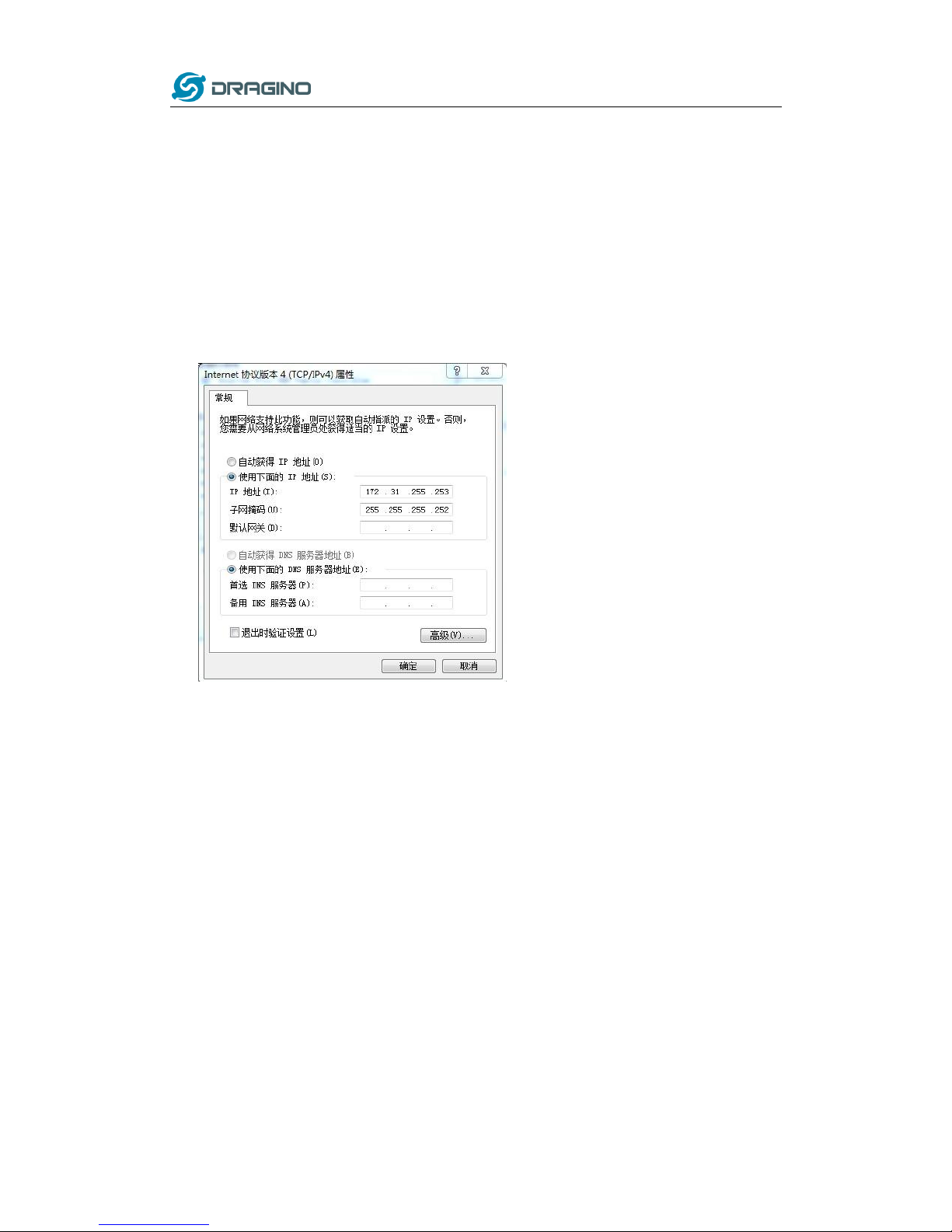
www.dragino.com
LoRaWAN Gateway User Manual ---Update:2018-11-17 28 / 30
8.3 I configured LG308 for WiFi access and lost its IP. What to do now?
The LG01 has a fall-back ip in its LAN port. This IP is always enabled so user can use fall back ip to
access LG01 no matter what the WiFi IP is. The fall back ip is useful for connect and debug the
unit.
(Note: fallback ip can be disabled in the LAN and DHCP page)
Steps to connect via fall back IP:
1. Connect PC’s Ethernet port to LG01’s LAN port
2. Configure PC’s Ethernet port has IP: 172.31.255.253 and netmask: 255.255.255.252
As below photo:
3. In PC, use 172.31.255.254 to access LG01 via Web or Console.
Page 29
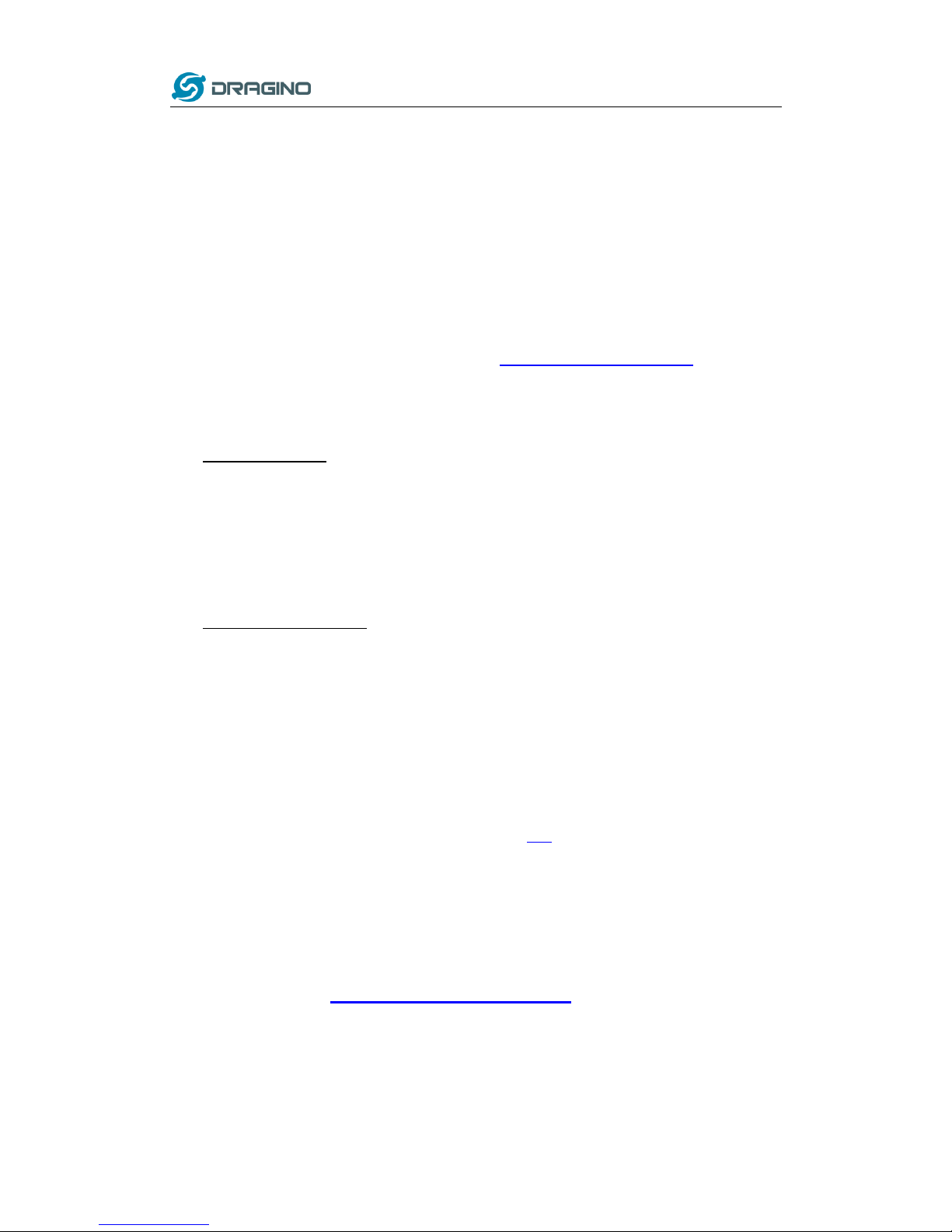
www.dragino.com
LoRaWAN Gateway User Manual ---Update:2018-11-17 29 / 30
9. Order Info
LG308-XXX-YYY:
XXX represents frequency.
868: valid frequency: 863Mhz ~ 870Mhz. for band EU868 or IN865.
915: valid frequency: 902Mhz ~ 928Mhz. for bands US915, AU915, AS923 or KR920
YYY represents 4G module version:
EC25-E : Equip with EC25-E for European 4G bands.
More about EC25 module model please see Quectel EC25 model/region list
10. Packing Info
Package Includes:
LG308 or LG08 LoRa Gateway x 1
Stick Antenna for LoRa RF part. Frequency is one of 433 or 868 or 915Mhz depends the
model ordered
Power Adapter: EU/AU/US type power adapter depends on country to be used
Packaging with environmental protection paper box
Dimension and weight:
Device Size: 12 x 8.5 x 3 cm
Device Weight: 150g
Package Size / pcs : 21.5 x 10 x 5 cm
Weight / pcs : 360g
Carton dimension: 45 x 31 x 34 cm. 36pcs per carton
Weight / carton : 12.5 kg
11. Support
Try to see if your questions already answered in the wiki.
Support is provided Monday to Friday, from 09:00 to 18:00 GMT+8. Due to different
timezones we cannot offer live support. However, your questions will be answered as soon
as possible in the before-mentioned schedule.
Provide as much information as possible regarding your enquiry (product models, accurately
describe your problem and steps to replicate it etc) and send a mail to
support@dragino.com
Page 30

www.dragino.com
LoRaWAN Gateway User Manual ---Update:2018-11-17 30 / 30
12. Reference
Source code for LG01 LoRa Gateway
https://github.com/dragino/openwrt_lede-18.06
OpenWrt official Wiki
http://www.openwrt.org/
Firmware
http://www.dragino.com/downloads/index.php?dir=LoRa_Gateway/LG308-OLG308/Firmwa
re/
