
www.dragino.com
RS485-BL waterproof, battery power , RS485 LoRaWAN Converter User Manual 1 / 38
RS485-BL – Waterproof RS485 to LoRaWAN Converter User Manual
Document Version: 1.1
Image Version: v1.3.0
Version
Description
Date
1.0
Release
2020-Dec-7
1.1
Change to use TTNv3, Add TTL Interface info.
2021-Jun-25

www.dragino.com
RS485-BL waterproof, battery power , RS485 LoRaWAN Converter User Manual 2 / 38
1. Introduction .............................................................................................................................. 4
1.1 What is RS485-BL RS485 to LoRaWAN Converter ....................................................................... 4
1.2 Specifications .............................................................................................................................. 5
1.3 Features ...................................................................................................................................... 5
1.4 Applications ................................................................................................................................ 6
1.5 Firmware Change log ................................................................................................................. 6
1.6 Hardware Change log ................................................................................................................. 6
2. Pin mapping and Power ON Device ........................................................................................... 7
3. Operation Mode ....................................................................................................................... 8
3.1 How it works? ............................................................................................................................. 8
3.2 Example to join LoRaWAN network ............................................................................................ 8
3.3 Configure Commands to read data .......................................................................................... 13
3.3.1 Configure UART settings for RS485 or TTL communication ............................................ 13
3.3.2 Configure sensors ........................................................................................................... 14
3.3.3 Configure read commands for each sampling ................................................................ 15
3.3.4 Compose the uplink payload .......................................................................................... 18
3.3.5 Uplink on demand .......................................................................................................... 21
3.3.6 Uplink on Interrupt ......................................................................................................... 22
3.4 Uplink Payload .......................................................................................................................... 22
3.5 Configure RS485-BL via AT or Downlink ................................................................................... 23
3.5.1 Common Commands: ..................................................................................................... 23
3.5.2 Sensor related commands: ............................................................................................. 23
Choose Device Type (RS485 or TTL) ......................................................................................... 23
RS485 Debug Command (AT+CFGDEV) .................................................................................... 24
Set Payload version .................................................................................................................. 25
Set RS485 Sampling Commands ............................................................................................... 25
Fast command to handle MODBUS device ............................................................................... 26
RS485 command timeout ......................................................................................................... 27
Uplink payload mode ............................................................................................................... 27
Manually trigger an Uplink ....................................................................................................... 27
Clear RS485 Command ............................................................................................................. 27
Set Serial Communication Parameters ..................................................................................... 28
Control output power duration ................................................................................................ 28
3.6 Buttons ..................................................................................................................................... 29

www.dragino.com
RS485-BL waterproof, battery power , RS485 LoRaWAN Converter User Manual 3 / 38
3.7 +3V3 Output ............................................................................................................................. 29
3.8 +5V Output ............................................................................................................................... 29
3.9 LEDs .......................................................................................................................................... 30
3.10 Switch Jumper ...................................................................................................................... 30
4. Case Study .............................................................................................................................. 31
5. Use AT Command .................................................................................................................... 31
5.1 Access AT Command ................................................................................................................. 31
5.2 Common AT Command Sequence ............................................................................................. 33
5.2.1 Multi-channel ABP mode (Use with SX1301/LG308) ...................................................... 33
5.2.2 Single-channel ABP mode (Use with LG01/LG02) ........................................................... 33
6. FAQ ......................................................................................................................................... 33
6.1 How to upgrade the image? ..................................................................................................... 33
6.2 How to change the LoRa Frequency Bands/Region? ................................................................ 36
6.3 How many RS485-Slave can RS485-BL connects? ..................................................................... 37
7. Trouble Shooting ..................................................................................................................... 37
7.1 Downlink doesn’t work, how to solve it? .................................................................................. 37
7.2 Why I can’t join TTN V3 in US915 /AU915 bands? ................................................................... 37
8. Order Info ............................................................................................................................... 37
9. Packing Info ............................................................................................................................ 37
10. Support .............................................................................................................................. 38

www.dragino.com
RS485-BL waterproof, battery power , RS485 LoRaWAN Converter User Manual 4 / 38
1. Introduction
1.1 What is RS485-BL RS485 to LoRaWAN Converter
The Dragino RS485-BL is a RS485 / UART to LoRaWAN Converter for Internet of Things solutions.
User can connect RS485 or UART sensor to RS485-BL converter, and configure RS485-BL to
periodically read sensor data and upload via LoRaWAN network to IoT server.
RS485-BL can interface to RS485 sensor, 3.3v/5v UART sensor or interrupt sensor. RS485-BL
provides a 3.3v output and a 5v output to power external sensors. Both output voltages are
controllable to minimize the total system power consumption.
RS485-BL is IP67 waterproof and powered by 8500mAh Li-SOCI2 battery, it is designed for long
term use for several years.
RS485-BL runs standard LoRaWAN 1.0.3 in Class A. It can reach long transfer range and easy to
integrate with LoRaWAN compatible gateway and IoT server.
For data uplink, RS485-BL sends user-defined commands to RS485 devices and gets the return
from the RS485 devices. RS485-BL will process these returns data according to user-define rules
to get the final payload and upload to LoRaWAN server.
For data downlink, RS485-BL runs in LoRaWAN Class A. When there is downlink commands from
LoRaWAN server, RS485-BL will forward the commands from LoRaWAN server to RS485 devices.
Each RS485-BL pre-load with a set of unique keys for LoRaWAN registration, register these keys to
LoRaWAN server and it will auto connect after power on.

www.dragino.com
RS485-BL waterproof, battery power , RS485 LoRaWAN Converter User Manual 5 / 38
1.2 Specifications
Hardware System:
➢ STM32L072CZT6 MCU
➢ SX1276/78 Wireless Chip
➢ Power Consumption (exclude RS485 device):
Idle: 6uA@3.3v
20dB Transmit: 130mA@3.3v
Interface for Model:
➢ 1 x RS485 Interface
➢ 1 x TTL Serial , 3.3v or 5v.
➢ 1 x I2C Interface, 3.3v or 5v.
➢ 1 x one wire interface
➢ 1 x Interrupt Interface
➢ 1 x Controllable 5V output, max
LoRa Spec:
➢ Frequency Range:
✓ Band 1 (HF): 862 ~ 1020 Mhz
✓ Band 2 (LF): 410 ~ 528 Mhz
➢ 168 dB maximum link budget.
➢ +20 dBm - 100 mW constant RF output vs.
➢ Programmable bit rate up to 300 kbps.
➢ High sensitivity: down to -148 dBm.
➢ Bullet-proof front end: IIP3 = -12.5 dBm.
➢ Excellent blocking immunity.
➢ Fully integrated synthesizer with a resolution of 61 Hz.
➢ LoRa modulation.
➢ Built-in bit synchronizer for clock recovery.
➢ Preamble detection.
➢ 127 dB Dynamic Range RSSI.
➢ Automatic RF Sense and CAD with ultra-fast AFC.
1.3 Features
✓ LoRaWAN Class A & Class C protocol (default Class A)
✓ Frequency Bands: CN470/EU433/KR920/US915/EU868/AS923/AU915/IN865/RU864
✓ AT Commands to change parameters
✓ Remote configure parameters via LoRaWAN Downlink
✓ Firmware upgradable via program port
✓ Support multiply RS485 devices by flexible rules
✓ Support Modbus protocol

www.dragino.com
RS485-BL waterproof, battery power , RS485 LoRaWAN Converter User Manual 6 / 38
✓ Support Interrupt uplink
1.4 Applications
✓ Smart Buildings & Home Automation
✓ Logistics and Supply Chain Management
✓ Smart Metering
✓ Smart Agriculture
✓ Smart Cities
✓ Smart Factory
1.5 Firmware Change log
RS485-BL Image files – Download link and Change log
1.6 Hardware Change log
v1.3
Release version

www.dragino.com
RS485-BL waterproof, battery power , RS485 LoRaWAN Converter User Manual 7 / 38
2. Pin mapping and Power ON Device
The RS485-BL is powered on by 8500mAh battery. To save battery life, RS485-BL is shipped with
power off. User can put the jumper to power on RS485-BL.
The Left TXD and RXD are TTL interface for external sensor. TTL level is controlled by 3.3/5v
Jumper.

www.dragino.com
RS485-BL waterproof, battery power , RS485 LoRaWAN Converter User Manual 8 / 38
3. Operation Mode
3.1 How it works?
The RS485-BL is configured as LoRaWAN OTAA Class A mode by default. It has OTAA keys to join
network. To connect a local LoRaWAN network, user just need to input the OTAA keys in the
network server and power on the RS485-BL. It will auto join the network via OTAA.
3.2 Example to join LoRaWAN network
Here shows an example for how to join the TTN V3 Network. Below is the network structure, we
use LG308 as LoRaWAN gateway here.
The RS485-BL in this example connected to two RS485 devices for demonstration, user can
connect to other RS485 devices via the same method.
The LG308 is already set to connect to TTN V3 network . So what we need to now is only
configure the TTN V3:
Step 1: Create a device in TTN V3 with the OTAA keys from RS485-BL.
Each RS485-BL is shipped with a sticker with unique device EUI:

www.dragino.com
RS485-BL waterproof, battery power , RS485 LoRaWAN Converter User Manual 9 / 38
User can enter this key in their LoRaWAN Server portal. Below is TTN V3 screen shot:
Add APP EUI in the application.

www.dragino.com
RS485-BL waterproof, battery power , RS485 LoRaWAN Converter User Manual 10 / 38

www.dragino.com
RS485-BL waterproof, battery power , RS485 LoRaWAN Converter User Manual 11 / 38
You can also choose to create the device manually.
Add APP KEY and DEV EUI

www.dragino.com
RS485-BL waterproof, battery power , RS485 LoRaWAN Converter User Manual 12 / 38
Step 2: Power on RS485-BL and it will auto join to the TTN V3 network. After join success, it will
start to upload message to TTN V3 and user can see in the panel.
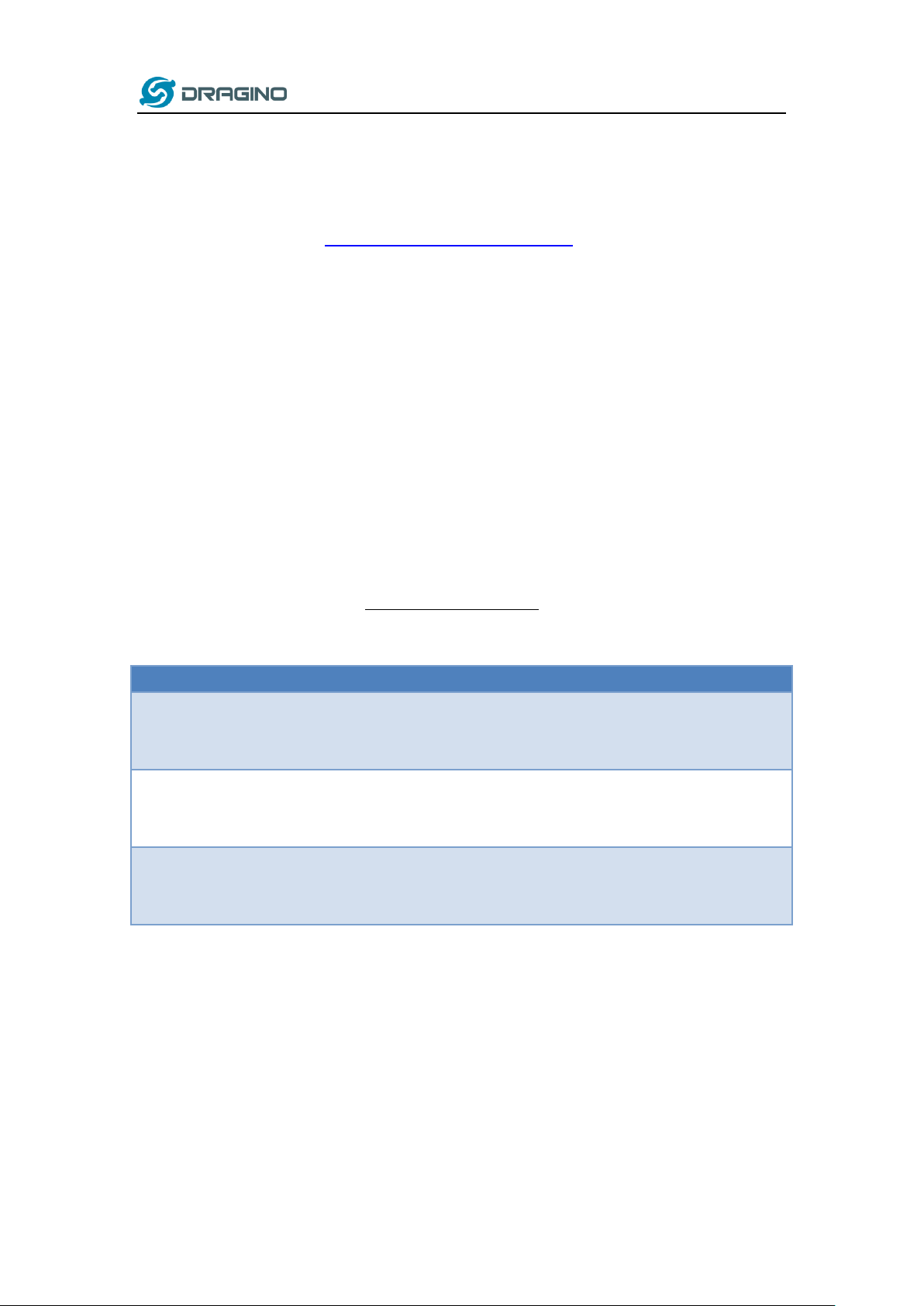
www.dragino.com
RS485-BL waterproof, battery power , RS485 LoRaWAN Converter User Manual 13 / 38
3.3 Configure Commands to read data
There are plenty of RS485 and TTL level devices in the market and each device has different
command to read the valid data. To support these devices in flexible, RS485-BL supports flexible
command set. User can use AT Commands or LoRaWAN Downlink Command to configure how
RS485-BL should read the sensor and how to handle the return from RS485 or TTL sensors.
3.3.1 Configure UART settings for RS485 or TTL communication
RS485-BL can connect to either RS485 sensors or TTL sensor. User need to specify what type of
sensor need to connect.
1) RS485-MODBUS mode:
AT+MOD=1 // Support RS485-MODBUS type sensors. User can connect multiply RS485 ,
Modbus sensors to the A / B pins.
2) TTL mode:
AT+MOD=2 // Support TTL Level sensors, User can connect one TTL Sensor to the
TXD/RXD/GND pins.
RS485-BL default UART settings is 9600, no parity, stop bit 1. If the sensor has a different settings,
user can change the RS485-BL setting to match.
AT Commands
Description
Example
AT+BAUDR
Set the baud rate (for RS485 connection).
Default Value is: 9600.
AT+BAUDR=9600
Options:
(1200,2400,4800,14400,19200,115200)
AT+PARITY
Set UART parity (for RS485 connection)
Default Value is: no parity.
AT+PARITY=0
Option: 0: no parity, 1: odd parity, 2: even
parity
AT+STOPBIT
Set serial stopbit (for RS485 connection)
Default Value is: 1bit.
AT+STOPBIT=0 for 1bit
AT+STOPBIT=1 for 1.5 bit
AT+STOPBIT=2 for 2 bits

www.dragino.com
RS485-BL waterproof, battery power , RS485 LoRaWAN Converter User Manual 14 / 38
3.3.2 Configure sensors
Some sensors might need to configure before normal operation. User can configure such sensor
via PC or through RS485-BL AT Commands AT+CFGDEV.
When user issue an AT+CFGDEV command, Each AT+CFGDEV equals to send a command to the
RS485 or TTL sensors. This command will only run when user input it and won’t run during each
sampling.
AT Commands
Description
Example
AT +CFGDEV
This command is used to configure the
RS485/TTL devices; they won’t be used during
sampling.
AT+CFGDEV=xx xx xx xx xx xx xx xx xx xx xx xx,m
m: 0: no CRC, 1: add CRC-16/MODBUS in the
end of this command
AT+CFGDEV=xx xx xx xx xx xx xx xx xx xx
xx xx,m
Detail of AT+CFGDEV command see AT+CFGDEV detail.

www.dragino.com
RS485-BL waterproof, battery power , RS485 LoRaWAN Converter User Manual 15 / 38
3.3.3 Configure read commands for each sampling
RS485-BL is a battery powered device; it will sleep most of time. And wake up on each period and
read RS485 / TTL sensor data and uplink.
During each sampling, we need to confirm what commands we need to send to the sensors to
read data. After the RS485/TTL sensors send back the value, it normally includes some bytes and
we only need a few from them for a shorten payload.
To save the LoRaWAN network bandwidth, we might need to read data from different sensors
and combine their valid value into a short payload.
This section describes how to achieve above goals.
During each sampling, the RS485-BL can support 15 commands to read sensors. And combine the
return to one or several uplink payloads.
Command from RS485-BL to Sensor:
RS485-BL can send out pre-set max 15 strings via AT+COMMAD1, ATCOMMAND2,…, to
AT+COMMANDF . All commands are of same grammar.
Handle return from sensors to RS485-BL:
After RS485-BL send out a string to sensor, RS485-BL will wait for the return from RS485 or TTL
sensor. And user can specify how to handle the return, by AT+DATACUT or AT+SEARCH
commands
✓ AT+DATACUT
When the return value from sensor have fix length and we know which position the valid value
we should get, we can use AT+DATACUT command.
✓ AT+SEARCH
When the return value from sensor is dynamic length and we are not sure which bytes the valid
data is, instead, we know what value the valid value following. We can use AT+SEARCH to search
the valid value in the return string.
Define wait timeout:
Some RS485 device might has longer delay on reply, so user can use AT+CMDDL to set the
timeout for getting reply after the RS485 command is sent. For example, AT+CMDDL1=1000 to
send the open time to 1000ms
After we got the valid value from each RS485 commands, we need to combine them together
with the command AT+DATAUP.

www.dragino.com
RS485-BL waterproof, battery power , RS485 LoRaWAN Converter User Manual 16 / 38
Examples:
Below are examples for the how above AT Commands works.
AT+COMMANDx : This command will be sent to RS485/TTL devices during each sampling, Max
command length is 14 bytes. The grammar is:
AT+COMMANDx=xx xx xx xx xx xx xx xx xx xx xx xx,m
xx xx xx xx xx xx xx xx xx xx xx xx: The RS485 command to be sent
m: 0: no CRC, 1: add CRC-16/MODBUS in the end of this command
For example, if we have a RS485 sensor. The command to get sensor value is: 01 03 0B B8 00 02
46 0A. Where 01 03 0B B8 00 02 is the Modbus command to read the register 0B B8 where
stored the sensor value. The 46 0A is the CRC-16/MODBUS which calculate manually.
In the RS485-BL, we should use this command AT+COMMAND1=01 03 0B B8 00 02,1 for the
same.
AT+SEARCHx: This command defines how to handle the return from AT+COMMANDx.
AT+SEARCHx=aa,xx xx xx xx xx
aa: 1: prefix match mode; 2: prefix and suffix match mode
xx xx xx xx xx: match string. Max 5 bytes for prefix and 5 bytes for suffix
Examples:
1) For a return string from AT+COMMAND1: 16 0c 1e 56 34 2e 30 58 5f 36 41 30 31 00 49
If we set AT+SEARCH1=1,1E 56 34. (max 5 bytes for prefix)
The valid data will be all bytes after 1E 56 34 , so it is 2e 30 58 5f 36 41 30 31 00 49
2) For a return string from AT+COMMAND1: 16 0c 1e 56 34 2e 30 58 5f 36 41 30 31 00 49
If we set AT+SEARCH1=2, 1E 56 34+31 00 49
Device will search the bytes between 1E 56 34 and 31 00 49. So it is 2e 30 58 5f 36 41 30
AT+DATACUTx : This command defines how to handle the return from AT+COMMANDx, max
return length is 45 bytes.
AT+DATACUTx=a,b,c
a: length for the return of AT+COMMAND

www.dragino.com
RS485-BL waterproof, battery power , RS485 LoRaWAN Converter User Manual 17 / 38
b:1: grab valid value by byte, max 6 bytes. 2: grab valid value by bytes
section, max 3 sections.
c: define the position for valid value.
Examples:
➢ Grab bytes:
➢ Grab a section.
➢ Grab different sections.
Note:
AT+SEARCHx and AT+DATACUTx can be used together, if both commands are set, RS485-BL will
first process AT+SEARCHx on the return string and get a temporary string, and then process

www.dragino.com
RS485-BL waterproof, battery power , RS485 LoRaWAN Converter User Manual 18 / 38
AT+DATACUTx on this temporary string to get the final payload. In this case, AT+DATACUTx need
to set to format AT+DATACUTx=0,xx,xx where the return bytes set to 0.
Example:
AT+COMMAND1=11 01 1E D0,0
AT+SEARCH1=1,1E 56 34
AT+DATACUT1=0,2,1~5
Return string from AT+COMMAND1: 16 0c 1e 56 34 2e 30 58 5f 36 41 30 31 00 49
String after SEARCH command: 2e 30 58 5f 36 41 30 31 00 49
Valid payload after DataCUT command: 2e 30 58 5f 36
3.3.4 Compose the uplink payload
Through AT+COMMANDx and AT+DATACUTx we got valid value from each RS485 commands,
Assume these valid value are RETURN1, RETURN2, .., to RETURNx. The next step is how to
compose the LoRa Uplink Payload by these RETURNs. The command is AT+DATAUP.
Examples: AT+DATAUP=0
Compose the uplink payload with value returns in sequence and send with A SIGNLE UPLINK.
Final Payload is
Battery Info+PAYVER + VALID Value from RETURN1 + Valid Value
from RETURN2 + … + RETURNx
Where PAYVER is defined by AT+PAYVER, below is an example screen shot.

www.dragino.com
RS485-BL waterproof, battery power , RS485 LoRaWAN Converter User Manual 19 / 38
Examples: AT+DATAUP=1
Compose the uplink payload with value returns in sequence and send with Multiply UPLINKs.
Final Payload is
Battery Info+PAYVER + PAYLOAD COUNT + PAYLOAD# + DATA
1) Battery Info (2 bytes): Battery voltage
2) PAYVER (1 byte): Defined by AT+PAYVER
3) PAYLOAD COUNT (1 byte): Total how many uplinks of this sampling.
4) PAYLOAD# (1 byte): Number of this uplink. (from 0,1,2,3…,to PAYLOAD COUNT)
5) DATA: Valid value: max 6 bytes(US915 version here, Notice*!) for each uplink so each uplink
<= 11 bytes. For the last uplink, DATA will might less than 6 bytes

www.dragino.com
RS485-BL waterproof, battery power , RS485 LoRaWAN Converter User Manual 20 / 38
So totally there will be 3 uplinks for this sampling, each uplink includes 6 bytes DATA
DATA1=RETURN1 Valid Value = 20 20 0a 33 90 41
DATA2=1st ~ 6th byte of Valid value of RETURN10= 02 aa 05 81 0a 20
DATA3=7th ~ 11th bytes of Valid value of RETURN10 = 20 20 20 2d 30
Below are the uplink payloads:
Notice: the Max bytes is according to the max support bytes in different Frequency Bands for
lowest SF. As below:
* For AU915/AS923 bands, if UplinkDwell time=0, max 51 bytes for each uplink ( so 51 -5 = 46 max valid date)
* For AU915/AS923 bands, if UplinkDwell time=1, max 11 bytes for each uplink ( so 11 -5 = 6 max valid date).

www.dragino.com
RS485-BL waterproof, battery power , RS485 LoRaWAN Converter User Manual 21 / 38
* For US915 band, max 11 bytes for each uplink ( so 11 -5 = 6 max valid date).
* For all other bands: max 51 bytes for each uplink ( so 51 -5 = 46 max valid date).
3.3.5 Uplink on demand
Except uplink periodically, RS485-BL is able to uplink on demand. The server sends downlink
command to RS485-BL and RS485 will uplink data base on the command.
Downlink control command:
0x08 command: Poll an uplink with current command set in RS485-BL.
0xA8 command: Send a command to RS485-BL and uplink the output from sensors.

www.dragino.com
RS485-BL waterproof, battery power , RS485 LoRaWAN Converter User Manual 22 / 38
3.3.6 Uplink on Interrupt
Put the interrupt sensor between 3.3v_out and GPIO ext.
AT+INTMOD=0 Disable Interrupt
AT+INTMOD=1 Interrupt trigger by rising or falling edge.
AT+INTMOD=2 Interrupt trigger by falling edge. ( Default Value)
AT+INTMOD=3 Interrupt trigger by rising edge.
3.4 Uplink Payload
Size(bytes)
2 1 Length depends on the return from the commands
Value
Battery(mV)
&
Interrupt _Flag
PAYLOAD_VER
If the valid payload is too long and exceed the maximum
support payload length in server, server will show payload not
provided in the LoRaWAN server.
Below is the decoder for the first 3 bytes. The rest bytes are dynamic depends on different RS485
sensors.
function Decoder(bytes, port) {
//Payload Formats of RS485-BL Deceive
return {
//Battery,units:V
BatV:((bytes[0]<<8 | bytes[1])&0x7fff)/1000,
//GPIO_EXTI
EXTI_Trigger:(bytes[0] & 0x80)? "TRUE":"FALSE",
//payload of version
Pay_ver:bytes[2],
};
}

www.dragino.com
RS485-BL waterproof, battery power , RS485 LoRaWAN Converter User Manual 23 / 38
TTN V3 uplink screen shot.
3.5 Configure RS485-BL via AT or Downlink
User can configure RS485-BL via AT Commands or LoRaWAN Downlink Commands
There are two kinds of Commands:
✓ Common Commands: They should be available for each sensor, such as: change uplink
interval, reset device. For firmware v1.3, user can find what common commands it supports:
http://wiki.dragino.com/index.php?title=End_Device_AT_Commands_and_Downlink_Comm
ands
✓ Sensor Related Commands: These commands are special designed for RS485-BL. User can
see these commands below:
3.5.1 Common Commands:
They should be available for each of Dragino Sensors, such as: change uplink interval, reset device.
For firmware v1.3, user can find what common commands it supports:
http://wiki.dragino.com/index.php?title=End_Device_AT_Commands_and_Downlink_Commands
3.5.2 Sensor related commands:
Choose Device Type (RS485 or TTL)
RS485-BL can connect to either RS485 sensors or TTL sensor. User need to specify what type of
sensor need to connect.
➢ AT Command
AT+MOD=1 // Set to support RS485-MODBUS type sensors. User can connect multiply RS485 ,
Modbus sensors to the A / B pins.
AT+MOD=2 // Set to support TTL Level sensors, User can connect one TTL Sensor to the
TXD/RXD/GND pins.
➢ Downlink Payload
0A aa → same as AT+MOD=aa

www.dragino.com
RS485-BL waterproof, battery power , RS485 LoRaWAN Converter User Manual 24 / 38
RS485 Debug Command (AT+CFGDEV)
This command is used to configure the RS485 or TTL sensors; they won’t be used during
sampling.
➢ AT Command
AT+CFGDEV=xx xx xx xx xx xx xx xx xx xx xx xx,m
m: 0: no CRC; 1: add CRC-16/MODBUS in the end of this command.
➢ Downlink Payload
Format: A8 MM NN XX XX XX XX YY
Where:
MM: 1: add CRC-16/MODBUS ; 0: no CRC
NN: The length of RS485 command
XX XX XX XX: RS485 command total NN bytes
YY: How many bytes will be uplink from the return of this RS485 command, if YY=0, RS485-BL will execute
the downlink command without uplink; if YY>0, RS485-BL will uplink total YY bytes from the output of this
RS485 command
Example 1:
To connect a Modbus Alarm with below commands.
✓ The command to active alarm is: 0A 05 00 04 00 01 4C B0. Where 0A 05 00 04 00 01 is the Modbus
command to read the register 00 40 where stored the DI status. The 4C B0 is the CRC-16/MODBUS which
calculate manually.
✓ The command to deactivate alarm is: 0A 05 00 04 00 00 8D 70. Where 0A 05 00 04 00 00 is the Modbus
command to read the register 00 40 where stored the DI status. The 8D 70 is the CRC-16/MODBUS which
calculate manually.
So if user want to use downlink command to control to RS485 Alarm, he can use:
A8 01 06 0A 05 00 04 00 01 00: to activate the RS485 Alarm
A8 01 06 0A 05 00 04 00 00 00: to deactivate the RS485 Alarm
A8 is type code and 01 means add CRC-16/MODBUS at the end, the 3rd byte is 06, means the next 6 bytes are the
command to be sent to the RS485 network, the final byte 00 means this command don’t need to acquire output.
Example 2:
Check TTL Sensor return:

www.dragino.com
RS485-BL waterproof, battery power , RS485 LoRaWAN Converter User Manual 25 / 38
Set Payload version
This is the first byte of the uplink payload. RS485-BL can connect to different sensors. User can
set the PAYVER field to tell server how to decode the current payload.
➢ AT Command:
AT+PAYVER: Set PAYVER field = 1
➢ Downlink Payload:
0xAE 01 → Set PAYVER field = 0x01
0xAE 0F → Set PAYVER field = 0x0F
Set RS485 Sampling Commands
AT+COMMANDx, AT+DATACUTx and AT+SEARCHx
These three commands are used to configure how the RS485-BL polling data from Modbus device.
Detail of usage please see : polling RS485 device.
➢ AT Command:
AT+COMMANDx: Configure RS485 read command to sensor.
AT+DATACUTx: Configure how to handle return from RS485 devices.
AT+SEARCHx: Configure search command
➢ Downlink Payload:
0xAF downlink command can be used to set AT+COMMANDx or AT+DATACUTx.
Note: if user use AT+COMMANDx to add a new command, he also need to send AT+DATACUTx
downlink.
Format: AF MM NN LL XX XX XX XX YY
Where:
MM: the ATCOMMAND or AT+DATACUT to be set. Value from 01 ~ 0F,
NN: 0: no CRC; 1: add CRC-16/MODBUS ; 2: set the AT+DATACUT value.
LL: The length of AT+COMMAND or AT+DATACUT command
XX XX XX XX: AT+COMMAND or AT+DATACUT command
YY: If YY=0, RS485-BL will execute the downlink command without uplink; if YY=1, RS485-BL
will execute an uplink after got this command.
Example:
AF 03 01 06 0A 05 00 04 00 01 00: Same as AT+COMMAND3=0A 05 00 04 00 01,1
AF 03 02 06 10 01 05 06 09 0A 00: Same as AT+DATACUT3=16,1,5+6+9+10
AF 03 02 06 0B 02 05 07 08 0A 00: Same as AT+DATACUT3=11,2,5~7+8~10
0xAB downlink command can be used for set AT+SEARCHx
Example: AB aa 01 03 xx xx xx (03 here means there are total 3 bytes after 03) So
➢ AB aa 01 03 xx xx xx same as AT+SEARCHaa=1,xx xx xx
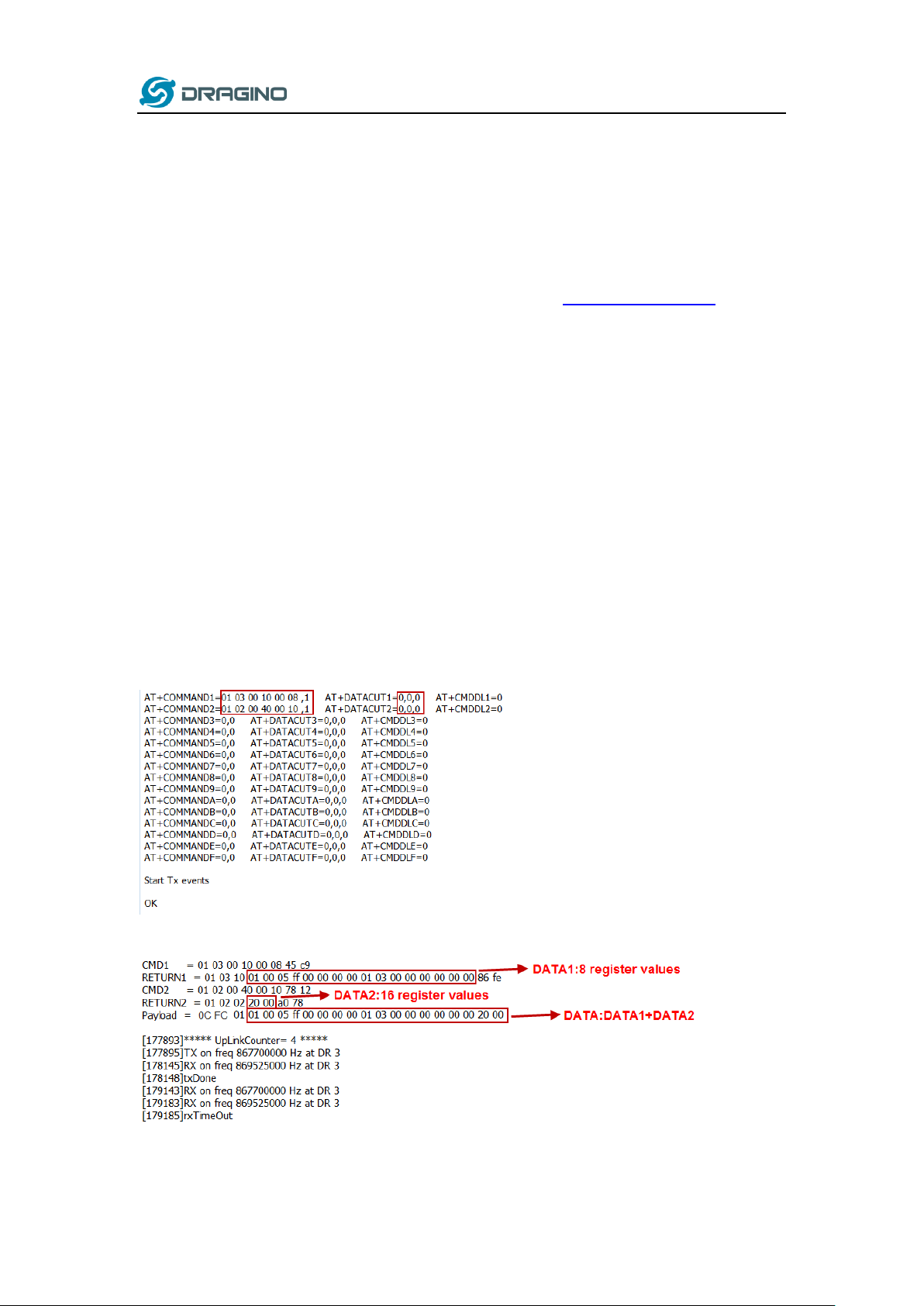
www.dragino.com
RS485-BL waterproof, battery power , RS485 LoRaWAN Converter User Manual 26 / 38
➢ AB aa 02 03 xx xx xx 02 yy yy(03 means there are 3 bytes after 03, they are xx xx xx;02 means
there are 2 bytes after 02, they are yy yy) so the commands
AB aa 02 03 xx xx xx 02 yy yy same as AT+SEARCHaa=2,xx xx xx+yy yy
Fast command to handle MODBUS device
AT+MBFUN is valid since v1.3 firmware version. The command is for fast configure to read
Modbus devices. It is only valid for the devices which follow the MODBUS-RTU protocol.
This command is valid since v1.3 firmware version
AT+MBFUN has only two value:
➢ AT+MBFUN=1: Enable Modbus reading. And get response base on the MODBUS return
AT+MBFUN=1, device can auto read the Modbus function code: 01, 02, 03 or 04. AT+MBFUN
has lower priority vs AT+DATACUT command. If AT+DATACUT command is configured,
AT+MBFUN will be ignore.
➢ AT+MBFUN=0: Disable Modbus fast reading.
Example:
➢ AT+MBFUN=1 and AT+DATACUT1/AT+DATACUT2 are not configure (0,0,0).
➢ AT+COMMAND1= 01 03 00 10 00 08,1 --> read slave address 01 , function code 03, start
address 00 01, quantity of registers 00 08.
➢ AT+COMMAND2= 01 02 00 40 00 10,1 --> read slave address 01 , function code 02, start
address 00 40, quantity of inputs 00 10.
➢ Downlink Commands:

www.dragino.com
RS485-BL waterproof, battery power , RS485 LoRaWAN Converter User Manual 27 / 38
A9 aa -→ Same as AT+MBFUN=aa
RS485 command timeout
Some Modbus device has slow action to send replies. This command is used to configure the
RS485-BL to use longer time to wait for their action.
Default value: 0, range: 0 ~ 5 seconds
➢ AT Command:
AT+CMDDLaa=hex(bb cc)
Example:
AT+CMDDL1=1000 to send the open time to 1000ms
➢ Downlink Payload:
0x AA aa bb cc
Same as: AT+CMDDLaa=hex(bb cc)
Example:
0xAA 01 03 E8 → Same as AT+CMDDL1=1000 ms
Uplink payload mode
Define to use one uplink or multiple uplinks for the sampling.
The use of this command please see: Compose Uplink payload
➢ AT Command:
AT+DATAUP=0
AT+DATAUP=1
➢ Downlink Payload:
0xAD 00 → Same as AT+DATAUP=0
0xAD 01 → Same as AT+DATAUP=1
Manually trigger an Uplink
Ask device to send an uplink immediately.
➢ Downlink Payload:
0x08 FF, RS485-BL will immediately send an uplink.
Clear RS485 Command
The AT+COMMANDx and AT+DATACUTx settings are stored in special location, user can use below
command to clear them.
➢ AT Command:
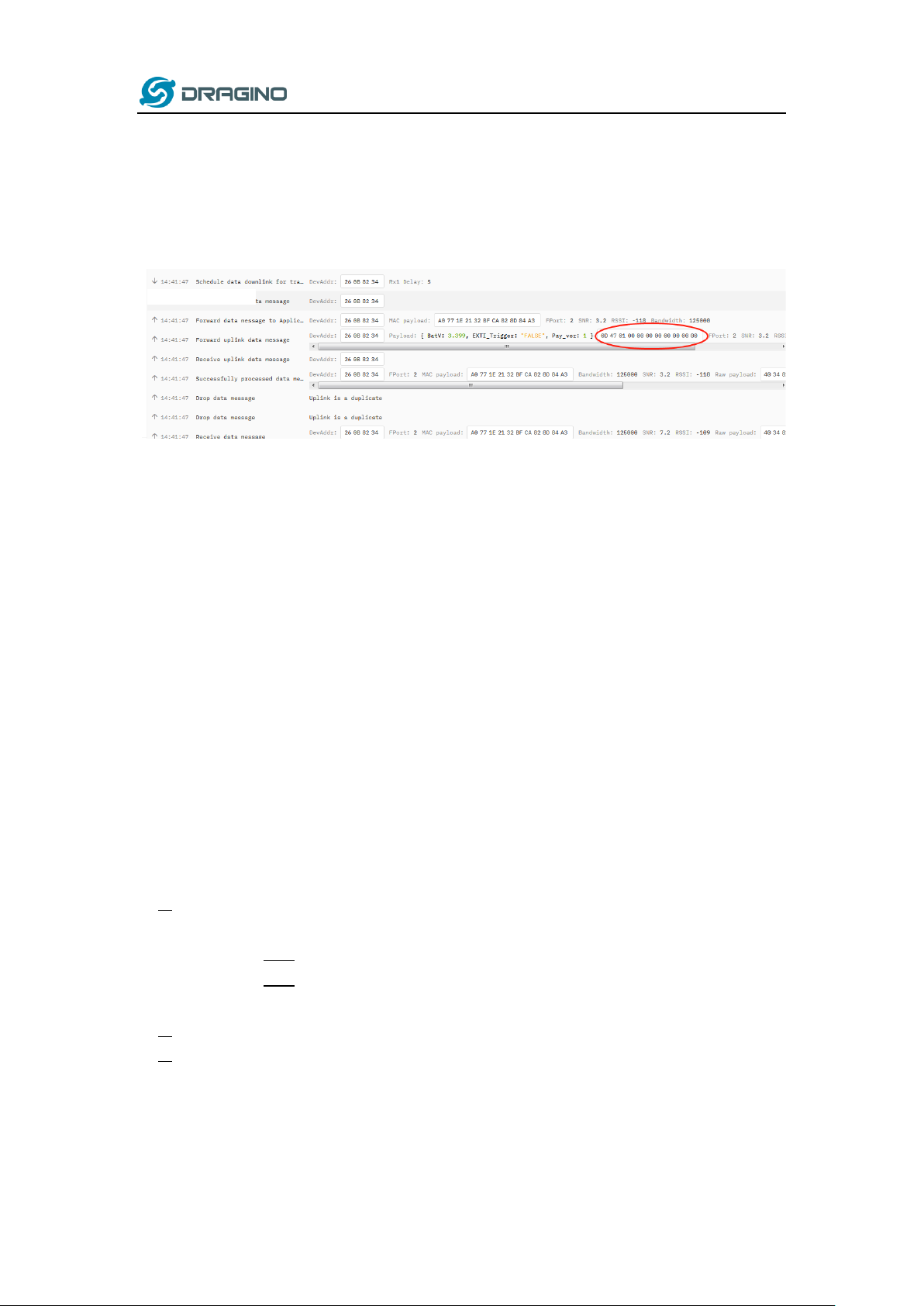
www.dragino.com
RS485-BL waterproof, battery power , RS485 LoRaWAN Converter User Manual 28 / 38
AT+CMDEAR=mm,nn mm: start position of erase ,nn: stop position of erase
Etc. AT+CMDEAR=1,10 means erase AT+COMMAND1/AT+DATACUT1 to
AT+COMMAND10/AT+DATACUT10
Example screen shot after clear all RS485 commands.
The uplink screen shot is:
➢ Downlink Payload:
0x09 aa bb same as AT+CMDEAR=aa,bb
Set Serial Communication Parameters
Set the Rs485 serial communication parameters:
➢ AT Command:
Set Baud Rate:
AT+BAUDR=9600 // Options: (1200,2400,4800,14400,19200,115200)
Set UART parity
AT+PARITY=0 // Option: 0: no parity, 1: odd parity, 2: even parity
Set STOPBIT
AT+STOPBIT=0 // Option: 0 for 1bit; 1 for 1.5 bit ; 2 for 2 bits
➢ Downlink Payload:
A7 01 aa bb: Same AT+BAUDR=hex(aa bb)*100
Example:
A7 01 00 60 same as AT+BAUDR=9600
A7 01 04 80 same as AT+BAUDR=115200
A7 02 aa: Same as AT+PARITY=aa (aa value: 00 , 01 or 02)
A7 03 aa: Same as AT+STOPBIT=aa (aa value: 00 , 01 or 02)
Control output power duration
User can set the output power duration before each sampling.
➢ AT Command:

www.dragino.com
RS485-BL waterproof, battery power , RS485 LoRaWAN Converter User Manual 29 / 38
Example:
AT+3V3T=1000 // 3V3 output power will open 1s before each sampling.
AT+5VT=1000 // +5V output power will open 1s before each sampling.
➢ LoRaWAN Downlink Command:
07 01 aa bb Same as AT+5VT=(aa bb)
07 02 aa bb Same as AT+3V3T=(aa bb)
3.6 Buttons
Button
Feature
RST
Reboot RS485-BL
3.7 +3V3 Output
RS485-BL has a Controllable +3V3 output, user can use this output to power external sensor.
The +3V3 output will be valid for every sampling. RS485-BL will enable +3V3 output before all
sampling and disable the +3V3 after all sampling.
The +3V3 output time can be controlled by AT Command.
AT+3V3T=1000
Means set +3v3 valid time to have 1000ms. So, the real +3v3 output will actually have
1000ms + sampling time for other sensors.
By default, the AT+3V3T=0. This is a special case, means the +3V3 output is always on at any
time
3.8 +5V Output
RS485-BL has a Controllable +5V output, user can use this output to power external sensor.
The +5V output will be valid for every sampling. RS485-BL will enable +5V output before all
sampling and disable the +5v after all sampling.
The 5V output time can be controlled by AT Command.
AT+5VT=1000
Means set 5V valid time to have 1000ms. So, the real 5V output will actually have 1000ms +
sampling time for other sensors.

www.dragino.com
RS485-BL waterproof, battery power , RS485 LoRaWAN Converter User Manual 30 / 38
By default, the AT+5VT=0. If the external sensor which require 5v and require more time to
get stable state, user can use this command to increase the power ON duration for this
sensor.
3.9 LEDs
LEDs
Feature
LED1
Blink when device transmit a packet.
3.10 Switch Jumper
Switch Jumper
Feature
SW1
ISP position: Upgrade firmware via UART
Flash position: Configure device, check running status.
SW2
5V position: set to compatible with 5v I/O.
3.3v position: set to compatible with 3.3v I/O.,
+3.3V: is always ON
+5V: Only open before every sampling. The time is by default, it is AT+5VT=0. Max open time.
5000 ms.

www.dragino.com
RS485-BL waterproof, battery power , RS485 LoRaWAN Converter User Manual 31 / 38
4. Case Study
User can check this URL for some case studies.
http://wiki.dragino.com/index.php?title=APP_RS485_COMMUNICATE_WITH_SENSORS
5. Use AT Command
5.1 Access AT Command
RS485-BL supports AT Command set. User can use a USB to TTL adapter plus the 3.5mm Program
Cable to connect to RS485-BL to use AT command, as below.
In PC, User needs to set serial tool(such as putty, SecureCRT) baud rate to 9600 to access to
access serial console of RS485-BL. The default password is 123456. Below is the output for
reference:

www.dragino.com
RS485-BL waterproof, battery power , RS485 LoRaWAN Converter User Manual 32 / 38
More detail AT Command manual can be found at AT Command Manual
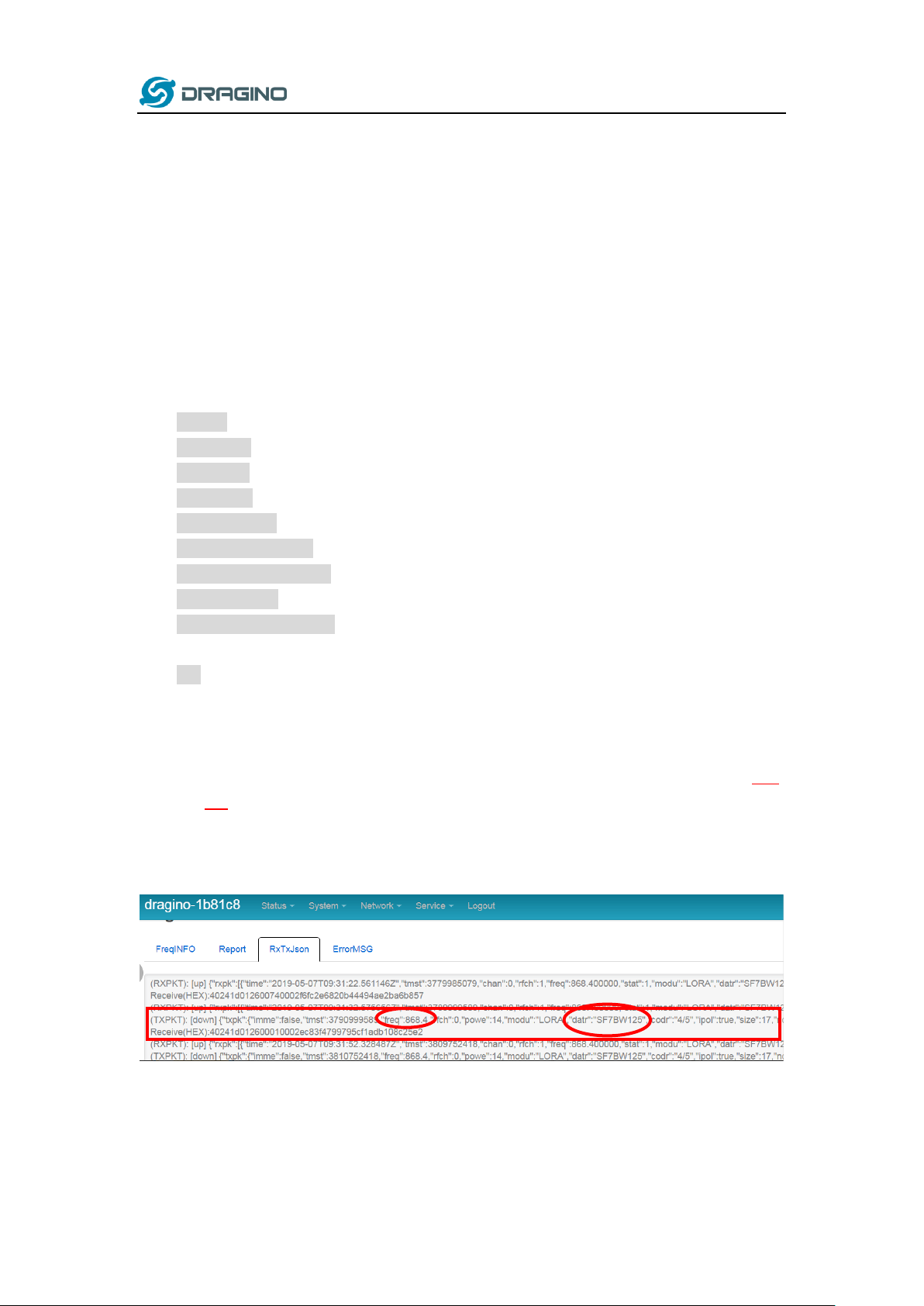
www.dragino.com
RS485-BL waterproof, battery power , RS485 LoRaWAN Converter User Manual 33 / 38
5.2 Common AT Command Sequence
5.2.1 Multi-channel ABP mode (Use with SX1301/LG308)
If device has not joined network yet:
AT+FDR
AT+NJM=0
ATZ
If device already joined network:
AT+NJM=0
ATZ
5.2.2 Single-channel ABP mode (Use with LG01/LG02)
AT+FDR Reset Parameters to Factory Default, Keys Reserve
AT+NJM=0 Set to ABP mode
AT+ADR=0 Set the Adaptive Data Rate Off
AT+DR=5 Set Data Rate
AT+TDC=60000 Set transmit interval to 60 seconds
AT+CHS=868400000 Set transmit frequency to 868.4Mhz
AT+RX2FQ=868400000 Set RX2Frequency to 868.4Mhz (according to the result from server)
AT+RX2DR=5 Set RX2DR to match the downlink DR from server. see below
AT+DADDR=26 01 1A F1 Set Device Address to 26 01 1A F1, this ID can be found in the LoRa
Server portal.
ATZ Reset MCU
Note:
1. Make sure the device is set to ABP mode in the IoT Server.
2. Make sure the LG01/02 gateway RX frequency is exactly the same as AT+CHS setting.
3. Make sure SF / bandwidth setting in LG01/LG02 match the settings of AT+DR. refer this
link to see what DR means.
4. The command AT+RX2FQ and AT+RX2DR is to let downlink work. to set the correct
parameters, user can check the actually downlink parameters to be used. As below.
Which shows the RX2FQ should use 868400000 and RX2DR should be 5
6. FAQ
6.1 How to upgrade the image?

www.dragino.com
RS485-BL waterproof, battery power , RS485 LoRaWAN Converter User Manual 34 / 38
The RS485-BL LoRaWAN Controller is shipped with a 3.5mm cable, the cable is used to upload
image to RS485-BL to:
✓ Support new features
✓ For bug fix
✓ Change LoRaWAN bands.
Below shows the hardware connection for how to upload an image to RS485-BL:
Step1: Download flash loader.
Step2: Download the LT Image files.
Step3: Open flashloader; choose the correct COM port to update.

www.dragino.com
RS485-BL waterproof, battery power , RS485 LoRaWAN Converter User Manual 35 / 38
Board detected
HOLD PRO then press the
RST button, SYS will be
ON, then click next

www.dragino.com
RS485-BL waterproof, battery power , RS485 LoRaWAN Converter User Manual 36 / 38
6.2 How to change the LoRa Frequency Bands/Region?
User can follow the introduction for how to upgrade image. When download the images, choose
the required image file for download.

www.dragino.com
RS485-BL waterproof, battery power , RS485 LoRaWAN Converter User Manual 37 / 38
6.3 How many RS485-Slave can RS485-BL connects?
The RS485-BL can support max 32 RS485 devices. Each uplink command of RS485-BL can support
max 16 different RS485 command. So RS485-BL can support max 16 RS485 devices pre-program
in the device for uplink. For other devices no pre-program, user can use the downlink message
(type code 0xA8) to poll their info.
7. Trouble Shooting
7.1 Downlink doesn’t work, how to solve it?
Please see this link for debug:
http://wiki.dragino.com/index.php?title=Main_Page#LoRaWAN_Communication_Debug
7.2 Why I can’t join TTN V3 in US915 /AU915 bands?
It might about the channels mapping. Please see for detail.
http://wiki.dragino.com/index.php?title=LoRaWAN_Communication_Debug#Notice_of_US915.2
FCN470.2FAU915_Frequency_band
8. Order Info
Part Number: RS485-BL-XXX
XXX:
➢ EU433: frequency bands EU433
➢ EU868: frequency bands EU868
➢ KR920: frequency bands KR920
➢ CN470: frequency bands CN470
➢ AS923: frequency bands AS923
➢ AU915: frequency bands AU915
➢ US915: frequency bands US915
➢ IN865: frequency bands IN865
➢ RU864: frequency bands RU864
➢ KZ865: frequency bands KZ865
9. Packing Info
Package Includes:
✓ RS485-BL x 1
✓ Stick Antenna for LoRa RF part x 1
✓ Program cable x 1

www.dragino.com
RS485-BL waterproof, battery power , RS485 LoRaWAN Converter User Manual 38 / 38
Dimension and weight:
✓ Device Size: 13.5 x 7 x 3 cm
✓ Device Weight: 105g
✓ Package Size / pcs : 14.5 x 8 x 5 cm
✓ Weight / pcs : 170g
10. Support
➢ Support is provided Monday to Friday, from 09:00 to 18:00 GMT+8. Due to different
timezones we cannot offer live support. However, your questions will be answered as soon
as possible in the before-mentioned schedule.
➢ Provide as much information as possible regarding your enquiry (product models, accurately
describe your problem and steps to replicate it etc) and send a mail to
support@dragino.com
