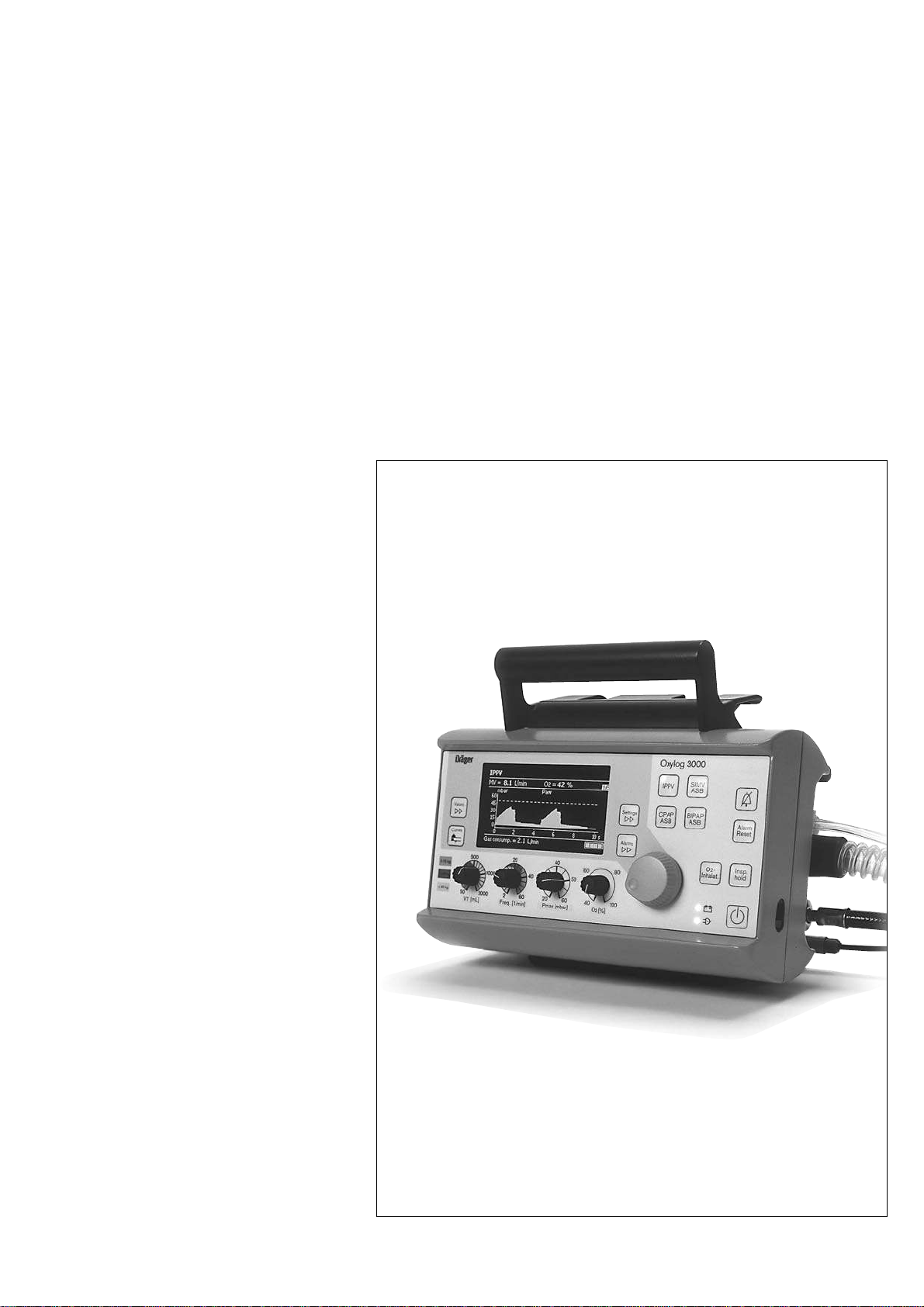
Oxylog 3000
Emergency and transport ventilator
Instructions for Use
Software 1.n
D
MEDICAL
This "Instructions for Use" manual is published for public use and is only meant for your information.
We do not guarantee the accuracy of these instructions with respect to your specific device type or status.
MT-153-2001
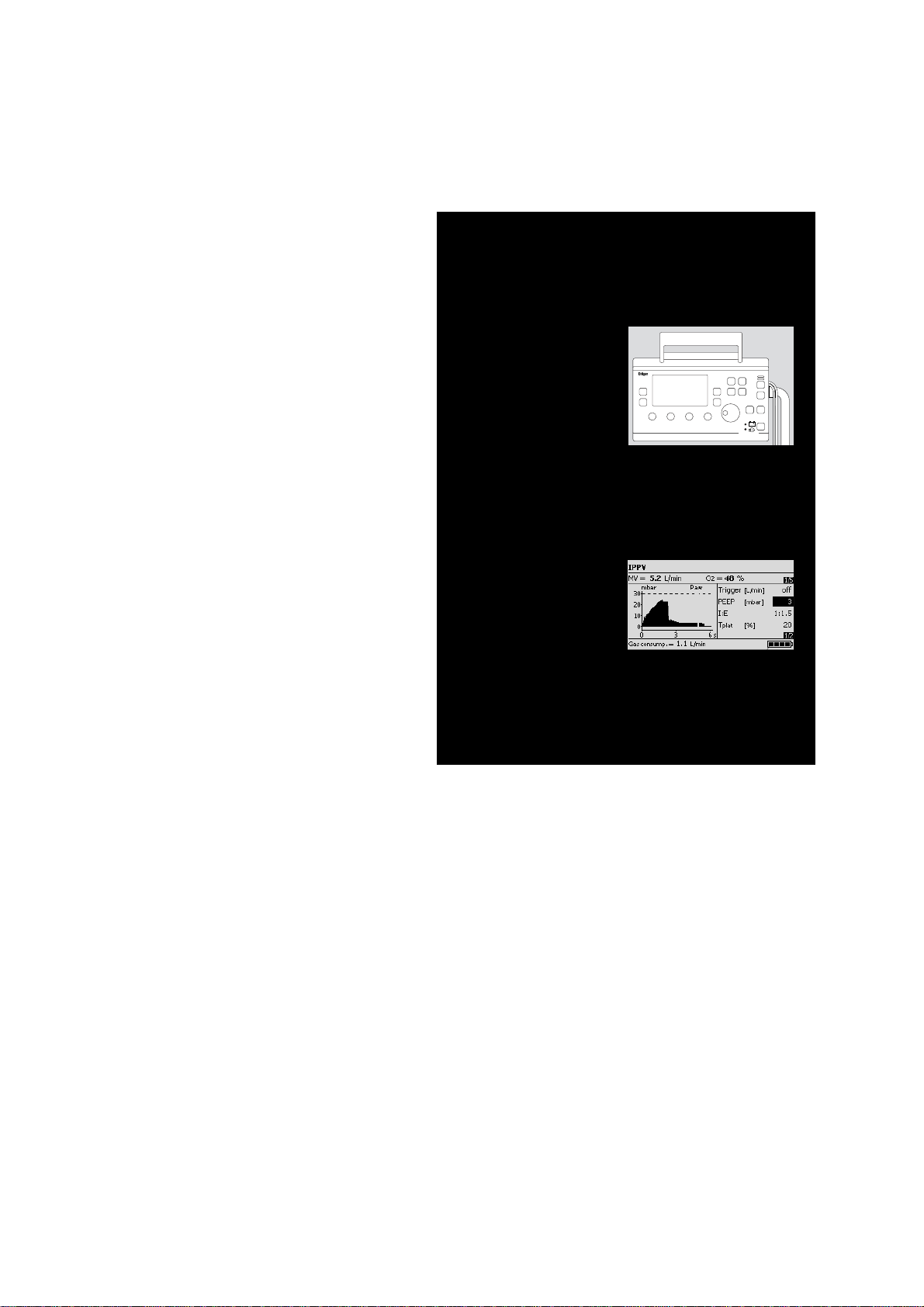
How to use these Instructions for Use
The header line ...
specifies the subject of the main chapter.
It is followed by the title of the sub-chapter – to help you find
your way rapidly around the manual.
The page body ...
contains the instructions for use
in a combination of text and illustrations. The information is
expressed directly in terms of actions which enable users to
familiarise themselves with the operation of the machine by
hands-on activity.
The left-hand column ...
contains the text
which provides explanations and guides the user with brief
and clear instructions in an ergonomic sequence for confusion
free use of the machine.
Bullet points indicate the working steps, numbers are used to
highlight the relation between the working step described, the
associated illustration(s) and the sequence of operations.
The right-hand column ...
contains the illustration(s)
which directly relate to the text opposite and show the user
where to find the items concerned. The focus is on the
elements mentioned in the text. Non-essentials are omitted.
Screen dumps are also used to guide the user and confirm the
working steps.
Preparation
Charging the battery
● The ambient temperature must be between 0 and 35
when charging the batteries!
When the external supply is available:
1 the green lamp » N «, lights up regardless of whether the
ventilator is switched on or off. The battery is being
charged.
2 The three-coloured indicator »
momentary charge status of the battery:
yellow: while the battery is still being charged,
green: when the battery has been fully charged,
red: if a serviceable battery has not been inserted or
cannot be charged, for instance because the
ventilator is being used outside the temperature
range from 0 to 35
N « and » J « remain off while the ventilator is
Indicators »
being operated from the internal battery.
An Oxylog 3000 charging station connected to the mains
supply can be used to charge the battery externally, see "Order
List", page 102.
● Refer to the manufacturer's technical specifications for
further information on the charging and discharging
characteristics (e.g. memory effect) of the battery used.
Indication of battery capacity / battery operation
3 The current capacity of the battery is indicated by
Oxylog 3000 in 25% increments in the bottom right-hand
line of the information window when switched on:
— when charging from an external power supply,
— as the battery is discharged during operation.
Example: 75 % charge
The accuracy of the capacity indication can vary, depending on
the age and degree of use of the battery, see "Technical Data",
page 90.
The capacity indication is overwritten if other, more important
messages have to be displayed on the ventilator.
Additional alarms draw attention to the remaining operating
time of the battery.
When operated via the rechargeable battery, the brightness of
the ventilator screen is reduced in order to save power.
The screen brightness is automatically increased to maximum
for one minute while settings are being made.
20
J « lights up to show the
o
C.
o
C
Oxylog 3000
2
1
02437170
➂
05737171
2
This "Instructions for Use" manual is published for public use and is only meant for your information.
We do not guarantee the accuracy of these instructions with respect to your specific device type or status.
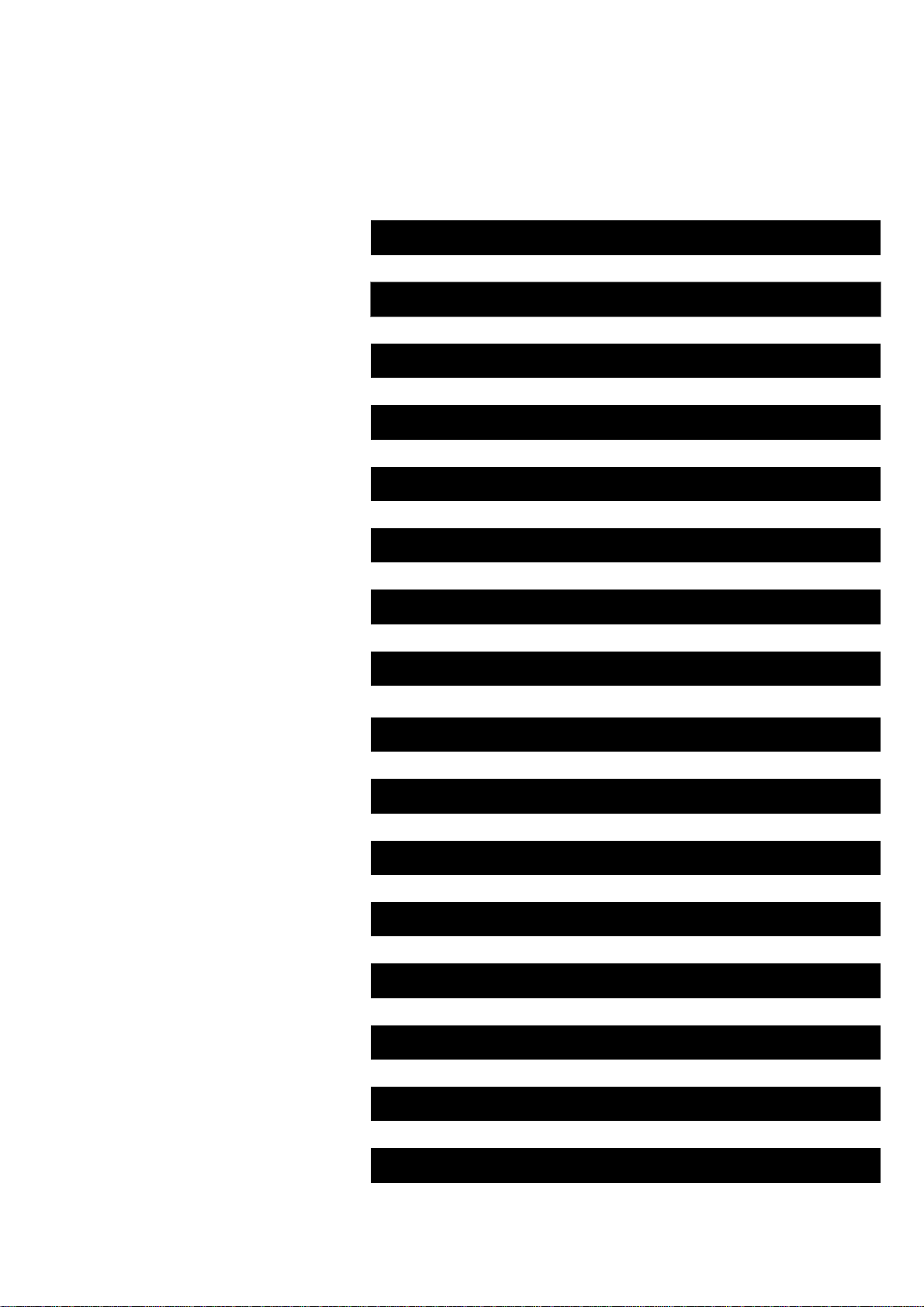
Contents
This "Instructions for Use" manual is published for public use and is only meant for your information.
We do not guarantee the accuracy of these instructions with respect to your specific device type or status.
For Your Safety and that of Your Patients 5
Intended Medical Use7
Operating concept 9
Preparation 15
Checking readiness for operation 25
Operation 31
Fault – Cause – Remedy 53
Care 57
What's what 65
Accessories 71
Service Mode 75
Abbreviations and symbols 83
Technical Data 87
Description 95
Order List 102
Index 104
3

This "Instructions for Use" manual is published for public use and is only meant for your information.
We do not guarantee the accuracy of these instructions with respect to your specific device type or status.
4

For Your Safety and that of Your Patients
This "Instructions for Use" manual is published for public use and is only meant for your information.
We do not guarantee the accuracy of these instructions with respect to your specific device type or status.
For Your Safety and that of Your Patients
For Your Safety and that of Your Patients . . . . . . . . . . . . . . . . . . . . . . . . . . . . . . . . 6
Precautions . . . . . . . . . . . . . . . . . . . . . . . . . . . . . . . . . . . . . . . . . . . . . . . . . . . . . . . . . . . . 6
5
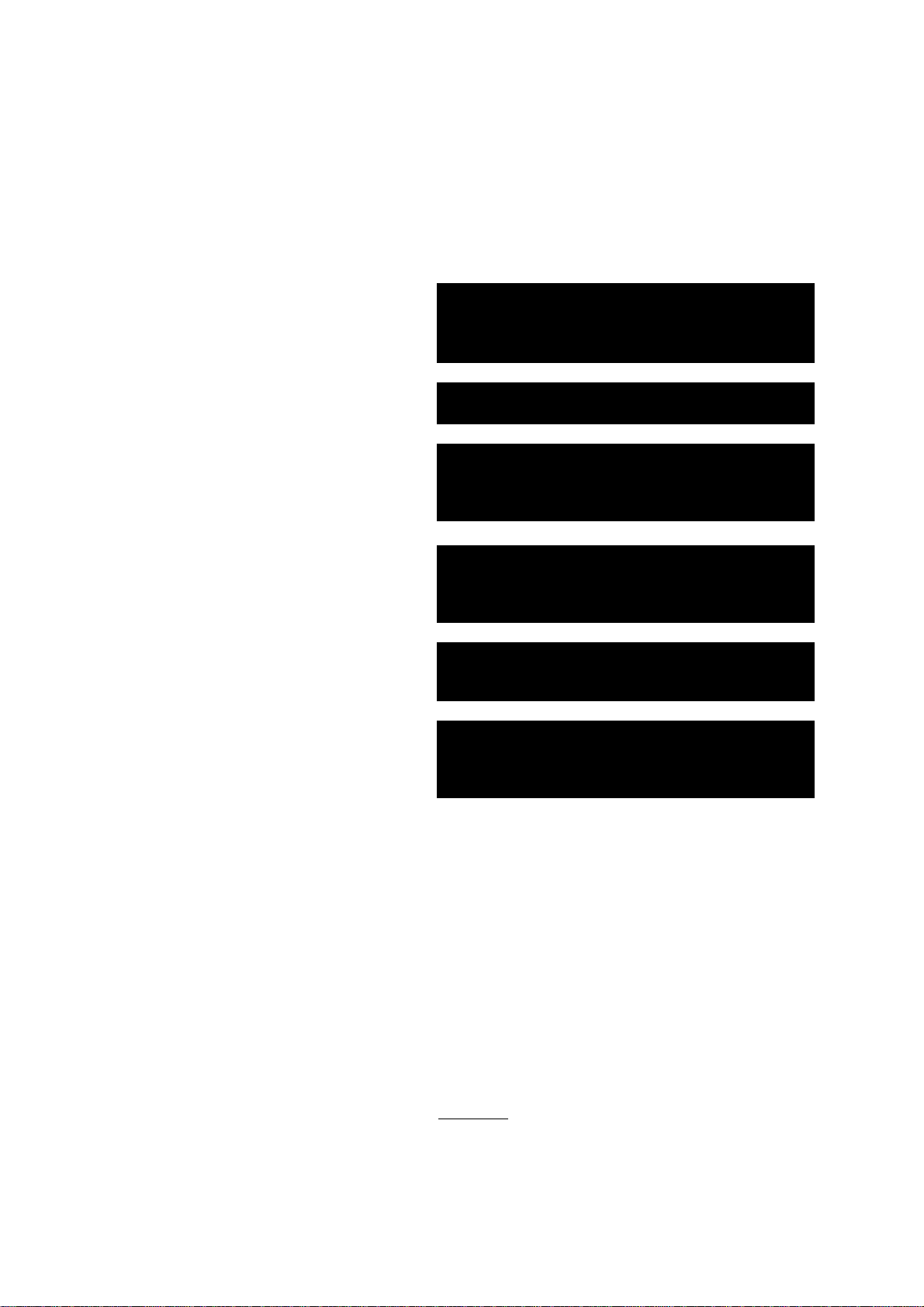
For Your Safety and that of Your Patients
This "Instructions for Use" manual is published for public use and is only meant for your information.
We do not guarantee the accuracy of these instructions with respect to your specific device type or status.
For Your Safety and that of Your
Patients
Strictly follow the Instructions for Use
Any use of the apparatus requires full understanding and strict
observation of these instructions.
The apparatus is only to be used for purposes specified here.
Maintenance
The apparatus must be inspected and serviced by trained
service personnel every two years.
Repair and general overhaul of the apparatus may only be
carried out by trained service personnel.
We recommend that a service contract be obtained with
DrägerService and that all repairs also be carried out by them.
Only authentic Dräger spare parts may be used for
maintenance.
Observe chapter "Maintenance Intervals".
Accessories
Do not use accessory parts other than those in the order list.
Liability for proper function or damage
The liability for the proper function of the apparatus is
irrevocably transferred to the owner or operator to the extent
that the apparatus is serviced or repaired by personnel not
employed or authorized by DrägerService or if the apparatus is
used in a manner not conforming to its intended use.
Dräger cannot be held responsible for damage caused by
non-compliance with the recommendations given above. The
warranty and liability provisions of the terms of sale and
delivery of Dräger are likewise not modified by the
recommendations given above.
Dräger Medical AG & Co. KGaA
Precautions
Ventilation must be monitored
This equipment must only be used under the supervision
of qualified medical staff, so that if any faults or malfunctions occur, help is available immediately!
This equipment must not be used with flammable gases
or anaesthetic agents. Danger of fire!
Mobile phones must not be used within a radius of
10 metres of the apparatus.
Mobile phones can interfere with the operation of electrical
medical apparatus and endanger the patient!
Do not use the equipment in conjunction with magnetic
resonance imaging (MRI, NMR, NMI)!
The apparatus may malfunction, causing danger to the
patient.
Do not use the equipment in hyperbaric chambers!
The apparatus may malfunction, causing danger to the
patient.
Avoid pollutants in the ambient air!
Oxylog 3000 uses ambient air for ventilation when the
O
2 concentration is less than 100 vol.%.
Pollutants would enter the patient’s body.
Manual ventilation equipment must be kept ready to hand
If the life-supporting function of the ventilator can no longer
be guaranteed on account of a fault, such as a power
failure or break in the medical gas supply, ventilation of the
patient must be continued without delay using other
ventilation equipment, such as a manual ventilation bag
Resutator 2000, with PEEP and/or increased inspiratory
O
2 concentration if necessary. See Order List on page 102.
*
Not for use in areas of explosion hazard
This apparatus is neither approved nor certified for use in
areas where combustible or explosive gas mixtures are likely
to occur.
* Dräger medical equipment fulfils the interference resistance
requirements according to the product-specific standards or
EN 60601-1-2 (IEC 601-1-2). However, depending on the design of
the mobile phone and circumstances of use, field strengths may
occur in the immediate environment of a mobile phone that exceed
the limits of the above standards and therefore cause interference.
6

Intended Medical Use
This "Instructions for Use" manual is published for public use and is only meant for your information.
We do not guarantee the accuracy of these instructions with respect to your specific device type or status.
Intended Medical Use
Intended Medical Use . . . . . . . . . . . . . . . . . . . . . . . . . . . . . . . . . . . . . . . . . . . . . . . . . . . 8
7
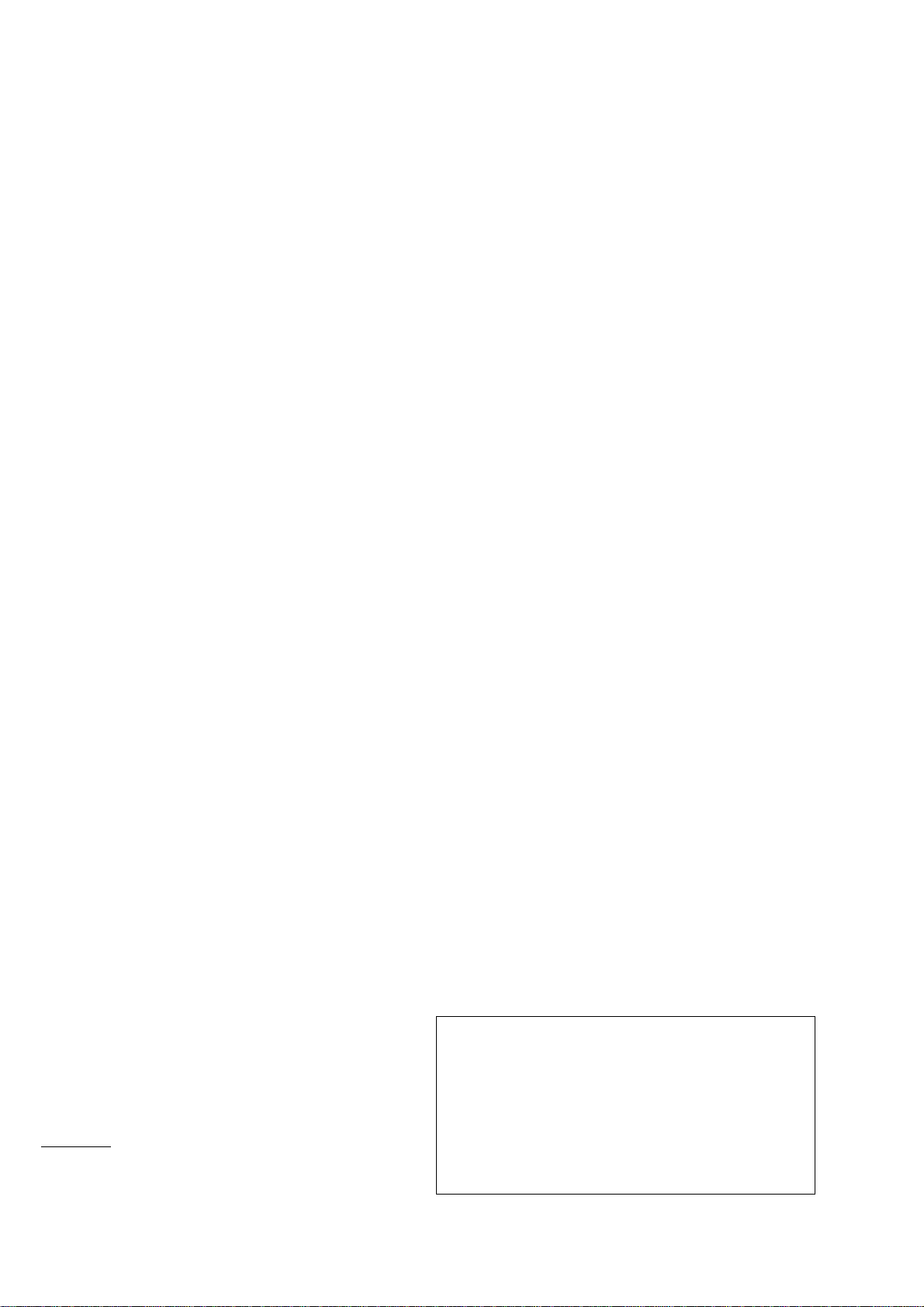
Intended Medical Use
This "Instructions for Use" manual is published for public use and is only meant for your information.
We do not guarantee the accuracy of these instructions with respect to your specific device type or status.
Intended Medical Use
Oxylog® 3000 is a time-cycled, volume-constant and pressurecontrolled emergency and transport ventilator for patients with
a tidal volume from 50 mL upwards.
With the following ventilation modes
— IPPV/IPPVAssist (CMV/CMVAssist*)
Intermittent Positive Pressure Ventilation
Controlled and assisted volume-constant ventilation with
PEEP for CPPV.
— SIMV/ASB (SIMV/PS)
Synchronized Intermittent Mandatory Ventilation
Procedure for weaning patients off the ventilator after they
have started spontaneous breathing, with adjustable
pressure assist during spontaneous breathing.
— CPAP/ASB (SIMV/PS)
Continuous Positive Airway Pressure
Spontaneous breathing with positive airway pressure and
adjustable pressure assist.
— BIPAP/ASB** (PCV+/PS*)
Biphasic Positive Airway Pressure
Pressure-controlled ventilation combined with free
spontaneous breathing during the complete breathing
cycle, and adjustable pressure assist on CPAP level.
The settings PCV+, PS and CMV can be viewed in the USEnglish display, see "Customer Service Mode", "Display
language text", page 81.
Special modes
— Apnoea Ventilation
For switching over automatically to volume-controlled
mandatory ventilation, if breathing stops.
— NIV
Non-invasive ventilation for mask ventilation with leakage
compensation.
Areas of use
Mobile use for emergency medical care or primary care of
emergency patients:
— During transport in emergency rescue vehicles or by
helicopter,
— In accident and emergency departments, in the recovery
room.
Mobile use for secondary transfers:
— During transfer by road or air
— When moving ventilated patients around the hospital.
For O
2 inhalation
– with inhalation mask
With monitoring
— Airway pressure Paw
— Expiratory minute volume MV
— Apnoea
— Rapid shallow breathing: High frequency alarm
These Instructions for Use describe the maximum equipment
configuration for Oxylog 3000.
Depending on the actual configuration used, the maximum
equipment may not include the following options:
—O
2 blending
— BIPAP (PCV+)
— ASB (PS)
2 inhalation
* CMV Controlled Mandatory Ventilation
PCV+ Pressure Controlled Ventilation plus
PS Pressure Support
** Licensed trademark
8
—O
— 100 % O
2

Operating concept
This "Instructions for Use" manual is published for public use and is only meant for your information.
We do not guarantee the accuracy of these instructions with respect to your specific device type or status.
Operating concept
Operating concept . . . . . . . . . . . . . . . . . . . . . . . . . . . . . . . . . . . . . . . . . . . . . . . . . . . . 10
Key for switching on/off . . . . . . . . . . . . . . . . . . . . . . . . . . . . . . . . . . . . . . . . . . . . . . 10
Ventilation Controls . . . . . . . . . . . . . . . . . . . . . . . . . . . . . . . . . . . . . . . . . . . . . . . . . 10
Selecting the ventilation mode . . . . . . . . . . . . . . . . . . . . . . . . . . . . . . . . . . . . . . . . 11
Keys for routine and additional functions . . . . . . . . . . . . . . . . . . . . . . . . . . . . . . . 11
Screen Operating Controls . . . . . . . . . . . . . . . . . . . . . . . . . . . . . . . . . . . . . . . . . . . 11
Structure of the screen windows . . . . . . . . . . . . . . . . . . . . . . . . . . . . . . . . . . . . . . 12
"Values" screen window . . . . . . . . . . . . . . . . . . . . . . . . . . . . . . . . . . . . . . . . . . . . . . 12
"Settings" screen window . . . . . . . . . . . . . . . . . . . . . . . . . . . . . . . . . . . . . . . . . . . . 12
"Alarms" screen window . . . . . . . . . . . . . . . . . . . . . . . . . . . . . . . . . . . . . . . . . . . . . 13
Pressure curves main page . . . . . . . . . . . . . . . . . . . . . . . . . . . . . . . . . . . . . . . . . . . 13
Flow curves main page . . . . . . . . . . . . . . . . . . . . . . . . . . . . . . . . . . . . . . . . . . . . . . 13
Information window on screen . . . . . . . . . . . . . . . . . . . . . . . . . . . . . . . . . . . . . . . . 14
9

Operating concept
Operating concept
Key for switching on/off
1 To switch on, briefly press the »O« key.
1 To switch off, hold down the »
and
2 confirm the switch-off prompt = press rotary knob.
O« key for about 3 seconds
Ventilation Controls
3 Keys for selecting the ventilation modes:
– IPPV (CMV), SIMV, CPAP
– BIPAP (PCV+)*
– SIMV/ASB (SIMV/PS)*
– CPAP/ASB (CPAP/PS)*
– BIPAP/ASB (PCV+/PS)*
The operating concept takes into account the various
purposes for which the ventilator is used.
Oxylog 3000
1
2
00337170
3
For primary care
When configured accordingly, Oxylog 3000 starts in
IPPV ventilation mode with user-configured starting values
for I:E (1:1.5 as default setting) and PEEP (5 mbar as default
setting).
The most important ventilation parameters are set with the aid
of the controls below the screen:
4 – Tidal volume V
– Ventilation frequency Freq. [1/min],
– Max. inspiratory pressure Pmax [mbar],
– O
2 concentration O2 [%]
During secondary transfers
different ventilation modes and their parameters can be set in
the screen window via the central rotary knob when selected
accordingly (e.g. Tinsp, PEEP, ∆ ASB, Pinsp)
5 To select parameter = turn rotary knob
To activate parameter = press rotary knob
To set value = turn rotary knob
To confirm value = press rotary knob
* SIMV/ASB, CPAP/ASB and BIPAP/ASB are optional ventilation
modes.
T [mL],
4
5
00137170
10
This "Instructions for Use" manual is published for public use and is only meant for your information.
We do not guarantee the accuracy of these instructions with respect to your specific device type or status.
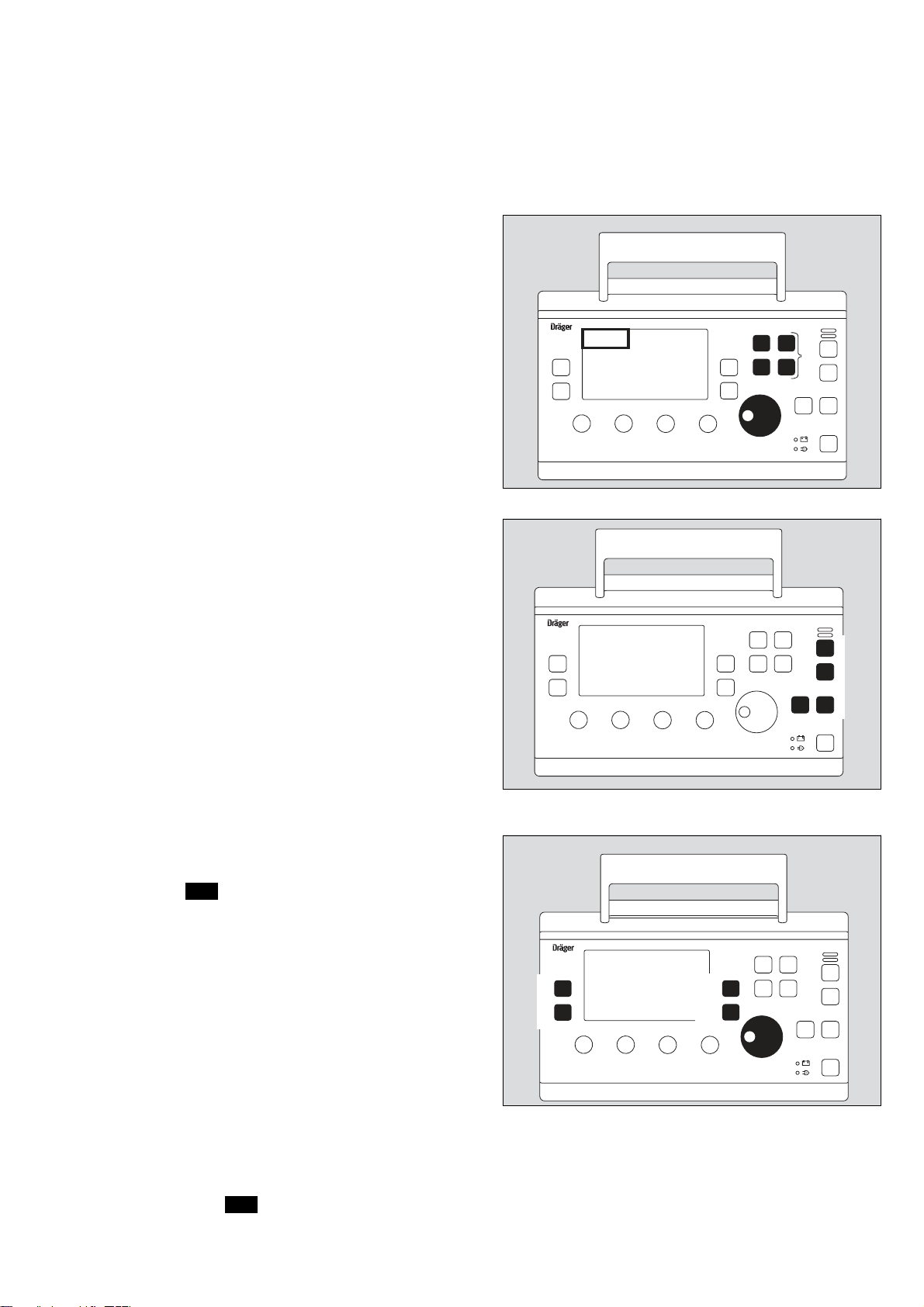
Selecting the ventilation mode
1 Hold down the appropriate key for the ventilation mode for
about 3 seconds
or
1 press the appropriate key briefly and
2 confirm. The selected ventilation mode will now be
activated.
3 The actual ventilation mode is displayed in the top left-hand
corner of the screen.
For detailed instructions on setting the ventilation modes,
see pages 32 onwards.
Operating concept
3
1
2
Keys for routine and additional functions
Frequently used keys for routine functions are positioned on
the right-hand side of the front panel:
4 »
g « key for suppressing the audible alarm tone for
2 minutes.
5 »Alarm Reset« key for acknowledging or resetting
messages.
6 »Insp. hold« key for manually activated inspiration and for
extending the inspiration time.
7 »O
2-Inhalat.« key (optional) for O2 inhalation or
»100% O
2« key (optional) for 100 % O2 application.
Screen Operating Controls
8 Central "turn and push" rotary knob for selecting and
setting the options displayed on the screen.
Screen operating keys:
9 »Values
"Measured values" window in order to display the measured
values.
10 »Curves « key for selecting the main page to display
the pressure curve or flow curve.
11 »Set.
pages in the "Setting" window in order to set other
ventilation parameters.
12 »Alarm
pages in the "Alarms" window in order to set and display the
alarm limits.
∆∆ « key for changing screen pages in the
∆∆ « key for superimposing or changing screen
∆∆ « key for superimposing or changing screen
9
10
08537170
Oxylog 3000
4
5
7
6
03237170
Oxylog 3000
11
12
Changing screen pages in the windows
To change to the next page in the "Setting" or "Alarms"
window:
11 press »Set.
or
12 »Alarm
To change to the pressure or flow curves main page:
10 Press »Curves « key.
∆∆ « key
∆∆ « key again.
This "Instructions for Use" manual is published for public use and is only meant for your information.
We do not guarantee the accuracy of these instructions with respect to your specific device type or status.
8
00237170
11
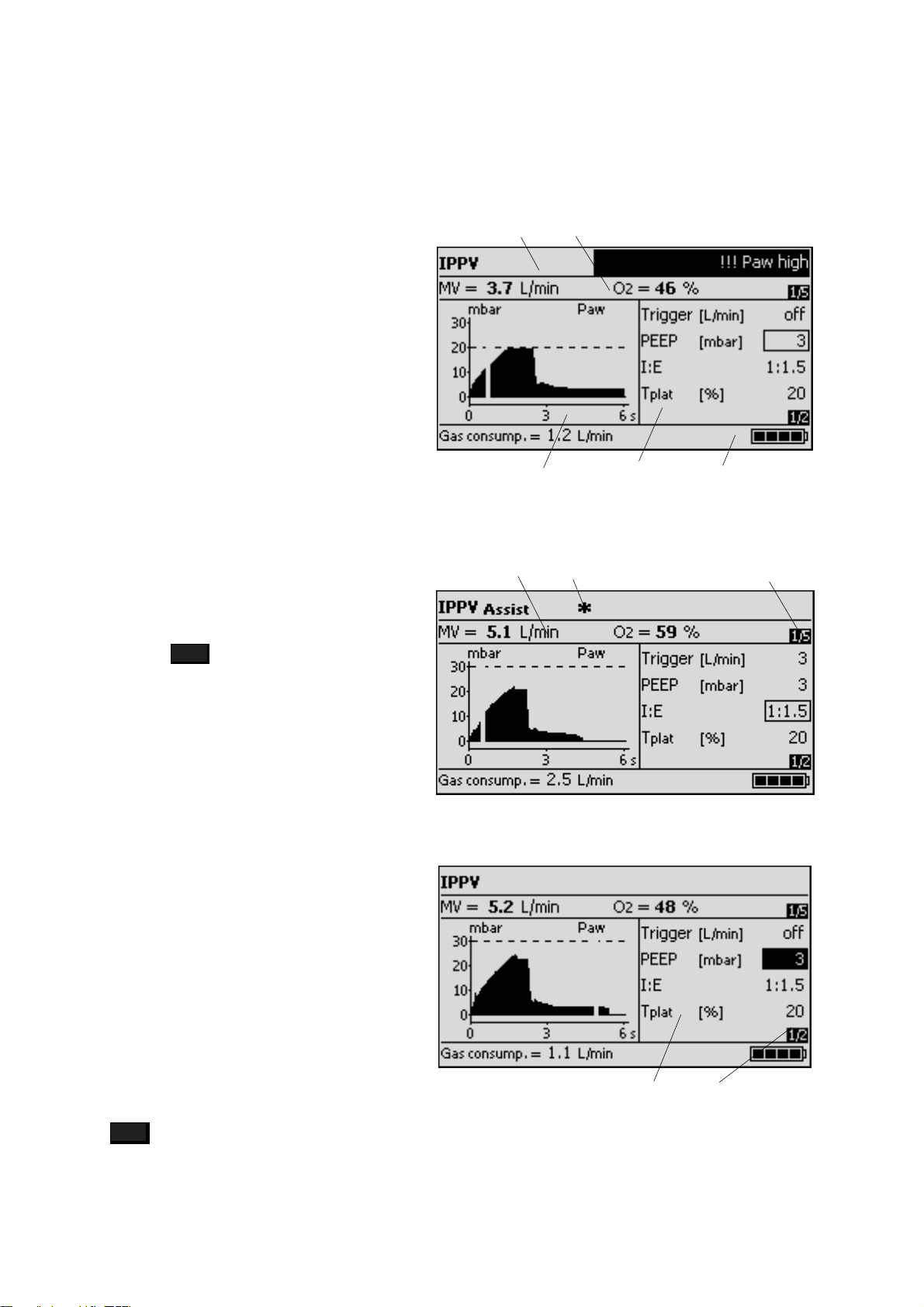
Operating concept
Structure of the screen windows
1 Status and alarm messages window
2 Measured values display window
3 Curves and measured values window
4 Settings and alarms window
5 Information window
"Values" screen window
6 Line displaying all the measured values in the current
ventilation mode.
7 Successful triggering by the patient is indicated by the brief
appearance of an asterisk in the upper line, between
indication of the ventilation mode and the alarms window.
8 Measured values :
1st page of 5 available pages
To change to the next page:
● Press »Values ∆∆ « key.
The pages are displayed consecutively.
1/5
➀
➅
➂
➁
➆
➃
➄
05437171
➇
"Settings" screen window
9 Setting menu for setting the supplementary ventilation
parameters in accordance with the desired ventilation
mode:
– Ventilation time ratio »I:E«,
– Inspiration time »Tinsp«,
– Positive end expiratory pressure »PEEP«,
– Pressure support »∆ ASB«,
– Inspiratory pressure »Pinsp«,
– Sensitivity »Trigger«,
– Plateau time »Tplat«,
– Pressure rise time »Ramp«,
– Non-invasive ventilation »NIV«,
– Screen brightness,
– Frequency for apnoea ventilation f
– Tidal volume for apnoea ventilation VTApnoea
10 Setting :
1st page of 2 available pages.
● Select Parameter.
The selected parameter is indicated by a frame.
1/2
Apnoea,
➈
➉
05837171
05737171
12
This "Instructions for Use" manual is published for public use and is only meant for your information.
We do not guarantee the accuracy of these instructions with respect to your specific device type or status.
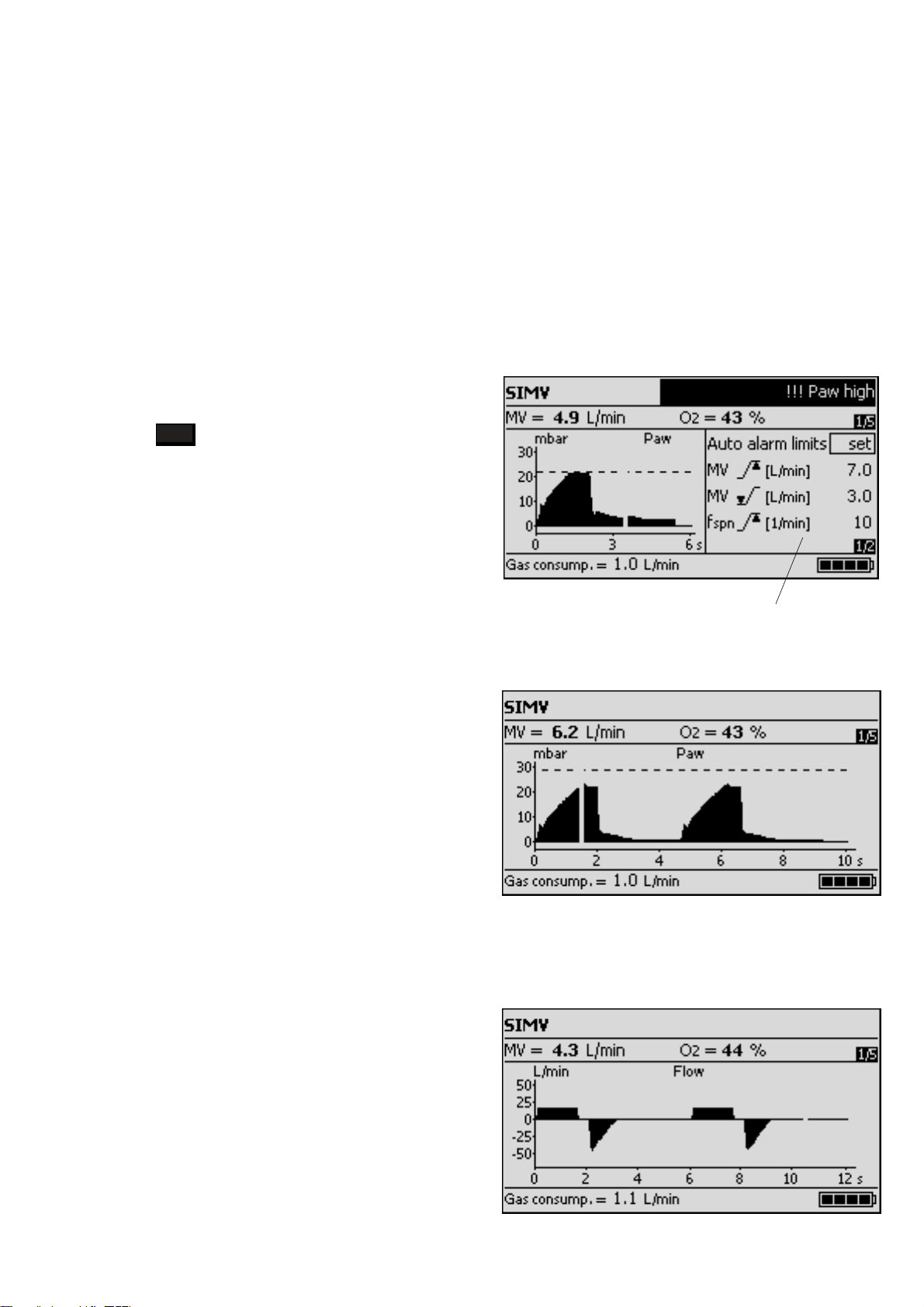
● Activate parameter for setting.
The active parameter appears light on a dark background.
● Set parameter and confirm.
To change to the next page:
● Press »Set. ∆∆ « key.
The pages are displayed consecutively.
"Alarms" screen window
1 Setting menu for setting alarm limits and alarm parameters.
For detailed operating instructions, see "Setting alarm limits"
on page 44.
Alarms :
First of two pages in the menu.
1/2
Operating concept
To change to the next page:
● Press »Alarm ∆∆ « key.
The pages are displayed consecutively.
Pressure curves main page
Displays the Paw (t) curves.
➀
10937171
0553717105637171
Flow curves main page
Displays the Flow (t) curves.
This "Instructions for Use" manual is published for public use and is only meant for your information.
We do not guarantee the accuracy of these instructions with respect to your specific device type or status.
13
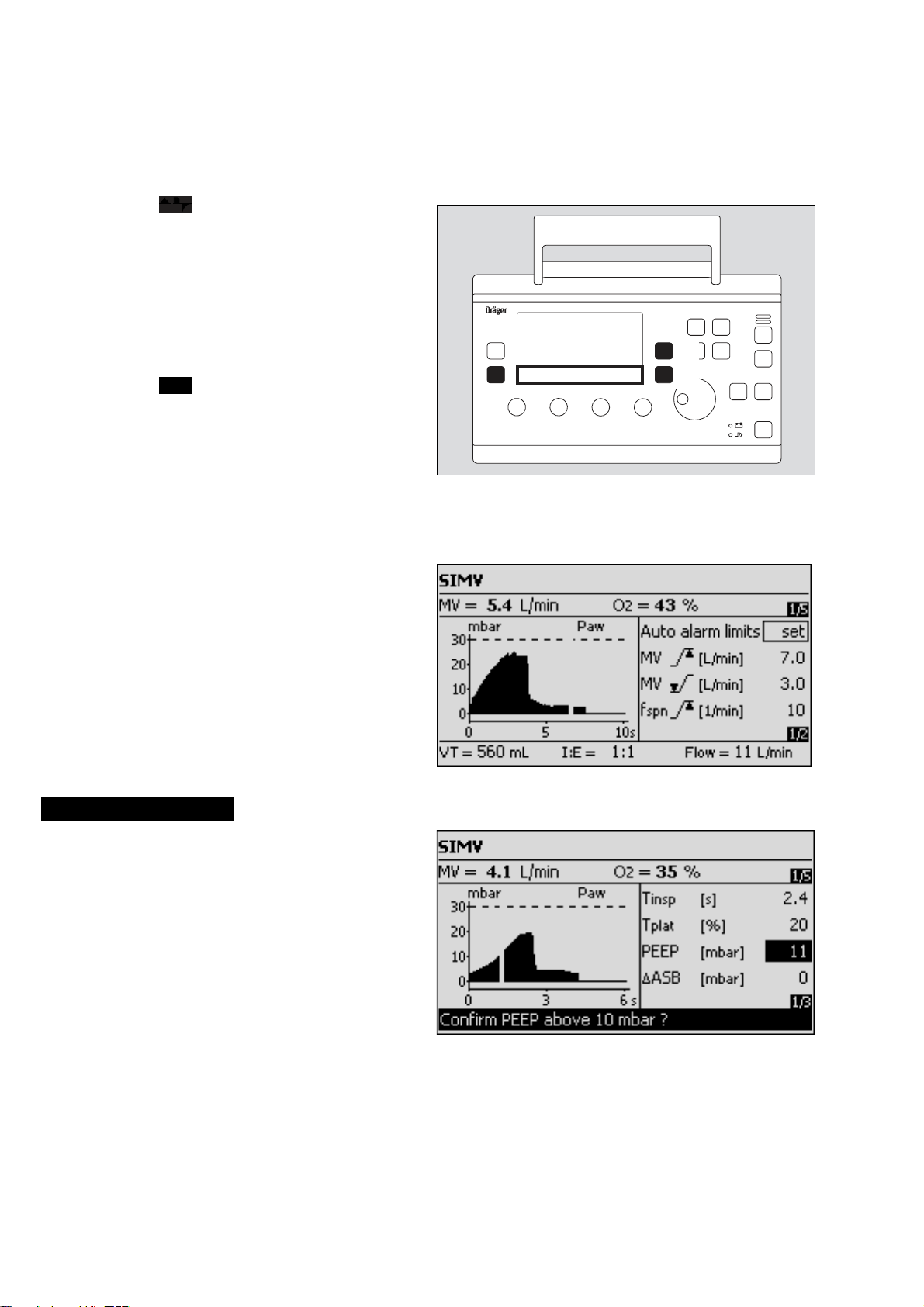
Operating concept
To change to the next page:
1 Press »Curves « key.
The pages are displayed consecutively.
To select other screen pages:
● Press the appropriate keys,
e.g.
2 screen page »Set.
∆∆ «
or
3 »Alarms
∆∆ «.
To return to the pressure curves or flow curves main page:
1 Press »Curves « key.
Oxylog 3000
2
3
1
06237170
Information window on screen
When f and VT are set with the aid of the controls below the
screen, Oxylog 3000 simultaneously displays the numerical
values for these parameters in the information window.
During setting of a ventilation parameter, Oxylog 3000
calculates the derived parameters and displays them in the
information window.
If I:E is changed, for example, Oxylog 3000 will simultaneously
display the resultant change in the derived parameters "Flow"
and "T
insp".
If the PEEP value is set to more than 10 mbar, Oxylog 3000
will display a screen prompt which must be confirmed by the
operator:
Confirm PEEP above 10 mbar ?
● Press rotary knob to confirm.
Higher PEEP values can then be set.
All displays generated in the information window by settings
disappear when the setting is complete. Information on the
battery charge and gas consumption is displayed as default.
11037171
14
11137 171
This "Instructions for Use" manual is published for public use and is only meant for your information.
We do not guarantee the accuracy of these instructions with respect to your specific device type or status.

Preparation
This "Instructions for Use" manual is published for public use and is only meant for your information.
We do not guarantee the accuracy of these instructions with respect to your specific device type or status.
Preparation
Preparation . . . . . . . . . . . . . . . . . . . . . . . . . . . . . . . . . . . . . . . . . . . . . . . . . . . . . . . . . . . 16
Assemble reusable hose set . . . . . . . . . . . . . . . . . . . . . . . . . . . . . . . . . . . . . . . . . . 16
Connect disposable hose set . . . . . . . . . . . . . . . . . . . . . . . . . . . . . . . . . . . . . . . . . 18
Connecting power supply . . . . . . . . . . . . . . . . . . . . . . . . . . . . . . . . . . . . . . . . . . . . 19
Internal supply with rechargeable battery . . . . . . . . . . . . . . . . . . . . . . . . . . . . . . . 19
External power supply with DC/DC converter . . . . . . . . . . . . . . . . . . . . . . . . . . . 21
External power supply from power supply unit . . . . . . . . . . . . . . . . . . . . . . . . . . . 21
Connecting gas supply . . . . . . . . . . . . . . . . . . . . . . . . . . . . . . . . . . . . . . . . . . . . . . 22
Before using for the first time . . . . . . . . . . . . . . . . . . . . . . . . . . . . . . . . . . . . . . . . . . 24
15
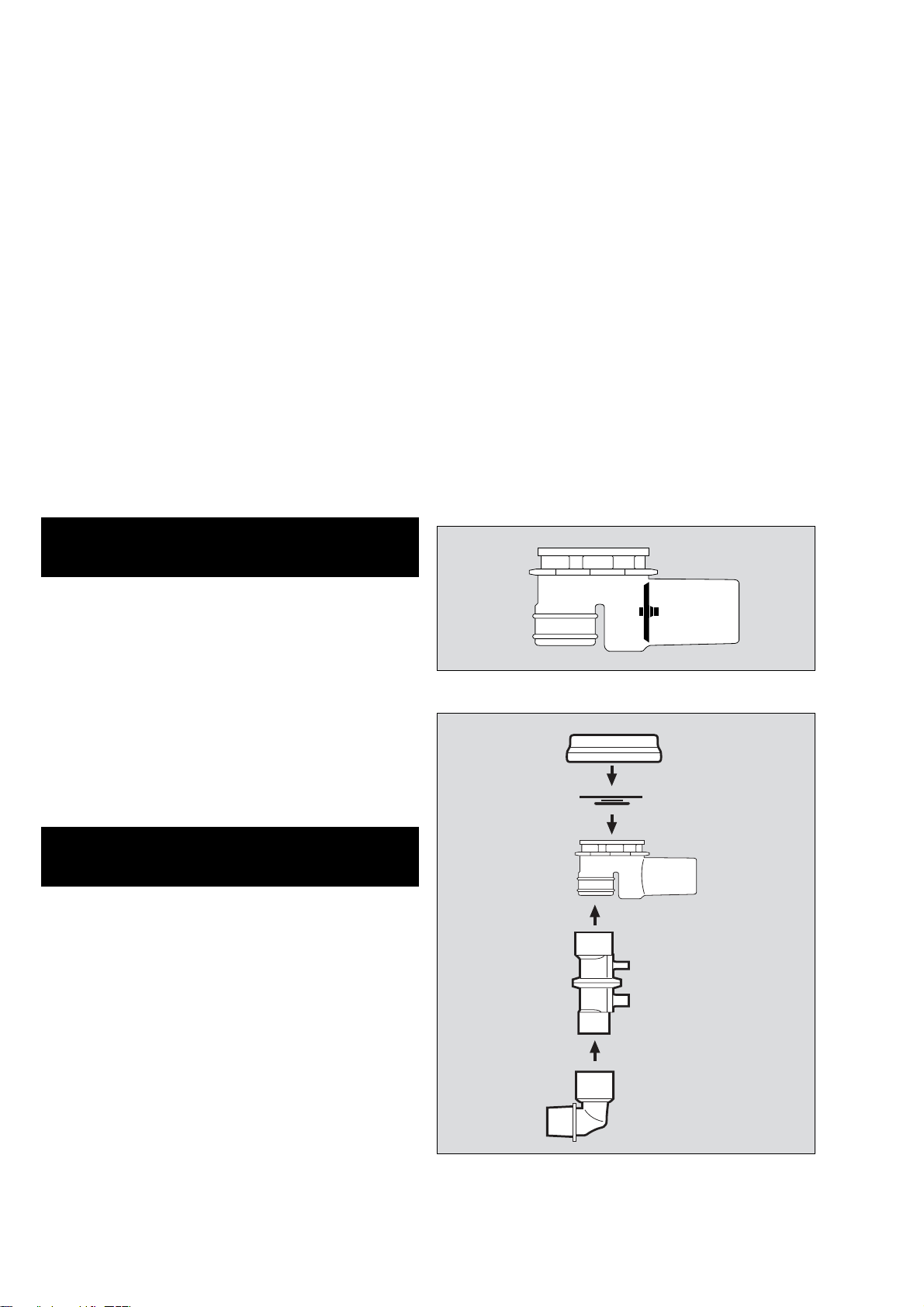
Preparation
Preparation
Reusable or disposable ventilation hose sets can be used.
See Order List on page 102.
The Carrier System 3000 (optional) – see page 72 – is
available for transport under operating conditions.
The onboard equipment holder 3000 (optional) – see page 74
– is available for positioning the Oxylog 3000 in the vehicle.
Assemble reusable hose set
● Parts must always be sterilised before use!
Breathing valve, assembly
1 The rubber disc in the housing must not be removed,
damaged or bent, otherwise the valve will not work
properly and endanger the patient.
2 Place diaphragm in breathing valve – ensure that it is
inserted correctly.
3 Fit cover and turn approx. 90° clockwise = lock.
4 Push flow sensor into breathing valve; note preferred
position as indicated by groove.
5 Push angled connector onto flow valve.
● Always use an angled connector. If the angled
connector is not used, incorrect values may be
measured for the minute volume.
1
01837170
3
2
16
4
5
01937170
This "Instructions for Use" manual is published for public use and is only meant for your information.
We do not guarantee the accuracy of these instructions with respect to your specific device type or status.
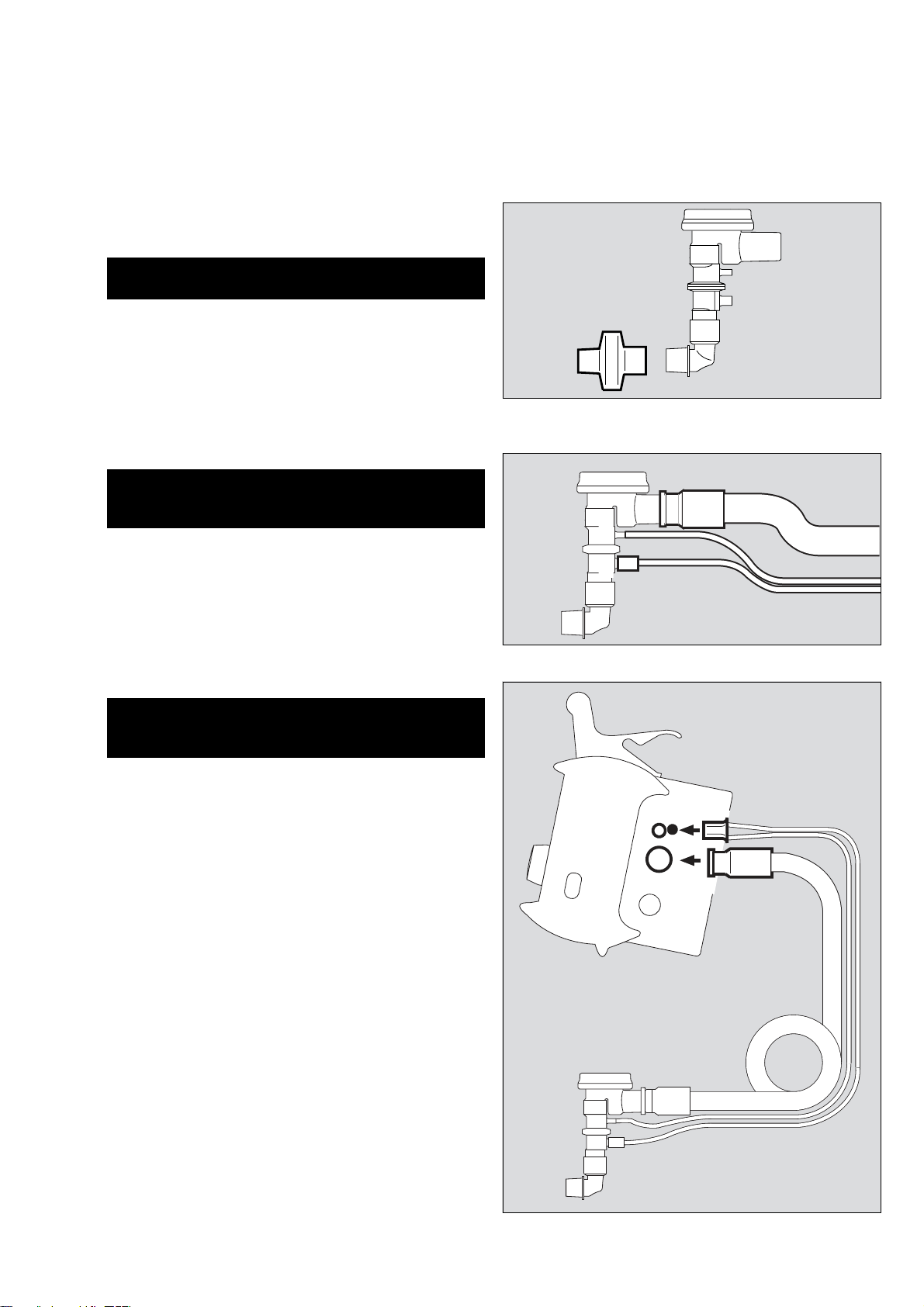
When using a bacterial filter or HME (Heat Moisture
Exchanger)
● Connect the bacterial filter or HME to the angled
connector.
Bacterial filters increase the breathing resistance and
dead-space volume of the ventilation equipment.
The flow measurement function on the patient side does not
depend on the use of an HME.
1 Connect ventilation hose to socket of breathing valve.
● Do not use electrically conductive hoses! These can
endanger both the ventilator and the assistant during
defibrillation.
2 Connect flow measuring hoses to sockets on flow sensor –
note different diameters.
Preparation
0203717002137170
1
2
2
3 Plug flow measuring hoses into Oxylog 3000.
● Do not allow pressure to build up at the connector for
flow measurement, otherwise the internal sensor may
be destroyed!
4 Connect ventilation hose to socket on Oxylog 3000.
3
4
This "Instructions for Use" manual is published for public use and is only meant for your information.
We do not guarantee the accuracy of these instructions with respect to your specific device type or status.
02237170
17
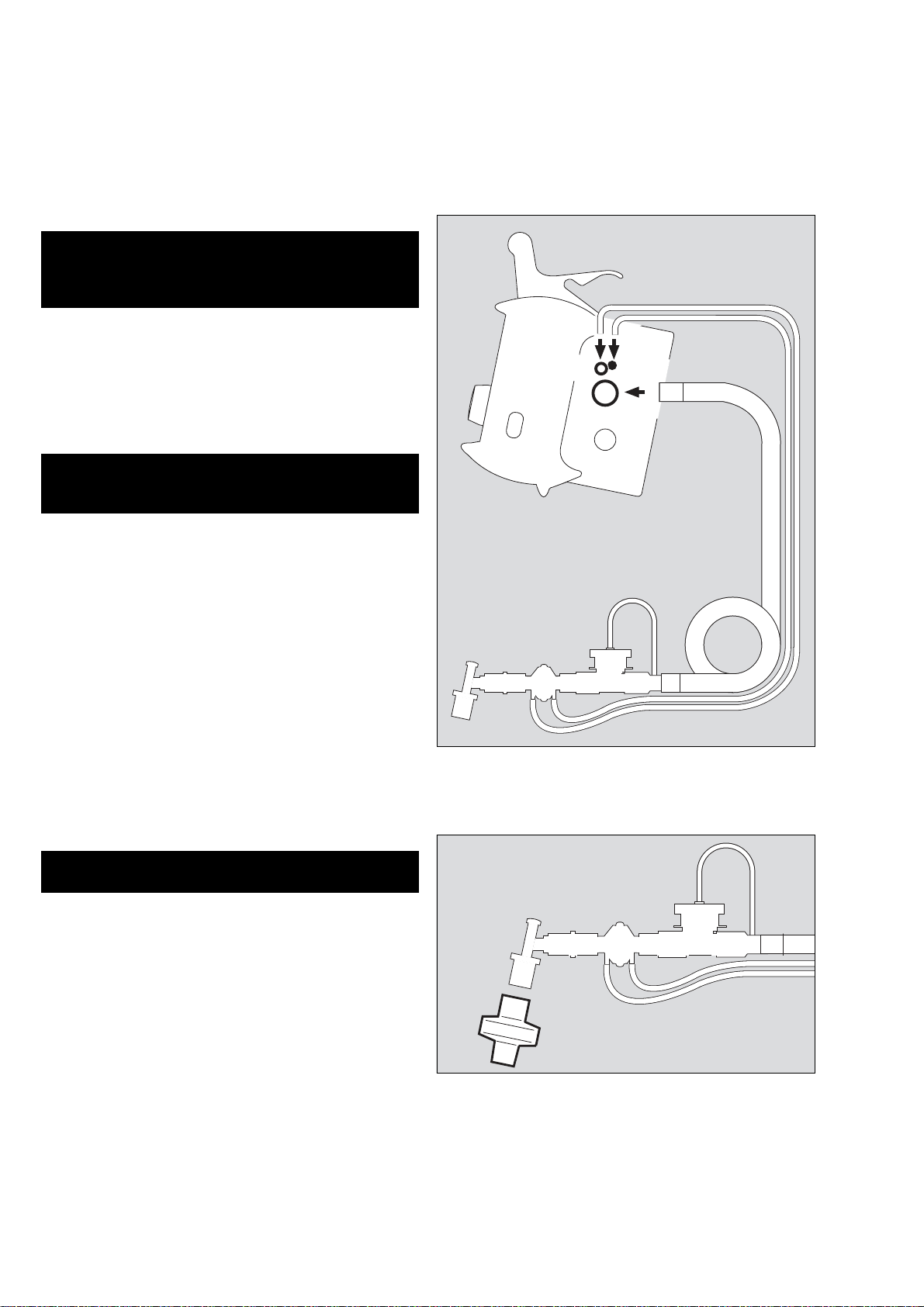
Preparation
Connect disposable hose set
— instead of the reusable hose set.
Do not use disposable hose sets other than those in
the order list. The minute volume may be measured
incorrectly and the device malfunction if other disposable
hose sets are used for ventilation.
The service temperature range of the device is limited to
o
C to 50 oC when using the disposable hose set.
–10
2
1
1 Connect blue flow measuring hose to the blue socket,
2 and the transparent flow measuring hose to the other
socket.
● Ensure the flow measuring hoses are correctly
orientated otherwise the volume will be measured
incorrectly.
3 Connect ventilation hose to socket on Oxylog 3000.
When using a bacterial filter or HME (Heat Moisture
Exchanger)
● Connect bacterial filter or HME.
Bacterial filters increase the breathing resistance and
dead-space volume of the ventilation equipment.
3
07437170
The flow measurement function on the patient side does not
depend on the use of an HME.
When changing the ventilation hose set
If the reusable ventilation hose set is to be used instead of the
disposable hose set or vice versa:
● Have sockets on device changed by specialists
and
● reconfigure device accordingly, see “Customer Service
Mode”, page 76.
This "Instructions for Use" manual is published for public use and is only meant for your information.
18
We do not guarantee the accuracy of these instructions with respect to your specific device type or status.
02137170
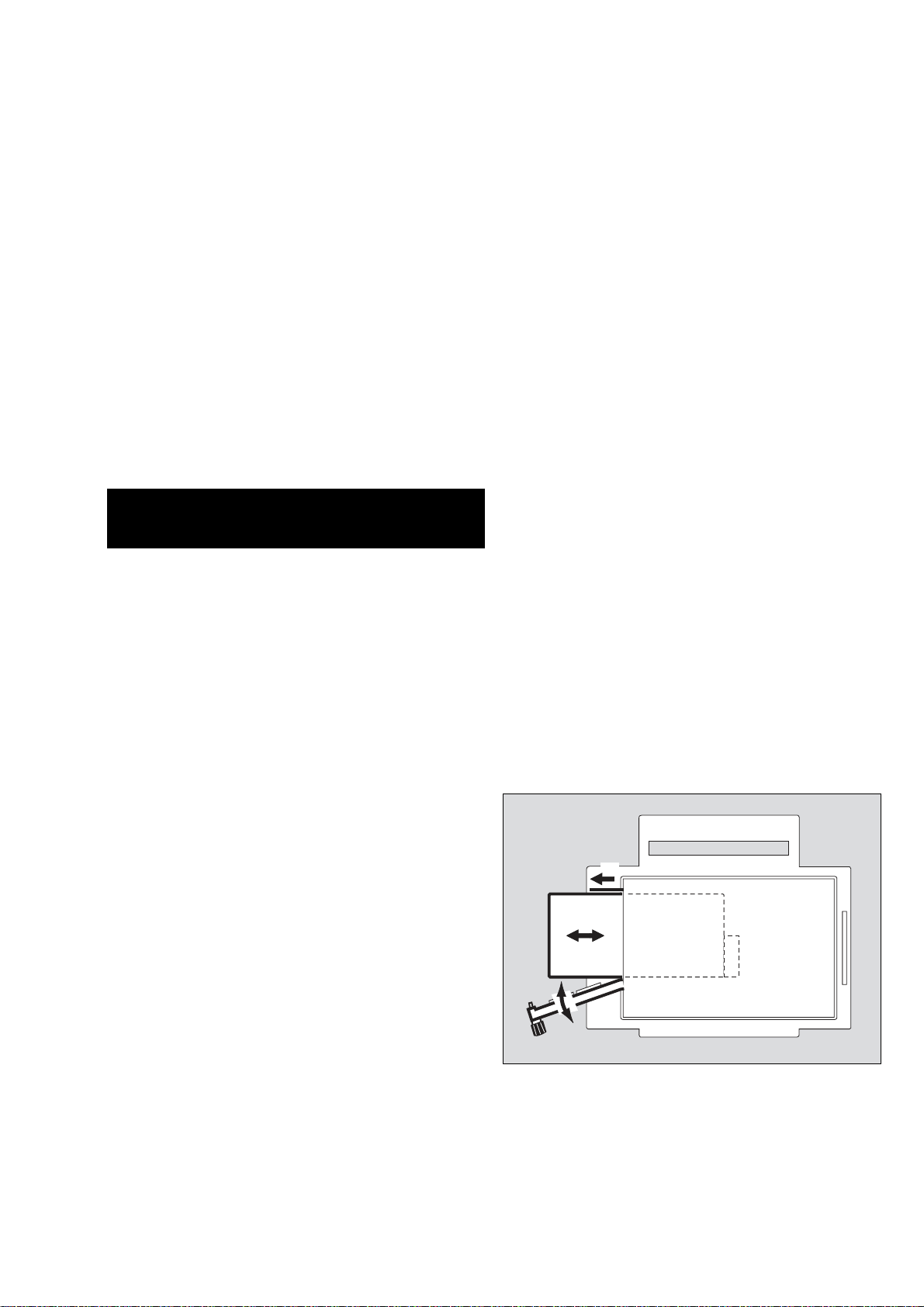
Connecting power supply
Oxylog 3000 is designed to operate on power supplies with
different voltages:
Internal supply
— with rechargeable battery (specified Smart Battery, see
"Technical Data", page 88)
Additional external power supply
To recharge the battery and to extend the electrical operation
time when using a rechargeable battery.
— DC voltage from the on-board power supply via
DC/DC converter
or
— with AC/DC power pack.
● A fully charged battery must always be installed for
safety reasons, even when operating from an external
power supply!
Preparation
● Have a fully charged battery on hand, page 20.
The device can only ventilate the patient continuously even
when the external power supply is interrupted if fully charged
batteries are always available.
Internal supply with rechargeable battery
Replacing the battery
See "Technical Data", page 90, for a list of suitable types.
On the connection side:
1 Turn screw on battery compartment cover anticlockwise
until the cover can be opened.
2 Swing the cover downwards,
3 pull the battery forwards by the tab and remove it.
Check the charge of the charged battery:
● Press button on rechargeable battery: its charge is
indicated as a percentage by LEDs.
Recommendation:
● Use fully charged batteries.
3 Push the fully charged battery in – plug connector at
bottom –
2 swing cover upwards,
1 and tighten screw.
Oxylog 3000 will interrupt ventilation when the battery is
replaced while the device is switched on and the external
power supply is not connected. It resumes ventilation with the
last values set not more than 3 seconds after fitting a fully
charged battery.
3
3
2
1
06437170
This "Instructions for Use" manual is published for public use and is only meant for your information.
We do not guarantee the accuracy of these instructions with respect to your specific device type or status.
19
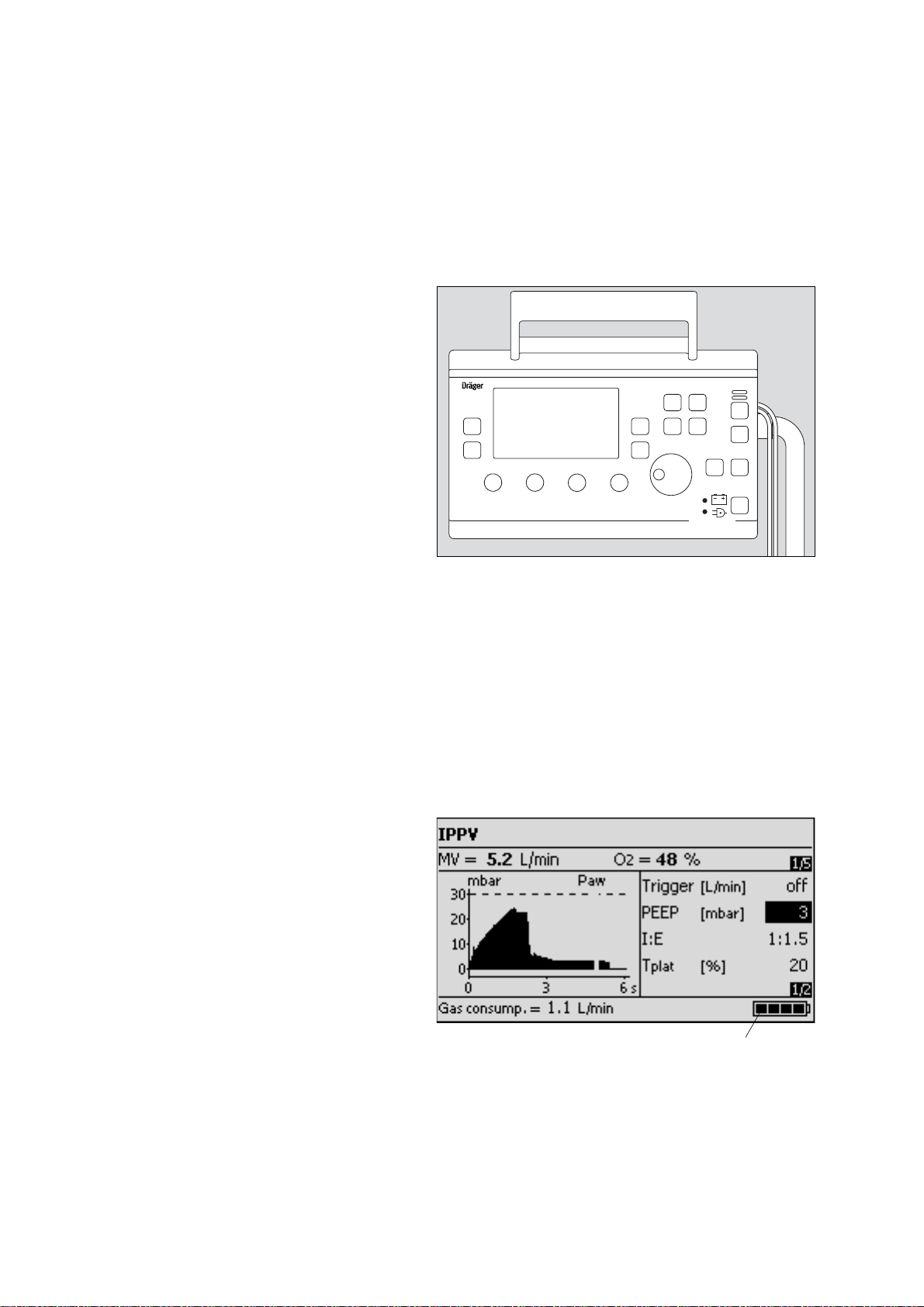
Preparation
Charging the battery
● The ambient temperature must be between 0 and 35
o
C
when charging the batteries!
When the external supply is available:
1 the green lamp » N «, lights up regardless of whether the
ventilator is switched on or off. The battery is being
charged.
2 The three-coloured indicator »
J « lights up to show the
momentary charge status of the battery:
yellow: while the battery is still being charged,
green: when the battery has been fully charged,
red: if a serviceable battery has not been inserted or
cannot be charged, for instance because the
ventilator is being used outside the temperature
range from 0 to 35
o
C.
Oxylog 3000
2
Indicators »
N « and » J « remain off while the ventilator is
being operated from the internal battery.
An Oxylog 3000 charging station connected to the mains
supply can be used to charge the battery externally, see "Order
List", page 102.
● Refer to the manufacturer's technical specifications for
further information on the charging and discharging
characteristics (e.g. memory effect) of the battery used.
Indication of battery capacity / battery operation
3 The current capacity of the battery is indicated by
Oxylog 3000 in 25% increments in the bottom right-hand
line of the information window when switched on:
— when charging from an external power supply,
— as the battery is discharged during operation.
Example: 75 % charge
The accuracy of the capacity indication can vary, depending on
the age and degree of use of the battery, see "Technical Data",
page 90.
The capacity indication is overwritten if other, more important
messages have to be displayed on the ventilator.
Additional alarms draw attention to the remaining operating
time of the battery.
When operated via the rechargeable battery, the brightness of
the ventilator screen is reduced in order to save power.
The screen brightness is automatically increased to maximum
for one minute while settings are being made.
1
02437170
➂
05737171
20
This "Instructions for Use" manual is published for public use and is only meant for your information.
We do not guarantee the accuracy of these instructions with respect to your specific device type or status.
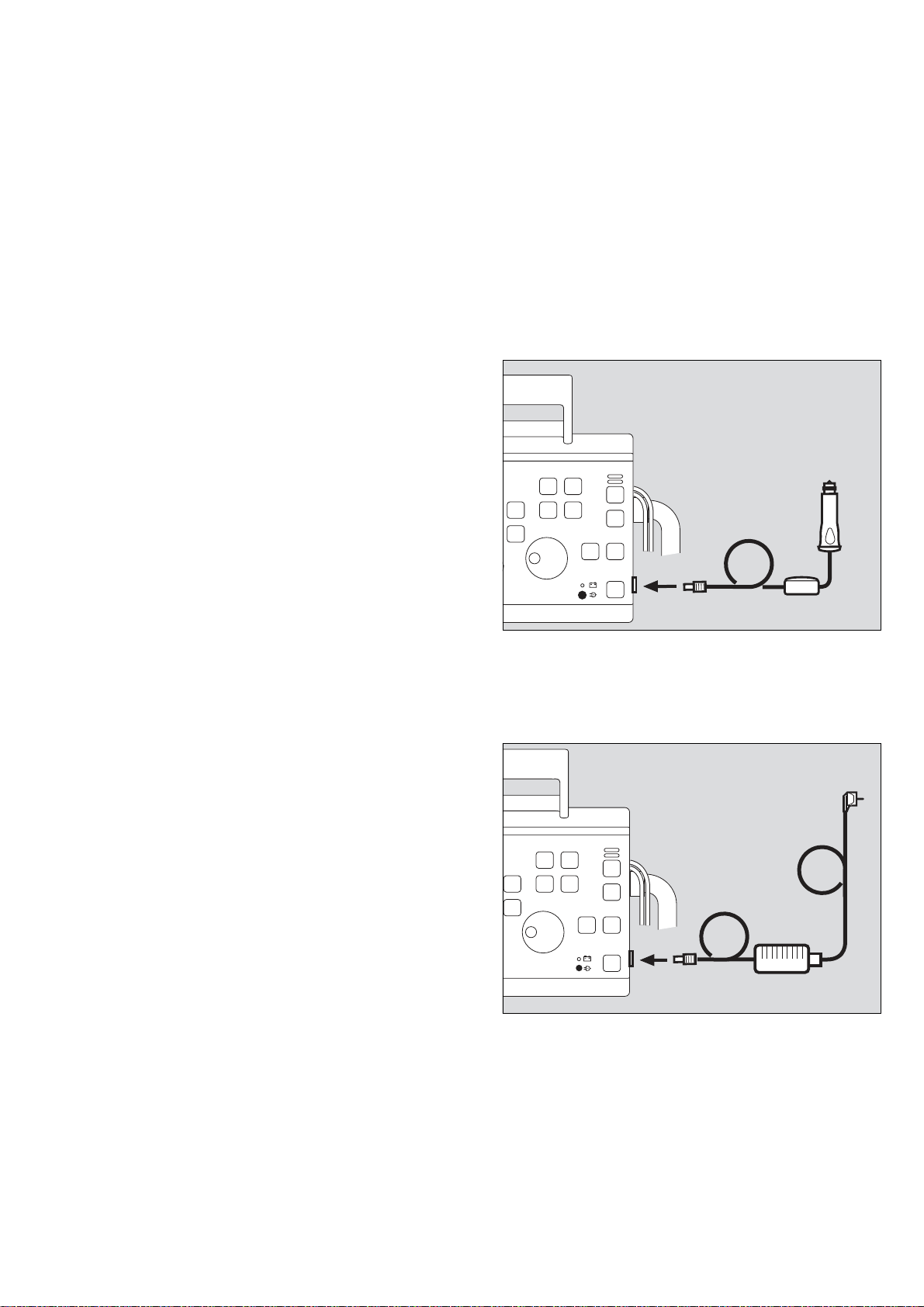
External power supply with DC/DC converter
The DC/DC converter should be used to connect the
Oxylog 3000 to on-board supplies of different voltages
(12 V, 24 V, 28 V DC). The voltage of the on-board supply may
fluctuate, depending on the amount of power required for
various purposes with the result that the supply voltage falls
below or exceeds the range permitted for the Oxylog 3000.
The on-board voltage is converted into a constant DC voltage
of approx. 19 V DC by the DC/DC converter:
● When connected to an external power supply (e.g. the on-
board power supply of the vehicle), the ventilator must
always be connected via the DC/DC converter, see "Order
List", page 102.
1 Plug the large connector of the DC/DC converter into the
on-board supply
2 and the small connector into the DC socket of the
Oxylog 3000.
3 When the Oxylog 3000 is connected to an external supply,
the indicator »
be recharged.
N « lights up and shows that the battery can
Oxylog 3000
Preparation
12 V DC
24 V DC
28 V DC
1
2
External power supply from power supply unit
● Only a specified AC/DC power supply unit may be used.
See Order List on page 102.
4 Connect mains plug to mains socket
5 and DC plug to DC socket on Oxylog 3000.
6 When the Oxylog 3000 is connected to an external supply,
the indicator »
be recharged.
N « lights up and shows that the battery can
3
02337170
4
Oxylog 3000
6
5
03437170
This "Instructions for Use" manual is published for public use and is only meant for your information.
We do not guarantee the accuracy of these instructions with respect to your specific device type or status.
21
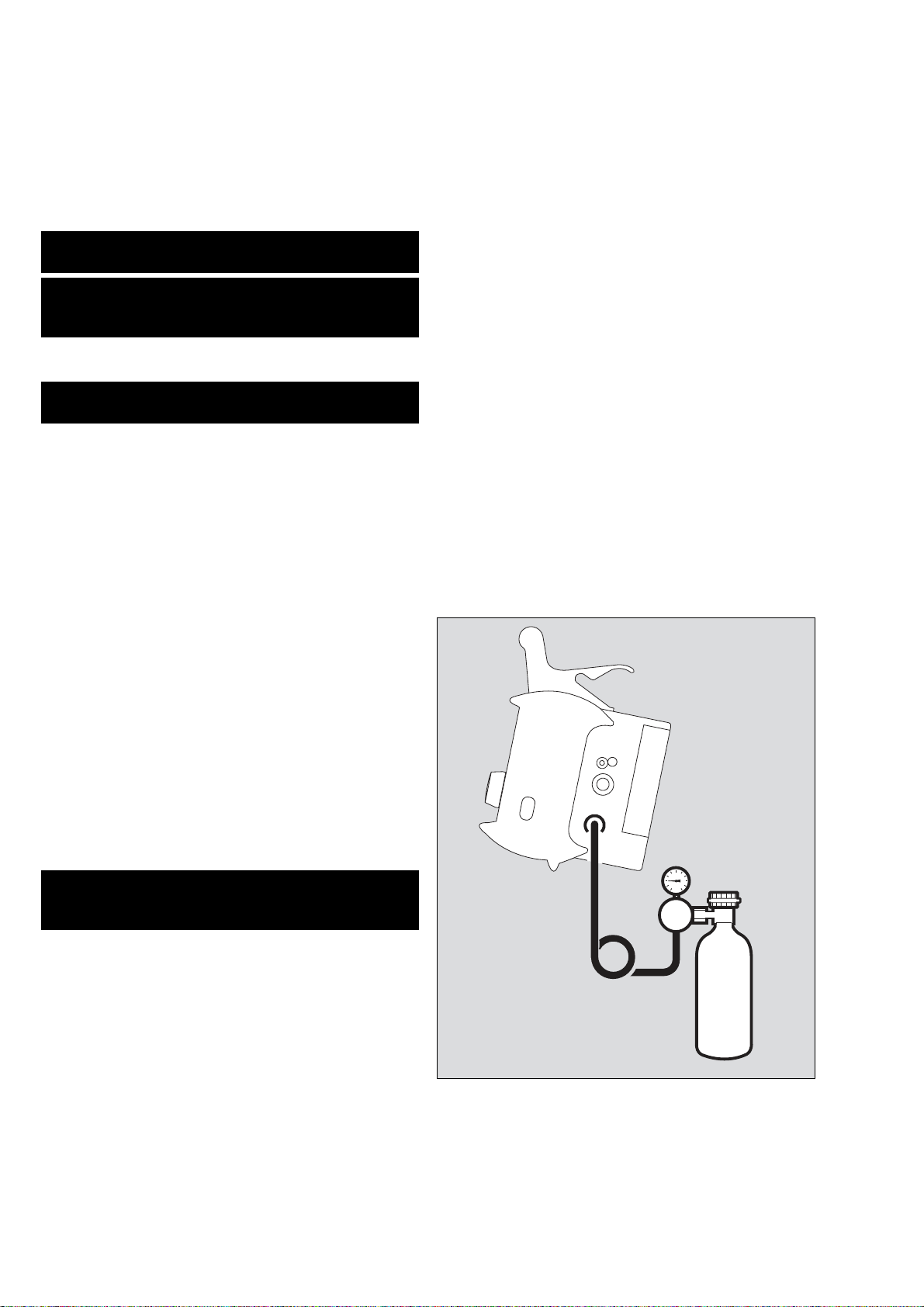
Preparation
Connecting gas supply
Take care when handling O2:
● Secure O2 cylinders so they cannot fall over and keep
away from excessive heat – risk of explosion!
● Do not grease or lubricate O2 fittings, such as cylinder
valves and pressure reducers, and do not handle with
greasy hands – fire risk!
● Only open or close cylinder valves by hand and rotate
smoothly. Do not use tools.
● No smoking and no naked lights. O2 makes all fires
burn more fiercely!
Oxylog 3000 can be supplied with either O
● The gas type must be set in the configuration menu to
2 or medical air.
ensure correct metering, "Selecting the gas type",
page 52.
Supply from an O
● Only use compressed gas cylinders which comply with
2 cylinder
national regulations and have been approved.
● Use a full O2 cylinder (200 bar).
● Screw pressure reducer (2.7 to 6.0 bar delivery pressure,
5 bar nominal pressure) to O
● Only use a pressure reducer with a vent valve at the
2 cylinder.
outlet to limit the delivery pressure to a maximum of
10 bar in case of a fault!
1 Screw O
2 Connect O
2 medical gas hose into Oxylog 3000.
2 medical gas hose to pressure reducer.
3 Turn cylinder valve slowly and open fully.
● Do not fit any flow control valves or flowmeters in the
gas supply to Oxylog 3000 – the ventilator could
malfunction!
1
3
The Carrier System 3000 (optional) – see page 72 – is
available for transporting the Oxylog 3000 under operating
conditions.
This "Instructions for Use" manual is published for public use and is only meant for your information.
22
We do not guarantee the accuracy of these instructions with respect to your specific device type or status.
2
O2
02537170
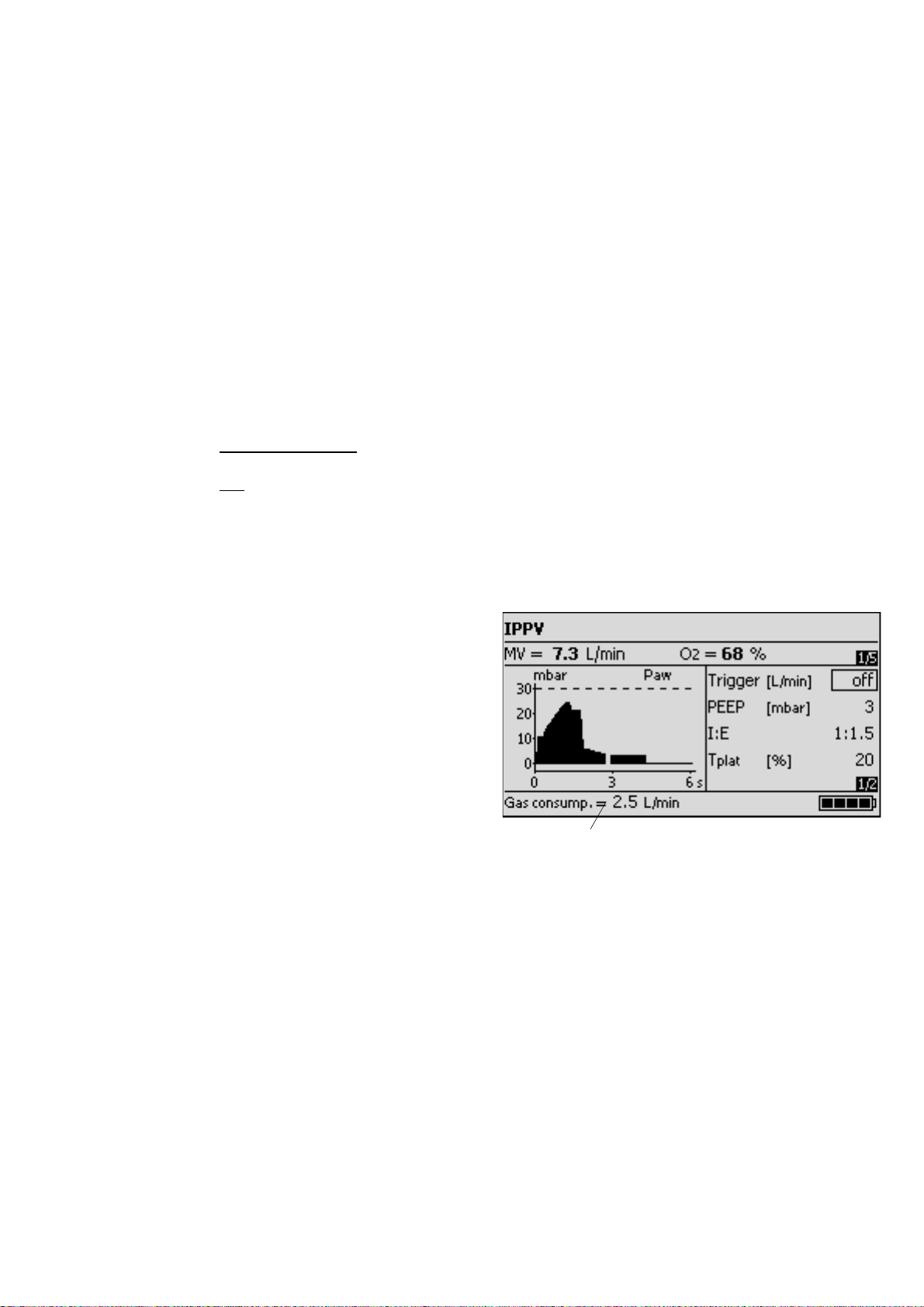
Determining the approximate pneumatic operating time for
This "Instructions for Use" manual is published for public use and is only meant for your information.
We do not guarantee the accuracy of these instructions with respect to your specific device type or status.
Oxylog 3000
Example for supply of medical gas:
Cylinder pressure measured on the pressure gauge of the
pressure reducer: 200 bar
Liquid capacity of the O
2 cylinder: 2.5 L
Supply of medical gas: 2.5 L x 200 bar = approx. 500 L
Example for pneumatic operation time:
IPPV mode, frequency 10 1/min, V
T = 1 L, O2 = 100 %
Minute volume = 10 1/min x 1 L = 10 L/min
Preparation
Operation time =
Operation time = = approx. 48 minutes
Medical gas supply [L]
(MV +0.5*) [L/min]
500
10.5
The pneumatic operation time increases when Oxylog 3000
operates with an O
2 concentration of less than 100 % O2,
since it additionally draws in ambient air in this case.
1 The amount of gas from the high-pressure supply which has
currently been consumed is indicated by Oxylog 3000 in
the bottom left-hand line of the information window in L/min
(gas consumption of ventilator + MV of the patient). This
display is overwritten if other, more important messages
have to be displayed on the ventilator.
Example:
O
2 consumption = 2.5 L/min
➀
13637171
__________
* Gas consumption of ventilator: max. 0.5 L/min
23
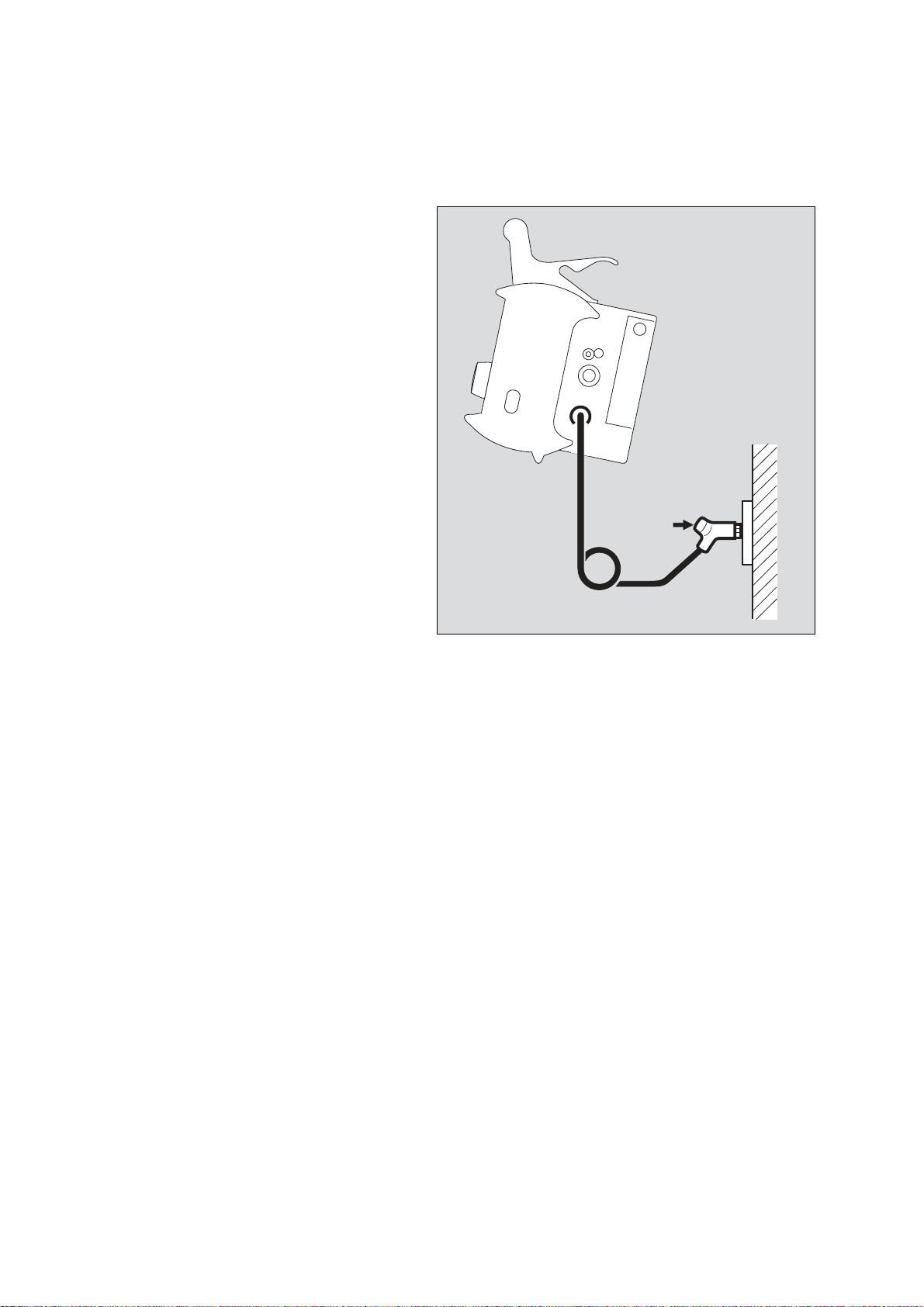
Before using for the first time
Supply from a piped medical gas system
1 Screw O2 medical gas hose into Oxylog 3000 and
2 plug gas probe into O
twice and the supply of O
2 terminal unit until it has engaged
2 is assured.
1
Before using for the first time
● Ensure that batteries are fully charged, page 20.
2
02637170
24
This "Instructions for Use" manual is published for public use and is only meant for your information.
We do not guarantee the accuracy of these instructions with respect to your specific device type or status.

Checking readiness for operation
This "Instructions for Use" manual is published for public use and is only meant for your information.
We do not guarantee the accuracy of these instructions with respect to your specific device type or status.
Checking readiness for operation
Checking readiness for operation . . . . . . . . . . . . . . . . . . . . . . . . . . . . . . . . . . . . . . . 26
Connecting test lung . . . . . . . . . . . . . . . . . . . . . . . . . . . . . . . . . . . . . . . . . . . . . . . . 26
Perform device check . . . . . . . . . . . . . . . . . . . . . . . . . . . . . . . . . . . . . . . . . . . . . . . 26
Error messages during device check . . . . . . . . . . . . . . . . . . . . . . . . . . . . . . . . . . 30
25
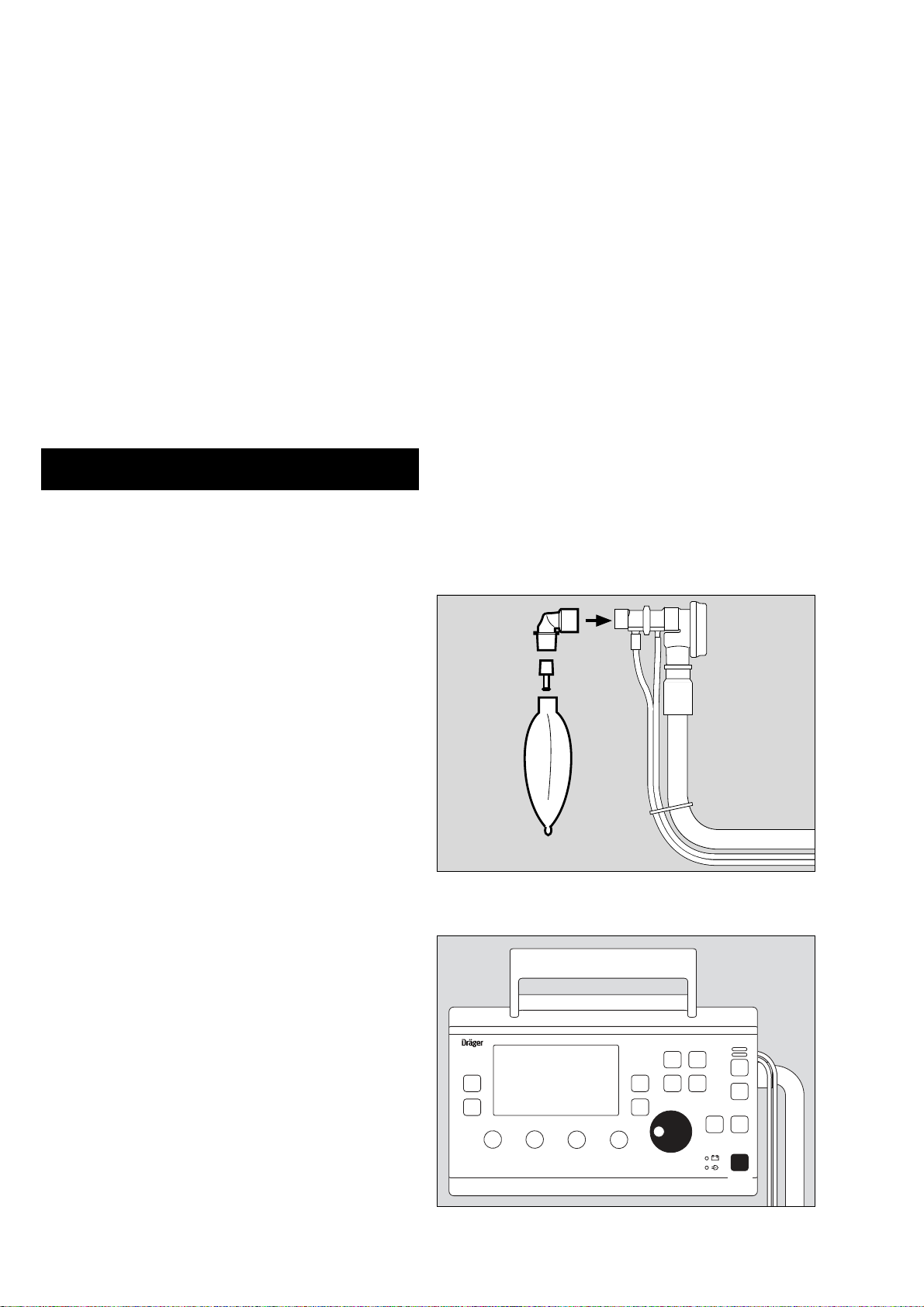
Checking readiness for operation
Checking readiness for operation
— whenever the ventilator has been prepared or the
ventilation hoses changed
— at the latest every six months.
The following functions are checked with the menu-based test:
— Gas supply present
— Hose system / breathing valve connected and OK
— Alarm functions OK
— Ventilation functions OK
— Monitor functions OK.
Oxylog 3000 interrupt the test if a fault is detected.
The relative fault is indicated on the screen.
The patient may be endangered if the above pre-use
check is not carried out.
Connecting test lung
The test lung comprises:
1 an angled connector for connection to the ventilation valve,
2 a catheter connector, diameter 7 mm, in the angled
connector – to simulate the resistance of the airways.
3 2 L breathing bag 84 03 201 to simulate the lung
compliance.
Perform device check
Duration: approx. 3 minutes.
4 Switch Oxylog 3000 on = press the »
runs through a self-test and the operator is prompted, on
the display, to call up the configuration menu or device
check:
Press rotary knob for device check and configuration
5 Press rotary knob to confirm.
O« key. The device
1
2
3
04037170
Oxylog 3000
26
5
4
10837170
This "Instructions for Use" manual is published for public use and is only meant for your information.
We do not guarantee the accuracy of these instructions with respect to your specific device type or status.
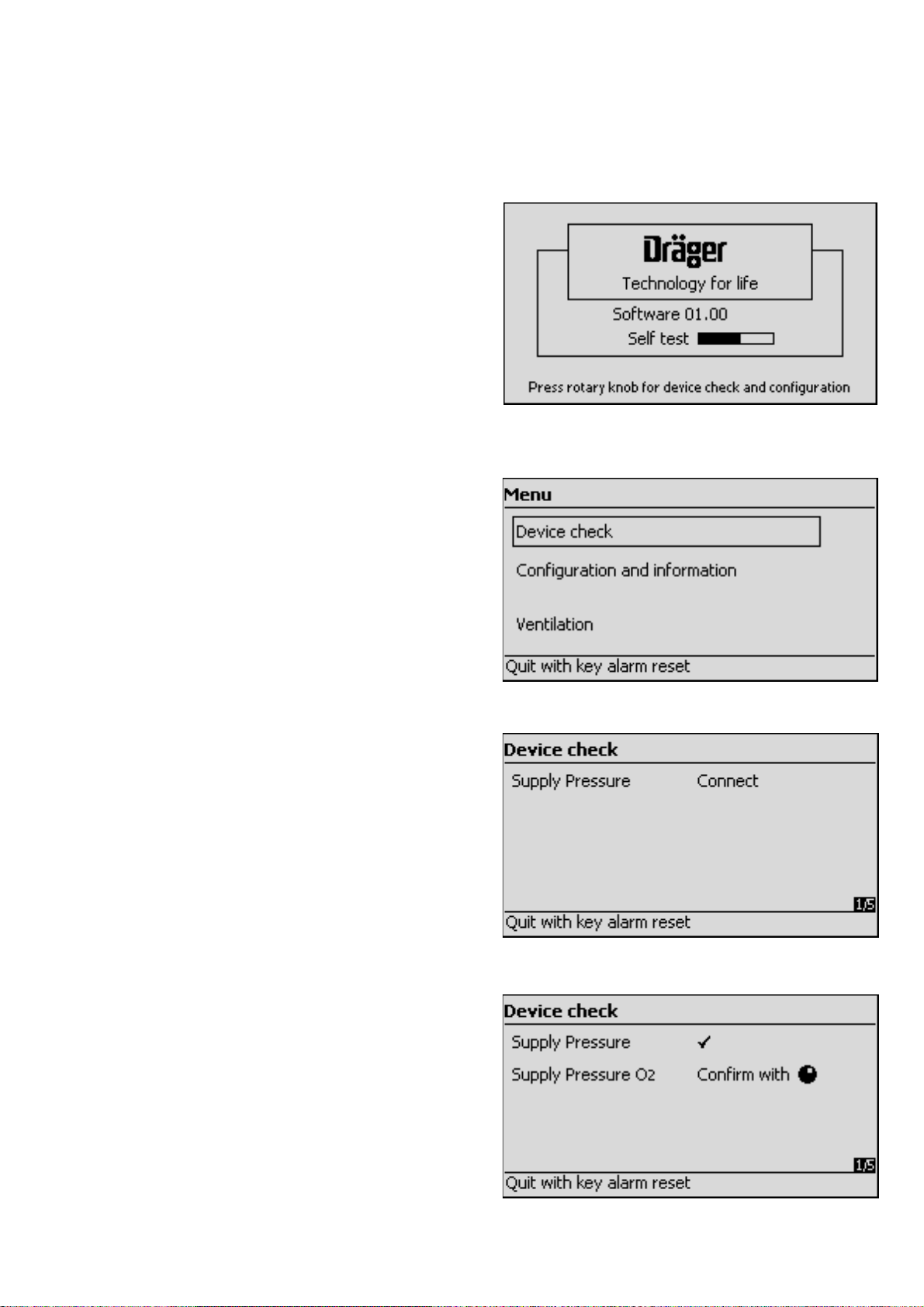
● Select »Device check« in main menu and confirm.
This "Instructions for Use" manual is published for public use and is only meant for your information.
We do not guarantee the accuracy of these instructions with respect to your specific device type or status.
The device check can be ended at any time by pressing the
»Alarm Reset« key.
Checking readiness for operation
119 371 7104137171042371710443 7171
● Ensure that the gas supply has been connected.
● Ensure that the correct gas type (O2 or medical air) has
been set and confirm.
If the wrong gas type has inadvertently been set:
● Press »Alarm Reset« key to cancel device check.
● Set correct gas type in configuration "Select gas supply"
and restart device check.
27
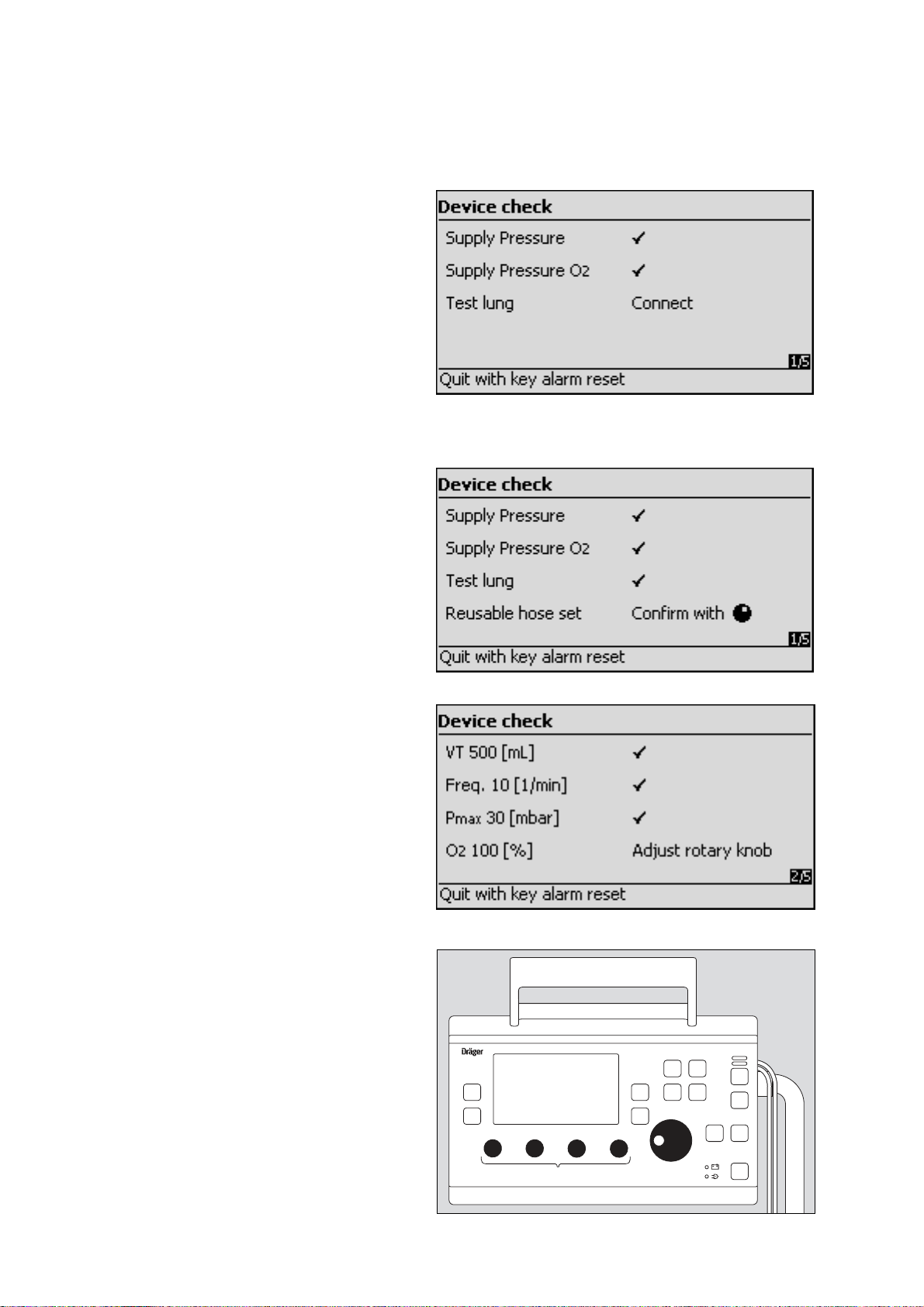
Checking readiness for operation
● Ensure that the test lung has been connected.
Oxylog 3000 automatically checks whether a test lung has
been connected. The device check is aborted if a test lung is
not detected within one minute.
The check is continued when Oxylog 3000 detects the test
lung.
● Ensure that the configured hose system has been
connected – either:
— the disposable hose set
or
— the reusable hose set
and confirm.
● Confirm the appropriate hose set and the second page of
the device check appears.
04337171
If the wrong hose set has inadvertently been configured:
● Press »Alarm Reset« key to cancel device check.
● Select correct hose set in "Customer Service Mode",
"Select hose type", page 78, and
● restart device check.
1 Set the controls below the screen to the required values.
4537171
473717104837170
Oxylog 3000
28
1
This "Instructions for Use" manual is published for public use and is only meant for your information.
We do not guarantee the accuracy of these instructions with respect to your specific device type or status.

Oxylog 3000 successively activates the acoustic and visual
This "Instructions for Use" manual is published for public use and is only meant for your information.
We do not guarantee the accuracy of these instructions with respect to your specific device type or status.
alarm signals and prompts the operator to acknowledge each
signal.
● Confirm acoustic and visual alarm signals.
The device check proceeds automatically.
During the automatic test sequence, Oxylog 3000 checks the
flow, pressure build-up and alarm signals. Corresponding
sounds are heard.
The bar graph shows the progress made by the check.
Checking readiness for operation
04937171050371710513717108237171
The result is displayed by Oxylog 3000:
● Confirm, and the system switches back to the menu screen.
If the device check cannot be completed successfully:
● Consult the section "Error messages during device check",
page 30.
● Check configuration, page 51 onwards.
● Consult the chapter "Fault – Cause – Remedy", page 53.
● Call DrägerService.
● Assemble the Oxylog 3000 ready for operation, page 16
onwards.
● Connect to power supply and gas supply, page 19
onwards.
Start the ventilator:
● Select »Ventilation« and confirm
or
● press »Alarm Reset« key.
29
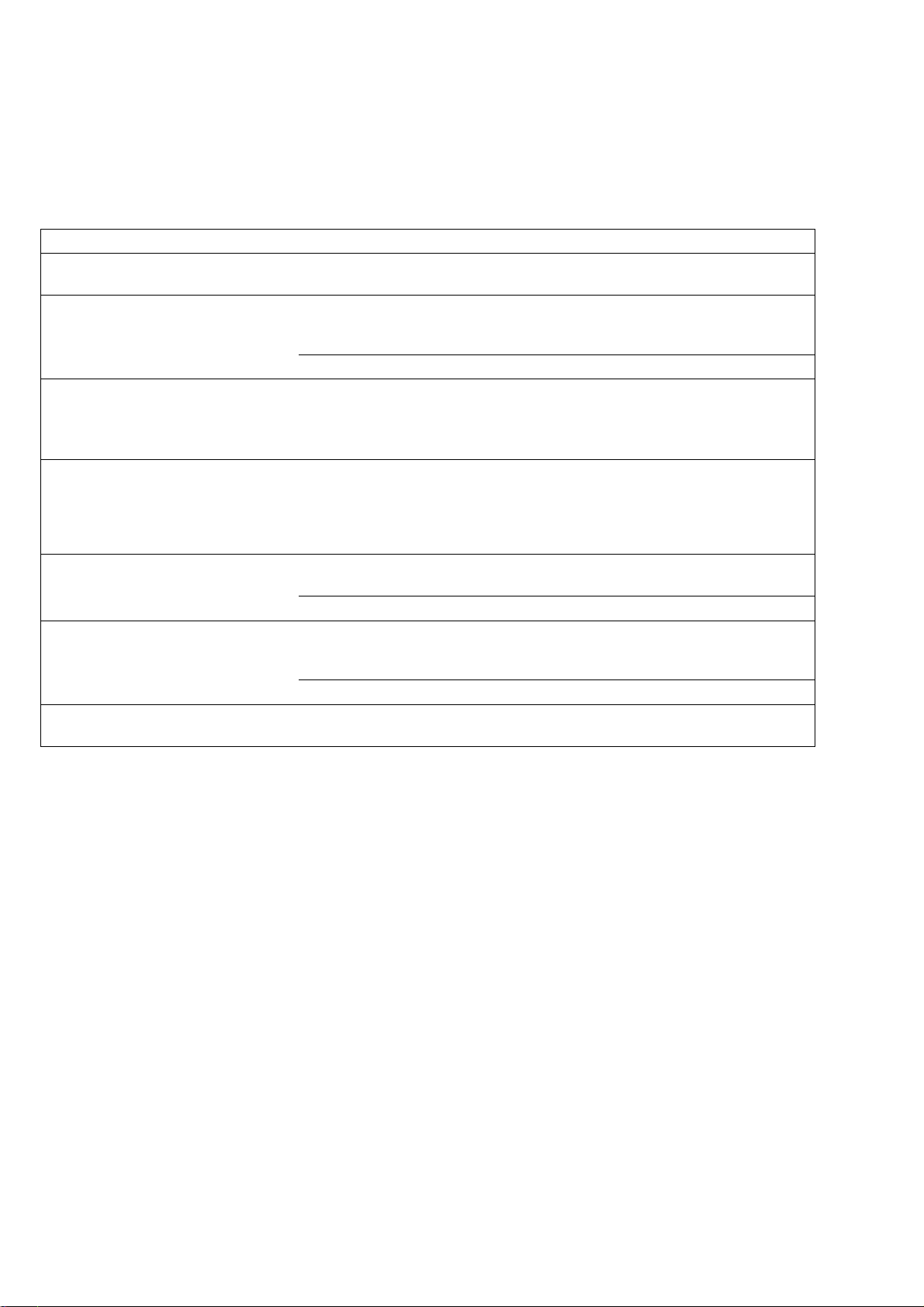
Checking readiness for operation
This "Instructions for Use" manual is published for public use and is only meant for your information.
We do not guarantee the accuracy of these instructions with respect to your specific device type or status.
Error messages during device check
Message Cause Remedy
No communication control- /
charge-board
System leakage Leak in ventilation hose and/or test lung. Check hoses, breathing valve, flow
No testlung Test lung not connected or major
Breathing valve inop Breathing valve has malfunctioned. Check correct condition of breathing
Pressure measurement inop The ventilation hose set has not been
PEEP valve inop Internal leak in system. Check hoses, breathing valve, flow
Flow measurement inop Flow measurement implausible. Replace flow sensor.
Device defective. Call DrägerService.
sensor and test lung for leaks and
replace if necessary.
Internal leak in system. Call DrägerService.
Connect test lung.
leakage.
Check hoses, breathing valve, flow
sensor and test lung for leaks and
replace if necessary.
valve including diaphragm and rubber
disc; fit a new breathing valve if
necessary or use a new disposable hose
set.
Connect ventilation hose set correctly.
connected correctly.
Pressure measurement is implausible. Call DrägerService.
sensor and test lung for leaks and
replace if necessary.
Device defective. Call DrägerService.
Call DrägerService.
30

Operation
This "Instructions for Use" manual is published for public use and is only meant for your information.
We do not guarantee the accuracy of these instructions with respect to your specific device type or status.
Operation
Operation . . . . . . . . . . . . . . . . . . . . . . . . . . . . . . . . . . . . . . . . . . . . . . . . . . . . . . . . . . . . 32
Starting operation . . . . . . . . . . . . . . . . . . . . . . . . . . . . . . . . . . . . . . . . . . . . . . . . . . . 32
Preparing ventilation mode . . . . . . . . . . . . . . . . . . . . . . . . . . . . . . . . . . . . . . . . . . . 32
IPPV (CMV), IPPVAssist (CMVAssist) . . . . . . . . . . . . . . . . . . . . . . . . . . . . . . . . . . 33
SIMV, SIMV/ASB (SIMV/PS) . . . . . . . . . . . . . . . . . . . . . . . . . . . . . . . . . . . . . . . . . 36
BIPAP (PCV+), BIPAP/ASB (PCV+/PS)* . . . . . . . . . . . . . . . . . . . . . . . . . . . . . . 37
CPAP, CPAP/ASB (CPAP/PS) . . . . . . . . . . . . . . . . . . . . . . . . . . . . . . . . . . . . . . . 38
Apnoea ventilation . . . . . . . . . . . . . . . . . . . . . . . . . . . . . . . . . . . . . . . . . . . . . . . . . . 39
NIV – Non-invasive ventilation Mask ventilation . . . . . . . . . . . . . . . . . . . . . . . . . . 41
O
2 concentration without optional "O2 blending" . . . . . . . . . . . . . . . . . . . . . . . . 42
O
2 concentration with optional "O2 blending" (40 % to 100 %) . . . . . . . . . . . . 42
Setting alarm limits . . . . . . . . . . . . . . . . . . . . . . . . . . . . . . . . . . . . . . . . . . . . . . . . . . 44
In the Event of an Alarm . . . . . . . . . . . . . . . . . . . . . . . . . . . . . . . . . . . . . . . . . . . . . . 45
Warning . . . . . . . . . . . . . . . . . . . . . . . . . . . . . . . . . . . . . . . . . . . . . . . . . . . . . . . . . . . 45
Caution . . . . . . . . . . . . . . . . . . . . . . . . . . . . . . . . . . . . . . . . . . . . . . . . . . . . . . . . . . . . 45
Advisory . . . . . . . . . . . . . . . . . . . . . . . . . . . . . . . . . . . . . . . . . . . . . . . . . . . . . . . . . . . 46
Suppress alarm tones . . . . . . . . . . . . . . . . . . . . . . . . . . . . . . . . . . . . . . . . . . . . . . . 46
In the event of a gas failure . . . . . . . . . . . . . . . . . . . . . . . . . . . . . . . . . . . . . . . . . . . 46
Displaying curves and measured values . . . . . . . . . . . . . . . . . . . . . . . . . . . . . . . 47
Special functions . . . . . . . . . . . . . . . . . . . . . . . . . . . . . . . . . . . . . . . . . . . . . . . . . . . 48
Calibration . . . . . . . . . . . . . . . . . . . . . . . . . . . . . . . . . . . . . . . . . . . . . . . . . . . . . . . . . 50
Screen brightness . . . . . . . . . . . . . . . . . . . . . . . . . . . . . . . . . . . . . . . . . . . . . . . . . . 50
Shutdown . . . . . . . . . . . . . . . . . . . . . . . . . . . . . . . . . . . . . . . . . . . . . . . . . . . . . . . . . . 50
Displaying configuration and information . . . . . . . . . . . . . . . . . . . . . . . . . . . . . . . 51
31

Operation
Operation
Check readiness for operation, page 26.
Starting operation
Switching on
1 Briefly press the »O« key.
Oxylog 3000 carries out the self-test.
● Wait for the 5 second self-test to be completed.
Upon expiry of the self-test, the ventilator automatically starts
ventilation with the default settings.
Manufacturer's default settings:
— Ventilation mode IPPV (CMV)
— Ventilation time ratio I:E = 1:1.5
— Positive end expiratory pressure PEEP = 5 mbar
— Plateau time Tplat = 0%
— Trigger = OFF.
The manufacturer's default settings can be adjusted in
"Customer Service Mode", "Set startup settings", page 77.
During the self-test, the system briefly displays the starting
page with the software version and a prompt for the operator
to select the configuration menu or to activate the device
check by pressing the rotary knob.
The bar graph indicates the progress made in the self-test.
The standard screen with pressure curve and settings window
is displayed if the central rotary knob is not pressed.
4
2
3
1
00437170
Preparing ventilation mode
Set ventilation parameters
2 Set the required control below the screen or
3 select, set and confirm a parameter on the screen.
The former settings are retained if confirmation is not received
within 15 seconds. Attention is drawn to this fact by the
advisory message "! Settings not confirmed".
If extreme values are set which must be confirmed, an acoustic
alarm sounds with an advisory message in the information
window.
When changing to another ventilation mode, values cannot be
preset for the new ventilation mode.
To activate the ventilation mode
4 press the key for the ventilation mode for
approx. 3 seconds,
or
4 briefly press the key for the ventilation mode and confirm.
The new ventilation mode selected is now effective.
1203717112137171
32
This "Instructions for Use" manual is published for public use and is only meant for your information.
We do not guarantee the accuracy of these instructions with respect to your specific device type or status.

IPPV (CMV), IPPVAssist (CMVAssist)
Operation
IPPV – Intermittent Positive Pressure Ventilation
Volume-controlled ventilation with fixed mandatory minute
volume MV, set with tidal volume V
T and frequency Freq.
For patients without spontaneous breathing, see details on
page 96 onwards.
IPPV
Assist – Intermittent Positive Pressure Ventilation Assisted
For patients with partial spontaneous breathing.
For synchronisation with the patient's spontaneous breathing.
Set ventilation pattern with the controls below the screen:
— Tidal volume »V
T«
— Ventilation frequency »Freq.«
(minimum possible frequency: 5 per min.)
— Maximum airway pressure »Pmax«
—O2 concentration »O2«.
Paw
Flow
Plateau time
Tplat
Pplat
T
insp Te
1
f
Insp. Flow
Pmax
PEEP
t
t
08837171
The following can be set on the screen:
— Ventilation time ratio »I:E«
— Positive end expiratory pressure »PEEP«
— Plateau time »Tplat«, in % of the inspiration time.
When setting the ventilation frequency Freq., tidal volume V
or ventilation time ratio I:E, the associated values for
inspiration flow and inspiration time Tinsp. are automatically
displayed in the information window.
1043717112237171
T
This "Instructions for Use" manual is published for public use and is only meant for your information.
We do not guarantee the accuracy of these instructions with respect to your specific device type or status.
33

Operation
IPPV (CMV) can be extended to include the trigger function
IPPV
Assist (CMVAssist):
Trigger (IPPV
Assist)
For synchronisation with the patient's spontaneous breathing
efforts.
The mandatory ventilation strokes are synchronised with the
patient's spontaneous breathing efforts when the trigger is
activated and the trigger sensitivity set.
The actual frequency may be higher than the set ventilation
frequency Freq. in this case.
The trigger can be deactivated if synchronisation with the
patient's spontaneous breathing efforts is not desired.
Successful patient triggering is briefly indicated by an
asterisk (*) in the middle of the top line of the screen.
Activating/setting the trigger:
1 Press key »Set.
∆∆ « until the parameter trigger is
displayed.
● Select line »Trigger« on the screen and then set and
confirm the value.
Small value = high sensitivity
The ventilation mode IPPV
Assist is displayed on the screen.
Oxylog 3000
Deactivate trigger:
● Set a value less than 3 L/min or greater than 15 L/min,
● display off confirm.
The last effective trigger value is adopted by the ventilator
when changing from IPPV
Assist to SIMV, BIPAP or CPAP/ASB.
1
00537170
10537171
34
This "Instructions for Use" manual is published for public use and is only meant for your information.
We do not guarantee the accuracy of these instructions with respect to your specific device type or status.

For heart-lung resuscitation
This "Instructions for Use" manual is published for public use and is only meant for your information.
We do not guarantee the accuracy of these instructions with respect to your specific device type or status.
The airway pressure Paw is limited to the set Pmax value
by Oxylog 3000 without ending inspiration prematurely
(pressure-limited, inconstant-volume ventilation when Pmax is
reached).
Pmax should be set to maximum in order to apply the
maximum possible minute volume.
Setting alarm limits, page 44.
Operation
12337171
35

Operation
SIMV, SIMV/ASB (SIMV/PS)*
Synchronised Intermittent Mandatory Ventilation
Assisted Spontaneous Breathing
Fixed mandatory minute volume MV set with tidal volume V
T
and ventilation frequency Freq. The patient can breathe
spontaneously between the mandatory ventilation strokes and
thus contribute to the total minute volume. Spontaneous
breathing can be assisted with ASB.
For patients with inadequate spontaneous breathing or for
patients who are to be weaned by gradually reducing the
mandatory portion of the total minute volume.
Set ventilation pattern with the controls below the screen:
— Tidal volume »V
T«
— Frequency »Freq.«
— Maximum airway pressure »Pmax«
2 concentration »O2«.
—O
Paw
Flow
Tinsp
PEEP
1
f
Insp. Flow
Pmax
Pressure
support ASB
Rapid
rise time
Trigger window
Slow
rise time
t
t
08937171
The following are set on the screen:
— Inspiration time »Tinsp«
— Positive end expiratory pressure »PEEP«
— Sensitivity »Trigger«.
Successful patient triggering is briefly indicated by an
asterisk (*) in the middle of the top line of the screen.
When setting the ventilation frequency Freq., tidal volume V
T
or inspiration time Tinsp., the associated values for inspiration
flow and ventilation time ratio I:E are automatically displayed in
the information window.
Additional functions can be set on the screen:
— Pressure support »∆ ASB« via PEEP
— Pressure rise time »Ramp«
steep ramp = short pressure rise time
flat ramp = long pressure rise time
— Plateau time »Tplat«.
1063717110737171
Setting alarm limits, page 44.
* SIMV / ASB is an optional ventilation mode
This "Instructions for Use" manual is published for public use and is only meant for your information.
36
We do not guarantee the accuracy of these instructions with respect to your specific device type or status.

BIPAP (PCV+)*, BIPAP/ASB (PCV+/PS)*
Biphasic Positive Airway Pressure
Assisted Spontaneous Breathing
Pressure-controlled ventilation combined with spontaneous
breathing throughout the breathing cycle and variable
pressure support at CPAP level.
The mandatory portion of the total minute volume MV is set
via the inspiratory pressure Pinsp, PEEP and ventilation
frequency Freq.
Used for patients without spontaneous breathing, to
spontaneously breathing patients shortly before extubation.
The patient is weaned by gradually reducing the mandatory
portion of the total minute volume MV and by reducing the
pressure support ∆ ASB.
Refer to the description on page 99 for details.
PEEP
Without
spontaneous breathing
Paw
Rapid rise time
Tinsp
Flow
Operation
With
spontaneous breathing
Slow
rise time
insp
P
Pressure
support ASB
Rapid
rise time
Slow
rise time
t
Trigger window
1
f
t
Set ventilation pattern with the controls below the screen:
— Ventilation frequency »Freq.«
— Maximum airway pressure »Pmax«
—O
2 concentration »O2«.
The following can be set on the screen:
— Inspiration time »Tinsp«
— Inspiratory pressure »Pinsp«
— Positive end expiratory pressure »PEEP«
— Sensitivity »Trigger«
Successful patient triggering is briefly indicated by an
asterisk (*) in the middle of the top line of the screen.
— Pressure rise time »Ramp« (effective for the BIPAP stroke
and pressure support »∆ ASB«).
The following can additionally be set on the screen for
BIPAP/ASB:
— Pressure support »∆ ASB« via PEEP.
BIPAP, BIPAP/ASB can be extended to include the
application mode NIV – Non-invasive ventilation, see page 41:
09037171
1083717112437171
Setting alarm limits, page 44.
* BIPAP and BIPAP/ASB are optional ventilation modes
This "Instructions for Use" manual is published for public use and is only meant for your information.
We do not guarantee the accuracy of these instructions with respect to your specific device type or status.
37

Operation
CPAP, CPAP/ASB (CPAP/PS)*
Continuous Positive Airway Pressure
Assisted Spontaneous Breathing
For patients with adequate spontaneous breathing.
Spontaneous breathing at an elevated pressure level to
increase the functional residual capacity FRC.
Spontaneous breathing can be assisted with ASB.
Spontaneous breathing with
pressure support ASB
Paw
Rapid
rise time
Flow
Start
apnoea ventilation
Slow
rise time
PEEP
t
Apnoea alarm time
TApnoea >
t
Set ventilation pattern with the controls below the screen:
— Maximum airway pressure »Pmax«
—O2 concentration »O2«.
The following can be set on the screen:
— Positive end expiratory pressure »PEEP«.
The following can additionally be set on the screen for
CPAP/ASB:
— Sensitivity »Trigger« (for synchronisation with the patient's
spontaneous breathing efforts).
Successful patient triggering is briefly indicated by an
asterisk (*) in the middle of the top line of the screen.
— Pressure support »∆ ASB« via PEEP
— Pressure rise time »Ramp« (for pressure support ∆ ASB)
CPAP, CPAP/ASB can be extended to include the following
application modes:
— Apnoea ventilation, see page 39.
— NIV – Non-invasive ventilation, see page 41.
09137171
12537171126 37171
Setting alarm limits, page 44.
* CPAP / ASB is an optional ventilation mode
This "Instructions for Use" manual is published for public use and is only meant for your information.
38
We do not guarantee the accuracy of these instructions with respect to your specific device type or status.

Apnoea ventilation
Operation
For automatically switching over to volume-controlled
mandatory ventilation (SIMV) in the event of an apnoea – only
effective in ventilation mode CPAP.
When an apnoea occurs, the device simultaneously outputs
an alarm signal and starts volume-controlled mandatory
ventilation with the parameters frequency »f
volume »VT
upon expiry of the set alarm time "T
Apnoea« and the maximum airway pressure »Pmax«.
Apnoea". The ventilation
Apnoea«, tidal
time ratio I:E is invariably set to 1:1.5. The plateau time »Tplat«
is 0. The patient can breathe spontaneously during apnoea
ventilation. The mandatory frequency »f
Apnoea« remains
constant.
Setting apnoea ventilation
On the screen:
1 Press »Set.
∆∆« key until screen page appears.
2/3
Paw
Apnoea alarm time
TApnoea
Flow
Pmax
t
1
f
Start
apnoea ventilation
with apnoea alarm
t
09237171
To switch apnoea ventilation on:
● Set »TApnoea« to a value between 15 and 60 seconds.
The parameters f
Apnoea and VTApnoea, which are required for
setting apnoea ventilation, are now displayed:
● Set »fApnoea« and »VTApnoea«.
2 The selected maximum airway pressure »Pmax« must be
such as to allow pressure to build up for the volumecontrolled ventilation stroke.
The ventilation time ratio I:E = 1:1.5 and the plateau time Tplat
= 0 are invariable during apnoea ventilation.
To switch apnoea ventilation off:
● Set »TApnoea« to off.
Oxylog 3000
1
2
06837170
This "Instructions for Use" manual is published for public use and is only meant for your information.
We do not guarantee the accuracy of these instructions with respect to your specific device type or status.
12737171
39

Operation
To end apnoea ventilation:
● Press the »Alarm Reset« key.
The ventilator continues operation with the original ventilation
mode and with the original ventilation parameters set (CPAP).
The manufacturer's settings fApnoea = 12 1/min and
VT
Apnoea = 500 ml can be changed in "Customer Service
Mode", see page 77.
Apnoea ventilation can only be activated in ventilation
mode CPAP without NIV. Apnoea ventilation is not available
in any of the other pressure-controlled ventilation forms.
● The minimum ventilation required by the patient must be
assured via the lower alarm limit MV .
Setting alarm limits, page 44.
40
This "Instructions for Use" manual is published for public use and is only meant for your information.
We do not guarantee the accuracy of these instructions with respect to your specific device type or status.

NIV – Non-invasive ventilation
Mask ventilation
NIV can only be activated as a supplementary function in the
pressure-controlled ventilation modes BIPAP (PCV+),
BIPAP/ASB (PCV+/PS), CPAP, CPAP/ASB (CPAP/PS).
Mask leakages are detected by the device, compensated and
included in the displayed flow curve and measured values for
V
T and MV.
The measured values for VT and MV will be incorrect
during ventilation with leakages without active NIV
function.
Use of NIV
The dead space increases when using masks.
● Note the mask manufacturer's directions!
Operation
● Application mode »NIV« must not be activated with
intubated patients!
● Check alarm limits after deactivating »NIV« mode!
● Avoid high airway pressure – risk of aspiration!
To switch on NIV
● Press »Set. ∆∆« key until screen page appears.
● Activate line »NIV off«
● Select »on« and confirm
2/2
The supplement NIV appears in the top line of the screen.
Oxylog 3000 automatically adjusts to the requirements of
mask ventilation. Leakage flows are compensated automatically and the leakage alarm is inactive.
● The minimum ventilation required for the patient must be
assured by setting the lower alarm limit »MV «.
Apnoea ventilation is not permitted by the ventilator when NIV
is active.
12837171
This "Instructions for Use" manual is published for public use and is only meant for your information.
We do not guarantee the accuracy of these instructions with respect to your specific device type or status.
12937171
41

Operation
O2 concentration without optional
2 blending"
"O
1 The O2 concentration can be set to 60 % (comparable
to "Air Mix" on Oxylog 2000) or 100 % (comparable to
"No Air Mix" on Oxylog 2000). Other settings are not
possible.
Oxylog 3000
1
O2 concentration with optional "O2 blending"
(40 % to 100 %*)
The O2 concentration can be infinitely varied between 40 %
and 100 %, regardless of the ventilation mode. With the
injector principle realised in the Oxylog 3000, lower
O
2 concentrations of up to 40 % can be produced by drawing
in ambient air in the frequently used flow range from
9 to 35 L/min.
If Oxylog 3000 must deliver inspiratory flows outside this
range or at a high mean airway pressure Pmean, these will be
applied with a higher O
The mean O
2 concentration realized is displayed in the
measured values window as a calculated value based on the
measured air intake and total flow.
This is a calculated value and not based on one
which has been measured by an O
inspiratory O
2 concentration FiO2 !
If Oxylog 3000 realizes on account of the O
set O
2 concentration cannot be achieved, it will signal "Check
settings O
2" and prompt the user to correct the setting.
Then:
● Correct setting via control »O2«.
When the O
2 concentration has been set, the measured value
will be displayed after approx. 30 seconds. The message
"Check settings O
value.
2 concentration by the device.
2 sensor for the
2 display that the
2" is displayed with a delay after setting the
100
40
O2 %
60
100
2 [%]
O
60 80
40
100
O
2 [%]
O2 concentration
which can be realized
08637170
08637170
*O2 blending is optional.
In the basic version, it is only possible to change over between
values of 60 % and 100 %.
This "Instructions for Use" manual is published for public use and is only meant for your information.
42
We do not guarantee the accuracy of these instructions with respect to your specific device type or status.
FiO2 = f (Flow)
35
10049
Flow L/min
09337171

When patients who are spontaneously breathing, the
This "Instructions for Use" manual is published for public use and is only meant for your information.
We do not guarantee the accuracy of these instructions with respect to your specific device type or status.
achievable O
2 concentration will depend on the profile of the
inspiratory flow. Even if this profile is changed, the message
"Check settings O
2" may appear after some time.
In toxic surroundings:
● the patient must be ventilated with 100 % O2 in order
to ensure that toxic constituents are not entrained into
the breathing gas.
● The patient must immediately be transferred to a
breathable atmosphere in order to prevent inhalation
of toxic air when spontaneous breathing resumes.
Operation
43

Operation
Setting alarm limits
Upper alarm limit for Paw
Pressure limitation with Pmax
Regardless of the set ventilation mode, the airway pressure is
controlled by the ventilator and limited to the set maximum
inspiratory pressure Pmax. Pmax appears in the pressure
curve as a dashed line. When this dashed line is reached,
Oxylog 3000 outputs a "!!! Paw high" alarm. The volumecontrolled stroke cannot be applied completely (ventilation
with inconstant volume).
1 Set the maximum airway pressure Pmax via the »Pmax«
control.
The airway pressure is limited by Oxylog 3000 when Pmax is
reached; inspiration is not ended prematurely.
Lower alarm limit for Paw
A lower alarm limit need not be set for the airway pressure Paw.
Oxylog 3000 automatically generates an alarm when it no
longer detects a pressure difference of more than 5 mbar
between inspiratory and expiratory pressure.
Oxylog 3000
2
1
00637170
To set alarm limits for MV and fspn
2 Press key »Alarm
∆∆ «.
Display example »Alarms« screen with variable alarm limits
= lower alarm limit
= upper alarm limit
Alarm Range
MV 2 to 41 L/min
MV 0.5 to 40 L/min
fspn 10 to 100 1/min
Example: Setting the upper alarm limit for MV.
● Select and activate the line »MV « on the screen.
● Set and confirm the value.
Setting alarm limits automatically
The function »Auto alarm limits« sets the alarm limits on the
basis of the following actual measured values at the time of
activation:
MV : Measured value MV +2 L/min
MV : Measured value MV –2 L/min
fspn : Measured value Frequency + 5 1/min
This automatic selection of alarm limits is performed only once
when confirmed via the rotary knob. The alarm limits refer to
the current measured values for MV and fspn.
13037171
44
This "Instructions for Use" manual is published for public use and is only meant for your information.
We do not guarantee the accuracy of these instructions with respect to your specific device type or status.

In the Event of an Alarm
1 the red lamp flashes
or
2 the yellow lamp flashes.
3 The alarm message appears on the right of the top line on
the screen.
Oxylog 3000 assigns corresponding priority to the alarm
message, highlights the text with the appropriate number of
exclamation marks and generates different tone sequences for
the respective alarms.
!!! = Warning
!! = Caution
! = Advisory
Operation
Oxylog 3000
3
1
2
00737170
Warning
An alarm with top priority
1 Red alarm lamp flashes.
Warnings are highlighted by three exclamation marks and
displayed in inverted form.
Example:
Oxylog 3000 generates a sequence of five tones which
sounds twice and is repeated every 7.5 seconds.
!!! Apnoea
Caution
An alarm of medium priority.
2 Yellow alarm lamp flashes.
Caution messages are highlighted by two exclamation marks.
Example: !! No int. battery ?
Oxylog 3000 generates a three-tone sequence which is
repeated every 20 seconds.
This "Instructions for Use" manual is published for public use and is only meant for your information.
We do not guarantee the accuracy of these instructions with respect to your specific device type or status.
45

Operation
Advisory
Low-priority alarm.
1 Yellow alarm lamp lights up.
Advisory messages are identified by one exclamation mark.
Example:
! Settings not confirmed
Oxylog 3000 generates a two-tone alarm sequence which only
sounds once.
● Refer to the list "Fault – Cause – Remedy" on page 53 for
information on how to remedy the faults.
When the fault has been remedied
the alarm tone is cancelled.
Alarms which have been remedied remain on display and can
be acknowledged (reset):
2 Press the »Alarm Reset« key.
3 The alarm message is deleted from the screen.
Every alarm which has been remedied but not acknowledged
will be overwritten and cancelled by a new alarm or advisory
message.
Oxylog 3000
1
3
2
01037170
Suppress alarm tones
for max. 2 minutes:
4 Press key »
g « its yellow lamp lights up and all alarm tones
are suppressed for approx. 2 minutes.
Alarm tones are once again output by the device after these
2 minutes.
If alarm tones are to be heard again before the 2 minutes have
expired:
4 press key »
g « again and its lamp goes out.
In the event of a gas failure
Oxylog 3000 cannot continue ventilation and outputs the
alarm »!!! Supply pressure low«.
● Continue ventilation immediately with a separate
ventilator to ensure that the patients is still ventilated.
Oxylog 3000
4
01137170
46
This "Instructions for Use" manual is published for public use and is only meant for your information.
We do not guarantee the accuracy of these instructions with respect to your specific device type or status.

Displaying curves and measured values
The main page
displays the airway pressure curve Paw(t) or flow curve Flow(t)
and two relevant measured values.
To display a different curve
1 Press »Curves « key.
Operation
Oxylog 3000
2
1
Example: airway pressure curve Paw(t)
Example: flow curve (t)
Displaying other measured values
2 Press »Values
∆∆ « key: the next page is displayed on the
device.
The following pairs of measured values are displayed in the
default setting:
1. MV, O
2
2. f, VTe
3. PEEP, Pmean
4. Ppeak, Pplat
spn, fspn
5. MV
10637170
1313717113237171
The displays can be configured as required in Customer
Service Mode, page 79.
This "Instructions for Use" manual is published for public use and is only meant for your information.
We do not guarantee the accuracy of these instructions with respect to your specific device type or status.
47

Operation
Special functions
Manual inspiration / Inspiration hold
Inspiration Hold for volume-controlled strokes:
Regardless of the time at which it is started, an automatic
ventilation stroke can be extended for up to max. 15 seconds
(in IPPV, IPPV
Or
manual inspiration:
A ventilation stroke can be started manually between two
automatic strokes and held for up to max. 15 seconds.
The pattern of the manually started ventilation stroke
corresponds with the set ventilation mode.
For IPPV (CMV), SIMV:
Volume-controlled ventilation stroke determined by the
settings »V
Assist, SIMV, SIMVASB).
T« and »Tinsp«, as well as »I:E«.
For BIPAP (PCV+) , BIPAP/ASB (PCV+/PS):
The pressure-controlled ventilation stroke is determined by the
settings »Pinsp« and »Tinsp«.
For CPAP/ASB (CPAP/PS):
The pressure-controlled ventilation stroke is determined by the
setting »∆ ASB«.
To activate Manual inspiration or Inspiration hold
1 Press key »Insp. hold« for as long as inspiration is required.
Oxylog 3000 will either extend the momentary automatic
ventilation stroke accordingly or start a new ventilation stroke
and hold it for up to max. 15 seconds.
100 % O
2 (optional)
To apply 100 % O2 for 3 minutes regardless of the
momentarily set value.
2 Briefly press »100 % O
2« key; its LED lights up for
3 minutes.
The set value is resumed by the ventilator upon expiry of these
3 minutes.
Oxylog 3000
12
48
01237170
This "Instructions for Use" manual is published for public use and is only meant for your information.
We do not guarantee the accuracy of these instructions with respect to your specific device type or status.

2 inhalation (optional)
O
The O2 inhalation function is not a ventilation mode!
● It may only be used for patients with spontaneous
breathing who receive a constant O
2 flow of between
0 and 15 L/min via a mask.
If stenosis occurs, the flow is interrupted by the ventilator for
500 ms at an airway pressure of 30 mbar and the airway
pressure is reduced to 0 mbar.
The "!!! Paw high" alarm is active.
● The spontaneously breathing patient may only be
connected to the device via an inhalation mask.
Operation
To activate O
1 Press and hold key»O
2 inhalation:
2-Inhalation« for approx. 3 seconds
or
1 briefly press key »O
2-Inhalation« and confirm.
2 Connect the inhalation mask to the inspiration socket via an
adapter (see accessories).
Display (example): »O
2 inhalation is performed with the previously effective
O
2-Inhalation«
setting.
3 Set and confirm the required O
2 flow via the central rotary
knob.
Oxylog 3000
3
2
1
08337170
This "Instructions for Use" manual is published for public use and is only meant for your information.
We do not guarantee the accuracy of these instructions with respect to your specific device type or status.
07137170
49

Operation
Calibration
The pressure sensors and flow measurements are
automatically calibrated by the device at regular intervals.
The saved calibration values are retained even when the
device is switched off.
Screen brightness
The screen brightness levels can be defined independently of
the ventilation mode for battery and mains operation on the
last page of the "Setting" menu:
— The brightness setting is active in both mains and
battery operation when making settings on the ventilator.
— The brightness setting is active when operating with
replaceable battery.
Shutdown
After disconnecting the patient:
Switch ventilator off:
1 Press key »
ventilation is subsequently ceased by the device.
2 The alarm
!!! Confirm device OFF with rotary knob
must be acknowledged.
When O
● The cylinder valve must be closed completely in order
to avoid gas flows due to leakage by the device.
When medical gas is supplied from the pipeline system:
● Unplug probe.
O« for 3 seconds. Its yellow lamp flashes and
2 is supplied from a cylinder:
Oxylog 3000
2
1333717101337170
1
50
13437171
This "Instructions for Use" manual is published for public use and is only meant for your information.
We do not guarantee the accuracy of these instructions with respect to your specific device type or status.

Displaying configuration and information
The following settings can be made for the application
concerned via »Configuration and information«:
— Select langugage
— Select gas supply (O
The settings made under "Configuration" are retained even
when the ventilator is switched off.
The following ventilator data can be displayed via
»Configuration and information«:
— Identification No. (device ID)
— Total hours of operation (Total working hours)
— Hours of operation since the last inspection and
maintenance (Hours since service time)
— Battery type and battery capacity
2 or medical air)
Operation
Set configuration parameters /display information
1 Switch Oxylog 3000 on = press the »
O« key.
The device runs through a self-test and the operator is
prompted, on the display, to call up the configuration menu
or device check:
Press rotary knob for device check and configuration
2 Confirm.
The main menu is then displayed:
● Select and confirm »Configuration and information«.
2
Oxylog 3000
1
01337170
This "Instructions for Use" manual is published for public use and is only meant for your information.
We do not guarantee the accuracy of these instructions with respect to your specific device type or status.
03737171
51

Operation
This "Instructions for Use" manual is published for public use and is only meant for your information.
We do not guarantee the accuracy of these instructions with respect to your specific device type or status.
Set language
● Press key »Set. ∆∆ « to select the menu »Configuration
and information 1/2«.
● Select and activate line »Language«.
The following languages are available:
— German
— English
— US-English
— French
— Spanish
— Swedish
— Portuguese
— Italian
— Dutch
● Select language and confirm.
The new language selected is immediately effective.
065371710663717103937171
Set gas supply
● Press key »Set. ∆∆ « to select the menu »Configuration
and information 1/2«.
● Select and activate line »Gas supply«.
2 or medical air can be set.
O
● Set and confirm the required gas supply.
When medical air is selected, Oxylog 3000 will deliver a
concentration of 21 % regardless of the set O
However, the control »O
2« can be set to 40 %, for example. In
2 concentration.
this way, Oxylog 3000 will use less medical air by additionally
drawing in ambient air.
Display battery type
● Press key »Set. ∆∆ «to select the menu »Configuration
and information 2/2«.
The performance data of the inserted battery are displayed on
the device.
52

Fault – Cause – Remedy
This "Instructions for Use" manual is published for public use and is only meant for your information.
We do not guarantee the accuracy of these instructions with respect to your specific device type or status.
Fault – Cause – Remedy
Fault – cause – remedy . . . . . . . . . . . . . . . . . . . . . . . . . . . . . . . . . . . . . . . . . . . . . . . . 54
Messages in the Alarms window . . . . . . . . . . . . . . . . . . . . . . . . . . . . . . . . . . . . . . 54
Messages in the information window . . . . . . . . . . . . . . . . . . . . . . . . . . . . . . . . . . . 56
53

Fault – cause – remedy
This "Instructions for Use" manual is published for public use and is only meant for your information.
We do not guarantee the accuracy of these instructions with respect to your specific device type or status.
Fault – cause – remedy
Oxyog 3000 classifies error messages according to three
priority levels and identifies these accordingly with the aid of
exclamation marks:
!!! Warning = Message with top priority
!! Caution = Message with medium priority
! Advisory = Message with low priority
The messages are listed in alphabetical order. The following
list is intended to assist in identifying and rectifying the underlying cause of any faults triggering an alarm.
Messages in the Alarms window
Message Cause Remedy
! 21% oxygen The device has been set to medical air
and may only be operated with medical
air.
!!! Apnoea Spontaneous breathing by the patient
has failed, or disconnection.
Faulty flow sensor. Replace flow sensor.
!!! Apnoea ventilation
(only for CPAP)
!! Charge int. battery Oxylog 3000 draws its power from the
!! Check settings flow The flow resulting from the settings for
! Check settings O2
(only for optional "O2 blending")
!! Check settings time The expiration time resulting from the
!!! Confirm device OFF with rotary knob Key »
!!! Device failure Technical defect. Call DrägerService.
!! Flow measurement inop Measurement hoses for flow
!! Gas delivery failure Technical defect. Call DrägerService – only restricted
The ventilator has automatically
switched over to mandatory ventilation
after detecting an apnoea (only in
CPAP mode).
internal battery due to the absence of
an external DC supply. Only a few
minutes of operating time remain
(typically 10 minutes).
"Tidal volume V
impossible.
The set O
achieved with the set flow.
settings for Freq. and I:E or Tinsp is
impossible.
T per unit time" is
2 concentration cannot be
O« has been pressed for
3 seconds.
measurement on patient side buckled,
disconnected or leaking.
Flow sensor defective. Replace flow sensor.
Technical defect. Call DrägerService – only restricted
Ventilate in IPPV (CMV) mode.
Ensure that hose connections are tight.
Check ventilation mode. Return to
original ventilation mode: Press the
»Alarm Reset« key.
The ventilator must immediately be
reconnected to the mains supply, an
onboard DC supply or a fully charged
battery.
Change tidal volume V
time Tinsp or ventilation time ratio I:E.
Adjust inspiratory flow or O2
concentration (in accordance with
measured value).
Change Freq. or I:E or Tinsp.
To switch off: confirm.
To continue ventilation, press key »
again.
Ensure measurement hoses for flow
measurement on patient side are
connected correctly.
operation is now possible.
operation is now possible.
T or inspiratory
O«
54

Message Cause Remedy
This "Instructions for Use" manual is published for public use and is only meant for your information.
We do not guarantee the accuracy of these instructions with respect to your specific device type or status.
Fault – cause – remedy
!! High frequency Patient breathes at a high spontaneous
rate.
Check patient's condition, check
ventilation pattern, correct alarm
limit f
spn if necessary.
!! Int. battery charging inop Technical defect. Call DrägerService – only restricted
operation is now possible.
!!! Int. battery discharged The operating time for operation with
the internal battery has expired and an
external DC supply has not been
connected.
!! Int. battery in use Oxylog 3000 draws its power from the
internal battery due to the absence of
The ventilator must immediately be
reconnected to a mains supply, an onboard DC supply or a fully charged
battery.
Press »Alarm Reset« key to confirm
alarm.
an external DC supply.
!! Key failed Technical defect. Call DrägerService – only limited
operation is now possible.
!!! Leakage
(not in NIV)
The measured expiratory tidal volume
V
T is approx. 40 % lower than the
inspiratory value.
Repair leaks in patient system and
possibly in tube.
Use new flow measuring hoses.
Faulty flow sensor. Replace flow sensor.
The ventilator may not function properly. Call DrägerService.
!! Loss of data Technical defect. Call DrägerService – only restricted
operation is now possible.
!! Loudspeaker inop Technical defect. Call DrägerService – only restricted
operation is now possible.
!!! MV high The upper alarm limit for the minute
volume MV has been exceeded.
Check patient's condition,
check ventilation pattern,
adjust alarm limits if necessary.
Faulty flow sensor. Replace flow sensor.
The ventilator may not function properly. Call DrägerService.
!!! MV low The minute volume MV has dropped
below its lower alarm limit.
Check patient's condition,
check ventilation pattern,
adjust alarm limits if necessary.
Leak in breathing system. Ensure connections in breathing
system are tight.
Faulty flow sensor. Replace flow sensor.
The ventilator may not function properly. Call DrägerService.
!! No int. battery ? Internal battery not fitted. Fit battery or confirm alarm.
! No int. battery ? Internal battery not fitted. Advisory message, is displayed
continuously when confirmed.
! No int. battery charging Internal battery faulty or wrong battery
Change internal battery.
fitted. Internal battery cannot be
charged.
Battery charge outside temperature
range.
!!! Paw high The alarm limit Pmax for the airway
pressure has been reached. Patient
"fights" the machine, coughing.
Note applicable temperature range for
charging the internal battery.
Check patient's condition, check
ventilation pattern, adjust alarm limits
if necessary.
Ventilation hose kinked, stenosis. Check hose system, breathing valve,
tube.
55

Fault – cause – remedy
Message Cause Remedy
!!! Paw low No pressure difference >5 mbar
Inflate cuff and check for leaks.
between inspiration and expiration or
set pressure level is not achieved.
Leak in cuff.
Leakage or disconnection. Check hose system for leaking
connections. Ensure that the breathing
valve has been fitted correctly.
!! Paw measurement inop Fault in measurement hoses for flow
measurement on patient side.
Ensure measurement hoses for flow
measurement on patient side are
connected correctly.
Technical defect. Call DrägerService – only restricted
operation is now possible.
! Self test o.k. The device has been switched on and
the self-test completed successfully.
The message can be confirmed or it will
be cancelled automatically with the next
message.
! Settings not confirmed Parameters have been changed on the
screen but not confirmed.
Press the rotary knob to confirm the
parameter changes.
!!! Supply pressure low Supply pressure <2.7 bar. Ensure that supply pressure exceeds
2.7 bar.
Messages in the information window
(Numerical examples)
Message Cause Explanation/Remedy
f = 12 per min or V
I : E = 1 : 1,5
T = 800 ml
Change in Tinsp, f or V
mode SIMV.
T in ventilation
Flow = 15 L/min
f = 12 per min or VT = 800 ml
Tinsp = 0,7 s
Change in I/E, f or V
IPPV (CMV), IPPVAssist (CMV
T in ventilation mode
Assist)
Flow = 35 L/min
I : E = 1 : 1,5
Tesp = 2 s
Confirm PEEP above 10 mbar ?
Change in Tinsp or f in ventilation mode
BIPAP (PCV+).
PEEP >10 mbar has been set but not
confirmed.
The required setting of PEEP >10 mbar
is only possible when confirmed via the
central rotary knob.
Gas consumption = 10 L/min Standard display in information window
for the current gas consumption.
Standard display in information window
(Battery capacity)
for the current battery capacity.
Pinsp >=PEEP + 3 mbar ! Set PEEP+ 3 mbar >Pinsp. Set Pinsp > PEEP+ 3 mbar.
P
ASB = 22 mbar Change in ∆ ASB or PEEP. PASB is the absolute pressure resulting
from PEEP + ∆ ASB.
56
This "Instructions for Use" manual is published for public use and is only meant for your information.
We do not guarantee the accuracy of these instructions with respect to your specific device type or status.

Care
This "Instructions for Use" manual is published for public use and is only meant for your information.
We do not guarantee the accuracy of these instructions with respect to your specific device type or status.
Care
Care . . . . . . . . . . . . . . . . . . . . . . . . . . . . . . . . . . . . . . . . . . . . . . . . . . . . . . . . . . . . . . . . . 58
Disassemble reusable ventilation set . . . . . . . . . . . . . . . . . . . . . . . . . . . . . . . . . . . 58
Remove disposable hose set . . . . . . . . . . . . . . . . . . . . . . . . . . . . . . . . . . . . . . . . . 60
Cleaning and disinfecting . . . . . . . . . . . . . . . . . . . . . . . . . . . . . . . . . . . . . . . . . . . . 60
Sterilising reusable hose sets . . . . . . . . . . . . . . . . . . . . . . . . . . . . . . . . . . . . . . . . . 62
Maintenance intervals . . . . . . . . . . . . . . . . . . . . . . . . . . . . . . . . . . . . . . . . . . . . . . . 62
Batteries . . . . . . . . . . . . . . . . . . . . . . . . . . . . . . . . . . . . . . . . . . . . . . . . . . . . . . . . . . . 63
Device disposal . . . . . . . . . . . . . . . . . . . . . . . . . . . . . . . . . . . . . . . . . . . . . . . . . . . . . 63
57

Care
Care
● Clean breathing valve, flow sensor, angled connector and
ventilation hoses of the reusable hose set whenever they
have been used.
● The disposable hose set must always be disposed of
correctly after use.
● Clean ventilator and medical gas hoses if heavily soiled.
Disassemble reusable ventilation set
1 Disconnect ventilation hose from socket.
2 Disconnect flow measuring hoses from sockets.
3 Unscrew medical gas hose from Oxylog 3000.
2
,
● When disconnecting the ventilation hose, always grip
the sleeve and not the corrugations!
If this is not done, the corrugations or hose may be torn
from the sleeve.
1
3
01437170
58
01537170
This "Instructions for Use" manual is published for public use and is only meant for your information.
We do not guarantee the accuracy of these instructions with respect to your specific device type or status.

1 Disconnect flow sensor from breathing valve – do not
twist or use force on the hose nozzles, as this can
damage the flow sensor.
2 Carefully detach flow measuring hoses from flow sensor,
pulling in the axial direction of the hose nozzles.
3 Detach angled connector from flow sensor.
● Do not allow any objects to enter the flow sensor.
Do not purge with compressed air. The wind vane
inside may be damaged and cause measuring errors!
Care
4
1
4 Detach ventilation hose from breathing valve.
Breathing valve, disassembly
5 Turn cover about 90° anticlockwise = unlock and remove
cover.
6 Remove silicone diaphragm.
● Do not disassemble breathing valve any further!
● Do not allow any objects to enter the housing of the
breathing valve!
Do not damage the silicone diaphragm and other
parts.
2
3
01637170
5
6
● The rubber disc in the housing must not be removed,
damaged or bent, otherwise the valve will not work
properly and endanger the patient.
This "Instructions for Use" manual is published for public use and is only meant for your information.
We do not guarantee the accuracy of these instructions with respect to your specific device type or status.
0173717 0
10337170
59

Care
Remove disposable hose set
1 Disconnect flow measuring hoses.
2 Disconnect ventilation hose.
● Correctly dispose of the complete disposable hose set.
● The disposable ventilation hose set must not be
sterilized: it cannot withstand high temperatures and
may be damaged!
1
2
Cleaning and disinfecting
To ensure material compatibility, use disinfectants based on:
— aldehydes
— alcohols
— quaternary ammonia compounds.
Disinfectants based on:
— compounds containing alkylamine
— compounds containing phenol
— compounds releasing halogen
— strong organic acids
— compounds releasing oxygen
may cause damage to materials, particularly those used for
the breathing valve, flow sensor and angled connector.
07637170
60
This "Instructions for Use" manual is published for public use and is only meant for your information.
We do not guarantee the accuracy of these instructions with respect to your specific device type or status.

Users in the Federal Republic of Germany are recommended
This "Instructions for Use" manual is published for public use and is only meant for your information.
We do not guarantee the accuracy of these instructions with respect to your specific device type or status.
to use only disinfectants on the current DGHM list (DGHM:
German Society for Hygiene and Microbiology).
The following disinfectants on the DGHM list are
recommended:
— Dismozon pur
— Incidur
— Sekusept Powder
— Trichlorol
The DGHM list (published by: mhp-Verlag, Wiesbaden) also
specifies the active ingredient in each disinfectant.
Disinfectants based on the active ingredients specified above
are recommended for users in those countries in which the
DGHM list is not available.
Care
Disinfecting by wiping
Ventilator and medical gas hose:
● Follow the manufacturer's instructions. Remove heavy
soiling with a disposable cloth first.
● Do not allow any liquid to enter the ventilator or
medical gas hose! Risk of malfunctions.
Bath disinfecting
Disassembled parts of the breathing valve, flow sensor,
ventilation hose and flow measuring hoses:
● Follow the manufacturer's instructions.
Agitate parts thoroughly in the solution.
Do not clean with a hard brush!
● Do not allow any objects to enter the breathing valve or
flow sensor!
Risk of malfunctions.
● Rinse parts thoroughly with distilled water.
Disinfectant residues can cause the rubber disc to
become jammed in the breathing valve!
● Allow to dry completely. The breathing valve and flow
measuring hoses may not function correctly if water
remains in these parts!
61

Care
This "Instructions for Use" manual is published for public use and is only meant for your information.
We do not guarantee the accuracy of these instructions with respect to your specific device type or status.
Sterilising reusable hose sets
Disassemble the breathing valve, flow sensor and angled
connector. Dismantle the breathing valve.
The disassembled parts of the breathing valve, the flow
sensor, the angled connector, the flow measuring hoses and
the ventilation hose
● can be sterilized in hot steam at 134 °C in accordance with
EN 285 (Sterilization – Steam sterilization – Large-scale
sterilization) for at least 3 minutes.
Sterilization for up to 18 minutes is permissible, but will
shorten the service life of the hose set.
After care
● Reassemble, page 16.
● Connect to power supply, page 19 and gas supply,
page 22.
● Check readiness for operation, page 26.
Note service life of the hose set
The parts of the breathing valve, the flow sensor, the angled
connector, the flow measuring hoses and the ventilation hose
are resistant to the recommended disinfectants and to the
temperatures occurring during sterilisation.
However, every disinfection and sterilisation cycle also means
wear for the parts concerned.
For this reason, the parts must be examined for cracks and
permanent deformation after the care procedure.
● Damaged or deformed parts must be replaced.
Maintenance intervals
● Must be carried out by trained service personnel
● Ventilator and parts must be disinfected and cleaned
before starting any maintenance procedures, as well as
before returning machine or parts for repairs!
Dust filter, must be replaced after 2 years
can be treated as household waste
internal battery replace after 2 years or
when the battery no longer remains
charged for the specified operating
time (battery operating time
see page 90).
Disposal as special waste.
Device inspection every 2 years
and maintenance
62

Batteries
This "Instructions for Use" manual is published for public use and is only meant for your information.
We do not guarantee the accuracy of these instructions with respect to your specific device type or status.
Batteries:
● Do not burn, risk of explosion!
● Do not open forcibly, risk of caustic burns!
Batteries are special waste:
● They must be disposed of in accordance with the local
waste disposal regulations.
Device disposal
Care
— at the end of its useful life.
● Oxylog 3000 must be disposed of correctly in consultation
with the relevant waste disposal companies.
● The statutory regulations must be observed.
63

This "Instructions for Use" manual is published for public use and is only meant for your information.
We do not guarantee the accuracy of these instructions with respect to your specific device type or status.
64

What's what
This "Instructions for Use" manual is published for public use and is only meant for your information.
We do not guarantee the accuracy of these instructions with respect to your specific device type or status.
What's what
What's what . . . . . . . . . . . . . . . . . . . . . . . . . . . . . . . . . . . . . . . . . . . . . . . . . . . . . . . . . . . 66
Front panel – standard version . . . . . . . . . . . . . . . . . . . . . . . . . . . . . . . . . . . . . . . . 66
Front panel with all options . . . . . . . . . . . . . . . . . . . . . . . . . . . . . . . . . . . . . . . . . . . 67
Side view, right . . . . . . . . . . . . . . . . . . . . . . . . . . . . . . . . . . . . . . . . . . . . . . . . . . . . . 68
Rear view . . . . . . . . . . . . . . . . . . . . . . . . . . . . . . . . . . . . . . . . . . . . . . . . . . . . . . . . . . 68
Reusable hose set . . . . . . . . . . . . . . . . . . . . . . . . . . . . . . . . . . . . . . . . . . . . . . . . . . 68
Disposable hose set . . . . . . . . . . . . . . . . . . . . . . . . . . . . . . . . . . . . . . . . . . . . . . . . . 69
65

What's what
What's what
Front panel – standard version
19
18
1 2 3 4 5 6
7
8
9
17 16 15 14 13 12
1 Screen with screen pages for the specific application
2 Key »Alarms
3 Key »Set.
the screen
4 Key for ventilation mode CPAP
5 Key for ventilation modes IPPV (CMV),
IPPV
Assist (CMVAssist)
6 Key for ventilation mode SIMV
7 Red and yellow lamps as alarm indicators
8 Key »
9 Key »Alarm Reset« for acknowledging alarm messages
10 Key »Insp. hold« for manual inspiration
11 Key »
12 Display symbols for the power supply
O« for switching the ventilator ON/OFF
∆∆ « for setting and displaying alarm limits
∆∆ « for setting other ventilation parameters on
g « or muting the alarm tone for 2 minutes
N Mains power supply
J Charge capacity of the internal battery
13 Central rotary knob for making selections / settings and for
confirming these
10
11
14 Control knob for setting the O
to 60 % or 100 %, no other values
15 Control knob for setting the maximum inspiratory pressure
»Pmax«
16 Control knob for setting the ventilation frequency »Freq.«
17 Control knob for setting the tidal volume »V
18 Key »Curves « for zooming the curve display and
changing over between displayed "Flow" and "Paw" curves
19 Key »Values
∆∆ « for displaying measured values
2 concentration »O2«
T«
MT-154-2001
66
This "Instructions for Use" manual is published for public use and is only meant for your information.
We do not guarantee the accuracy of these instructions with respect to your specific device type or status.

Front panel with all options
21
20
What's what
1 2 3 4 5 6 7
8
9
10
11
19 18 17 16 15 14
1 Screen with screen pages for the specific application
2 Key »Alarms
3 Key »Set.
∆∆ « for setting and displaying alarm limits
∆∆ « for setting other ventilation parameters on
the screen
4 Key for ventilation modes CPAP, CPAP/ASB* (CPAP/PS)
5 Key for ventilation modes IPPV (CMV),
IPPV
Assist (CMVAssist)
6 Key for ventilation modes SIMV, SIMV/ASB* (SIMV/PS)
7 Key for ventilation modes BIPAP (PCV+),
BIPAP/ASB* (PCV+/PS)
8 Red and yellow lamps as alarm indicators
9 Key »
g « or muting the alarm tone for 2 minutes
10 Key »Alarm Reset« for acknowledging alarm messages
11 Key »O
2-Inhalat.« for changing over to O2 inhalation
or key »100 % O
2« for oxygenation
12 Key »Insp. hold« for manual inspiration
13 Key »
O« for switching the ventilator ON/OFF
14 Display symbols for the power supply
N Mains power supply
J Charge capacity of the internal battery
12
13
15 Central rotary knob for making selections / settings and for
confirming these
16 Control knob for setting the O
2 concentration »O2«
to 40 % or 100 %*
17 Control knob for setting the maximum inspiratory pressure
»Pmax«
18 Control knob for setting the ventilation frequency »Freq.«
19 Control knob for setting the tidal volume »V
T«
20 Key »Curves « for zooming the curve display and
changing over between displayed "Flow" and "Paw" curves
21 Key »Values
∆∆ « for displaying measured values
MT-799-2000
* CPAP/ASB, SIMV/ASB, BIPAP/ASB and O2 % are optional
functions
This "Instructions for Use" manual is published for public use and is only meant for your information.
We do not guarantee the accuracy of these instructions with respect to your specific device type or status.
67

What's what
Side view, right
1 Screw for securing the battery compartment cover
2 Sockets for flow measuring hoses
3 Socket for ventilation hose or inhalation mask
4 Connector for medical gas hose
5 Socket for DC supply
6 Window for IrDA interface
Note Instructions for Use
Rear view
7 Filter cartridge for ambient air
8 Rating plate
1
2
3
6
4
5
MT-156-2001
68
7
8
MT-158-2001
This "Instructions for Use" manual is published for public use and is only meant for your information.
We do not guarantee the accuracy of these instructions with respect to your specific device type or status.

Reusable hose set
1 Breathing valve
2 Ventilation hose
3 Flow measuring hoses
4 Angled connector
5 Flow sensor
What's what
1
2
5
3
4
04937170
Disposable hose set
1 Breathing valve
2 Ventilation hose
3 Flow measuring hoses
4 Angled connector
5 Flow sensor
1
2
5
4
3
08137170
This "Instructions for Use" manual is published for public use and is only meant for your information.
We do not guarantee the accuracy of these instructions with respect to your specific device type or status.
69

This "Instructions for Use" manual is published for public use and is only meant for your information.
We do not guarantee the accuracy of these instructions with respect to your specific device type or status.
70

Accessories
This "Instructions for Use" manual is published for public use and is only meant for your information.
We do not guarantee the accuracy of these instructions with respect to your specific device type or status.
Accessories
Carrier System 3000 (optional) . . . . . . . . . . . . . . . . . . . . . . . . . . . . . . . . . . . . . . . . . 72
Onboard Equipment Holder (optional) . . . . . . . . . . . . . . . . . . . . . . . . . . . . . . . . . . . 74
71

Carrier System 3000 (optional)
This "Instructions for Use" manual is published for public use and is only meant for your information.
We do not guarantee the accuracy of these instructions with respect to your specific device type or status.
Carrier System 3000 (optional)
Intended use
Carrier System 3000 – transport unit for Oxylog 3000, with
oxygen cylinder, pressure reducer and ventilation hose set for
emergency care of patients, with optional choice of O
Preparing for use
● Connect the marked gas inlet of the Carrier System 3000
to a high-pressure oxygen supply with a pressure range
between 3 and 6 bar.
● Slowly open the cylinder valve on the full O2 cylinder.
Check correct functioning
● Check readiness for operation of Oxylog 3000 when
connected to the high-pressure supply.
● Disconnect the high-pressure supply and check that
Oxylog 3000 operates correctly.
2 supply.
Use
Changing cylinders:
● Check the level in the O2 cylinder on the pressure gauge of
the pressure reducer. If the O
2 cylinder is empty, release
both tensioning levers securing the cylinder to the rear of
the Carrier System. Unscrew and remove the pressure
reducer and draw the O
2 cylinder sideways out of the
Carrier System. Insert a full cylinder in the same direction,
lifting up the tensioning straps at the same time. Move the
tensioning levers down and secure the cylinder. The
tensioning straps can be adjusted by pulling the straps in
the tensioning lever.
Operation of the O
● If O2 cylinder and high-pressure supply are connected
2 manifold:
simultaneously, the manifold will preferably draw gas from
the supply with the higher pressure. The supply source is
selected automatically. This ensures that the cylinder
cannot drain into the high-pressure supply when the
cylinder valve is open.
Mounting on standard rails and tubes:
● The Carrier System can be mounted on various rail and
tube profiles by means of the claw on the back of the
Oxylog 3000. The device is hooked onto a standard rail by
means of a rectangular recess provided for this purpose.
Care must be taken to ensure that the claw is inserted
completely in the rail. The device can also be mounted on
tubes measuring up to 38 mm in diameter.
72

This "Instructions for Use" manual is published for public use and is only meant for your information.
We do not guarantee the accuracy of these instructions with respect to your specific device type or status.
When mounted on a tube or rail, the Carrier System is
only held by its own weight. The ventilator must be
secured additionally, particularly when it is being
transported. Vibrations may cause the ventilator to drop
and injure the patient or user.
After use
● Disconnect the high-pressure supply and close the valve on
the O
2 cylinder.
Technical data
Operating temperature –20
Storage temperature –20
o
C to +70 oC
o
C to +80 oC
Width x Height x Depth 450 x 400 x 240 mm
Weight with maximum equipment and
2.0 litre cylinder (glass-fibre-reinforced
plastic material) 14.5 kg
Variable cylinder length 300 to 530 mm
Permissible cylinder weight 6.1 kg
Carrier System 3000 (optional)
73

Onboard Equipment Holder (optional)
This "Instructions for Use" manual is published for public use and is only meant for your information.
We do not guarantee the accuracy of these instructions with respect to your specific device type or status.
Onboard Equipment Holder
(optional)
Intended use
Onboard Equipment Holder – mounting unit for Oxylog 3000
which can be inserted, locked and subsequently removed by
the user and which can be pivoted horizontally. The onboard
equipment holder is designed for mounting on the roof or wall
of a vehicle.
Preparing for use
● Secure the onboard equipment holder to the wall of the
vehicle via the three mounting holes with M5 screw
connections provided for this purpose.
● The hose for the high-pressure supply must also be
secured to the wall.
Use
Insert Oxylog 3000 in the onboard equipment holder:
● Hook the cross-bar of the onboard equipment holder into
the claw recess on Oxylog 3000. Swing the ventilator to the
rear about the cross-bar until resistance is felt. Press firmly
against the bottom edge of the ventilator control unit to
engage it. A distinct click must be heard.
Remove Oxylog 3000 from the onboard equipment holder:
● Reach behind the Oxylog 3000 until the release lever of the
onboard equipment holder can be felt and press it firmly
forwards with the ball of the hand. The ventilator is released
with a distinct click and swings downwards. It can then be
removed from the onboard equipment holder by means of
its handle.
Turn Oxylog 3000 in the onboard equipment holder:
● Hold the sides of the ventilator with both hands and turn it
firmly about its vertical axis. The ventilator can be set to any
position.
74

Service Mode
This "Instructions for Use" manual is published for public use and is only meant for your information.
We do not guarantee the accuracy of these instructions with respect to your specific device type or status.
Service Mode
Service Mode . . . . . . . . . . . . . . . . . . . . . . . . . . . . . . . . . . . . . . . . . . . . . . . . . . . . . . . . . 76
Customer Service Mode . . . . . . . . . . . . . . . . . . . . . . . . . . . . . . . . . . . . . . . . . . . . . 76
Set startup settings . . . . . . . . . . . . . . . . . . . . . . . . . . . . . . . . . . . . . . . . . . . . . . . . . 77
Select hose type . . . . . . . . . . . . . . . . . . . . . . . . . . . . . . . . . . . . . . . . . . . . . . . . . . . . 78
Set date and time . . . . . . . . . . . . . . . . . . . . . . . . . . . . . . . . . . . . . . . . . . . . . . . . . . . 78
Set measured values display window . . . . . . . . . . . . . . . . . . . . . . . . . . . . . . . . . . 79
Enter activation code . . . . . . . . . . . . . . . . . . . . . . . . . . . . . . . . . . . . . . . . . . . . . . . . 79
Test buttons and potentiometer . . . . . . . . . . . . . . . . . . . . . . . . . . . . . . . . . . . . . . . 79
Test loudspeaker, buzzer, LEDs and display . . . . . . . . . . . . . . . . . . . . . . . . . . . . 80
Display accu and supply data . . . . . . . . . . . . . . . . . . . . . . . . . . . . . . . . . . . . . . . . . 80
Display actual technical error . . . . . . . . . . . . . . . . . . . . . . . . . . . . . . . . . . . . . . . . . 80
Display error and info logbook . . . . . . . . . . . . . . . . . . . . . . . . . . . . . . . . . . . . . . . . 81
Display settings logbook . . . . . . . . . . . . . . . . . . . . . . . . . . . . . . . . . . . . . . . . . . . . . 81
Display language text . . . . . . . . . . . . . . . . . . . . . . . . . . . . . . . . . . . . . . . . . . . . . . . . 81
Exit service mode . . . . . . . . . . . . . . . . . . . . . . . . . . . . . . . . . . . . . . . . . . . . . . . . . . . 82
75

Service Mode
Service Mode
Customer Service Mode
In service mode, the ventilator performs function tests, outputs
status information and permits configuration of parameter
settings.
Displays in service mode appear in English and cannot be
changed to any other language.
001 Set startup settings Configure start-up settings, restore manufacturer's
default settings
002 Select hose type Determine which ventilation hose set is used
(disposable or reusable)
003 Set date and time
(Greenwich Mean Time GMT)
004 Set measured values display window Configure the layout of measured values in the
005 Enter activation code Enter the activation code for options
006 Test buttons and potentiometer Check correct functioning of push-buttons and
007 Test loudspeaker, buzzer, LEDs and
display
008 Display accu and supply data Show battery data and condition of the supply
009 Display actual technical errors Display any active technical errors
010 Display error and info logbook Calibration logbook and technical errors in
011 Display settings logbook Logbook of operating phases and ventilator
012 Display language text Display screen texts in two freely selected
Set date and time
measured values window; restore manufacturer's
default settings
controls
Check correct functioning of loudspeaker, buzzer,
LEDs and screen
voltage
chronological order
settings
languages
Ventilation is not possible in service mode.
To enter service mode
1,2 Turn controls »VT« and »Freq.« to right-hand stop.
3 Switch on the device = briefly press key »
simultaneously press and hold
4 »Curves « key and
5 »Values
Mode« menu appears.
● Set the number of the required test in the main menu with
the central rotary knob.
● Activate test = press rotary knob.
76
∆∆ « key until the main »Customer Service
This "Instructions for Use" manual is published for public use and is only meant for your information.
We do not guarantee the accuracy of these instructions with respect to your specific device type or status.
O« and
Oxylog 3000
5
4
12
3
07737170

Settings in service mode
This "Instructions for Use" manual is published for public use and is only meant for your information.
We do not guarantee the accuracy of these instructions with respect to your specific device type or status.
Select the required function with the cursor (asterisk).
● Select parameter = turn rotary knob.
● Activate parameter = press rotary knob.
● Set value = turn rotary knob.
● Confirm value = press rotary knob.
Quit test:
● Select line »EXIT« = press rotary knob and confirm.
The set values are saved and remain effective whenever
ventilation is started after switching on.
Service Mode
1173 717 0118371700973717009837170
Set startup settings
The default settings for the parameters are displayed on the
screen when the ventilator is switched on and can be adjusted.
Display (example):
Switch over to the second page:
● Select line»Page«, confirm and turn rotary knob.
Display (example):
77

Service Mode
This "Instructions for Use" manual is published for public use and is only meant for your information.
We do not guarantee the accuracy of these instructions with respect to your specific device type or status.
To restore the manufacturer's defaults:
● Select and confirm line »Set factory default«.
Range of settings:
Parameter Range
Tinsp 0.2 to 10.0 s
I:E 3.0/1.0 to 1.0/4.0
PEEP 0 to 20 mbar
∆ ASB 0 to 35 mbar
Pinsp 0 to 55 mbar
Ramp SLOW,STANDARD, FAST
TApnoea 0 to 30 s
Tplat 0 to 50 %
Trigger 0 to 15 L/min
MV-high 2.0 to 41 lpm
MV-low 0.5 to 40 lpm
Frequ.-high 10 to 100 bpm
Sound 1/4 to 4/4
Brightness 1/4 to 4/4
NIV ON, OFF
O
2-Flow 0 to 15 L/min
Select hose type
The type of ventilation hose (reusable or disposable hose set)
can be configured.
The connectors on the measuring line must also be changed
when using a different type of hose set.
Set date and time
The date and time can be set.
● Set the current date and time with the positions Year,
Month, Day, Hour and Minute.
● Date and time can be reset with »Set«.
1153717010237170
78

Set measured values display window
This "Instructions for Use" manual is published for public use and is only meant for your information.
We do not guarantee the accuracy of these instructions with respect to your specific device type or status.
The arrangement of measured value pairs on the individual
pages of the measured values display window can be varied.
Each measured value can be freely selected in any position
and is only displayed at that position.
● Start configuration on page 1/5 and continue through
to 5/5.
Enter activation code
The activation codes for options can be entered. The activated
options are then displayed.
Service Mode
116371701143717009437170
Test buttons and potentiometer
The operating elements on the front panel are displayed
schematically on the screen.
Display = screen
B = buttons
Set the controls accordingly for the test:
● »VT« to 500 mL
● »Freq.« to 20 1/min
● »Pmax« to 40 mbar
● »O2« to 40 % (or 60 % if optional "O2 blending" is not
installed)
These settings are displayed on the screen.
To test the buttons:
● Briefly press the corresponding button.
The associated letter on the screen changes from "B" to "X".
If the button has an LED, it will be illuminated by the device.
In the case of buttons without LED, the yellow warning lamp
lights up on the device.
● Briefly press the »O« key. The ventilator switches off if
it is pressed for more than 3 seconds.
The function of the rotary knob is not included in the test.
79

Service Mode
This "Instructions for Use" manual is published for public use and is only meant for your information.
We do not guarantee the accuracy of these instructions with respect to your specific device type or status.
Test loudspeaker, buzzer, LEDs and display
Tests the loudspeaker, buzzer, all LEDs and the display.
Select the required test
● Start the test. Each function is tested by the device.
To test the screen display (Test display):
● Turn the rotary knob; various test cards are displayed.
The selected test remains active until the rotary knob is
pressed again.
Display accu and supply data
09537170096371701133717009937170
The parameters of the replaceable battery and the status of
the external power supply are displayed.
Display (example):
Switch over to the second page:
● Select line »Page«, confirm and turn rotary knob.
Display (example):
Display actual technical error
Momentarily active technical errors are displayed with the error
number and a brief description.
Display (example):
80

Display error and info logbook
This "Instructions for Use" manual is published for public use and is only meant for your information.
We do not guarantee the accuracy of these instructions with respect to your specific device type or status.
Any technical errors and/or special occurrences, such as
activation of a software option, completion of the device check
and device calibration, are listed in chronological order.
Display (example):
Change over to the next page:
● Select line »Page«, confirm and turn rotary knob.
Display settings logbook
The operating phases with ventilator settings and time are
listed in chronological order.
Service Mode
100371701123717010137170
Change over to the next page:
● Select line »Page«, confirm and turn rotary knob.
Display language text
Alarm messages and advisory messages are displayed by the
ventilator in the selected display languages – one text per
page.
To change to another page:
● Select line »Page«, confirm and turn rotary knob.
To change to another language:
● Select line »Language 1« or »Language 2«, confirm and
turn rotary knob.
Texts can be displayed in the following languages:
— German
— English
— US-English
— French
— Spanish
— Swedish
— Portuguese
— Italian
— Dutch
81

Service Mode
This "Instructions for Use" manual is published for public use and is only meant for your information.
We do not guarantee the accuracy of these instructions with respect to your specific device type or status.
Exit service mode
● Press key »O« for 3 seconds; its yellow lamp flashes.
To switch ventilation on:
● Briefly press key »O«.
To switch off:
● Press rotary knob.
82

Abbreviations and symbols
This "Instructions for Use" manual is published for public use and is only meant for your information.
We do not guarantee the accuracy of these instructions with respect to your specific device type or status.
Abbreviations and symbols
Abbreviations . . . . . . . . . . . . . . . . . . . . . . . . . . . . . . . . . . . . . . . . . . . . . . . . . . . . . . . . . 84
Symbols . . . . . . . . . . . . . . . . . . . . . . . . . . . . . . . . . . . . . . . . . . . . . . . . . . . . . . . . . . . . . . 85
83

Abbreviations
This "Instructions for Use" manual is published for public use and is only meant for your information.
We do not guarantee the accuracy of these instructions with respect to your specific device type or status.
Abbreviations
Abbreviation Explanation
ASB (PS) Assisted Spontaneous Breathing
Pressure-assisted spontaneous breathing
BIPAP (PCV+) Biphasic Positive Airway Pressure
Spontaneous breathing with continuous
positive airway pressure and two different
pressure levels
BIPAP/ASB
(PCV+/PS)
Biphasic Positive Airway Pressure
Assisted Spontaneous Breathing
Pressure-controlled ventilation in
combination with spontaneous breathing
throughout the breathing cycle and with
variable pressure support at CPAP level
BTPS Body Temperatur, Pressure, Saturated
Measured values referred to the conditions
of the patient's lung, body temperature
o
37
C, ambient pressure, water-vapour-
saturated gas
C Compliance
CMV Controlled Mandatory Ventilation
CPAP Continuous Positive Airway Pressure
Spontaneous breathing with continuous
positive pressure
CPAP/ASB
(CPSP/PS)
Continuous Positive Airway Pressure
Assisted Spontaneous Breathing
Spontaneous breathing at an elevated
pressure level
EN 794-3 European standard for medical ventilators,
Part 3 "Emergency and transport
ventilators"
∆ ASB Set value for pressure support ASB
– ∆ ASB over PEEP
f Ventilation frequency
f
Apnoea Frequency of apnoea ventilation
Freq. Ventilation frequency
fspn Spontaneous breathing rate
IPPV (CMV) Intermittent Positive Pressure Ventilation
IPPVAssist
(CMVAssist)
Assisted Intermittent Positive Pressure
Ventilation
I:E Ratio inspiration time : expiration time
MV Minute volume
MVspn Proportion of the minute volume which is
accounted for by spontaneous breathing
NIV Non-invasive ventilation – mask ventilation
O
2 Set value for the inspiratory
O
2 concentration
O2-inhalat. O2 inhalation
Abbreviation Explanation
Paw Airway pressure
PCV+ Pressure Controlled Ventilation plus
PEEP Positive end expiratory pressure
Pinsp Set value of the upper pressure level in
BIPAP
Pmax Maximum airway pressure
Pmean Mean airway pressure
Ppeak Maximum airway pressure
Pplat End inspiratory airway pressure
PS Pressure Support
R Resistance
Ramp Set value for the rise in pressure over time
for pressure assistance with ASB
SIMV Synchronized Intermittent Mandatory
Ventilation
SIMV/ASB
(SIMV/PS)
Synchronized Intermittent Mandatory
Ventilation
Assisted Spontaneous Breathing
Ventilation can be supplemented with ASB
T
Apnoea Apnoea alarm time
Te Expiration time
Tinsp Set inspiration time
Tplat Plateau time
VTApnoea Tidal volume of apnoea ventilation
VT Set tidal volume
VTe Exp. Tidal volume
VTi Insp. Tidal volume
100 % O2 100 % O2 flow
84

Symbols
Symbol Explanation
Symbols
,
Settings
Display screen window "Settings"
∆∆
Alarms
Display screen window "Alarms"
∆∆
Values
Display screen window "Measured values"
∆∆
Curves
Changeover between flow / pressure curve
Inspiration is started and held manually
Suppress acoustic alarm for 2 minutes
Alarm
Acknowledge alarms
Reset
E
_
>
<
Standby/Operation switch
Lower and upper alarm limits
Upper alarm limit only
Lower alarm limit only
! Advisory message
!! Caution message
!!! Warning
Strictly follow the Instructions for Use!
Protection class B (body)
Protection class BF (body floating)
J
N
DC supply
AC supply
Battery charge
(example: half full)
This "Instructions for Use" manual is published for public use and is only meant for your information.
We do not guarantee the accuracy of these instructions with respect to your specific device type or status.
85

This "Instructions for Use" manual is published for public use and is only meant for your information.
We do not guarantee the accuracy of these instructions with respect to your specific device type or status.
86

Technical Data
This "Instructions for Use" manual is published for public use and is only meant for your information.
We do not guarantee the accuracy of these instructions with respect to your specific device type or status.
Technical Data
Technical Data . . . . . . . . . . . . . . . . . . . . . . . . . . . . . . . . . . . . . . . . . . . . . . . . . . . . . . . . 88
87

Technical Data
This "Instructions for Use" manual is published for public use and is only meant for your information.
We do not guarantee the accuracy of these instructions with respect to your specific device type or status.
Technical Data
Ambient conditions
During operation
Temperature –20 to 50
Atmospheric pressure 570 to 1200 hPa
Rel. humidity 5 to 95 %
During storage
Ventilator without replaceable battery, with reusable
ventilation hose set
Temperature –40 to 75
Atmospheric pressure 570 to 1200 hPa
Rel. humidity 5 to 95 %
oC1)
o
C
Disposable ventilation hose set
o
Temperature –20 to 70
C
Atmospheric pressure 570 to 1200 hPa
Rel. humidity 30 to 50 %
Replaceable battery
o
Temperature –20 to 35
C
Atmospheric pressure 570 to 1200 hPa
Rel. humidity 5 to 95 %
Settings
Ventilation modes IPPV (CMV)/IPPVAssist (CMVAssist),
SIMV, SIMV/ASB (SIMV/PS), BIPAP (PCV+),
BIPAP/ASB (PCV+/PS), CPAP, CPAP/ASB (CPAP/PS)
Ventilation frequency Freq. 2 to 60 1/min ±1 1/min (SIMV, BIPAP)
5 to 60 1/min ±1 1/min (IPPV, IPPV
Assist)
12 to 60 1/min ±1 1/min for apnoea ventilation
Ventilation time ratio I:E (IPPV, IPPV
Inspiration time Tinsp (SIMV, SIMV/ASB, BIPAP,
Assist) 1:4 to 3:1
0.2 to 10 s
BIPAP/ASB)
Tidal volume V
T 0.05 to 2.0 L, BTPS
2)
Accuracy ±15 % of set value or ±25 mL,
whichever is greater.
Inspiratory pressure Pinsp PEEP+3 mbar to 55 mbar
O2 concentration 40 to 100 Vol.%
4)
3)
Accuracy ±10 Vol.%
The setting depends on the inspiratory flow
Positive end expiratory pressure PEEP 0 to 20 mbar ±2 mbar, no negative pressure
Trigger sensitivity (flow trigger) 3 to 15 L/min
5)
1) when used with disposable hose set. –10 to 50 oC
2) BTPS
Body Temperature, Pressure, Saturated.
Measured values referred to the conditions of the patient's lungs,
body temperature 37 oC, ambient pressure, water-vapour-saturated gas.
3) 1 mbar = 100 Pa
4) with optional O2 blending
5) see O2 concentration, page 42
88

Pressure support ∆ASB 0 to 35 mbar (relative to PEEP) ±2 mbar
This "Instructions for Use" manual is published for public use and is only meant for your information.
We do not guarantee the accuracy of these instructions with respect to your specific device type or status.
Rise time for pressure support slow, standard, fast
Performance data
Control principle time-cycled, volume-constant, pressure-controlled
Max. inspiratory flow 100 L/min
1)
Device compliance
with 1.5 m ventilation hose ≤1 mL/mbar
with 3 m ventilation hose ≤2 mL/mbar
Inspiration resistance ≤4 mbar at 60 L/min
Expiration resistance ≤4 mbar at 60 L/min
Dead space incl. flow sensor approx. 28 mL (reusable hose set)
approx. 32.5 mL (disposable hose set)
Technical Data
Supplementary functions
Demand valve Opens the breathing system upon failure of the gas supply,
permits spontaneous breathing with ambient air
Relief valve Opens the breathing system at approx. 80 mbar
Max. permissible differential pressure for flow measurement ±4 mbar
Resistance of flow sensor 3 mbar at 100 L/min (reusable hose set)
2.5 mbar at 100 L/min (disposable hose set)
Patient connection 22 mm ISO conical connector
Measured value display
Airway pressure measurement
Range 0 to 99 mbar
Resolution 1 mbar
Accuracy ±2 mbar
Max. airway pressure Ppeak
Pos. end expiratory pressure PEEP
Mean airway pressure Pmean
Plateau pressure Pplat
Flow measurement
Minute volume MV
Range 0 to 99 L/min, BTPS
Resolution 0.1 L/min
Accuracy ±15 % of measured value, but at least ±1 L/min
Tidal volume V
Te
Range 0 to 5000 mL, BTPS
Resolution 1 mL
Accuracy ±15 % of measured value
1) At service pressures >3.5 bar
The maximum inspiratory flow is reduced to 80 L/min at service pressures <3.5 bar
89

Technical Data
This "Instructions for Use" manual is published for public use and is only meant for your information.
We do not guarantee the accuracy of these instructions with respect to your specific device type or status.
Frequency measurement
Range 0 to 99 /min
Resolution 1 /min
Accuracy ±1 /min
Curve display
Airway pressure Paw (t) –10 to 100 mbar
Flow (t) –120 to 120 L/min
Monitoring
Expiratory minute volume MV
Alarm, upper alarm limit when the upper alarm limit has been exceeded
Range of settings 41 to 2 L/min
Alarm, lower alarm limit when the level drops below the lower alarm limit
Range of settings 0.5 to 40 L/min
Airway pressure Paw
Alarm, upper alarm limit when value "Pmax" is exceeded
Range of settings 20 to 60 mbar
Alarm, lower alarm limit When pressure difference between inspiratory and
expiratory sides is less than 5 mbar
or
if the set pressure level is not attained.
Apnoea alarm time T
Apnoea
Alarm when respiratory activity is no longer detected
Range of settings 15 to 60 s, can be set in 1 s increments
Operating data
Power supply
Power supply
Input voltage Oxylog 3000 19 V ±0.5 V DC
With DC/DC converter 12 V / 24V / 28 V DC
Current consumption
With battery charge max. 3.8 A, typically 2.1 A
Operating time with fully charged internal battery
Approx. 4 hours
without mains supply for "typical" ventilation
Operating time with fully charged nickel metal hydride
Approx. 3 hours
battery, without mains supply for "typical" ventilation
Battery charge The device switches over to floating operation when the
battery is fully charged.
Battery types Nickel metal hydride battery
Lithium ion battery
90

Technical Data
This "Instructions for Use" manual is published for public use and is only meant for your information.
We do not guarantee the accuracy of these instructions with respect to your specific device type or status.
Charging times The specified charging times apply when recharging the
battery fully after it has been exhausted.
Nickel Metal Hybrid battery Approx. 4 hours
Lithium ion battery Approx. 5 hours
Permissible ambient temperature during charging 0
o
C to 35 oC
Indication of battery capacity in 25 % increments
Accuracy of the capacity indication The indicated capacity is determined by the battery itself. The
accuracy depends on the type and manufacturer and may
deteriorate with frequent partial discharge and during
operation in extreme temperatures. The internal battery is
only reconditioned after being discharged completely and
recharged at room temperature 25
o
C.
The criteria for the warnings "!!! Int. battery discharged" and
"!! Charge int. battery" are therefore based on measurement
of the battery voltage. The capacity indicated at this moment
may differ from the actual capacity of the internal battery.
Battery storage time The internal battery must always be removed from
Oxylog 3000 for storage and recharged completely after
12 months at the latest (e.g. in the external Oxylog 3000
battery charging station)
AC/DC power pack
Temperature range –20
o
C to 50 oC
Protection class to EN 60601 Class I
Input 100 to 240 V
/ 50 to 60 Hz / 1.5 A
~
Output 19 V ±0.5 V /2.1 A, max. 3.8 A
Internal fuse 3.15 A slow-blow
DC/DC converter
o
Temperature range –20
C to 50 oC
Input 10 to 32 V DC / 8 A
Output 19 V ±0.5 V / 2.1 A, max. 3.8 A
Internal fuse 10 A slow-blow
Gas supply From a pipeline system or
from a medical gas cylinder
2 service pressure 3 bar –10 % to 6 bar at 100 L/min
O
Supply gas Medical oxygen or medical air
2 inlet connection either:
O
DIN to DIN 13252,
or
1)
NIST
to EN 739,
or
2)
DISS
to CGA V5-1989,
or
3)
N-F
590-116/1987.
The gas must be dry and free of oil and dust.
1) NIST = Non Interchangeable Screw Thread Connection
2) DISS = Diameter Index Safety Systems
3) N-F = French standard
91

Technical Data
Gas cylinders and pressure reducers must comply with national regulations and be officially
approved.
Pressure reducer must have a vent valve on the output side to limit the delivery
pressure to approx. 10 bar in the event of a fault.
Gas consumption for internal control 0.1 to 0.5 L/min
Accuracy of gas consumption indication ±0.5 L/min
Noise pressure <45 dB (A) for typical ventilation at a distance of 1 m
Dimensions (W x H x D)
Basic unit 285 x 184 x 175 mm (without handle)
AC/DC power pack 158 x 60 x 117 mm
DC/DC converter 162 x 42 x 69 mm
Weight
Basic unit with internal battery Approx. 4.9 kg
AC/DC power pack Approx. 0.8 kg
DC/DC converter Approx. 0.4 kg
Electromagnetic compatibility EMC tested to EN 60601-1-2 and EN 794-3 (36.101) 10 V/m
Airworthiness (vibration) In accordance with RTCA DO–160D
Mechanical strength In accordance with MIL STD 810 E
Classification
Class IIb
according to Directive 93/42/EEC Appendix IX
UMDNS-Code
18 – 098
Universal Medical Device Nomenclature System
Interface IrDA Infrared RS232 interface
Protection class, ventilation hose sets
Type BF (body floating)
(disposable or reusable)
92
This "Instructions for Use" manual is published for public use and is only meant for your information.
We do not guarantee the accuracy of these instructions with respect to your specific device type or status.

Materials used
This "Instructions for Use" manual is published for public use and is only meant for your information.
We do not guarantee the accuracy of these instructions with respect to your specific device type or status.
Housing, Oxylog 3000 Impact-proof acrylonitrile butadiene styrene (ABS)
Housing, AC/DC power pack Impact-proof acrylonitrile butadiene styrene (ABS)
Housing, DC/DC converter Impact-proof acrylonitrile butadiene styrene (ABS)
Touch sensitive keypad on ventilator Polyester film
Reusable ventilation hose set
Ventilation hose, flow measuring hoses Silicone rubber
Flow sensor housing, breathing valve Polysulphone (PSU)
Vane in flow sensor Stainless steel
Diaphragms in breathing valve Silicone rubber
Disposable ventilation hose set
Ventilation hose Polyethylene (PE)
Non-return valve Synthetic resin
Breathing valve Polyethylene (PE)
Flow sensor housing Polymethyl methacrylate (PMMA)
Film in flow sensor Polyester
Adapter Silicone rubber
Patient connection Polypropylene (PP)
Technical Data
Display
Technology Electro-luminescence (EL)
Pixels 240 x 128
Visible area 108 x 56 mm
93

This "Instructions for Use" manual is published for public use and is only meant for your information.
We do not guarantee the accuracy of these instructions with respect to your specific device type or status.
94

Description
This "Instructions for Use" manual is published for public use and is only meant for your information.
We do not guarantee the accuracy of these instructions with respect to your specific device type or status.
Description
Description . . . . . . . . . . . . . . . . . . . . . . . . . . . . . . . . . . . . . . . . . . . . . . . . . . . . . . . . . . . 96
Ventilation modes . . . . . . . . . . . . . . . . . . . . . . . . . . . . . . . . . . . . . . . . . . . . . . . . . . . 96
Volume-controlled ventilation . . . . . . . . . . . . . . . . . . . . . . . . . . . . . . . . . . . . . . . . . 96
IPPV (CMV) . . . . . . . . . . . . . . . . . . . . . . . . . . . . . . . . . . . . . . . . . . . . . . . . . . . . . . . . 96
IPPVAssist (CMVAssist) . . . . . . . . . . . . . . . . . . . . . . . . . . . . . . . . . . . . . . . . . . . . . 96
SIMV . . . . . . . . . . . . . . . . . . . . . . . . . . . . . . . . . . . . . . . . . . . . . . . . . . . . . . . . . . . . . . 97
ASB (PS) . . . . . . . . . . . . . . . . . . . . . . . . . . . . . . . . . . . . . . . . . . . . . . . . . . . . . . . . . . 98
BIPAP (PCV+) . . . . . . . . . . . . . . . . . . . . . . . . . . . . . . . . . . . . . . . . . . . . . . . . . . . . . . 99
Functional description . . . . . . . . . . . . . . . . . . . . . . . . . . . . . . . . . . . . . . . . . . . . . . 101
95

Description
Description
Ventilation modes
Volume-controlled ventilation
IPPV (CMV)
Volume-constant mandatory ventilation stroke
The ventilation pattern is specified by the settings for tidal
volume V
T, frequency Freq., ventilation time ratio I:E and PEEP.
At the end of the flow phase, the expiration valve remains
closed until the end of the inspiration time Tinsp. This phase,
the inspiratory pause, can be identified as the plateau Pplat in
the curve Paw (t).
IPPVAssist (CMVAssist)
Assisted ventilation with continuous positive airway pressure.
The mandatory ventilation stroke begins when the patient
reaches an inspiratory flow corresponding at least to the flow
trigger set.
The current ventilation frequency may be greater than the set
frequency for the same trigger.
Paw
Flow
Tplat
Pplat
T
insp Te
1
T=
Freq.
without plateauwith plateau
PEEP
t
t
02737171
96
This "Instructions for Use" manual is published for public use and is only meant for your information.
We do not guarantee the accuracy of these instructions with respect to your specific device type or status.

SIMV
Synchronised Intermittent Mandatory Ventilation
Combination of mandatory ventilation and spontaneous
breathing
SIMV enables the patient to breathe spontaneously in regular
prescribed cycles, with the mechanical mandatory ventilation
strokes providing a minimum ventilation during the remaining
cycles.
The minimum ventilation is controlled by the two set values
tidal volume V
the product of V
The ventilation pattern results from the ventilation parameters
tidal volume V
To prevent the mandatory ventilation stroke being applied
during spontaneous expiration, the Flowtrigger of the
ventilator ensures that the ventilation stroke is triggered in
synchrony with the patient's spontaneous inspiratory effort
within a "trigger window".
The trigger window is 5 seconds long. If the expiration times
are less than 5 seconds, the trigger window covers the entire
expiration time less a minimum expiration time of 500 ms.
Since the synchronisation of the mandatory ventilation stroke
reduces the effective SIMV time, which would result in an
undesirable increase in effective frequency, Oxylog 3000
prolongs the subsequent spontaneous breathing time by the
missing time difference ∆T – thus preventing an increase in
SIMV frequency. The frequency parameter Freq. remains
constant. This parameter, in combination with the tidal volume
V
T, sets the minimum ventilation.
During the spontaneous breathing phases, the patient can be
assisted with pressure by ASB pressure support.
In the course of progressively weaning the patient from
artificial ventilation, the ventilation frequency f is further
reduced while the spontaneous breathing time is increased,
so that the required total minute volume is supplied more and
more by spontaneous breathing.
T and frequency Freq. and is determined from
T x Freq.
T, frequency Freq. and inspiration time Tinsp.
Paw
PEEP
Trigger
window
Unsynchronised
mandatory
ventilation stroke
Spontaneous
Tinsp
breathing time
Set mandatory
cycle time
1
Freq.
Synchronised
mandatory
ventilation stroke
Spontaneous
breathing time + T
Set mandatory
cycle time
Freq.
Description
t
1
02937171
This "Instructions for Use" manual is published for public use and is only meant for your information.
We do not guarantee the accuracy of these instructions with respect to your specific device type or status.
97

Description
ASB (PS)
Assisted Spontaneous Breathing
(Pressure Support)
Pressure support for insufficient spontaneous breathing.
The function of the machine in assisting insufficient
spontaneous breathing is similar to that of the anaesthetist
who manually assists and monitors the patient's spontaneous
breathing by feeling the breathing bag.
The machine takes over part of the inhalation function, with the
patient maintaining control of spontaneous breathing.
The CPAP system supplies the spontaneously breathing
patient with the breathing gas, even if the inspiration effort is
weak.
The pressure support of the ASB system is started:
when the spontaneous inspiration flow reaches the set value
of the Flowtrigger, or at the latest when the spontaneous
inspired volume exceeds 25 mL.
The machine then produces an increase in pressure up to the
preselected ASB pressure ∆ ASB above PEEP, which is
adjustable to the breathing requirement of the patient.
The time for this pressure increase (»Ramp«) is adjustable:
— In case of rapid increase in pressure Oxylog 3000 supports
the insufficient spontaneous breathing of the patient with a
high peak flow.
— In case of slow increase in pressure Oxylog 3000 begins
gently with regular inspiratory flow. The patient has to take
over more breathing effort, and tone of breathing muscles
improves.
With the patient adjusted pressure increase and the pressure
∆ P
ASB above PEEP, the patient's own breathing activity
defines the required inspiration flow.
Paw
CPAP
Insp.
Flow
Phase
I II
∆ PASB
over PEEP
Start of inspiration
max. 4 s
t
End of inspiration
25 % Insp. Flow
t
03037171
ASB is terminated:
— when the inspiration flow returns to zero during phase I,
i.e. when the patient exhales or fights the ventilator or
— when the inspiration flow in phase II falls below 25 % of the
inspiration flow previously supplied (and thus ∆ P
ASB above
PEEP is reached)
or
— at the latest after 4 seconds if the two other criteria have not
come into operation.
This "Instructions for Use" manual is published for public use and is only meant for your information.
98
We do not guarantee the accuracy of these instructions with respect to your specific device type or status.

BIPAP (PCV+)
Biphasic Positive Airway Pressure
(Pressure Controlled Ventilation plus)
The BIPAP ventilation mode is a pressure-controlled / timecycled ventilation mode in which the patient can always
breathe spontaneously. BIPAP is therefore often described as
a time-cycled alternation between two CPAP levels.
The time-cycled change of pressure gives controlled
ventilation, which corresponds to pressure-controlled
ventilation PCV. However, the constant option of spontaneous
breathing allows the transition from controlled ventilation to
independent spontaneous breathing to take place smoothly via
the weaning phase, without requiring any change of the
ventilation mode. To adapt easily to the patient's spontaneous
breathing pattern, the changeover from expiratory pressure
level to inspiratory pressure level, and also the changeover
from inspiratory pressure level to expiratory pressure level, are
synchronised with the patient's spontaneous breathing.
The frequency of the changeover is kept constant, even when
synchronisation occurs via a trigger window with fixed time
constant.
This smooth adaptation to the patient's spontaneous breathing
requires less sedation, so that the patient returns to
spontaneous breathing more rapidly.
As in all pressure-controlled ventilation modes, the patient is
not prescribed a fixed tidal volume V
principally from the pressure difference between the settings
for PEEP and Pinsp and also lung compliance.
The display of the expiratory measured tidal volume V
be used to set the required difference between the two
pressure levels. Any increase in this difference will cause an
increased BIPAP ventilation stroke.
Changes in lung compliance and airways, as well as active
'fighting' by the patient can lead to changes in tidal volume.
This is a desired effect in this ventilation mode.
With the knowledge that the tidal volume, and therefore the
minute volume, are not constant, the alarm limits for minute
volume must be adjusted with care.
T. The tidal volume results
Te must
Paw
Pinsp ramp
PEEP
Triggerwindow
Mandatory
BIPAP stroke
Tinsp
Spontaneous
breathing
1
Freq.
Description
Synchronized
BIPAP stroke
t
03137171
This "Instructions for Use" manual is published for public use and is only meant for your information.
We do not guarantee the accuracy of these instructions with respect to your specific device type or status.
99

Description
Using BIPAP
As with SIMV, the time pattern is set using the basic setting
parameters of frequency Freq. and inspiration time T
insp. The
lower pressure level is set with the PEEP parameter, while the
upper level is set with P
insp.
When switching over from IPPV to BIPAP mode, note that
the inspiration time T
insp is set instead of the ventilation time
ratio I:E.
When switching over from SIMV to BIPAP mode – while
retaining the time pattern – only the Pinsp setting needs to be
changed.
The steepness of the increase from the lower pressure level to
the upper pressure level is controlled by the »Ramp« setting.
During the lower pressure level phase, spontaneous breathing
can be assisted by ASB.
The steepness of the pressure increase to ASB pressure
∆ P
ASB above PEEP is also controlled by the »Ramp« setting.
The transition from controlled ventilation via the weaning
phase to fully spontaneous breathing is achieved by a gradual
reduction of inspiratory pressure P
insp and/or frequency Freq.
Paw
Pinsp ramp
PEEP
Triggerwindow
Mandatory
BIPAP stroke
Tinsp
Spontaneous
breathing
1
Freq.
Synchronized
BIPAP stroke
t
03137171
100
This "Instructions for Use" manual is published for public use and is only meant for your information.
We do not guarantee the accuracy of these instructions with respect to your specific device type or status.
