Page 1

DR® TRIMMER/MOWER
Assembly & Operating Instructions
Models: “PRO”, QUANTUM, STANDARD
™
Please read these instructions and the separate engine ma nual before you assemble and
use your DR
®
TRIMMER/MOWER™.
Page 2

Page 3
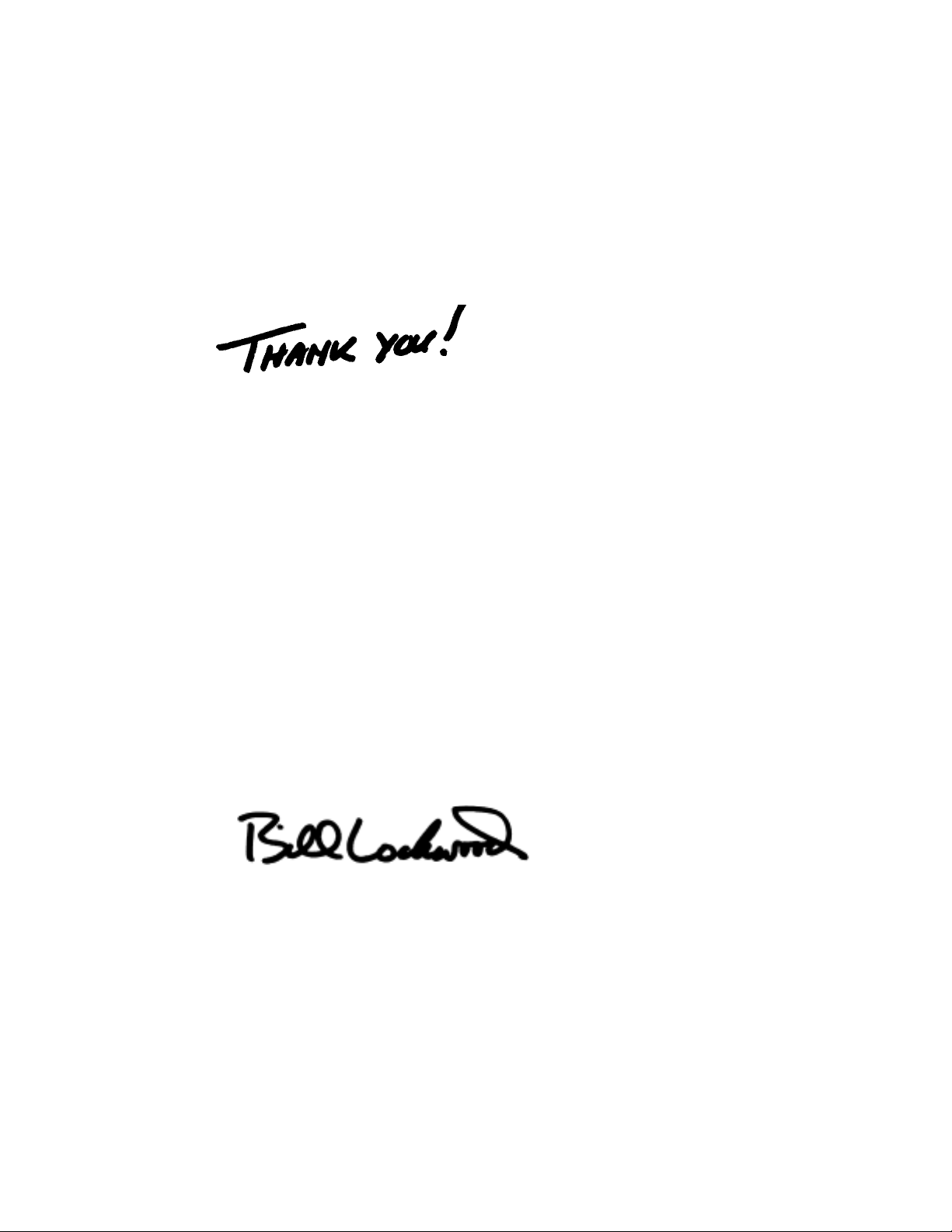
And congratulations on your purchase of a new DR
®
TRIMMER/MOWER™!
We have done our utmost to ensure that your DR® will be one
of the most trouble-free and satisfying pieces of equipment you
have ever owned.
Please let us know of any questions or problems you may have.
We want to answer or correct them as quickly as possible.
(When you do call or write, please have your serial number
and/or order number handy—it will speed things up!) We also
hope to hear from you on how much you like your new helper.
And please tell your friends about your new DR® TRIMMER/
MOWER™. Having DR® Owners spread the word about our
products and our way of doing business is the best advertising
we can have, and it's the best way to help us provide even
better service in the years to come.
Thanks once again!
for all of us at...
COUNTRY HOME PRODUCTS
®
Page 4

Page 5
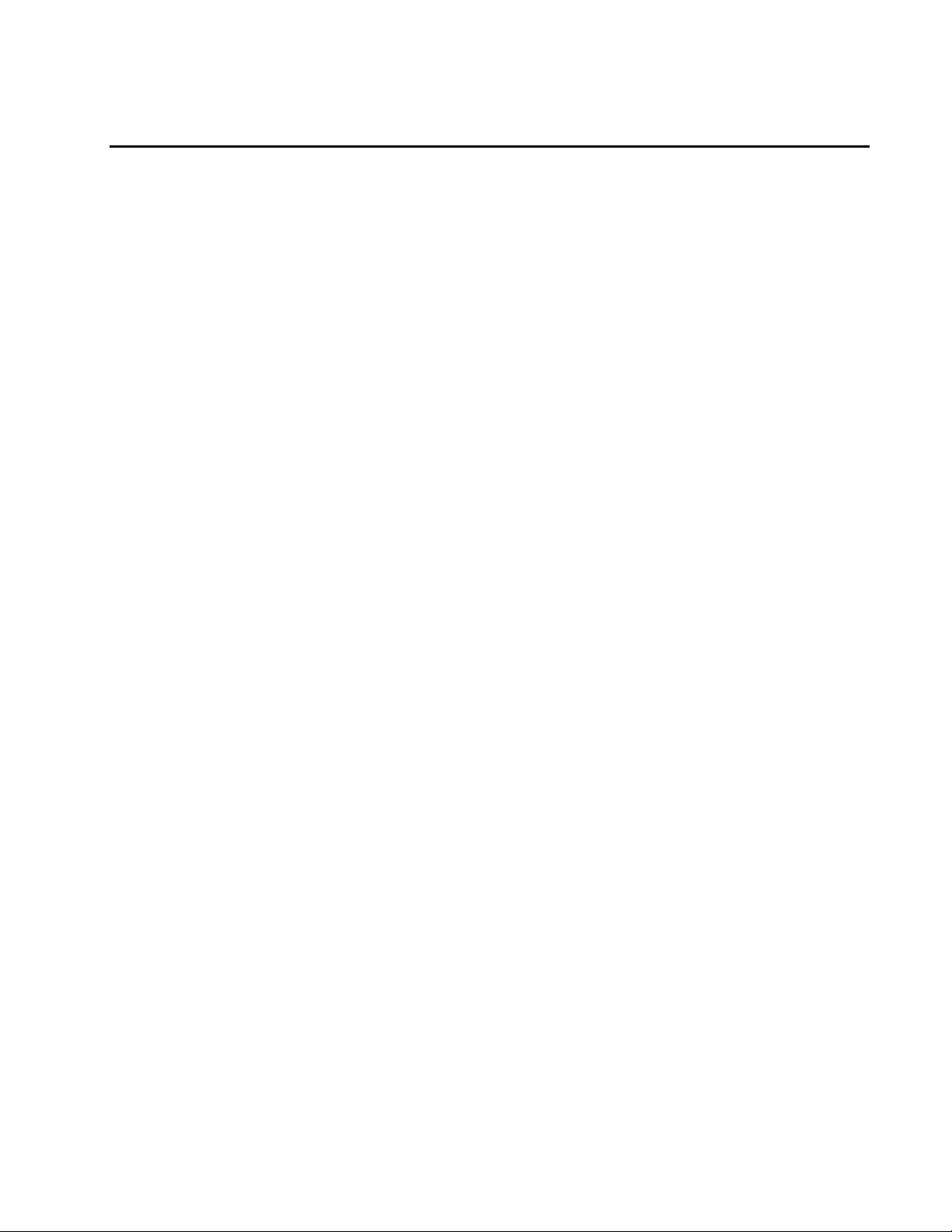
Table of Contents
SAFETY INSTRUCTIONS............................................................................................................ ...................................5
Dress Appropriately.........................................................................................................................................................5
Preparation.......................................................................................................................................................................5
Operating the Machine Safely .........................................................................................................................................5
Safety with Gas-Powered Machines................................................................................................................................6
Warning to All California and Other Users.....................................................................................................................6
TRIMMER PARTS & COMPONENTS..........................................................................................................................7
ASSEMBLY COMPONENTS...........................................................................................................................................8
ASSEMBLY........................................................................................................................................................................9
STARTING & OPERATING..........................................................................................................................................15
Electric-Starting.............................................................................................................................................................15
Manual-Starting.............................................................................................................................................................15
Stopping the Engine.......................................................................................................................................................16
Engaging the Trimmer Head..........................................................................................................................................16
Stopping the Cords Spinning.........................................................................................................................................16
Using the Parallel Trimming Action (PTA
Cutting Cords.................................................................................................................................................................18
TRIMMING AND MOWING METHODS....................................................................................................................19
Obstacles........................................................................................................................................................................19
Using the Parallel Trimming Action (PTA
Mow-Ball
™
Support.......................................................................................................................................................20
Cutting Cords.................................................................................................................................................................20
Adjusting the Cutting Height.........................................................................................................................................21
Wagner Anti-Wrap Device............................................................................................................................................23
Heavy Growth................................................................................................................................................................23
Wet Conditions..............................................................................................................................................................24
Very Dry Conditions...................................................................................................................................................... 24
Slopes.............................................................................................................................................................................24
Windrows.......................................................................................................................................................................24
Firebreaks ...................................................................................................................................................................... 24
End-of-Season Garden Clean-Up ..................................................................................................................................24
™
) Feature...................................................................................................17
™
) Feature...................................................................................................19
MAINTENANCE..............................................................................................................................................................25
Regular Maintenance.....................................................................................................................................................25
Battery Care (Electric-Starting Models Only)...............................................................................................................26
To Remove the Mow-Ball
To Reassemble the Mow-Ball
™
Support Assembly ............................................................................................................27
™
Support Assembly.......................................................................................................28
To Partially Lower the Bearing Housing Assembly (to remove debris) ........................................................................29
To Check the Bearing Housing Assembly for Damage.................................................................................................29
To Remove and Replace the Bearing Housing Assembly.............................................................................................30
To Replace the Belt .......................................................................................................................................................32
To Adjust the Belt Tension through the Trimmer Control Cable ..................................................................................33
To Adjust the PTA
™
Feature ......................................................................................................................................... 34
TROUBLESHOOTING ...................................................................................................................................................35
PARTS LIST.....................................................................................................................................................................39
SCHEMATIC DRAWINGS............................................................................................................................................40
Page 6

Page 7
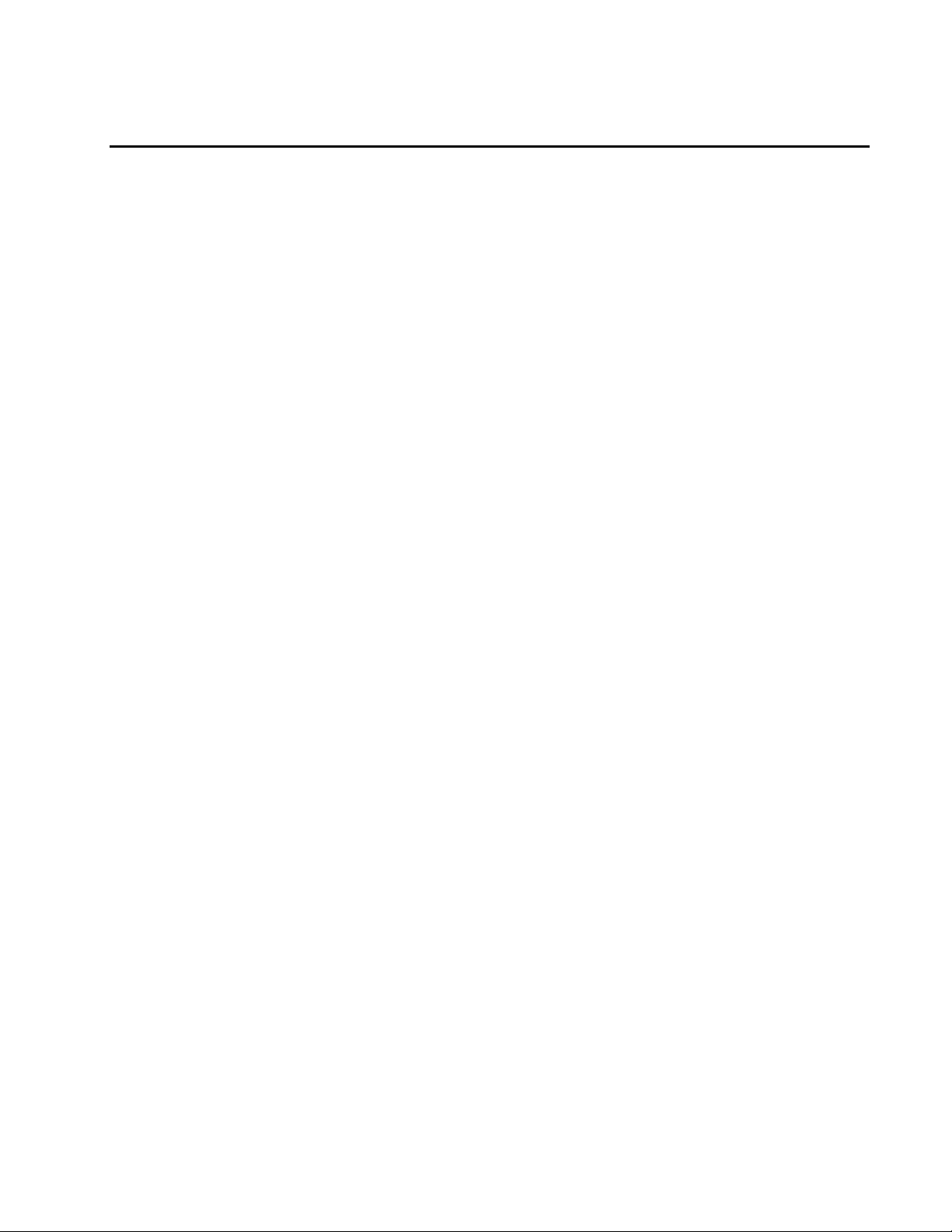
Safety Instructions
We want you to enjoy years of productive use from your DR® TRIMMER/MOWER™. We don't
want you to get injured, so please take a few moments to read the following guidelines for safely
operating your new machine.
Dress Appropriately
· Always wear protective goggles (provided with your DR
mowing, to protect your eyes from possible thrown objects.
· Wear shoes with non-slip treads when using your DR
safety shoes, we recommend wearing them. Do not use the machine while barefoot or wearing
open sandals.
· Wear long pants while trimming, and avoid wearing loose clothing or jewelry which might get
caught on the mower's moving parts.
· Use ear muffs or ear plugs to protect your valuable hearing.
Preparation
· Read these Assembly & Operating Instructions and the engine manufacturer's owner's manual
before you use the DR® TRIMMER/MOWER™. Become familiar with the controls, engine and
service recommendations to ensure the best performance from your machine.
®
TRIMMER/MOWER™) while
®
TRIMMER/MOWER™. If you have
· Inspect the area you'll be working in for hidden objects such as large rocks, logs, rope, wire,
garden tools, etc., and remove these obstacles before mowing. Do not attempt to mow over
obstacles as this could damage the machine and cause injury.
Operating the Machine Safely
· Only use the DR
growth as specified in this manual.
· Use only manufacturer-recommended replacement parts and accessories.
· Never bend, cut, fit, weld, or alter the DR
your machine could cause personal injuries and property damage, and may void your warranty.
· ALWAYS shut off the engine and remove the spark plug wire prior to making any adjustments
to the machine. If you have to stop to remove grass or debris from the underside of the deck,
ALWAYS disconnect the spark plug wire first.
· The exhaust area on the engine becomes very hot. Allow the engine to cool before doing
maintenance or making adjustments.
· When operating over uneven terrain and slopes, use EXTREME CAUTION and ensure solid and
firm footing at all times.
· Use extra caution when mowing in wet, slippery conditions.
· Turn off the engine whenever you leave the operating position. Never leave the engine running
when refueling, changing cords or checking, cleaning or working on the machine.
®
TRIMMER/MOWER™ for trimming and mowing grass, weeds, and other
®
TRIMMER/MOWER™ in any way. Modifications to
DR® TRIMMER/MOWER™ Assembly & Operating Instructions 5
Page 8

· As with any trimmer, the tips of the cutting cords on the DR
sticks, small stones, gravel, and bits of debris for long distances at great velocity. The faster the
cutting cords are spinning, the farther debris may be thrown. Do not move over loose materials
such as gravel or mulch with the trimmer head spinning. Doing so could cause personal injury or
property damage from thrown objects.
®
TRIMMER/MOWER™ can throw
· Never allow children or animals near the work area. Keep at least 50 feet clear of bystanders,
and always turn the machine off when someone approaches to avoid causing injury from thrown
objects.
· Never allow children or people unfamiliar with these instructions to use the DR
MOWER™.
· Be cautious when using your DR
hoses. It is possible that these and other debris can become wound around the shaft of the
machine, potentially damaging the bearings or injuring the operator.
®
TRIMMER/MOWER™ around fencing, wires, ropes, and
®
TRIMMER/
· Use the machine only in daylight or good artificial light.
· Never operate the machine with a damaged shield or without the shield in place.
· Do not operate the machine when under the influence of alcohol or medication.
· Watch for traffic when mowing near roadways.
Safety with Gas-Powered Machines
· Do not run the engine in an enclosed area or without proper ventilation.
· Store all fuel in containers specifically designed for this purpose. Plastic containers are more
likely to prevent sediment and condensation problems.
· Refuel outdoors only, and do not smoke while refueling or operating the machine.
· If gas is spilled, do not attempt to start the engine. Move the machine away from the area of the
spill and avoid creating any source of ignition until the gas vapors have dissipated. Wipe up any
spilled fuel to prevent a fire hazard, and properly dispose of the waste.
· Allow the engine to cool completely before storing in any enclosure. Never store the machine
with gas in the tank near an open flame or spark.
· Do not change the engine governor settings or modify the engine speed.
· Some state and local regulations require the use of a spark arrester on gas powered
engines. Contact your local fire marshal or forest service for specific information
pertaining to your area. If you are required to use a spark arrester, please contact one of
our Customer Service Representatives for assistance in obtaining and installing one.
Warning to All California and Other Users
Under California law, and the laws of some other states, you are not permitted to operate an internal
combustion engine using hydrocarbon fuels without an engine spark arrester. All DR
MOWERS
of the owner/operator to maintain this equipment in compliance with state regulations is a
misdemeanor under California law and may be in violation of other state and/or federal regulations.
Contact your local fire marshal or forest service for specific information in your area.
™
shipped to California and Washington state are provided with spark arresters. Failure
®
TRIMMER/
6 DR® TRIMMER/MOWER™ Assembly & Operating Instructions
Page 9
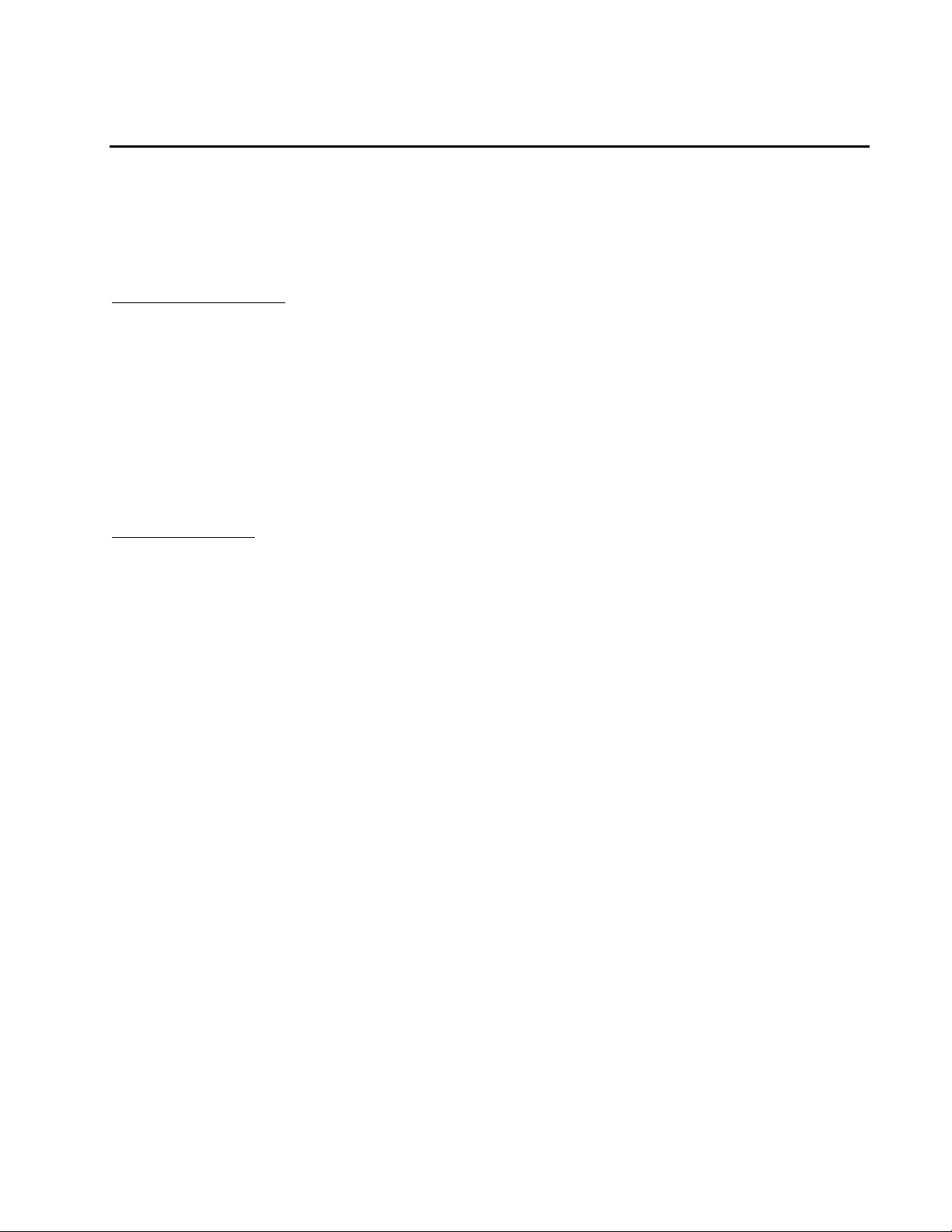
Trimmer Parts & Components
The following parts and assembly components should be in your DR® TRIMMER/MOWER
™
package. Please check your shipping box(es) and parts package(s) for the items listed below. If
your shipment is incomplete or if you have any questions, please call us TOLL-FREE 1(800)DR-
OWNER (376-9637).
Assembly Components:
1—Upper Handlebar [#117771]
1—Lower Handlebar [#117741]
1—Axle [#114261]
1—Rubber Stone Guard [#116801]
1—PTA™ Lever [#118221]
1—Acrylic Shield Assembly [#120521]
2—Wheels [#121321, or #121761]
Parts Bag Contents:
2—Wheel Retainer Rings [#119551]
2—Handlebar Knobs [#118181]
2—Stone Guard Clamps [#115641]
2—Handlebar Bolts 1/4"-20 x 1-1/2" [#114611]
1—Black Nylon Axle Washer [#121521]
4—5/16" Washers [#121691]
5—Lock Nuts 5/16"-18 [#110761]
2—Set Screws 1/4"-20 Square Head [#120161]
7—Slotted Hex Head Bolts 10-24 x 5/8" [#114781]
7—Lock Nuts 10-24 [#118731]
2—U-Bolts [#114851]
™
1—PTA
Lever Grip [#117491]
Please refer to Figure 1 on the next page when preparing to assemble your DR
®
TRIMMER/MOWER™. We recommend laying the parts out in sets, as we have drawn them, before
assembly.
DR® TRIMMER/MOWER™ Assembly & Operating Instructions 7
Page 10
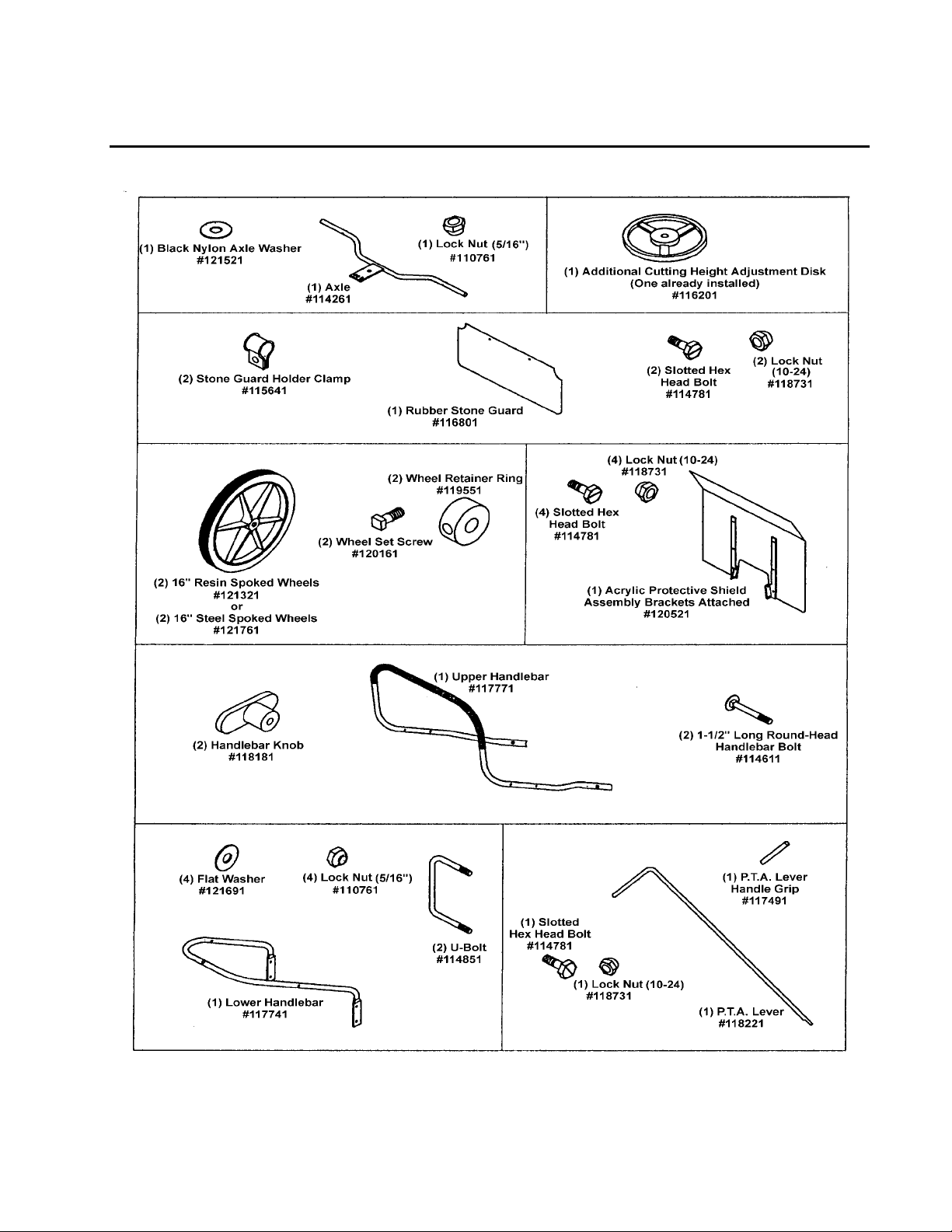
Assembly Components
Figure 1
8 DR® TRIMMER/MOWER™ Assembly & Operating Instructions
Page 11
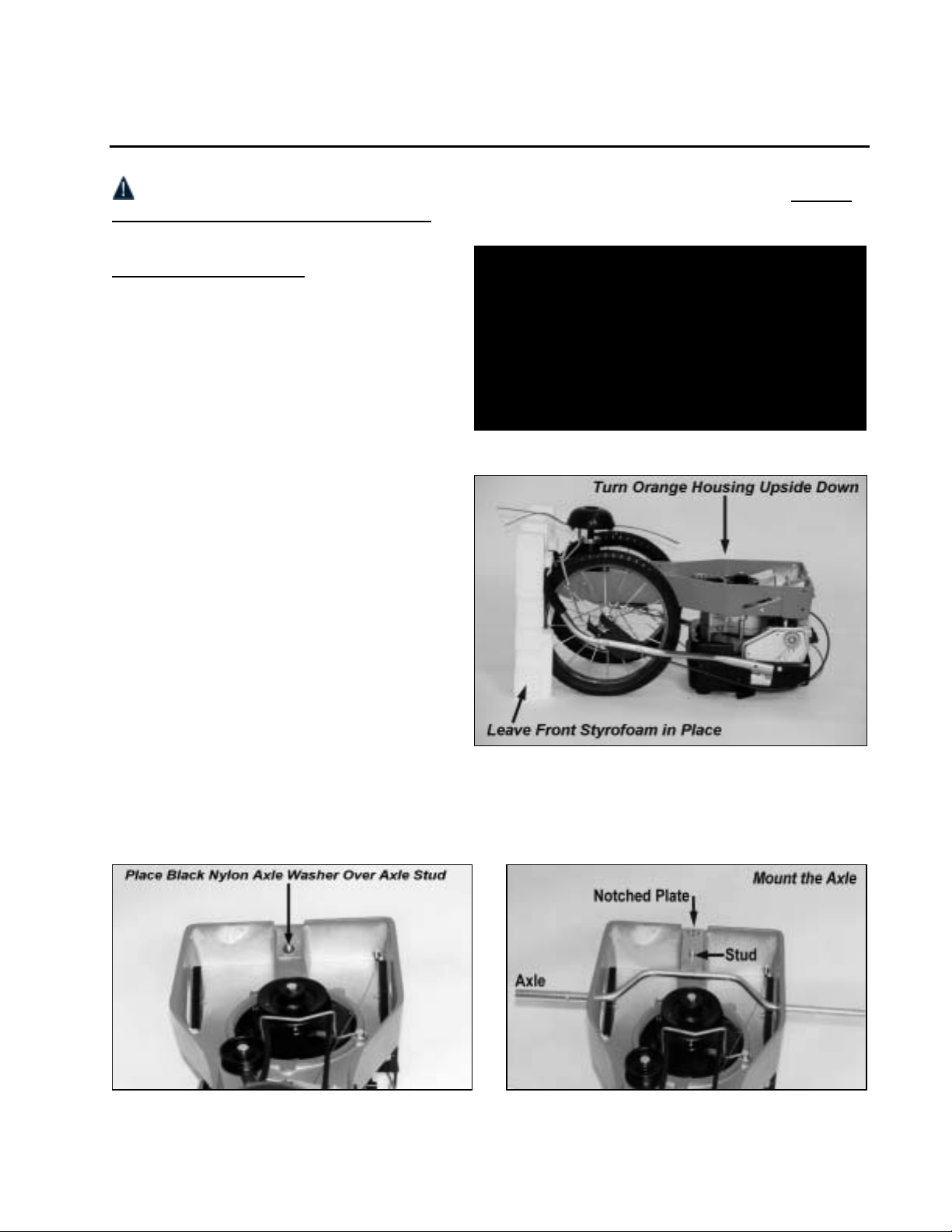
Assembly
WARNING: Do not attempt to start the engine until all assembly steps are complete, and you
have ADDED GAS AND OIL to the engine.
Tools & Supplies Needed:
• flat head screwdriver
• 1/2" and 3/8" wrenches, adjustable
wrench, or socket set
• pliers
• SAE30 HD (High Detergent) motor oil
• funnel (preferably with filter)
• unleaded gasoline
THIS MACHINE IS SHIPPED WITHOUT
OIL! TRACES OF OIL MAY BE IN
RESERVOIR FROM FACTORY TESTING,
RECOMMENDED AMOUNT OF OIL
BEFORE STARTING ENGINE.
WARNING!
BUT YOU MUST ADD THE
Step 1: Install the Axle
1. Turn the orange housing upside down to
access the underside. Leave the front
piece of Styrofoam in place (Figure 2).
2. Place the black nylon axle washer over
the axle stud at the center back of the
housing (Figure 3).
3. Insert the axle through the slot in the side
of the housing so the plate faces the axle
stud (Figure 4).
4. Center the axle and slide the hole in the
notched plate over the stud so that it rests
flush against the nylon washer (Figures 3
& 4). Be sure the axle is seated on the
axle stud solidly.
5. Screw a 5/16" lock nut onto the axle stud
using a 1/2" wrench or socket. Tighten until there is resistance, then back off 1/2 turn. [If the
bolt is too tight, it will be hard to operate the Parallel Trimming Action (PTA
Figure 2
™
) Feature.]
Figure 3 Figure 4
DR® TRIMMER/MOWER™ Assembly & Operating Instructions 9
Page 12

Step 2: Attach the Rubber Stone Guard
1. Take one of the two stone guard clamps and spread it open. Position it around the axle (Figure
5) and squeeze the ends together. Install the second clamp midway along the opposite side of the
axle in the same way. Turn the open ends of the clamps upward.
2. Holding the rubber stone guard vertically over the axle, slip one side of the stone guard in
between the clamp end so that the hole in the guard is aligned with the holes in the clamp. Insert
a 5/8" long bolt and attach a lock nut (Figure 6). Tighten with a 3/8" wrench or socket and
screw driver until the threads show. Don't over tighten. Repeat on the other side. The stone
guard should swing freely from the axle.
Figure 5
Figure 6
Step 3: Install the Wheels
1. Mount each wheel on the axle and push it
firmly against the axle stop (Figure 7).
2. Place the retaining ring on the axle, against
the wheel, and tighten the set screw with a
wrench or pliers (Figure 7).
Step 4: Set the Machine Upright
Note: Be careful not to kink, twist or stretch the
control cables.
1. Remove the front end of the Styrofoam
packing.
2. Stand at one side of the machine, hold on to
one wheel with one hand, and the nose of the machine with the other. Lift the front-end of the
™
machine up and over until the Mow-Ball
Support is resting on the ground and the machine is
upright (most of the weight is on the wheels during this maneuver).
Figure 7
10 DR® TRIMMER/MOWER™ Assembly & Operating Instructions
Page 13
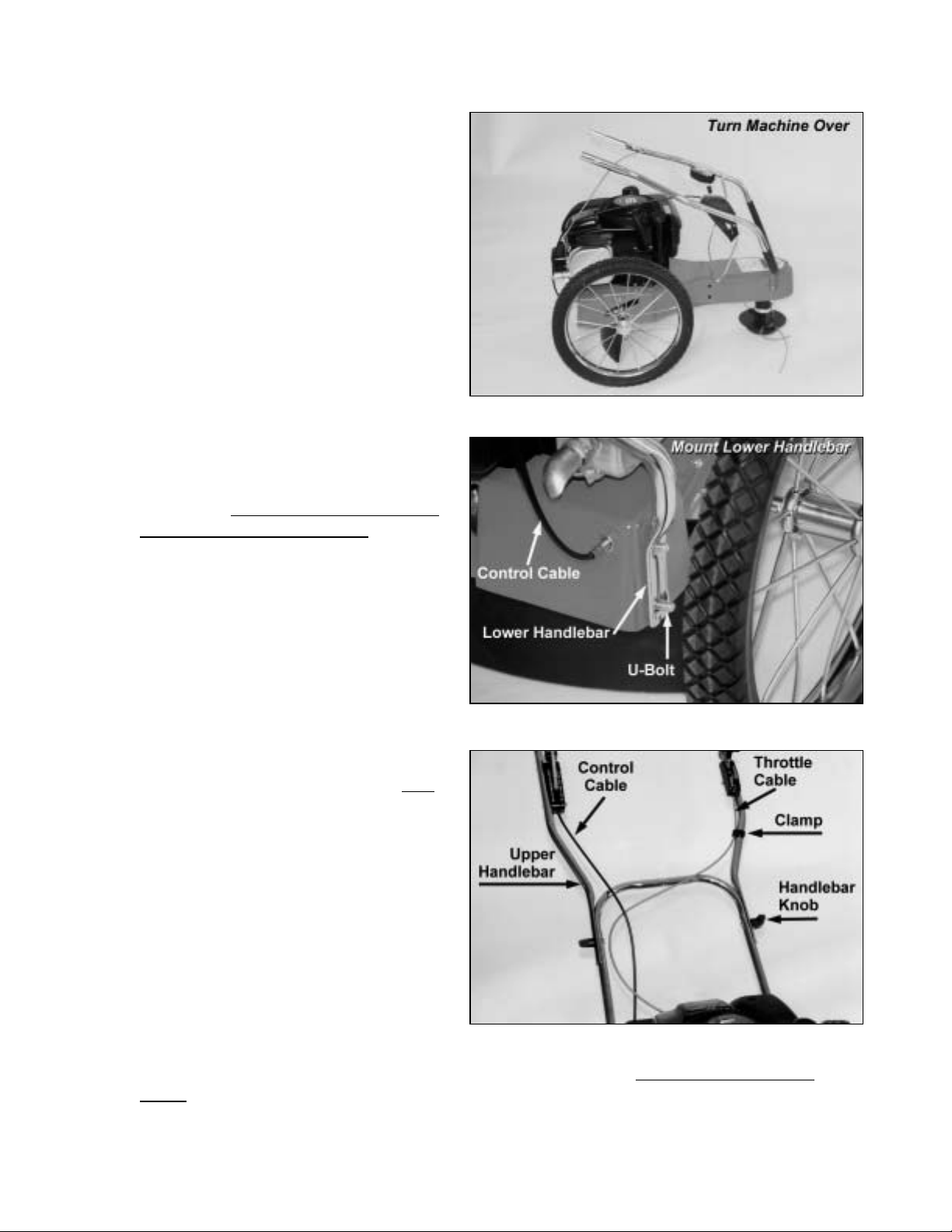
3. Bring the upper handlebar section up and
over the front end of the machine. Let it
rest there (Figure 8).
Caution: DO NOT add gas or oil to the
engine at this time.
Step 5: Install the Handlebars
A) Lower Handlebar
Note: There are 2 U-bolts, 4 washers, and 4
lock nuts in your parts bag that will be
needed for the lower handlebar assembly.
1. With the control cables on the inside of
the handlebars, position the lower
handlebar over the bolt holes in the
trimmer frame (Figure 9).
2. Place the U-bolts through the bolt holes
in the trimmer frame from the inside out
(Figure 9). Make sure the black control
cable is not beneath the U-bolt.
3. Mount the washers and nuts and secure
them snugly on both sides—don't tighten
them yet. Position the lower handlebar in
the middle of the slotted notch on each
side. This is the average height needed
by most users. Tighten the nuts securely.
After you install the upper handlebar
you'll be able to judge whether you need
to adjust the height.
Figure 8
Figure 9
B) Upper Handlebar
1. Making sure the control cables are over
the lower handlebar, position the upper
handlebar outside the lower handlebar
(Figure 10). The ends of the upper
handlebar are cupped half-circles and fit
on the outside of the lower handlebar.
With the holes aligned, insert one of the
two round-headed 1-1/2" handlebar bolts
from the inside facing out.
2. Secure the bolt with one of the large black
handlebar knobs on the outside of the
handlebar. Repeat on the opposite side.
3. Be sure the throttle control cable on the
Figure 10
left handlebar is secured with the black plastic clamp (Figure 10). Do not kink the control
cables.
DR® TRIMMER/MOWER™ Assembly & Operating Instructions 11
Page 14
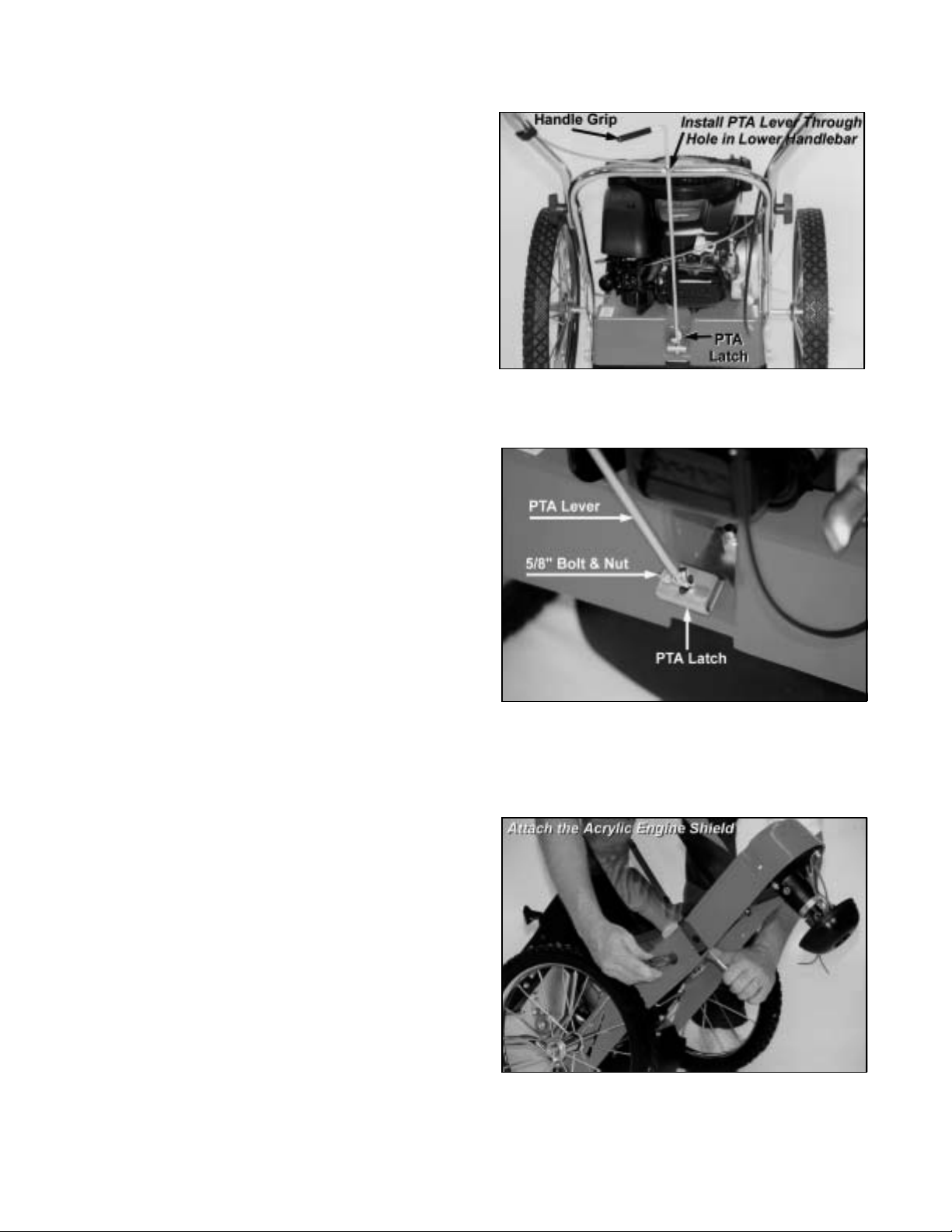
The height of the handlebar depends on many
factors for each individual. However, it is
crucial to find a height that allows the MowBall™ Support to glide along the ground and
remain balanced without the operator having to
push down or pull up on the handlebars. At the
proper height, your hands should rest at a
comfortable level and the front end should roll
easily on the Mow-Ball™ Support.
To adjust the height of the handlebars, loosen the
lock nuts on the U-bolts. Push the handlebars
forward for more height, backward for less.
Then tighten the nuts securely.
Figure 11
Step 6: Install the Parallel Trimming Action (PTA™ ) Lever
1. Insert the straight end of the L-shaped PTA
lever through the hole in the center of the
lower handlebar (Figure 11).
2. Align the flat end of the PTA™ lever with the
corresponding hole in the PTA™ latch installed
at the center rear of the frame (Figure 12).
3. Mount a 5/8" long bolt through the two holes.
Tighten with a lock nut until there is slight
resistance, then back off two full turns.
Note: If the lock nut is too tight, the PTA
lever will be hard to engage.
4. Install the black, vinyl PTA™ lever handle grip
over the operator's end of the lever (Figure
11).
™
™
Figure 12
Step 7: Attach the Acrylic Engine Shield
Use the four remaining sets of 5/8" long bolts and
lock nuts to attach the acrylic engine shield.
We have found it's easiest to tip the machine back
on its handlebars in order to reach the underside.
1. Position the shield on the frame in front of the
engine with the bend at the top facing the
handlebars (Figure 13).
2. Insert the bolts from the outside facing in,
screw on the nuts and tighten (Figure 13).
Figure 13
12 DR® TRIMMER/MOWER™ Assembly & Operating Instructions
Page 15

Step 8: Add Oil and Gas
WARNING!: You must add oil before starting engine. There may be 1 to 2 ounces of oil
left in your machine from factory testing. Check dipstick while adding oil to avoid over
filling.
Please refer to your Engine Manual and put
the recommended amount of engine oil in the
oil fill. Use SAE30 High Detergent oil. Fill
the oil to the amount indicated on the dipstick.
Do not overfill (Figure 14).
Reminder: To avoid confusion, we
recommend leaving the caps on the fuel and
oil fills until you are ready to pour either
gasoline or oil into the correct fill.
Fill the gas tank to within 1/4 inch of the top
with fresh, unleaded gas. (See your engine
manual for more detailed fuel
recommendations.)
Caution: Once you have added the oil and
gas, avoid tipping the trimmer back on its handlebars. Doing so will cause the cylinder to fill with oil.
If you need to reach the underside of the trimmer, drain the oil and gas first, or set the machine up
on a workbench.
Figure 14
Step 9: Connect the Battery Wires (Electric-Starting models only)
To prevent the battery from discharging
during shipment, all electric-starting
trimmers are shipped with the black, negative
battery wire disconnected. Connect the two
black wires by pushing the plastic ends
together (Figure 15). See the red wires for
comparison. The wires are located on the left
front side when standing in the operator's
position.
Figure 15
DR® TRIMMER/MOWER™ Assembly & Operating Instructions 13
Page 16

Controls & Features
Note: Standard Model with Briggs & Stratton engine shown. Your trimmer may look slightly
different.
Figure 16
14 DR® TRIMMER/MOWER™ Assembly & Operating Instructions
Page 17

Starting & Operating
WARNING!
THIS MACHINE IS SHIPPED WITHOUT OIL! TRACES OF OIL MAY BE IN
RESERVOIR FROM FACTORY TESTING, BUT YOU MUST ADD THE
RECOMMENDED AMOUNT OF OIL BEFORE STARTING ENGINE.
Please Note: The Briggs & Stratton models are pictured below. On other models the primer bulb
may be on the left side of the engine. Please refer to your Engine Manufacturer's Owner's Manual
for details.
Electric-Starting
1. Push the throttle lever on the left side of
the handlebar (Figure 16) all the way
forward to the START position.
2. Prime the engine. Make sure you
completely cover the air hole. Push the
black primer bulb for three seconds and
completely release it for three seconds
(making sure you uncover the air hole),
and repeat three to four more times
(Figure 17).
Note: Priming is usually unnecessary
when restarting a warm engine. In cool
weather priming may need to be
repeated
3. Turn the key to the START position until the Trimmer starts, then release. The key will snap
back to the RUN position (Figure 17).
.
Figure 17
Manual-Starting
Can be used with both Manual- and ElectricStarting models.
1. Push the throttle lever on the left side of
the handlebar (Figure 16) all the way
forward to the START position.
2. Prime the engine. Make sure you
completely cover the air hole. Push the
black primer bulb for three seconds and
completely release it for three seconds
(making sure you uncover the air hole),
and repeat three to four more times
(Figure 18).
Figure 18
DR® TRIMMER/MOWER™ Assembly & Operating Instructions 15
Page 18

Note: Priming is usually unnecessary when restarting a warm engine. In cool weather priming
may need to be repeated
3. Grasp the recoil starter handle (Figure 16), and slowly pull until resistance is felt. Next, pull the
cord rapidly to overcome compression, prevent a kickback and start the engine. One or two pulls
usually starts the DR
.
®
TRIMMER/ MOWER™, but it may be necessary to repeat the priming.
Stopping the Engine
Move the throttle lever back to the STOP position (Figure 16). Note that on Electric-Starting
Models the key does not stop the engine. The key has a pressure lock that prevents it from vibrating
loose during operation. If you wish to remove the key, push it in and then quickly and firmly pull it
out. If the key is difficult to remove, spray FLUID FILM® or a comparable lubricant into the key
hole.
Engaging the Trimmer Head
1. Bring the brake bar (Figure 16) toward you and grip it together with the handlebar. Keep
holding the brake bar to the handlebar.
2. With your right hand, push the trimmer head control lever (marked "Blade Control") on the right
side of the handlebar all the way forward—until it engages. You may have to push hard until
you feel it engage. Once the trimmer head control engages, release the lever. The cutting cords
will now be rotating and will continue to rotate until you release the brake bar.
Stopping the Cords Spinning
Release the brake bar from the handlebar. The trimmer head will stop spinning while the engine
continues to run.
If the cutting cords keep spinning after the brake bar is released, you may need to adjust the trimmer
control cable. (See page 32.)
16 DR® TRIMMER/MOWER™ Assembly & Operating Instructions
Page 19

Using the Parallel Trimming Action (PTA™) Feature
By tilting the cutting head beyond the wheels, Parallel Trimming Action allows you to trim under
fences and along shrub borders and buildings—those hard-to reach places that usually require
pushing and pulling the machine. The wheels remain parallel to whatever is being trimmed, so you
can also easily edge along curbs and sidewalks.
To Engage Parallel Trimming Action
1. Pull up on the PTA™ lever (Figure 16)
until you see the two dog ears at the
bottom of the lever (Figure 19). You may
need to turn the lever to see them. This
unlocks the axle.
2. Turn the lever one quarter turn so the dog
ears rest on the PTA
base of the frame after the lever is
released (Figure 19).
3. Push down on the handlebar to tip the
nose of the machine off the ground about
six inches. By balancing the weight of the
machine on the wheels, it is easier to pivot
the front of the trimmer to the left or right.
4. Grip the handlebar, pulling up with one hand and pushing down with the other, swinging the
front of the trimmer to the left or right. If this action is difficult please see page 33.
5. Now, to lock in the left or right position, pull the PTA lever back and turn it a quarter of a turn
and release. It will spring into place and lock into the axle plate.
™
latch bracket at the
Figure 19
To Return to Flat and Forward Mode
1. Pull the PTA™ lever and turn a quarter of a turn so the lever is resting on the dog ears.
2. Release the lever, push down on the handlebars, and pivot the trimmer head straight ahead.
3. Pull and turn the PTA™ lever a quarter turn, and it will automatically lock the machine into the
forward position.
™
See the PTA
Feature usage tips on page 19 for more information.
DR® TRIMMER/MOWER™ Assembly & Operating Instructions 17
Page 20

Cutting Cords
WARNING: Turn the engine off when
installing or changing cutting cords.
Two thicknesses of cutting cord ship with
your DR® TRIMMER/MOWER™: Heavyduty (130 mil) Orange and Extra Heavy-duty
(155 mil) Green. Figure 20 shows how the
cords are installed at the factory. Notice how
the cords are installed before you replace
them.
Note: Before trimming, always spin new
cords for a few seconds so they pull tight and
set.
Because conditions and vegetation vary so
much, experiment with various combinations
of cord weight and installation methods in
order to discover what works best for your
particular mowing and trimming situations.
Here are a couple of things to keep in mind:
Figure 20
· If you buy cutting cord in rolls, cut it in 21" lengths.
· Soaking your cutting cord in a bucket of room temperature water for a few days before use will
make the cord more pliable. This will also prolong the life of the cutting cord.
· You can also store the cord in a plastic bag with a damp sponge or cloth to keep them pliable.
Please see page 20 for additional cutting cord installation methods and tips for getting the best
performance from your cutting cord.
18 DR® TRIMMER/MOWER™ Assembly & Operating Instructions
Page 21

Trimming and Mowing Methods
Many owners like to mow easy, open areas
with their regular riding or walk-behind
mower, then they finish trimming all the odd
and hard-to-reach spots with the DR
TRIMMER/MOWER™.
The DR® TRIMMER/MOWER™ discharges
cut material to the right. Always try to cut
and trim with the uncut tall grass or weeds at
the left (Figure 21).
Suggestion: For the neatest
F
appearance, do your trimming first,
discharging clippings away from borders and
shrubs, then do your mowing.
Obstacles
· Always check your work area before trimming and remove any debris that might tangle or
damage the machine.
®
Figure 21
· If you do run into debris and the trimmer gets
tangled, turn off the engine and disconnect the
spark plug wire before attempting to untangle it.
· DO NOT run the machine over gravel driveways
or over loose stones or mulches with the trimmer
head spinning. The engine's power can easily
throw stones, sticks and other debris at great
velocity, which could cause personal injury or
property damage.
Using the Parallel Trimming
™
Action (PTA
The DR® TRIMMER/MOWER'S PTA™ Feature
allows the machine to move in a straight line while
the trimmer head is both pivoted and tilted to the
right or left for better access to fence lines and other
obstacles (Figure 22). Because the wheels remain in
a straight line, you can cover more ground without
having to pull the machine back and forth to trim in
difficult areas.
The cutting cords extend beyond the wheel base
when in the PTA
fences.
) Feature
™
mode, allowing you to cut under
Figure 22
DR® TRIMMER/MOWER™ Assembly & Operating Instructions 19
Page 22

The trimmer head and the cutting cords also tilt slightly when in the PTA™ mode so you can edge
and trim along gardens, paths and driveways.
When using your PTA™ along garden edges, fences, and buildings, we recommend making your first
pass with the DR® TRIMMER/MOWER™ in the regular mowing position, staying 4 to 8 inches from
the obstacle. Then, return for another pass with the machine cutting in the left or right PTA
™
mode.
Mow-Ball™ Support
Allow the front end of the machine to rest lightly on the Mow-Ball™ Support as you are trimming.
The Mow-Ball™ Support should glide on the ground as you maneuver the machine.
In order to achieve the best and smoothest cut, do not lift up on the handlebar while operating your
DR® TRIMMER/MOWER™. Lifting the handlebar causes weight to be forced down on the MowBall™ Support. This uses more energy, slows down the cutting, and produces a less than satisfactory
cut. Ideally, the Mow-Ball™ Support should lightly rest on the ground while the wheels balance
most of the weight of the machine.
Cutting Cords
The best trimming performance will usually come from using the smallest diameter cord (which is
still capable of cutting the material at hand), combined with the fastest engine speed. When more
power is needed for thicker growth such as berry canes, brambles, thistles or ragweed, you may want
to use the Extra Heavy-Duty Green (155 mil) cord in combination with the highest engine speed.
If Cords Slip
There are several options for installing the cutting cords. Experimenting in different conditions with
different cutting cords is a good way to find the best method. Below are some suggestions:
· Push the cord ends IN through the two end holes in the trimmer head plate. The bottom of the U
formed by the cord should be toward the outside. Next, pull the two ends back through the
middle hole, then UNDER the bottom of the U and pull them tight.
· When using the standard installation method, wrap the cutting cord through the middle loop
twice (the thicker, green cord is stiff, but it can be done) as shown in Figure 23 . This will help
prevent the cords from slipping.
Figure 23
20 DR® TRIMMER/MOWER™ Assembly & Operating Instructions
Page 23

· You can also try the method illustrated in Figure 24,
especially for the green, 155 mil cord. This not only
holds the cord tight, but also helps the cords cut
better in larger diameter, tough and woody growth.
· Another method is shown in Figure 25.
Be careful not to move too fast through thick growth. If
there are woody weeds in the material being cut, the
cutting cords may wrap around the stalks they cannot cut
and pull away from the trimmer head. If the cutting
cords can't cut quickly, they may tear from the machine.
Ease the tips into heavy growth.
Reminder: The tips of the cutting cords do the
F
cutting.
Figure 25
Figure 24
Adjusting the Cutting Height
One cutting height adjustment disk is already installed on your machine, just above the Mow-Ball
Support. An additional disk is included in your product package, but you can order more. We
recommend you try trimming with one disk before experimenting with additional disks.
The cords will cut approximately 1-1/2" to 2" off the ground with one disk installed. If the cut is
too low or if you're cutting very tall or heavy grass, you may want to try using an additional disk.
Tool Needed:
• Phillips head screwdriver
™
Caution: An improper installation may cause damage to the bearings. Please follow these
directions carefully.
Caution: Do not tip the machine all the way back on its handlebars unless you first drain the gas
and oil.
DR® TRIMMER/MOWER™ Assembly & Operating Instructions 21
Page 24

WARNING: Before performing any maintenance procedures, the engine should be stopped
and the spark plug wire disconnected.
1. Remove the orange, vinyl plug from the bearing housing's outer shaft (Figure 26).
2. Insert a screwdriver into the hole (Figure 26) and rotate the Mow-Ball™ Support until the
screwdriver fits in the second hole in the inner shaft, locking it in place.
Figure 26
3. With your hands, turn the Mow-Ball™ Support
assembly with your hands until it completely
unscrews from the bearing housing (Figure 27).
4. Reassemble the components in the order shown
in Figure 28, adding the additional cutting
height disk above or below the one already
installed.
• Be sure to align the notches in the cutting
height disks and the Mow-Ball™ Support
before completing assembly.
• Check the head of the Mow-Ball™ bolt. It
should sit in the groove (square washer) at the
bottom of the Mow-Ball™ Support.
5. Keeping the bearing housing locked with the
screwdriver, mount the Mow-Ball™ Support
assembly. Hold the bolt in place with one
finger and turn the assembly onto the bearing
housing until it's finger tight.
6. Spin the Mow-Ball
™
Support to be sure the
anti-wrap device does not hit the trimmer head
plate. There should be about 1/16" to 1/8" of
clearance between the top of the flat plate and
the end of the anti-wrap bracket. There will be
some resistance as you turn the trimmer head
because of the belt and pulley.
Figure 27
Figure 28
22 DR® TRIMMER/MOWER™ Assembly & Operating Instructions
Page 25

7. Return the orange vinyl plug to the bearing housing. This will keep out dirt and debris and
ensure the long life of the bearings. Do not put oil or grease in the hole.
It is possible to use up to three cutting height adjustment disks. Using a third disk will also require
purchase of a longer bolt (Part #114641).
Wagner Anti-Wrap Device
The Wagner Anti-Wrap Device was designed
to reduce the amount of grass wrapping
around the bearing housing shaft. It consists
of the trimmer head plate, which has a "vane"
welded to the shaft, and a bracket that fits
around the shaft (Figure 29).
To remove the Anti-Wrap Device bracket:
1. Follow the instructions for removing the
Mow-Ball™ Support on page 27.
2. Remove the front bearing housing bolt
which mounts the upper part of the
bracket to the frame (Figure 29).
3. Slide the bracket off the bearing housing. You may need to tap the bracket to get it off.
Figure 29
Heavy Growth
Take your time in heavy growth. If the machine can't do it all in one pass, overlap half of the cutting
swath. If the grass is very thick and heavy, try raising the trimmer head off the ground a few inches
by pushing down on the handlebar. Cut the material at this height, and then make a second pass with
the Mow-Ball™ Support on the ground (Figure 30).
EASE the DR® TRIMMER/MOWER™ into denser growth. If the material is too tough or woody
and can't be cut, the cutting cords will wrap around it, wear down or even break off.
Sometimes, growth is so heavy that it can't be mowed in rows. A back and forth "vacuum cleaner"
motion often works better when tackling really tough material.
Figure 30
DR® TRIMMER/MOWER™ Assembly & Operating Instructions 23
Page 26

Wet Conditions
Because there is no housing to restrict the
flow of cut material, you can use your DR
TRIMMER/ MOWER™ to mow wet or heavy
growth. The DR® can also be used in damp
conditions, like after a rain or in the early
morning dew, without clogging or stalling.
®
Very Dry Conditions
When trimming and mowing in very dry
conditions, be extra cautious of cut grass,
chaff, weeds, seeds, etc., accumulating on the
engine, especially around the recoil-start
housing and engine cooling fins. Frequently
remove debris to prevent engine overheating
and damage (Figure 31).
Please see the Engine Manufacturer's Owner's Manual for more detailed information on cleaning the
air intake and cooling system on the engine.
Figure 31
Slopes
You can trim and mow on slopes up to 20 degrees.
Continuous use on slopes steeper than 20 degrees may
deprive the engine of adequate lubrication, and
damage components.
Windrows
The DR® TRIMMER/MOWER'S cutting cords cut
even tall grass in just one pass, so you can collect
clippings and leaves for mulch. The machine ejects
cut material to its right, so you can use it like a lawn
broom to make windrows for easy raking (Figure 32).
Firebreaks
Use the DR® as a labor-saving tool to cut material
when creating firebreaks.
End-of-Season Garden Clean-Up
The DR® is perfect for cutting down spent perennials,
annuals and wildflowers, saving you hours of hand
dead-heading and pruning.
Figure 32
24 DR® TRIMMER/MOWER™ Assembly & Operating Instructions
Page 27

Maintenance
For Engine Maintenance, Please Refer to the Engine
Manufacturer's Owner's Manual.
IMPORTANT: Because of the conditions the DR® TRIMMER/MOWER™ is used in, air
filters and oil should be changed more frequently than is recommended in your Engine
Manufacturer's Owner's Manual. Please follow these recommendations:
Paper Air Cartridge Should be replaced every 25 hours of operation.
Oil Should be drained and replaced every 25 hours of operation.
Regular Maintenance
Regular maintenance is the best way to ensure the best performance and long life of your machine.
Below is a list of recommended maintenance procedures.
WARNING: Always allow the engine to cool completely and remove the spark plug wire before
performing any maintenance procedures.
Caution: Do not tip the trimmer back on its handlebar to access the underside unless you first
drain the gas and oil.
· Clean any debris from the top and bottom of the machine, cylinder head fins, blower housing,
finger guard, and muffler areas with a brush or rag.
· Replace the air filter(s).
· Replace the spark plug.
· Check the Mow-Ball
™
Support assembly and clean out any debris wrapped around the shaft.
· Drop the bearing housing and clean out any debris. Check for burrs on the pulley.
· Lubricate the engine throttle cable, trimmer control cable, and idler pulley with FLUID FILM
or a similar lubricant.
· Check the Mow-Ball
necessary.
™
Support and cutting height adjustment disks for wear, and replace them if
®
· Replace broken or frayed cutting cords.
· Check the belt for fraying or stretching. Replace it if necessary.
· Check the bolts and nuts on the bearing housing assembly. If they are loose, tighten them with a
1/2" wrench or socket. Check occasionally throughout the season to be sure they're secure.
DR® TRIMMER/MOWER™ Assembly & Operating Instructions 25
Page 28

Battery Care (Electric-Starting Models Only)
Proper care can extend the life of a battery. Follow these recommendations to ensure your battery's
best performance and long life:
· Do not continue to crank the engine with a low battery.
· Try to keep the battery at full charge to maximize its life. If the machine is not used, the battery
should be charged every three months. See page 26 for charging information.
· Store an unused battery in a dry area that does not freeze.
· Do not charge an already charged battery. In theory, our battery cannot be overcharged with a
trickle charger; however, when a battery is fully charged and the charger is still on, it generates
heat that could be harmful to the battery.
Automobile batteries last for years because they are recharged every time you drive your car—
usually on a daily basis. An Electric-Starting DR® TRIMMER/MOWER™ will recharge its battery
while you operate it. However, if you run your DR® infrequently or let it sit during the off-season
without recharging, the battery life will be dramatically shortened. If the battery loses its charge, use
the DR® Battery Charger or other trickle charger, to recharge it. The charger should have an output
of 12 Volts at 1-2 amps.
· At 1 amp the battery may need to be charged for as long as 48 hours.
· At 2 amps the battery may need to be charged for as long as 24 hours.
Note: Using the recoil starter and then running the engine will not recharge a dead battery.
To Connect the Battery Charger
1. Detach the two battery wires going to the wiring harness on your DR® TRIMMER/MOWER™.
2. Next, attach the black (-) battery charger wire to the black (-) wire on the battery. Then attach
the red (+) battery charger wire to the red (+) wire on the battery.
3. Plug the battery charger into an outlet.
4. When the battery is charged, disconnect the charger from the battery before unplugging it from
the outlet.
Battery Troubleshooting
Symptoms of a battery needing a charge:
· The engine won't start with the key but will start with the recoil starter.
· A whirring noise coming from the starter.
· A grinding noise coming from the starter.
· No noise at all.
What to do:
· Check that the battery is fully charged. A fully charged battery should read 12 volts under load.
Manually start the engine and then put the tester on the battery. If you need to charge the
battery, follow the directions above.
· Check all cable connections.
26 DR® TRIMMER/MOWER™ Assembly & Operating Instructions
Page 29

· The wiring harness consists of a set of wires that lead from the ignition switch to the battery.
Disconnect and reconnect the battery wires (black to black and red to red) and check the wire
connections at the key switch.
· Call one of our Customer Service Representatives TOLL-FREE 1(800)DR-OWNER(376-9637)
for assistance.
To Remove the Mow-Ball™ Support Assembly
WARNING: Before performing any maintenance procedures, the engine should be stopped
and the spark plug wire disconnected.
Tool Needed:
• Phillips head screwdriver
Set the machine on a bench if possible. Do not tip the machine all the way back on its handlebar
unless you have drained the gas and oil.
1. Remove the orange vinyl plug from the bearing housing outer shaft (Figure 33).
2. Insert the screwdriver into the hole (Figure 33), and rotate the Mow-Ball™ Support until the
screwdriver fits in a second hole in the inner shaft, locking it into place.
3. Turn the Mow-Ball™ Support assembly with your hands until it unscrews completely from the
bearing housing (Figure 34).
Figure 33
Figure 34
DR® TRIMMER/MOWER™ Assembly & Operating Instructions 27
Page 30

To Reassemble the Mow-Ball
™
Support Assembly
WARNING: Before performing any maintenance
procedures, the engine should be stopped and the
spark plug wire disconnected.
Caution: An improper installation may cause damage
to the bearings. Please follow these directions
carefully.
Tool Needed:
• Phillips head screwdriver
Note: If you removed and are reinstalling the Wagner
Anti-Wrap Device, be sure the bracket is flush with or
slightly above the bottom edge of the bearing housing
shaft—not below it.
1. Reassemble the components in the order shown in
Figure 35.
• Be sure to align the notches in the cutting height
disks and the Mow-Ball™ Support before
completing assembly.
• Check the head of the Mow-Ball™ bolt. It should
sit in the groove (square washer) at the bottom of
the Mow-Ball™ Support.
2. Hold the Mow-Ball™ bolt head in place with one finger and turn the Mow-Ball™ Support
assembly counterclockwise until it's finger tight. Holding the bolt in place prevents it from
turning in the groove and digging into the Mow-Ball™ Support.
3. Spin the Mow-Ball™ Support to be sure the anti-wrap device does not hit the trimmer head plate.
There should be about 1/16" to 1/8" of clearance. There will be some resistance as you turn the
trimmer head because of the belt and pulley.
4. Return the orange vinyl plug. This will keep out dirt and debris and ensure the long life of the
bearings.
Figure 35
Please Note: Do not put oil or grease in the hole.
28 DR® TRIMMER/MOWER™ Assembly & Operating Instructions
Page 31

To Partially Lower the Bearing Housing Assembly
(to remove debris)
WARNING: Before performing any maintenance procedures, the engine should be stopped
and the spark plug wire disconnected.
Tools Needed:
• 1/2" socket
• 1/2" wrench
If possible, set the machine up on a bench. Do not tip the machine all the way back on its handlebars
unless you have drained the gas and oil.
1. Remove the three bearing housing nuts (Figure 36) and carefully lower the bearing housing
assembly (Figure 37) from the frame. Brush out any dirt and debris and check the pulley for
burrs or dents.
2. Replace the bearing housing assembly and tighten the bolts.
Note: If the belt comes off, please refer to the instructions on page 31 to ensure proper positioning.
Figure 36
Figure 37
To Check the Bearing Housing Assembly for Damage
WARNING: Before performing any maintenance procedures, the engine should be stopped
and the spark plug wire disconnected.
Tool Needed:
• 1/2" wrench
If the trimmer head doesn't rotate when you engage the brake bar, try the following test:
1. Leaving the Mow-Ball™ Support assembly in place, loosen and remove the three bearing housing
nuts and lower the bearing housing from the frame (Figures 36 & 37).
DR® TRIMMER/MOWER™ Assembly & Operating Instructions 29
Page 32

2. Flip the bearing housing over and detach
the brake arm (Figures 39 & 40). Note
that the Mow-Ball™ Support assembly has
been removed in these pictures.
3. Pull the belt off the pulley (Figure 40).
4. Remove the spring or release the break
from the bearing housing (Figure 41).
5. Turn the Mow-Ball™ Support assembly by
hand. It should turn freely, without
resistance. If it doesn't turn freely or you
hear a grinding noise, the bearings may be
worn and you may need to replace the
bearing housing assembly.
Figure 38
6. Call one of our Customer Service
Representatives at TOLL-FREE 1(800)DR-OWNER(376-9637) for information about replacing
the bearing housing assembly.
To Remove and Replace the Bearing Housing Assembly
WARNING: Before performing any maintenance procedures, the engine should be stopped
and the spark plug wire disconnected.
Tools Needed:
• 1/2" wrench • 7/16" wrench
• pliers • 5/32" Allen wrench
• you may also need a pulley extractor
To Remove the Old Bearing Housing
1. Remove the Mow-Ball™ Support assembly. See page 27 for instructions.
2. Loosen and remove the three bearing housing nuts and lower the bearing housing from the frame
(Figures 38 & 39).
Figure 39
Figure 40
30 DR® TRIMMER/MOWER™ Assembly & Operating Instructions
Page 33

3. Flip the bearing housing over and detach the
brake arm from the brake assembly and the
brake actuator (Figure 40).
4. Pull the belt off the pulley (Figure 40).
5. Slide the Wagner Anti-Wrap bracket off the
bearing housing. You may need to tap it to
make it slide off.
6. Remove the brake assembly and spring from
the bearing housing (Figure 41).
7. To remove the pulley (Figure 42), unscrew the
set screw from the pulley with an Allen
wrench. Then tap the pulley to loosen it from
Figure 41
the shaft. Be careful not to hit the shaft, as it
will expand and make the pulley harder to remove. Remove the pulley. You may need a pulley
extractor.
Figure 42
Figure 43
To Mount the New Bearing Housing
1. On the new bearing housing (Figure 43), mount the pulley and key (Figure 42), leaving the shaft
recessed about 1/16", and secure with the set screw. You may want to use Loctite® 242 to keep
the set screw in place.
2. Mount the brake assembly and spring (Figure 41).
3. With the bearing housing upside down, attach the brake arm to the brake assembly and the brake
actuator (Figure 40).
4. Mount the belt around the bearing housing pulley (Figure 40). Be sure the belt is placed on the
INSIDE of the belt guides (Figure 46)and that the other end of the belt goes through the belt
retainer and around the engine pulley. Also, be sure the belt is on the INSIDE of the idler pulley
#1 (Figure 44).
DR® TRIMMER/MOWER™ Assembly & Operating Instructions 31
Page 34

5. Set the new bearing housing assembly into place. Insert the three bearing housing bolts through
the frame, and tighten the nuts (Figure 38).
6. Reassemble the Mow-Ball™ Support assembly. See page 27 for instructions.
To Replace the Belt
Figures 44 & 45 show the belt and pulley system from the underside of the machine.
Figure 44 Figure 45
WARNING: Before performing any maintenance
procedures, the engine should be stopped and the spark
plug wire disconnected.
1. Remove the old belt. Take the new belt and loop it
over the bearing housing pulley and in between the
pivot sleeve and belt guide (Figure 46).
2. Put the opposite end of the belt around the engine
pulley, making sure the belt is INSIDE the belt retainer
and on the INSIDE of idler pulley #1 (Figure 44).
Figure 46
32 DR® TRIMMER/MOWER™ Assembly & Operating Instructions
Page 35

To Adjust the Belt Tension through the Trimmer Control Cable
If the trimmer head stops spinning when the brake bar is engaged and the machine is operating under
a heavy load, the belt may be too loose and the trimmer control cable may need to be adjusted to put
more tension on it.
When the trimmer control cable is properly adjusted, you should begin to feel tension on the clutch
control lever when it's pushed about half way down. If you feel tension before half way, the belt is
too tight. If you don't feel tension until past the half way point the belt is too loose. Before making
any adjustments to the trimmer control cable, check that the belt is mounted on the correct side of
the idler pulley (see Figure 45), and is not frayed, worn or stretched.
WARNING: Before performing any maintenance procedures, the engine should be stopped
and the spark plug wire disconnected.
Tools Needed:
• (2) 1/2" open-end or adjustable wrenches, or pliers
To adjust the belt tension through the trimmer control cable (Figure 47), you may find it easier to set
the trimmer up on a workbench, or, after draining the gas and oil from the engine, tip the machine
back on the handlebar.
1. With wrench or pliers, loosen the nut in front of the frame, leaving about 1/8" of space between
nut and frame (Figure 48).
2. Grip the metal end of the black cable with pliers, making sure you DO NOT pinch it. At the
same time, tighten the rear nut until it is flush and snug against the frame. The parts will then be
in the same position as in step 1, but 1/8" to the right (Figure 48).
If the trimmer head keeps spinning after the brake bar is released the belt may be too tight. Repeat
the above steps, except this time loosen the rear nut, then tighten the front nut.
Figure 47
Figure 48
DR® TRIMMER/MOWER™ Assembly & Operating Instructions 33
Page 36

To Adjust the PTA™ Feature
WARNING: Before performing any maintenance procedures, the engine should be stopped
and the spark plug wire disconnected.
Tools Needed:
• 5/16" socket
It should be easy to engage the PTA™ Feature.
If you find it hard to release the PTA™ lever
and pivot the frame to the side, loosen the
axle nut one quarter turn or so (Figure 49).
Also be sure there is some play between the
bottom of the PTA lever and the PTA pin at
the rear of the machine frame.
Keeping the axle clean will also help the
PTA™ feature work smoothly.
Lubricating the black axle slides (Figure 49)
with FLUID FILM® or comparable lubricant
will also help keep the PTA action smooth.
Figure 49
For Engine Maintenance, Please Refer to the Engine
Manufacturer's Owner's Manual.
34 DR® TRIMMER/MOWER™ Assembly & Operating Instructions
Page 37

Troubleshooting
WARNING: Before performing any maintenance procedures, the engine should be stopped
and the spark plug wire disconnected.
Engine won't start manually
(Please refer to the engine manufacturer's owner's
manual for engine-specific procedures.)
Engine won't start using electric-start
(Please refer to the engine manufacturer's owner's
manual for engine-specific procedures.)
Engine lacks power or is not running smoothly
(Please refer to the engine manufacturer's owner's
manual for engine-specific procedures.)
Þ Are you priming? Push the primer bulb 3 to 5
times, releasing completely each time.
Þ Are you using fresh, clean gas? If it’s old,
change it. Use a fuel stabilizer if you keep gas
longer than two weeks or so.
Þ Does the engine have the right amount of clean
oil? If it’s dirty, change it following the procedure
in the engine manufacturer's owner's manual.
Þ Is the spark plug clean? If it’s fouled or cracked,
change it. If it’s oily, leave it out, hold a rag over
the plug hole and pull your recoil cord several
times to blow out any oil in the cylinder, then wipe
off the plug and reinsert it.
Þ Is the air filter clean? If it’s dirty, change it
following the procedure in the engine
manufacturer's owner's manual.
Þ Is the throttle cable attached to the engine and
moving freely?
Þ If your engine still won’t start, call 1(800)DR-
OWNER(376-9637) for advice and assistance.
Þ Have you checked all the items under manual
start above? If not, do so.
Þ Is your battery charged? Check it yourself or at
a gas station. If it’s low, charge it with a 12-volt,
1.5 to 2 amp trickle charger. If you don’t use your
®
for 45 minutes or so at a time, the battery
DR
may need to be periodically charged. See the
Battery Maintenance section of this manual.
Þ If your battery is charged and your DR
won’t start, call 1(800)DR-OWNER(376-9637) for
advice and assistance.
Þ Are you using fresh, clean gas? If it’s old,
change it. Use a fuel stabilizer if you keep gas
longer than two weeks or so.
Þ Does your engine have the right amount of clean
oil? If it’s dirty, change it following the procedure
in the engine manufacturer's owner's manual.
Þ Is the spark plug clean? If it’s fouled or cracked,
change it. If it’s oily, leave it out, hold a rag over
the plug hole and pull your recoil cord several
times to blow out any oil in the cylinder, then wipe
off the plug and reinsert it.
®
still
DR® TRIMMER/MOWER™ Assembly & Operating Instructions 35
Page 38

Engine lacks power or is not running smoothly
(continued)
(Please refer to the engine manufacturer's owner's
manual for engine-specific procedures.)
Grass is wrapping on trimmer shaft, bearing housing
and/or trimmer head
Trimmer head won't spin
Þ Is the air filter clean? If it’s dirty, change it
following the procedure in the engine
manufacturer's owner's manual.
Þ Is the throttle cable attached to the engine and
moving freely?
Þ Are the blower housing, throttle linkage and
cooling fins free of debris? Clean them following
the instructions in the engine manufacturer's
owner's manual.
Þ Are the bearing housing and trimmer head
clogged with debris? Drop it and clean it
according to the To Partially Lower the Bearing
Housing Assembly instructions in the
maintenance section of this manual.
Þ If your engine still lacks power, call 1(800)DR-
OWNER(376-9637) for advice and assistance.
Þ Lift the Mow-Ball
™
Support slightly off the ground
by pushing down on the handlebar and back the
machine up. This should help clear the debris.
You can also turn the engine off, disconnect the
spark plug and pull out any remaining material
with your hands, or use a knife to cut it away.
Þ Are you trying to do too much too fast? Check
the tips in the section on breaking cords below.
Þ Any time you have to pull or cut away wrapped
vegetation, turn off the DR
®
and disconnect
the spark plug wire.
Þ Is the trimmer head control fully engaged? Pull
the brake bar all the way back to the handlebars,
then firmly push the trimmer head control lever all
the way down until you hear a click. When you
release it, it will spring part way back. The head
will keep spinning as long as you hold back the
brake bar.
Þ Is your v-belt properly aligned? Check it against
the diagram in the Belt section of this manual.
Make sure the belt is inside the idler pulley, that
the springs on the idler pulley arm and triangular
brake actuator are in place, and that the actuator
moves when you engage the trimmer head
control lever.
Þ Is your v-belt worn or frayed? If so, replace it.
Þ Are your bearings in good shape? Follow the To
Check the Bearing Housing Assembly
instructions in the maintenance section of this
manual.
Þ Are the bearing housing and trimmer head
clogged with debris? Drop and clean them
according to the To Partially Lower the Bearing
Housing Assembly instructions in the
maintenance section of this manual.
36 DR® TRIMMER/MOWER™ Assembly & Operating Instructions
Page 39

Trimmer head won't spin (continued)
Þ If the head still will not spin, follow the procedure
for To Adjust the Belt Tension through the
Trimmer Control Cable in the maintenance
section of this manual.
Þ If none of the above helps, call 1(800)DR-
OWNER(376-9637) for advice and assistance.
Trimmer head keeps spinning
Cutting cords are breaking
Þ Is the trimmer head control disengaging? When
you release the brake bar, the control lever
should come all the way up against the bar, just
below the curve.
Þ Is your v-belt properly aligned? Check it against
the diagram in the Belt section of this manual.
Make sure the belt is inside the idler pulley, that
the springs on the idler pulley arm and triangular
brake actuator are in place, and that the actuator
moves when you engage the trimmer head
control lever.
Þ Is the sleeve on the trimmer head control cable
clogged with debris? If so, clean it out and spray
some FLUID FILM
®
on the cable.
Þ Is the brake pad worn? Drop the bearing housing
according to the procedure in the maintenance
section of this manual and check the pad for
wear. Also make sure the spring is not broken,
missing or stretched.
Þ If the head keeps spinning when you release the
brake bar, see To Adjust the Belt Tension
through the Trimmer Control Cable in the
maintenance section of this manual for
instructions on tightening the cable.
Þ If none of the above works, call 1(800)DR-
OWNER(376-9637) for advice and assistance.
Þ Are your cords dry? Store cords in a plastic bag
with a damp sponge or cloth to make them less
prone to breaking. Or, soak them in a bucket of
water for a few days.
Þ Are you trying to do too much too fast? Ease into
material to be cut; the cord tips do the work.
Take small bites of tall or tough vegetation. Cut
half a swath at a time, keeping the cut area to the
discharge or right side of the DR
®
. Go over tall
material twice, the first time with the head tilted
up and back, the second time with the MowBallä Support on the ground.
Þ Try a lighter cord, or tying on only one cord for a
faster head spin.
Þ Are you hitting your cords against stone or a
chain-link fence? The cords just won’t last as
long as in the open. Work on controlling the
cutting pattern; with practice you’ll learn to cut
closer to obstacles without hitting them.
DR® TRIMMER/MOWER™ Assembly & Operating Instructions 37
Page 40

Cutting cords are pulling out
Þ Are you moving too fast into tough, woody
growth? If so, cords may wrap on stalks and pull
out. Check the tips in the section on breaking
cords above. Also, try the different methods of
attaching the cord shown in the Cutting Cords
section of this manual.
Þ Are you trying to cut material too heavy for the
cord? The DR
®
is designed to cut green material
up to about the thickness of a pencil. For very
heavy material, you may need the BEAVER
BLADE
®
attachment, usable on the Standard,
Quantum and "Pro" model trimmers only.
Parallel Trimming Ac ti on is diffic u lt
Þ Is the axle binding when you shift into PTAä
mode? Spray some FLUID FILM
®
at the points
where the axle slides on the frame.
Þ Is the self-locking nut over the bolt that holds the
flat end of the PTAä lever to the latch too tight?
If so, loosen it 1/4 turn at a time until the PTAä
works smoothly.
Þ Is the axle nut under the frame too tight? If so,
loosen it a bit.
Þ If you still have trouble engaging the PTAä
feature, call 1(800)DR-OWNER(376-9637) for
advice and assistance.
Mow-Ballä Support is wearing too quickly Þ Are you pushing the trimmer head down into the
ground? The DR
®
TRIMMER/MOWERä works
best with a light touch, with the Mow-Ballä
Support resting easily on the ground.
Þ Are you hitting the Mow-Ballä Support against
rocks, concrete driveways or other hard
obstacles? Try approaching them slowly, and
from different directions, to avoid unnecessary
wear.
38 DR® TRIMMER/MOWER™ Assembly & Operating Instructions
Page 41

Parts List
Ref # Part # Description
1 116891 Main Frame
2 125121 Bearing Housing Assembly
3 117771 Upper Handlebar
4 117741 Lower Handlebar Ext.
5 125141 Wheel Retaining Ring
6 121171 Mow-Ball™ Support
7 121131 Aluminum Mow-Ball
8 114261 Axle
9 123951 Clevis, 3/16" x 1/2"
10 114031 Brake Actuator
11 114111 Idler Arm
12 115121 Brake Assembly
13 136651 Clutch/Brake Control
14 115751 Throttle Handle Control
15 114681 Hex Head Bolt, 1/4"-20 x 1-1/4"
16 118181 Handlebar Knob
18 121761 Wire Spoke Wheel 16"
19 121321 Resin Wheel 16"
20 114301 Brake Bar
21 119621 Brake Rod
22 119011 Trimmer Head Plate
23 116801 Rubber Stone Guard
24 115641 Stone Guard Clamp
25 120891 Idler Return Spring
26 118221 PTA Lever
27 116201 5" Cutting Height Adjustment Disk
28 120521 Shield Assembly
29 121541 Bearing Shield Washer
30 121101 Pivot Stud
31 114611 Handlebar Bolt, 1/4"-20 x 1-1/2"
32 120641 Spacer, 1/4" x 1-3/4"
33 117491 PTA Lever Vinyl Grip
34 114251 PTA Latch Bracket Assembly
35 115001 Latch Bracket Only
36 118941 PTA Pin
37 120901 PTA Spring
38 119591 PTA Snap Ring
39 121751 Wear Strip
40 115831 24 Heavy-Duty Cords (pre-cut)
41 115871 Roll of Heavy-Duty Cord
42 115811 24 Extra Heavy-Duty Cords (pre-cut)
43 115861 Roll of Extra Heavy-Duty Cord
44 121661 Nylon Washer .20 thick
45 120771 Extension Spring
46 121521 Plastic Axle Washer
47 118161 Key 3/16" Square
48 121691 Flat Washer, 5/16"
49 114651 Mow Ball Bolt, 3/8"-16 x 3" HH
50 119191 Engine Pulley
™
Ref # Part # Description
51 120171 Set Screw, 5/16"-18 x 5/16"
52 125381 Head Pulley
53 118691 Hex Nut, 5/16"
54 118731 Nylon Lock Nut 10-24
55 114621 Hex Head Bolt, 1/4"-20 x 2-1/2"
56 121701 Flat Washer (3/8" SAE)
57 112391 Flat Washer (3/8" USS)
58 120161 Set Screw 1/4"-20 x 3/8" Sq Head
59 121551 Brake Pivot Washer
60 114431 V-Belt 1/2" x 45", 4L450
61 114781 Hex Head Screw, 10-24 x 5/8"
62 118641 1/4"-20 Elastic Stop Nut
64 121591 #10 Flat Washer
65 118781 Elastic Stop Nut, 3/8"-16
66 110761 Elastic Stop Nut Axle 5/16"-18
67 114741 Hex Head Bolt, 5/16" – 18 x 2"
68 114761 Hex Head Bolt (M50ES) 5/16-18 x 3-1/4"
69 114721 Hex Head Bolt, 3/8"-24 x 1/2"
70 119851 Hex Head Bolt, 3/8"-16 x 1-1/2"
71 119911 Shoulder screw
72 113071 Idler Pulley #1 (flat)
73 119101 Vinyl Plug
74 119381 Belt Retainer
75 119231 Idler Pulley #2 (V shape)
76 121681 Mow-Ball
77 114851 Handlebar U-Bolt
78 117471 Safety Goggles
79 113081 Electric Starter Switch
80 114861 U Bolt, 1/4"-20 x 3/4"
81 121191 Switch Mounting Plate
82 117811 Ignition Wiring Harness
83 135101 Battery Clamp, Nylon
84 113001 Battery
85 113051 Neoprene Battery Mounting Pad
86 115071 Wagner Anti-Wrap Device Bracket
87 119611 Plastic Rivet
88 120151 Round Head Screw, 10-24 x 2"
89 127421 Cable Clip
90 118111 Key, Start Switch
91 118881 Brake Pad
92 133071 Flange Bolt, 1/4" – 20 x 7/8"
93 114411 Wheel Bearing
94 115581 Bowden Clamp, Briggs & Stratton Models
115591 Bowden Clamp, Tecumseh Models
95 119821 Bowden Clamp Bolt, Briggs & Stratton Models
115601 Bowden Clamp Bolt, Tecumseh Models
96 120101 Screw, Wear Strip
97 114381 Bearing
98 120481 Shaft
™
Rectangular Washer
DR® TRIMMER/MOWER™ Assembly & Operating Instructions 39
Page 42

Schematic Drawings
Figure 50
DR® TRIMMER/MOWER™ Assembly & Operating Instructions40
Page 43

Figure 51
DR® TRIMMER/MOWER™ Assembly & Operating Instructions 41
Page 44

Daily Check List for the DR® TRIMMER/MOWER
™
To help maintain your DR® for optimum performance, we recommend you
follow this check list each time you use it.
4 GAS: Fill the gas tank with clean, fresh, unleaded gas. Be careful not to spill gas
on the engine shield. Gasoline will cloud the acrylic. If gas does spil l on the
shield, rinse it immediately with soap and water.
4 OIL: Check the oil level and add more if necessary (add o il to the level indicated
on the dip stic k—do not overfill). Use SAE 30 detergent oil.
4 SPARK PLUG: Clean or replace the spark plug.
4 AIR FILTER: A clean air filter will mean a much easier-starting and better
running engine. Please see your engine manufacturer's manual for instructions on
cleaning or replacing your air filter.
4 ENGINE AIR COOLING SYSTEM: It is very important to keep the engine clean
of debris. Rem ove grass and other built-up materials from the air intake scree n,
blower housing, and cooling fins regularly. A dirty engine retains heat and can
cause damage to the internal engine parts.
4 BELT: Check the belt for wear, proper alignment and tension.
4 CUTTING CORDS: Replace broken or frayed cords.
4 MOW-BALL
Check the Mow-Ball
Make sure the Mow-Ball
™
SUPPORT and CUTTING HEIGHT ADJUSTMENT DISKS:
™
Support and cutting height adjustment disks for wear.
™
Support and cutting height adjustment disks are lined
up with the notches in the trimmer head plate.
COUNTRY HOME PRODUCTS
Meigs Road, P.O. Box 25, Vergennes, Vermont 05491
1(800)DR-OWNER(376-9637)
©1999 CHP, Inc. 135711
®
CODE: 30161X
DR® TRIMMER/MOWER™ Assembly & Operating Instructions42
