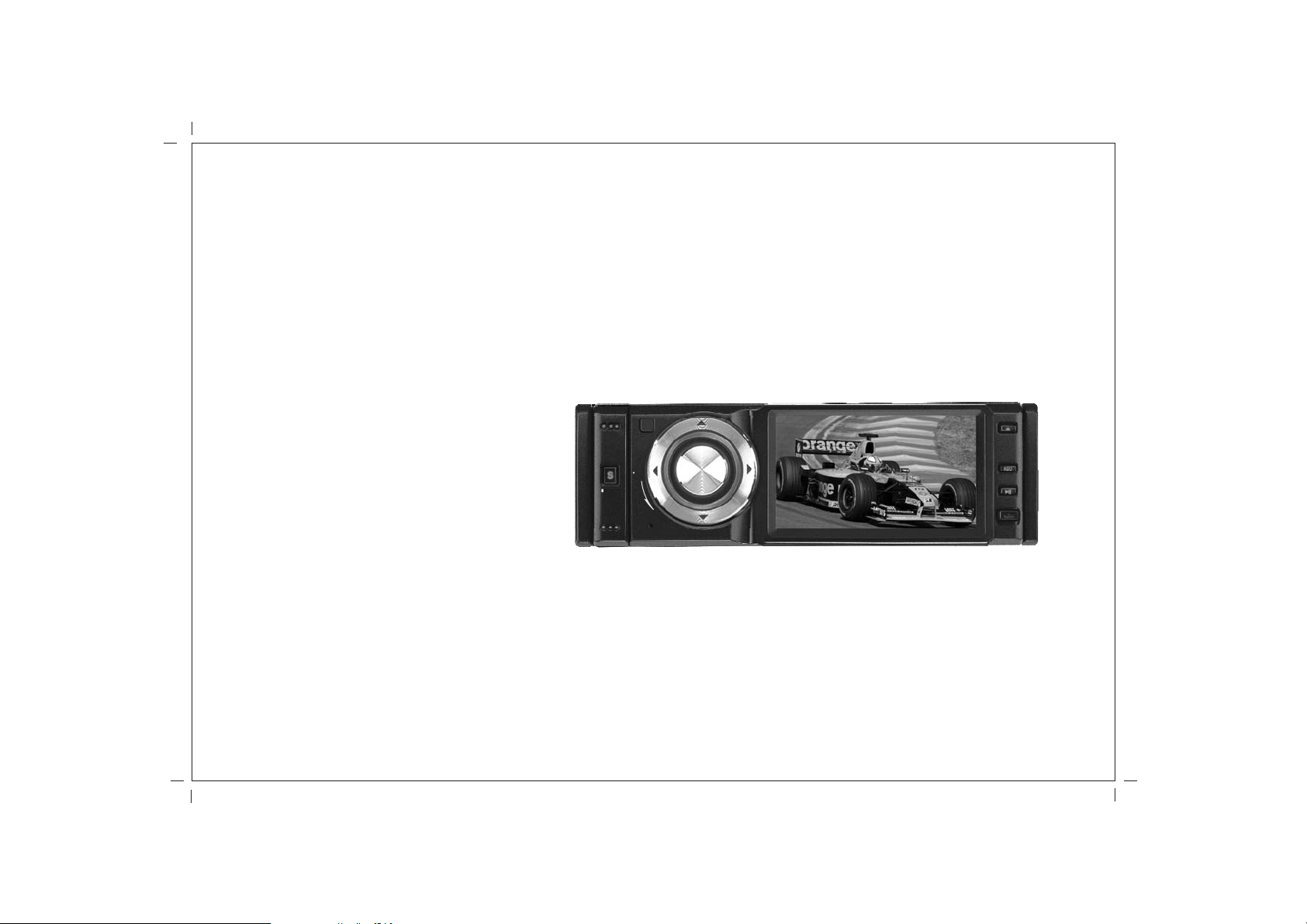
User Manual
DP Video
DP351X
In-Dash Mobile Video System
MENU
SOURCE
ON/OFF
BAND
IR
EJECT
VOL
PUSH
ENTER
Designed in the USA
ADJ
APS
MADE IN CHINA
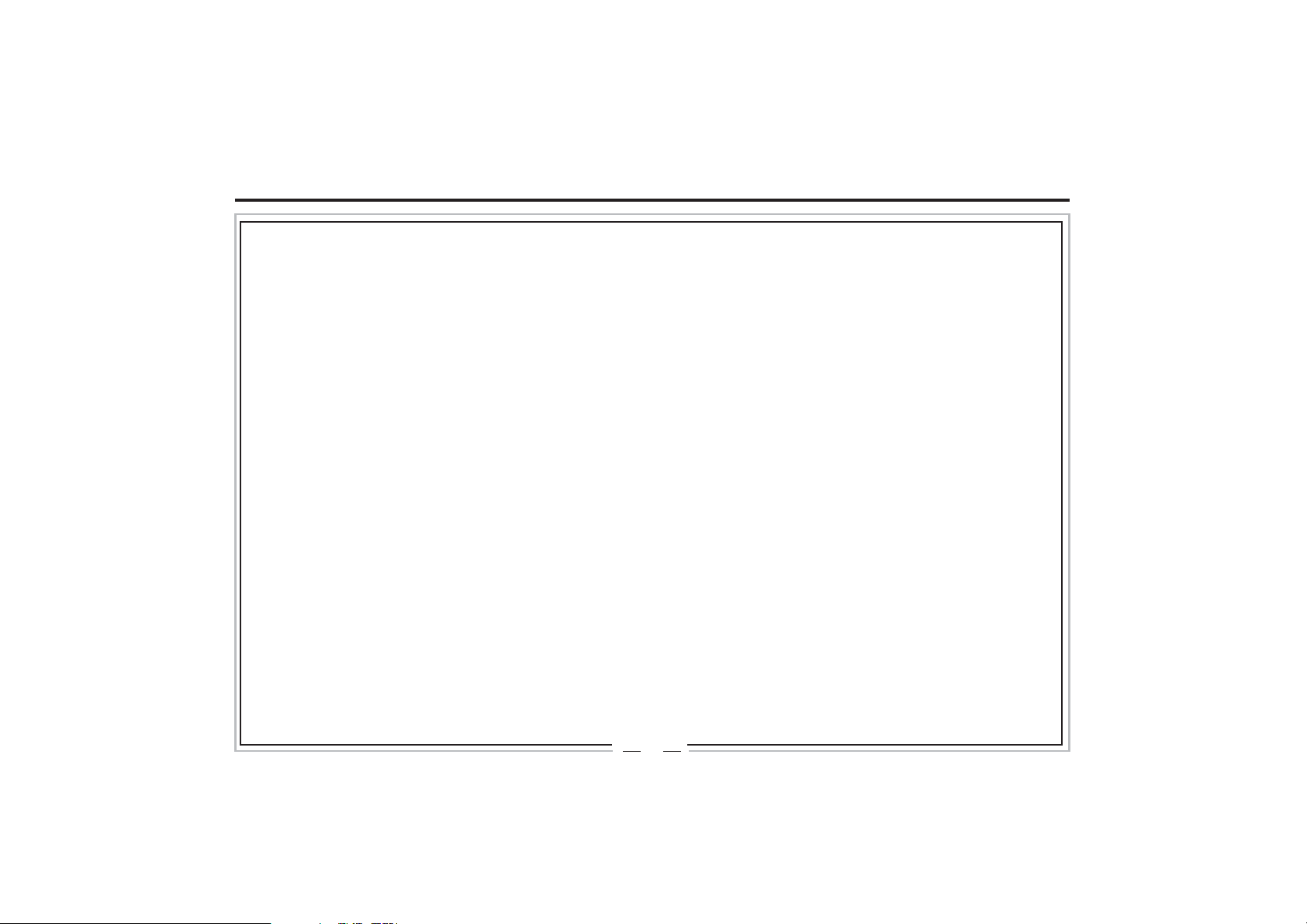
Contents
Warnings and Precautions...........................................2
Electric Connection .... 4........................................... .....
Reception collection
Speaker collection
Installation.................................................................5
Install the unit
Remove the unit
General Features........................................................6
Remote Control..........................................................7
Loading and Replacing the battery
Basic operation
Play Operation...........................................................10
USB/SD operation.......................................................13
USB/SD PLAYER
System setting............................................................14
Video
Audio
System
TV tuner...................................................................15
.
.
Radio Operation ........................................ ..............16
Band
Band tuner
APS/ST
Accessories............................................................17
Troubleshooting......................................................18
Familiar characters and their meanings
General problems
TFT Monitor
Radio Tuner
Mp3 playback
DVD player
Specifications ................................................. ........23
1
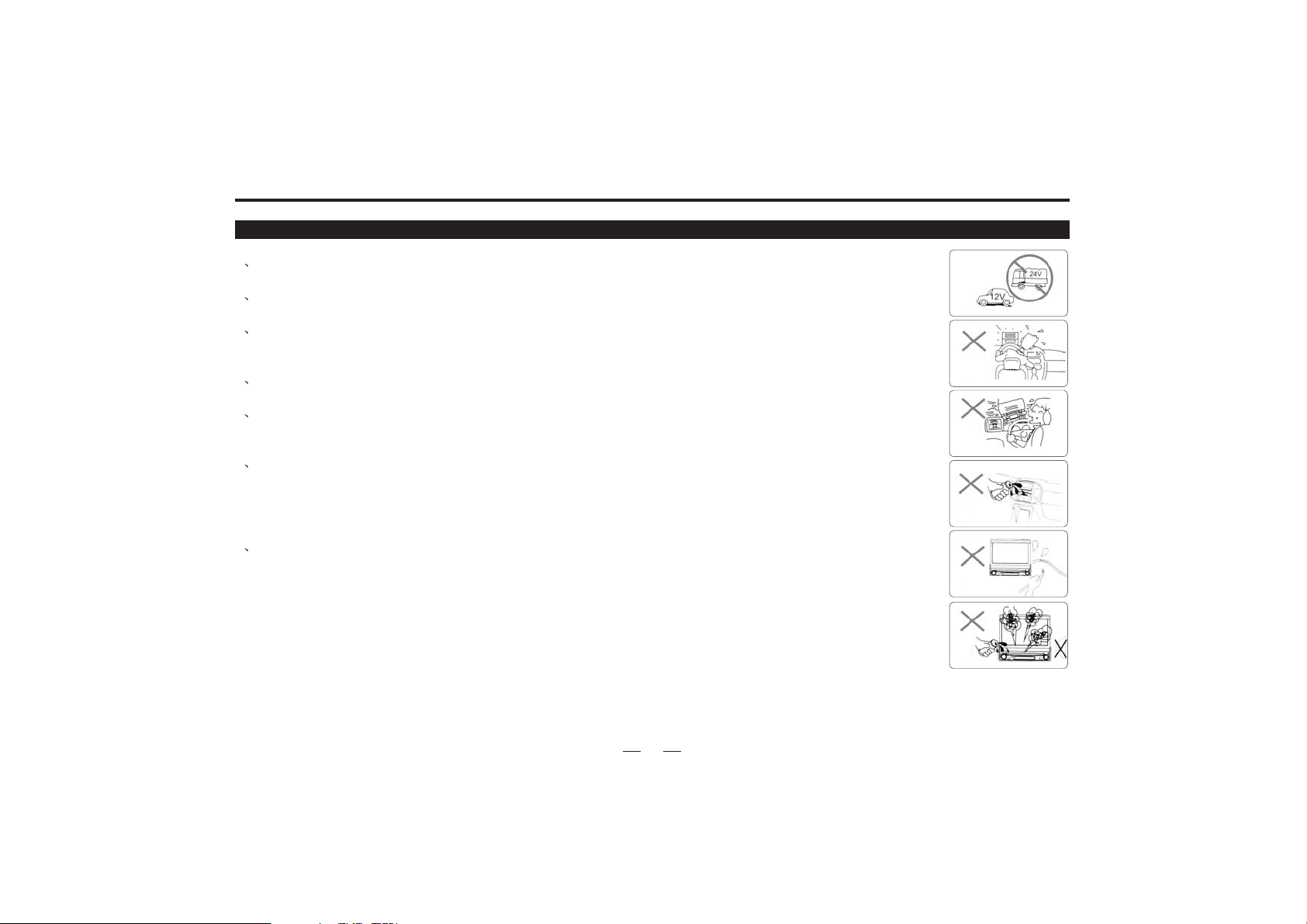
Warnings and Precautions
Warnings
1 Only connect the unit to a 12V power supply with negative grounding.
Never install the unit where the operation for safety driving is restrained.
2
Never use the video display function in the front when driving to prevent the violation of laws
3
regulations and also to reduce the risk of traffic accident except using for rear view video camera.
Never expose the unit, amplifier, speakers to moisture or water to prevent electronic sparks or fires.
4
Please don't change the fuse in the power cord without professional guidance, improper fuse may
5
cause damage to this using unit or even cause fire.
Please power off the unit at once and send it back to the after-sales service center or the dealer/
6
distributor yo purchased from if one of the following symptoms is found:
(a)NO audio output; (b)NO image output;(c)Water or other obstacle enters the unit; (d)Smoking;
(e)Peculiar smell.
To ensure safe driving, please adjust the volume to a safe and comfort level in case of emergency
7
situations.
2
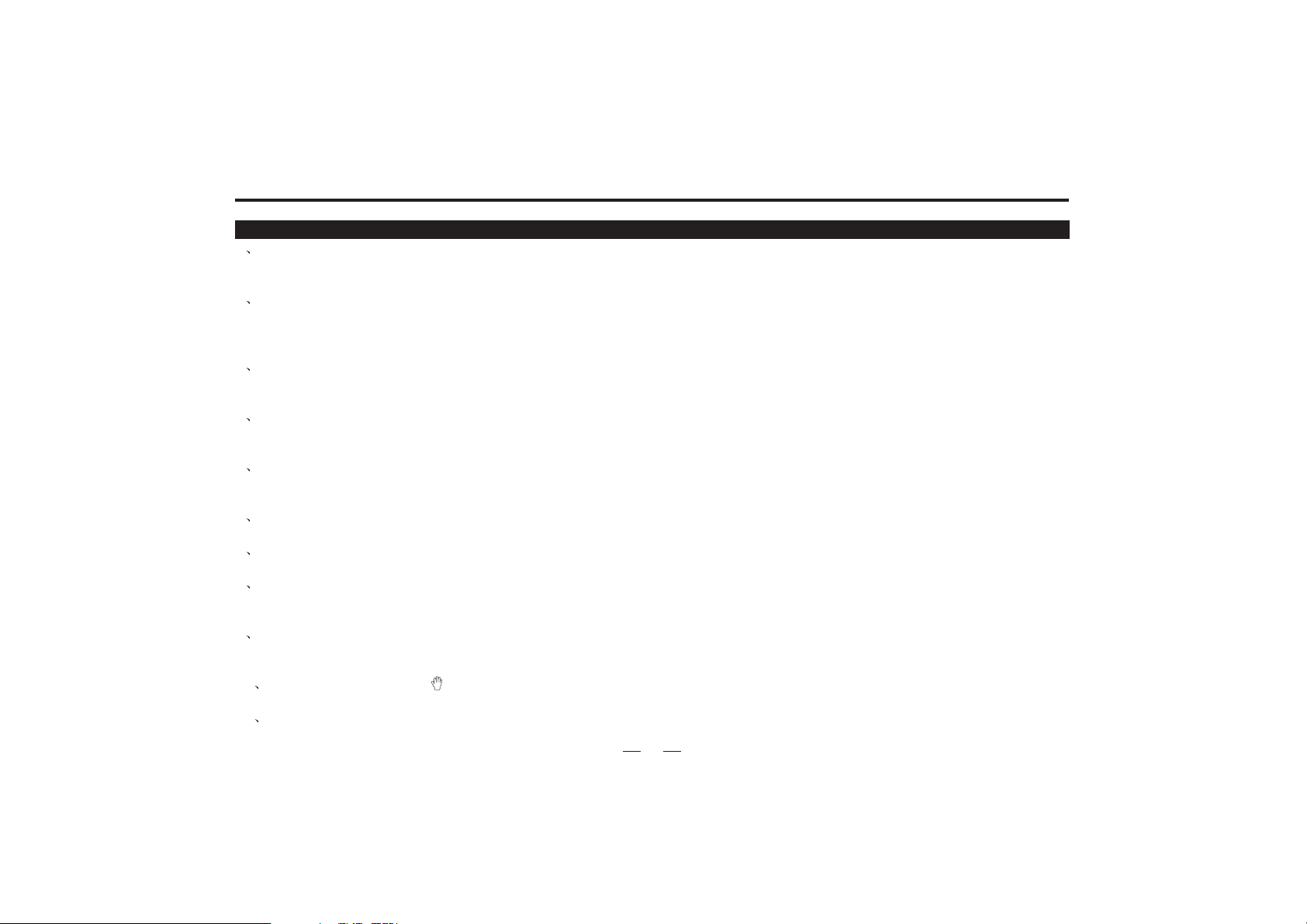
Warnings and Precautions
Precautions
1
Never disassemble or adjust the unit without any professional guide. For details, please consult any professional car shop/
dealer for inquiry.
2
If the front panel or the TFT monitor is squalid, please use a clean silicone cloth and neutral detergent to wipe off the spot.
Using a rough cloth and non-neutral detergent such as alcohol for cleaning may result in scratching or decoloration to the
applicant.
3
If any abnormal behavior of the unit is found, please refer to trouble shooting guide of this manual. If no relevant information is
found , please press the [RESET] key on the front panel to resume factory default.
4
If you have parked the car in hot or cold weather for a long time, please wait until the temperature in the car becomes normal
before operating the unit.
5
Using in-car heater in low temperature environment may result in beads coagulate inside the unit. DO NOT use the unit in this
situation, eject the disc and wipe off the bead on the disc. If the unit still doesn
after-sales service center.
6
No fierce impact to the LCD monitor when it is in open position for preventing the damage to any mechanisms inside.
7
To prevent the damage to the screen, avoid touching it with sharp objects.
8
The monitor employs auto motorizing mechanism, please do
to any mechanisms inside.
9
To provide a clear demonstration and an alternative for easy understanding to the operation of this unit, graphic illustrations
are used. However, these illustrations are some different from the actual images displayed in the unit.
n't push, pull, or swivel the monitor manually to prevent damage
't work after a few hours, please contact with
10
During operation the unit," "is displayed if the particular operation is not available or illegal.
11
Operate the unit correctly according to this manual to prevent. Unnecessary problem. The guarantee won
problem is caused by inappropriate operation.
3
't be valid if the
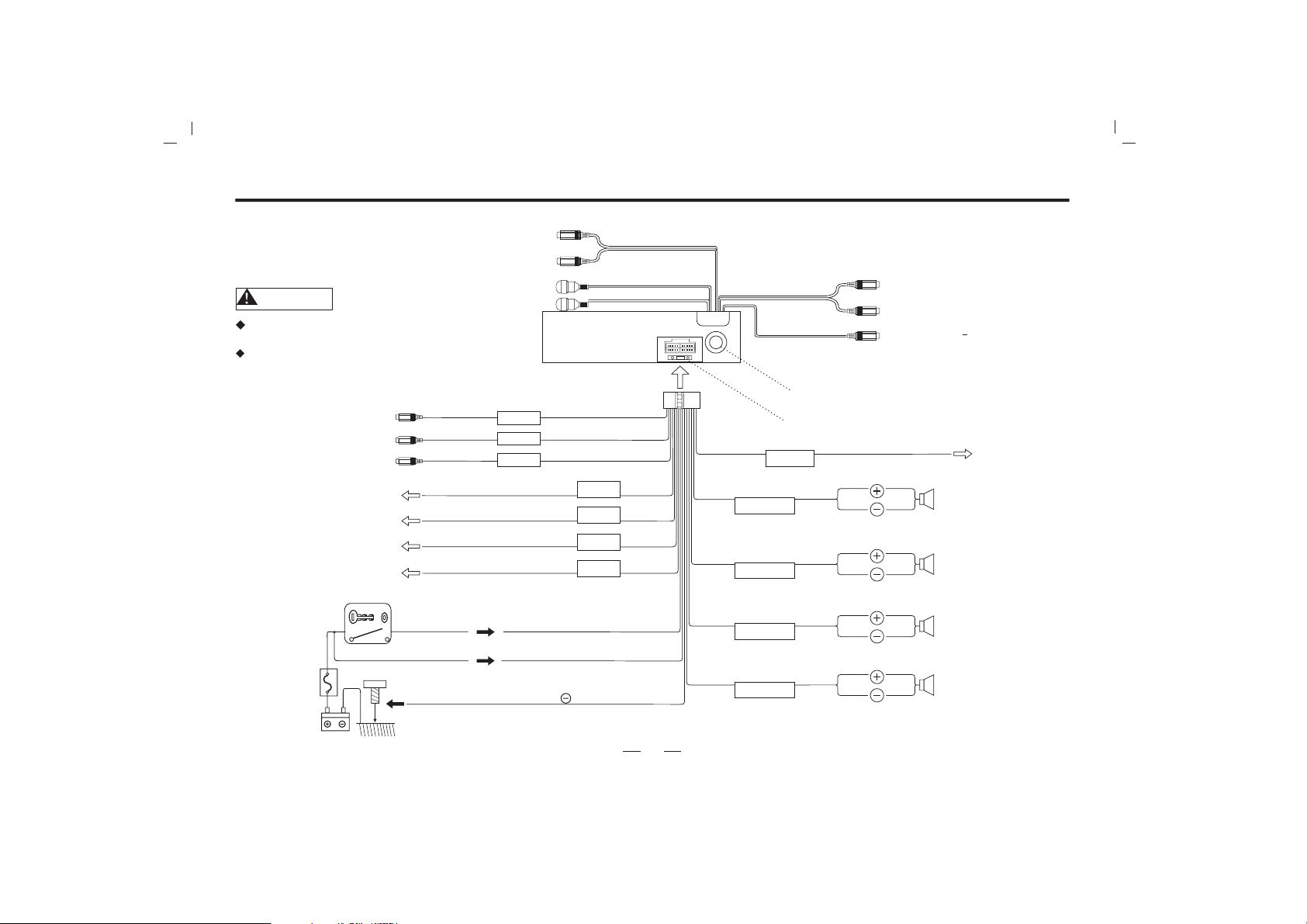
Electric Connection
VIDEO IN
BACK A CAR VIDEO IN
TV ANTENNA PLUG
(
Warning
Before installation, pls make
conference to the chart.
Breaking wire: The unit will without display
if not connect with the breaking wire.
FRONT LEFT RCA OUT
FRONT RIGHT RCA OUT
VIDEO OUT
Brake detecting wire
Back car detecting wire
Remote control for amplifier.
Connect control for antenna
Ignition key
sw tchi
Car fuse box
(Main fuse)
Battery
(WHITE)
(RED)
(YELLOW)
Without TV tuner,
without this wire.)
Ground wire(Black) (To car chassis)
(YELLOW)
(GREEN)
Gray
Gray
Gray
Gray
Brown
Pink
Blue
Ignition wire(Red)
Battery wire(Yellow)
AUX RIGHT IN
(RED)
(WHITE)
SUBWOOFER
10
FM/AM antenna input
Fuse(10A)
Orange
White
Front.L
Front.R
Rear.L
Rear.R
White/Black
Gray
Gray/Black
Green
Green/Black
Purple
Purple/Black
AUXLEFTIN
BROWN
Light wire
To front left speaker
To front right speaker
To rear left speaker
To rear right speaker
4
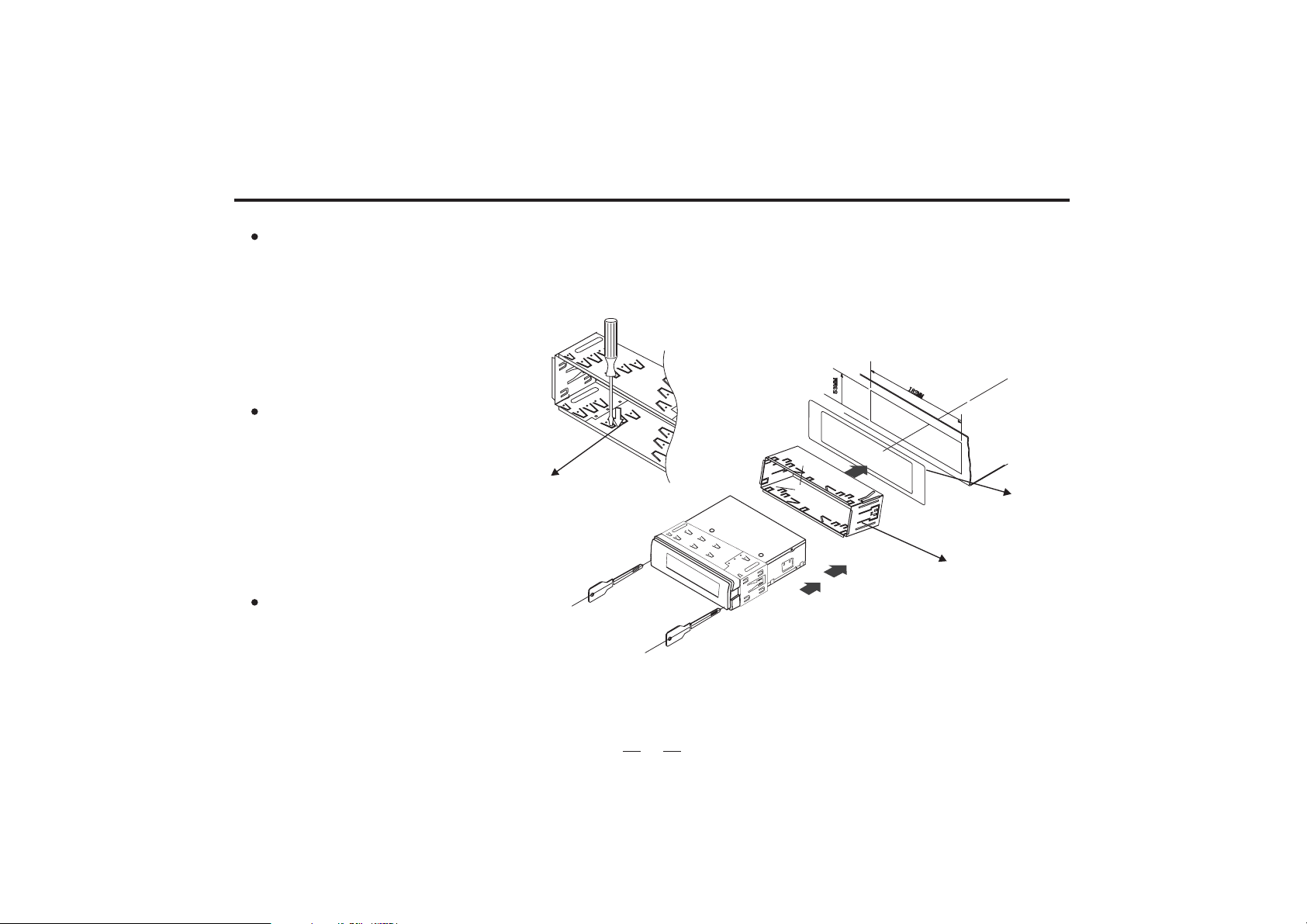
Installation
Before installing the receiver, fit it in the suitable place of your car. Then connect the
corresponding speakers and electrical connections. When your
system is operated properly, follow the
instructions installation
INSTALL THE UNIT
1)Install the bracket
2)Bend over some slices to secure the
installation of bracket inside of dash.
3)To avoid shake of the receiver, make
sure to install the fixation strap behind
the receiver.
2)Bend over the slices
(supplied)
1) Adapter
(not supplied)
REMOVE THE UNIT
Insert the keys into the small gaps in
the right and left sides of the unit at
the same time. Link the keys to the
slices and then pull out the unit lightly
to remove it from your car, and then
pull out the connection plugs.
Slices
(supplied)
3) Two keys for releasing
the unit (supplied)
5
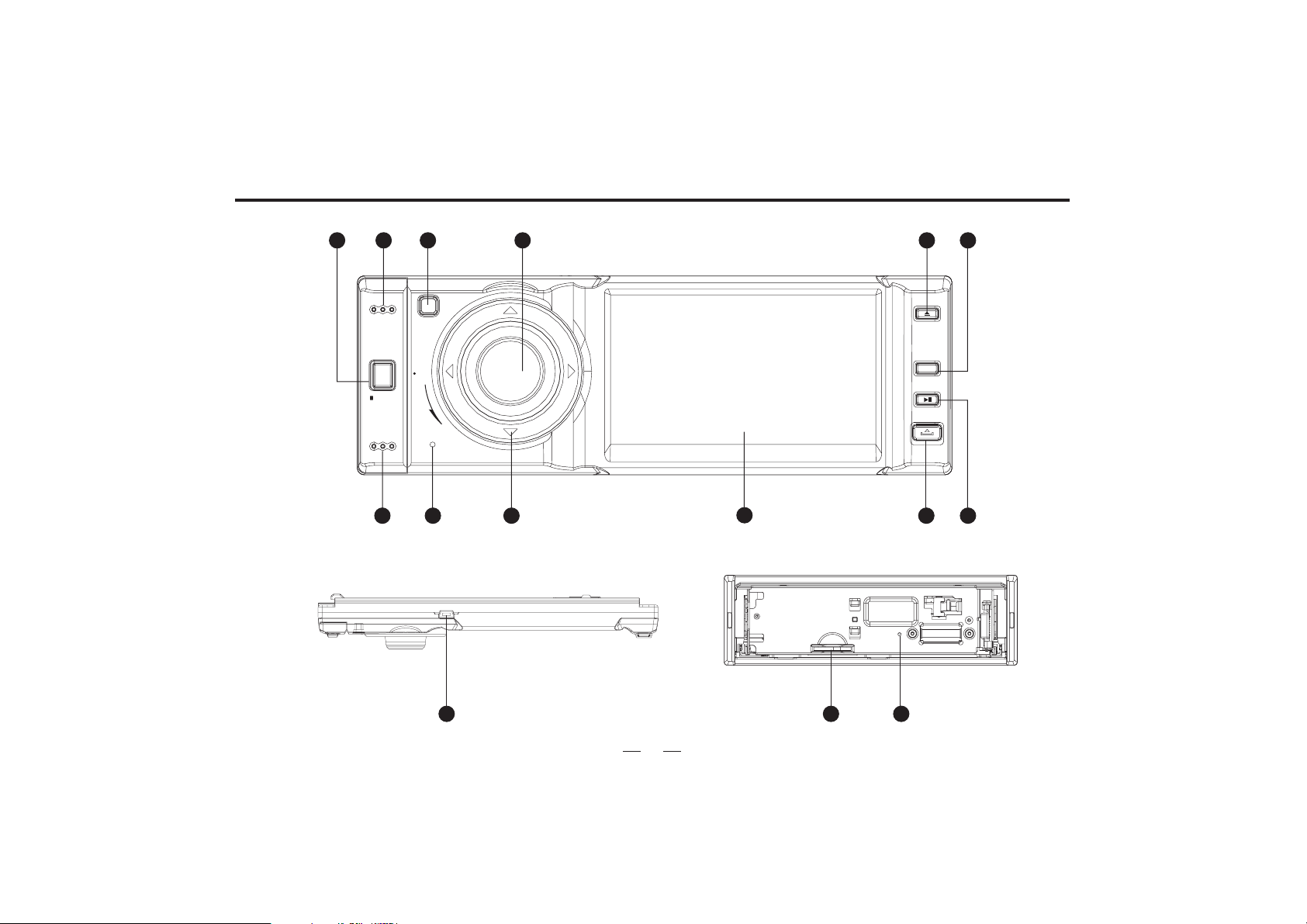
General Features
78
MENU
VOL
PUSH
S
ENTER
SOURCE
ON/OFF
BAND
9 10
11
5
12
6
IR
MIC
EJECT
ADJ
ADJ
APS
1
34
2
15
13
14
6
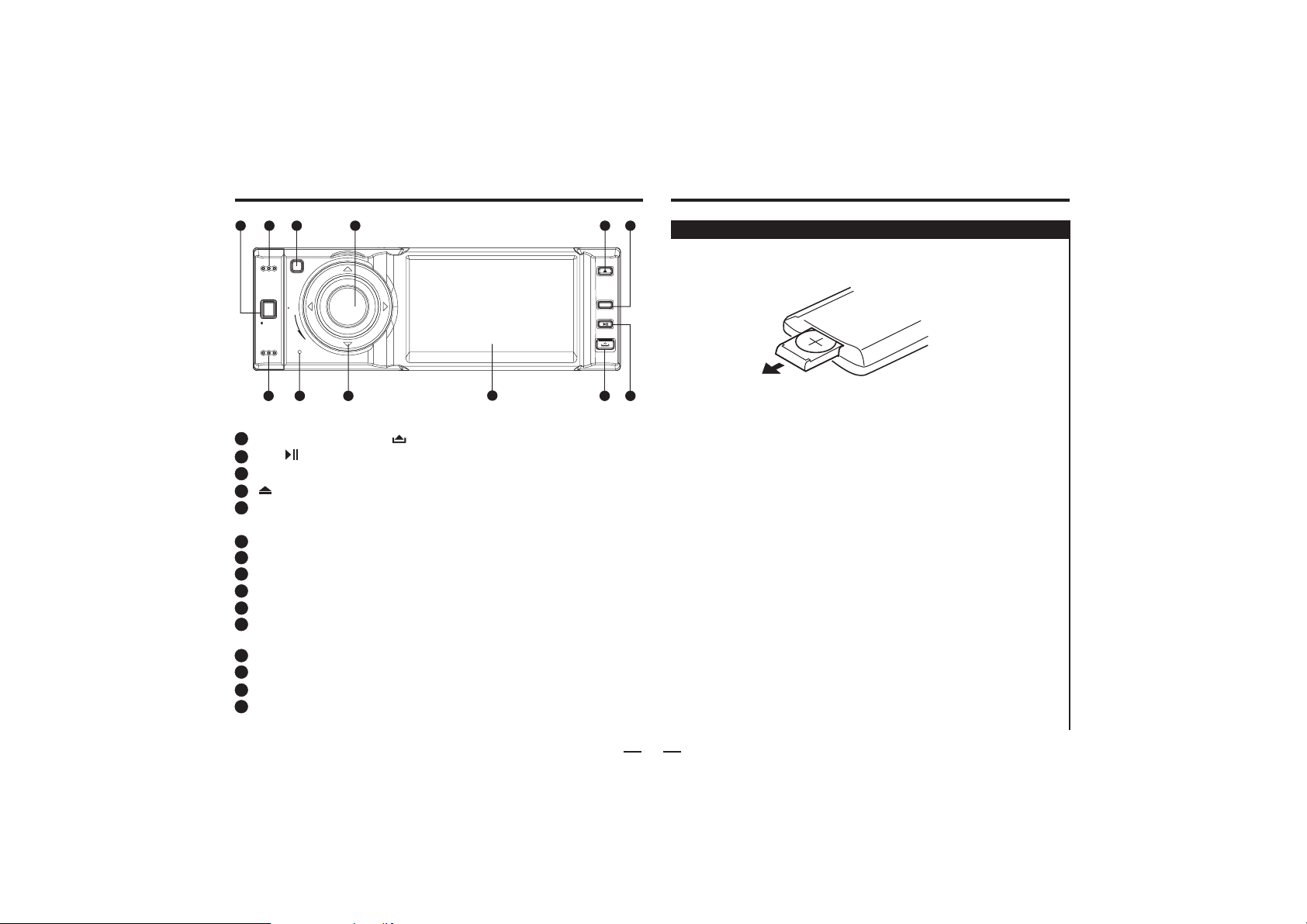
General Features
Remote Control
78
6
IR
MENU
VOL
PUSH
S
ENTER
SOURCE
ON/OFF
BAND
MIC
10
9
1
Remove Panel: Press[ ]to remove the panel.
APS/ Button: Play/Pause/Reception Scan.
2
3
ADJ Button:
4
[ ]Button: To eject the DISC.
5
VOL Button: Rotate the VOL button to adjust the volume;
5
11
12
Display position adjustment.
press it to make confirmation.
6
Signal received window.
7
MENU Button: System setting.
8
SOURCE Button: Play source switch/ON/OFF.
9
BAND Button: Band switch.
10
10
MIC.
11
Four Directions Button: Select the menu through up/down/
left/right direction.
12
TFT-LCD screen.
13
SD Slot.
14
Reset Button.
15
USB Port.
34
Loading and replacing the battery
EJECT
ADJ
ADJ
APS
1
2
Pull out
Notes of remote control using:
Aim the remote controller at the remote sensor on the unit.
1)
Remove the battery from the remote control or insert a
2)
battery insulator if the battery has not been used for a
month or longer.
DO NOT store the remote control under direct sunlight
3)
or in high temperature environment, or it may not function
properly.
The battery can work for 6 months under normal condition.
4)
If the remote control can't work, please change the battery.
Use(button shaped) lithium battery(CR-2025)only.
5)
DO NOT recharge, disassemble, heat or expose the battery
6)
in fire.
Insert the battery in proper direction according to the
7) (+)
and(-)poles.
Store the battery in a place where children cannot reach to
8)
avoid risk of accident.
7

Remote Control
Button and Function
PWR
DI- DI+
7
CLK
N/P
6
ANGLE
R/L
LANGUAGE
OSD
1 2
5
9 0 10
AF TA PTY
Note: Remote picture just for confernce.
[PWR] Button: Power
1
[Sub-T]Button: Language switch
[MUTE] Button: Mute
[SOURCE] Button: Play source switch
MUTE
Sub-T
SEL
EQ ST
ENTER
Setup
3
6 7 8
+
SOURCE
BAND
RDM
APS
PRG
S T
RPT
Title
PBC
4
GOTO
[BAND/RDM] Button: Band switch/Play randomly
2
[APS/PRG] Button: Scan/Program
[ST/RPT] Button: Stereo switch/Repeat
1
[ ]Button: Play/Pause
3
[ ]Button: Stop
2
[Setup] Button: Menu setting
[Title] Button: Title Menu
[ENTER] Button: Play/Confirm
[ ][ ][ ][ ]Button: Up/down/left/right button
[0~9]Button:0~9
4
[GOTO] Button: GOTO search
3
[AF] Button: Search stations automatically
5
[TA] Button: Traffic broadcast
[PTY] Button: Program style
[N.P/ANGLE] Button: Video switch/Angel Adjustment
6
4
[R.L/LANGUAGE] Button: Left/right sound track switch
dialogue language.
[OSD] Button: Screen Display
[ ]Button: Forward/Next chapter
7
5
[ ]Button: Rewind/Last chapter
[DI+]Button: Next disc
[DI-]Button:Last disc
[+/-]Button: Increase/recluce volume
[SEL] Button: System setting
[CLK] Button: Clock display
[EQ] Button:
Note: This unit doesn't have CDC function, DI-/DI+ neither.
Sound effect
(Time adjust, turn to P14,system setting.)
8

Remote Control
AF(Alternative Frequency)
Turn on "AF",the unit will switch to the stronger signal of the
same station automatically.
TA(Traffic announcement)
Turn on "TA ", the unit will prior to seek the traffic information. If
the machine receives the traffic information, it will choose this
signal and quit other radio signal or CD program. If press TA
again, other program will recover and the traffic information
program will quit.
PTY(Program type)
Turn on "PTY ", then press "PTY"and 1-6 buttons to choose
one certain program style . After this, the unit will scan the
same style programs automatically. Such as select News
programs. The unit will only scan News programs.
AmongAF,TAandPTY,TAhastheabsoluteprioritytobechosen.
Note: This unit doesn't have RDS function, AF/TA/PTY neither.
9

Play operation
MENU
MENU
S
SOURCE
ON/OFF
BAND
VOL
PUSH
ENTER
VOLUME
IR
MIC
SOURCE/ON/OFF
Eject
EJECT:
NOTE:
Press[ ] to eject the disc.
About 10 seconds after the disc ejected ,if not
taken out, the disc will be absorbed in again.
PLAY/PAUSE
Play/pause:
NOTE:
Press [APS/ ] button to play or pause.
Press [VOLUME] button can play too.
EJECT
ADJ
ADJ
APS
/APS
SRC/PWR
Press [SRC] button shortly will turn the unit on. Hold [SRC]
button down will turn the unit off.
NOTE: When the power is on, press [SRC] button will show the
following picture, touch the certain icon to select the exact function
needed.
Gray icon can not use.
NOTE:
Press [SRC] button to switch the following if the unit is without
touch function.
RADIO
AUX
DVD
TV
USB
SD
Volume
Increasing Volume:
Rotate the VOL button in .counterclockwise direction
Decreasing Volume:
Rotate the VOL button in anticlockwise direction.
10

Play operation
Insert DVD/VCD/CD disc, touchscreen will show menu as follows:
Note: Without touch function, without this display.
Note:
Because the different situation of Disc REC, some ofthe CD-R,
CD-RW,DVD-R,DVD-RW,DVD+R,DVD+RW Disc may can not be readed.
And the Disc without final treatment can not bereaded too. Regarding the
final treatment, please make conference to the guide ofREC set or
REC manual.
Select chapter or section:
In the DVD mode,
press [ / ] to
choose the last chapter; press [ / ] to choose the next chapter.
Forward:
Hold [ / ] button down;
Rewind: Hold [ / ] button down.
Repeat
Repeat:
In the play mode, press[ RPT ] on the screen or on the
remote control to transit among the following status.
REP ONE
REP DIR REP ALL REP OFF
Insert MP3 disc, and TFT will show the menu as follows:
01
In this menu, the menu on the right side is the sub-menu.
Youcanpress tubuttontoselectthefileanditems
you like.
[]
[]
1-001_______MP3
2-002_______MP3
3-004_______MP3
XXXXX_______XXX
XXXXX_______XXX
XXXXX_______XXX
R/L
In VCD/CD/DVD mode, press [R/L]on the screen or remote
R/L:
control
to switch among mono L mono R or stereo.
TIT
In play mode, press [TIT] on the screen or remote control to
Title:
back to the title menu, and re-select the items needed.
ESC
In play mode, press this button to exit the playing.
Esc:
11

Play operation
Display position adjustment
Press [ADJ] button can adjust angle of screen
Press button repeatedly can adjust the
[ADJ]
screen angle gradually. The unit has 3 angles for
adjustment. Each time you press the
button, the screen will move from one angle
to another angle on the same direction. The
screen angle will move on the
opposite direction if you
operate it again.
Turn on the unit again, the
angle will back to original
setting.
CAUTION
Do not place any object on
the screen, or push it rudely.
Do not move the screen
rudely.
The movable range of the
screen may be limited to
Adjust Angle
different types of car and
install positions, etc.
:
12
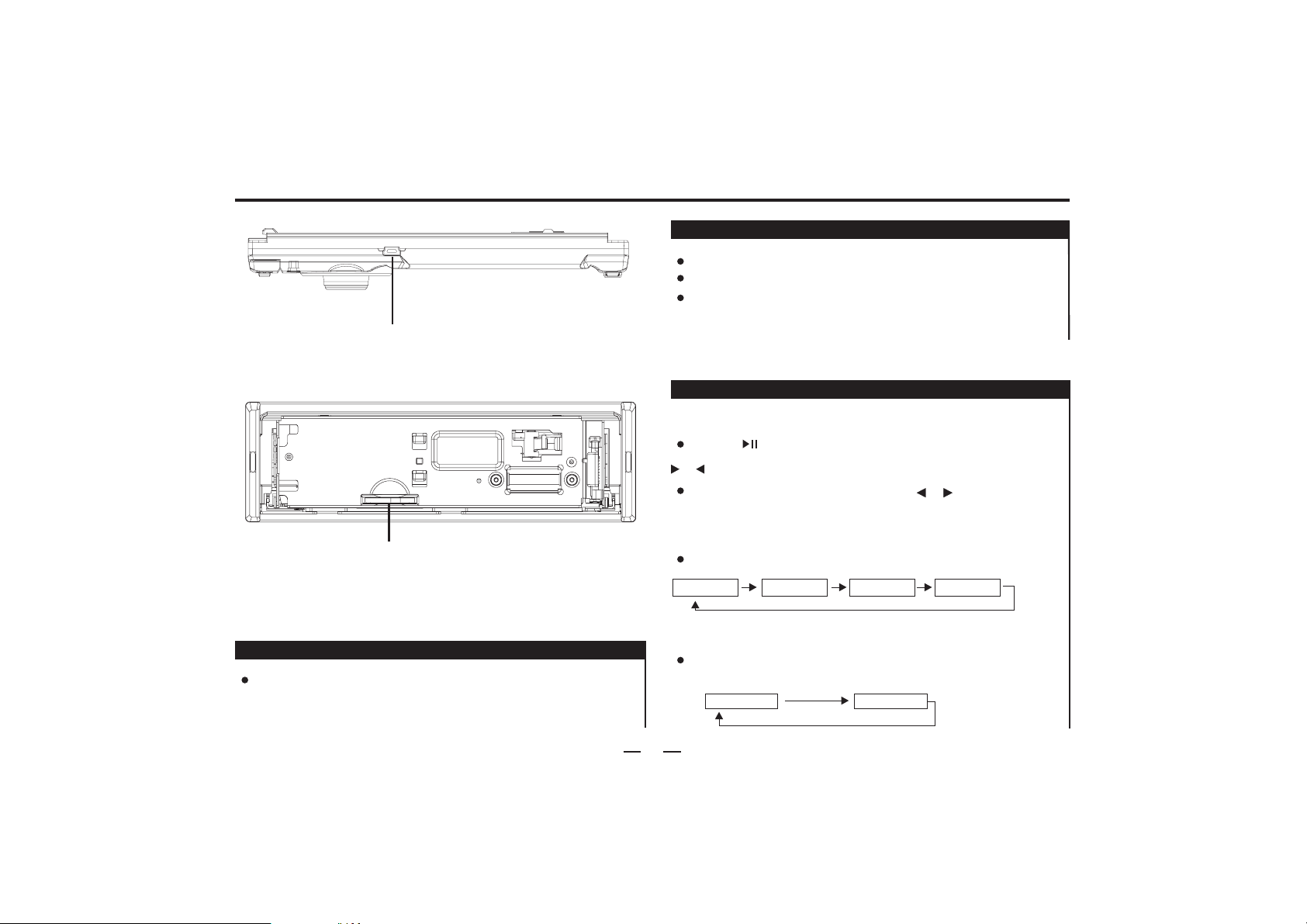
USB/SD operation
USB
SD
Inserting the SD/ MMC card
Press the OPEN button on the panel.
Remove the panel.
Insert the SD/MMC card into SD/MMC compartment on the
inner side. Then the playing mode will be changed into SD
mode automatically. The first card track playback will start.
Play operation
PLAY/PAUSE:
Press [ ] button to play or pause.
,
Select:
Under USB or SD play mode, press[ ] button to select
tracks.
REPEAT:
Press [ST/RPT] button to repeat the playing.
Inserting the USB device
Insert the USB device into the USB slot on the front panel.
Then the playing mode will be changed into USB mode
automatically. The first USB device track playback will start.
13
REP ONE
BAND:
Press button to play the disc randomly.[BAND]
RDM OFF RDM ON
REP DIR REP ALL
REP OFF

System setting
MENU
ENTER MENU:
V d o mode:ie
VIDEO AUDIO SYSTEM
BRIGHT
COLOR
CONTRAST
TINT
VMODE
Audio mode:
Vd oie Audio System
BASS
TREBLE
BALANCE
FADE R
EQ
System mode:
Vd oie Audio System
LOUD
BEEP
TOPIC
TIME DISP
TIME ADJ
Press[ MENU ]button
13
14
14
15
15
STAN
ESC
0
0
0
0
NORM
ESC
OFF
ON
GREEN
OFF
00:00
ESC
Menu operation
Clicks on the menu option
Press[ ] to adjust.
Press to confirm and exit.[]
ESC
Menu operation
Clicks on the menu option
Press[ ] to adjust.
Press to confirm and exit.[]
ESC
Menu operation
Clicks on the menu option
Press[ ] to adjust.
Press to confirm and exit.[]
ESC
Vd osetupie
Bright Color Contrast Tint
Vmode
STAN USER
BRIG SOFT
Audio setup
Audio setup Bass Treble Balance Fader
setup between 0~14.
EQ setting
NORM ROCK
CLAS POP
System setup
Loud ON and OFF
Beep ON and OFF
TOPIC: can set the receive topic as RED /YELLOW
BLUE /GREEN .
Time Display ON and OFF
Time Adjust press [ ] or[ ] button to select hour/minute
then press [ ]or [ ]button to setup.
14

TV tuner
IR
MENU
SOURCE
ON/OFF
BAND
VOL
PUSH
S
ENTER
MIC
EJECT
ADJ
ADJ
APS
SOURCE
TV tuner
Preparation:
To receive TV broadcasts, install the TV antenna.
For receiving TV broadcasts, stop your car where there is no
obstacle to broadcast reception around.
TV Scanning:
Press [SRC] button or touch [AMS] can scan and store TV
program automatically.
Channel Search
Press the [ APS ] button can search and store TV station
automatically.
Channel Selection
[ ](CHANNEL):up
[ ](CHANNEL):down
Direct Channel Selection
(Only for remote control)
Enter a channel number by pressing [0]to[9].
Without touch function, without these icons.
TV
AMS
Note: If the unit does not have this function, pls skip this page.
ESC
15

Radio Operation
APS
IR
MENU
VOL
PUSH
S
ENTER
SOURCE
ON/OFF
BAND
MIC
BAND
BAND
Press BAND button to select among three FM or two AM bands.
(FM1-FM2-FM3-AM1-AM2)
FM 01 FM 02
FM 03
AM 01AM 02
ST
Stereo
Press [ST] switch between [ MO] and [ST].While
receiving the signal,[ST] back light turns blue.
Loc/DX
Long press [ST], switch between LOC and DX.
button,
Band tuner
Manual tune:
Long press[ ]button can adust to higher frequency.
EJECT
ADJ
ADJ
APS
Long press[ ]button can adjust to lower frequency.
Automatically tune:
Short press[ ]/[ ]button can search higher frequency and
stop when get one ,long Press[ ]/[ ]button can store the
station.
Short press[ ]/[ ]button can search lower frequency and
stop when get one , long press[ ]/[ ]button can store the
station.
AS/PS
Search Stations
Long press [ ] button for more than 3 seconds can
search stations and store them in 1-6,FM1,FM2,FM3 and
Am1,Am2 automatically.
Scan Stations
Press [ ] button can scan and play every stored
station for about three seconds, if you want to listen to the
recently station, pls press the button to stop scanning.
6 stations can be stored in each FM1,FM2,FM3 and Am1,
Am2atmost.
Select Stations
Press[ ]or[ ] button can select 1-6 stations.
/APS
/APS
16

Accessories
External view
........ Number of items
1
2
............
............2
External view
1
........ Number of items
3
............1
The use of any accessories except of those provided might result
in damage to the unit .Make sure only to use the accessories
shipped with the unit ,as shown above.
17

Troubleshooting
What appears to be trouble is not always serious. Please check the following points before calling a service center.
Familiar characters and their meanings
Characters
NO Disc
Bad Disc
Unkown Disc
Region Error
Causes
Disc is too dirty.
Disc is inserted upside down.
No disc in the unit.
Disc is extreme dirty.
Disc is inserted upside down.
The disc is not compatible with
the unit.
Thedisc'sregioncodeisnotthe
same as the unit's.
Remedies
Clean the disc or change the disc.
Insert the disc correctly.
Insert a disc.
Clean the disc or change the disc.
Insert the disc correctly.
Clean the disc.
Clean the disc.
18

Troubleshooting
General problems
Symptoms
The unit cannot be
powered on.
Remote controller does
not work.
No sound comes out or
it's hard to hear.
Poor sound quality or
sound distortion.
User preset information is
lost when ACC is off.
Causes
The fuse of the unit has been broken.
The fuse of car battery has been broken.
False operations and etc.
Battery has been exhausted.
Battery is not installed correctly.
Audio output connection is not correct.
The volume level is set to the minimum level.
The speakers have been damagedl.
The audio channel outputs are not balanced.
The speaker cord is contacted with the
bodywork.
Piraticdiscisused.
The speakers power rating does not fit into
the unit output power.
The speakers are connected incorrectly.,
The speaker cord is contacted with the
bodywork.
ACC and BATT are connected incorrectly.
19
Remedies
Install a new fuse with correct rating.
Install a new fuse with correct rating.
Reset the unit.
Change the battery.
Install the battery correctly.
Correct the connection according to(Electrical
Connections Overall Diagram).
Adjust the volume to the optimum level.
Check the speakers.
Adjust the balance of audio channel outputs. Please
refer to (Audio control).
Use insulating cord for connection.
Use original copy disc.
Change the speakers.
Correct the connection according to(Electrical
Connections Overall Diagram).
Use insulating cord for connection.
Correct the connection according to(Electrical
Connections Overall Diagram).

Troubleshooting
TFT Monitor
Symptoms
No image appears on the
monitor and warning
information is shown at
all times.
Abnormal display like
as pulsatile stripes on
the image and on.
Characters are
abnormal.
Causes
Incorrect connection of Breaking wire.
The color system of DVD disc is not
suited with the monitor.
The actual color system is not the same
as the marked color system on the label
for some piratic discs.
The video cord is broken.
The video cord is not connected correctly.
False operations.
Remedies
Correct the connection according to
(Electrical Connections Overall Diagram).
Adjust the color system of the DVD disc
or the monitor.
Use original copy disc.
Change the video cord.
Connect the video cord correctly.
Turn off the power and then turn on the
power again, or change to other playing
source and then go back.
20

Troubleshooting
Radio Tuner
Symptoms
Causes
Auto antenna is not extended completely.
Remedies
Correct the connection according to
(Electrical Connections Overall Diagram).
It's hard to receive
stations.
Mp3 playback
Symptoms
Disc cannot be played
back.
Interruption occurred during
playback.
MP3's name cannot
be displayed correctly.
Auto antenna is not connected with the unit firmly.
LOCAL function is on.
Causes
Disc is scratched.
Disc is too dirty or wet.
The pickup is dirty.
Disc is inserted upside down.
Disc is scratched.
Disc is too dirty or wet.
Some contents are damaged.
Disc is not recorded correctly.
The name of Mp3 is not regular.
21
Correct the connection according to
(Electrical Connections Overall Diagram).
Close the LOCAL function.
Remedies
Change the disc.
Clean the disc.
Clean the pickup with cleaning disc.
Insert the disc correctly.
Change the disc.
Clean the disc.
Change the disc.
Record the disc again.
Use the regular characters.

Troubleshooting
DVD player
Symptoms
Causes
Remedies
Disc cannot be inserted.
Disc cannot be played back.
Subtitle cannot be shown.
Audio language/subtitle
cannot be changed.
View angle cannot be
changed.
Image distortion.
PBC is invalid when playing
back VCD.
Repeat playback or GOTO search
is invalid when playing back VCD.
There is a disc in the unit already.
Disc is scratched.
Disc is too dirty or wet.
The pickup is dirty.
Disc is not compatible with the unit.
Parental lock class is too high.
Disc is inserted up side down..
The disc 's region code is not the same
as the unit 's.
There is no subtitle file in the disc.
There is only one audio language/subtitle
in the disc.
There is just one view angle in the disc.
Multi-angle view is not available for the
segment playing back now.
The disc is protected by the copyright.
The disc does not support PBC.
PBCison..
Eject the disc then insert another one.
Change the disc.
Clean the disc.
Clean the pickup with cleaning disc.
Change the disc.
Change the parental lock class.
Insert the disc correctly.
Change the disc.
Change another disc containing subtitle files.
Change another disc containing multi-language
audio or subtitle.
Change another disc containing multi-angle.
Select another segment to play back.
The unit is compatible with copy system; hence
some discs contained the informationof copying
prohibited cannot be played back.
Change another disc with PBC function.
Close PBC function.
22

Specifications
Specifications subject to change without notice.
DISPLAY UNIT
Liquid crystal panel..............................................3.5 inches
Panel weight ..............................................................157g
Number of pixels............................................ pixels
22,4640
Display method........................Transparent color filter format
Drive method.........................................................
LTPSTFT
Light source.....................................................internal light
(built-in small fluorescent lamp)
GENERAL
Operating power................................. ..12 Volts DC, negative
ground
%10THD output wiring.........................Designed for using four
speakers only front and rear
channels cannot be combined
in use with 2speakers.
Load impedance..................................compatible 4 to 8 ohm
speakers
Fuses............................................................ ..........10 amp
Dimensions......................... 187mm(L)x170mm(W)x50mm(H)
Weight.....................................................................1.92Kgs
RECEIVING FREQUENCY FIGURE
FM
AM
FM
AM
FM
AM
12
FM
3
AM
FREQUENCY
RANGE HZ
87.5-108.0M
522-1620K
87.5-107.9M
530-1710K
87.5-108.0M
520-1620K
87.5-108.0M
65.0-74.0M
522-1620K
AREA
EUROPE
AMERICA
SOUTHA MERICA
RUSSIA
BAND
FM
Auto
Stepping
KHZ
100
9
200
10
100
10 10
100
10
9
Tiny
Stepping
KHZ
50
9
200
10
100
50
10
9
23

OWNER'S MANUAL
Before installation and operating the unit please read
this manual thoroughly and retain
it for future reference
