Page 1
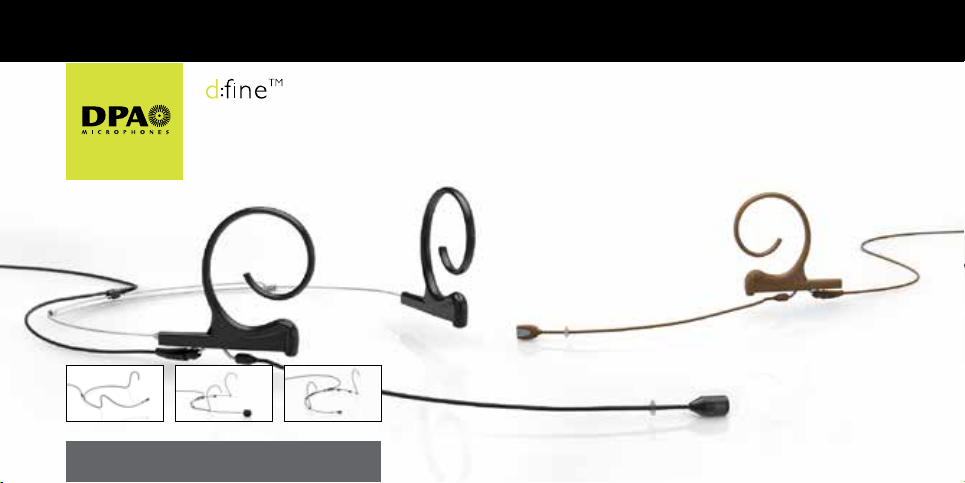
Headset Microphones Manual
TM
d:fine
d:fine
TM
Omnidirectional
Directional
d:fine
d:fine
TM
TM
4065
4066
d:fine
d:fine
TM
TM
4067
4088
d:fine
d:fine
TM
66
TM
88
www.dpamicrophones.com
www.dpamicrophones.com/dfine
Page 2
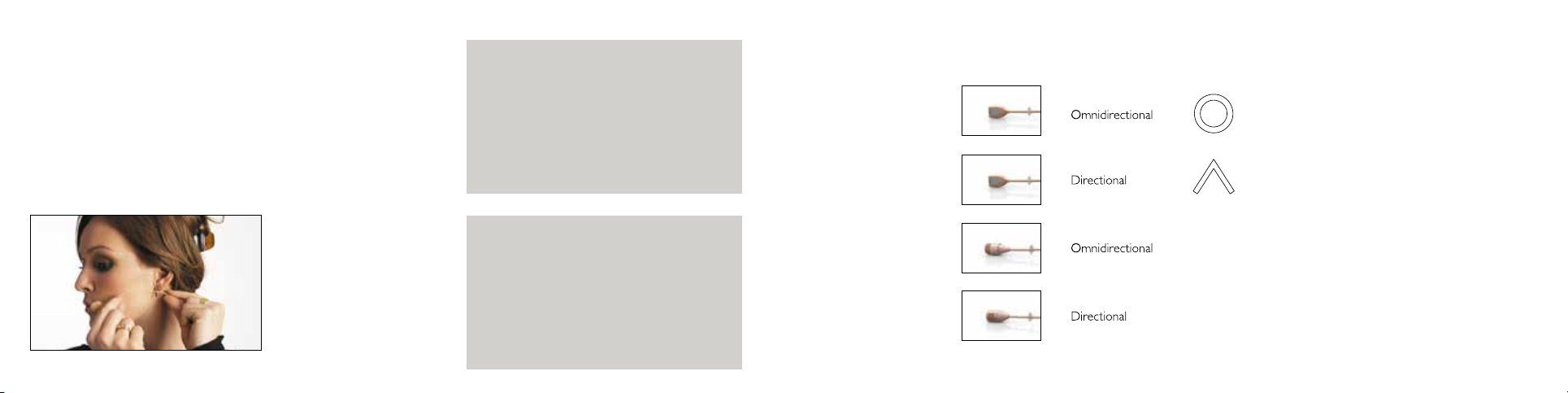
Introduction
All the d:fineTM Headset Microphones provide a uniquely natural and open sound.
Ultra-lightweight and adjustable, d:fineTM Headset Mics ensure a secure and
comfortable fit in live performance environments. To ensure optimal performance
of your d:fine Headset Mic, please follow the simple instructions below.
Placement of microphone
For discreet placement, you can bend the microphone boom slightly so that the capsule is as close to the cheek as possible. Do not hold the capsule while bending; bend
the wire boom, making a smooth
curve with your thumb to best fit
the profile of the face.
Mount a directional mic 2 – 3
cm (1 in) from the corner of the
mouth to ensure optimal sound
quality compared to an omnidi
rectional mic that can be placed
further away from the mouth.
Omnidirectional characteristics
• The microphone is sensitive to sound from all directions.
• The sound remains more or less the same regardless of
the distance between the sound source and the microphone.
• The positioning of microphones with omnidirectional
characteristics is less critical than with directional.
• An omnidirectional microphone is generally not very
sensitive to wind, breathing and handling noises.
Directional characteristics
• Rejects background noise and creates higher separation.
• The microphone is most sensitive to sound on the side of the chevron.
• The positioning of mics with directional characteristics is essential
as the low frequency level will change according to the distance to the mouth.
Choose a distance which yields the desired amount of bass.
• Care should be taken to protect against wind and pop noise e.g. by using
a windsceen.
How to tell the dierence between d:fine
TM
Omnidirectional
d:fine
TM
d:fine
Directional
TM
4065
d:fine
d:fineTM 4066
d:fineTM 4067
d:fineTM 66
TM
4088
d:fine
d:fineTM 88
TM
Headset Microphone capsules
See the mark on the capsule
See the mark on the capsule
Page 3
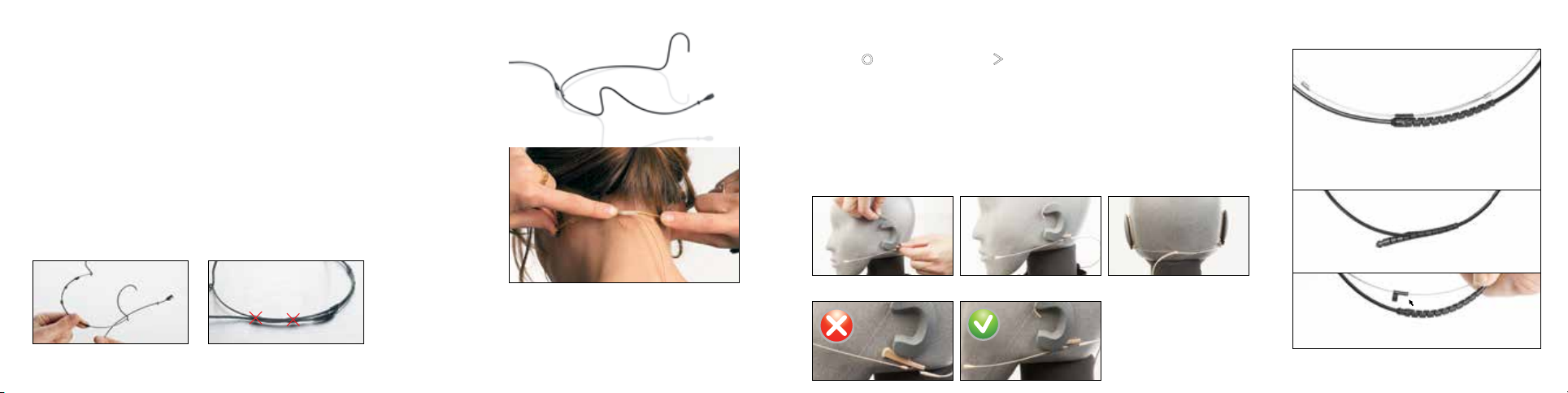
Adjusting the d:fineTM 4065
4065 is pre-formed but may require adjustment in order to get a tight, fixed position to the back of
the neck. Adjust the steel tube carefully at the curves.
A protection grid is mounted over the microphone head. If clogged with dirt or make-up,
gently remove it and clean it with distilled water.
Adjusting the d:fineTM 4066, 4067, and 4088
The size of the headset mount can easily be adjusted. Change the standard bend by carefully expanding the distance between the earhooks.
Adjusting the d:fineTM Omnidirectional, d:fineTM Directional, d:fineTM 66 and d:fineTM 88.
The directional characteristics of the microphone is indicated on the flat microphone
head with for omnidirectional and for directional as shown on page 3. This marking
should alw ays point towards the mouth. Mount a directional headset 2 – 3 cm (1 in) from the
corner of the mouth to ensure optimal sound quality.
For the single-ear, just open the spring hook lightly, first place the slide behind your ear
lobe (Pic. 1) and let go of the spring over your ear (Pic. 2). For the dual-ear, place the
headset behind your ears and place the springs like for the single-ear. Adjust the headset
mount by pulling or pushing the wires until it fits tight (Pic. 3).
1. When using the dual-ear mount,
the supplied cable relief should be applied.
To change sides, simply click the boom out of the clips and switch it over to the other side.
The remaining two clips are not used. The soft cable must not be attached into the clips.
Pic. 1 Pic. 2 Pic. 3
Correct placement behind the earlobe
See instruction video at
dpamicrophones.com/dfine
2. Slide the cable into the relief cut.
3. The relief is pre-mounted with dual-ear headsets
and supplied with single-ear.
Page 4

Position the microphone properly by pulling or pushing the boom along the slide.
Switch between left and right ear wearing style simply by rotating the microphone boom. Hold on to the earhook while gently
turning the boom.
For the dual-ear versions, also rotate the two earhooks.
Adjust the microphone boom to follow the shape of your face by gently bending the soft steel on the cable hanger.
Adjust the angle of the cable run, also by gently bending the soft steel (see arrows). Position the cable as shown on the picture for
securing the position of the microphone.
The cable relief on the dual-ear version should be fixed in the clip that also holds the two wires on the mount.
Always leave the protection grid on the d:fine Omnidirectional and d:fineTM Directional, as it protects the inner grid and oers protection against wind and breathing noise. The protection grid is replaceable.
Service connector for exchange of cables or booms on the d:fine
tional, d:fineTM 66 and d:fineTM 88
These d:fine
TM
Headset Microphones oer exchange of cables or microphone booms. Simply locate the service ac-
TM
Omnidirectional, d:fineTM Direc-
cess point, pull back the small protection cap and gently pull the boom away from the cable hanger.
Windscreens
The enclosed windscreens oer additional protection against wind and pop noise. Gently draw the windscreen over
the microphone head.
For even better protection, bigger windscreens are available.
Sweat stop
The microphone is equipped with a transparent sweat stop around the microphone boom to prevent sweat running
along the microphone boom to the microphone head.
Accessories (see more at www.dpamicrophones.com)
Grids and windscreens, cables and adapters, booms and earhooks.
Page 5

Protection cap
The d:fineTM Omnidirectional and d:fineTM
Directional microphones come with a red plastic cap which serves to protect the microphone
head when putting on make-up, hairspray and
more.Remove the cap before use.
Color codes & cable steer
The d:fine
TM
Omnidirectional and d:fine Directional microphones come with a number of
cable steer clips in dierent colours. Mounted
on the cable relief, this clip allows for quick recognition of a specific headset microphone.
Clothing clip for d:fineTM Omnidirectional, d:fineTM Directional, d:fineTM 66
and d:fineTM 88.
The supplied clothing clip allows you to attach
the cable to your clothes, thus relieving the
cable draw to the headset mic. This is essential
on the single-ear headset mic.
Correct use of microphone grids
The two dierent protection grids that are supplied with 4066, 4067, and d:fine66 are
for acoustical equalization, depending on the placement on the performer. Remove the
premounted soft boost grid before replacing it with the high boost grid.
Cleaning the mic grid of d:fineTM 4065, 4066, 4067 and d:fineTM 66
Remove the microphone grid from the microphone element and clean the grid using a soft cloth
and distilled water only. Make sure the grid is dry before remounting it on the microphone element. This is not possible on the 4088 and d:fineTM 88 as the diaphragm is protected inside the
microphone housing and the protection grids are not removable. Therefore, no attempt should
be made to clean the grid surface and extreme care should be taken not to clog the grids with
makeup e.g.
Cable maintenance
The cable is usually longer than required. Make sure that superfluous cable is wound up
in soft figure-of-eight loops (preferably 6 – 8 cm (2.5 – 3 in) diameter) and avoid kinks
in the cable.
Use organic oil (e.g. olive oil) or lukewarm distilled water to remove residue from
tape, glue, or make-up on the cable. Do not bend the cable or rub it harshly, it may
stress the inner cores of the cable and cause them to break over time.
General Maintenance
The d:fine Headsets are resistant to high levels of humidity. However, care must
be taken to keep the headset microphone away from exposure to water and
cleaning fluids, and to keep the microphone head dry at all times. Do not use spray
or use fluid containing chemicals that could remove static electricity on or close to
the microphone. This could cause permanent damage.
MicroDot connectors and adapters
To provide users with safe and compact mounting of connectors, all headsets from DPA are fitted with the MicroDot connector as standard. A broad range of connection adapters is
oered as optional accessories for most wireless systems for
professional use. See www.dpamicrophones.com/adapters
Use the supplied connector-tightening tool whenever the
MicroDot connector needs to be fastened to the adapter for
long periods of time.
Page 6

Frequency Response of d:fineTM Omnidirectional
dB
04
dB
04
Green line is far field (more than 30 cm/12 in).
10
0
-10
-20
-30
20 Hz 50 100 200 500 1 kHz2 5102
TM
Frequency Response of d:fine
10
0
-10
-20
-30
20 Hz 50 100 200 500 1 kHz2 5102
Black line is near field (2 – 3 cm/0.8 – 1.2 in).
Directional
Polar Pattern of d:fineTM Omnidirectional
5 dB
0
20 kHz
1 kHz
2 kHz
Polar Pattern d:fine
5 dB
0
8 kHz
250 Hz
500 Hz
16 kHz
TM
4 kHz
4 kHz
8 kHz
Directional
16 kHz
1 kHz
2 kHz
Frequency Response (d:fineTM 4065, 4066, 4067 and d:fineTM 66)
Frequency Response (d:fine
TM
4088 and d:fineTM 88)
Polar Pattern (d:fineTM 4065, 4066, 4067 and d:fineTM 66)
5
80 Hz
125 Hz
250 Hz
500 Hz
1 kHz
8 kHz
2 kHz
20 kHz
16 kHz
4 kHz
Polar Pattern (d:fine
TM
4088 and d:fineTM 88)
Page 7

Specifications
d:fineTM Omnidirectional Headset Microphones
Directional characteristics
Omnidirectional
Principle of operation
Pressure
Frequency range
20 Hz - 20 kHz
Frequency range, ± 2 dB
d:fine omnidirectional
20 Hz - 20 kHz with 3 dB soft boost at 8 - 15 kHz
4065, 4066, 4067 and d:fine 66:
20 Hz - 20 kHz with 3 dB soft boost at 8 - 20 kHz
Sensitivity, nominal, ± 3 dB at 1 kHz
6 mV/Pa; -44 dB re. 1 V/Pa
Equivalent noise level, A-weighted
Typ. 26 dB(A) re. 20 µPa (max. 28 dB(A))
S/N ratio (A-weighted),
re. 1 kHz at 1 Pa (94 dB SPL)
Typ. 68 dB(A)
Total Harmonic Distortion (THD)
<1 % up to 123 dB SPL peak
<1 % up to 120 dB SPL RMS sine
Dynamic range
Typ. 97 dB
Max. SPL, peak before clipping
144 dB
Power supply (for full performance)
Min. 5 V - max. 50 V through DPA adapter for
wireless systems. 48 V phantom power ± 4 V
with DAD6001-BC XLR adapter
Service & repair
If you are not satisfied with the characteristics exhibited by this product, please go to
www.dpamicrophones.com/service for instructions.
Current consumption
Typ. 1.5 mA (microphone)
3.5 mA with DAD6001-BC XLR adapter
Connector
MicroDot
Color (microphone, cable and earhook)
Black, beige, brown
Microphone head size (h x w x d)
9.5 x 5.3 x 2.9 mm (0.37 x 0.21 x 0.11 in)
Cable length
1.3 m (4.3 ft)
Cable diameter
1.6 mm (0.06 in)
Temperature range
-40 °C to 45 °C (-40 °F to 113 °F)
Relative Humidity (RH)
Up to 90%
Specifications
d:fineTM Directional Headset Microphones
Directional characteristics
Cardioid
Principle of operation
Pressure gradient
Frequency range
20 Hz - 20 kHz
Frequency range, ± 2 dB,
Near field 2-3 cm (0.8-1.2 in)
d:fine directional
100 Hz - 20 kHz with 3 dB soft boost at 8 - 20 kHz
4088 and d:fine 88
100 Hz - 20 kHz with 4-6 dB soft boost at 15 kHz
Sensitivity, nominal, ± 3 dB at 1 kHz
6 mV/Pa; -44 dB re. 1 V/Pa
Equivalent noise level, A-weighted
Typ. 28 dB(A) re. 20 µPa (max. 30 dB(A))
S/N ratio (A-weighted),
re. 1 kHz at 1 Pa (94 dB SPL)
Typ. 66 dB(A)
Total Harmonic Distortion (THD)
<1 % up to 123 dB SPL peak
<1 % up to 120 dB SPL RMS sine
Dynamic range
Typ. 95 dB
Max. SPL, peak before clipping
144 dB
Power supply (for full performance)
Min. 5 V - max. 50 V through DPA adapter for
wireless systems. 48 V phantom power ± 4 V
with DAD6001-BC XLR adapter
Warranty
The d:finetm headset microphone is covered by a two-year limited warranty.
Current consumption
Typ. 1.5 mA (microphone)
3.5 mA with DAD6001-BC XLR adapter
Connector
MicroDot
Color (microphone, cable and earhook)
Black, beige, brown
Cable length
1.3 m (4.3 ft)
Cable diameter
1.6 mm (0.06 in)
Temperature range
-40 °C to 45 °C (-40 °F to 113 °F)
Relative Humidity (RH)
Up to 90%
© Copyright 2014
CE marking
This product conforms with all relevant directives approved by the European Commission.
Product features and specifications are subject to change without notice.
dpi-dfine-m
