Page 1
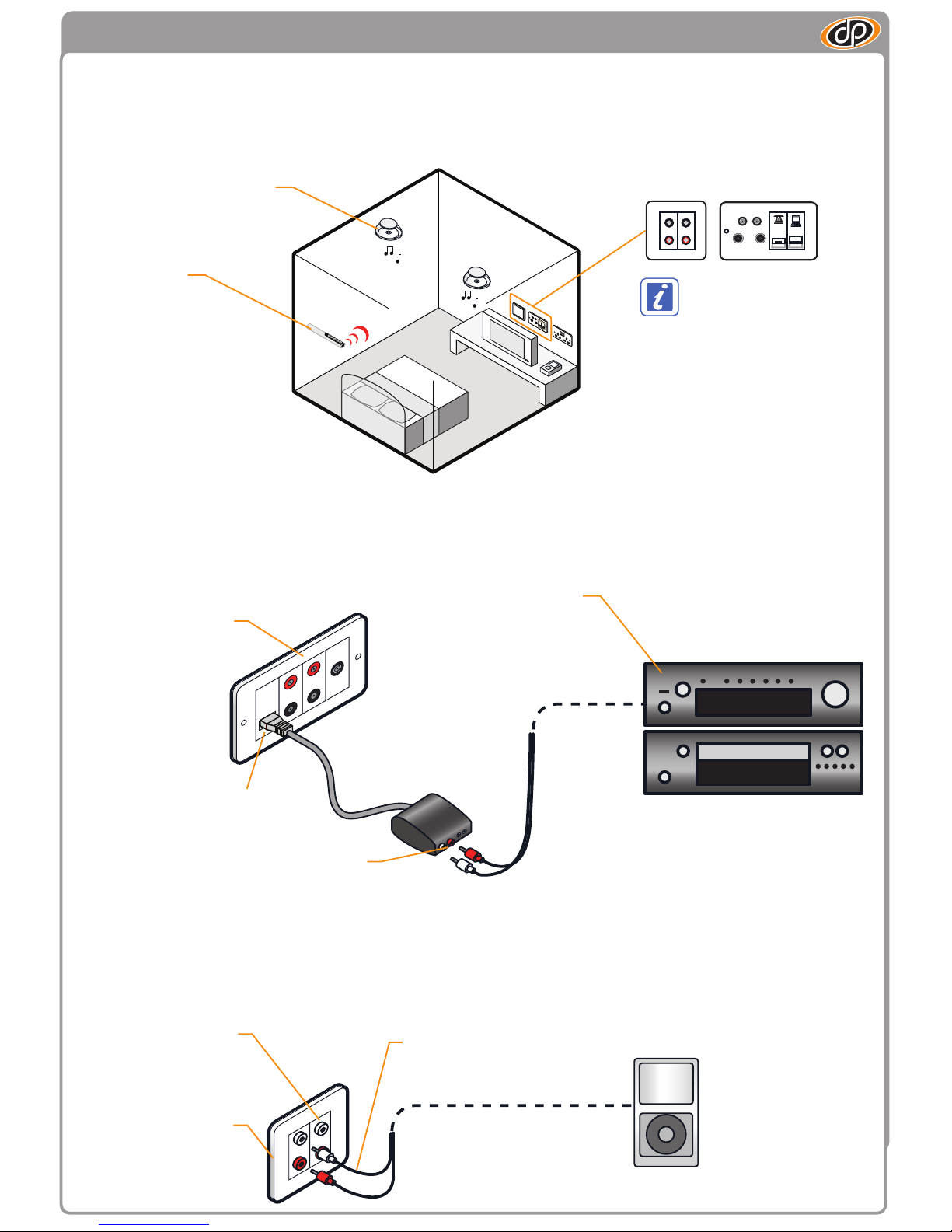
- Multi-room Audio
User guide
The Multi-room audio system is tailored to suit your property and consists of a number of in-ceiling speakers connected to the multi-room audio hub within
the DP. The multi-room audio speakers are controlled using a simple infra-red remote control. Each pair can play music from main audio source such as a
hi-fi system, located in the Main Living Space as standard. Additionally each pair can connect to a local audio source, such as an MP3 player, plugged into
the Local Audio Socket (if fitted).
Overview
Each pair of multi-room audio in-ceiling speakers can listen to a remote Main Audio Source which is typically located in the Main Living Space. This could
be a CD player, mini Hi-fi system, radio, MP3 player or even an audio output from a Media Centre computer. A stereo signal is required and this must be
connected to the DP using the Main Media Socket and a Multi-room Audio Dongle (the Multi-room Audio Dongle will of been provided by your installer).
Connecting your Main Audio Source
Each pair of multi-room audio in-ceiling speakers can connect to a remote Local Audio Source (if Local Audio Socket is installed). This could be a CD player,
mini Hi-fi system, radio, MP3 player or even an audio output from a computer.
Connecting your Local Audio Source
CONNECTED ROOM
Local Audio
Socket
Room Media
Socket
In-ceiling speakers can play the
Main Audio Source or a locally
plugged in Local Audio Source.
IN
L
R
L
R
OUT
AUDIO
The Local Audio Socket is
typically located next to the
Room Media Socket.
Simple remote
control switches
Audio Source
between MAIN
and LOCAL audio
sources.
Radio
CD Player
Multi-room Audio Module
Plug the Multi-room Audio
Dongle into the Main Media
Socket
Multi-room Audio Dongle
Connect your audio source to
the stereo audio input on the
Multi-room Audio Dongle
Local Audio Input
Connect a local audio source into
the ‘IN’ stereo connections using a
stereo lead.
Main Audio Source
You can connect any piece of
equipment which provides a
stereo audio output as a Main
Audio Source (normally a fixed
line level output of your main
stereo system or MP3 player)
Local Audio Source
You can connect any audio
equipment which provides a
stereo audio output as a
Local Audio Source
Main Media Socket
Typically located in the
Main Living Space
Local Audio Socket
Used to play a Local Audio
Source using the local
in-ceiling speakers. Some
rooms may not have a Local
Audio Socket.
Local Audio Output
(use if you need a fixed
level output looped from
the Local Audio Input, for a
cassette deck for example)
IN
L
L
R
R
OUT
Page 2
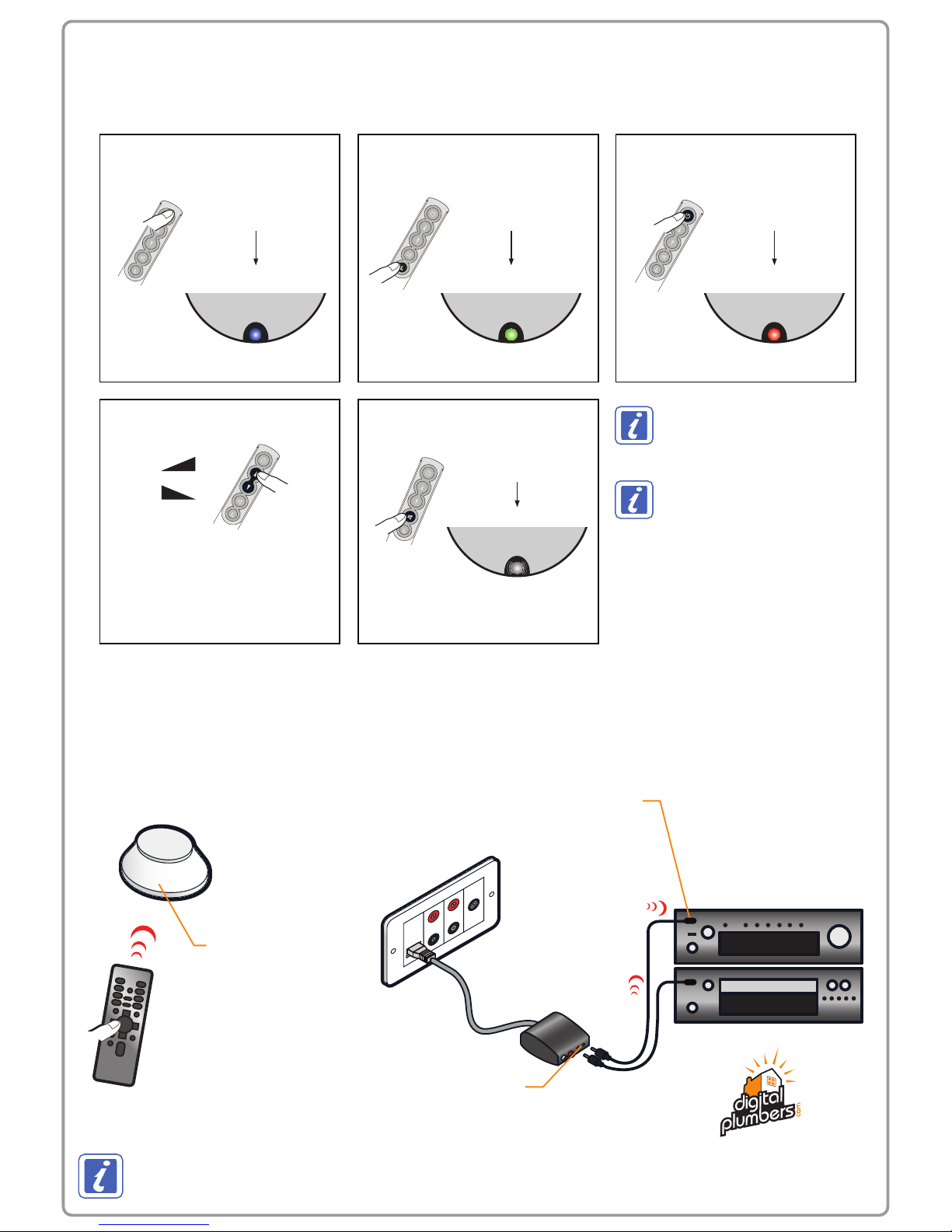
Using the remote contol you can adjust the volume of the speakers, mute, power on/off and switch between the Main Audio Source and Local Audio
Source.
Each Infra-red enabled pair of speakers has the ability to pick up infra-red commands and route them back to the system via the Multi-Room Audio Dongle
in the Main Living Space so that a hi-fi system or TV can be controlled from any zone. This can also be used to control a digital TV receiver for example,
allowing you to change channel from another room. To do this Window Emitters (supplied with the Dongle) must be fitted to the Multi-Room Audio Dongle
and stuck onto the infra-red receiver window of each piece of equipment.
If your speakers are not responding
try changing the battery in remote
control.
Only one speaker of each pair has
an Infra-red window on it, it is
identified by the LED light.
All equipment (included leads and cable for installation) can be bought from digitalplumbers.com - its easy. Refer to our website for useful
FAQ sheets on the digitalplumbers wiring system and the services we can provide.
Turn zone on / Select the
Main Audio Source
Select the Local Audio Source
Adjust the volume Mute the volume
Turn a zone off
Using the Remote Control
Using Infra-red Pass-through
Call.... 0870 850 1337
Document number UG03-R1
®
Radio
CD Player
V
O
L
V
O
L
Blue
Green
Flash
Red
V
O
L
V
O
L
V
OL
PressVol+ to unmute
Press until indicator red
Press until indicator green
Press once
Press once
Window Emitters
Connect to the infra-red receiver window of
each piece of hi-fi equipment you wish to
control
Window Emitters
Connect to the infra-red receiver
window to the Multi-room Audio
Dongle
In-ceiling speaker
Aim the remote control of
the device you want to
control at the in-ceiling
speaker Infra-red speaker
window
