
USB-C Hub - 4 in 1
Instruction Manual
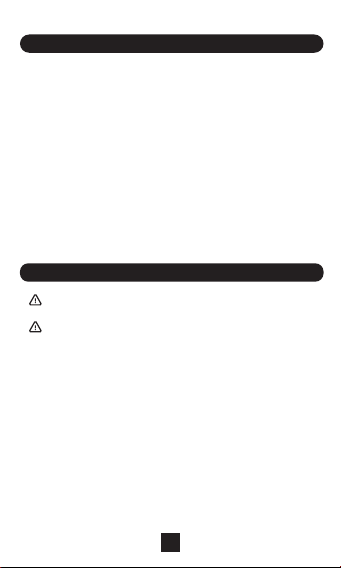
1. Introduction
Thank you for choosing our Douxe product! Please always
follow the instructions for safe usage.
Are you also short of ports? That is a thing of the past with
this 4 in 1 USB-C Hub from Douxe. The USB-C Hub
supports a USB-C 3.0, HDMI, USB 3.0 and VGA input. Make
sure to connect your mobile or other extern device and
transfer data or stream your favorite movies.
2. Warnings and Safety Instructions
• Please ensure that the packaging is kept out of the
reach of children! Risk of suffocation!
• Make sure to keep this user manual. Read the manual
carefully before using your Douxe USB-C Hub!
• Be aware of the risks and consequences resulting
from misuse of the USB-C Hub. Misuse of the USB-C
Hub can result in personal injury, or destruction of
the device and of the installations.
• Use the USB-C Hub only for purposes described in
this user manual.
• If the USB-C Hub malfunctions, is dropped or
(appears to be) damaged in any manner, do NOT use
the USB-C Hub and contact Customer Service.
• The USB-C Hub is designed and intended for private,
non-commercial use only.
1

• Do not put objects in the slots on the exterior of the
device, by doing this you can hit parts that are
carrying live voltage. This can cause a fire or an
electric shock.
• This device should NOT be used by persons
(including children) with physical, sensory, or mental
disabilities, or persons (including children) with lack
of experience with and knowledge of the device,
unless they are supervised or have been given
instruction concerning the use by a person
responsible for their safety.
• Keep the USB-C Hub away from children when using
and storing.
• Do NOT reconstruct, repair, or disassemble the USB-C
Hub. This can damage the device. For safety reasons,
these parts may only be replaced by authorized
service personnel. In order to prevent hazards,
always send the USB-C Hub to the service centre for
repairs.
• Make sure your outlet supplies the correct power
voltage to avoid damage to the USB-C Hub.
• Always check the device for signs of damage before
using the USB-C Hub. Do NOT operate the USB-C Hub
if the device is damaged. A damaged device must be
repaired by a qualified person in order to avoid
damages and personal injuries.
• Do NOT use the USB-C Hub in or near a bath, shower,
swimming pool, or over a basin filled with water.
• Make sure to prevent any contact with water. Do NOT
submerge the USB-C Hub in water. If water does get
inside the casing, turn the USB-C Hub off
immediately and contact our customer service.
• Do NOT operate the device with damp or wet hands.
2

• Place the USB-C Hub in such a way that the cables
connected to it cannot be damaged.
• Keep the USB-C Hub away from moisture, heat and in
or close to areas where the surrounding temperature
is relatively hot (e.g., stoves or other sources of heat).
• Do NOT cover the USB-C Hub when it is switched on.
• Never put blankets or cushions on top of or against
the USB-C Hub. This poses a risk of fire, electric
shock, or injury.
3. Receiving Your Shipment
When receiving your shipment, make sure that the
contents are consistent with the packing list. Notify your
distributor of any missing items. If the equipment appears
to be damaged, file a claim immediately with the carrier
and notify your distributor at once, giving a detailed
description of any damage. Save the damaged packing
container to substantiate your claim.
4. Contents of Package
1. Douxe USB-C Hub - 4 in 1
2. 1x Manual
3

5. Product Features
2
3
1
4
11
7
7
5
6
8
13
13
12
10
9
4

6. Technical Data
Size
Weight
Colour
Material
Cable Length
Power Supply USB 3.0
port
Max charging speed
power delivery port
Power Supply USB-C
Female Port
Input Port
15,5 x 6 x 1.5 cm
73 gr
Grey
Aluminum
12 cm
Up to 7.5W (5V/1.5A)
87W, 20V, 3A
Up to 87W (20V/5A)
USB-C 3.0, HDMI, USB-A 3.0 &
VGA.
Output Port
USB transmission
speed
HDMI video resolution
USB-C
5 GBps
3840x2160 4K with 30Hz,
1920x1200/ 1920x1080/
1280x1024 and lower with 60Hz
5

HDMI transmission
Operating temperature
Operating humidity
Storage temperature
Storage humidity
Compatible with
18 GBps
0°C to +45°C
10% to 85% R (no condensation)
-10°C to +70°C
5% to 90% RH (no condensation)
MacBook Pro 2016, 2017, 2018
and 2019/ New MacBook Air
2018, 2019/ MacBook 12, New
iMac/ Pro Surface Book 2, Go,
Chromebook, Pixelbook, Dell, HP,
Huawei matebook 20/ P20
Samsung S8, S8 Plus, S9, S9 Plus,
S10, and more fully functional
Type C devices
7. Product Features
• Supports accessing an external memory for the
host computers;
• The USB-C female port can charge a MacBook or a
Google new Chromebook Pixel and other USB-C
supported devices and supplies power for the hub
simultaneously;
• USB-C interface supports plug and play;
• Use the HDMI input with a HDMI cable to stream
your screen;
• Use the VGA input with a VGA cable to stream your
screen;
• Easy to use and carry.
6

8. Operating Instructions
1. Connect the USB-C male port to your device.
2. Connect the USB 3.0 output to a USB 3.0 / USB
2.0device.
3. Connect the HDMI output to HDTV with a HDMI cable.
4. Connect the VGA input to a extern screen with a VGA
cable.
5. Connect the USB-C charging port. It can charge the
host computer and supplies power for the Hub
simultaneously.
6.
9. Mainteance and Cleaning
Clean the USB-C Hub with a clean, dry cloth. Do not use
detergents and make sure that the USB-C Hub does not
get wet.
10. Storage
Store the USB-C Hub in a clean and dry place. Do not store
the device in extremely high or extremely low
temperatures.
11. Disposal - Recycle
Contribute to a cleaner living environment! Do not
dispose of the USB-C Hub with the household waste. For
proper recycling, please contact your local authority or
your household waste disposal service for further details
on your nearest designated collection point.
7
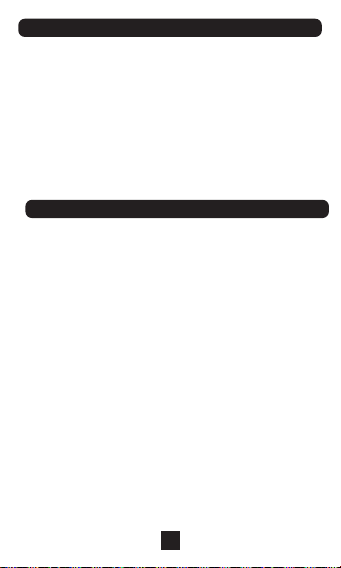
12. Service and Warranty
Douxe provides a 1-year warranty on its products. To get
service during the warranty period, the product needs to
be returned with a proof of purchase. Product defects
must be reported within 1 years from the date of
purchase. This warranty does not cover: damages caused
by misuse or incorrect repair; parts subject to wear;
defects that the customer was aware of at the time of
purchase; damages or defects caused by customer
neglect; damages or defects caused by third parties.
13. Disclaimer
Changes reserved; specifications are subject to change
without stating grounds for doing so.
8
