Doughpro DP3300 Installation Manual
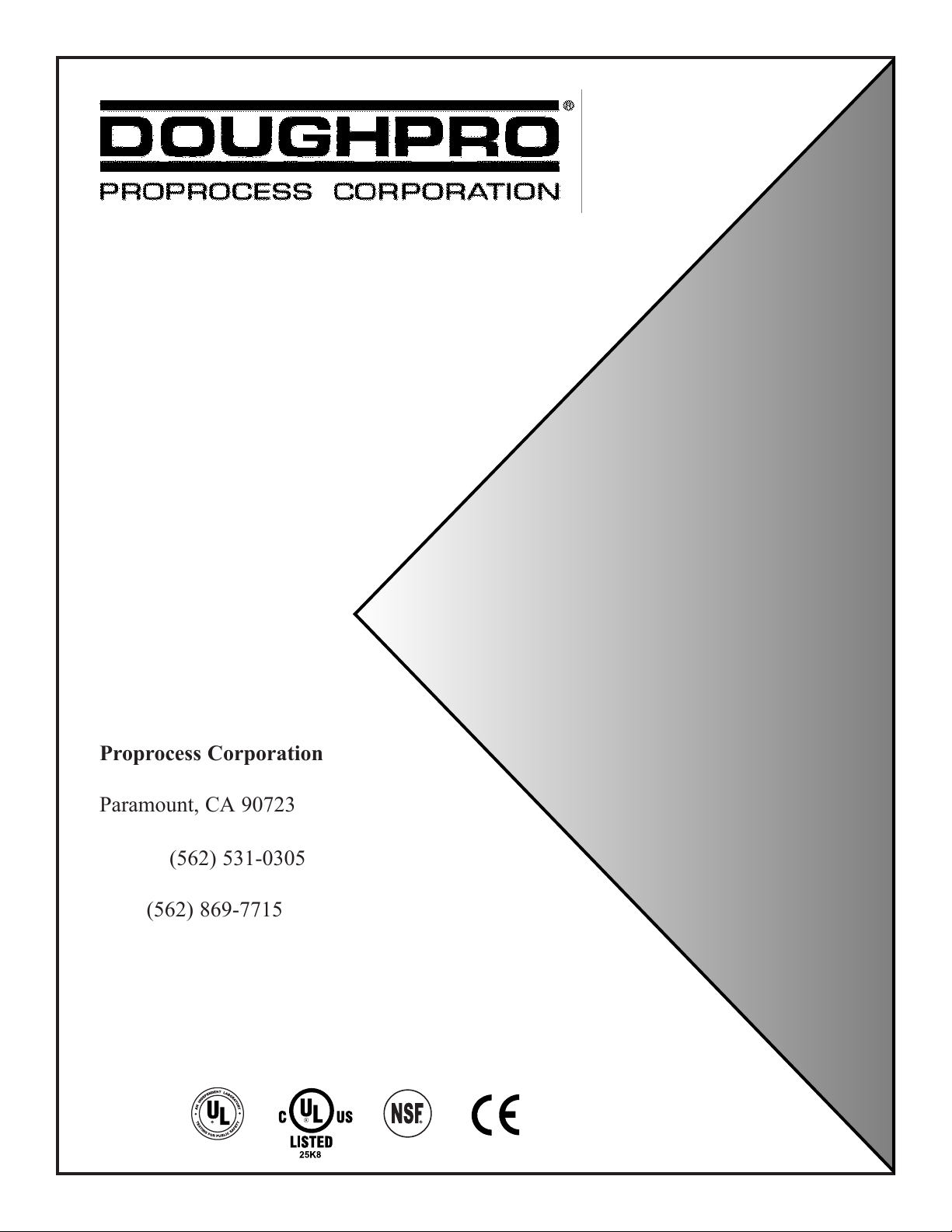
DDUDHPRD
Operation Manual
DP3300
Electro-Mechanical
Automatic Dough Press
Proprocess Corporation
7328 Madison Street
Paramount, CA 90723
Phone (562) 531-0305
Toll Free (800) 624-6717
Fax (562) 869-7715
Website: www.doughpro.com
E-Mail: info@doughpro.com
Listed:
20281 Harvill Ave
Perris, CA 92570
(951) 657-0379
(951) 657-4594
Operation Manual
DP3300
Electro-Mechanical
Automatic Dough Press
20281 Harvill Ave
Ferris, CA 92570
Phone
Toll Free (800) 624-6717
Fax
Web site: www. doughpro. corn
E-Mail: info@doughpro.corn
Listed:
PDF compression, OCR, web optimization using a watermarked evaluation copy of CVISION PDFCompressor
(951) 657-0379
(951)657-4594
C
LISTED
25K8
us
(E
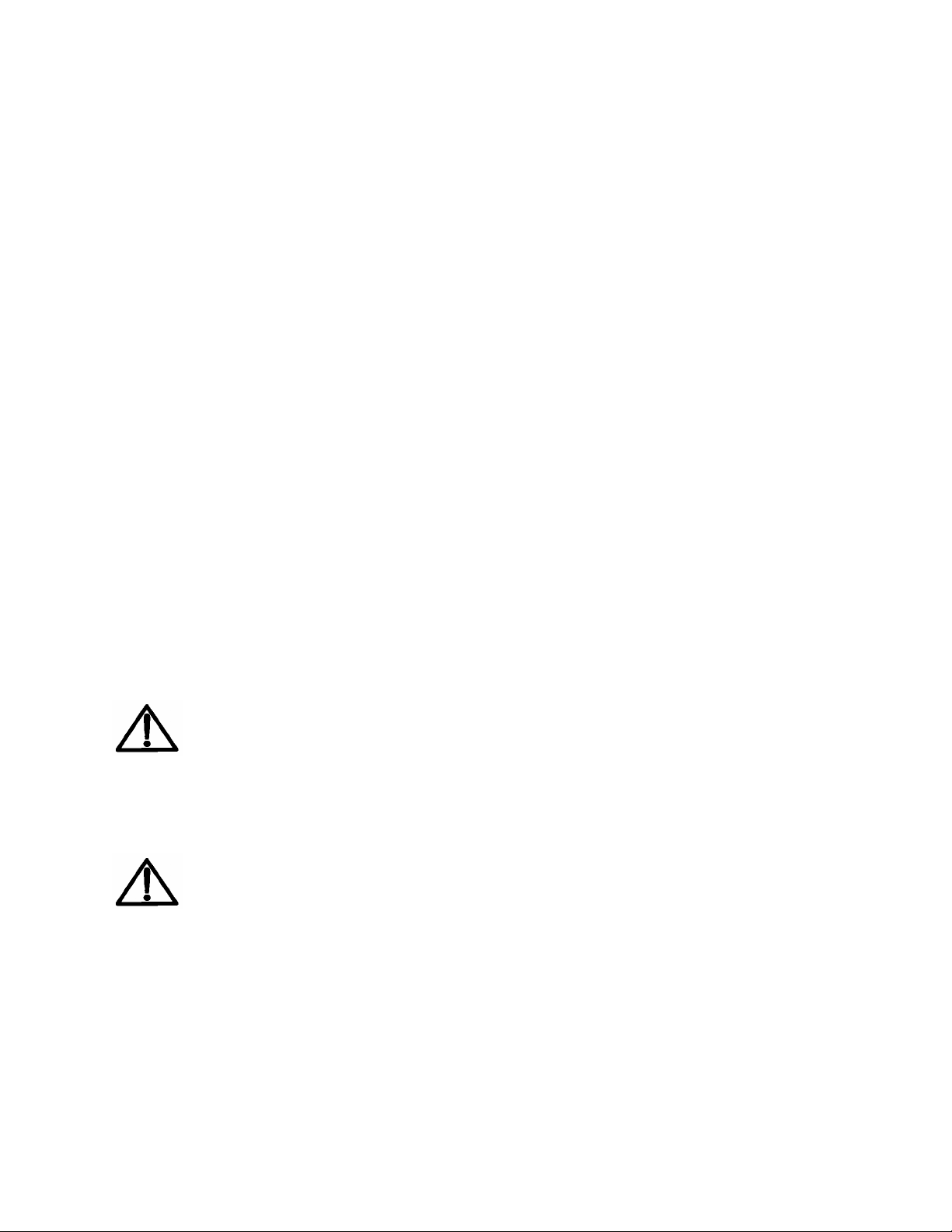
Congratulations!
Congratulations!
Your selection of the Doughpro DP3300
Your selection of the Doughpro DP3300
is a sound business decision. Doughpro
is a sound business decision. Doughpro
equipment is a result of the highest
equipment is a result of the highest
quality engineering and time-tested
quality engineering and time-tested
design. Your machine combined with
design. Your machine combined with
Doughpro's reputation of innovation in
Doughpro’s reputation of innovation in
dough pressing equipment
dough pressing equipment
manufacturing, insures the continuing
manufacturing, insures the continuing
capability of delivering the best-
capability of delivering the bestdecorated product possible.
decorated product possible.
This manual describes installation,
This manual describes installation,
operation, and maintenance procedures
operation, and maintenance procedures
for your new model DP3300.
for your new model DP3300.
Your model DP3300 machine will have
Your model DP3300 machine will have
a long trouble-free life. Read this
a long trouble-free life. Read this
manual carefully and keep it with your
manual carefully and keep it with your
machine; it's your key to proper
machine; it’s your key to proper
operation and lasting service.
operation and lasting service.
Installation
Installation
DOMESTIC
A
A
Make sure there is a proper electrical
Make sure there is a proper electrical
wall outlet located within reach of the
wall outlet located within reach of the
cord and plug attached to the press.
cord and plug attached to the press.
Then place the press in an area which
Then place the press in an area which
allows for “swing clearance” of the
allows for "swing clearance" of the
lower platen plus vertical and horizontal
lower platen plus vertical and horizontal
clearance of the press itself.
clearance of the press itself.
DOMESTIC
Use a separate 15 amp AC
Use a separate 15 amp AC
circuit. Only industrial extension
circuit. Only industrial extension
cords with proper wire size
cords with proper wire size
should be used; size 16/3 wire for
should be used; size 16/3 wire for
distance up to 25 feet, and size
distance up to 25 feet, and size
14/3 for distance up to 50 feet.
14/3 for distance up to 50 feet.
INTERNATIONAL
INTERNATIONAL
Use a designated 16 amp AC
Use a designated 16 amp AC
circuit. Only industrial extension
circuit. Only industrial extension
cords with proper wire size (2.5
cords with proper wire size (2.5
sq. mm) shall be used.
sq. mm) shall be used.
Limited Machine Warranty
Limited Machine Warranty
Doughpro warrants this dough press
Doughpro warrants this dough press
machine, when operated under normal
machine, when operated under normal
conditions, to be free from
conditions, to be free from
manufacturing defects in material and
manufacturing defects in material and
workmanship for a period of one year on
workmanship for a period of one year on
parts and labor from the invoice date.
parts and labor from the invoice date.
This warranty will be effective only
This warranty will be effective only
when Doughpro authorizes the original
when Doughpro authorizes the original
purchaser to return the product to the
purchaser to return the product to the
factory in South Gate, California freight
factory in South Gate, California freight
prepaid and only when the product, upon
prepaid and only when the product, upon
examination, has proven to be defective.
examination, has proven to be defective.
This warranty does not apply to any
This warranty does not apply to any
machine that has been subjected to
machine that has been subjected to
misuse, negligence or accident.
misuse, negligence or accident.
Doughpro shall not be liable for the
Doughpro shall not be liable for the
injury, loss or damage, direct or
injury, loss or damage, direct or
consequential, arising out of the use or
consequential, arising out of the use or
the inability to use the product.
the inability to use the product.
No claim of any kind shall be greater in
No claim of any kind shall be greater in
amount than the sale price of the product
amount than the sale price of the product
or part to which claim is made.
or part to which claim is made.
This is the sole warranty given by the company, it is in
This is the sole warranty given by the company, it is in
lieu of any other warranties, expressed or implied, in
lieu of any other warranties, expressed or implied, in
law or in fact, including the warranties of
law or in fact, including the warranties of
merchantability and fitness for a particular use, and is
merchantability andfitness for a particular use, and is
accepted such by the purchaser in taking delivery of
accepted such by the purchaser in taking delivery of
this product.
this product.
Specifications
Specifications
Electrical:
Electrical:
i 20V/60Hz/1 450W/i 2.SAmps/AC
120V/60Hz/1450W/12.5Amps/AC
Also available; specify when ordering:
Also available; specify when ordering:
240V/S0-60Hz/i450W/6.O4Amps
240V/50-60Hz/1450W/6.04Amps
Includes 68" cord and NEMA
Includes 68” cord and NEMA
approved plug.
approved plug.
Shipping Weight:
Shipping Weight:
200lbs. (9 1kg)
200lbs. (91kg)
-1- DP3300 1410/20003/40002 5/03
PDF compression, OCR, web optimization using a watermarked evaluation copy of CVISION PDFCompressor
-1- DP3300 1410/20003/40002 5/03
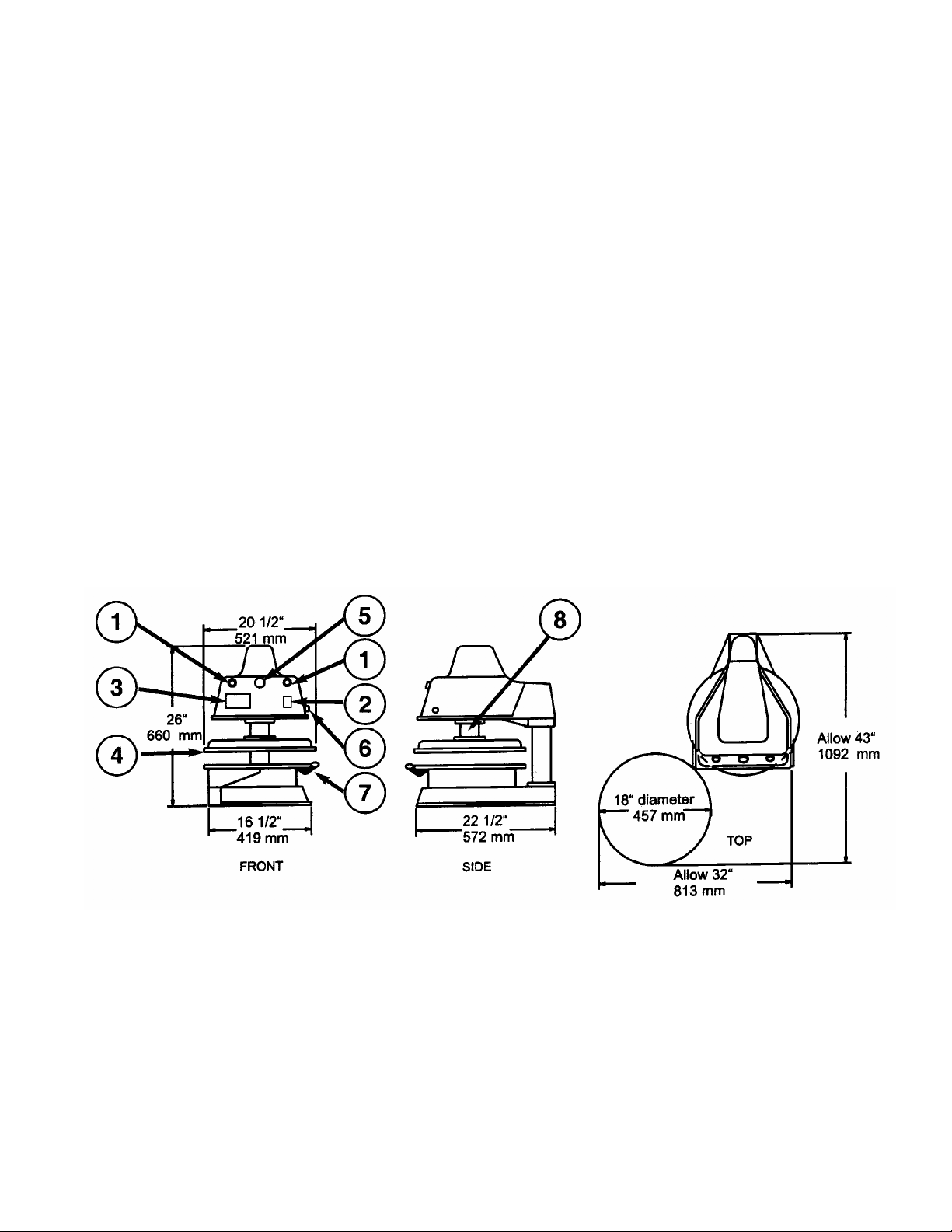
General Specifications
General Specifications
Piston Activation Buttons (2)
1. Piston Activation Buttons (2)
2. On/Off Power Switch
On/Off Power Switch
Digital Temperature & Time
3. Digital Temperature & Time
Control - 0-200°F Temperature
Control – 0-200°F Temperature
Setting.
Setting.
Upper Platen - Heated to help
4. Upper Platen – Heated to help
the dough flow faster and more
the dough flow faster and more
evenly.
evenly.
5. Disengage Switch – Releases
Disengage Switch - Releases
upper platen in case of
upper platen in case of
emergency.
emergency.
FRONT
Thickness Control Dial -
6. Thickness Control Dial –
Controls the thickness of the
Controls the thickness of the
dough, (varies depending on size
dough, (varies depending on size
of dough ball).
of dough ball).
Lower Platen - Dough is placed
7. Lower Platen – Dough is placed
here; swings out for easy
here; swings out for easy
removal of flattened dough.
removal of flattened dough.
Grease Port - Using a standard
8. Grease Port – Using a standard
grease gun, squeeze a food
grease gun, squeeze a food
approved, high temperature
approved, high temperature
grease into the port (once
grease into the port (once
monthly.).
monthly.).
Exterior Finish: Highly resistant white,
Exterior Finish: Highly resistant white,
high gloss powder coat, approved for use
high gloss powder coat, approved for use
with food products. Molds are probrite
with food products. Molds are probrite
coated anti-stick surfaces.
coated anti-stick surfaces.
18" diameter
457 mm
SIDE
Allow 32
813mm
Allow 43
1092 mm
TOP
-2- DP3300 1410/20003/40002 5/03
-2- DP3300 1410/20003/40002 5/03
PDF compression, OCR, web optimization using a watermarked evaluation copy of CVISION PDFCompressor
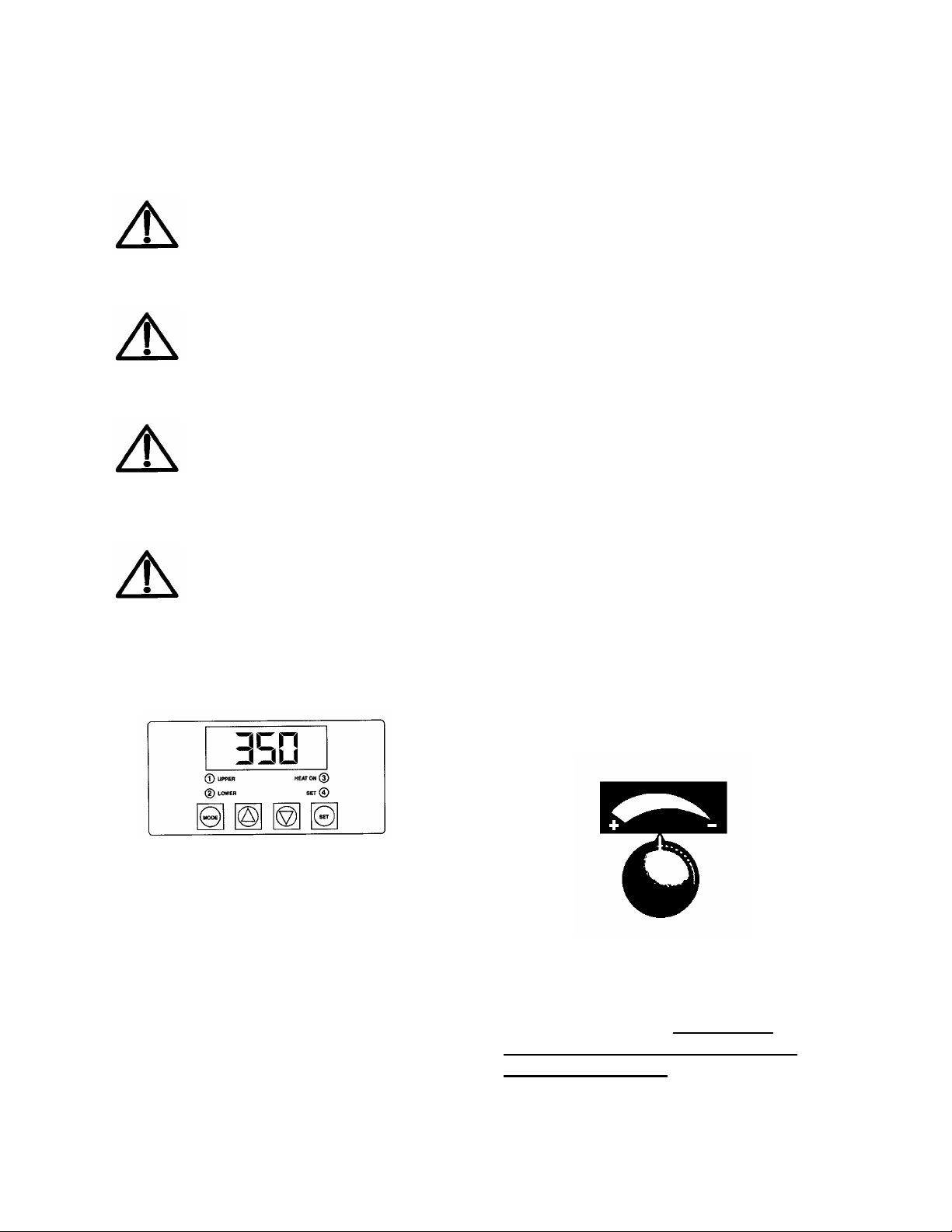
Safety Summary
Safety Summary
WARNING
A
WARNING
A
A
CAUTION
A
Operation Timer/Temperature
Operation Timer/Temperature
Control
Control
Solid State Controller
Solid State Controller
This controller has three (3) control
This controller has three (3) control
features:
features:
WARNING
In case of power cord damage,
In case of power cord damage,
do not attempt to repair or
do not attempt to repair or
replace the power cord. Contact
replace the power cord. Contact
the manufacturer or the local
the manufacturer or the local
distributor.
distributor.
WARNING
Avoid touching hot surfaces
Avoid touching hot surfaces
while operating the machine.
while operating the machine.
CAUTION
CAUTION
During normal operation, the
During normal operation, the
base of the machine must be
base of the machine must be
installed or placed above the wall
installed or placed above the wall
socket.
socket.
CAUTION
When servicing or cleaning the
When servicing or cleaning the
machine, make sure that the
machine, make sure that the
power cord is removed from the
power cord is removed from the
wall socket.
wall socket.
a a a
() UPPER
KEATON®
e © ©
Temperature - Temperature may
1. Temperature – Temperature may
be set from 100°-325°F (38°-
be set from 100°-325°F (38°-
163°C)
163°C)
Time - Time may be set from 1
2. Time – Time may be set from 1
second to 10 minutes.
second to 10 minutes.
3.
Counter - Cycle counter counts
3. Counter – Cycle counter counts
the number of applications from
the number of applications from
1 to 9999 (see additional Notes
1 to 9999 (see additional Notes –
Counter).
Counter).
Controller Operation
Controller Operation
If the temperature is not being
1. If the temperature is not being
displayed, press the MODE
displayed, press the MODE
button until temperature is
button until temperature is
displayed.
displayed.
Push and hold SET button and
2. Push and hold SET button and
simultaneously push UP (A) or
simultaneously push UP (V) or
DOWN (Y) arrow buttons to the
DOWN (W) arrow buttons to the
desired temperature setting.
desired temperature setting.
Press the MODE button until
3. Press the MODE button until
time is displayed.
time is displayed.
Push and hold SET button and
4. Push and hold SET button and
simultaneously push UP (A) or
simultaneously push UP (V) or
DOWN (Y) arrow button to the
DOWN (W) arrow button to the
desired timer setting.
desired timer setting.
Dough Pressing Operations
Dough Pressing Operations
SETTNG CRUST THICKNESS
SETTING CRUST THICKNESS
CONTROL:
CONTROL:
Setting crust thickness is as simple as the
Setting crust thickness is as simple as the
twist of a dial. By means of trial and
twist of a dial. By means of trial and
error, rotate the dial until desired
error, rotate the dial until desired
thickness is obtained. Note: Never
thickness is obtained. Note: Never
force the dial past its stop position or
force the dial past its stop position or
damage could occur.
damage could occur.
-3- DP3300 1410/20003/40002 5/03
PDF compression, OCR, web optimization using a watermarked evaluation copy of CVISION PDFCompressor
-3- DP3300 1410/20003/40002 5/03
