Doughpro DP1400C Installation Manual
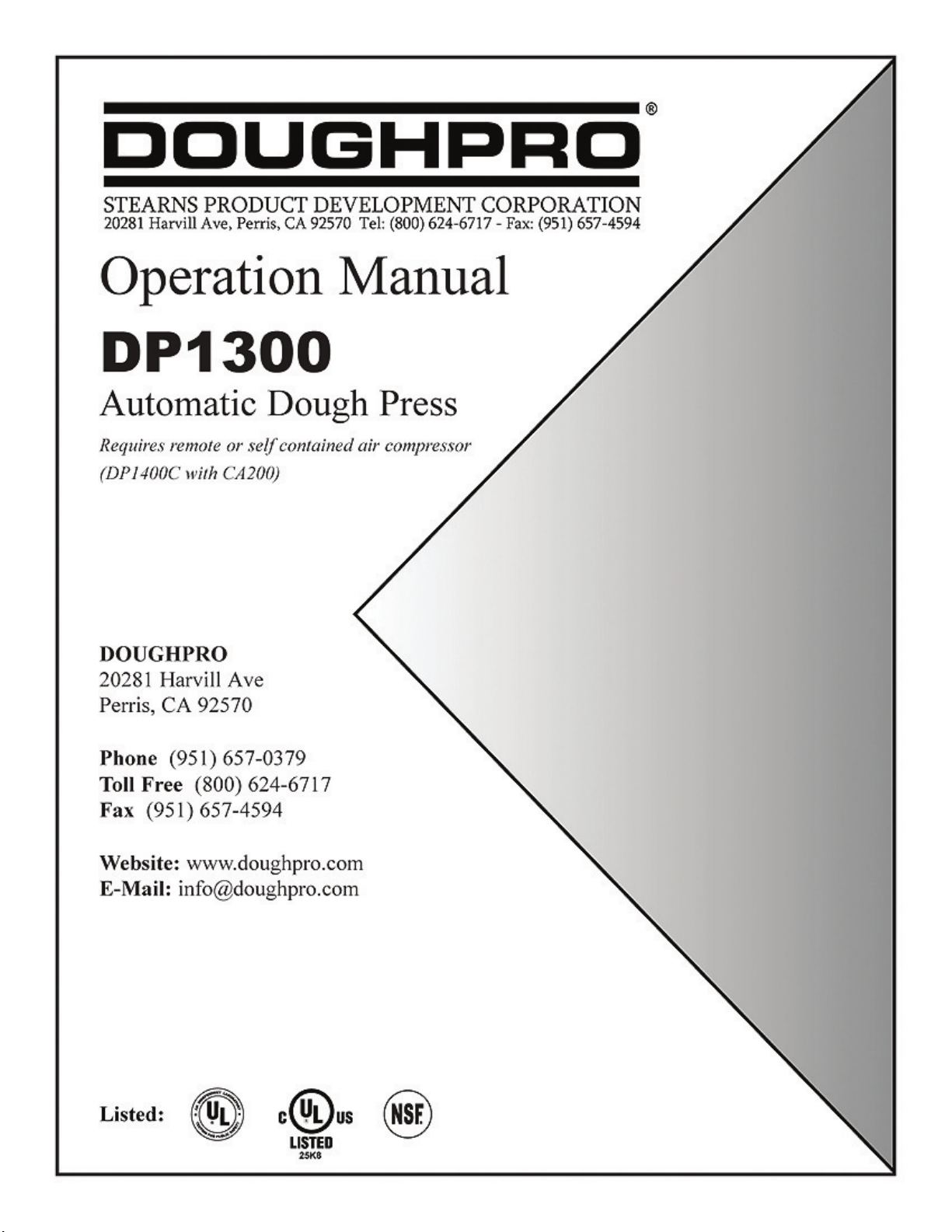
D
STEARNS PRODUCT DEVELOPMENT CORPORATION
20281 Harvill Ave, Ferris, CA 92570 Tel:
DUDHPRD
624-6717 - Fax: (951) 657-4594
(800)
Operation Manual
DPI300
Automatic Dough Press
Requires remote or s-elf comained air compressor
(D1'141)OC with CA200)
DOUG HPRO
20281 Harvill Ave
Perris, CA 92570
Phone (951) 657-0379
Toll Free (300)624-6717
Fax (951) 657-4594
\Ve bsite: www.doughpro.com
E-Mail: infodoughprocom
Listed:
PDF compression, OCR, web optimization using a watermarked evaluation copy of CVISION PDFCompressor
C
USTED
liS
p
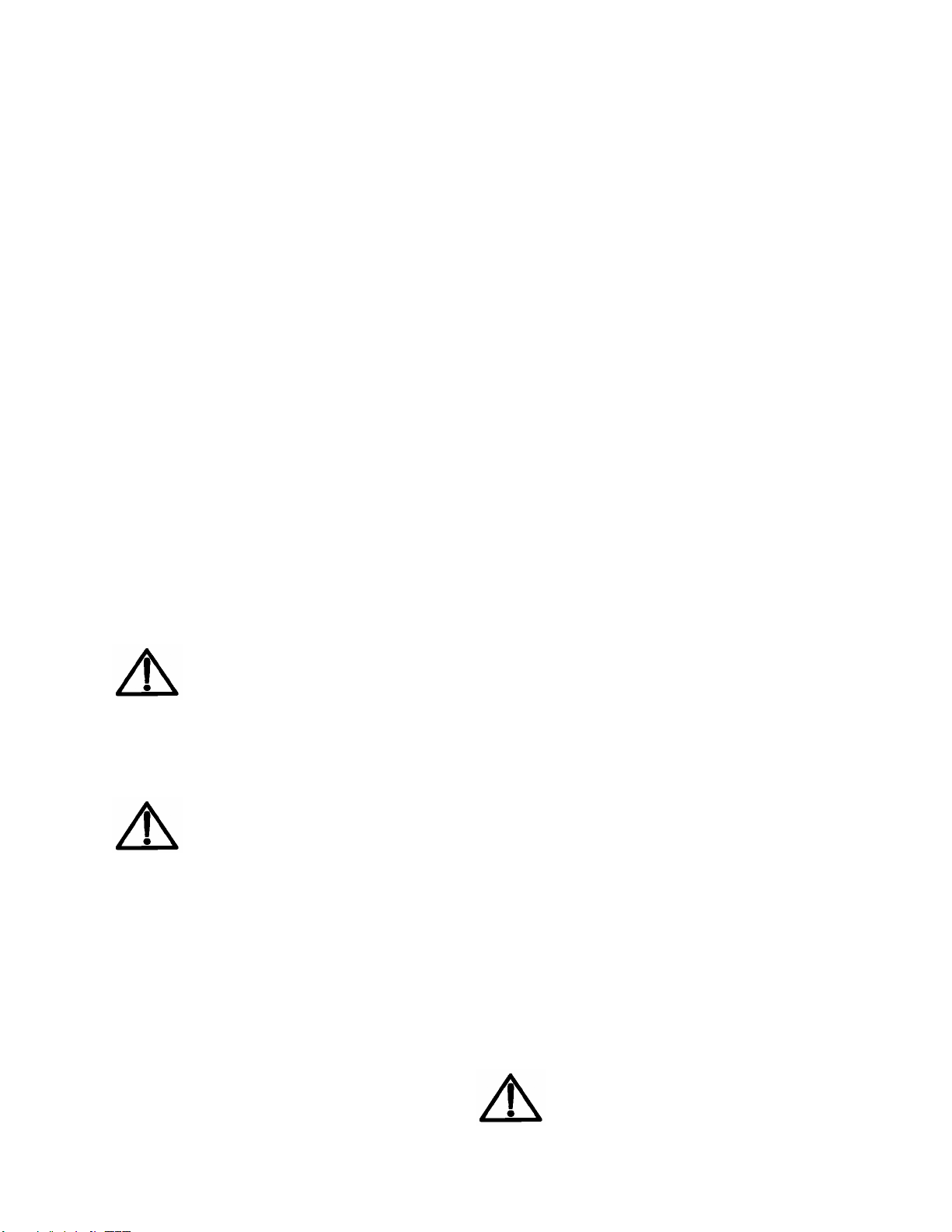
Congratulations!
Congratulations!
Your selection of the Doughpro DP1300
Your selection of the Doughpro DP1300
is a sound business decision. Doughpro
is a sound business decision. Doughpro
equipment is a result of the highest
equipment is a result of the highest
quality engineering and time-tested
quality engineering and time-tested
design. Your machine, combined with
design. Your machine, combined with
Doughpro's reputation of innovation in
Doughpro’s reputation of innovation in
dough press equipment manufacturing,
dough press equipment manufacturing,
insures the continuing capability of
insures the continuing capability of
delivering the best-decorated product
delivering the best-decorated product
possible.
possible.
This manual describes installation,
This manual describes installation,
operation, and maintenance procedures
operation, and maintenance procedures
for your new model DP1300.
for your new model DP1300.
Your model DP 1300 machine will have
Your model DP1300 machine will have
a long trouble-free life. Read this
a long trouble-free life. Read this
manual carefully and keep it with your
manual carefully and keep it with your
machine; it's your key to proper
machine; it’s your key to proper
operation and lasting service.
operation and lasting service.
Installation
Installation
DOMESTIC
A
A
Make sure there is a proper electrical
Make sure there is a proper electrical
wall outlet located within reach of the
wall outlet located within reach of the
cord and plug attached to the press.
cord and plug attached to the press.
Then place the press in an area which
Then place the press in an area which
allows for “swing clearance” of the
allows for "swing clearance" of the
lower platen plus vertical and horizontal
lower platen plus vertical and horizontal
clearance of the press itself.
clearance of the press itself.
Limited Machine Warranty
Limited Machine Warranty
Doughpro warrants this dough press
Doughpro warrants this dough press
machine, when operated under normal
machine, when operated under normal
-1- DP1300 2/04
DOMESTIC
Use a separate 15 amp AC
Use a separate 15 amp AC
circuit. Only industrial extension
circuit. Only industrial extension
cords with proper wire size
cords with proper wire size
should be used; size 16/3 wire for
should be used; size 16/3 wire for
distance up to 25 feet, and size
distance up to 25 feet, and size
14/3 for distance up to 50 feet.
14/3 for distance up to 50 feet.
INTERNATIONAL
INTERNATIONAL
Use a designated 16 amp AC
Use a designated 16 amp AC
circuit. Only industrial extension
circuit. Only industrial extension
cords with proper wire size (2.5
cords with proper wire size (2.5
sq. mm) shall be used.
sq. mm) shall be used.
conditions, to be free from
conditions, to be free from
manufacturing defects in material and
manufacturing defects in material and
workmanship for a period of one year on
workmanship for a period of one year on
parts and labor from the invoice date.
parts and labor from the invoice date.
This warranty will be effective only
This warranty will be effective only
when Doughpro authorizes the original
when Doughpro authorizes the original
purchaser to return the product to the
purchaser to return the product to the
factory in South Gate, California freight
factory in South Gate, California freight
prepaid and only when the product, upon
prepaid and only when the product, upon
examination, has proven to be defective.
examination, has proven to be defective.
This warranty does not apply to any
This warranty does not apply to any
machine that has been subjected to
machine that has been subjected to
misuse, negligence or accident.
misuse, negligence or accident.
Doughpro shall not be liable for the
Doughpro shall not be liable for the
injury, loss or damage, direct or
injury, loss or damage, direct or
consequential, arising out of the use or
consequential, arising out of the use or
the inability to use the product.
the inability to use the product.
No claim of any kind shall be greater in
No claim of any kind shall be greater in
amount than the sale price of the product
amount than the sale price of the product
or part to which claim is made.
or part to which claim is made.
This is the sole warranty given by the company, it is in
This is the sole warranty given by the company, it is in
lieu of any other warranties, expressed or implied, in
lieu of any other warranties, expressed or implied, in
law or in fact, including the warranties of
law or in fact, including the warranties of
merchantability andfitness for a particular use, and is
merchantability and fitness for a particular use, and is
accepted such by the purchaser in taking delivery of
accepted such by the purchaser in taking delivery of
this product.
this product.
Specifications
Specifications
Electrical:
Electrical:
i 20V/5 0-60Hz/i 450W/i 2. SAmps/AC
120V/50-60Hz/1450W/12.5Amps/AC
Also available; specify when ordering:
Also available; specify when ordering:
240V/5 0-60Hz/i 45 OW/6.SAmps
240V/50-60Hz/1450W/6.5Amps
Includes 72" cord and NEMA
Includes 72” cord and NEMA
approved plug.
approved plug.
Shipping Weight:
Shipping Weight:
200lbs. (9 1kg.) - DP1300
200lbs. (91kg.) – DP1300
280 lbs. (127 kgs.) - DP1400C
280 lbs. (127 kgs.) – DP1400C
Safety Summary
Safety Summary
WARNING
A
-1- DP1300 2/04
WARNING
In case of power cord damage,
In case of power cord damage,
do not attempt to repair or
do not attempt to repair or
replace the power cord. Contact
replace the power cord. Contact
the manufacturer or the local
the manufacturer or the local
distributor.
distributor.
PDF compression, OCR, web optimization using a watermarked evaluation copy of CVISION PDFCompressor
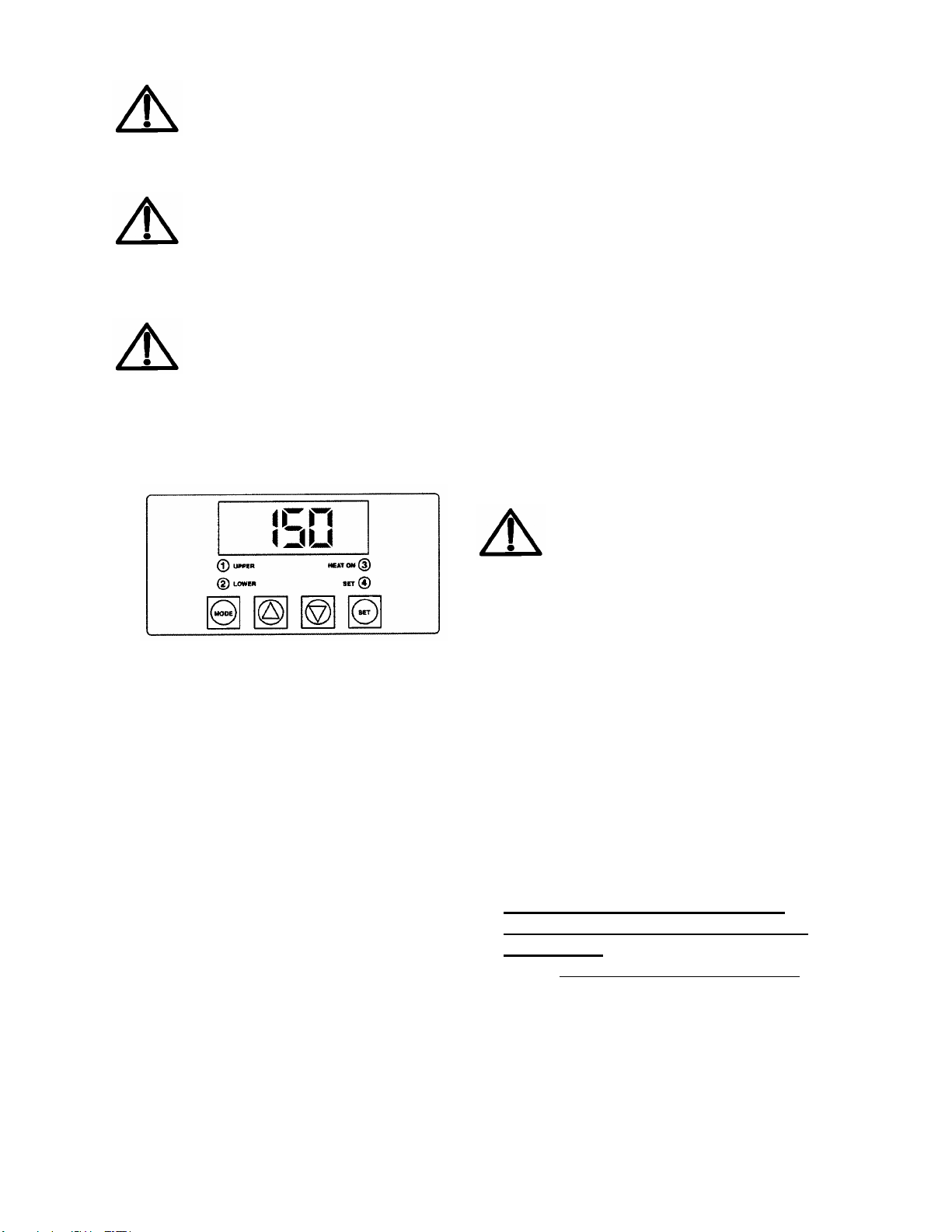
WARNING
A
A
CAUTION
A
Operation Timer/Temperature
Operation Timer/Temperature
Control
Control
Fig. A
Solid State Controller
Solid State Controller
This controller has three (3) control
This controller has three (3) control
features:
features:
Controller Operation
Controller Operation
-2- DP1300 2/04
WARNING
Avoid touching hot surfaces
Avoid touching hot surfaces
while operating the machine.
while operating the machine.
CAUTION
CAUTION
During normal operation, the
During normal operation, the
base of the machine must be
base of the machine must be
installed or placed above the wall
installed or placed above the wall
socket.
socket.
CAUTION
When servicing or cleaning the
When servicing or cleaning the
machine, make sure that the
machine, make sure that the
power cord is removed from the
power cord is removed from the
wall socket.
wall socket.
UPPER
LOW!
e
©
Fig. A
Temperature - May be set from
1. Temperature – May be set from
100°-425°F (38°-163°C)
100°-425°F (38°-163°C)
2. Time – Time may be set from 1
Time - Time may be set from 1
second to 10 minutes.
second to 10 minutes.
Counter - Cycle counter counts
3. Counter – Cycle counter counts
the number of applications from
the number of applications from
1 to 9999 (see additional Notes -
1 to 9999 (see additional Notes –
Counter).
Counter).
"©Lower" (Fig. A) Refers to
4. “2Lower” (Fig. A) Refers to
models using upper and lower
models using upper and lower
heated surfaces.
heated surfaces.
1. Viewing the Modes of Operation:
1. Viewing the Modes of Operation:
***TOH
©
A
4. Resetting the Counter
PRESSING DOUGH:
PRESSING DOUGH:
For best results, your dough should be
For best results, your dough should be
proofed before pressing, but it will also
proofed before pressing, but it will also
press directly out of your refrigerator.
press directly out of your refrigerator.
Flour is not required to press a crust
Flour is not required to press a crust
and should not be dusted on any part of
and should not be dusted on any part of
the machine.
the machine.
D1400C Cabinet & Compressor
-2-
• To view the set points of
To view the set points of
temperature, timer and counter,
temperature, timer and counter,
press MODE button to view the
press MODE button to view the
desired mode of operation.
desired mode of operation.
2. Changing Temperature:
2. Changing Temperature:
Press MODE button until
• Press MODE button until
temperature is displayed.
temperature is displayed.
Press and hold SET button
• Press and hold SET button
while pressing the UP
while pressing the UP (↑) and
DOWN () arrow buttons to
DOWN (↓) arrow buttons to
desired temperature setting.
desired temperature setting.
3. Changing Time:
3. Changing Time:
Press MODE button until time
• Press MODE button until time
is displayed.
is displayed.
Press and hold SET button
• Press and hold SET button
while pressing the UP
while pressing the UP (↑) and
DOWN () arrow buttons to
DOWN (↓) arrow buttons to
desired timer setting.
desired timer setting.
The DISENGAGE switch may
The DISENGAGE switch may
be pressed anytime during a
be pressed anytime during a
cycle, and the cycle will stop
cycle, and the cycle will stop
immediately, and the timer will
immediately, and the timer will
reset.
reset.
4. Resetting the Counter
Press MODE button until the
• Press MODE button until the
counter is displayed.
counter is displayed.
To Reset the Counter (# of
• To Reset the Counter (# of
Cycles), simultaneously push
Cycles), simultaneously push
UP (↑) or DOWN (↓) arrow
UP(1) orDOWN(.J)arrow
buttons (approx. 5 seconds).
buttons (approx. 5 seconds).
D1400C Cabinet & Compressor
1.
1. After connecting the air hose line
After connecting the air hose line
from the compressor to the press,
from the compressor to the press,
plug it into the properly rated
plug it into the properly rated
electrical outlet for your press
electrical outlet for your press
and air compressor cabinet.
and air compressor cabinet.
Verify the electrical requirements
Verify the electrical requirements
against the nameplate on the
against the nameplate on the
and
(1)
and
(1)
DP1300 2/04
PDF compression, OCR, web optimization using a watermarked evaluation copy of CVISION PDFCompressor
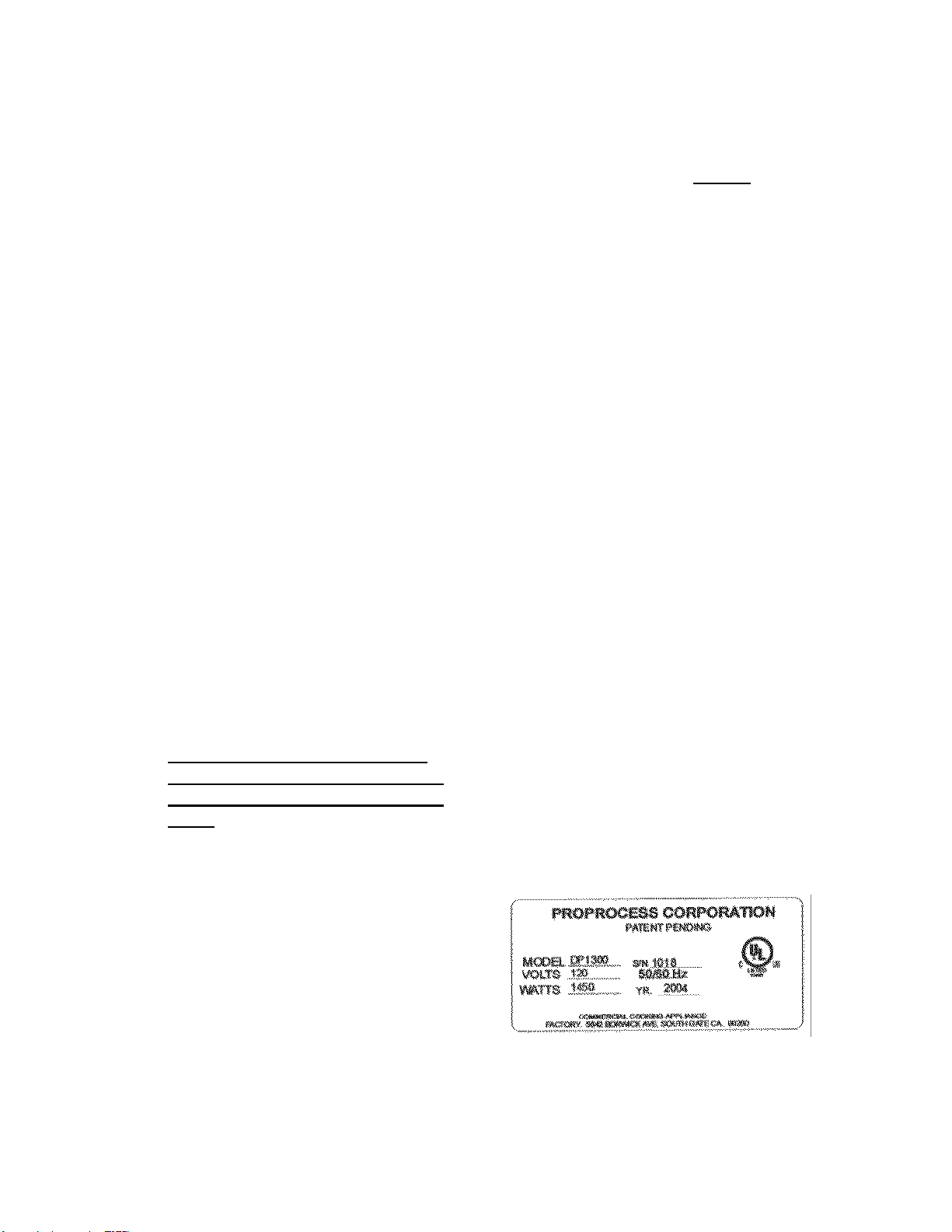
lower platen. Doughpro offers
back of the press and air
back of the press and air
compressor cabinet.
compressor cabinet.
Note: The compressor portion of the
Note: The compressor portion of the
machine has a separate on/off switch
machine has a separate on/off switch
located on the rear of the lower cabinet.
located on the rear of the lower cabinet.
2. Switch the DP1300 to the ON
Switch the DP1300 to the ON
position.
position.
Note: Initial temperature setting of
Note: Initial temperature setting of
150°F has been shown to be acceptable
150°F has been shown to be acceptable
for most dough formulations; however,
for most dough formulations, however,
you may have to determine the best
you may have to determine the best
temperature for your own dough by trial
temperature for your own dough by trial
and error testing ofyour product at
and error testing of your product at
different temperature settings.
different temperature settings.
3. Set the timer in accordance with
Set the timer in accordance with
the following information:
the following information:
2-4 seconds For warm dough
2-4 seconds –For warm dough
with moderate yeast content.
with moderate yeast content.
2-6 seconds – For room
2-6 seconds - For room
temperature dough with
temperature dough with
moderate yeast content.
moderate yeast content.
6-8 seconds - For cold dough
6-8 seconds – For cold dough
right out of the refrigerator with
right out of the refrigerator with
low yeast content.
low yeast content.
Remember that the timer does not
Remember that the timer does not
actuate until the upper platen mates
actuate until the upper platen mates
with the lower platen and resistance
with the lower platen and resistance
is felt.
is felt.
4. Set the thickness control lever to
Set the thickness control lever to
"thick" or "thin" or anywhere in
“thick” or “thin” or anywhere in
between these settings as your
between these settings as your
product requires.
product requires.
ADDITIONAL NOTES:
ADDITIONAL NOTES:
Serial Tags
Serial Tags
f
lower platen. Doughpro offers
its own food release spray
its own food release spray
NATURALLY CLEAR Model
NATURALLY CLEAR Model
No. DPPC1. (See our catalog
No. DPPC1. (See our catalog
and price list for information.)
and price list for information.)
Note: This spray will not affect
Note: This spray will not
the taste ofyour crust in any
the taste of your crust in any
way.
way.
affect
Place your pre-portioned ball of
6. Place your pre-portioned ball of
dough in the approximate center
dough in the approximate center
of the lower platen. Add another
of the lower platen. Add another
dash of spray to the top of the
dash of spray to the top of the
dough ball.
dough ball.
Close the platen and, with both
7. Close the platen and, with both
hands, press the two green
hands, press the two green
buttons on each side of the
buttons on each side of the
machine simultaneously.
machine simultaneously.
8. Hold the buttons in until
Hold the buttons in until
resistance is felt then release at
resistance is felt then release at
once. The timer will actuate and,
once. The timer will actuate and,
when the time cycle is
when the time cycle is
completed, the upper platen will
completed, the upper platen will
rise automatically (timer is preset
rise automatically (timer is preset
at factory for six (6) seconds, but
at factory for six (6) seconds, but
this is easily changed by
this is easily changed by
following the upcoming
following the upcoming
instructions.)
instructions.)
Remove the crust, place on a
9. Remove the crust, place on a
disc, screen, pan or peel, add
disc, screen, pan or peel, add
toppings and bake.
toppings and bake.
PROPROCESS CORPORAÌ1ON
PATENT PENO NC
Note: Diameter and thickness is
Note: Diameter and thickness is
determined through experimenting with
determined through experimenting with
your own dough and is a product of
your own dough and is a product of
dough weight, temperature, pressing
dough weight, temperature, pressing
time, and thickness setting.
time, and thickness setting.
Swing open the lower platen and
5. Swing open the lower platen and
apply a quick spray of a good
apply a quick spray of a good
water based food release on the
water based food release on the
-3- DP1300 2/04
-3-
MOOEL S/N [018
VOLTS 120
WAJTS 1450
FCTÇJRY. 54
50/60117
2004
YR-
ccac1G PJ-1 VNE
UÍUGATFCA
AW
DP1300 2/04
PDF compression, OCR, web optimization using a watermarked evaluation copy of CVISION PDFCompressor
