Doughpro CSD1577 Installation Manual
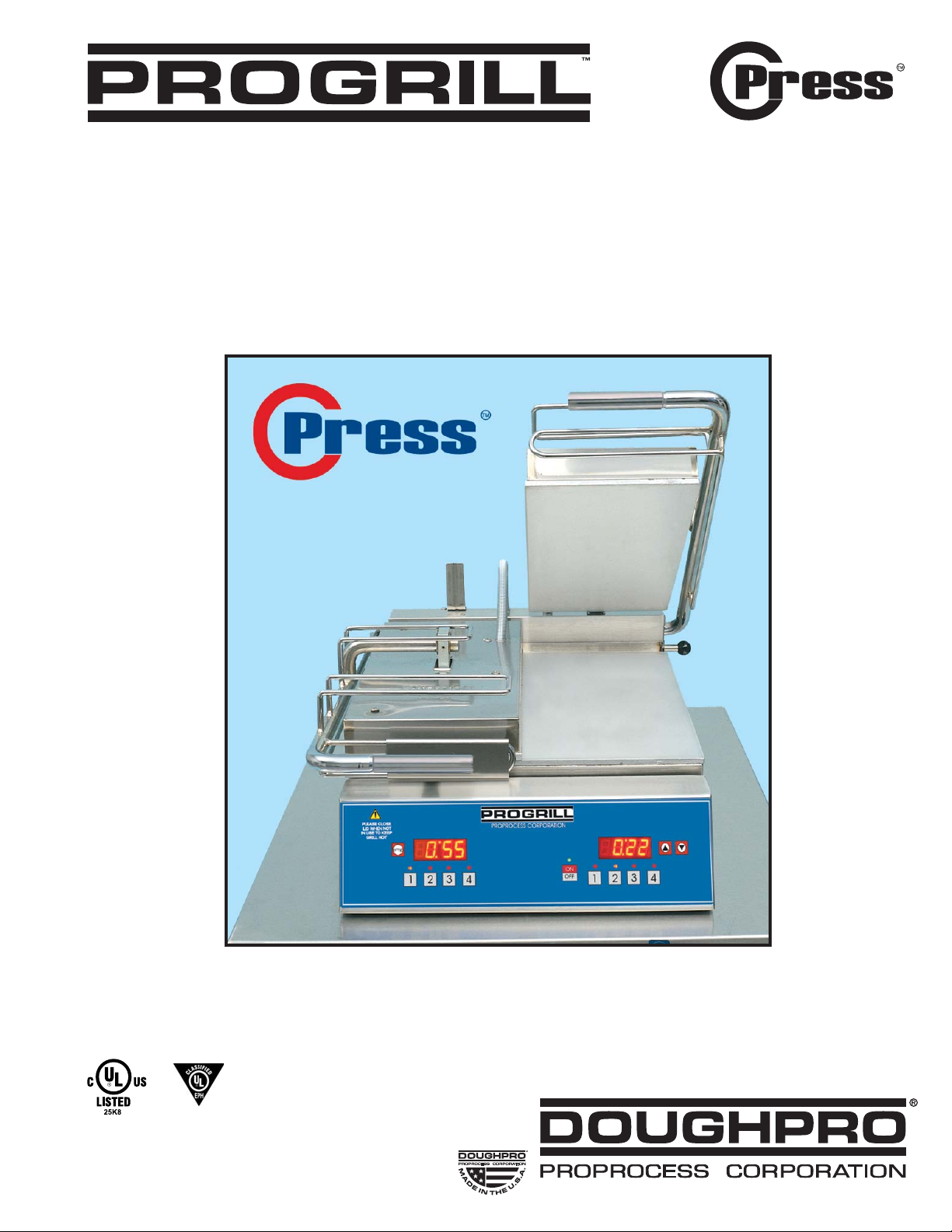
Operation Manual
CSD1577
Digitally Controlled Dual Sided Grill
Website: www.doughpro.comE-Mail: info@doughpro.com
PROPROCESS CORPORA TION
P.O. Box 8697328 Madison St.Paramount, CA 90723
(562) 531-0305
(800) 624-6717Fax (562) 869-7715
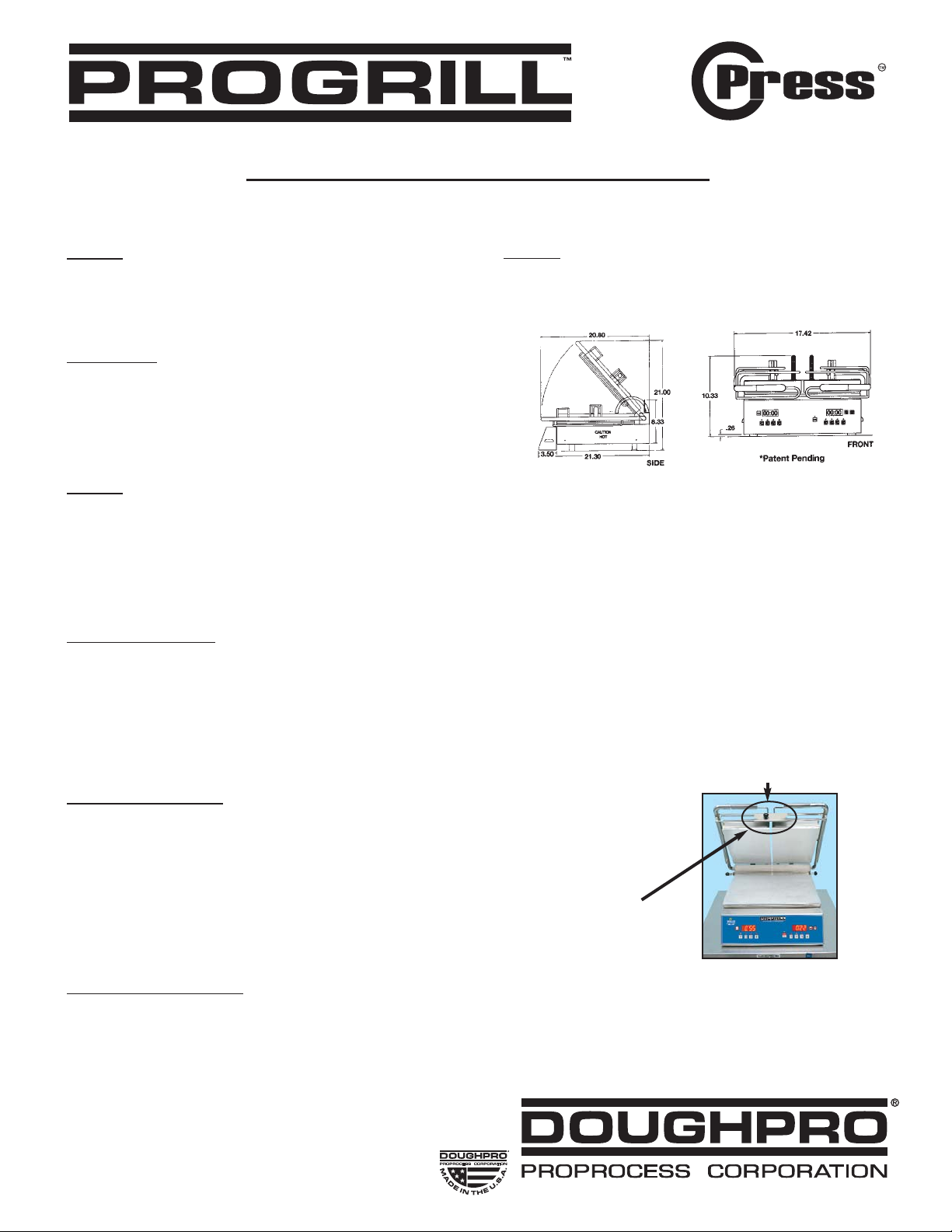
Operation Instructions
Step 1
Carefully unpack and clean grill plates with
mild soap then sponge clean with cold water.
W
ARNING
ALLOW 2” MINIMUM CLEARANCE between
adjacent equipment and/or wall areas.
DO NOT touch hot surfaces.
S
tep 3
Plug into proper 3 prong wall outlet. If other appliances are connected to the same circuit make sure
the total load does not exceed maximum ampacity of the circuit. Electrical information as follows:
120V / 60Hz / 1 Phase / 1800W / 15 Amp (20 amp dedicated circuit). WARRANTY VOIDED if the
unit is NOT plugged into a 20 amp dedicated circuit.
S
tep 4: Warm-up
Energize by turning on the power switch which will illuminate when turned on.
The display flashes and shows left preset timer during warm-up.
Pre-heat temperature time will be 40-50 minutes.
When the setpoint is reached, the display stops flashing and beeps 3 times.
Step 4: Operation
Simply place product on either side of the grill, close lid and
press the desired pre-set time cycle 15 or 27 seconds. After
the time cycle is finished press it again to reset the time cycle.
To grill a larger product simply align both platens and slide the
locking guide into position so that both platens become one.
Cleaning Procedure
Please refer to your “cleaning instructions sheet” for a recommended cleaning procedure.
Website: www.doughpro.comE-Mail: info@doughpro.com
PROPROCESS CORPORA TION
P.O. Box 8697328 Madison St.Paramount, CA 90723
(562) 531-0305
(800) 624-6717Fax (562) 869-7715
FOR SERVICE CALL: (800) 624-6717
S
tep 2
Place in location where it will be used allowing
for clearances per the dimensions indicated.
Sliding Locking Guide
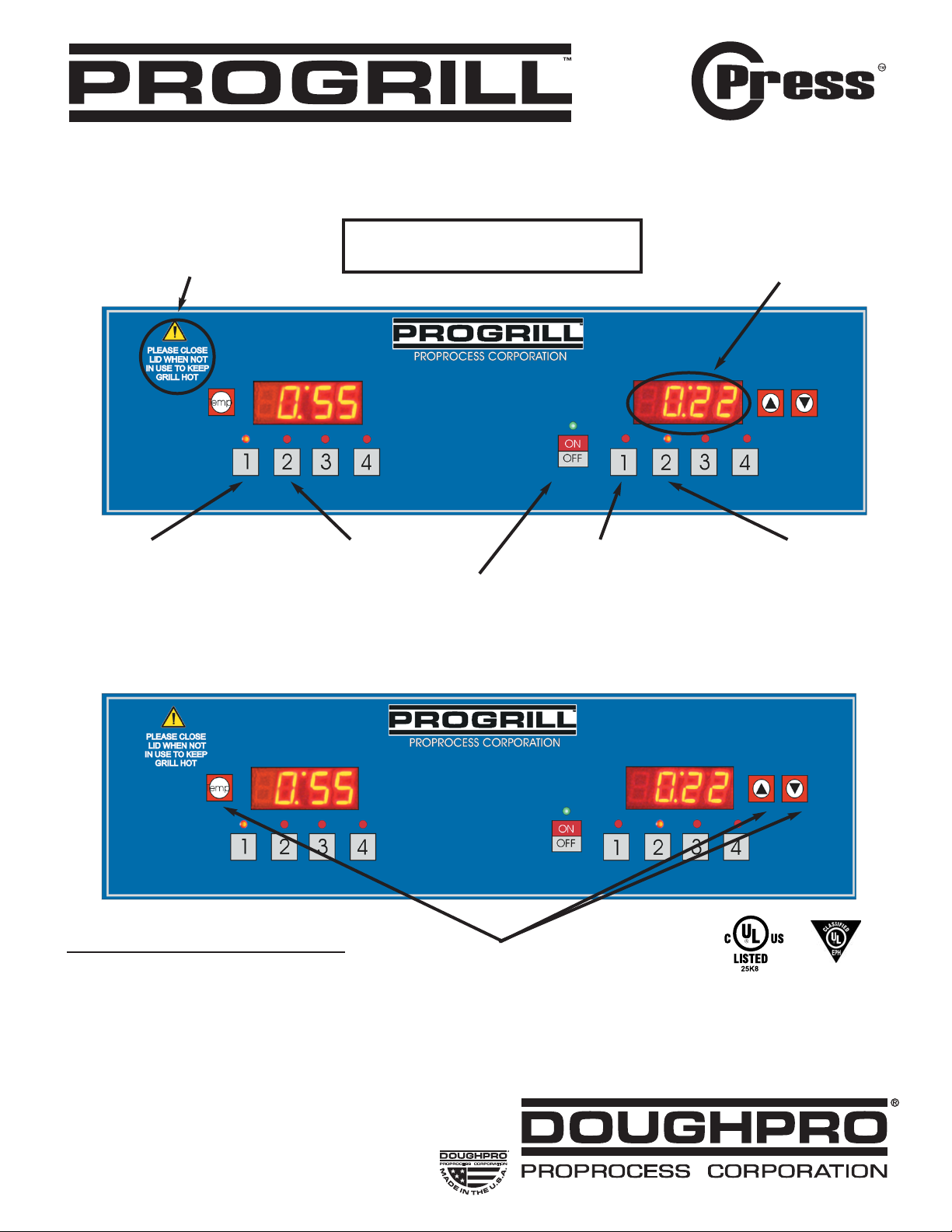
Website: www.doughpro.comE-Mail: info@doughpro.com
PROPROCESS CORPORA TION
P.O. Box 8697328 Madison St.Paramount, CA 90723
(562) 531-0305
(800) 624-6717Fax (562) 869-7715
FOR SERVICE CALL: (800) 624-6717
CSD1577 Operating Instructions:
Digital Time
Display
Power Switch
Flat Bread Quesadilla, BurritoFlat Bread Quesadilla, Burrito
1. Press desired time to start the time cycle. After the cycle is finished,
press it again to reset the time cycle.
HOW T
O FIND TEMPERATURE:
1. To find the temperature of the UPPER PLATENS:
Press the TEMPERATURE button and the ARROW UP button at the same time.
2. To find the temperature of the LOWER PLATENS:
Press the TEMPERATURE button and the ARROW DOWN button at the same time.
Cleaning Instructions:
Refer “cleaning instruction sheet”.
ATTENTION:
To maintain proper temperature
settings close lid when not in use.
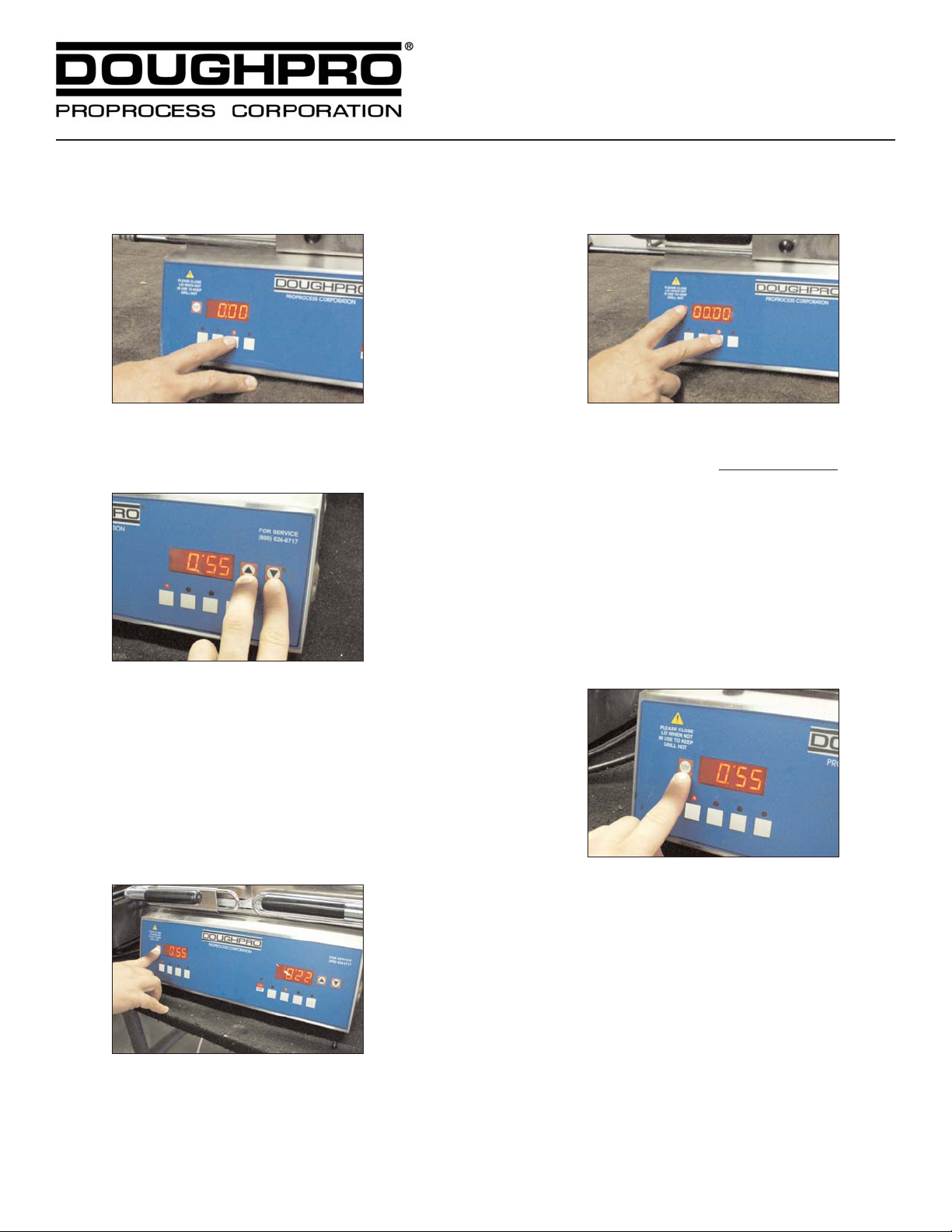
7328 Madison Street
Paramount, CA 90280
(800) 624-6717
Fax (562) 869-7715
Instruction’s for Adjusting the Set-Time
FFiigg.. 2
2
Now using the ARROW & ARROW buttons you
can set your desired time (Fig.3).
FFiigg.. 3
3
Once you have set the desired time simply press the
TEMP button, the unit will display the new set-time
(Fig.4).
FFiigg.. 4
4
The digital displays will now read their preset times as
shown here. Each side is capable of having up to 4
different settings, making a total of 8 set-times.
FFiigg.. 5
5
PRESS the desired button you
wish to program (Fig.1).
FFiigg.. 1
1
Now press BOTH button and
TEMP buttons simultaneously
for 5 seconds (Fig.2).
*IMPORTANT NOTE: When adjusting the time settings, The RIGHT SIDE time buttons
control the left side, so the same time you set on the right will automatically be set to
the left side accordingly. If you desire an additional set of times you can adjust the left
side AFTER you have adjusted the right side without effecting the right side settings.
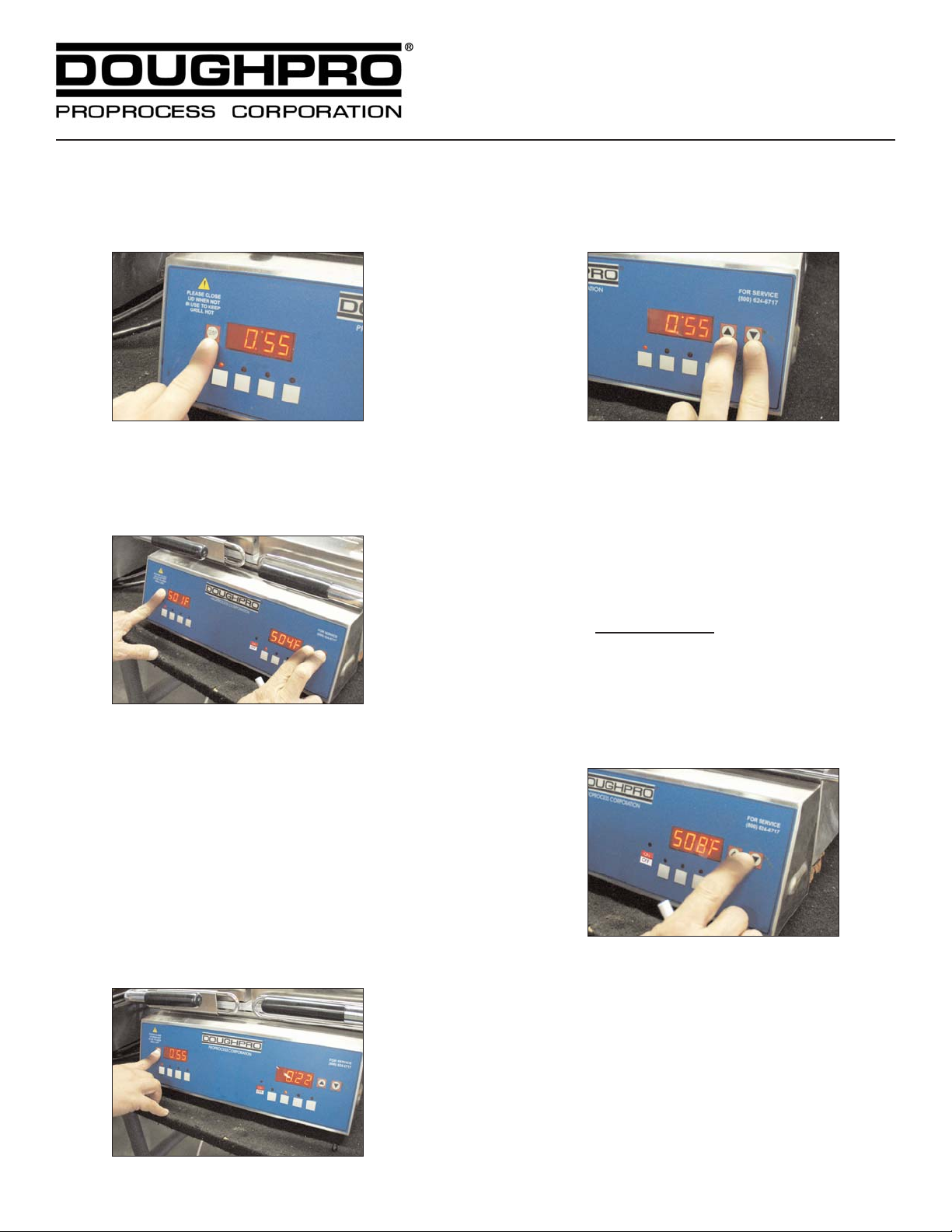
7328 Madison Street
Paramount, CA 90280
(800) 624-6717
Fax (562) 869-7715
Instruction’s for Adjusting the Temperature
FFiigg.. 2
2
PRESS and hold the TEMP and ARROW &
ARROW buttons simultaneously
for 5 seconds
(Fig.3).
FFiigg.. 3
3
The current temperature setting will display on the right
digital display only. Using the ARROW & ARROW
buttons, you may now adjust the temperature to your
desired setting (Fig.4).
FFiigg.. 4
4
Once you have set your desired temperature simply push
the TEMP button. The digital displays will now read the
preset times.
FFiigg.. 5
5
Using the TEMP button (Fig.1) located on the front panel and the ARROW & ARROW
(Fig.2) buttons.
FFiigg.. 1
1
