Page 1

DMX to DALI Interface
Operating Instructions
Overview:
The DMX2DALI interface has an opto-isolated DMX512 input and two DALI output ports. Each output port
is capable of individually addressing 64 DALI-enabled fluorescent ballasts. There are also modes to allow for
single channel control of all ballasts (broadcast mode), stand alone operation, and a simple fixture addressing
facility. The DALI ports are current limited per the DALI specification thus protecting the interface from short
circuits.
Installation:
The DMX2DALI interface requires 120 VAC for operation. All DMX512 and DALI connections are made via
terminal block.
The interface is available in a table-top enclosure which can be fitted with optional rack mounting ears. It is
also available in a 12 X 12 X 4 NEMA 1 electrical enclosure.
DMX addressing:
The address switches on the front of the unit should be set to the desired DMX starting address for the
interface. The interface will use 128 consecutive DMX addresses starting with the one shown on the address
switches. The first 64 channels will appear on DALI port 1 and the second set of 64 channels (65-128) will
appear on DALI port 2.
For example: if the interface is set to address 1, and a ballast addressed as number 1 is connected to DALI
port 1, that fixture would be controlled by DMX channel 1. If that same fixture were connected to DALI port
2, it would be controlled by DMX channel 65 (the first channel on DALI port 2). Note that DALI addresses are
only from 1-64. The ability to control more individual ballasts is accomplished through the use of more DALI
ports.
Note that when the address switches are set to 000, the interface will behave as if they were set to 001.
Normal operation:
Each addressed ballast will be controlled by a DMX control channel. When the DMX control channel is at 0,
the fixture will be off. When the DMX control channel is at full, the fixture will be at full brightness. Depending
on the number of channels changing level at the same time, the reaction time of the fixture may vary from near
instant control to delaying several seconds.
Broadcast mode:
When broadcast mode is selected, all fixtures connected to both ports will respond to a single DMX channel.
This allows large numbers of fixtures to be smoothly controlled by a single DMX channel. When in this mode,
control of individual fixtures is not possible.
Broadcast mode is selected by removing jumper JP2. Note that for interfaces mounted in electrical boxes,
it may be necessary to unplug the address switch board to gain access to the jumpers.
Loss of DMX:
Upon loss of the DMX input signal, the DMX2DALI interface will normally disable its DALI output ports. Most
fixtures default to full brightness when this happens. If desired, the DMX2DALI interface can be set to hold
the last levels when DMX fails. This is accomplished by leaving the DALI output ports enabled.
To enable the hold last look feature, jumper JP1 should be removed. Note that for interfaces mounted in
electrical boxes, it may be necessary to unplug the address switch board to gain access to the jumpers.
Continued on page 2
Page 2
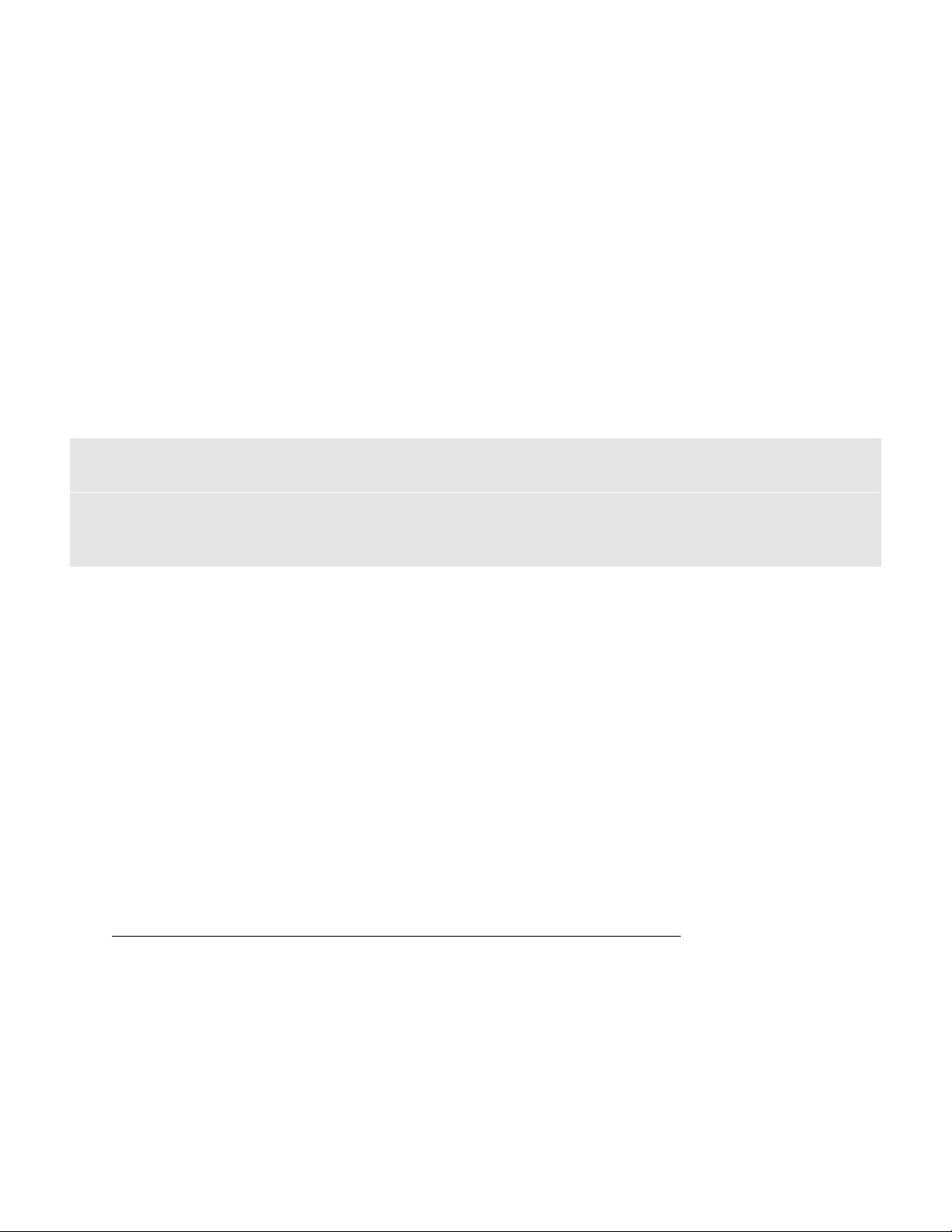
Stand alone mode:
The DMX2DALI interface has a facility to allow local control of fixtures. This can be useful for testing and
troubleshooting. The stand alone mode is entered by setting the address switches in the range of 601 - 728.
Upon setting the switches to a value in this range, all fixtures are turned off except for the addressed fixture
which will go to full brightness.
Address 601 - 664 control fixtures addressed from 1 - 64 on the first DALI port.
Addresses 665 - 728 control fixtures addressed from 1 - 64 on the second DALI port.
Note that it may take several seconds for the fixtures to react to a change in the address switch settings in this
mode.
While in stand alone mode, the green SIGNAL LED will blink off and on. The MIMIC 1 LED will be off.
Address setting mode:
Most DALI enabled fixtures are defaulted to DALI address 1. The address can only be set to some other value
by the use of a configuration device. If no such device is available, the DMX2DALI interface has a simple
addressing system built in. It uses the “physical selection” method described in the DALI specification. This
means that fixtures are selected to be addressed by removing one of the lamps from an operating fixture.
Please consult the instructions for your specific fixture for details about physical selection methods.
NOTE: The addressing system operates on DALI port 1 ONLY. Fixtures which are to be used on port 2
must temporarily be connected to port 1 to set their addresses.
NOTE: Disconnect any DMX source from the DMX2DALI interface prior to entering address setting
mode and be sure that all fixtures are on at full intensity. Proper addressing is not possible unless these
conditions are met.
The 9XX series of address switch settings are used for the address setting mode. While in address setting
mode, the MIMIC 1 LED will blink off and on. The SIGNAL LED will be off.
To set the address of the fixtures connected to DALI port 1, perform the following procedure:
1. Verify that no DMX signal is connected to the DMX2DALI interface.
2. Apply power to the fixtures to be addressed.
3. Verify that all lamps are installed and that fixtures are on at full brightness.
4. Set the address switches on the DMX2DALI interface to 9XX where the XX represents the address
you wish to assign to a fixture. The value of XX must be from 01 - 64 (the valid range of DALI
addresses). The MIMIC 1 LED should be blinking.
5. Locate the fixture which is to be assigned the address as set on the interface.
6. Remove a lamp from the selected fixture for about 5 seconds.
7. Re-install the lamp. The fixture should flash on and off for about 30 seconds. If the fixture does not
flash, cycle the power to the fixture and repeat steps 5 - 7.
8. WAIT FOR THE FIXTURE TO STOP FLASHING BEFORE PROCEEDING.
9. Repeat steps 4 - 8 for the next fixture. Note that it is possible to set multiple fixtures to the same
address. This is an acceptable practice and is accomplished by leaving the switches on the
DMX2DALI interface set to the same value for multiple fixtures. Each fixture address must be set
individually ie: only one fixture should have a lamp removed at a time.
10. After all fixtures have been addressed, set the address switches on the DMX2DALI interface to a
standard DMX address (from 1 - 512) to exit the address setting mode.
Note: some fixtures may need to have their power cycled after setting the address for proper operation.
Page 2 of 2
