Page 1

Wireless Speaker
BT-200
Owner's Manual
Read this manual before installation and use.
Page 2
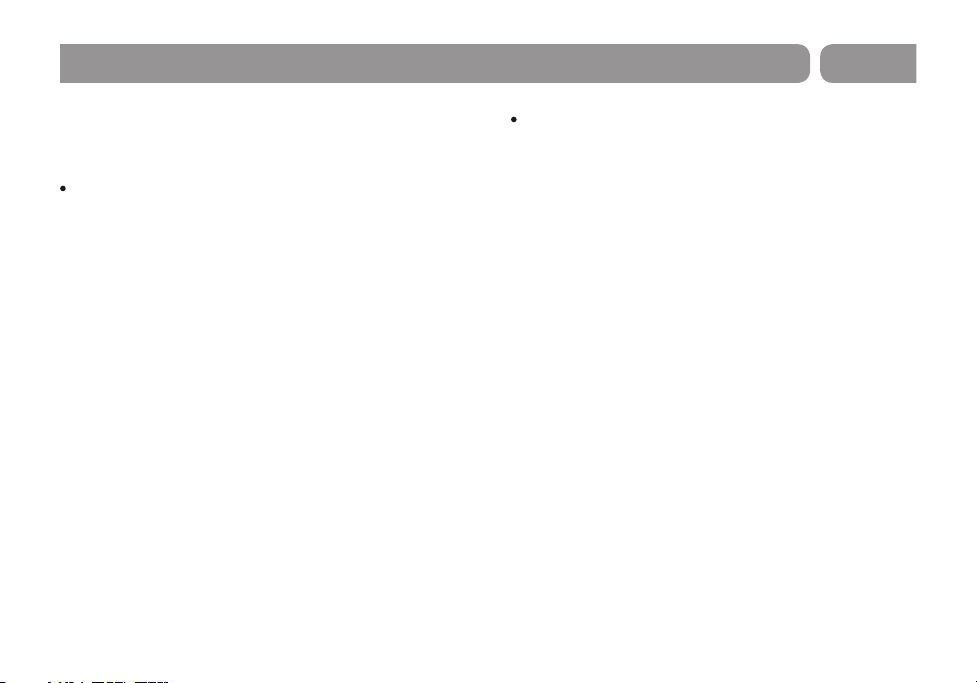
Important Safety Instructions
BT-200
Thank you for purchasing the BT-200 wireless
speaker. Read carefully before first use.
Battery
Rechargeable lithium battery
1.Do not fully drain battery. Battery defects will occur.
2.Battery life will decrease if the battery charge remains
in a constant low.
3.Keep the wireless speaker fully charged to extend battery
lifetime and standby time.
4.Do not overcharge battery. It will shorten battery life.
WARNING!
DO NOT open the power adapter this is to avoid electric
shock.
CAUTION !
1.Do not use the Bluetooth speaker if it has been dropped,
damaged, wet, or overheating.
2.Do not open the wireless speaker. This reduces risk for fire
or electrical shock. Warranty will null and void as a result.
3.Never let product become exposed to humid environment
or rain as the water that leaks in may disable it to the extent
beyond maintenance.
4.Do not turn on where wireless equipment is forbidden or
when usage will cause interference or danger. Observe any
relevant restrictions.
5.Dispose according to local standards and regulations.
Page 3
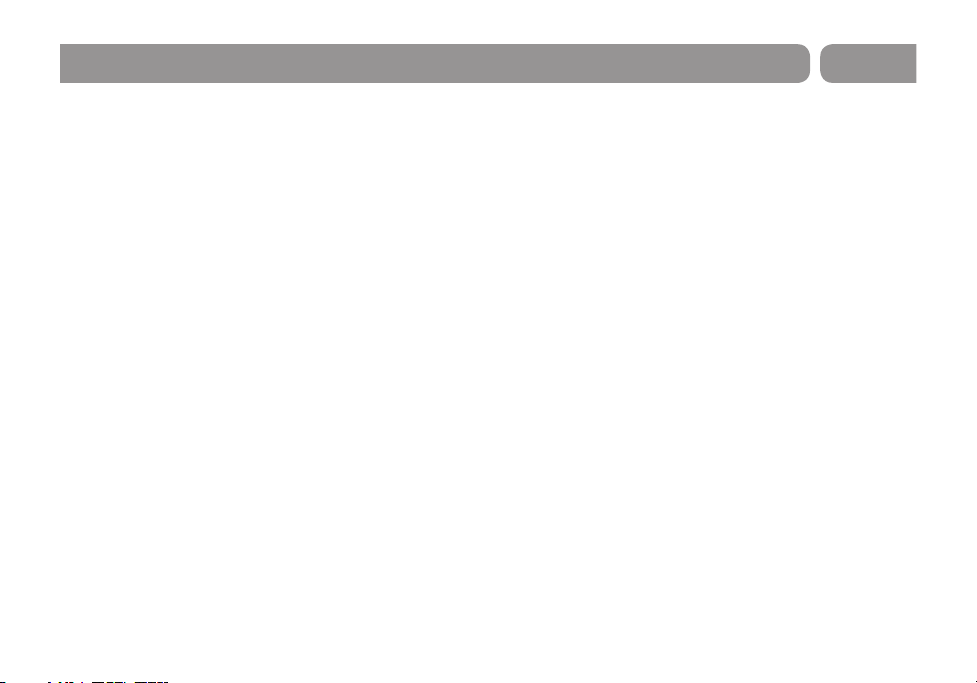
Contents
BT-200
Important Safety Instructions
Getting Started.............................................................
Description ..................... ............................................
Front .........................................................................
Bottom .........................................................................
Operation.....................................................................
Channels ........ ..........................................................
Discovery ..................................................................
Volume ......................................................................
Connection ................................................................
Operation-Bluetooth(CH01) ......................................
Play Music .................................................................
Hands free call ...........................................................
Sleep Mode................................................................
Change device ...........................................................
7-8
Operation-Auxiliary(CH02) ........................................................
Play Music ...............................................................................
4
Soft Keys ..................................................................................
5
Specifications ...........................................................................
5
5
Compliance Information ..........................................................
6
Warranty ..............................................................................
6
6
6
6
7
7
7
8
9
9
10
11
12
13-14
Page 4
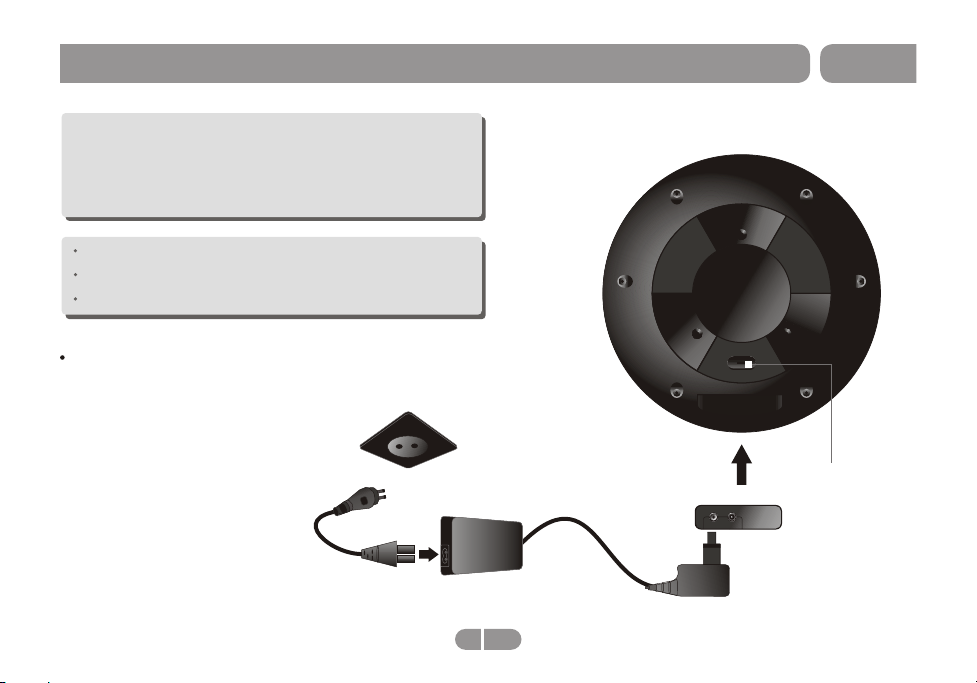
Getting Started
Box Contents:
1.Wireless Speaker
2.Owner Manual
3.AC Adapter
Unpack wireless speaker.
Read through user manual before installation and use.
Connect the AC adapter into a power outlet.
Press the power button to turn the speaker "ON"
4.AUX cable
BT-200
Power on/off button
4 EN
Page 5
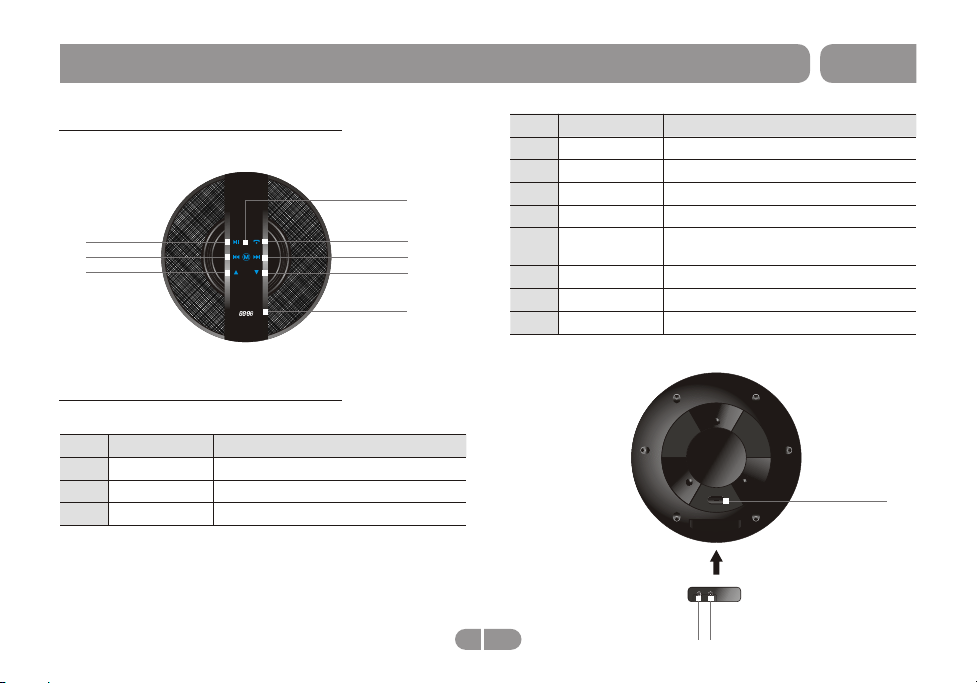
Description
BT-200
Front
1
2
3
Bottom
No.
1
2
3
Name Description
Power on/off
AUX port
Power input
Press to power on / off
Connect to External source
Connect to AC adapter to charge
Name Description
No.
Play/Pause
1
Previous
2
Volume up
4
5
6
7
8
5 EN
3
Mode Select channel mode
4
Hands free
5
calling
Next
6
Volume down Decrease volume
7
Display
8
Press to pause or play
Skip backward
Increase volume
Press to answer, end or make call
Skip forward
Display information
1
23
Page 6

Operation
BT-200
Channels:
There are two different modes.
1. CH01: Bluetooth mode (Default )
2. CH02: Auxiliary
Vol+
Bluetooth:
To connect while in Bluetooth mode.
Press " M " button to change channel.
Discovery:
Power on. (Default CH01Bluetooth)
The other Bluetooth compatible device will find "BT-200".
Mode
Vol-
Channel
Sync and pair the two devices.
Once connection is established, begin to play music, make,
answer, or end a phone call.
Note:
If asked for a PIN, enter "0000".
Volume:
Press "Volume up/down" button (see page4) to adjust sound.
Connection:
Discover or Pairing:
If device is connected, an alternating, blue and red, light will
flash.
Standby:
While device is searching, an alternating, blue and red, light
will flash.
Active:
Once Bluetooth device is connected successfully, a blue light
will flash slowly.
Note:
To connect to a device: notebook, mobile phone, tablet etc.
follow the instructions for the device.
Once the speaker is connected, set sound to
If the device cannot connect to the speaker, simply reboot the
speaker.
6 EN
"Output"
Page 7

Operation-Bluetooth (CH01)
BT-200
Play music:
Bluetooth mode (CH01)
Play music from connected device: notebook, mobile
phone, tablet etc.
Press "Play/Pause" button to start playing music. While
music is playing press "Play/Pause"
To adjust the volume simply press "Up" to increase the
volume, or "Down" to decrease the volume.
Play/Pause
Previous
Vol+
Phone
Next
Vol-
Press the "Next" button to skip song, or move to the
following song.
Press the "Previous" button to playback song, or start
song over, if song is playing. Press it twice quickly to
return to prior song.
Hands free call
While in Bluetooth mode (CH01)
Use "Phone" button to answer or end a call.
Double tap " Phone" button to redial last call.
Sleep Mode:
If speaker is left inactive for 15 minutes, it will enter sleep mode.
Note:
The speaker will reject connection while in sleep mode. To
reconnect, turn speaker on.
7
EN
Page 8

Operation-Bluetooth (CH01)
Change device:
Speaker can ONLY connect to one device at a time.
Reboot speaker, causing it to enter discover mode.
Turn Bluetooth on.
The other Bluetooth compatible device will find "BT-200".
Sync and pair the two devices.
Once connection is established, begin to play music,
make, answer, or end a phone call.
Note:
It is preferred to wait 15 minutes between switch. If
asked for PIN, enter "0000".
BT-200
8
EN
Page 9

Operation-Auxiliary (CH02)
Play Music:
Connect an external audio device to speaker.
Change from default (CH01) to CH02 by press "M" button.
Press "Play/Pause" button to start playing music. While
music is playing press "Play/Pause" to pause the music.
To adjust the volume simply press "Up" to increase the
volume, or "Down" to decrese the volume.
Press "Next" button to skip song, or move to the following
song.
Press "Previous" button to playback song, or start song
over, if song is playing. Press it twice quickly to return to
song prior.
Previous/Next
Play/Pause
Vol+
9
EN
BT-200
Mode
Vol-
CH01
Page 10

Operation
BT-200
Soft Keys:
To activate soft keys,press and hold "M" button for 10 seconds.
To deactivate soft keys, press "M" button for 10 seconds.
Audio in jack
To the Audio output
of External source
10
EN
Page 11

Specifications
BT-200
Bluetooth Version
Configuration file supported
Transmission distance of
Bluetooth
Bluetooth frequency
Bluetooth call
Power consumption
F
requency range
Built-in lithium battery
DC input
Using environment
Product size:
Net weight::
Bluetooth 2.1+EDR
A2DP AVRCP
10m
2.4G
Supports
6w*2 (THD=10%)
80-20kHz +/- 3dB
7.4V 1000mAH
9V 1A
Ambient temperature: 14 F - 104 F
200 (D) x 55 (H) mm
1.5lbs
11 EN
Page 12

Compliance Information
BT-200
FCC NOTICE
The following statement applies to all products that have
received FCC approval. Applicable products bear the FCC
logo, and/or an FCC ID in the format FCC ID: 2AAKHBT-200
on the product label.
This mobile device complies with part 15 of the FCC Rules.
Operation is subject to the following two conditions:
This mobile device may not cause harmful interference,
and this mobile device must accept any interference received,
including interference that may cause undesired operation.
This mobile device has been tested and found to comply with
the limits for a Class B digital device, pursuant to Part 15 of
the FCC Rules. These limits are designed to provide
reasonable protection against harmful interference in a
residential installation. This equipment generates, uses and
can radiate radio frequency energy and, if not installed and
used in accordance with the instructions, may cause harmful
interference to radio communications. However, there is no
guarantee that interference will not occur in a particular
installation. If this equipment does cause harmful interference
to radio or television reception, which can be determined by
turning the equipment off and on, the user is encouraged to try
to correct the interference by one or more of the following
measures:
Reorient or relocate the receiving antenna.
Increase the separation between the equipment and receiver.
Connect the equipment into an outlet on a circuit different
from that to which the receiver is connected.
Consult the dealer or an experienced radio/TV technician
for help.
Changes or modifications not expressly approved by the party
responsible for compliance could void the user's authority to
operate the equipment. The antenna(s) used for this
transmitter must not be collocated or operating in conjunction
with any other antenna or transmitter.
12 EN
Page 13

Warranty
ONE-YEAR LIMITED WARRANTY ON
PARTS AND 90 DAYS ON LABOR
PARTS AND LABOR
BT-200
TYPE OF SERVICE
13 EN
Page 14

Warranty
Limitations and Exclusions
BT-200
14 EN
Page 15

Page 16

The Bluetooth word mark and logos are registered
trademarks owned by Bluetooth SIG, Inc., and any
use of such marks by Double Power Technology Inc.
is under license.
