Dostmann Electronic VA893 User Manual

User's Manual
VA893
Thermo Anemometer
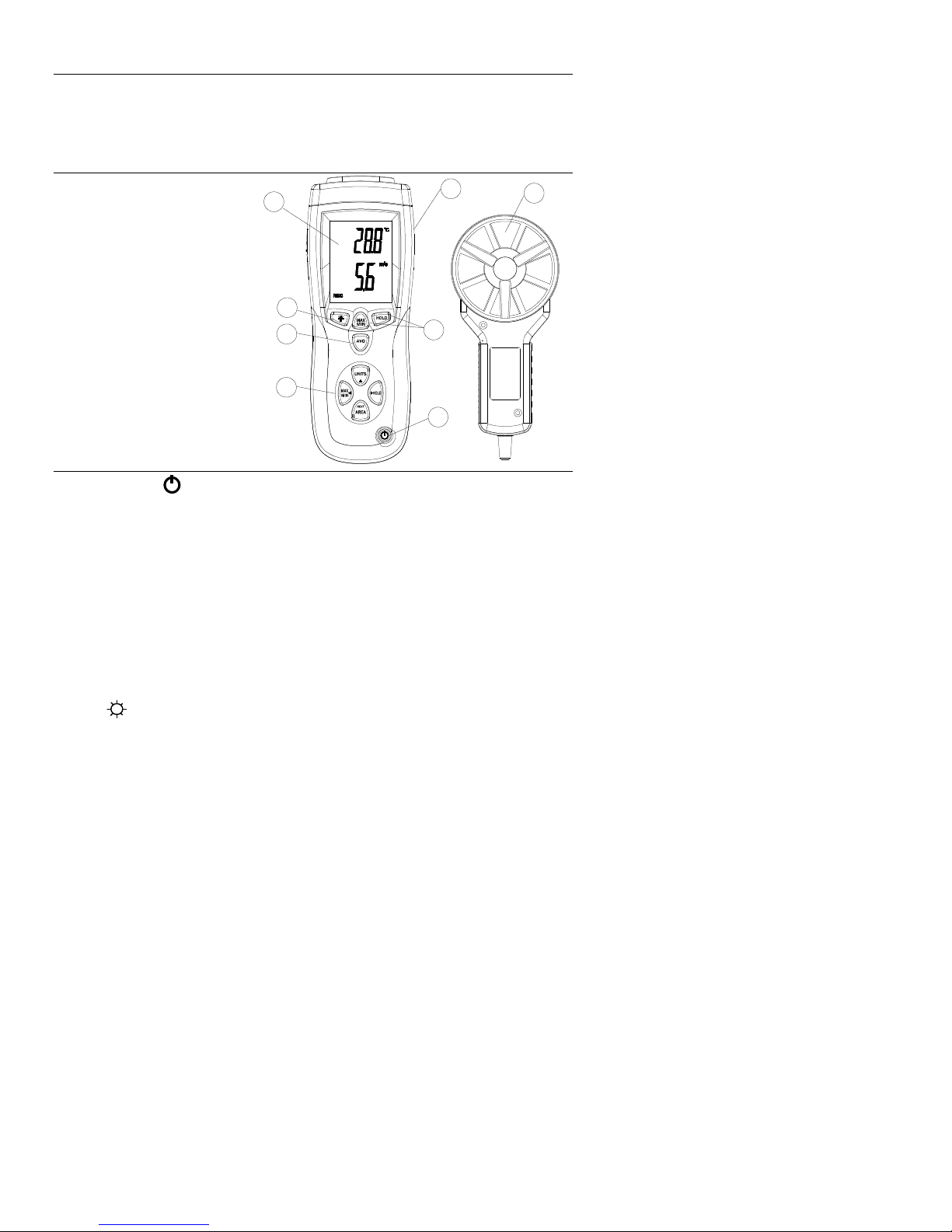
Introduction
The VA893 Thermo Anemometer instrument measures Air Velocity, Air Flow (volume)
and Temperature. The large, easy-to-read backlit LCD includes primary and secondary
displays plus numerous status indicators. The meter is shipped fully tested and
calibrated and with proper use will provide years of reliable service.
Meter Description
1. LCD Display
2. Meter
3. Vane
4. Temperature Buttons
5. Power On/Off
6. Airflow/Velocity Buttons
7. AVG
8. Backlight
1
8
7
6
2
4
5
Keypad
• POWER Press to turn the meter ON or OFF
• MAX/MIN Used to record and store the highest, lowest and average airflow or
velocity readings.
◄ (LEFT) also serves as change decimal point button in AREA mode
• UNITS Press to select the mode of operation. In FLOW mode, the meter displays
air volume. In VELOCITY mode, the meter displays air speed.
▲(UP) also serves as increase number button in AREA mode.
• AVG Used to Average multiple readings in FLOW or VELOCITY mode. Up to 20
readings can be averaged.
• HOLD Press to freeze the displayed reading. Press again to unlock display. This
button also functions as the ►RIGHT scroll button in AREA mode.
• AREA/ NEXT Press and hold to manually enter the area of a duct in CFM or CMM
mode. In AREA mode, used to select memory locations 1-8.
• Press to turn the backlight on/off
• MAX/MIN (Temperature) Used to record and store the highest, lowest readings for
air temperature.
• °C °F HOLD (Temperature) Press to freeze the displayed temperature reading.
Press again to unlock the display. Press and hold for 3 seconds to switch between
°C and °F. Meter will beep twice to indicate change.
Battery compartment located on the back of the instrument. The rubber protective jacket
must be removed from the meter to access the compartment.
3
2
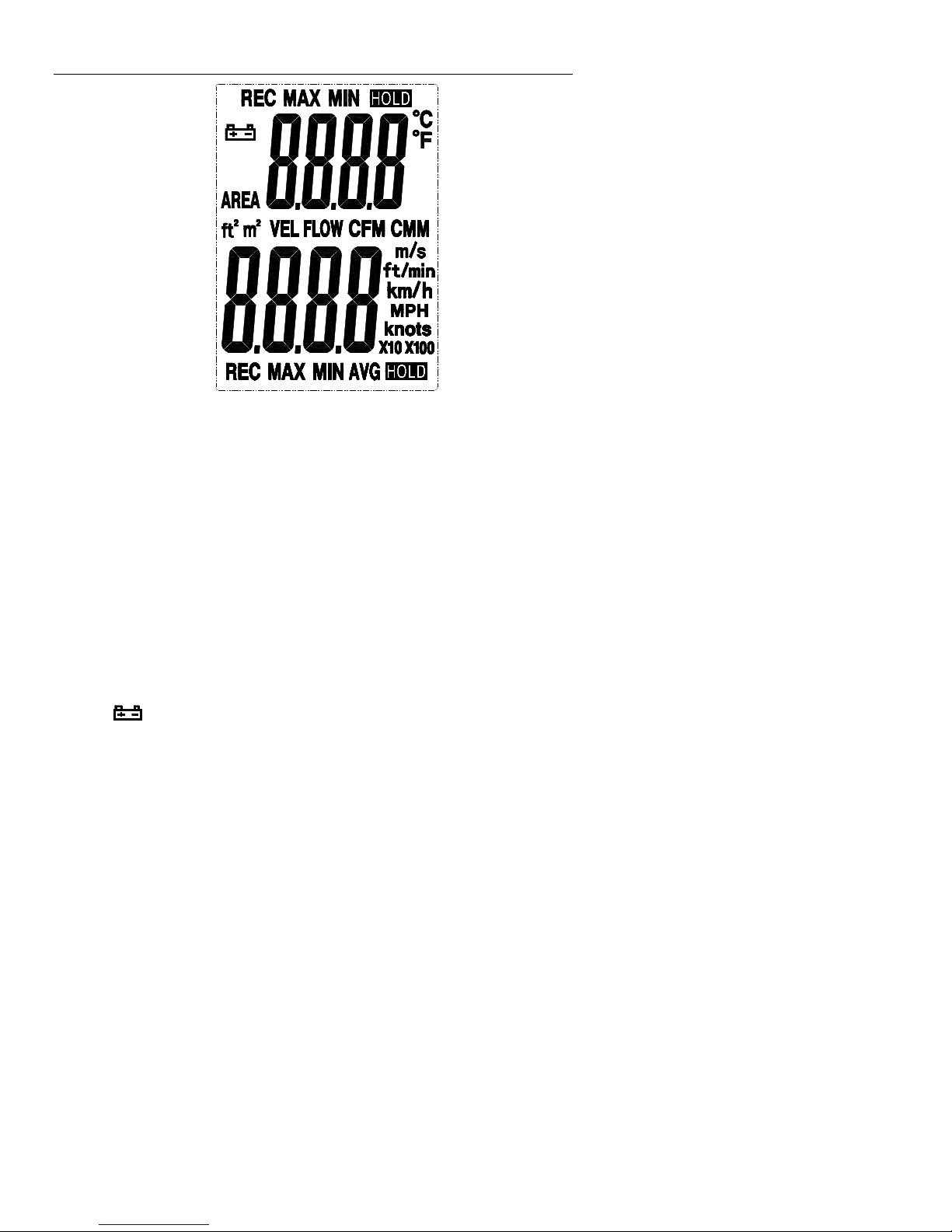
Display Layout
• MAX (top of LCD): Max Hold function engaged for the Air Temperature function
• HOLD (top of LCD): Data Hold function engaged for the Air Temperature function
• VEL: indicates that meter is in air velocity mode
• FLOW: indicates that meter is in air flow mode
• MAX (bottom of LCD): Max Hold for the Air Velocity and Air Flow function
• HOLD (bottom of LCD): Data Hold for the Air Velocity and Air Flow function
o
•
• CFM/CMM: airflow units of measure
• AREA(ft2, m2): units for area dimensions
• m/s, ft/min, km/h, MPH, knots: air velocity units of measure
• X10, X100: multipliers for air flow readings
• AVG: air averaging mode
• REC: indicates that min/max function is running (top for temp, bottom for air)
• Large LCD digits at bottom of display for Air Velocity and Air Flow
• Smaller LCD digits at top, right of display for Probe Temperature
• : Low battery indicator
C / oF: Temperature units of measure
3
